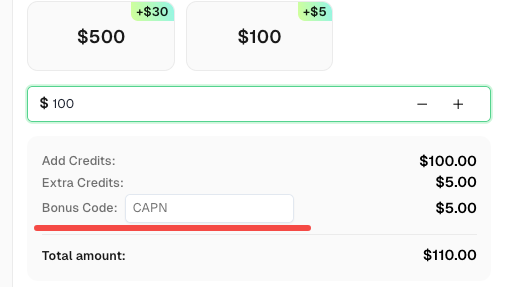How to Solve Cloudflare in 2026 | Best Cloudflare Captcha Solver

Rajinder Singh
Deep Learning Researcher
28-May-2024

Cloudflare’s Bot Manager and Turnstile CAPTCHA offer strong protection for websites, but they also create significant challenges for developers, automation workflows, and scraping tasks. This guide provides a quick overview of how these systems work and includes ready-to-use Python examples to help you handle Cloudflare Challenges and Turnstile CAPTCHA in a compliant and efficient way.
Cloudflare Bot Manager
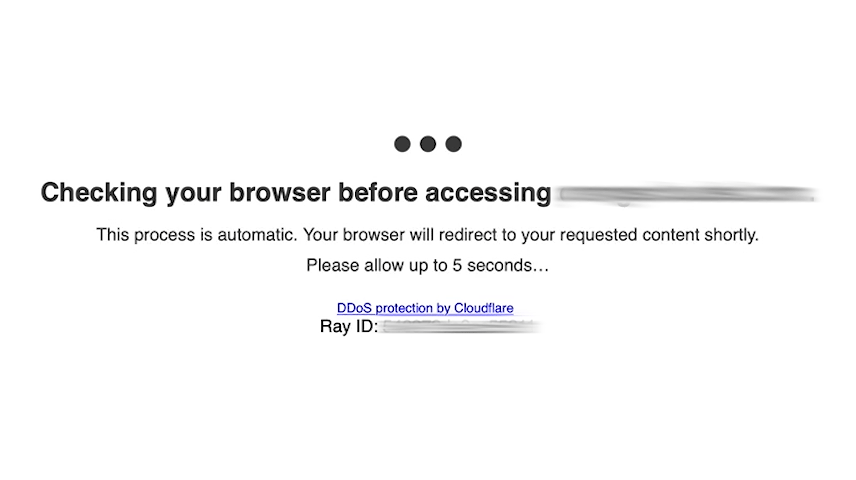
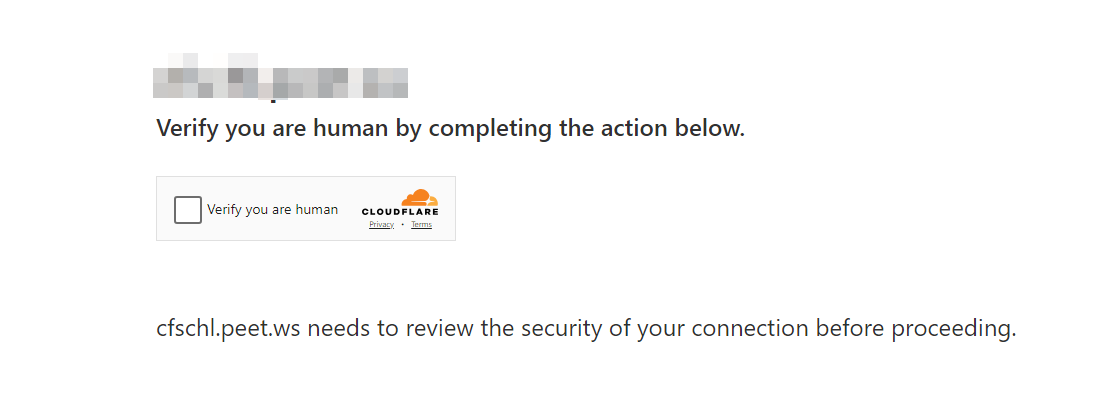
Cloudflare Bot Manager is a sophisticated security solution offered by Cloudflare to protect websites from malicious bot traffic while allowing legitimate bots and human users to access the site without unnecessary friction. Here's a breakdown of its key features and functionalities:
-
Threat Mitigation: The primary goal of Cloudflare Bot Manager is to prevent malicious bots from carrying out harmful activities such as credential stuffing, data scraping, and DDoS attacks.
-
Traffic Analysis: It continuously analyzes incoming traffic to distinguish between human users, good bots (like search engine crawlers), and bad bots. This is achieved through a combination of behavioral analysis, machine learning models, and heuristic techniques.
-
Allowlist for Known Bots: Cloudflare maintains a list of known good bots (e.g., Googlebot, Bingbot) that are allowed to access sites without being blocked. This ensures that essential services like search engine indexing are not interrupted.
-
Bot Detection Techniques: Cloudflare employs both passive and active bot detection methods:
- Passive Detection: Includes techniques like IP reputation analysis, HTTP request header inspection, and TLS fingerprinting.
- Active Detection: Involves client-side challenges, such as JavaScript tests and CAPTCHAs, which are designed to differentiate between humans and bots.
-
Custom Rules and Actions: Website administrators can create custom rules to handle bot traffic based on their specific needs. They can choose to block, challenge, or allow traffic based on various criteria.
-
Detailed Reporting and Analytics: Cloudflare Bot Manager provides comprehensive reports and analytics, giving administrators insights into bot activity and helping them fine-tune their bot mitigation strategies.
If you've tried scraping a Cloudflare-protected site, you may have encountered these Bot Manager-related errors:
Error 1020: Access Denied
Error 1010: The website owner has banned your access based on your browser's signature
Error 1015: You are being rate limited
Error 1012: Access Denied
Check this blog to understand more about these status code, read this blog
Cloudflare Turnstile CAPTCHA
Cloudflare Turnstile CAPTCHA is a modern CAPTCHA solution designed to enhance user experience while maintaining robust security. Unlike traditional CAPTCHAs that rely on solving visual puzzles, Turnstile focuses on minimizing user interaction. Here’s how it works and its main features:
- Invisible and Interactive Challenges: Turnstile aims to be less intrusive by using invisible and interactive challenges that most users won’t even notice. This reduces friction and enhances the user experience.
- Cloudflare offer 3 types of cloudflare turnstile captcha
- Managed challenge
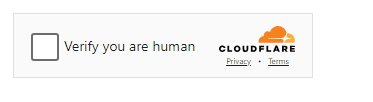
- Non-interactive challenge
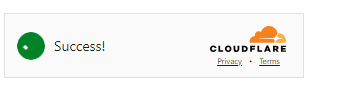
- Managed challenge
- Invisible challenge
Not visible, you can check on the network / scripts loaded and see if turnstile is used
-
User Behavior Analysis: It analyzes user behavior, such as mouse movements and keystrokes, to determine if the interaction is from a human or a bot. This method is less disruptive compared to traditional image or text-based CAPTCHAs.
-
Machine Learning Models: Turnstile leverages advanced machine learning models to accurately distinguish between human users and automated bots. These models are continuously updated to adapt to new bot behaviors.
-
Seamless Integration: Turnstile can be easily integrated into websites and applications. It is designed to work seamlessly with Cloudflare’s broader suite of security products.
-
Privacy-Focused: Cloudflare emphasizes privacy, ensuring that user data is handled responsibly and securely. Turnstile is designed to minimize data collection and prioritize user privacy.
-
Adaptive Challenges: Depending on the risk score and confidence level, Turnstile can dynamically adjust the difficulty of challenges. High-confidence human interactions may pass through without any visible challenge, while suspicious activity might face more stringent verification.
-
Accessibility: Turnstile is built with accessibility in mind, ensuring that users with disabilities can interact with it without barriers.
In summary, Cloudflare Bot Manager is a comprehensive tool for managing bot traffic and protecting websites from malicious activities, while Cloudflare Turnstile CAPTCHA provides a modern, user-friendly approach to verifying human users without the traditional hassle of solving puzzles. Both solutions work together to enhance website security and user experience.
🛠️ Solving cloudflare challenge with Python
⚙️ Prerequisites
- A working proxy
- Python installed
- Capsolver API key
Redeem Your CapSolver Bonus Code
Don’t miss the chance to further optimize your operations! Use the bonus code CAPN when topping up your CapSolver account and receive an extra 5% bonus on each recharge, with no limits. Visit the CapSolver to redeem your bonus now!
🤖 Step 1: Install Necessary Packages
Execute the following commands to install the required packages:
python
pip install capsolver
pip install os
pip install requests👨💻 Step 2: Python Code for solve Cloudflare Challenge 5s
Here's a Python sample script to accomplish the task:
python
# pip install requests
import requests
import time
api_key = "YOUR_API_KEY" # your api key of capsolver
def capsolver():
payload = {
"clientKey": api_key,
"task": {
"type": "AntiCloudflareTask",
"websiteURL": "https://www.yourwebsite.com",
"proxy": "ip:port:user:pass"
}
}
res = requests.post("https://api.capsolver.com/createTask", json=payload)
resp = res.json()
task_id = resp.get("taskId")
if not task_id:
print("Failed to create task:", res.text)
return
print(f"Got taskId: {task_id} / Getting result...")
while True:
time.sleep(1) # delay
payload = {"clientKey": api_key, "taskId": task_id}
res = requests.post("https://api.capsolver.com/getTaskResult", json=payload)
resp = res.json()
status = resp.get("status")
if status == "ready":
return resp.get("solution", {})
if status == "failed" or resp.get("errorId"):
print("Solve failed! response:", res.text)
return
token = capsolver()
print(token)⚠️ Change these variables
- PROXY: Update with your proxy details. The format should be http://username:password@ip:port.
- capsolver.api_key: Obtain your API key from the Capsolver Dashboard.
- PAGE_URL: Replace with the URL of the website for which you wish to solve the CloudFlare challenge.
What the CloudFlare Challenge Looks Like
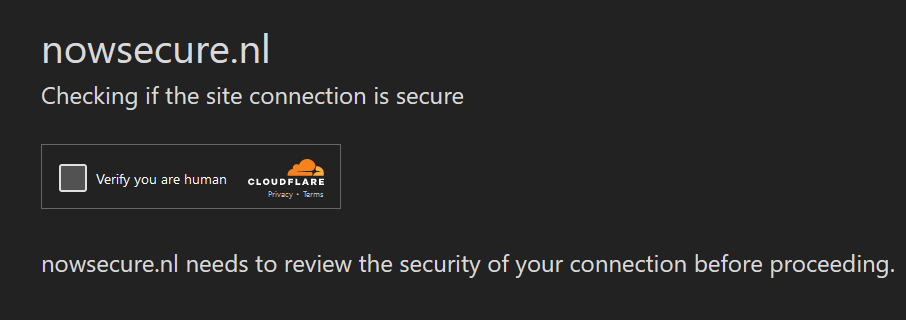
🛠️ Solving cloudflare turnstile captcha with Python
⚙️ Prerequisites
🤖 Step 1: Install Necessary Packages
Execute the following commands to install the required packages:
python
pip install requests👨💻 Step 2: Python Code for solve Cloudflare Turnstile Captcha
Here's a Python sample script to accomplish the task:
python
import time
import requests
CAPSOLVER_API_KEY = "api key"
PAGE_URL = "url"
WEBSITE_KEY = "site key"
def solvecf(metadata_action=None, metadata_cdata=None):
url = "https://api.capsolver.com/createTask"
task = {
"type": "AntiTurnstileTaskProxyLess",
"websiteURL": PAGE_URL,
"websiteKey": WEBSITE_KEY,
}
if metadata_action or metadata_cdata:
task["metadata"] = {}
if metadata_action:
task["metadata"]["action"] = metadata_action
if metadata_cdata:
task["metadata"]["cdata"] = metadata_cdata
data = {
"clientKey": CAPSOLVER_API_KEY,
"task": task
}
response_data = requests.post(url, json=data).json()
print(response_data)
return response_data['taskId']
def solutionGet(taskId):
url = "https://api.capsolver.com/getTaskResult"
status = ""
while status != "ready":
data = {"clientKey": CAPSOLVER_API_KEY, "taskId": taskId}
response_data = requests.post(url, json=data).json()
print(response_data)
status = response_data.get('status', '')
print(status)
if status == "ready":
return response_data['solution']
time.sleep(2)
def main():
taskId = solvecf()
solution = solutionGet(taskId)
if solution:
user_agent = solution['userAgent']
token = solution['token']
print("User_Agent:", user_agent)
print("Solved Turnstile Captcha, token:", token)
if __name__ == "__main__":
main()⚠️ Change these variables
- CAPSOLVER_API_KEY: Obtain your API key from the Capsolver Dashboard.
- PAGE_URL: Replace with the URL of the website for which you wish to solve the CloudFlare Turnstile Captcha.
- WEBSITE_KEY: Replace with the site key of the website
Conclusion
With the steps above, you can reliably solve Cloudflare Challenges and Turnstile CAPTCHA using Python. For higher success rates or more advanced use cases, you can get your API key from the CapSolver dashboard and integrate the example code directly into your project.
For additional Cloudflare-related solutions, feel free to explore more in the CapSolver documentation and blog.
Compliance Disclaimer: The information provided on this blog is for informational purposes only. CapSolver is committed to compliance with all applicable laws and regulations. The use of the CapSolver network for illegal, fraudulent, or abusive activities is strictly prohibited and will be investigated. Our captcha-solving solutions enhance user experience while ensuring 100% compliance in helping solve captcha difficulties during public data crawling. We encourage responsible use of our services. For more information, please visit our Terms of Service and Privacy Policy.
More
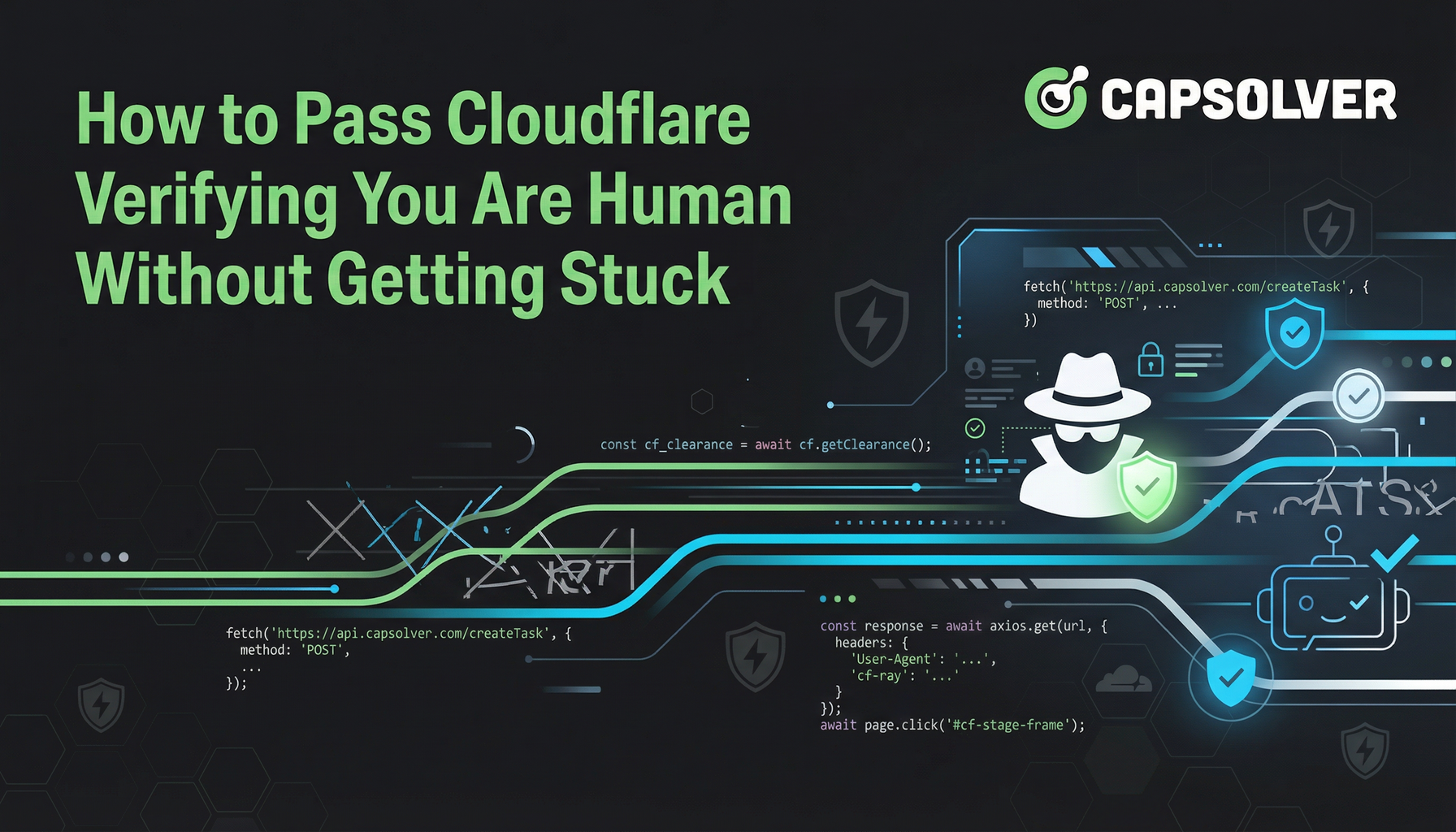
How to Pass Cloudflare Verifying You Are Human Without Getting Stuck
Stuck on "verifying you are human" or "Cloudflare Challenge"? Learn the common causes and discover the technical solutions for automated systems to pass the verification every time.

Ethan Collins
19-Jan-2026

How to Solve Cloudflare in 2026: Solve Cloudflare Turnstile and Challenge By Using CapSolver
Explore Cloudflare's Challenge and Turnstile CAPTCHA and learn how to bypass them using CapSolver, automated browsers, and high-quality proxies. Includes practical Python and Node.js examples for seamless CAPTCHA solving in automation tasks.

Ethan Collins
12-Jan-2026

How to Solve Cloudflare by Using Python and Go in 2026
Will share insights on what Cloudflare Turnstile is, using Python and Go for these tasks, whether Turnstile can detect Python scrapers, and how to effectively it using solutions like CapSolver.

Lucas Mitchell
09-Jan-2026
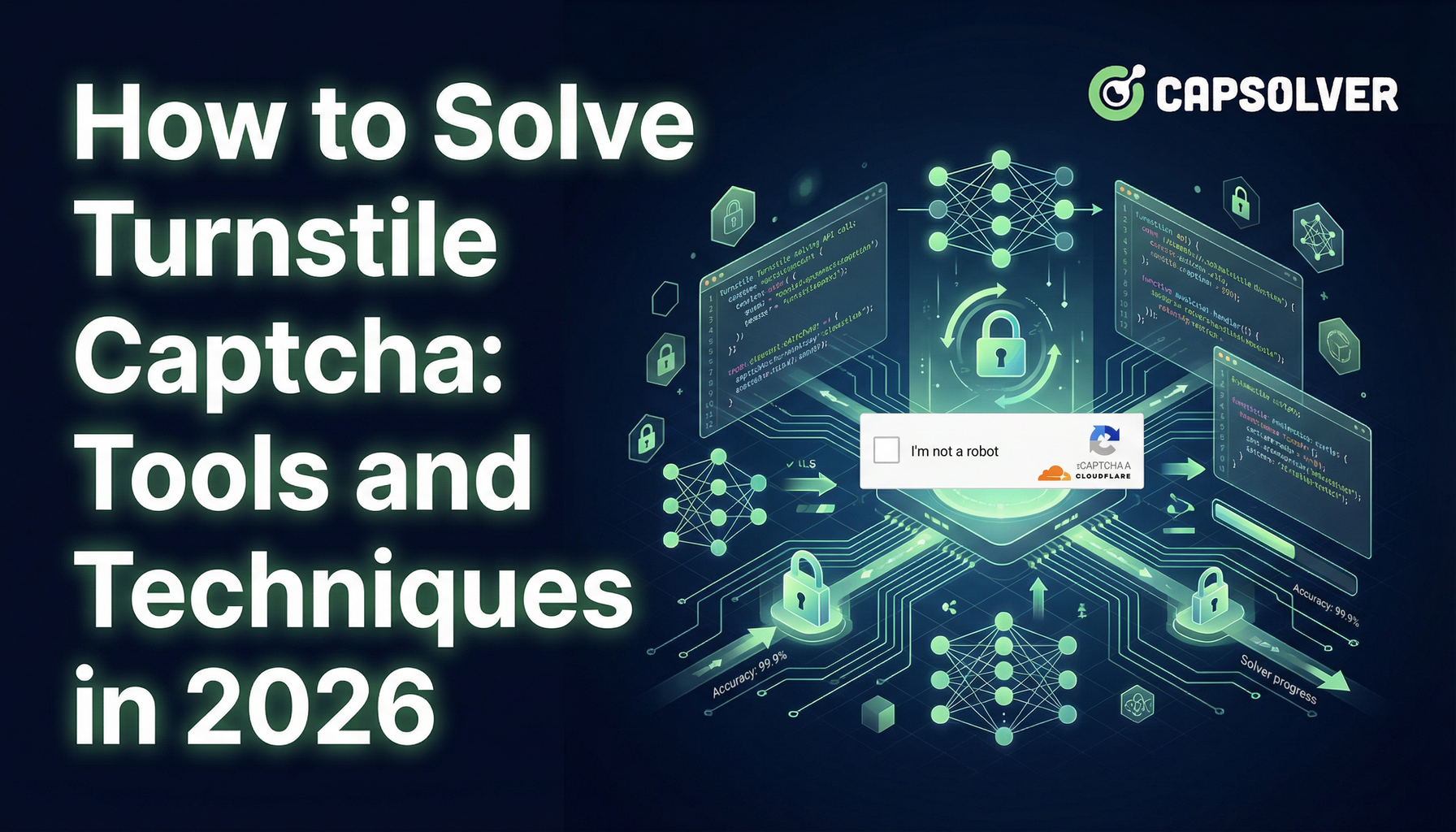
How to Solve Turnstile Captcha: Tools and Techniques in 2026
Provide you with practical tips and some ways to uncover the secrets of solving turnstile CAPTCHAs efficiently.

Sora Fujimoto
09-Jan-2026

How to Bypass Cloudflare Challenge While Web Scraping in 2026
Learn how to bypass Cloudflare Challenge and Turnstile in 2026 for seamless web scraping. Discover Capsolver integration, TLS fingerprinting tips, and fixes for common errors to avoid CAPTCHA hell. Save time and scale your data extraction.

Aloísio Vítor
07-Jan-2026

Cloudflare Challenge vs Turnstile: Key Differences and How to Identify Them
nderstand the key differences between Cloudflare Challenge vs Turnstile and learn how to identify them for successful web automation. Get expert tips and a recommended solver.

Lucas Mitchell
10-Dec-2025