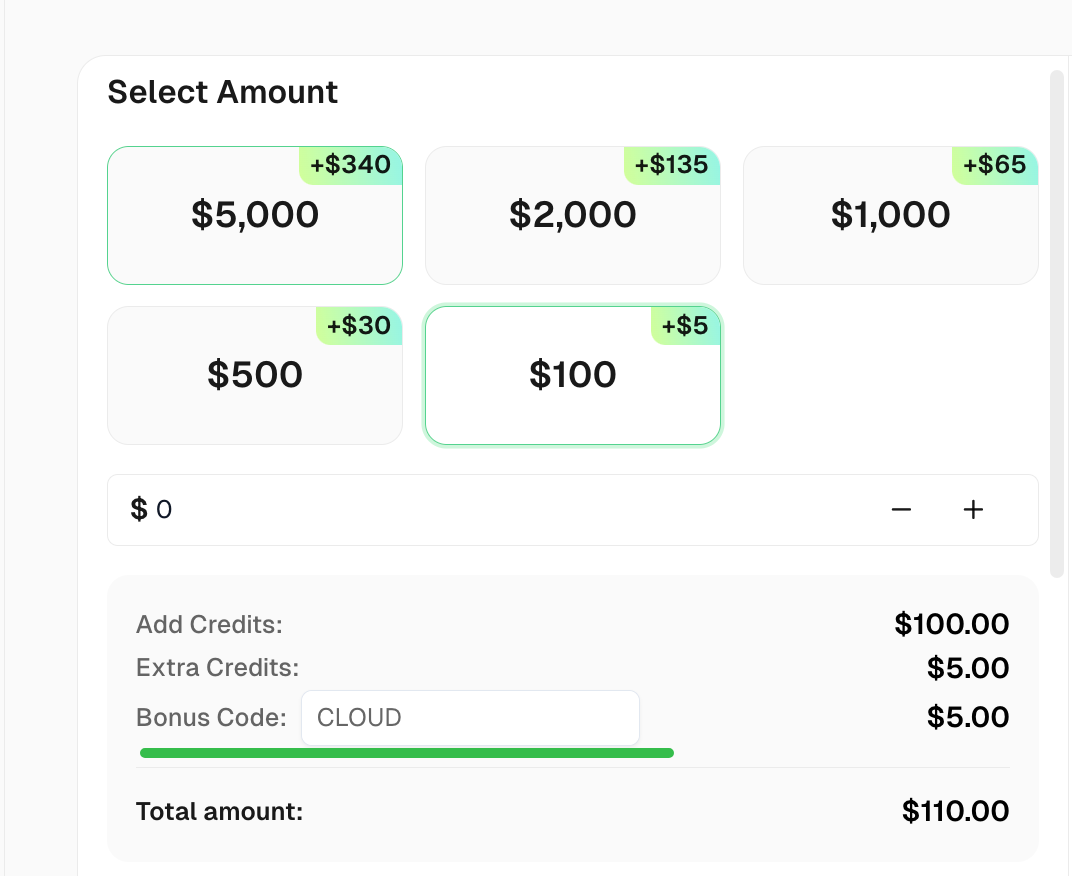Cloudflare TLS Fingerprinting: What It Is and How to Solve It

Lucas Mitchell
Automation Engineer
28-Feb-2025
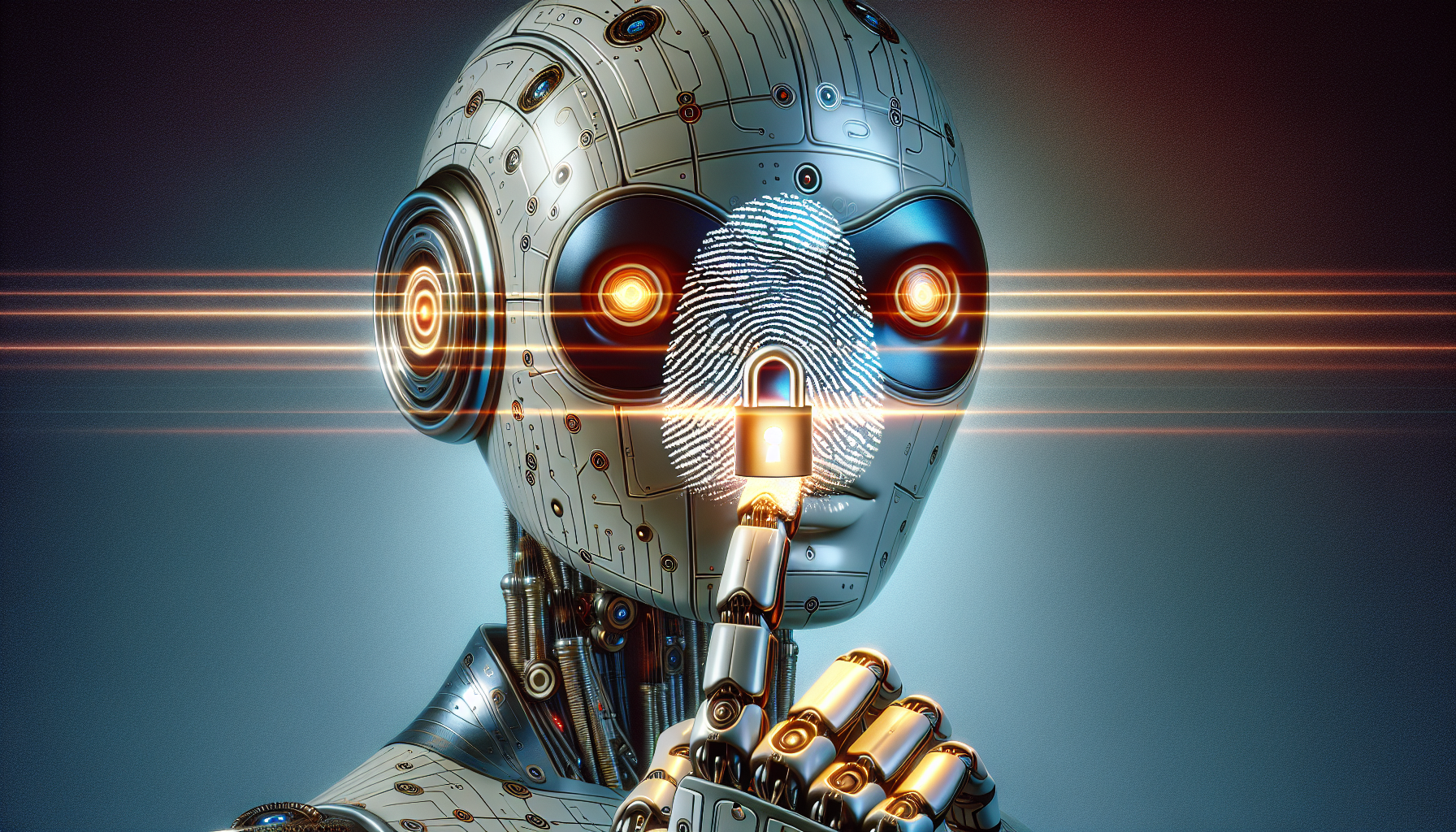
Cloudflare is one of the most widely used web security and performance optimization services, offering protection against DDoS attacks, bot traffic, and various automated threats. Among its many security measures, TLS fingerprinting plays a crucial role in identifying and blocking suspicious connections. This technology analyzes the characteristics of a client’s TLS handshake to determine whether it comes from a legitimate browser or a bot.
For web scrapers, researchers, and developers dealing with automated browsing, Cloudflare’s TLS fingerprinting can be a major obstacle. If your requests do not match those of a real browser, Cloudflare may block or challenge them with CAPTCHAs. In this article, we will explore how Cloudflare TLS fingerprinting works and effective methods to solve it using advanced techniques and code implementations.
What Is TLS Fingerprinting?
Transport Layer Security (TLS) is a cryptographic protocol that secures internet communications. When a client (e.g., a browser, bot, or API client) connects to a server, it initiates a TLS handshake, during which both parties negotiate encryption settings to establish a secure connection.
During this process, specific characteristics of the handshake, including:
- TLS versions
- Cipher suites (such as
TLS_AES_128_GCM_SHA256, defined in RFC 8446 - TLS 1.3 Specification - Compression methods (though TLS compression is deprecated due to security concerns)
- Extensions (such as ALPN, SNI, and OCSP stapling, which affect protocol negotiation and certificate validation)
Are combined to form a unique fingerprint. Since different clients implement TLS slightly differently, this fingerprint can reliably identify the software making the request.
Cloudflare and other security providers use this method to detect non-browser clients, such as automation tools and scrapers, by comparing their TLS fingerprints to those of known browsers. If a request’s fingerprint does not match an expected pattern, it may be challenged or blocked.
Cloudflare’s Use of TLS Fingerprinting
Cloudflare uses JA3 fingerprinting to enhance security by analyzing the unique characteristics of a client's TLS handshake, which are converted into a hash string (JA3 hash). This allows Cloudflare to distinguish between real browsers and non-standard clients like bots or web scrapers. If a Python script, for example, uses the default requests library, its JA3 fingerprint will differ from a browser’s, leading to a block or challenge.
How It Works:
The TLS handshake involves the negotiation of cryptographic parameters (like cipher suites), which varies between clients. Cloudflare uses these variations to generate a unique JA3 hash. If the hash doesn't match typical browser fingerprints, the request may be flagged as suspicious.
How to Check Your JA3 Fingerprint:
You can check your JA3 fingerprint using the following methods:
- Using Bash:
bash
curl --tlsv1.2 --tls-max 1.2 --ciphers DEFAULT https://ja3er.com/json- Using Python:
python
import requests
response = requests.get("https://ja3er.com/json")
print(response.json())Implications for Web Scraping
Cloudflare can block or challenge requests from non-browser clients based on their JA3 fingerprint. To solve
this, web scrapers may need to mimic browser behavior using tools like Selenium, Playwright, or proxy services to rotate fingerprints and avoid detection.
Struggling with the repeated failure to completely solve the Cloudflare?
Claim Your Bonus Code for top captcha solutions -CapSolver: CLOUD. After redeeming it, you will get an extra 5% bonus after each recharge, Unlimited
How Cloudflare Uses TLS Fingerprinting to Block Bots
Why TLS Fingerprinting Is Effective
Cloudflare’s TLS fingerprinting is effective because:
- Browsers have distinct TLS fingerprints: Real browsers (Chrome, Firefox, Edge) generate recognizable TLS handshakes.
- Bots and scripts have predictable patterns: Many automation tools (e.g., Python’s
requests, Puppeteer with default settings) use fixed or outdated TLS configurations. - TLS fingerprints are hard to spoof: Unlike user-agent strings, which can be easily changed, modifying a TLS fingerprint requires precise control over low-level SSL/TLS settings.
How Cloudflare Blocks Suspicious Clients
Cloudflare collects JA3 fingerprints from incoming connections and compares them against a database of known browser fingerprints. If a mismatch occurs, Cloudflare may:
- Challenge the request with a CAPTCHA
- Block the request entirely
- Flag the request for further inspection
If you are running web scrapers or automated tools, failing to mimic a real browser’s TLS fingerprint will likely trigger Cloudflare’s security defenses.
How to Solve Cloudflare TLS Fingerprinting
1. Use a Real Browser with Automation Frameworks
Instead of using basic HTTP libraries like requests, switch to browser automation tools such as:
- Selenium (with undetected-chromedriver)
- Puppeteer (Node.js-based headless Chrome)
- Playwright (multi-browser automation)
Example with Playwright:
python
from playwright.sync_api import sync_playwright
with sync_playwright() as p:
browser = p.chromium.launch(headless=True)
context = browser.new_context()
page = context.new_page()
page.goto("https://ja3er.com/json")
print(page.content())These frameworks inherit real browser TLS fingerprints, making them harder to detect compared to direct HTTP requests.
2. Mimic Browser TLS Handshakes
If you must use HTTP libraries like Python’s requests, modify your requests to match a real browser’s fingerprint using:
- TLS Client Libraries: Use
tls-clientorcurl_cffiin Python to send requests with realistic TLS configurations. - Custom Headers: Ensure your HTTP headers match those of a real browser.
- JA3 Spoofing: Generate a browser-matching JA3 fingerprint using tools like
ja3transport.
Example using tls-client:
python
from tls_client import Session
session = Session(client_identifier="chrome_114")
response = session.get("https://targetwebsite.com")
print(response.text)3. Use Residential or Rotating Proxies
Cloudflare may associate TLS fingerprints with IP addresses, so using:
- Residential proxies (e.g., IPRoyal, Smartproxy)
- Rotating proxies (auto-changing IPs per request)
Can reduce the likelihood of detection, especially when combined with realistic TLS settings.
4. Use a Headless Browser with Tweaks
When using headless browsers (e.g., Puppeteer, Playwright), make sure to:
- Enable stealth mode (e.g., Puppeteer Stealth Plugin)
- Avoid default navigator properties (which may reveal automation)
- Match real browser screen resolution and window size
Example using Puppeteer Stealth:
javascript
const puppeteer = require('puppeteer-extra');
const StealthPlugin = require('puppeteer-extra-plugin-stealth');
puppeteer.use(StealthPlugin());
(async () => {
const browser = await puppeteer.launch({ headless: true });
const page = await browser.newPage();
await page.goto('https://ja3er.com/json');
console.log(await page.content());
await browser.close();
})();5. Cloudflare Solve Services
Services like CapSolver provide specialized solutions for Cloudflare challenges, including TLS fingerprinting detection.
Conclusion
Cloudflare’s TLS fingerprinting is a sophisticated technique used to detect and block automated requests by analyzing the client’s TLS handshake. However, by understanding how JA3 fingerprinting works and implementing browser automation, JA3 spoofing, and proxy rotation, it is possible to solve Cloudflare’s detection mechanisms.
For an easier solution, CapSolver offers specialized services to handle Cloudflare challenges, including TLS fingerprinting, so you can focus on your scraping tasks with less hassle.
FAQ
1. What is TLS, and why is it important?
TLS (Transport Layer Security) ensures secure communication by encrypting data between clients and servers, preventing unauthorized access and data manipulation.
2. How can I protect my website from DDoS attacks?
Use services like Cloudflare for DDoS protection, implement rate limiting, use Web Application Firewalls (WAFs), and keep software up to date.
3. What is CAPTCHA, and why is it used on websites?
CAPTCHA is a test used to differentiate humans from bots, protecting websites from abuse by automated scripts and preventing spam.
4. How do I troubleshoot a Cloudflare SSL/TLS error?
Check SSL certificate installation, ensure correct Cloudflare SSL/TLS settings, verify TLS version support, and rule out firewall or DNS issues.
5. How can I improve my website’s security?
Use HTTPS, implement a WAF, update software regularly, enable two-factor authentication, protect against DDoS, and back up data.
Compliance Disclaimer: The information provided on this blog is for informational purposes only. CapSolver is committed to compliance with all applicable laws and regulations. The use of the CapSolver network for illegal, fraudulent, or abusive activities is strictly prohibited and will be investigated. Our captcha-solving solutions enhance user experience while ensuring 100% compliance in helping solve captcha difficulties during public data crawling. We encourage responsible use of our services. For more information, please visit our Terms of Service and Privacy Policy.
More
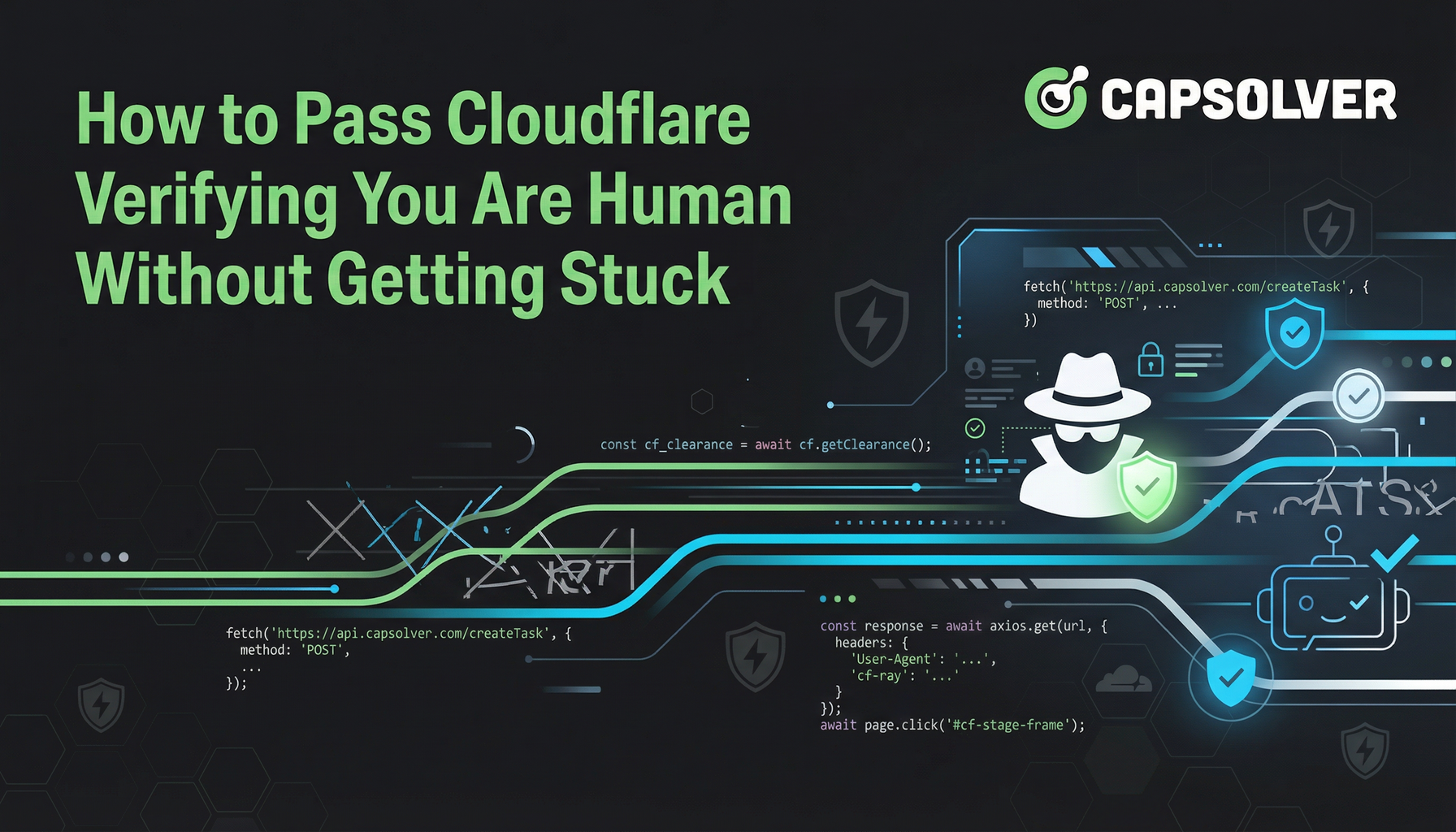
How to Pass Cloudflare Verifying You Are Human Without Getting Stuck
Stuck on "verifying you are human" or "Cloudflare Challenge"? Learn the common causes and discover the technical solutions for automated systems to pass the verification every time.

Ethan Collins
19-Jan-2026

How to Solve Cloudflare in 2026: Solve Cloudflare Turnstile and Challenge By Using CapSolver
Explore Cloudflare's Challenge and Turnstile CAPTCHA and learn how to bypass them using CapSolver, automated browsers, and high-quality proxies. Includes practical Python and Node.js examples for seamless CAPTCHA solving in automation tasks.

Ethan Collins
12-Jan-2026

How to Solve Cloudflare by Using Python and Go in 2026
Will share insights on what Cloudflare Turnstile is, using Python and Go for these tasks, whether Turnstile can detect Python scrapers, and how to effectively it using solutions like CapSolver.

Lucas Mitchell
09-Jan-2026
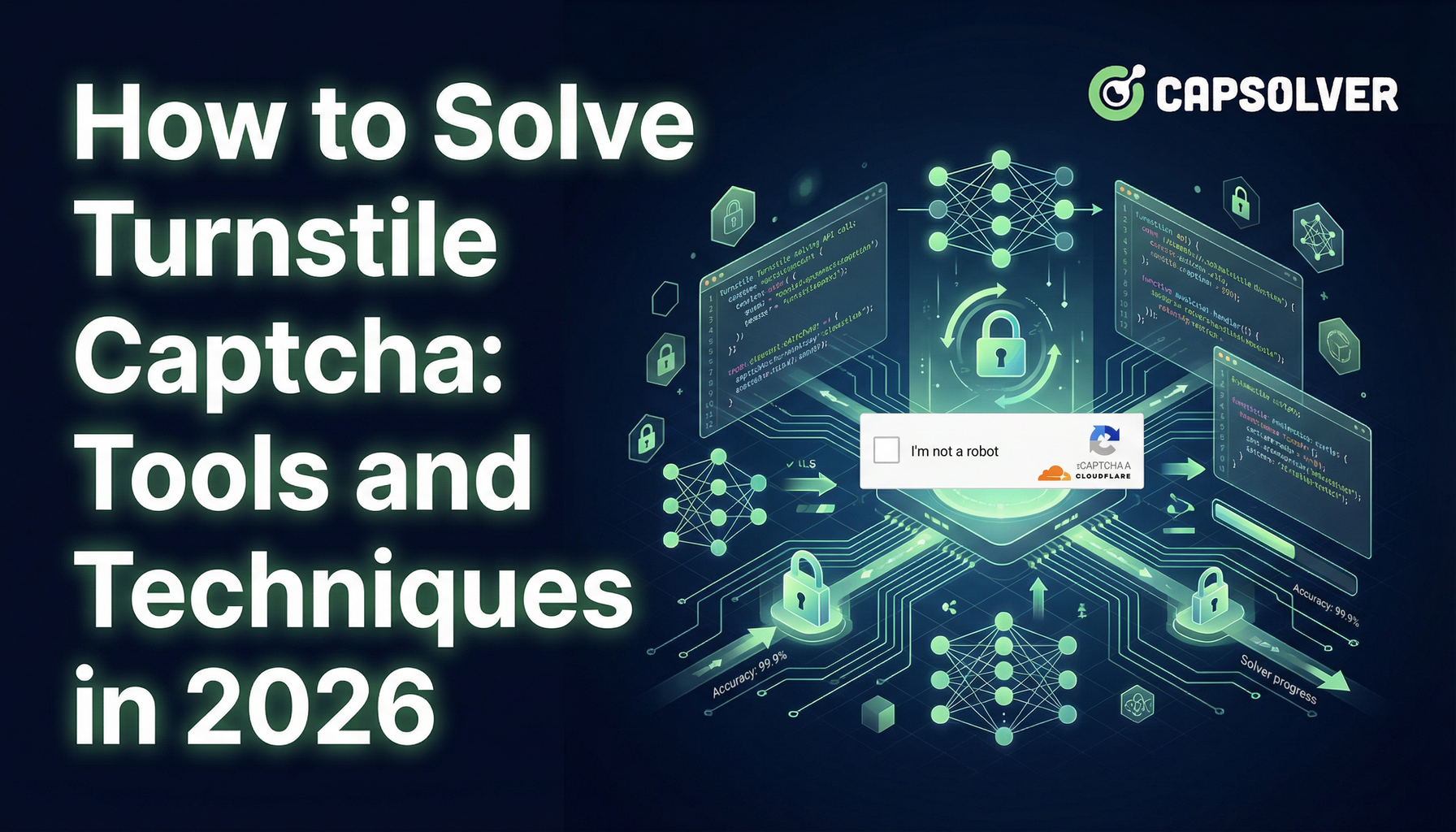
How to Solve Turnstile Captcha: Tools and Techniques in 2026
Provide you with practical tips and some ways to uncover the secrets of solving turnstile CAPTCHAs efficiently.

Sora Fujimoto
09-Jan-2026

How to Bypass Cloudflare Challenge While Web Scraping in 2026
Learn how to bypass Cloudflare Challenge and Turnstile in 2026 for seamless web scraping. Discover Capsolver integration, TLS fingerprinting tips, and fixes for common errors to avoid CAPTCHA hell. Save time and scale your data extraction.

Aloísio Vítor
07-Jan-2026

Cloudflare Challenge vs Turnstile: Key Differences and How to Identify Them
nderstand the key differences between Cloudflare Challenge vs Turnstile and learn how to identify them for successful web automation. Get expert tips and a recommended solver.

Lucas Mitchell
10-Dec-2025