How to Fix Cloudflare Errors 1006, 1007, and 1008 Quickly

Ethan Collins
Pattern Recognition Specialist
05-Feb-2025
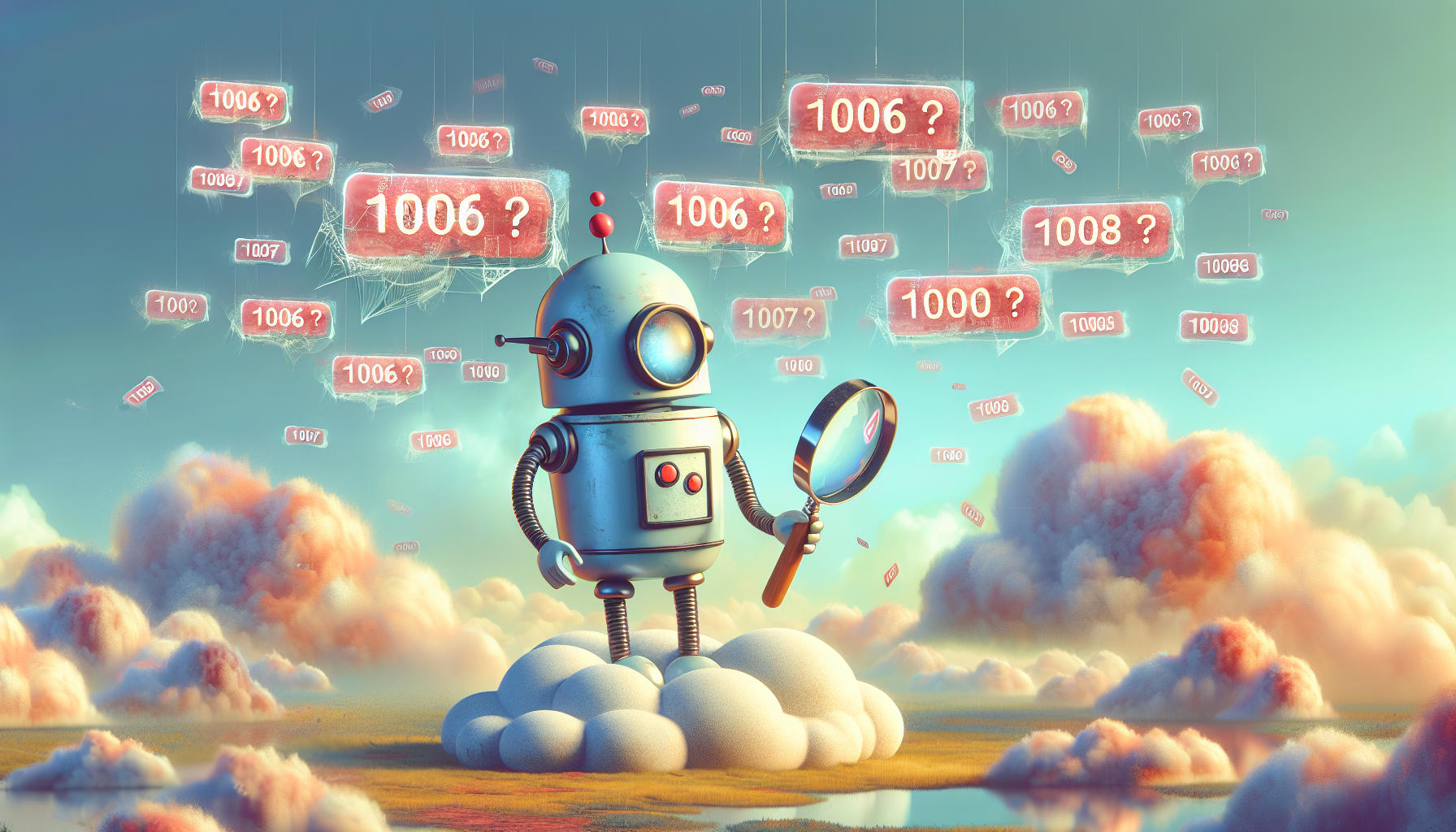
Cloudflare errors 1006, 1007, and 1008 can be frustrating roadblocks when trying to access or scrape websites. These errors indicate that your IP has been blocked or flagged as suspicious by Cloudflare’s systems. In this post, we’ll explore what these errors mean, why they occur, and several quick methods to overcome them.
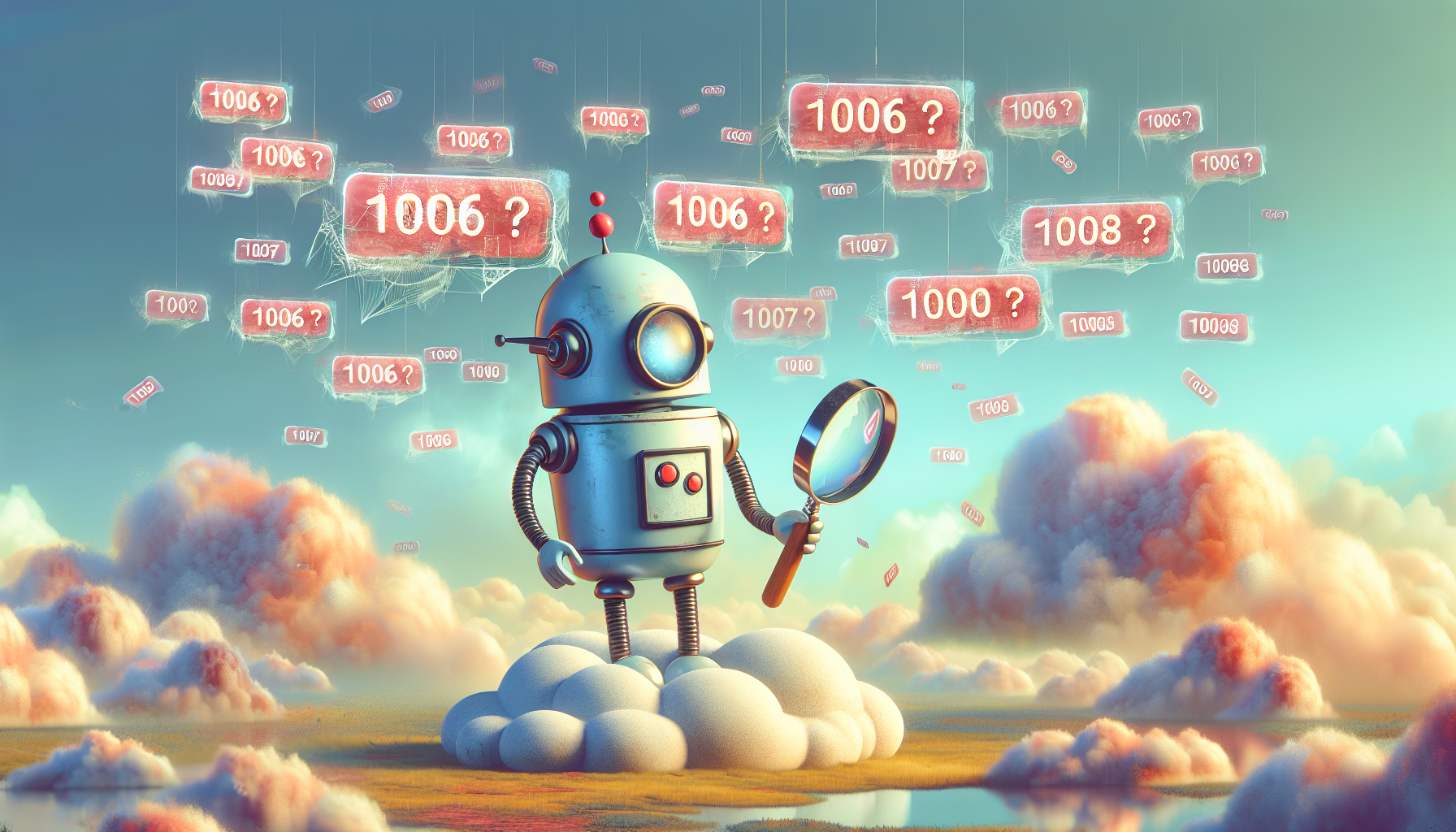
What Do These Errors Mean?
-
Error 1006: Access Denied
This error generally means that Cloudflare has blocked your IP address because it believes there is potential malicious activity or automated traffic coming from your end. -
Error 1007: Access Denied (Country/Region Block)
This error indicates that your request is being blocked due to geographic restrictions. Cloudflare may block access from certain regions or IP ranges based on the website owner’s security settings. -
Error 1008: Access Denied (Custom Firewall Rules)
This error appears when the website’s custom firewall rules detect and block your request. It is commonly triggered when traffic appears automated or does not mimic a real user’s behavior.
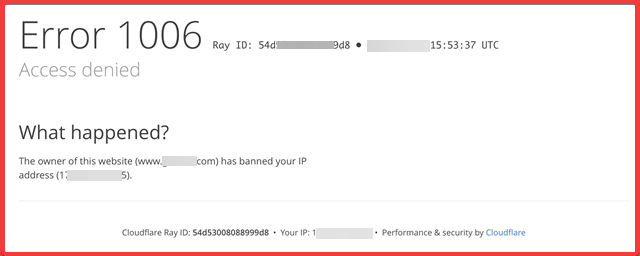
Common Causes
-
IP Blocking:
Your IP address might be on a blacklist due to past activity or because it belongs to a region that the website restricts. -
Automated Traffic Detection:
When requests come in with headers or behaviors that differ from those of a normal browser, Cloudflare’s detection systems flag them as potential bots. -
Strict Security Settings:
Website owners may configure Cloudflare to use aggressive security measures (such as “I'm Under Attack” mode), resulting in more frequent blocks.
Quick Methods to Fix the Errors
1. Use Premium Residential Proxies
Premium proxies, especially residential ones, make your requests appear as though they come from real users. Residential proxies use IP addresses assigned to real devices, which helps avoid detection. Switching to a high-quality proxy service can quickly bypass blocks that target suspicious IPs.
2. Rotate Your User-Agent Strings
The User-Agent header tells the server what kind of device or browser is making the request. If you use a static or non-browser User-Agent, it may be flagged as a bot. Rotating genuine browser User-Agent strings makes your traffic appear more natural and reduces the risk of being blocked.
3. Mimic Human Behavior
Introducing randomized delays between requests, varying your browsing patterns, and simulating mouse movements or other interactions can help fool automated detection systems. When your activity closely mirrors that of a human visitor, Cloudflare is less likely to block your access.
4. Change Your IP Address
If your current IP address is blocked, try accessing the site from a different network or using a VPN. Rotating your IP address can help bypass geo-restrictions and blacklist issues.
5. Use a CAPTCHA-Solving Service
Cloudflare often presents CAPTCHAs to verify that a visitor is human. If you frequently encounter CAPTCHAs during scraping or automation, using a CAPTCHA-solving service like CapSolver can save time and improve efficiency. CapSolver provides fast and reliable CAPTCHA solutions, ensuring smooth and uninterrupted access to websites protected by Cloudflare.
Bonus Code
Claim Your Bonus Code for top captcha solutions; CapSolver: recapv2. After redeeming it, you will get an extra 5% bonus after each recharge, Unlimited.
Final Thoughts
Cloudflare errors 1006, 1007, and 1008 are designed to protect websites from harmful traffic, but they can also hinder legitimate users and web scraping efforts. By using premium proxies, rotating user agents, mimicking human behavior, and changing your IP address, you can effectively overcome these blocks.
Compliance Disclaimer: The information provided on this blog is for informational purposes only. CapSolver is committed to compliance with all applicable laws and regulations. The use of the CapSolver network for illegal, fraudulent, or abusive activities is strictly prohibited and will be investigated. Our captcha-solving solutions enhance user experience while ensuring 100% compliance in helping solve captcha difficulties during public data crawling. We encourage responsible use of our services. For more information, please visit our Terms of Service and Privacy Policy.
More
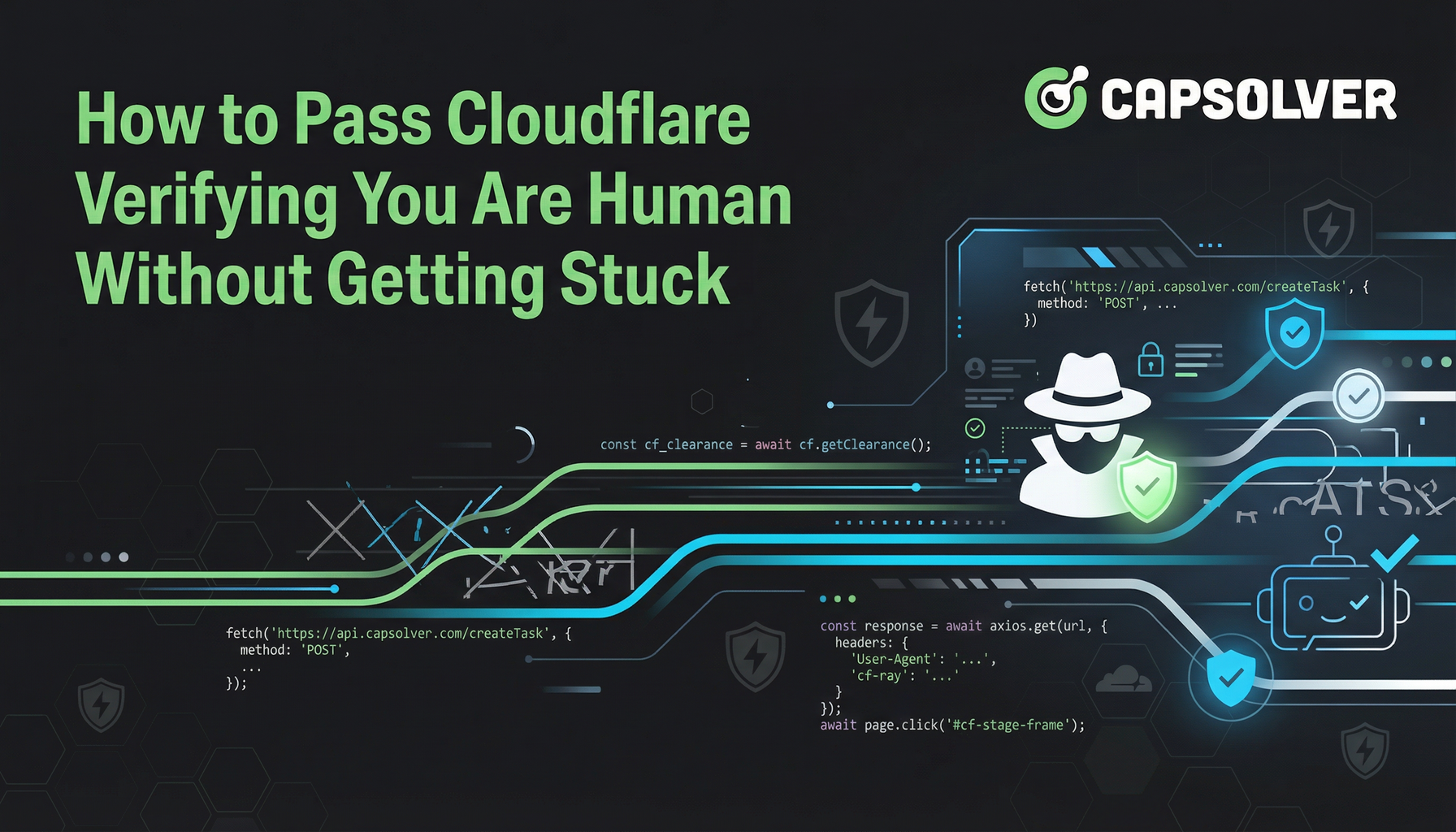
How to Pass Cloudflare Verifying You Are Human Without Getting Stuck
Stuck on "verifying you are human" or "Cloudflare Challenge"? Learn the common causes and discover the technical solutions for automated systems to pass the verification every time.

Ethan Collins
19-Jan-2026

How to Solve Cloudflare in 2026: Solve Cloudflare Turnstile and Challenge By Using CapSolver
Explore Cloudflare's Challenge and Turnstile CAPTCHA and learn how to bypass them using CapSolver, automated browsers, and high-quality proxies. Includes practical Python and Node.js examples for seamless CAPTCHA solving in automation tasks.

Ethan Collins
12-Jan-2026

How to Solve Cloudflare by Using Python and Go in 2026
Will share insights on what Cloudflare Turnstile is, using Python and Go for these tasks, whether Turnstile can detect Python scrapers, and how to effectively it using solutions like CapSolver.

Lucas Mitchell
09-Jan-2026
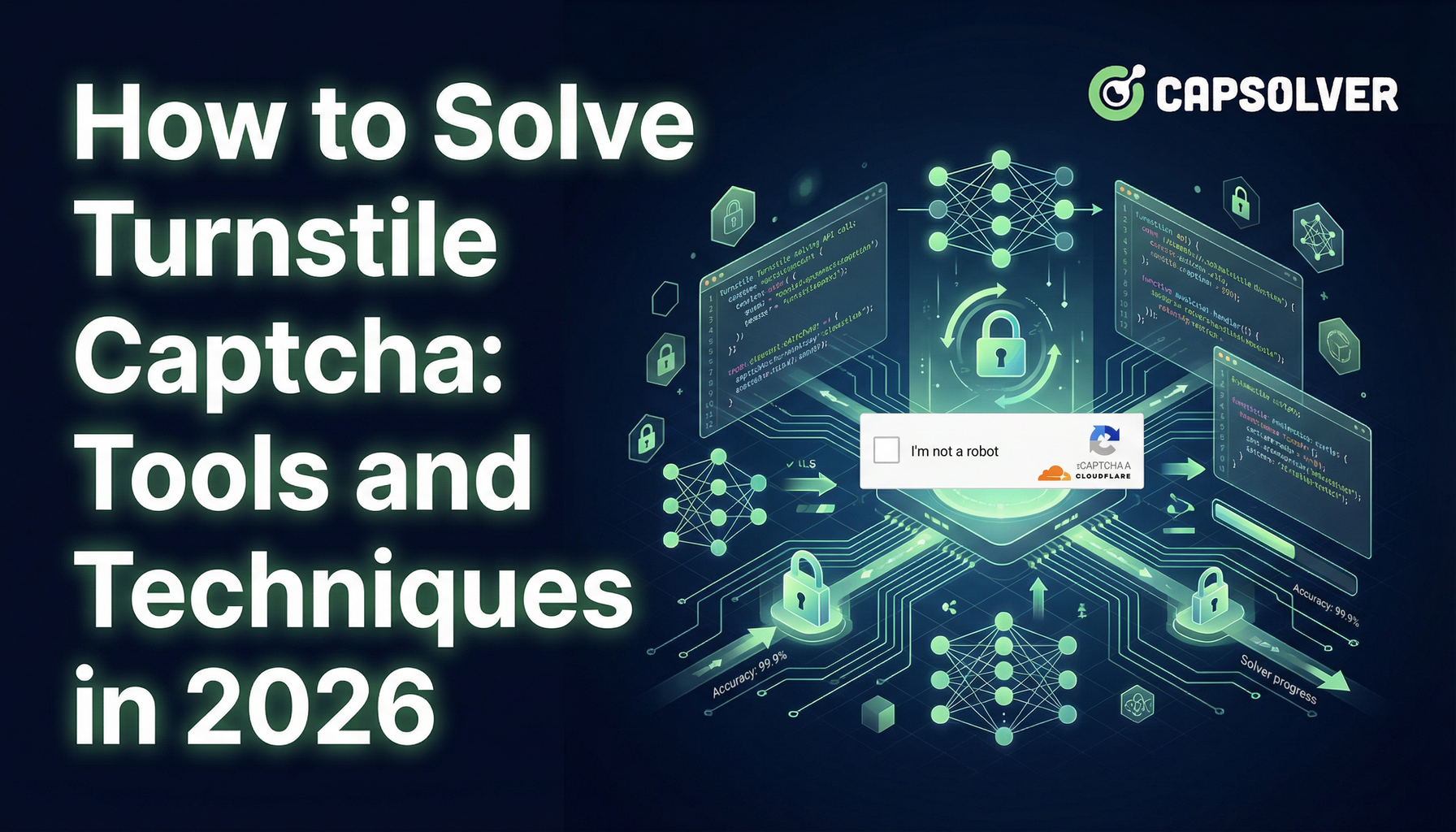
How to Solve Turnstile Captcha: Tools and Techniques in 2026
Provide you with practical tips and some ways to uncover the secrets of solving turnstile CAPTCHAs efficiently.

Sora Fujimoto
09-Jan-2026

How to Bypass Cloudflare Challenge While Web Scraping in 2026
Learn how to bypass Cloudflare Challenge and Turnstile in 2026 for seamless web scraping. Discover Capsolver integration, TLS fingerprinting tips, and fixes for common errors to avoid CAPTCHA hell. Save time and scale your data extraction.

Aloísio Vítor
07-Jan-2026

Cloudflare Challenge vs Turnstile: Key Differences and How to Identify Them
nderstand the key differences between Cloudflare Challenge vs Turnstile and learn how to identify them for successful web automation. Get expert tips and a recommended solver.

Lucas Mitchell
10-Dec-2025


