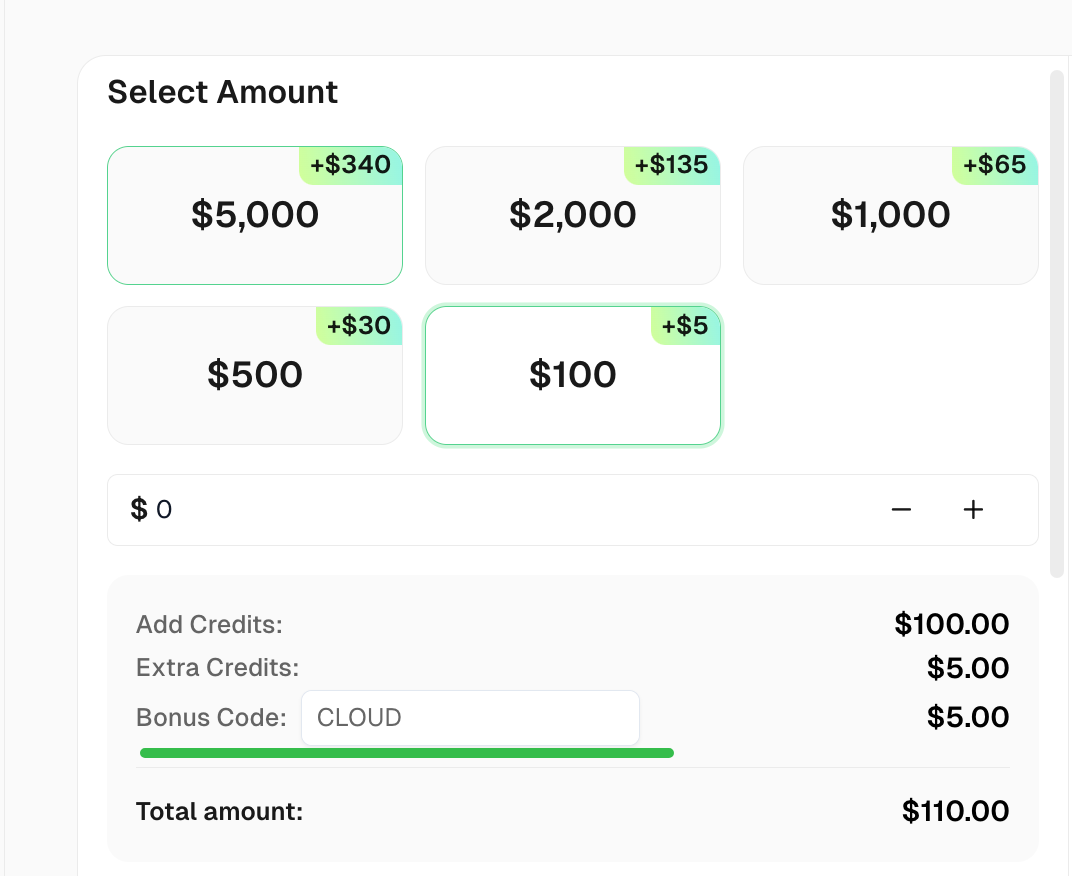How to Extract Data from a Cloudflare-Protected Website

Lucas Mitchell
Automation Engineer
20-Feb-2025

Scraping websites protected by Cloudflare is notoriously challenging. Its advanced bot detection system requires a powerful web scraping solution to navigate Cloudflare’s security measures and successfully extract data. Overcoming these anti-scraping defenses demands a well-optimized approach to ensure seamless data retrieval.
Understanding Cloudflare Protection in Web Scraping
Cloudflare employs multiple layers of security to prevent automated bots from accessing websites. It uses JavaScript challenges, CAPTCHAs (Turnstile, reCAPTCHA), and rate limiting mechanisms to differentiate between legitimate users and bots. Additionally, Cloudflare's bot management system analyzes browser fingerprints, headers, and behavioral patterns to detect automation. If a request appears suspicious, it may trigger additional verification steps, such as requiring CAPTCHA completion or blocking the request entirely.
Methods to Extract Data from Cloudflare-Protected Websites
Extracting data from a Cloudflare-protected website requires a strategic combination of proxies, browser automation, and CAPTCHA-solving tools. One approach is to use residential or rotating proxies to distribute requests across multiple IPs, reducing the risk of detection. Additionally, leveraging headless browsers like Puppeteer or Playwright allows scrapers to interact with Cloudflare’s security layers as a human user would.
Another effective method is to reuse session cookies obtained from legitimate browsing. This approach helps maintain persistence, preventing Cloudflare from challenging requests repeatedly. Moreover, handling Cloudflare’s JavaScript challenges using browser automation scripts ensures smooth data retrieval.
For cases where Cloudflare Turnstile or other CAPTCHAs are present, integrating a reliable CAPTCHA-solving service is necessary.
Struggling with the repeated failure to completely solve the irritating Cloudflare?
Claim Your Bonus Code for top captcha solutions -CapSolver: CLOUD. After redeeming it, you will get an extra 5% bonus after each recharge, Unlimited
How to Solve Cloudflare Turnstile in Web Scraping
Cloudflare Turnstile is an advanced, privacy-focused CAPTCHA designed to prevent automated traffic while ensuring minimal disruption for real users. To solve Turnstile in web scraping, follow these steps by using top service CapSolver:
Step 1: Extract siteKey from the Target Website
First, inspect the target webpage’s source code to locate the siteKey. This is required to solve the Turnstile challenge.
Step 2: Use a CAPTCHA-Solving Service
Once you have the siteKey, use a CAPTCHA-solving API to generate a valid token. Here’s an example implementation using requests:
python
# Install dependencies
# pip install requests
import requests
import time
api_key = "YOUR_API_KEY" # Your API key from the CAPTCHA-solving service
site_key = "0x4XXXXXXXXXXXXXXXXX" # The site key from the target site
site_url = "https://www.yourwebsite.com" # The target site URL
def solve_turnstile():
payload = {
"clientKey": api_key,
"task": {
"type": "AntiTurnstileTaskProxyLess",
"websiteKey": site_key,
"websiteURL": site_url
}
}
response = requests.post("https://api.example.com/createTask", json=payload)
task_data = response.json()
task_id = task_data.get("taskId")
if not task_id:
print("Task creation failed:", response.text)
return None
while True:
time.sleep(2)
result_payload = {"clientKey": api_key, "taskId": task_id}
result_response = requests.post("https://api.example.com/getTaskResult", json=result_payload)
result_data = result_response.json()
if result_data.get("status") == "ready":
return result_data.get("solution", {}).get("token")
turnstile_token = solve_turnstile()
print("Turnstile Token:", turnstile_token)Step 3: Submit the Token with Your Request
After obtaining the token, include it in your request headers or parameters when accessing the protected resource.
Solving Turnstile requires an adaptive approach, as Cloudflare frequently updates its security measures.
Using AI and Third-Party Solutions to Solve Cloudflare
Navigating Cloudflare's intricate security measures requires an approach that goes beyond basic scraping techniques. AI and third-party solutions offer a powerful way to break through these defenses. By integrating AI, web scrapers can dynamically adjust to challenges such as CAPTCHA, JavaScript challenges, and other anti-scraping technologies deployed by Cloudflare.
AI solutions employ machine learning algorithms that analyze and learn from patterns in traffic and challenges. This adaptability allows them to solve CAPTCHAs like Turnstile, reCAPTCHA, and other advanced verification mechanisms with high accuracy. Additionally, these AI systems continuously improve, increasing their efficiency over time.
Third-party services offer specialized tools that handle the more complex aspects of scraping. These tools can be integrated into your existing scraping setup, providing powerful APIs for CAPTCHA solving, proxy rotation, and session management. They allow for automatic proxy switching, ensuring that your traffic is distributed across multiple IP addresses to avoid detection.
When combined with AI-based systems, third-party solutions can take scraping to the next level by adapting to Cloudflare’s evolving security measures in real-time. AI and proxy rotation work hand in hand to ensure a continuous and undetectable scraping process, allowing you to extract data from Cloudflare-protected websites without interruption.
By taking advantage of these AI and third-party tools, you gain a competitive edge, allowing your scraping operations to stay ahead of Cloudflare’s increasingly sophisticated defenses.
Best Practices to Avoid Detection While Extracting Data
While AI and third-party tools provide a robust foundation for bypassing Cloudflare's security, best practices in data extraction are just as crucial in maintaining an undetected, smooth scraping process. Following these best practices ensures that your scraping remains efficient and avoids triggering Cloudflare's anti-bot mechanisms.
-
Mimic Human-Like Interaction with the Website: Use headless browsers like Puppeteer or Playwright to render pages just like a real user would. These tools simulate the complete browsing experience, including JavaScript rendering, mouse movements, and clicks. This makes it harder for Cloudflare to distinguish between human users and automated scripts.
-
Control Request Frequency and Timing: Cloudflare can quickly detect scraping activity if it’s too fast or repetitive. Introducing delays between requests and randomizing the timing of your actions helps mimic human browsing behavior. Avoid submitting requests in a high-frequency pattern and try to space them out naturally, just as a user would.
-
Rotate IP Addresses and Use Proxies: To avoid being flagged for using a single IP address excessively, make use of rotating proxies or residential proxies. This distributes your requests across multiple IP addresses, making it more difficult for Cloudflare to pinpoint and block your scraper.
-
Randomize User-Agent and Headers: Regularly changing your user-agent string helps avoid detection. If the same user-agent is used across numerous requests, Cloudflare may identify the traffic as automated. Additionally, varying your request headers can further obscure your scraper’s identity, making it appear as if traffic is coming from multiple distinct sources.
-
Monitor and Adapt to Cloudflare’s Responses: If you notice your scraper is being challenged frequently or blocked, it's essential to monitor and adjust your scraping tactics. Implement error handling and automatically switch to new proxies or configurations if certain thresholds are exceeded.
By incorporating these best practices into your scraping workflow, you can significantly reduce the risk of detection and continue extracting data from Cloudflare-protected websites seamlessly. Together with AI solutions and third-party tools, these methods create a well-rounded strategy for consistent, undetected scraping.
Conclusion
In conclusion, extracting data from Cloudflare-protected websites requires a well-coordinated approach that combines proxies, browser automation, and reliable CAPTCHA-solving solutions. By utilizing advanced tools like CapSolver, which offers AI-powered CAPTCHA-solving services, and employing best practices such as human-like interaction and proxy rotation, you can navigate Cloudflare’s security layers effectively and maintain smooth, undetected scraping.
FAQ
1. How Does Cloudflare Detect Bots?
Cloudflare employs a multi-layered security strategy to identify bots, utilizing both passive and active detection techniques.
Passive Detection: This involves monitoring various elements like IP addresses, HTTP headers, and TLS fingerprints, which can reveal suspicious patterns indicative of bot activity.
Active Detection: Cloudflare also deploys methods like CAPTCHA challenges, canvas fingerprinting, and behavioral tracking to verify the legitimacy of traffic and block automated requests.
By combining these approaches, Cloudflare is able to continuously adjust its defense mechanisms to counteract new and evolving bot strategies, ensuring robust protection for websites.
2. How can I avoid detection while scraping data from Cloudflare-protected websites?
To avoid detection by Cloudflare, simulate human-like behavior by using headless browsers for page rendering, controlling request frequency, rotating IP addresses, and randomizing headers. Additionally, monitoring Cloudflare’s responses and adjusting your scraping tactics as needed will help ensure smooth data retrieval.
3. Why is CapSolver a good choice for solving CAPTCHA?
CapSolver is a powerful CAPTCHA-solving service offering AI-powered solutions to solve Cloudflare's various CAPTCHA challenges. By integrating CapSolver, users can solve Cloudflare’s complex verification mechanisms efficiently, ensuring a seamless and uninterrupted data scraping process.
Compliance Disclaimer: The information provided on this blog is for informational purposes only. CapSolver is committed to compliance with all applicable laws and regulations. The use of the CapSolver network for illegal, fraudulent, or abusive activities is strictly prohibited and will be investigated. Our captcha-solving solutions enhance user experience while ensuring 100% compliance in helping solve captcha difficulties during public data crawling. We encourage responsible use of our services. For more information, please visit our Terms of Service and Privacy Policy.
More
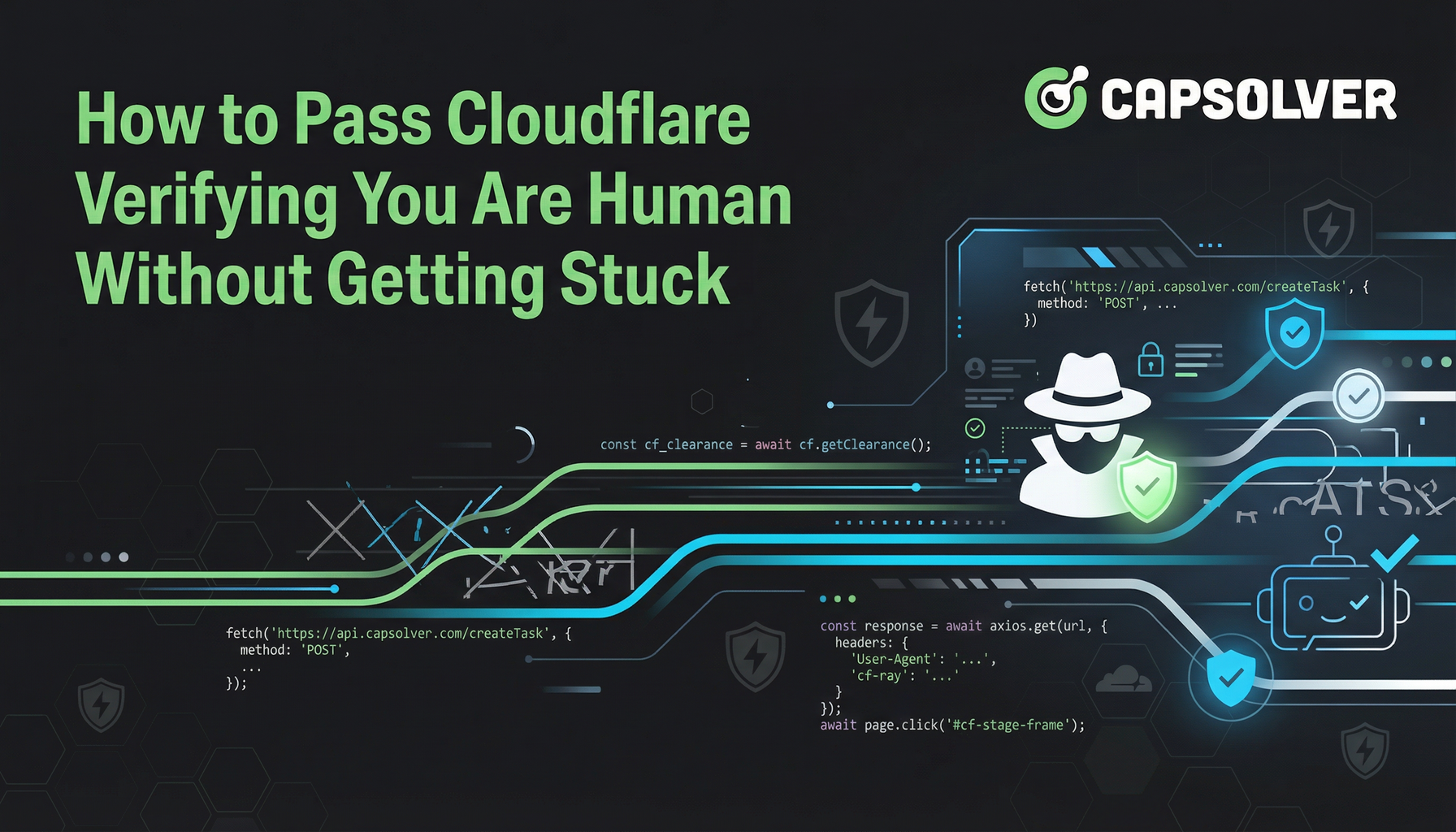
How to Pass Cloudflare Verifying You Are Human Without Getting Stuck
Stuck on "verifying you are human" or "Cloudflare Challenge"? Learn the common causes and discover the technical solutions for automated systems to pass the verification every time.

Ethan Collins
19-Jan-2026

How to Solve Cloudflare in 2026: Solve Cloudflare Turnstile and Challenge By Using CapSolver
Explore Cloudflare's Challenge and Turnstile CAPTCHA and learn how to bypass them using CapSolver, automated browsers, and high-quality proxies. Includes practical Python and Node.js examples for seamless CAPTCHA solving in automation tasks.

Ethan Collins
12-Jan-2026

How to Solve Cloudflare by Using Python and Go in 2026
Will share insights on what Cloudflare Turnstile is, using Python and Go for these tasks, whether Turnstile can detect Python scrapers, and how to effectively it using solutions like CapSolver.

Lucas Mitchell
09-Jan-2026
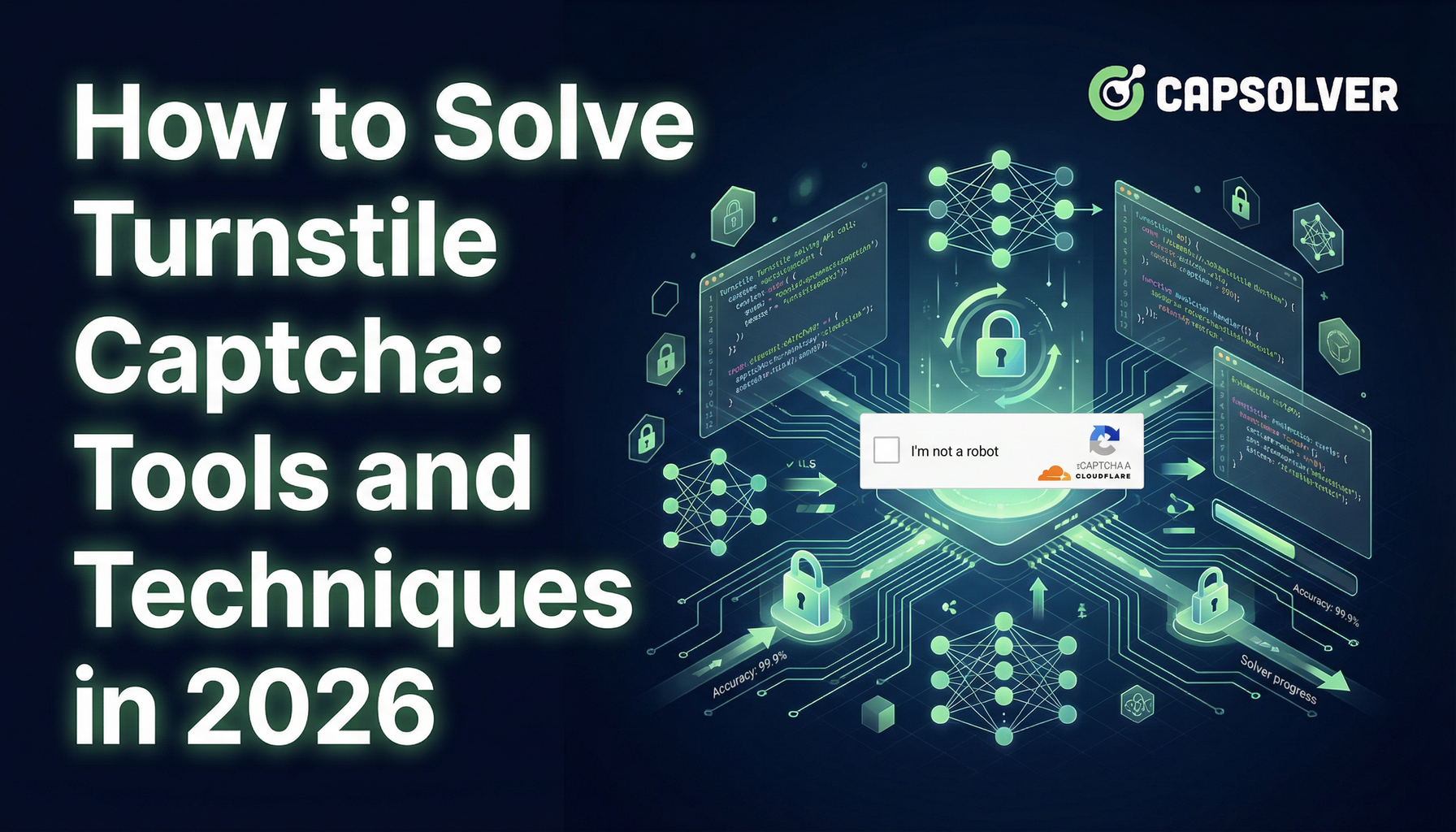
How to Solve Turnstile Captcha: Tools and Techniques in 2026
Provide you with practical tips and some ways to uncover the secrets of solving turnstile CAPTCHAs efficiently.

Sora Fujimoto
09-Jan-2026

How to Bypass Cloudflare Challenge While Web Scraping in 2026
Learn how to bypass Cloudflare Challenge and Turnstile in 2026 for seamless web scraping. Discover Capsolver integration, TLS fingerprinting tips, and fixes for common errors to avoid CAPTCHA hell. Save time and scale your data extraction.

Aloísio Vítor
07-Jan-2026

Cloudflare Challenge vs Turnstile: Key Differences and How to Identify Them
nderstand the key differences between Cloudflare Challenge vs Turnstile and learn how to identify them for successful web automation. Get expert tips and a recommended solver.

Lucas Mitchell
10-Dec-2025