Cloudflare Error 1006, 1007, 1008 Solving Solution | How to Fix

Ethan Collins
Pattern Recognition Specialist
13-Jun-2024

According to incomplete statistics, the proportion of websites using cloudflare has already reached almost 20%. So in your daily such as web crawling work, you can often meet some difficulties because cloudflare. For instance, encountering Cloudflare errors 1006, 1007, and 1008, which can feel like hitting an impenetrable wall just when you need access the most. These errors signal that your request has been blocked due to stringent security measures. But don’t worry—there are effective ways to overcome these obstacles. In this guide, we’ll unravel the mysteries behind these errors and provide you with practical solutions to get you back on track.
Understanding Cloudflare Errors
Error 1006: Access Denied
Error 1006 occurs when Cloudflare's security systems detect that your request poses a potential security risk. This could be due to various reasons, such as unusual traffic patterns, suspicious behavior, or the use of automated scripts.
Error 1007: Access Denied (Prohibited Country)
Error 1007 indicates that access to the website is restricted based on your geographic location. Cloudflare blocks requests from certain countries as part of the website owner's security settings.
Error 1008: Access Denied (Site Owner Restriction)
Error 1008 means that the website owner has explicitly blocked access to their site based on certain criteria, such as IP addresses, user agents, or referrers.
Redeem Your CapSolver Bonus Code
Boost your automation budget instantly!
Use bonus code CAPN when topping up your CapSolver account to get an extra 5% bonus on every recharge — with no limits.
Redeem it now in your CapSolver Dashboard
.
Common Causes of Cloudflare Errors
-
IP Address Blocking:
Cloudflare monitors the IP addresses of incoming requests. If it detects unusual or suspicious activities, it may block the IP address to protect the website. It's important to note that some regions may already have IP addresses that are blocked, and making a large number of rapid requests can also lead to regional IP blocks. -
Browser Environment Blocking:
Using automation tools such as Puppeteer or Selenium can be detected by Cloudflare, leading to blocks due to the identification of an abnormal browser environment. These tools, commonly used for web scraping or automated interactions, often leave detectable traces that Cloudflare uses to flag and block such traffic.
Solutions for Fixing Cloudflare Errors
-
Get Premium Proxies:
Proxies play a crucial role in web scraping by serving as intermediaries between you and your target web server. They work by receiving your requests and routing them through their own IP addresses. However, it's important to note that not all proxies are created equal. Free proxies tend to be unreliable and easily detectable. Therefore, it's advisable to use premium providers, as they offer stable connections and are less likely to be flagged as bots. We particularly recommend using residential proxies like NstProxy, which route your requests through IP addresses assigned to real devices. This makes your traffic appear as though it comes from a genuine user, helping you avoid Cloudflare errors 1006, 1007, and 1008. -
Rotate User Agents:
HTTP headers are essential in client-server communication, accompanying requests to provide additional context to the web server, such as data type, cookies, User Agent, and more. Among these headers, the User Agent (UA) string is particularly important for web scraping because it identifies the client making the request. Websites often use the UA string to detect and block automated traffic. If your UA string indicates a non-browser client, you are more likely to be identified as a bot. To avoid Cloudflare errors, you can rotate actual browser User Agents, making your requests appear to come from different users or devices. However, it is crucial to use properly formatted UA strings, as incorrect ones can easily lead to your bot being detected.
Resolving Cloudflare Turnstile Challenges
In addition to IP and User-Agent rotation, another common obstacle is Cloudflare Turnstile challenges. These can be particularly challenging to overcome, but using specialized services can simplify the process.
Use Capsolver to Solve Cloudflare Turnstile:
Capsolver offers a practical solution for solving Cloudflare Turnstile. When faced with these challenges, you can use Capsolver to automate the solving process. Here’s how:
Create Task
During the Turnstile solving process, input the website URL and website key. Other parameters are optional.
# Example Request
POST https://api.capsolver.com/createTask
Host: api.capsolver.com
Content-Type: application/json
{
"clientKey": "YOUR_API_KEY",
"task": {
"type": "AntiTurnstileTaskProxyLess",
"websiteURL": "https://www.yourwebsite.com",
"websiteKey": "0x4XXXXXXXXXXXXXXXXX",
"metadata": {
"action": "login", //optional
"cdata": "0000-1111-2222-3333-example-cdata" //optional
}
}
}
# Example Response
{
"errorId": 0,
"status": "idle",
"taskId": "61138bb6-19fb-11ec-a9c8-0242ac110006" // record taskId
}Getting Result
Depending on the system load, you will get the results within the interval of 1s to 5s.
# Example Request
POST https://api.capsolver.com/getTaskResult
Host: api.capsolver.com
Content-Type: application/json
{
"clientKey": "YOUR_API_KEY",
"taskId": "61138bb6-19fb-11ec-a9c8-0242ac110006"
}
# Example Response
{
"errorId": 0,
"taskId": "61138bb6-19fb-11ec-a9c8-0242ac110006",
"status": "ready",
"errorCode": null,
"errorDescription": null,
"solution": {
"token": "0.mF74FV8wEufAWOdvOak_xFaVy3lqIDel7SwNhw3GgpICSWwTjYfrQB8mRT1dAJJBEoP7N1sESdp6WH9cTS1T0catWLecG3ayNcjwxVtr3hWfS-dmcBGRTx4xYwI64sAVboYGpIyuDBeMIRC3W8dK35v1nDism9xa595Da5VlXKM7hk7pIXg69lodfiftasIkyD_KUGkxBwxvrmz7dBo10-Y5zvro9hD4QKRjOx7DYj9sumnkyYCDx0m4ImDIIkNswfVTWI2V22wlnpHdvMgdtKYgOIIAU28y9gtdrdDkpkH0GHcDyd15sxQGd9VjwhGZA_mpusUKMsEoGgst2rJ3zA.UWfZupqLlGvlATkPo3wdaw.38d55cd0163610d8ce8c42fcff7b62d8981495cc1afacbb2f14e5a23682a4e13",
"type": "turnstile",
"userAgent": "Mozilla/5.0 (Windows NT 10.0; Win64; x64) AppleWebKit/537.36 (KHTML, like Gecko) Chrome/108.0.0.0 Safari/537.36"
}
}Sample Code
The following is a Python code example to solve Cloudflare Turnstile, you can refer to it, just a few lines of code can make the turnstile invisible
# pip install requests
import requests
import time
api_key = "YOUR_API_KEY" # your api key of capsolver
site_key = "0x4XXXXXXXXXXXXXXXXX" # site key of your target site
site_url = "https://www.yourwebsite.com" # page url of your target site
def capsolver():
payload = {
"clientKey": api_key,
"task": {
"type": 'AntiTurnstileTaskProxyLess',
"websiteKey": site_key,
"websiteURL": site_url,
"metadata": {
"action": "" # optional
}
}
}
res = requests.post("https://api.capsolver.com/createTask", json=payload)
resp = res.json()
task_id = resp.get("taskId")
if not task_id:
print("Failed to create task:", res.text)
return
print(f"Got taskId: {task_id} / Getting result...")
while True:
time.sleep(1) # delay
payload = {"clientKey": api_key, "taskId": task_id}
res = requests.post("https://api.capsolver.com/getTaskResult", json=payload)
resp = res.json()
status = resp.get("status")
if status == "ready":
return resp.get("solution", {}).get('token')
if status == "failed" or resp.get("errorId"):
print("Solve failed! response:", res.text)
return
token = capsolver()
print(token)Conclusion
I'm sure you all have learnt about the causes of Cloudflare errors 1006, 1007 and 1008 (e.g. IP and Browser Environment Blocking) and know how to resolve them through this post, which can be effectively mitigated by using some Equivalent Proxies and rotating User-Agent strings. Additionally, using Capsolver to automate Cloudflare Turnstile challenges ensures smoother access. By coupling these strategies, you can improve the reliability and stealth of your web crawling activities, effectively solving Cloudflare's security measures.
FAQ
1. What do Cloudflare Errors 1006, 1007, and 1008 mean?
These errors indicate that Cloudflare has blocked your request due to security rules.
- 1006: Request flagged as suspicious
- 1007: Region/Country access is restricted
- 1008: IP or request pattern is specifically denied
2. How can I bypass Cloudflare restrictions safely?
Use residential or rotating proxies, adjust browser headers such as User-Agent, and limit request frequency to mimic real user behavior. High-quality proxies significantly reduce blocking risks.
3. Does changing the User-Agent help avoid Cloudflare blocks?
Yes. Rotating real browser User-Agents helps avoid bot detection. However, UA alone isn't enough — best results come from combining UA rotation + real IP proxy routing + proper fingerprint settings.
4. How do I solve Cloudflare Turnstile automatically for automation tasks?
Use CapSolver Turnstile API. Submit website URL + sitekey → receive token → inject into your request or browser automation script. It enables automated browsing and scraping without manual CAPTCHA solving.
Compliance Disclaimer: The information provided on this blog is for informational purposes only. CapSolver is committed to compliance with all applicable laws and regulations. The use of the CapSolver network for illegal, fraudulent, or abusive activities is strictly prohibited and will be investigated. Our captcha-solving solutions enhance user experience while ensuring 100% compliance in helping solve captcha difficulties during public data crawling. We encourage responsible use of our services. For more information, please visit our Terms of Service and Privacy Policy.
More
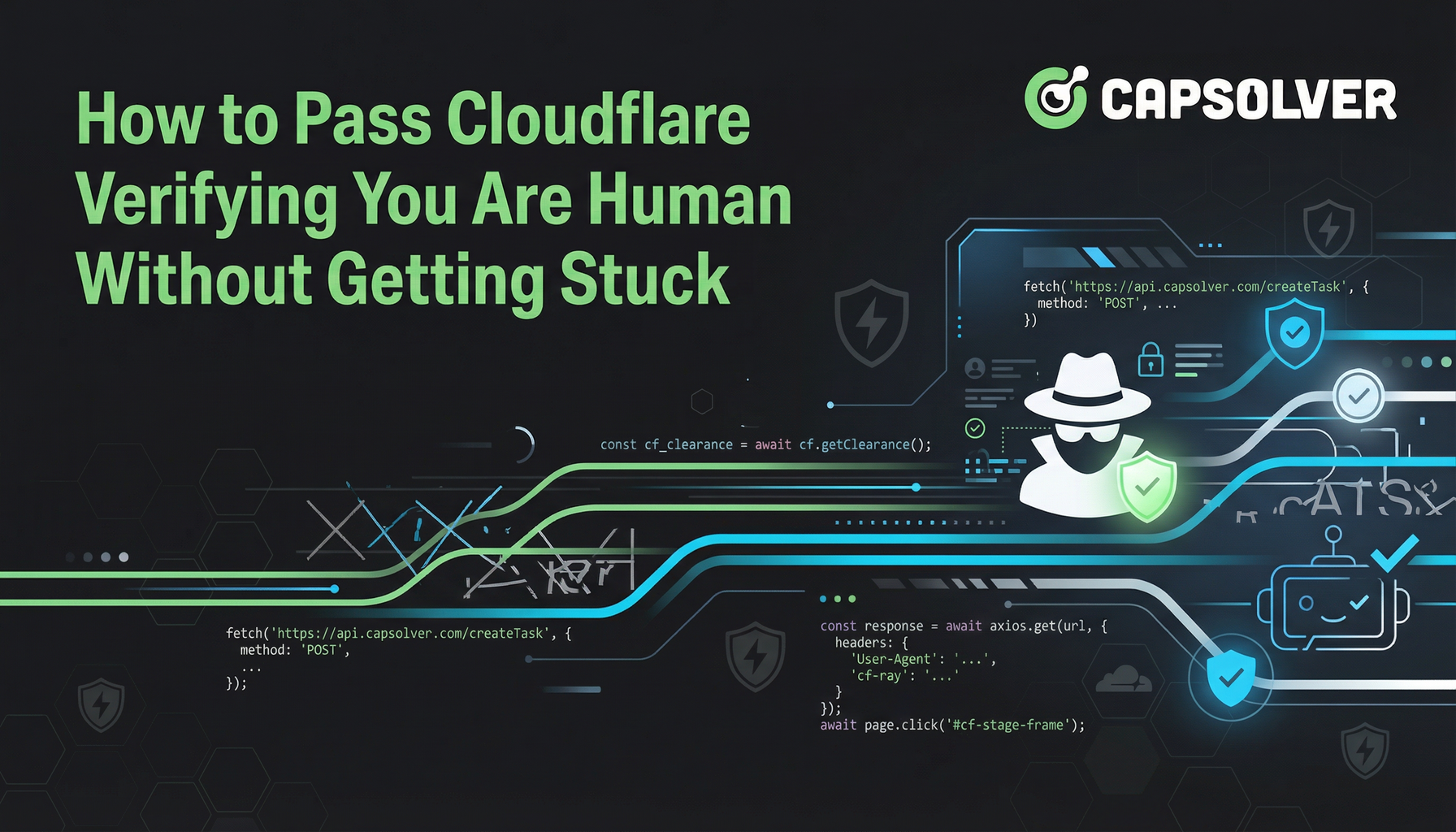
How to Pass Cloudflare Verifying You Are Human Without Getting Stuck
Stuck on "verifying you are human" or "Cloudflare Challenge"? Learn the common causes and discover the technical solutions for automated systems to pass the verification every time.

Ethan Collins
19-Jan-2026

How to Solve Cloudflare in 2026: Solve Cloudflare Turnstile and Challenge By Using CapSolver
Explore Cloudflare's Challenge and Turnstile CAPTCHA and learn how to bypass them using CapSolver, automated browsers, and high-quality proxies. Includes practical Python and Node.js examples for seamless CAPTCHA solving in automation tasks.

Ethan Collins
12-Jan-2026

How to Solve Cloudflare by Using Python and Go in 2026
Will share insights on what Cloudflare Turnstile is, using Python and Go for these tasks, whether Turnstile can detect Python scrapers, and how to effectively it using solutions like CapSolver.

Lucas Mitchell
09-Jan-2026
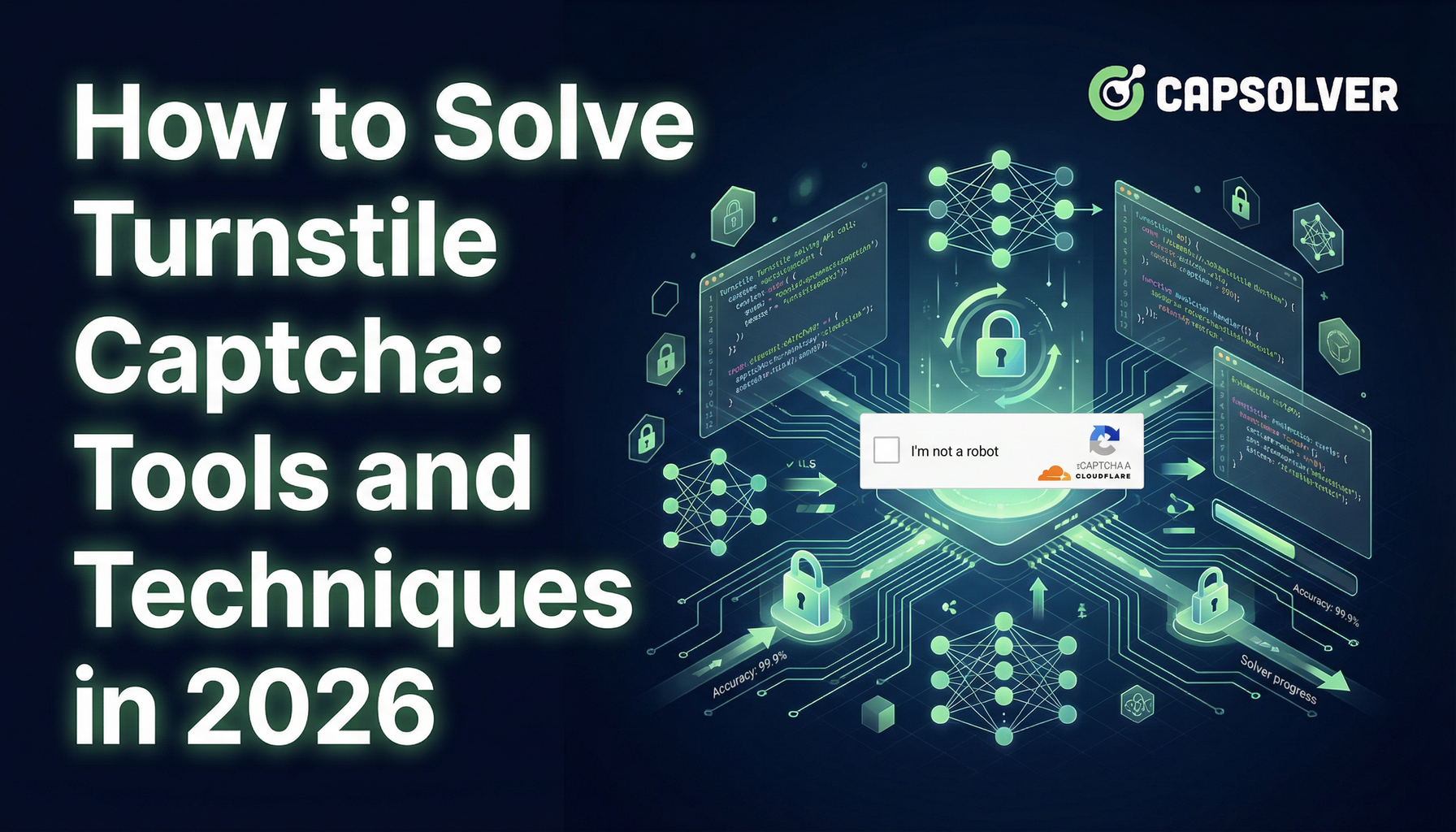
How to Solve Turnstile Captcha: Tools and Techniques in 2026
Provide you with practical tips and some ways to uncover the secrets of solving turnstile CAPTCHAs efficiently.

Sora Fujimoto
09-Jan-2026

How to Bypass Cloudflare Challenge While Web Scraping in 2026
Learn how to bypass Cloudflare Challenge and Turnstile in 2026 for seamless web scraping. Discover Capsolver integration, TLS fingerprinting tips, and fixes for common errors to avoid CAPTCHA hell. Save time and scale your data extraction.

Aloísio Vítor
07-Jan-2026

Cloudflare Challenge vs Turnstile: Key Differences and How to Identify Them
nderstand the key differences between Cloudflare Challenge vs Turnstile and learn how to identify them for successful web automation. Get expert tips and a recommended solver.

Lucas Mitchell
10-Dec-2025

