How to identify various reCAPTCHA types

Sora Fujimoto
AI Solutions Architect
15-May-2023

TL;DR
reCAPTCHA is a widely used security mechanism designed to distinguish human users from automated bots while minimizing friction for legitimate visitors. Over time, it has evolved from text-based challenges (v1) to checkbox and image-based verification (v2), and finally to background, score-based detection (v3 and Enterprise versions). Each reCAPTCHA type differs in user experience, security strength, and implementation complexity. By learning how to identify reCAPTCHA versions through visual cues and source code, developers and website owners can better understand a site’s security posture and choose the most appropriate solution for their needs.
Introduction to reCAPTCHA
The digital age has brought about a multitude of conveniences and opportunities, bridging gaps and connecting the world in ways previously unimaginable. Yet, in tandem with these advancements, the cyber landscape has also seen a surge in nefarious activities such as online spam and data abuse. In this ever-evolving digital environment, tools like reCAPTCHA have emerged as critical components of cyber defense, providing robust security measures to safeguard websites while maintaining a user-friendly experience.
The concept of CAPTCHA (Completely Automated Public Turing test to tell Computers and Humans Apart) was introduced as a system designed to verify that a user is human and not a bot. These tests often involve tasks that are relatively simple for humans but difficult for bots, such as deciphering distorted text or selecting specific images from a grid. Google's reCAPTCHA, a more sophisticated iteration of this concept, takes this a step further by offering a system that is not only more secure but also less intrusive to the user.
At its core, reCAPTCHA serves a dual purpose: it helps protect websites from spam and abuse by differentiating human users from automated bots, and it enhances the user experience by making this process as seamless as possible. This dual-purpose function has been the driving force behind the evolution of reCAPTCHA over the years, with each version improving upon its predecessor in both security and user-friendliness.
The original reCAPTCHA was a revolutionary step in online security, utilizing distorted text that users had to interpret and input. While effective at the time, it presented certain challenges, particularly for users with visual impairments, and those who found the distorted text difficult to interpret.
In response to these challenges, reCAPTCHA v2 introduced the "I'm not a robot" checkbox. This version was designed to be more user-friendly while maintaining robust security measures. It utilized advanced risk analysis techniques, allowing most humans to pass the test with a single click, while bots were presented with image-based tasks that were harder for them to solve.
As cyber threats evolved, so too did reCAPTCHA. The introduction of reCAPTCHA v3 marked a significant shift in the system's approach to identifying humans and bots. Instead of presenting users with a challenge, reCAPTCHA v3 assesses the user's interaction with the website and assigns a score based on the likelihood of the user being a bot. This approach offers a smoother user experience, as it operates in the background without requiring direct user interaction.
The latest version, reCAPTCHA v3 Enterprise, offers even more advanced security features, providing more granular insights into traffic on your website and enabling more nuanced responses to suspicious activity. It retains the user-friendly aspects of reCAPTCHA v3, operating seamlessly in the background without interrupting the user's experience.
In conclusion, reCAPTCHA serves as a first line of defense against online spam and abuse, providing an essential layer of security for websites. Its evolution over time illustrates the balance that must be struck between maintaining robust security measures and ensuring a smooth user experience. By understanding the role and importance of reCAPTCHA, website owners can make informed decisions about the best ways to protect their sites and users from potential cyber threats. As we move forward in this digital age, tools like reCAPTCHA will continue to play a crucial role in maintaining the integrity and security of the online space.
Identifying reCAPTCHA Types
Learning to identify the different types of reCAPTCHA is an essential skill, not only for web developers and cybersecurity professionals but also for everyday users navigating the internet. Each reCAPTCHA version has its distinct characteristics, user interaction patterns, and code snippets. This section will guide you through recognizing these distinctive features to accurately identify the type of reCAPTCHA used on a website.
-
reCAPTCHA v1:

This is the original version of reCAPTCHA. Users were presented with two distorted words and were required to type them into a text box. One of the words was a known word used to verify if the user was human, and the other was an unknown word used to help digitize text from books and other sources. If you see this style of CAPTCHA on a website, it's a clear indication that reCAPTCHA v1 is being used. -
reCAPTCHA v2 (Standard):
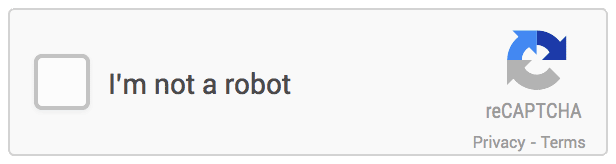
This version introduced the famous "I'm not a robot" checkbox. Once a user checks this box, reCAPTCHA assesses the user's behavior to determine if they're human. If reCAPTCHA suspects the user might be a bot, it presents a secondary challenge, usually image-based, to further verify if the user is human.You can identify reCAPTCHA v2 by looking for the "I'm not a robot" checkbox. In the page source code, look for a script tag that includes 'recaptcha/api.js'. The presence of this tag indicates the use of reCAPTCHA v2.
-
reCAPTCHA v2 (Invisible):
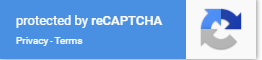
The invisible variant of reCAPTCHA v2 offers the same level of security as the standard version but with a more seamless user experience. Rather than asking users to check a box, invisible reCAPTCHA v2 triggers a CAPTCHA challenge only when it detects suspicious activity.Identifying reCAPTCHA v2 Invisible can be a bit trickier since there's no obvious checkbox. You'll need to examine the website's source code. Look for a script tag that includes 'recaptcha/api.js' and a 'data-size' attribute set to 'invisible'.
Usually it's easy to identify just by checking if reCaptcha v2 box appear after you do a suspicious action and will appear as:
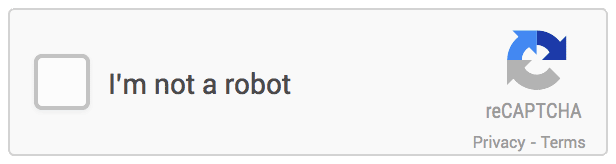
-
reCAPTCHA v2 Enterprise:
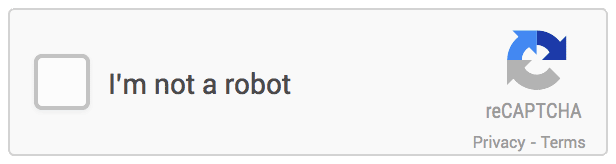
This is a more advanced version of reCAPTCHA v2. It offers more sophisticated defenses against bots and provides detailed risk analysis.Identifying reCAPTCHA v2 Enterprise involves checking the source code for the 'recaptcha/enterprise.js' script tag. This tag is specific to reCAPTCHA v2 Enterprise.
-
reCAPTCHA v3:
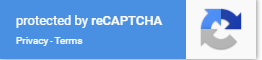
This version operates in the background, assessing user interactions with the website and assigning a score that indicates the likelihood of the user being a bot. reCAPTCHA v3 doesn't interrupt the user's experience with a challenge.To identify reCAPTCHA v3, look for the 'recaptcha/api.js?render=your_site_key' script tag in the source code. The 'render' parameter indicates that reCAPTCHA v3 is being used.
-
reCAPTCHA v3 Enterprise: The enterprise version of reCAPTCHA v3 provides more granular insights into website traffic and allows for more nuanced responses to suspicious activities.
Similar to reCAPTCHA v2 Enterprise, you can identify reCAPTCHA v3 Enterprise by checking the source code for the 'recaptcha/enterprise.js' script tag.
In conclusion, distinguishing between different reCAPTCHA types can provide valuable insights into a website's security infrastructure. By understanding the distinct characteristics and identifying features of each reCAPTCHA version, you can gain a deeper appreciation for the complexity and sophistication of these measures.
Moreover, for developers and website owners, understanding these differences is paramount in making informed decisions about the most appropriate reCAPTCHA version to implement. Each version has its strengths and weaknesses, and the choice should be influenced by the specific needs and goals of your site. For instance, if user experience is a primary concern, a less intrusive version such as reCAPTCHA v3 might be more suitable. However, if more granular control over bot detection is desired, the enterprise versions of reCAPTCHA v2 or v3 may be the better choice.
For regular users, recognizing the type of reCAPTCHA can also enhance their understanding of the security measures protecting their data. It's a reminder of the ongoing efforts to safeguard the digital landscape from spam and malicious bots, ensuring a safer and more reliable online environment.
As we continue to navigate the digital age, tools like reCAPTCHA will inevitably continue to evolve, adapting to new types of threats and adopting more sophisticated techniques to differentiate between humans and bots. As these changes unfold, staying informed about these developments can help us better understand and navigate the cybersecurity landscape. Whether you're a developer, a website owner, or just an everyday user, understanding and identifying the various types of reCAPTCHA is a valuable skill in today's digital world
Implications of Different reCAPTCHA Types
In the grand theater of internet security, reCAPTCHA plays a pivotal role in shielding websites from spam and malicious bots. However, its implementation is not without implications for both user experience and website security. Let's delve into the impact of each reCAPTCHA type to better understand these dynamics.
reCAPTCHA v1
As the pioneer, reCAPTCHA v1 was a revolutionary tool in its time, introducing a practical solution to digitize text and verify human users simultaneously. However, it presented significant accessibility issues. The distorted text images were challenging for many users to read, often leading to frustration and potential abandonment of the task at hand. Also, it lacked compatibility with screen readers, presenting hurdles for visually impaired users.
reCAPTCHA v2 (Standard)
This version made significant strides in improving user experience by replacing distorted text images with the simple "I'm not a robot" checkbox. However, the secondary challenge introduced by this version, usually image-based, could still be a barrier for some users. From a security perspective, reCAPTCHA v2 presented a robust line of defense against bots, but sophisticated bots could potentially decipher the image puzzles, slightly compromising its effectiveness.
reCAPTCHA v2 (Invisible)
The invisible variant sought to further streamline user experience by triggering a CAPTCHA challenge only when suspicious activity was detected. This meant less hassle for the majority of users. However, for users who were presented with a challenge, the same issues that apply to the standard version of reCAPTCHA v2 still existed.
reCAPTCHA v2 Enterprise
reCAPTCHA v2 Enterprise brought more advanced defenses against bots and offered detailed risk analysis, adding an extra layer of security. The user experience remained similar to reCAPTCHA v2, as did its limitations.
reCAPTCHA v3
This version marked a significant departure from its predecessors. By operating in the background and assigning a 'bot score' based on user interactions, it eliminated the need for user interaction with a CAPTCHA challenge, significantly improving user experience. However, there could be potential privacy concerns with the extensive data analysis required to assign a bot score.
reCAPTCHA v3 Enterprise
The Enterprise version of reCAPTCHA v3 offered a more nuanced approach to bot detection, providing granular insights into website traffic. This allows for more targeted responses to suspicious activities, enhancing security. The user experience was akin to reCAPTCHA v3, as was its potential privacy implications.
Conclusion and Recommendations
Navigating the landscape of reCAPTCHA can feel like traversing a minefield, with each version presenting its unique pros and cons. In deciding the most suitable reCAPTCHA type, striking a balance between robust security measures and a smooth, user-friendly experience is crucial.
For websites where user experience is paramount, reCAPTCHA v3 or its Enterprise version would be the ideal choices. Their unobtrusive nature ensures a seamless user experience while providing a satisfactory level of security. However, website owners should be aware of potential privacy concerns due to the extensive data analysis required by these versions.
For websites that require more advanced defenses and detailed risk analysis, reCAPTCHA v2 Enterprise could be a suitable choice. Despite its potential accessibility limitations, it offers robust security measures and granular insights into bot activity.
In conclusion, the choice of reCAPTCHA type should be a careful consideration of your website's specific needs and goals. Understanding the different reCAPTCHA versions and their implications can guide you in making an informed decision, striking a harmonious balance between user experience and security.
FAQs
1. Why is it important to identify the type of reCAPTCHA used on a website?
Identifying the reCAPTCHA type helps developers, security professionals, and website owners understand how a site manages traffic verification and user interaction. Each version offers different trade-offs between user experience, accessibility, and security. Knowing the exact type in use allows for better troubleshooting, integration planning, and informed decisions about upgrades or replacements.
2. What is the main difference between reCAPTCHA v2 and reCAPTCHA v3?
The primary difference lies in user interaction. reCAPTCHA v2 requires visible interaction, such as checking the “I’m not a robot” box or completing an image challenge. In contrast, reCAPTCHA v3 operates entirely in the background, analyzing user behavior and assigning a risk score without interrupting the user’s experience.
3. How can I identify reCAPTCHA versions using page source code?
You can inspect the page source for specific script references. For example, recaptcha/api.js typically indicates reCAPTCHA v2, while recaptcha/api.js?render=site_key points to reCAPTCHA v3. Enterprise versions usually reference recaptcha/enterprise.js.
4. Are Enterprise versions of reCAPTCHA necessary for all websites?
No. Enterprise versions are best suited for high-traffic or high-risk websites that require advanced threat detection, detailed analytics, and more granular control over responses to suspicious behavior. Smaller or content-focused sites may find standard reCAPTCHA v2 or v3 sufficient.
5. Which reCAPTCHA version offers the best user experience?
From a user experience perspective, reCAPTCHA v3 and reCAPTCHA v3 Enterprise offer the smoothest experience because they do not require direct user interaction. However, this must be balanced against security requirements and potential privacy considerations related to behavioral analysis.
Compliance Disclaimer: The information provided on this blog is for informational purposes only. CapSolver is committed to compliance with all applicable laws and regulations. The use of the CapSolver network for illegal, fraudulent, or abusive activities is strictly prohibited and will be investigated. Our captcha-solving solutions enhance user experience while ensuring 100% compliance in helping solve captcha difficulties during public data crawling. We encourage responsible use of our services. For more information, please visit our Terms of Service and Privacy Policy.
More
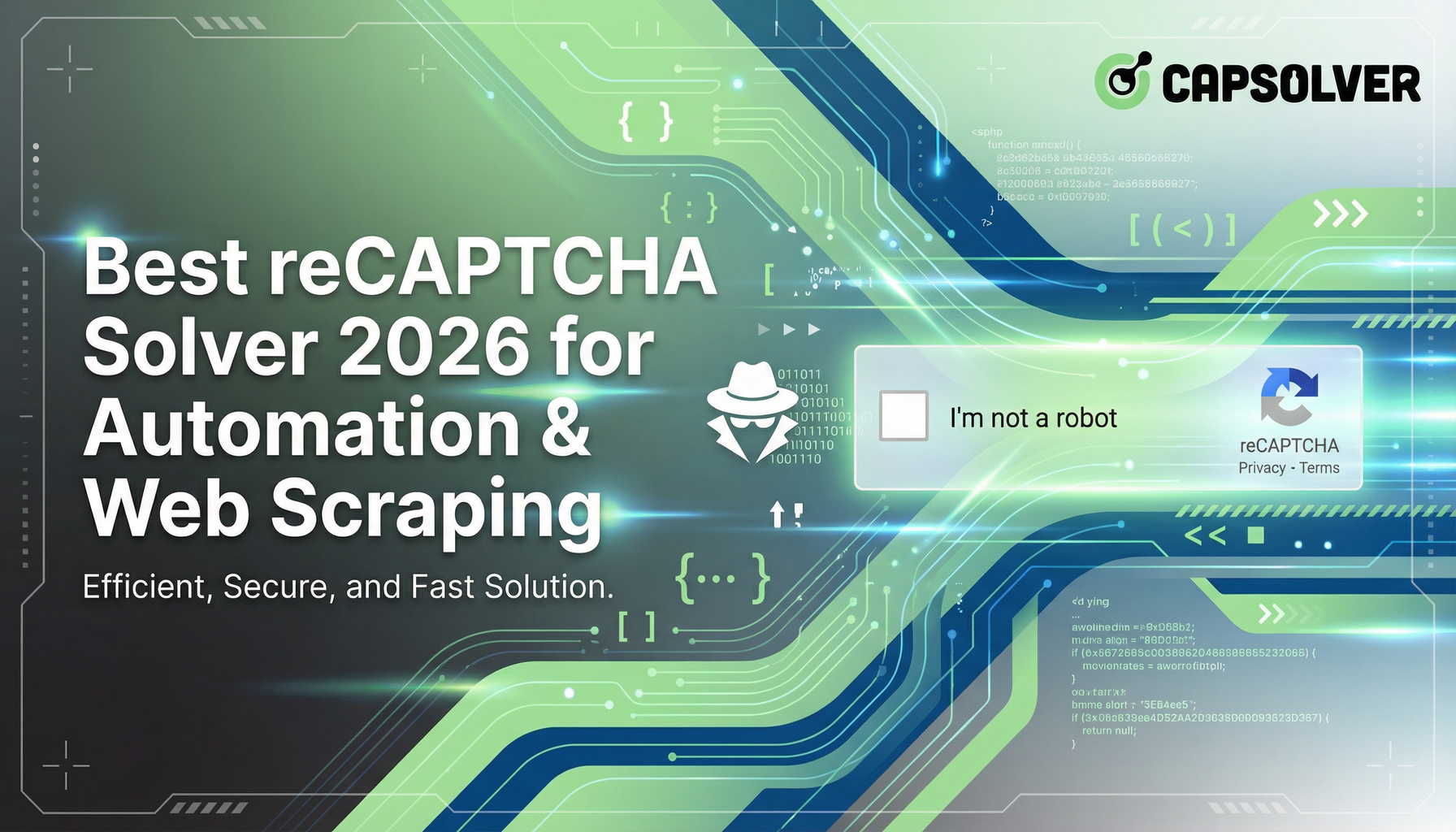
Best reCAPTCHA Solver 2026 for Automation & Web Scraping
Discover the best reCAPTCHA solvers for automation and web scraping in 2026. Learn how they work, choose the right one, and stay ahead of bot detection.

Anh Tuan
14-Jan-2026
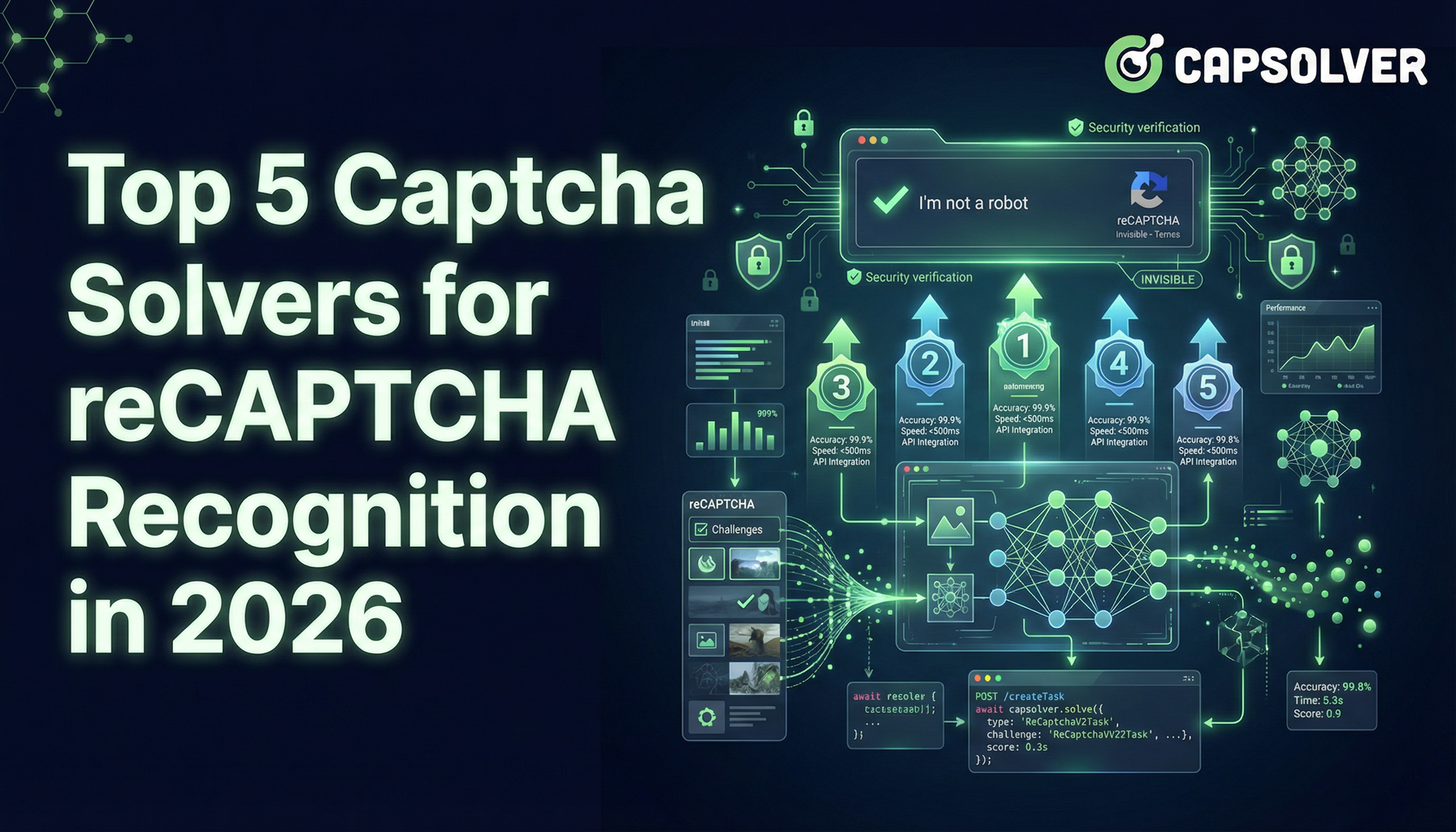
Top 5 Captcha Solvers for reCAPTCHA Recognition in 2026
Explore 2026's top 5 CAPTCHA solvers, including AI-driven CapSolver for fast reCAPTCHA recognition. Compare speed, pricing, and accuracy here

Lucas Mitchell
09-Jan-2026

Solving reCAPTCHA with AI Recognition in 2026
Explore how AI is transforming reCAPTCHA-solving, CapSolver's solutions, and the evolving landscape of CAPTCHA security in 2026.

Ethan Collins
08-Jan-2026
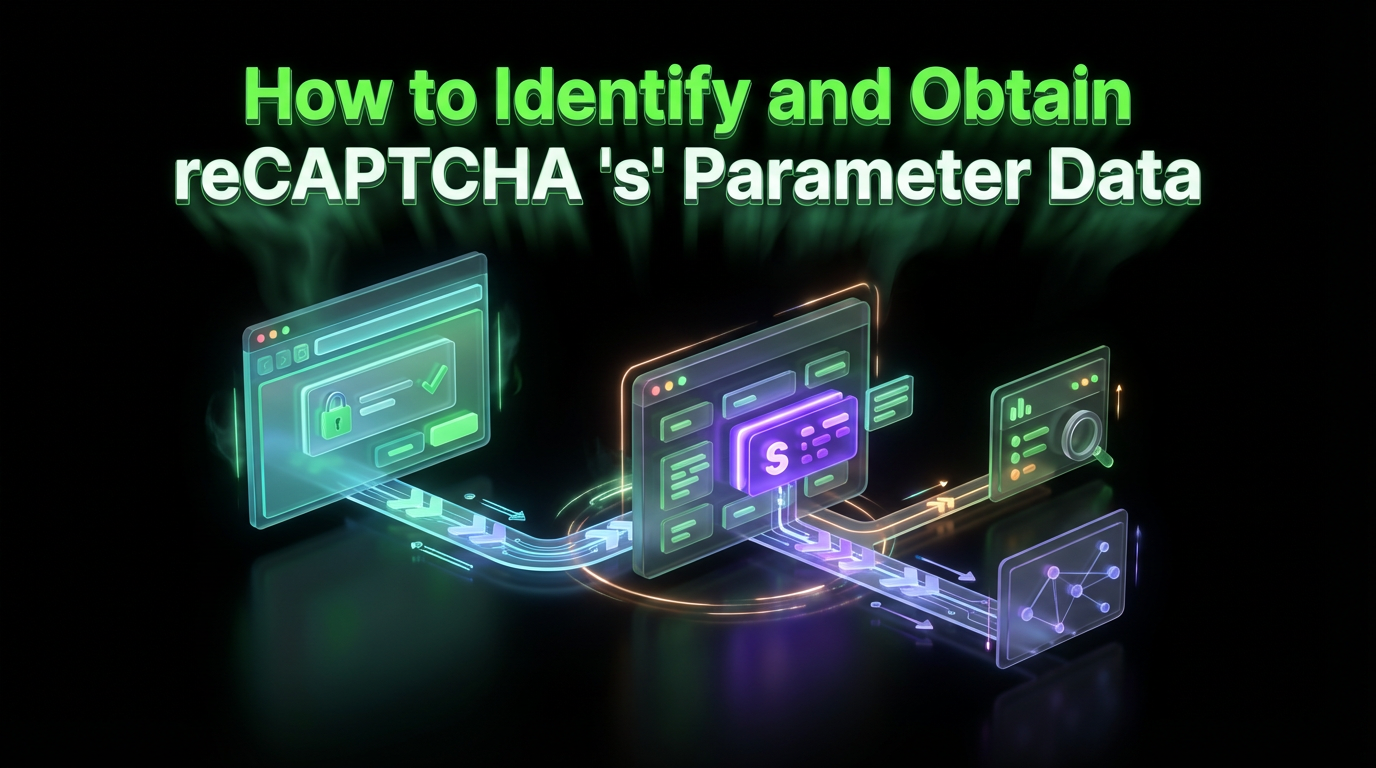
How to Identify and Obtain reCAPTCHA “s” Parameter Data
Learn to identify and obtain reCaptcha 's' data for effective captcha solving. Follow our step-by-step guide on using Capsolver's tools and techniques.

Ethan Collins
25-Nov-2025

How to Identify and Submit reCAPTCHA Extra Parameters (v2/v3/Enterprise) | CapSolver Guide
Learn how to detect and submit extra reCAPTCHA parameters using CapSolver to improve accuracy and solve complex challenges.

Rajinder Singh
10-Nov-2025

How to Solve reCAPTCHA When Scraping Search Results with Puppeteer
Master the art of Puppeteer web scraping by learning how to reliably solve reCAPTCHA v2 and v3. Discover the best puppeteer recaptcha solver techniques for large-scale data harvesting and SEO automation.

Lucas Mitchell
04-Nov-2025

