
CapSolver Blogger
How to use CapSolver
-
Compliance Disclaimer: The information provided on this blog is for informational purposes only. CapSolver is committed to compliance with all applicable laws and regulations. The use of the CapSolver network for illegal, fraudulent, or abusive activities is strictly prohibited and will be investigated. Our captcha-solving solutions enhance user experience while ensuring 100% compliance in helping solve captcha difficulties during public data crawling. We encourage responsible use of our services. For more information, please visit our Terms of Service and Privacy Policy.
More
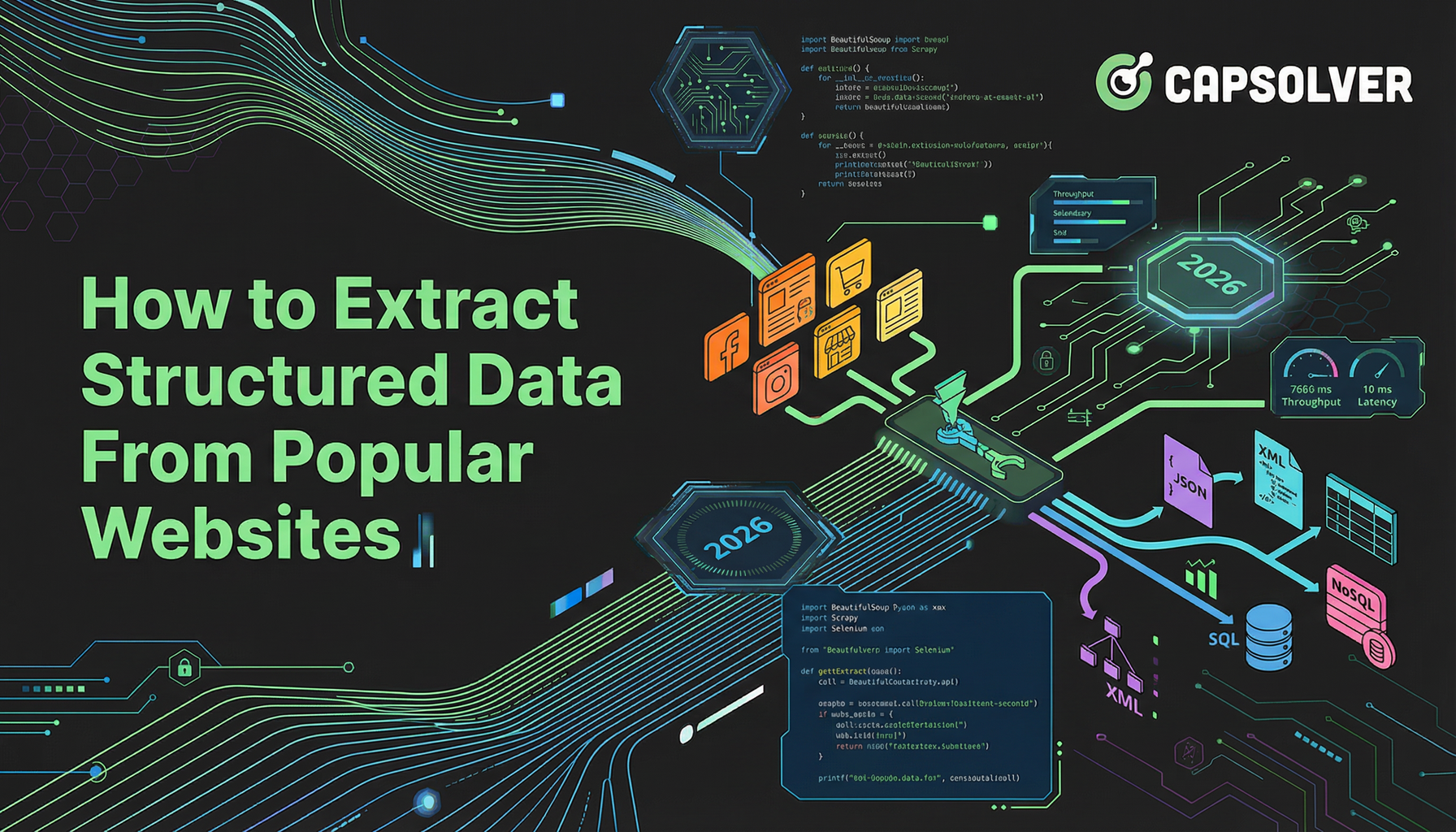
How to Extract Structured Data From Popular Websites
Learn how to extract structured data from popular websites. Discover tools, techniques, and best practices for web scraping and data analysis.

Aloísio Vítor
12-Feb-2026
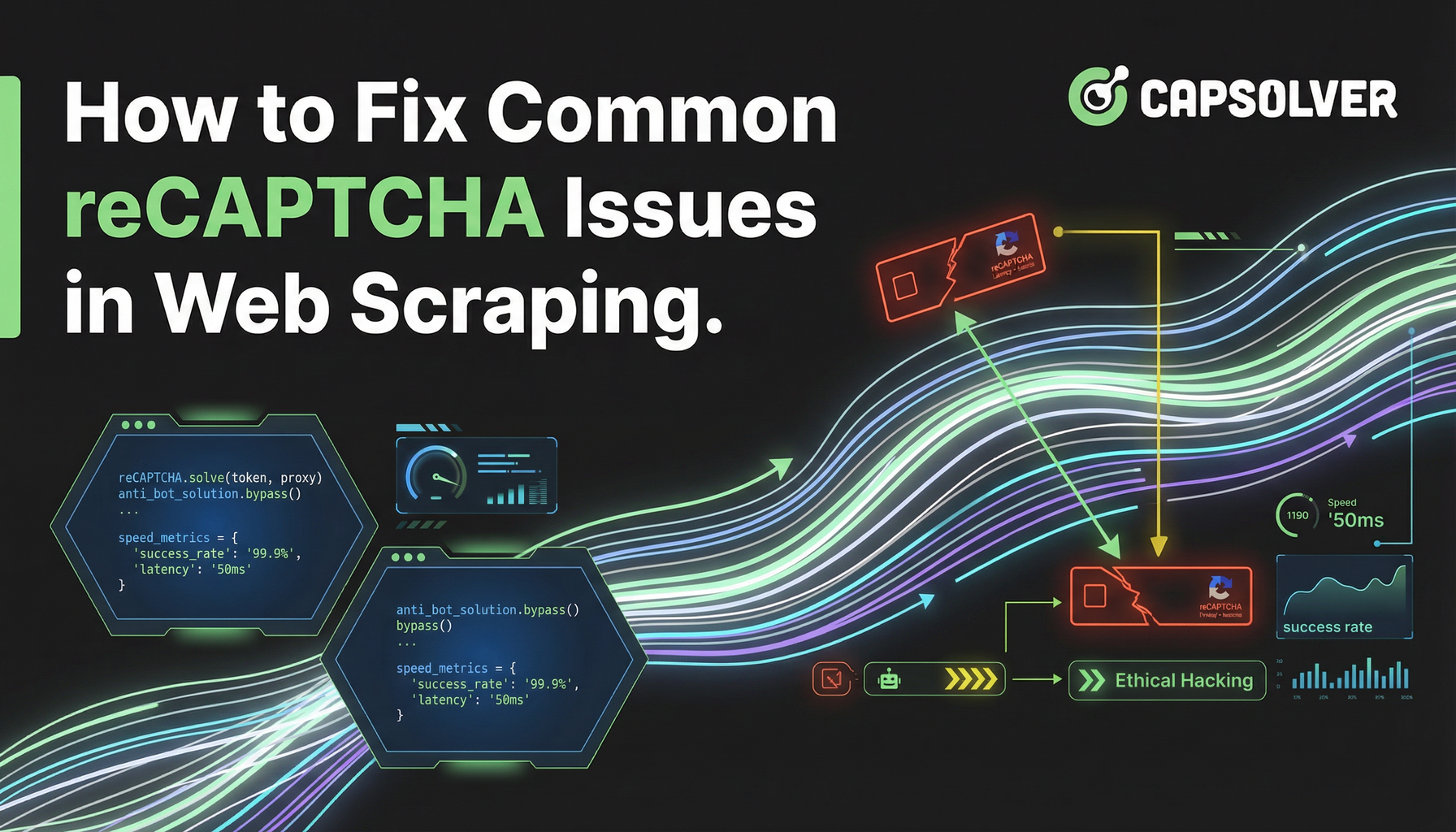
How to Fix Common reCAPTCHA Issues in Web Scraping
Learn how to fix common reCAPTCHA issues in web scraping. Discover practical solutions for reCAPTCHA v2 and v3 to maintain seamless data collection workflows.

Lucas Mitchell
12-Feb-2026

Data as a Service (DaaS): What It Is and Why It Matters in 2026
Understand Data as a Service (DaaS) in 2026. Explore its benefits, use cases, and how it transforms businesses with real-time insights and scalability.

Emma Foster
12-Feb-2026
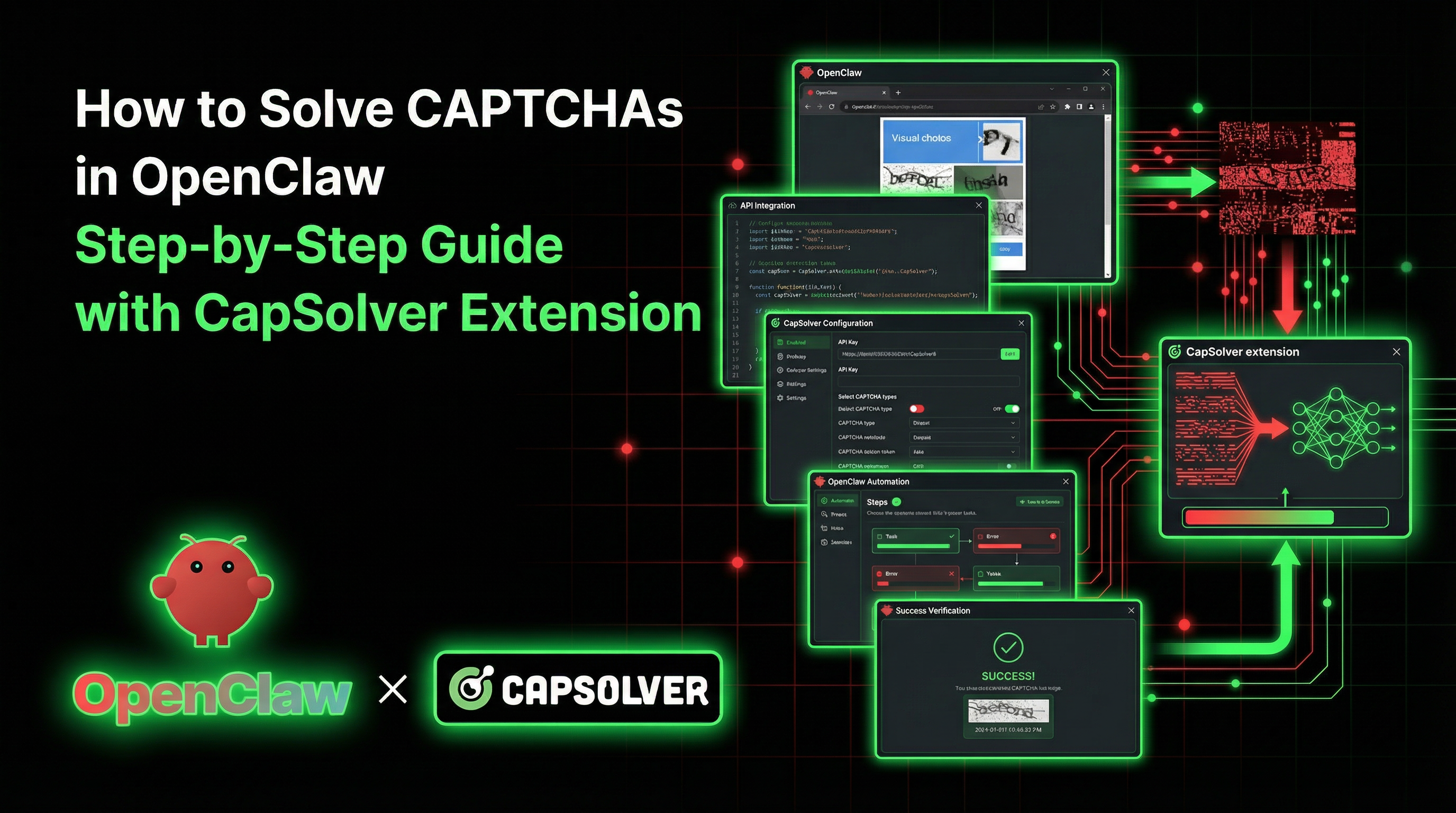
How to Solve CAPTCHAs in OpenClaw: Step-by-Step Guide with CapSolver Extension
Solve CAPTCHAs in OpenClaw with zero code by loading the CapSolver Chrome extension. Auto-solve reCAPTCHA, Turnstile, and more.

Lucas Mitchell
10-Feb-2026
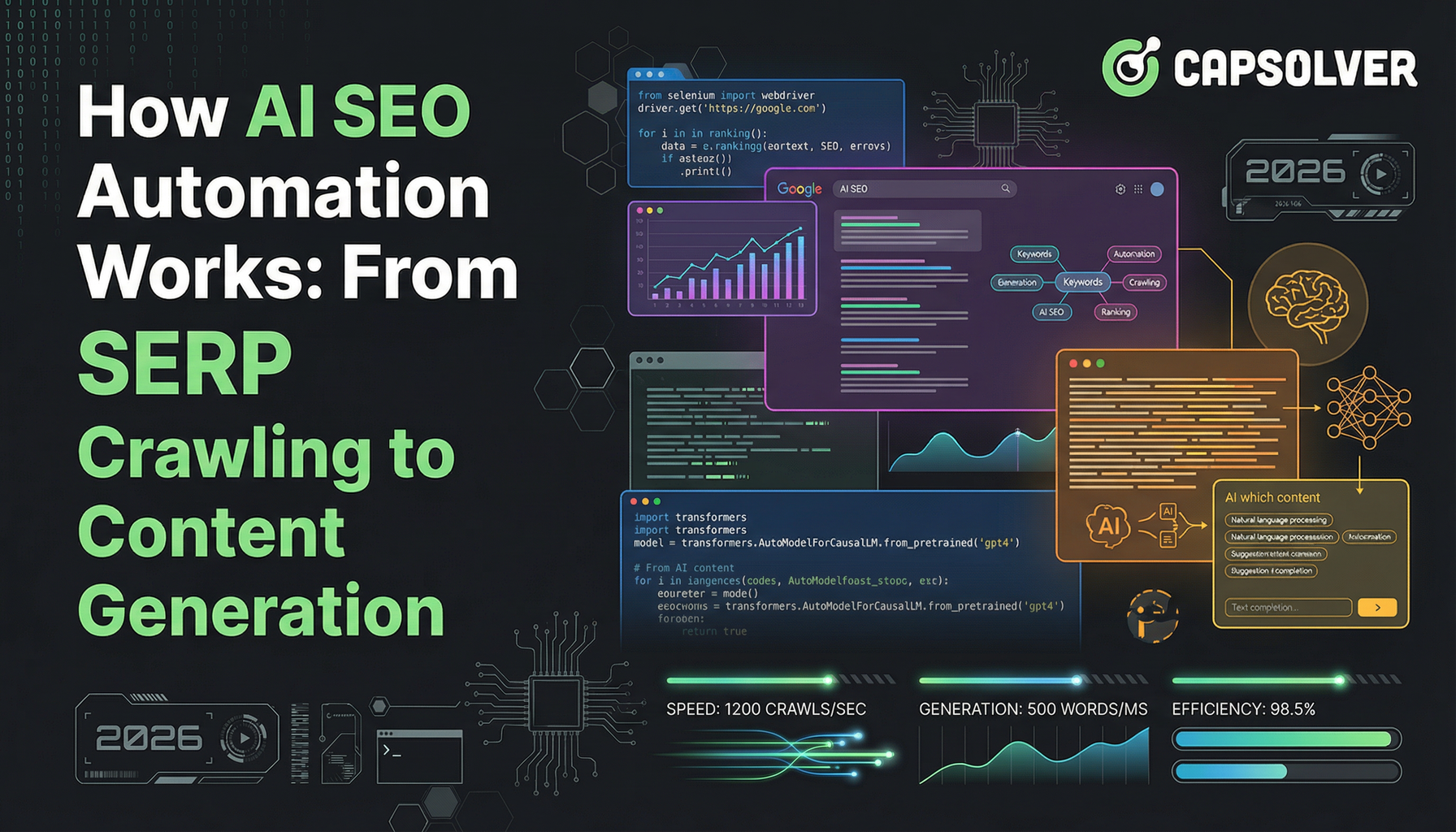
How AI SEO Automation Works: From SERP Crawling to Content Generation
Learn how AI SEO automation transforms workflows through serp scraping and content generation. Discover how to build scalable SEO systems for 2026.

Aloísio Vítor
09-Feb-2026
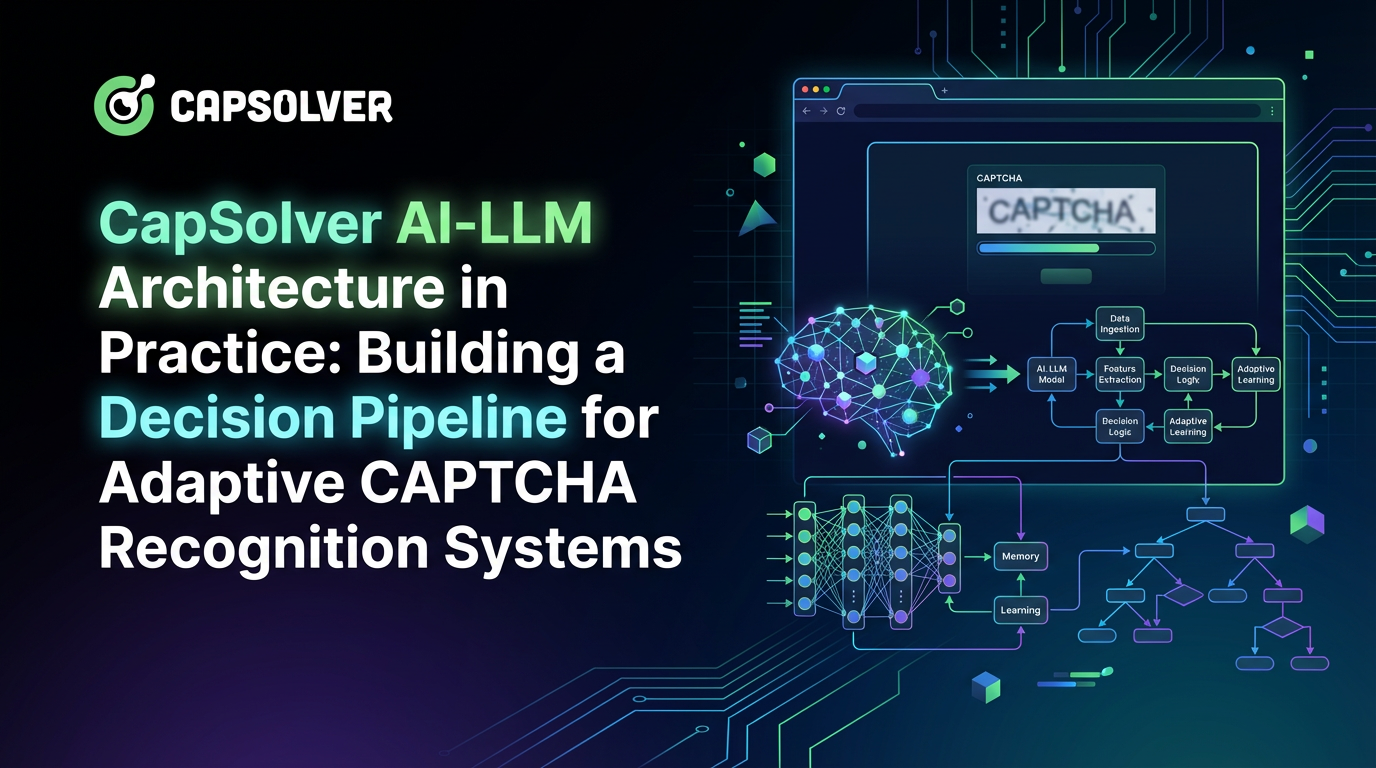
CapSolver AI-LLM Architecture in Practice: Building a Decision Pipeline for Adaptive CAPTCHA Recognition Systems
Explore CapSolver’s AI-LLM architecture for adaptive CAPTCHA solving, combining vision, reasoning, and autonomous decision-making.

Ethan Collins
09-Feb-2026
