Chrome Captcha Auto Solver - How to Download CapSolver

Rajinder Singh
Deep Learning Researcher
01-Oct-2025
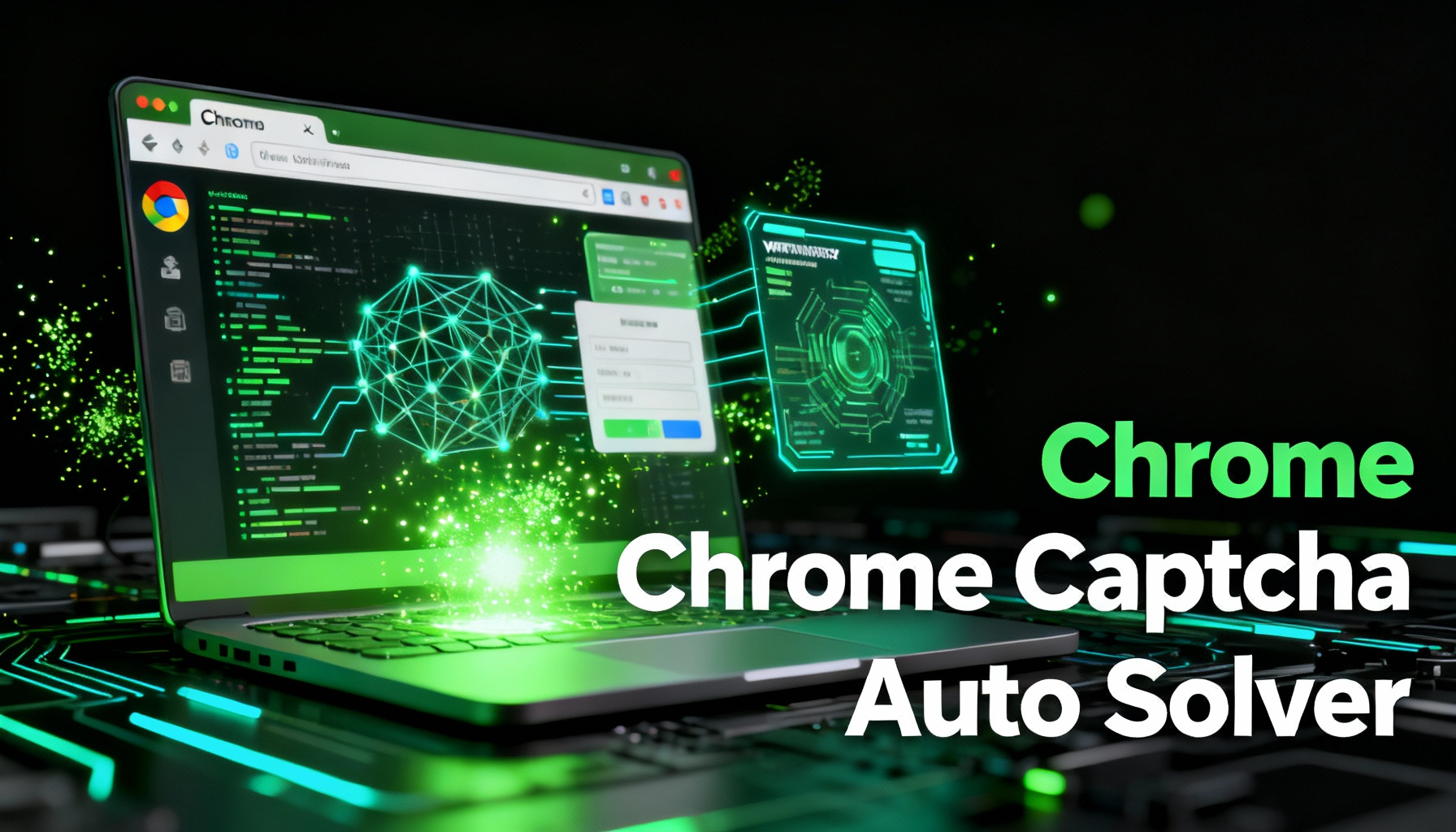
CAPTCHAs (Completely Automated Public Turing tests to tell Computers and Humans Apart) serve as an essential security measure to protect websites from automated bots. However, manually solving CAPTCHAs can be time-consuming and frustrating. With the development of advanced browser extensions, such as the CapSolver Chrome Extension, users can now enjoy the convenience of an auto CAPTCHA solver directly integrated into their Chrome browser. In this article, we will provide a comprehensive guide on how to download and utilize the CapSolver Chrome Extension, empowering you with the ability to solve CAPTCHAs effortlessly using the auto captcha solver chrome feature.
Speaking of which, here’s a bonus code for CapSolver: WSC After redeeming it, you will get an extra 5% bonus after each recharge.
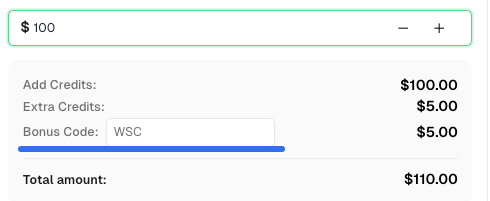
What is the CapSolver Chrome Extension:
The CapSolver Chrome Extension is a powerful tool designed specifically for Chrome users, offering an automated solution for CAPTCHA solving. By integrating seamlessly with the Chrome browser, this extension enhances the browsing experience by simplifying and expediting the CAPTCHA-solving process through its auto captcha solver chrome feature.
Downloading CapSolver Chrome Extension:
Sign up for a CapSolver account on website.To enjoy the benefits of the CapSolver Chrome Extension and its auto captcha solver chrome feature, follow these simple steps to download and install it on your Chrome browser:
Step 1: Launch your Chrome browser:
Open your Chrome browser by clicking on its icon located on your desktop or taskbar.
Step 2: Visit the Chrome Web Store:
Access the Chrome Web Store by typing "chrome://extensions" in the address bar or by clicking on the three-dot menu at the top right corner of the browser window, then selecting "More tools" and "Extensions."
Step 3: Search for CapSolver:
In the search bar of the Chrome Web Store, type "CapSolver" and press Enter.
Step 4: Locate CapSolver Chrome Extension:
Among the search results, locate the official CapSolver Chrome Extension titled "CapSolver - Auto CAPTCHA Solver" to ensure you get the desired auto captcha solver chrome functionality.
Step 5: Add CapSolver Extension:
Click on the "Add to Chrome" button next to the CapSolver Chrome Extension listing.
Step 6: Confirm the Installation:
A dialog box will appear, asking you to confirm the installation of the CapSolver Chrome Extension. Click on the "Add extension" button to proceed.
Step 7: Wait for Installation:
Allow a few moments for the CapSolver Chrome Extension, the ultimate auto captcha solver chrome solution, to download and install on your Chrome browser. Once the installation is complete, a confirmation message will appear.
How to use CapSolver Chrome Extension - The Auto CAPTCHA Solver Chrome Solution:
Now that you have successfully downloaded and installed the CapSolver Chrome Extension, let's explore how to utilize its auto captcha solver chrome capabilities to solve CAPTCHAs effortlessly:
Step 1: Access a CAPTCHA-protected website:
Navigate to a website that requires CAPTCHA verification. The CapSolver Chrome Extension with its auto captcha solver chrome feature will automatically detect and handle the CAPTCHA challenges on the page.
Step 2: Let CapSolver Solve the CAPTCHA:
Once the CAPTCHA appears, the CapSolver Chrome Extension, the leading auto captcha solver chrome solution, will analyze and solve it automatically, without any manual intervention required from you.
Step 3: Enjoy Seamless Browsing:
With the CAPTCHA solved by the auto captcha solver chrome feature of CapSolver, you can now continue browsing the website seamlessly, without any interruptions caused by manual CAPTCHA solving.
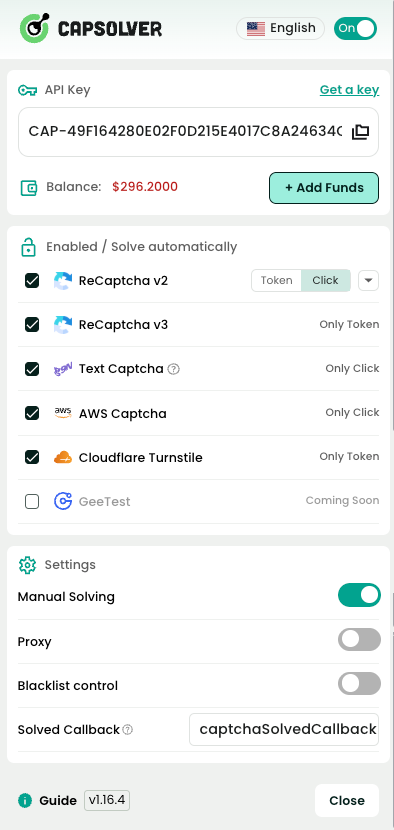
Conclusion:
The CapSolver Chrome Extension revolutionizes the way users interact with CAPTCHAs by providing an automated solution directly integrated into the Chrome browser. With its easy installation process and seamless operation, this extension ensures a hassle-free browsing experience, saving you valuable time and effort. By downloading the CapSolver Chrome Extension, the ultimate auto captcha solver chrome solution, you can become the master of CAPTCHA solving, effortlessly overcoming these security measures and enjoying a smoother online experience. Embrace the power of the CapSolver Chrome Extension today and bid farewell to manual CAPTCHA solving forever with the auto captcha solver chrome feature.
Compliance Disclaimer: The information provided on this blog is for informational purposes only. CapSolver is committed to compliance with all applicable laws and regulations. The use of the CapSolver network for illegal, fraudulent, or abusive activities is strictly prohibited and will be investigated. Our captcha-solving solutions enhance user experience while ensuring 100% compliance in helping solve captcha difficulties during public data crawling. We encourage responsible use of our services. For more information, please visit our Terms of Service and Privacy Policy.
More
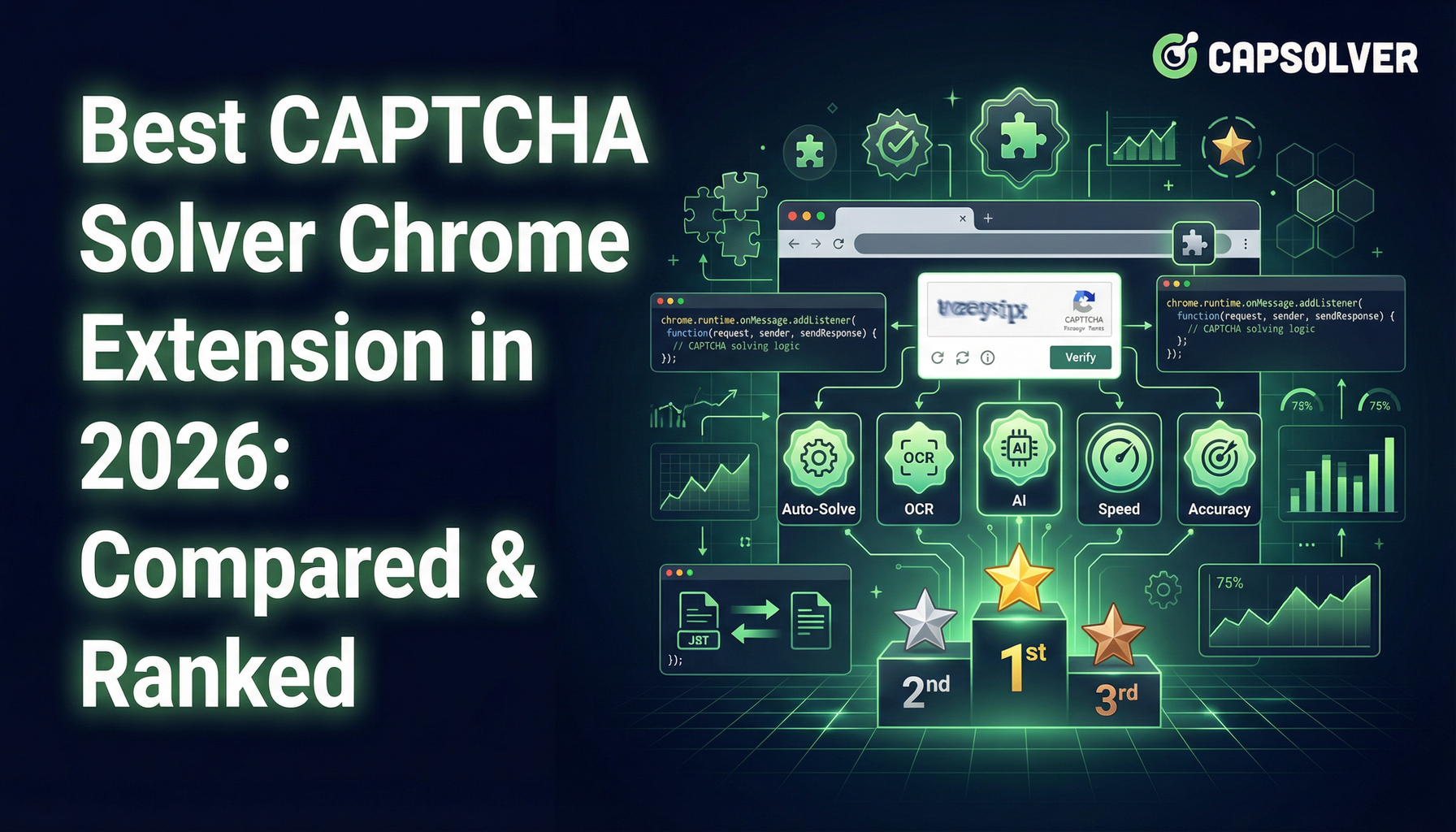
Best CAPTCHA Solver Chrome Extension in 2026: Compared & Ranked
Discover the best CAPTCHA solver Chrome extension in 2026. Compare top tools like CapSolver and AZcaptcha for speed, accuracy, and AI-powered bypass of reCAPTCHA and Cloudflare.

Sora Fujimoto
13-Jan-2026

CapSolver Extension: Effortlessly Solve Image Captcha and ImageToText Challenges in Your Browser
Use the CapSolver Chrome Extension for AI-powered, one-click solving of Image Captcha and ImageToText challenges directly in your browser.

Lucas Mitchell
11-Dec-2025
![How to Solve AWS Captcha Using Puppeteer [Javascript] with CapSolver Extension](https://assets.capsolver.com/prod/posts/aws-captcha-solver-puppeteer/5e93a8e9739b4c24ab2f6cbba8563a93.png)
How to Solve AWS Captcha Using Puppeteer [Javascript] with CapSolver Extension
Learn to seamlessly solve AWS Captcha with Puppeteer and Capsolver Extension, a detailed guide on setting up and automating captcha solutions effectively

Ethan Collins
25-Nov-2025

Best Captcha Solver Extension, What Extension Service Solves Captcha Automatically?
Solve CAPTCHAs automatically with the CapSolver browser extension — the fastest, AI-powered CAPTCHA solver for Chrome

Sora Fujimoto
21-Oct-2025

Captcha Solver Extensions, How to Install Captcha Solver Extension
How to install and use the CapSolver browser extension — the best AI-powered CAPTCHA solver for Chrome and Firefox. Discover its benefits, automation integration, and easy setup guide for effortless CAPTCHA handling.

Lucas Mitchell
20-Oct-2025
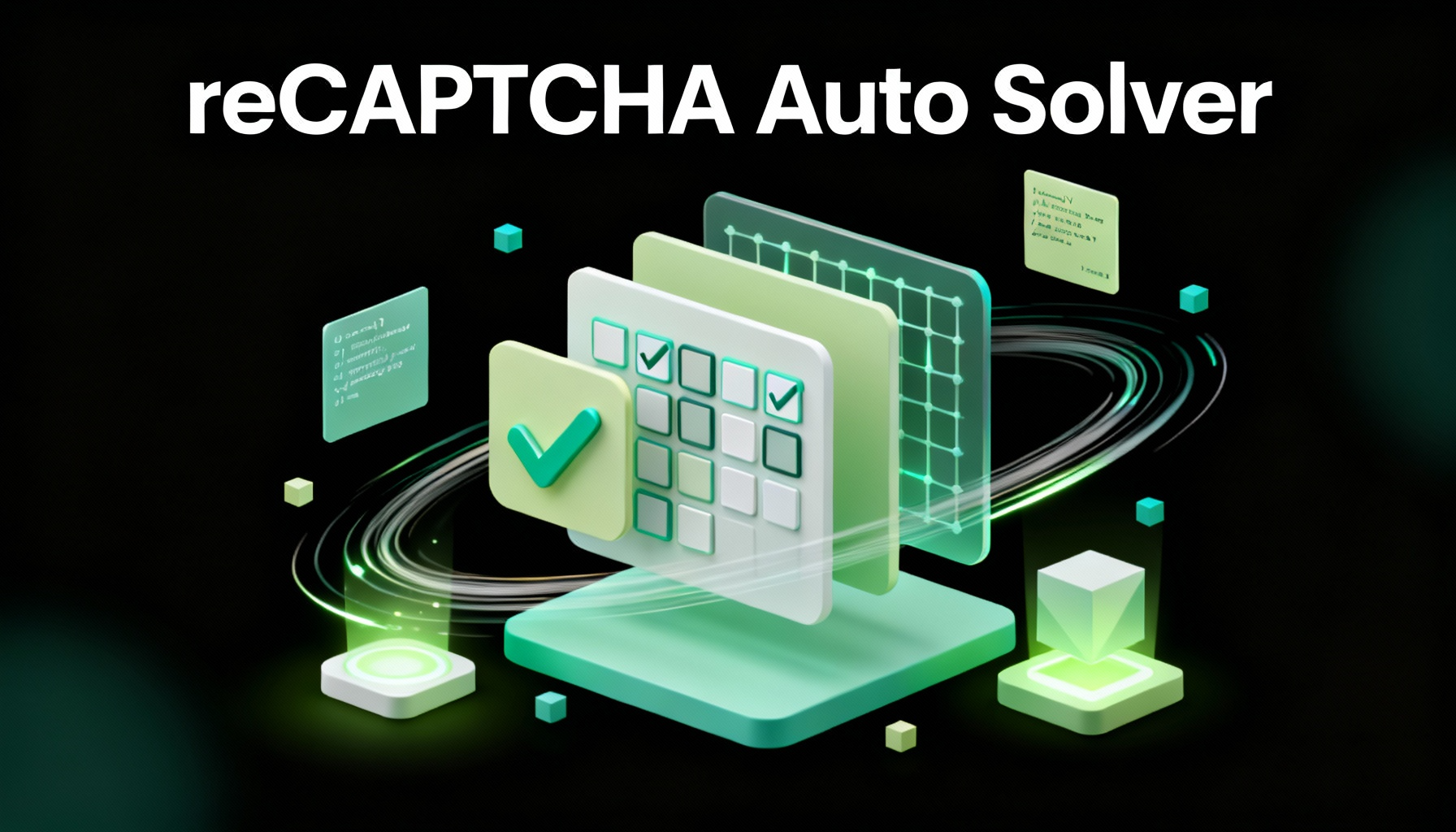
How to Solve reCAPTCHAs Automatically | the Best reCAPTCHA Auto Solver
Discover the ultimate reCAPTCHA Auto Solver. Learn how CapSolver's AI-powered Chrome Extension automates reCAPTCHA v2, v3 solving with high accuracy and efficiency. Boost your productivity today.

Ethan Collins
20-Oct-2025

