How to Solve Cloudflare Turnstile?

Lucas Mitchell
Automation Engineer
21-May-2023

TL;DR
- Cloudflare Turnstile is a modern CAPTCHA alternative designed to block automated traffic with minimal user interaction.
- CapSolver supports all Turnstile variants (Manual, Non-Interactive, and Invisible) with automatic detection.
- The AntiTurnstileTaskProxyLess task allows you to solve Turnstile without providing your own proxy.
- The returned
tokenfromgetTaskResultmust be submitted to the target website to complete verification successfully.
Introduction
Cloudflare Turnstile is a privacy-focused CAPTCHA alternative that replaces traditional reCAPTCHA challenges. It is designed to reduce user friction while still effectively preventing automated abuse. From a developer’s perspective, however, Turnstile introduces new challenges for automation, testing, and data collection workflows.
Unlike Cloudflare’s 5s Challenge, Turnstile relies on token-based validation rather than browser fingerprint continuity. This makes it easier to integrate—provided the correct parameters and task type are used.
In this guide, you will learn:
- The different Cloudflare Turnstile types handled by CapSolver
- How CapSolver automatically manages Turnstile challenges
- How to use AntiTurnstileTaskProxyLess to solve Turnstile without a proxy
- How to retrieve and submit the token correctly to avoid rejection
This tutorial is suitable for developers looking for a fast, scalable, and low-maintenance Turnstile solution.
Types of Turnstiles Handled by CapSolver
CapSolver automatically handles all Cloudflare Turnstile variants, including:
- Manual
- Non-Interactive
- Invisible
No additional configuration is required to distinguish between these types—CapSolver detects and processes them automatically.
Overcoming the Cloudflare Turnstile
Before solving the Cloudflare Turnstile, ensure you meet the following prerequisites and understand the validation requirements.
Prerequisites
- CapSolver API Key
Essential Considerations for a Valid Solution
- The
tokenreturned in thegetTaskResultresponse is the final CAPTCHA verification token. - This token must be submitted to the target website exactly as expected by the Turnstile verification flow.
For a full parameter breakdown, refer to the official documentation:
https://docs.capsolver.com/en/guide/captcha/cloudflare_turnstile/
In this tutorial, we focus only on the required parameters. The supported task type for Cloudflare Turnstile is:
- AntiTurnstileTaskProxyLess – uses CapSolver’s built-in proxy infrastructure
This task type is recommended when the website is protected by Cloudflare Turnstile and does not require browser-level fingerprint reuse.
Step 1: Initiating a Task with CapSolver
Create a task using the createTask API and submit the required information:
json
POST https://api.capsolver.com/createTask
{
"clientKey": "YOUR_API_KEY",
"task": {
"type": "AntiTurnstileTaskProxyLess",
"websiteURL": "https://www.yourwebsite.com",
"websiteKey": "0x4XXXXXXXXXXXXXXXXX",
"metadata": {
"action": "login",
"cdata": "0000-1111-2222-3333-example-cdata"
}
}
}websiteKeyis mandatorymetadata.actionandmetadata.cdataare optional and depend on the website’s implementation
Step 2: Retrieving the Results
Poll the getTaskResult endpoint until the task is completed:
json
POST https://api.capsolver.com/getTaskResult
Host: api.capsolver.com
Content-Type: application/json
{
"clientKey": "YOUR_API_KEY",
"taskId": "TASKID_OF_CREATETASK"
}Once solved, the response will include a valid Turnstile token:
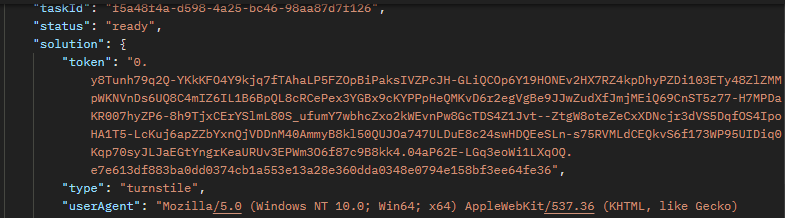
Using the Turnstile Token Correctly
To complete verification on the target website:
- Submit the returned
tokento the site’s Turnstile verification endpoint - Ensure the token is used before expiration
- Do not reuse tokens across unrelated sessions
⚠️ If the token is rejected, verify that the website is protected by Cloudflare Turnstile and not the Cloudflare 5s Challenge, which requires a different task type and parameters.
Conclusion
Cloudflare Turnstile offers a streamlined alternative to traditional CAPTCHAs, but automation still requires a reliable token generation process.
CapSolver simplifies Turnstile resolution through AntiTurnstileTaskProxyLess, eliminating the need for custom proxies or browser fingerprint management. By supplying the correct parameters and properly submitting the returned token, developers can integrate Turnstile solving into their workflows quickly and at scale.
With the right setup, solving Cloudflare Turnstile becomes efficient, predictable, and production-ready.
FAQs
1. What is the difference between Cloudflare Turnstile and the 5s Challenge?
Turnstile is a token-based CAPTCHA mechanism, while the 5s Challenge is a browser and network fingerprint verification process. They require different task types.
2. Do I need my own proxy to solve Cloudflare Turnstile?
No. AntiTurnstileTaskProxyLess uses CapSolver’s internal proxy infrastructure.
3. Why is my Turnstile token rejected?
Common reasons include incorrect websiteKey, expired tokens, or attempting to solve a Cloudflare 5s Challenge instead of Turnstile.
4. Can the same token be reused multiple times?
No. Turnstile tokens are single-use and tied to a specific session or action.
For Cloudflare Challenge 5s (IUAM) solutions, refer to:
https://www.capsolver.com/blog/how-to-solve-cloudflare-challenge
Compliance Disclaimer: The information provided on this blog is for informational purposes only. CapSolver is committed to compliance with all applicable laws and regulations. The use of the CapSolver network for illegal, fraudulent, or abusive activities is strictly prohibited and will be investigated. Our captcha-solving solutions enhance user experience while ensuring 100% compliance in helping solve captcha difficulties during public data crawling. We encourage responsible use of our services. For more information, please visit our Terms of Service and Privacy Policy.
More
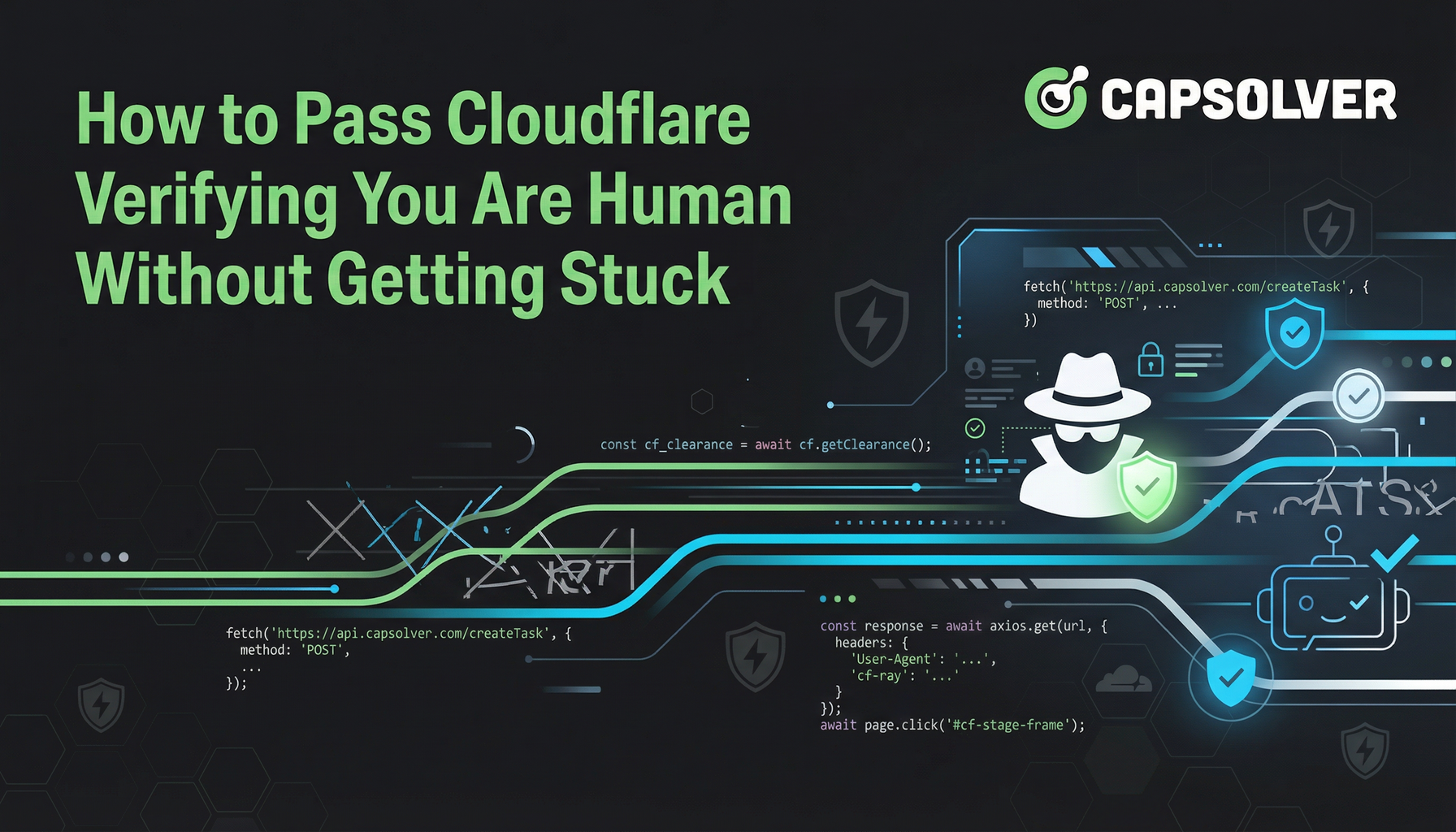
How to Pass Cloudflare Verifying You Are Human Without Getting Stuck
Stuck on "verifying you are human" or "Cloudflare Challenge"? Learn the common causes and discover the technical solutions for automated systems to pass the verification every time.

Ethan Collins
19-Jan-2026

How to Solve Cloudflare in 2026: Solve Cloudflare Turnstile and Challenge By Using CapSolver
Explore Cloudflare's Challenge and Turnstile CAPTCHA and learn how to bypass them using CapSolver, automated browsers, and high-quality proxies. Includes practical Python and Node.js examples for seamless CAPTCHA solving in automation tasks.

Ethan Collins
12-Jan-2026

How to Solve Cloudflare by Using Python and Go in 2026
Will share insights on what Cloudflare Turnstile is, using Python and Go for these tasks, whether Turnstile can detect Python scrapers, and how to effectively it using solutions like CapSolver.

Lucas Mitchell
09-Jan-2026
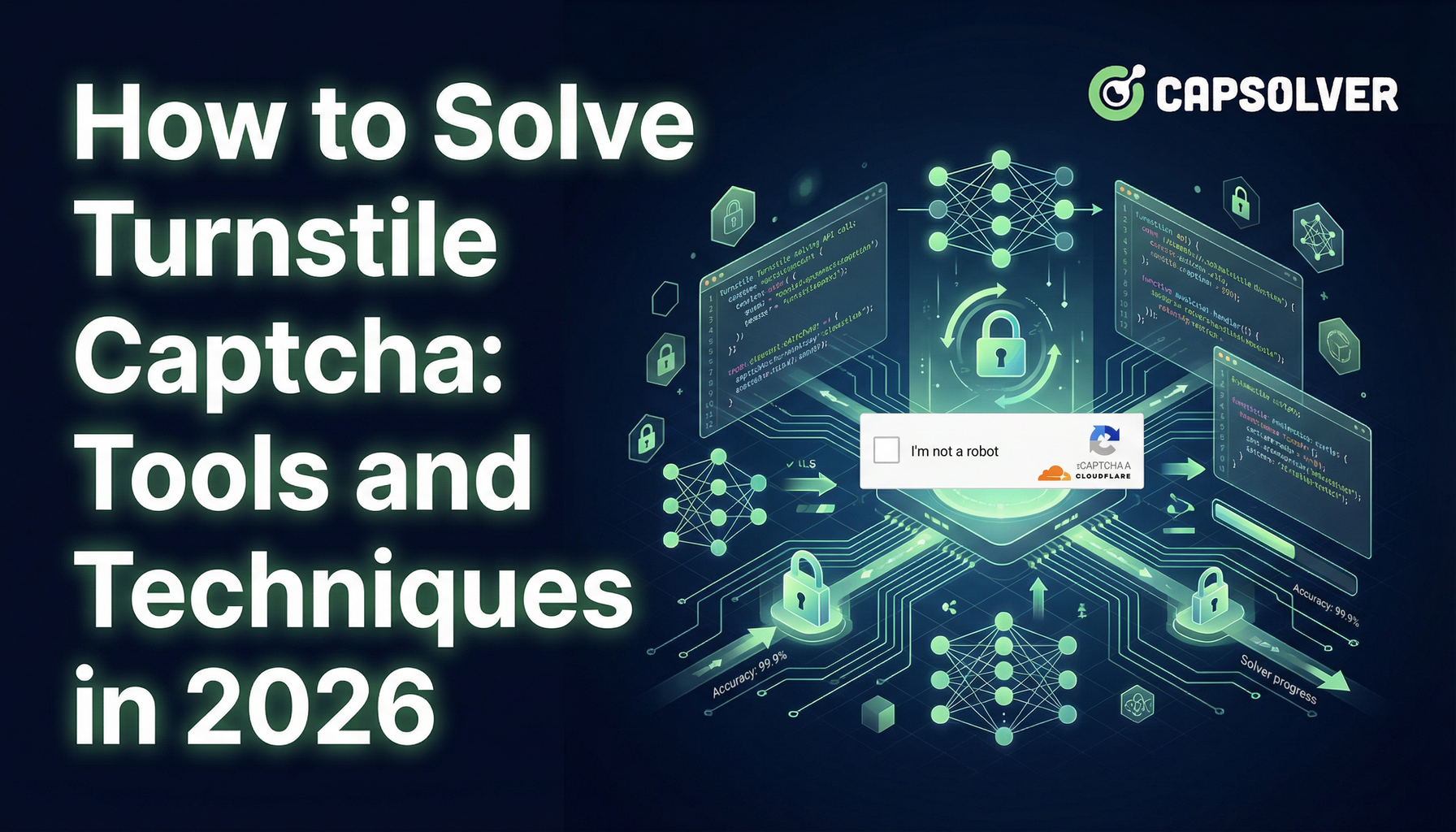
How to Solve Turnstile Captcha: Tools and Techniques in 2026
Provide you with practical tips and some ways to uncover the secrets of solving turnstile CAPTCHAs efficiently.

Sora Fujimoto
09-Jan-2026

How to Bypass Cloudflare Challenge While Web Scraping in 2026
Learn how to bypass Cloudflare Challenge and Turnstile in 2026 for seamless web scraping. Discover Capsolver integration, TLS fingerprinting tips, and fixes for common errors to avoid CAPTCHA hell. Save time and scale your data extraction.

Aloísio Vítor
07-Jan-2026

Cloudflare Challenge vs Turnstile: Key Differences and How to Identify Them
nderstand the key differences between Cloudflare Challenge vs Turnstile and learn how to identify them for successful web automation. Get expert tips and a recommended solver.

Lucas Mitchell
10-Dec-2025

