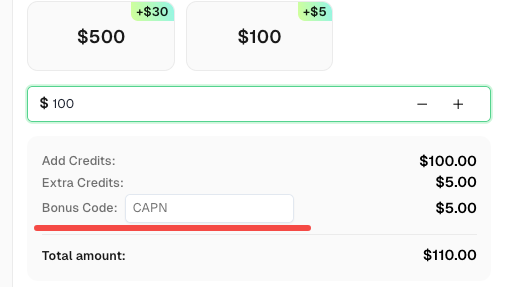如何识别和获取 reCAPTCHA “s” 参数数据

Ethan Collins
Pattern Recognition Specialist
25-Nov-2025
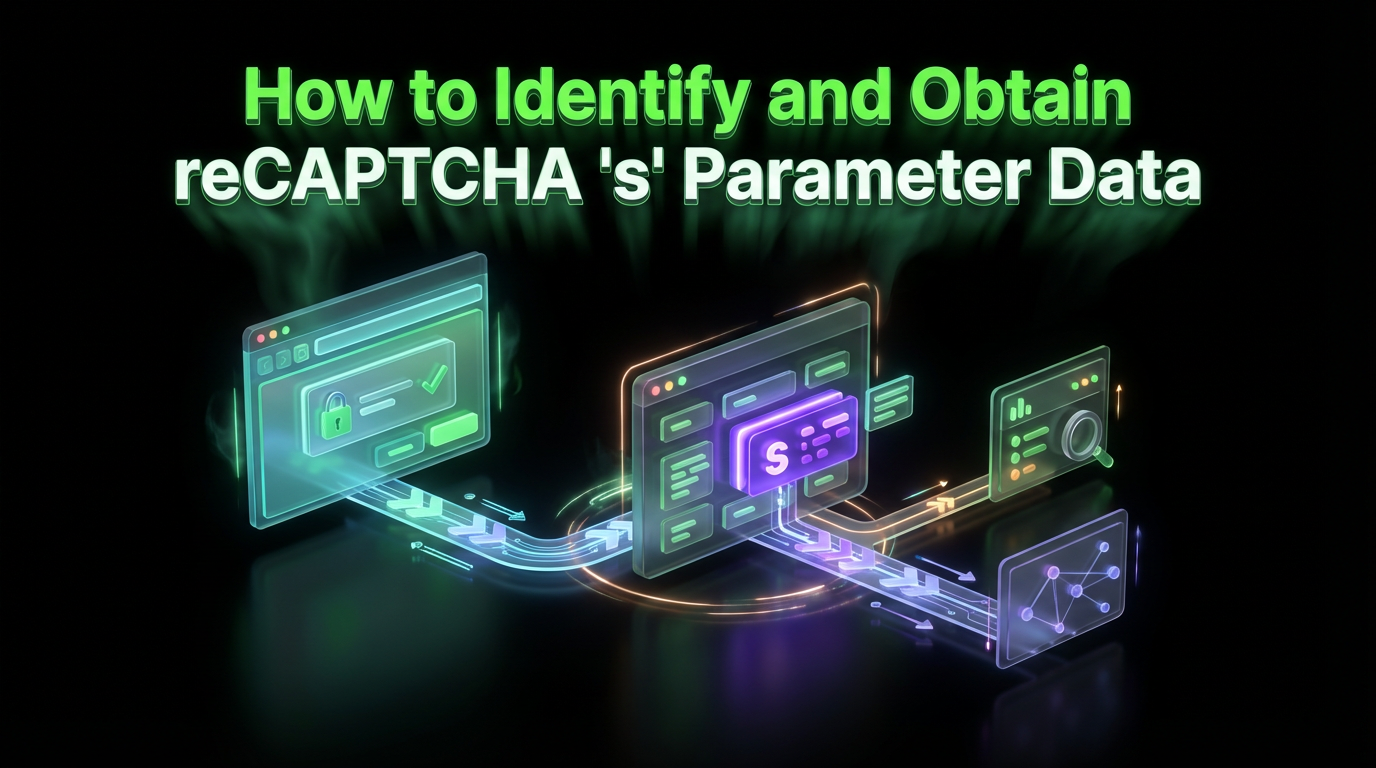
关键要点
- 关键参数:
s data参数对于解决某些高安全性的 reCAPTCHA 挑战至关重要,尤其是在 reCAPTCHA 企业版 网站上部署的挑战。 - 令牌失效: 如果未提交正确且动态生成的
s data,将直接导致令牌失效,从而使您的网络爬虫或自动化任务失败。 - 识别: 像 CapSolver 扩展这样的工具可以帮助识别是否需要
s data参数以成功解决 CAPTCHA。 - 获取:
s data值必须在每次 reCAPTCHA 企业版提交前从网站的网络流量中动态抓取。
一、引言:'s data' 在 reCAPTCHA 解决中的关键作用
在网页爬虫和自动化领域,成功绕过 Google 的 reCAPTCHA 始终是一个挑战。虽然标准的 reCAPTCHA v2 和 v3 通常只需要 sitekey 和 pageurl,但高安全性的网站——尤其是使用 reCAPTCHA 企业版 的网站——会引入额外的动态参数以阻止自动化解决方案。其中,s data 参数可能是最关键的一个。
s data 参数是一个由 Google 风险分析引擎使用的唯一且时间敏感的数据块,用于验证挑战响应的合法性。如果此数据缺失或错误,生成的 reCAPTCHA 令牌将立即被标记为无效,导致令牌失效并使自动化尝试失败。本指南深入探讨了如何识别是否需要此参数,并提供了使用 CapSolver 等服务可靠解决 CAPTCHA 的具体步骤。
二、步骤 1:识别是否需要 's data' 参数
在任何高级 CAPTCHA 解决策略中,诊断是第一步。您必须确定目标 reCAPTCHA 实例是否需要提交 s data 参数。这通常出现在 reCAPTCHA 企业版实现或具有自定义安全层的网站上。
如果在需要时未提交此数据,将导致令牌无效或立即失效的高概率。
使用 CapSolver 的检测功能
要快速确认是否需要 s data,请利用专业工具的检测功能。例如,CapSolver 扩展包含一个内置的 CAPTCHA 检测功能,用于分析页面配置。
当需要数据块时,CapSolver 扩展将显示一个特定面板,表明需要额外参数,如下图所示:
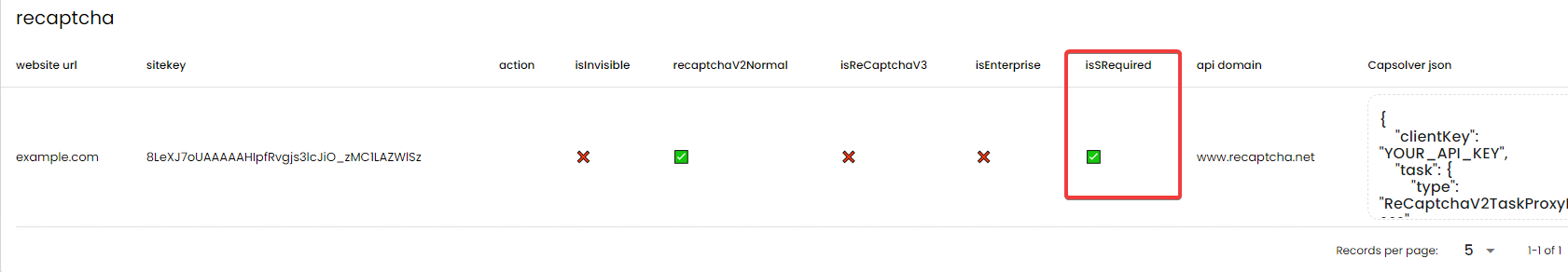
此功能是快速诊断复杂 reCAPTCHA 设置的重要最佳实践 [1]。
三、步骤 2:动态获取 's data' 值
一旦确认需要 s data 参数,下一步就是获取它。由于此值是动态的,每次挑战都会变化,因此必须在每次 CAPTCHA 解决提交前重新抓取。
该过程涉及拦截 reCAPTCHA 挑战加载时生成的网络流量。
1. 拦截网络流量
首先打开浏览器的开发者工具(按 F12),进入 网络 选项卡。然后触发 reCAPTCHA(例如点击复选框或允许页面加载)。
查找与 reCAPTCHA 挑战相关的特定 POST 请求 URL 模式,通常类似于:
/fc/gt2/public_key/[SITEKEY]
请注意,[SITEKEY] 部分会变化。此请求通常携带必要的负载。
2. 检查负载内容
检查此 POST 请求的负载内容。在请求的表单数据或负载中,您通常会找到一个标记为 "s" 或 "s data" 的参数,从中可以复制值。

3. 追踪来源(高级技巧)
在某些复杂情况下,s data 值可能由前一个请求生成。要追踪其来源:
- 复制获取的
s data值。 - 在开发者工具中,按下
Ctrl + Shift + F(或在 Mac 上按下Cmd + Option + F)以打开全局搜索面板。 - 将
s data值粘贴到搜索栏中。
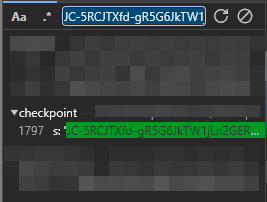
搜索结果应指向生成此值的网络请求或脚本。检查该源请求的响应正文是明智之举,因为该值可能以 HTML 编码或嵌入在更大的 JSON 对象中。
四、步骤 3:将 's data' 集成到您的 CAPTCHA 解决请求中
一旦您的网络爬虫或自动化脚本成功抓取了动态 s data 值,必须正确格式化并提交到您的 CAPTCHA 解决服务,如 CapSolver。
对于 reCAPTCHA 企业版 和其他需要此参数的挑战,s data 通常在任务创建请求的 enterprisePayload 对象中提交。
CapSolver API 的示例 JSON 请求体
当以所需格式指定数据时,应如下输入:
json
{
"clientKey": "YOUR_CAPSOLVER_API_KEY",
"task": {
"type": "ReCaptchaV2EnterpriseTask", // 或 ReCaptchaV3EnterpriseTask
"websiteURL": "https://example.com",
"websiteKey": "从网站获取的 SITEKEY",
"enterprisePayload": {
// 用于使用 s data 的高安全性网站
"s": "[动态抓取的 s 值]"
}
}
}自动化最佳实践:动态抓取
成功自动化的关键在于此值每次都会变化。因此,您的网络爬虫脚本必须为每次挑战执行以下步骤:
- 导航到页面。
- 触发 reCAPTCHA 加载。
- 拦截网络请求以动态抓取新的
s data值。 - 将
s data与sitekey一起提交给 CapSolver。 - 接收令牌并继续自动化任务。
五、结论与行动呼吁(CTA)
s data 参数对于基础网络爬虫工具来说是一个重大障碍,但通过正确的技术方法,它是可以克服的。通过了解此动态参数的必要性并实施稳健的网络拦截策略,您可以确保您的 reCAPTCHA 企业版 和高安全性自动化任务保持高成功率,并避免因令牌失效而造成的成本损失。
准备好掌握复杂的 reCAPTCHA 挑战了吗? 不要再让动态参数阻碍您的数据流。点击此处 探索 CapSolver 的高级 CAPTCHA 解决方案,包括对 reCAPTCHA 企业版 和动态参数的支持,并立即开始您的免费试用!
兑换 CapSolver 奖励代码
不要错过进一步优化您操作的机会!在为 CapSolver 账户充值时使用奖励代码 CAPN,每次充值均可获得额外 5% 奖励,无上限。立即访问 CapSolver 兑换您的奖励!
六、常见问题(FAQ)
Q1: 's data' 是否始终是 reCAPTCHA 企业版的必需参数?
虽然并非严格始终需要,但 s data 参数是高安全性 reCAPTCHA 企业版 实现的常见特征。它是该网站使用高级风险分析的重要指标,提交此参数是确保令牌有效性的必要最佳实践。
Q2: 我可以多次使用相同的 's data' 值吗?
不可以。s data 值是一个动态且时间敏感的数据块。重复使用之前抓取的值几乎肯定会导致令牌立即失效。您的自动化脚本必须在每次 CAPTCHA 解决尝试前抓取新的 s data 值。
Q3: CapSolver 如何帮助处理 's data' 参数?
CapSolver 提供了必要的 API 结构(enterprisePayload)以提交动态抓取的 s data。通过接收此参数,CapSolver 的 AI 引擎可以生成通过 Google 高级风险检查的令牌,防止令牌失效并确保您的网络爬虫任务成功。
Q4: 我在哪里可以了解更多关于识别 reCAPTCHA 参数的信息?
您可以在 CapSolver 博客上找到详细指南:
合规声明: 本博客提供的信息仅供参考。CapSolver 致力于遵守所有适用的法律和法规。严禁以非法、欺诈或滥用活动使用 CapSolver 网络,任何此类行为将受到调查。我们的验证码解决方案在确保 100% 合规的同时,帮助解决公共数据爬取过程中的验证码难题。我们鼓励负责任地使用我们的服务。如需更多信息,请访问我们的服务条款和隐私政策。
更多

用最佳验证码破解器解决无限验证码
学习使用最佳验证码解决工具无缝解决无限验证码,详细指南介绍如何有效设置和自动化验证码解决方案

Emma Foster
20-Jan-2026
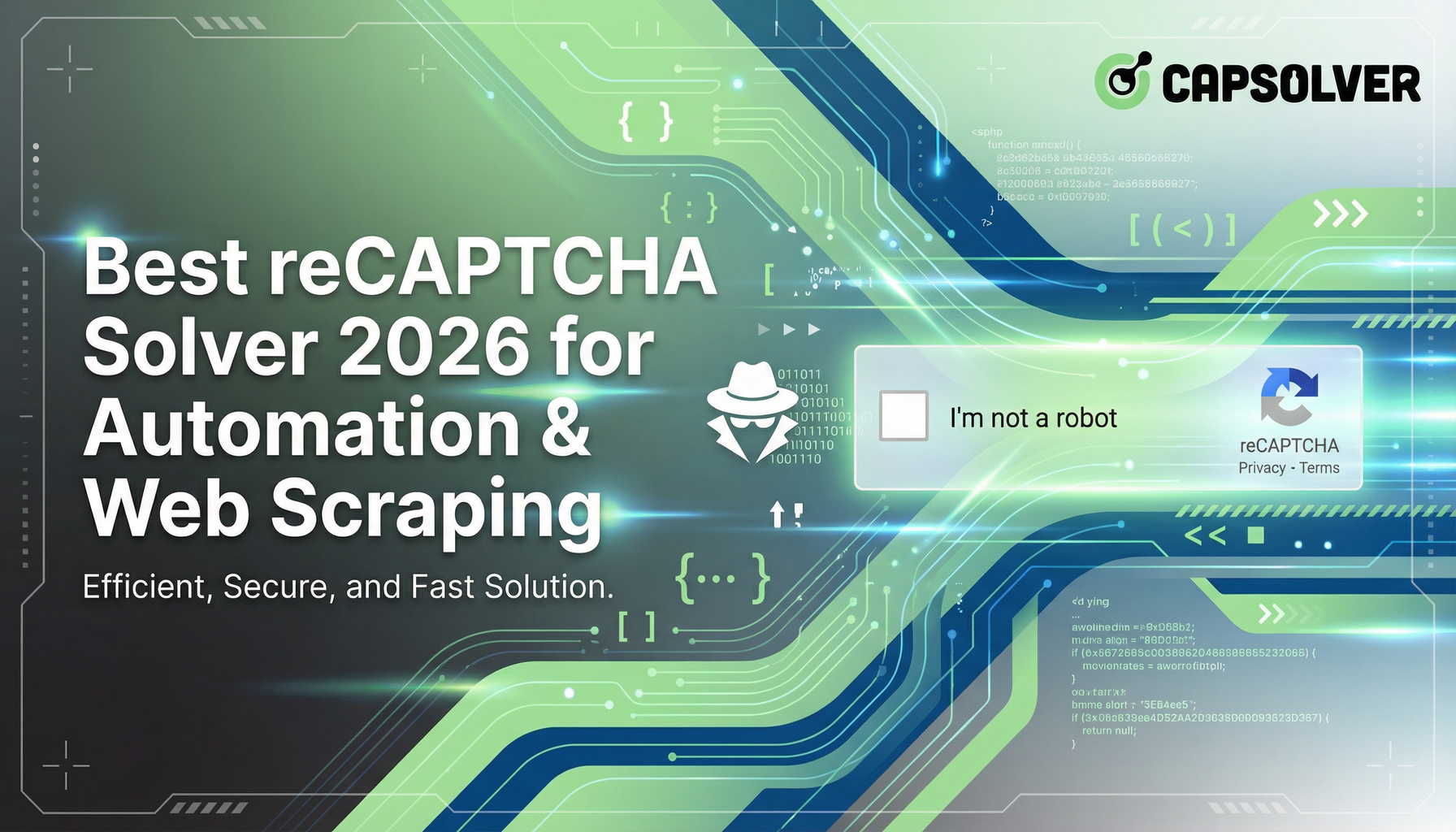
2026年最佳reCAPTCHA求解器用于自动化&网页抓取
探索2026年最佳的reCAPTCHA求解器,用于自动化和网络爬虫。了解它们的工作原理,选择最适合的,并在机器人检测中保持领先。

Sora Fujimoto
15-Jan-2026
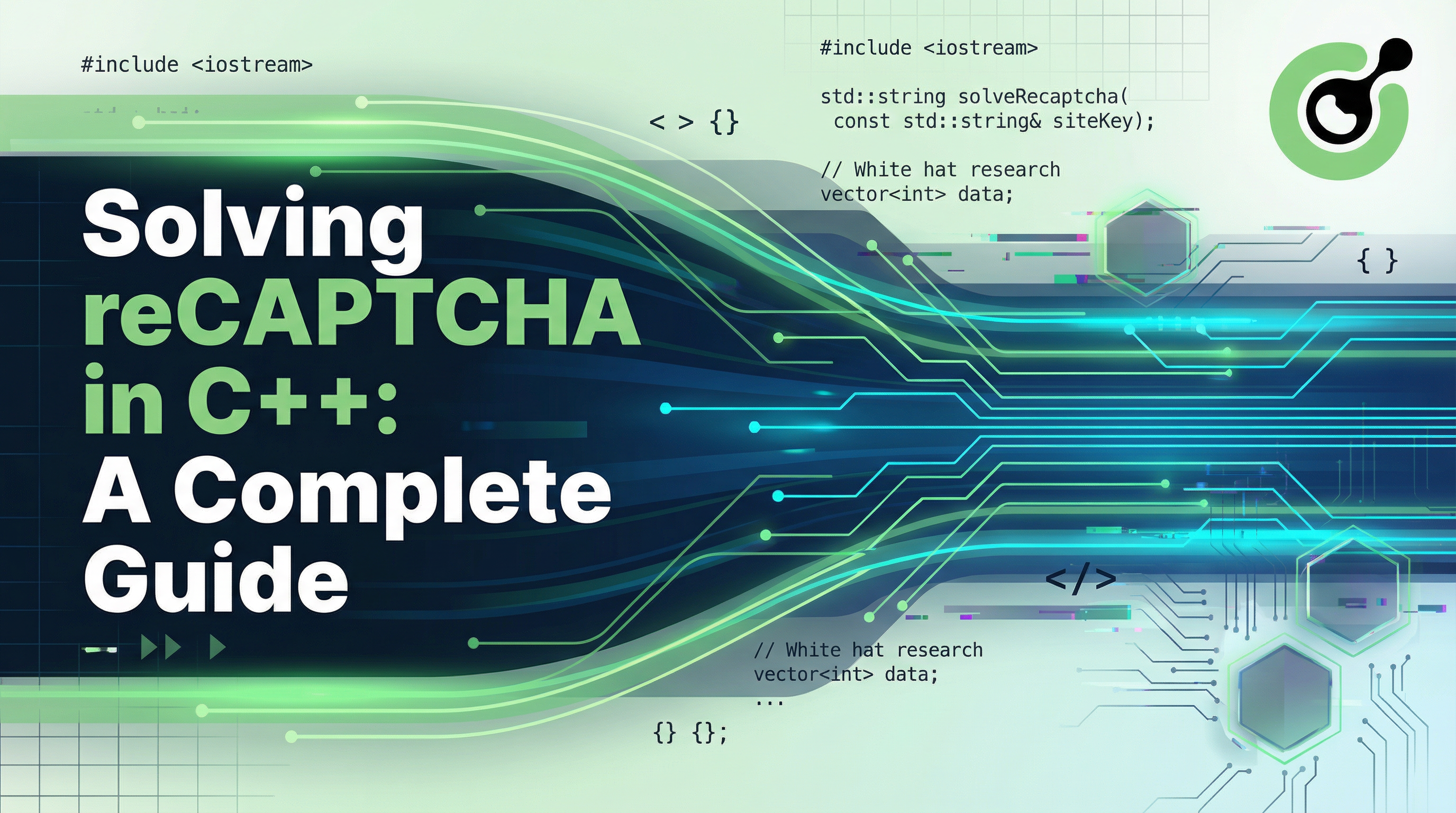
在 C++ 中解决 reCAPTCHA:完整指南
学习如何使用 CapSolver API 在 C++ 中解决 reCAPTCHA。本完整指南涵盖设置您的项目、创建任务和获取任务结果,并附有实际示例。

Nikolai Smirnov
14-Jan-2026

如何使用Node.js解决reCAPTCHA | 2026年指南
通过本指南了解如何使用Node.js和求解工具轻松解决reCAPTCHA v2和v3。今天提升你的自动化水平!

Emma Foster
05-Jan-2026

自动化 reCAPTCHA v2 解决:使用 CapSolver 的教程
让我们来了解一下如何通过CapSolver轻松自动化解决reCAPTCHA v2的方案。

Nikolai Smirnov
05-Jan-2026

如何在网络爬虫中解决 reCAPTCHA Enterprise 挑战
解决reCAPTCHA Enterprise的网络爬虫指南。包含Python代码、设置步骤和实现技巧。

Nikolai Smirnov
04-Jan-2026