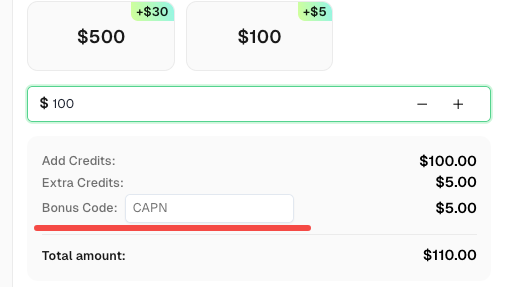How to Identify if Google reCAPTCHA is Enterprise| By using CapSolver Extension

Ethan Collins
Pattern Recognition Specialist
03-Jun-2024

Differences Between reCAPTCHA Normal and reCaptcha Enterprise
-
reCAPTCHA Normal
Features:- Provides basic protection using challenges like "I am not a robot" checkbox, image recognition tasks, and invisible reCAPTCHA..
- Free to use with usage limits
-
reCAPTCHA Enterprise
Features:- Advanced risk analysis engine to detect abusive behavior with higher accuracy.
- Customizable security policies to fit specific needs.
- Detailed analytics and reporting capabilities.
- Integration with other Google Cloud services for enhanced security.
How to Identify if Google reCAPTCHA is Enterprise Using CapSolver Extension
In addition to finding the reCAPTCHA Site Key, it is sometimes necessary to determine whether the reCAPTCHA is Enterprise.

Steps to Start Detecting reCAPTCHA Parameters:
-
Installation:
- Install the Captcha Solver Auto Solve extension on your Chrome browser.
- For Firefox users, install the Captcha Solver Auto Solve extension.
-
Capsolver Setup:
- Visit CapSolver .
- Press the "F12" key on your keyboard to open the developer tools.
- Navigate to the tab labeled Capsolver Captcha Detector.
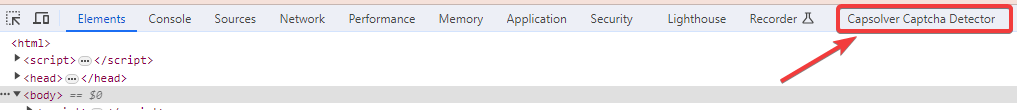
-
Detection:
- Without closing the Capsolver panel, visit the website where you intend to trigger the CAPTCHA.
- Trigger the captcha.
- Remember: Do not close the Capsolver panel before triggering the CAPTCHA.
CAPTCHA Parameter Detection:
Identifiable Parameters for reCAPTCHA:
- Website URL
- Site Key
- isInvisible
- pageAction
- isEnterprise
- isSRequired
- isReCaptchaV3
- Api Domain
Once the CAPTCHA parameters have been detected, CapSolver will return a JSON detailing how you should submit the captcha parameters to their service.
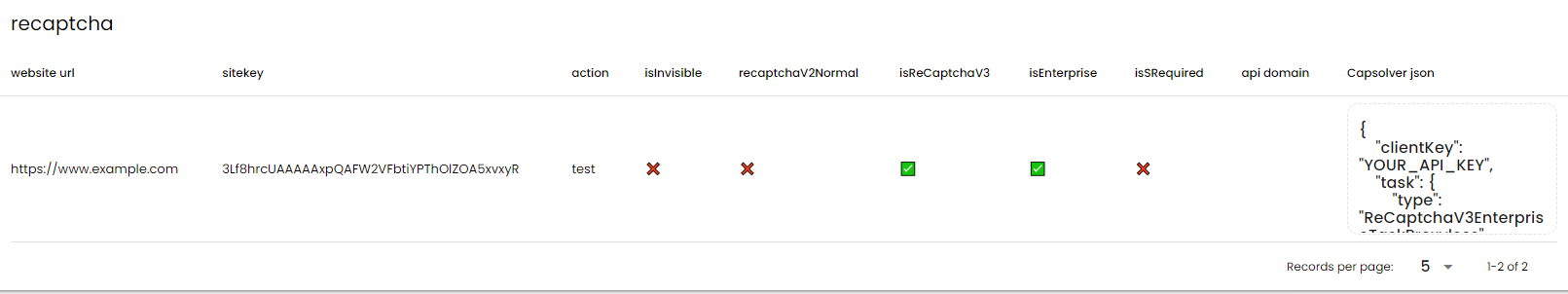
How to Identify if reCAPTCHA is Enterprise:
-
Open Developer Tools:
PressF12to open the developer tools or right-click on the webpage and select "Inspect". -
Open the CapSolver Panel:
Go to the Captcha Detector Panel -
Trigger the reCAPTCHA:
Perform the action that triggers the reCAPTCHA on the webpage. -
Check the CapSolver Panel:
Look at the CapSolver Captcha Detector tab in the developer tools. If the parameterisEnterpriseis set totrue, then the reCAPTCHA on the site is Enterprise.
If it's reCaptcha V2 invisible, will appear like:
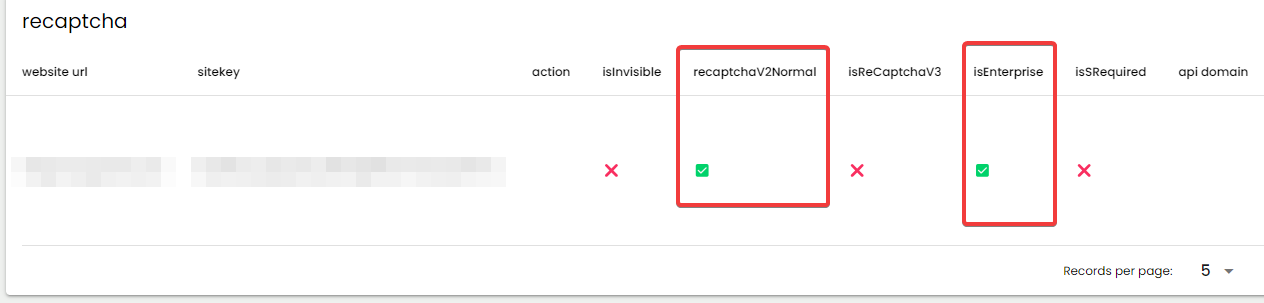
If it's reCaptcha v3, will appear like:
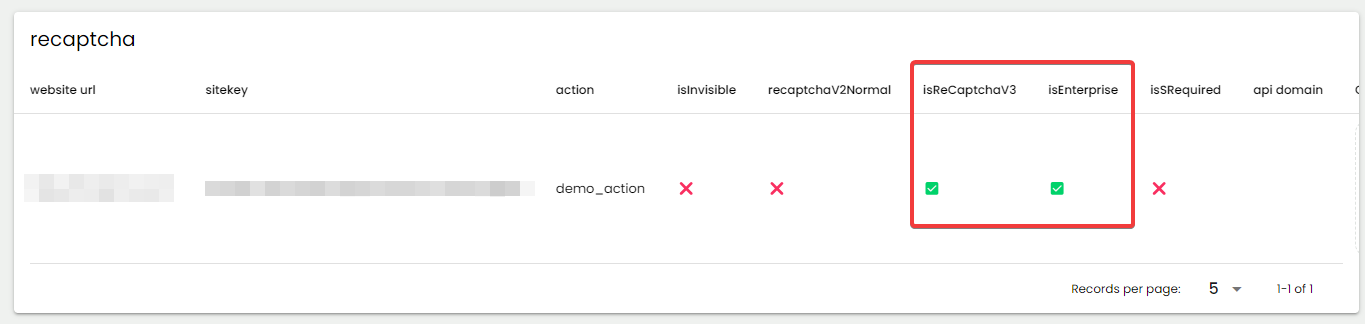
By following these steps, you can easily determine if the reCAPTCHA on a website is enterprise.
Redeem Your CapSolver Bonus Code
Don’t miss the chance to further optimize your operations! Use the bonus code CAPN when topping up your CapSolver account and receive an extra 5% bonus on each recharge, with no limits. Visit the CapSolver to redeem your bonus now!
Conclusion:
Identifying whether a reCAPTCHA is Enterprise using the CapSolver extension is straightforward. CapSolver not only helps you find the site key but also other essential parameters like isEnterprise. Always use such tools responsibly and ethically, respecting the terms of service of the websites you interact with. For more assistance, you can contact CapSolver via email at [email protected].
Compliance Disclaimer: The information provided on this blog is for informational purposes only. CapSolver is committed to compliance with all applicable laws and regulations. The use of the CapSolver network for illegal, fraudulent, or abusive activities is strictly prohibited and will be investigated. Our captcha-solving solutions enhance user experience while ensuring 100% compliance in helping solve captcha difficulties during public data crawling. We encourage responsible use of our services. For more information, please visit our Terms of Service and Privacy Policy.
More
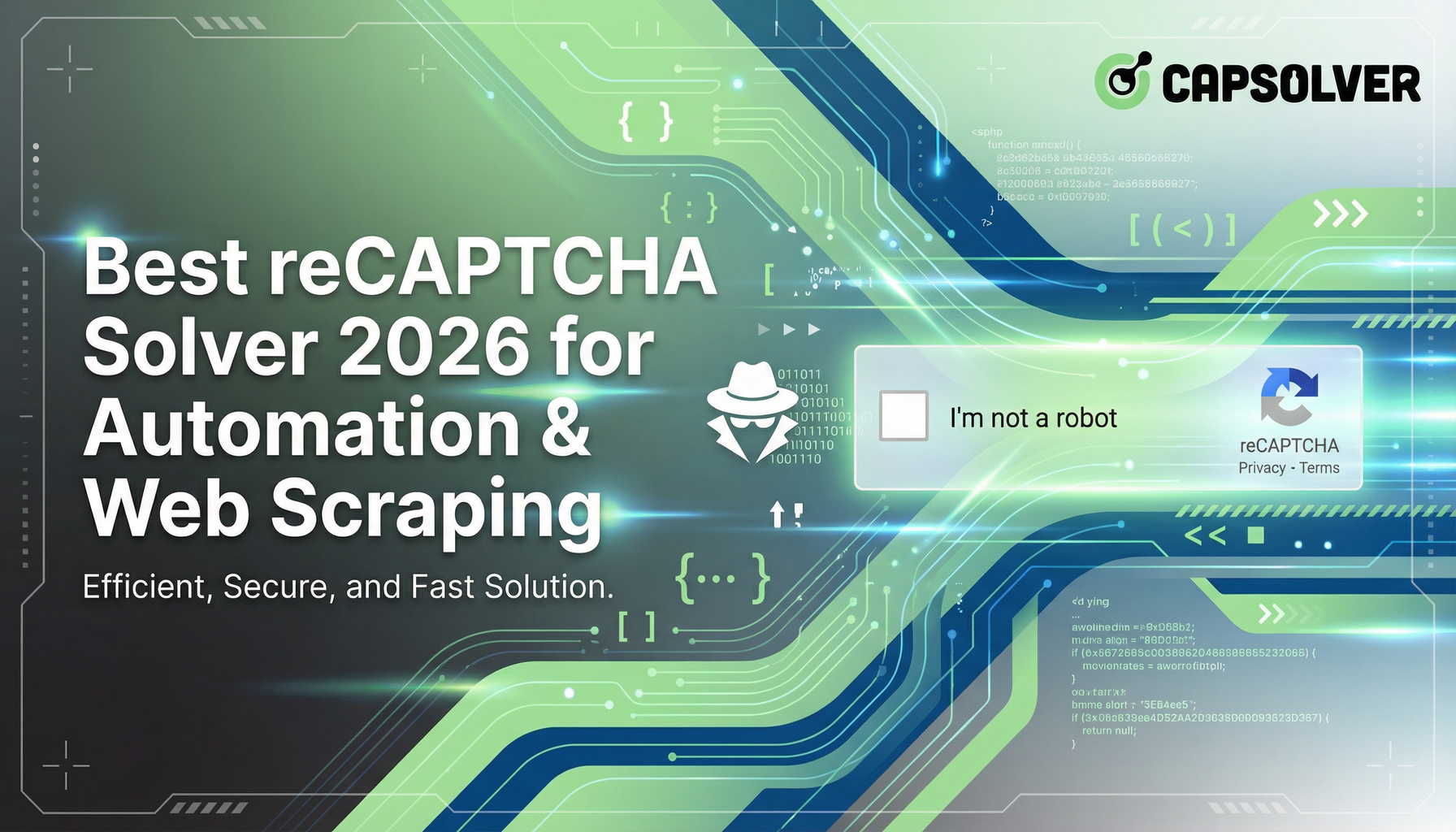
Best reCAPTCHA Solver 2026 for Automation & Web Scraping
Discover the best reCAPTCHA solvers for automation and web scraping in 2026. Learn how they work, choose the right one, and stay ahead of bot detection.

Anh Tuan
14-Jan-2026
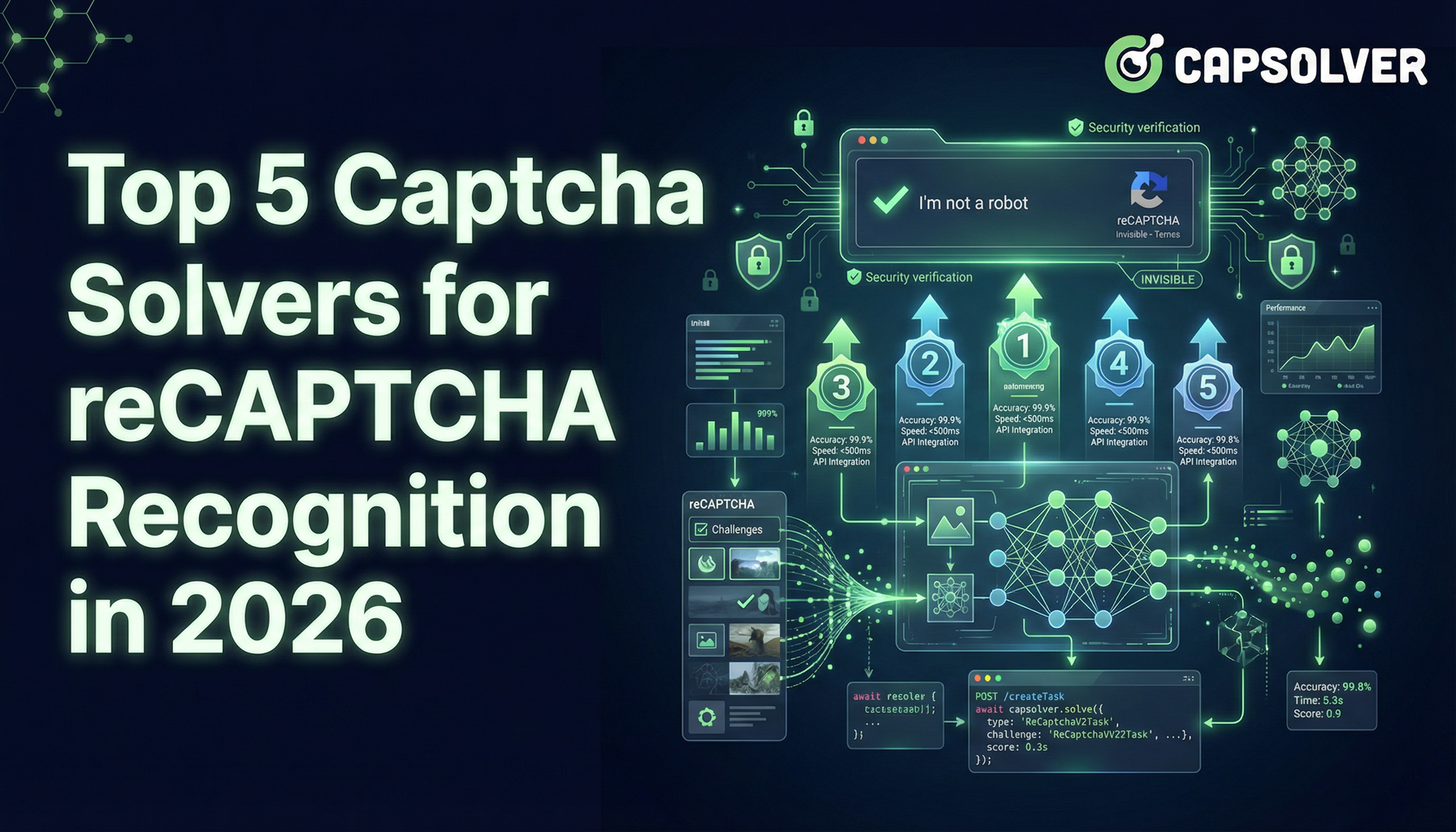
Top 5 Captcha Solvers for reCAPTCHA Recognition in 2026
Explore 2026's top 5 CAPTCHA solvers, including AI-driven CapSolver for fast reCAPTCHA recognition. Compare speed, pricing, and accuracy here

Lucas Mitchell
09-Jan-2026

Solving reCAPTCHA with AI Recognition in 2026
Explore how AI is transforming reCAPTCHA-solving, CapSolver's solutions, and the evolving landscape of CAPTCHA security in 2026.

Ethan Collins
08-Jan-2026
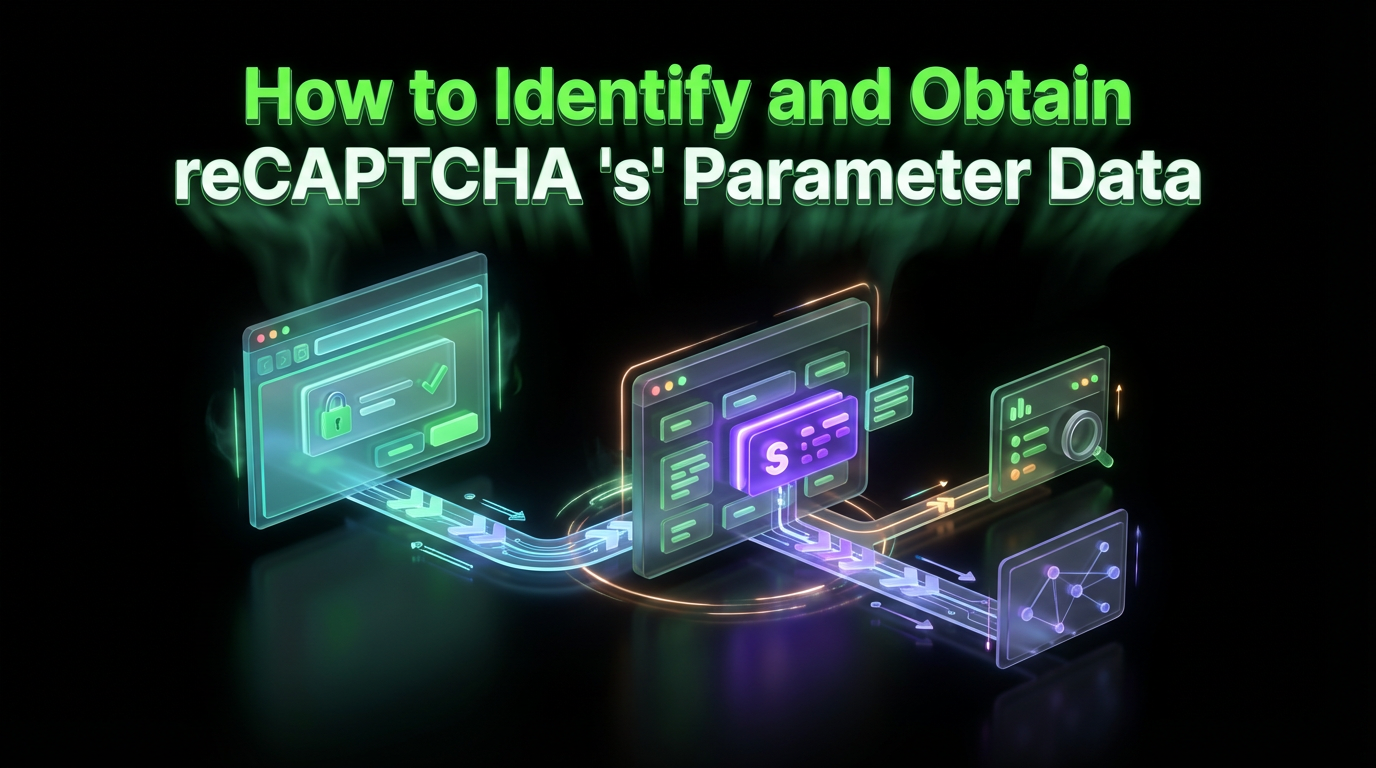
How to Identify and Obtain reCAPTCHA “s” Parameter Data
Learn to identify and obtain reCaptcha 's' data for effective captcha solving. Follow our step-by-step guide on using Capsolver's tools and techniques.

Ethan Collins
25-Nov-2025

How to Identify and Submit reCAPTCHA Extra Parameters (v2/v3/Enterprise) | CapSolver Guide
Learn how to detect and submit extra reCAPTCHA parameters using CapSolver to improve accuracy and solve complex challenges.

Rajinder Singh
10-Nov-2025

How to Solve reCAPTCHA When Scraping Search Results with Puppeteer
Master the art of Puppeteer web scraping by learning how to reliably solve reCAPTCHA v2 and v3. Discover the best puppeteer recaptcha solver techniques for large-scale data harvesting and SEO automation.

Lucas Mitchell
04-Nov-2025