如何解决任何版本的reCAPTCHA Enterprise v2、v2不可见、v3、v3企业版0.9分

Ethan Collins
Pattern Recognition Specialist
11-Oct-2025

🎯 概述
本教程将指导您通过Capsolver解决任何版本的reCaptcha。
Capsolver是一个验证码解决服务,可帮助您解决验证码。
我们使用基于人工智能的验证码解决算法,从而实现更快的解决速度并显著降低成本,提供出色的开发体验。
本教程的目标是解决验证码无法被接受的问题,通过本教程您将解决该问题。
⚠️ 警告
在阅读本文之前,建议您了解使用我们API解决reCaptcha的基本知识。查看此文档:reCaptcha v2文档 或 reCaptcha v3文档
在大多数用户案例中,直接请求我们的reCaptcha会正常工作。然而,可能无法工作或某些数据可能缺失,导致您的令牌无效。
在这种情况下,您可以按照以下说明提交附加参数,以帮助获得更稳定的令牌分数:
🔎 步骤1:获取锚点的响应。
- 前往包含
reCaptcha的网站 - 右键点击并选择
检查元素(或按下F12键) - 点击
网络部分 - 启用选项
保留日志 - 重新加载当前页面(或按下F5键)
- 如果reCaptcha正确加载,您将看到一个包含
/anchor的请求URL - 右键点击锚点请求,点击复制,然后复制响应
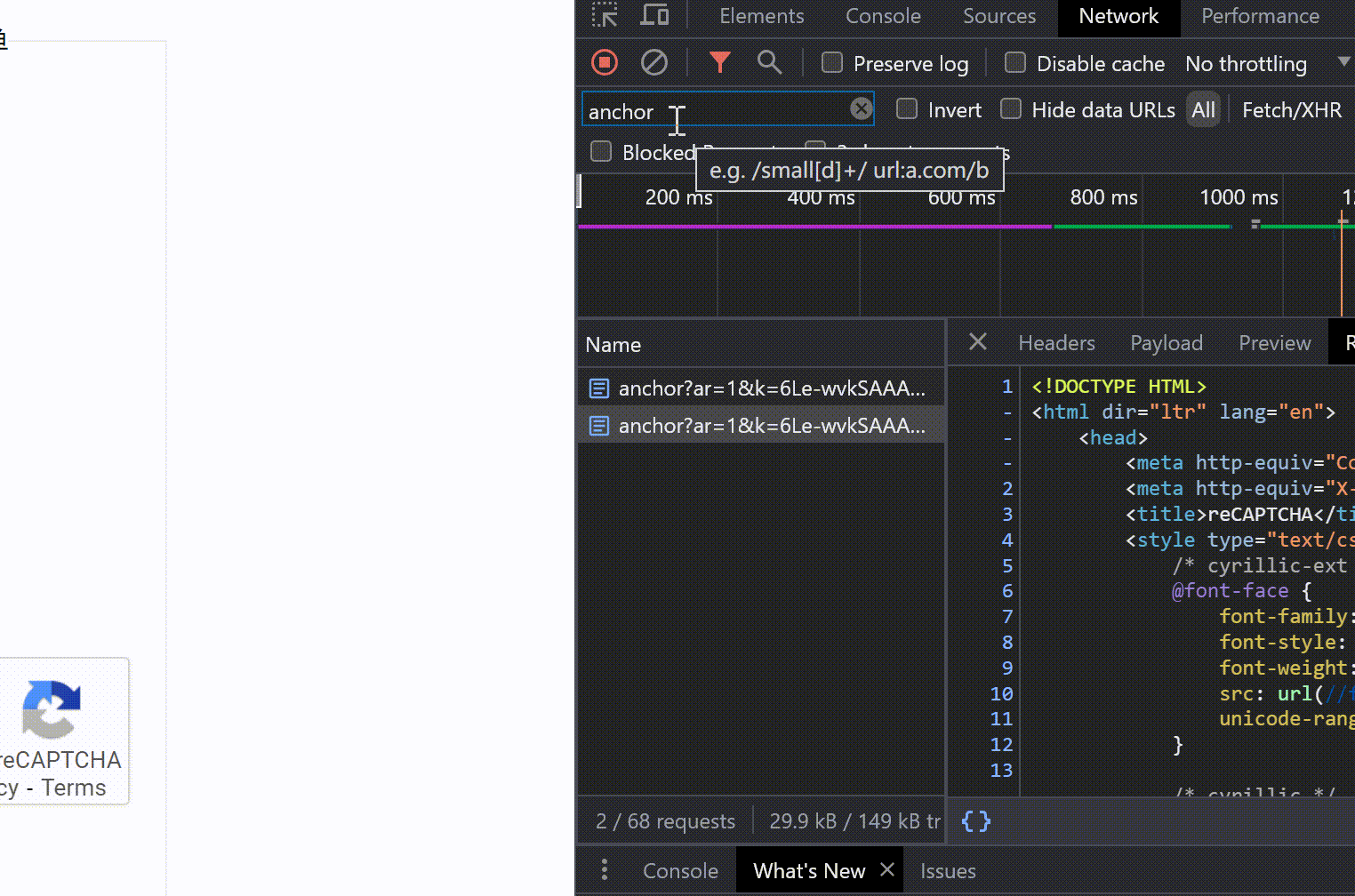
- 将此
响应值转换为base64,您可以使用此网站:https://www.base64encode.org/ - 将此base64值保存在anchorBase64.txt中
- 不要关闭检查元素和网站。
🌟 步骤2:获取reCAPTCHA重新加载的fetch
此步骤与步骤1类似。但您需要复制重新加载请求的fetch,而不是锚点的响应。
-
如果您没有关闭检查元素和网站,您可以从本步骤继续,如果已关闭,您需要从步骤1重新开始
-
查看包含 /reload 的请求
-
右键点击重新加载请求,点击复制,然后复制为fetch
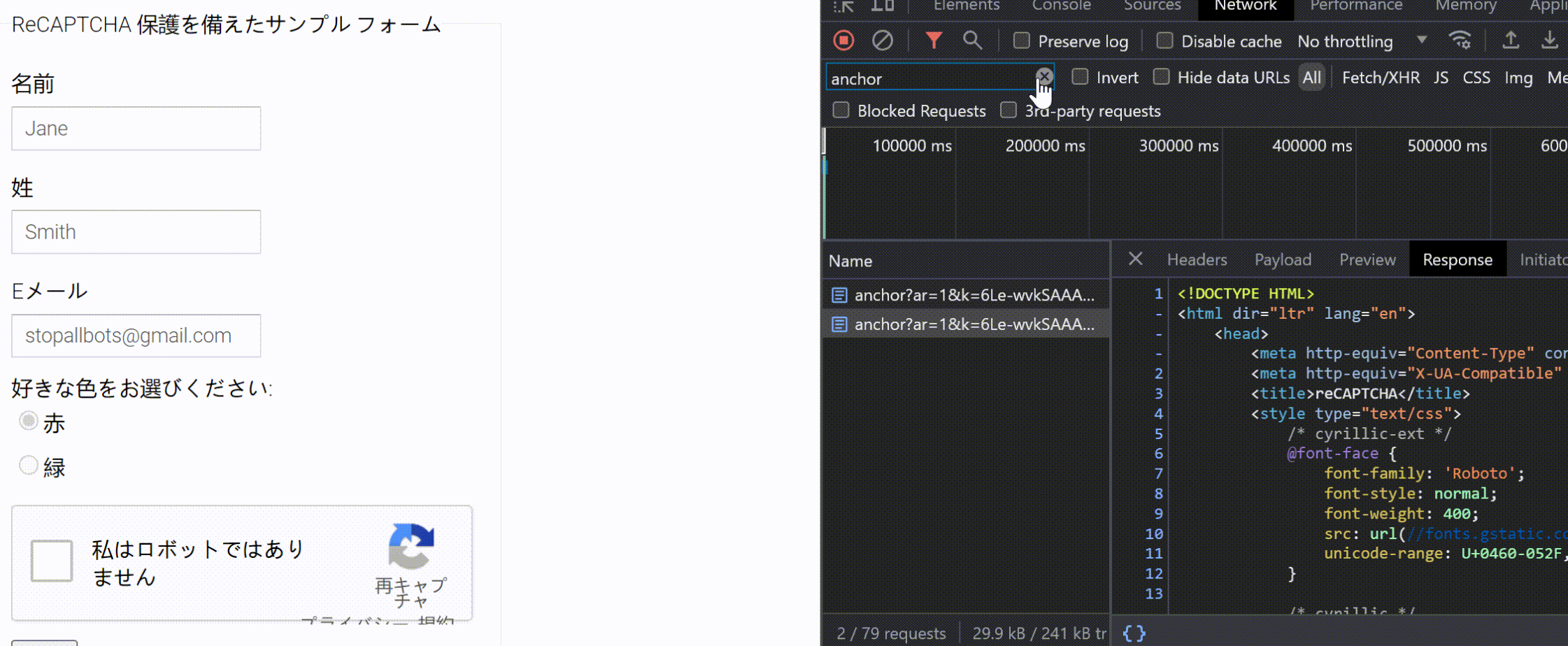
🌀 请注意,锚点和重新加载请求应连续。这意味着锚点请求应是重新加载请求之前的最后一个请求。 -
将此
fetch值转换为base64,您可以使用此网站:https://www.base64encode.org/ -
将base64 fetch值保存到fetchBase64.txt中
在您拥有anchorBase64.txt和fetchBase64.txt后,您需要将这些值提交给我们。您只需提交一次。
这是一个示例JSON,需要注意的是有许多参数是可选的,因此您可能不需要它们。
阅读我们的文档以了解每个参数。
领取您的优惠码以获得顶级验证码解决方案;CapSolver: CAPT。兑换后,每次充值后您将获得额外的5%奖金,无限次
💎 步骤3:以以下格式提交这两个base64值
json
"task": {
//必填
"type": "ReCaptchaV2Task", //始终优先选择使用您自己的代理的任务类型,这将大大提高通过率,无代理对于高安全性不理想
//必填
"websiteURL": "https://www.google.com/recaptcha/api2/demo",
//必填
"websiteKey": "6Le-wvkSAAAAAPBMRTvw0Q4Muexq9bi0DJwx_mJ-",
//粘贴您保存的锚点和重新加载的base64内容
"anchor":"base64内容",
"reload":"base64内容"
}只需提交一次。
⚠️ 非常重要的通知
如果您遇到无效的reCaptcha v2令牌或低reCaptcha v3分数,请联系我们的客服 或通过 Telegram 或 Discord 联系我们。我们的团队将帮助您配置json以确保令牌有效并提高分数。
🌟 更多关于如何解决reCaptcha的信息
文档:
ReCaptcha V2文档
ReCaptcha V3文档
还请阅读这些博客:
如何解决reCaptcha v3
如何解决reCaptcha v2
通过采用上述策略,您可以轻松解决reCAPTCHA v2/v3企业版的挑战。我们还提供详细的定制服务以满足特定客户的需求。如有任何疑问,请通过我们的客服系统联系我们。
Capsolver团队 💜
合规声明: 本博客提供的信息仅供参考。CapSolver 致力于遵守所有适用的法律和法规。严禁以非法、欺诈或滥用活动使用 CapSolver 网络,任何此类行为将受到调查。我们的验证码解决方案在确保 100% 合规的同时,帮助解决公共数据爬取过程中的验证码难题。我们鼓励负责任地使用我们的服务。如需更多信息,请访问我们的服务条款和隐私政策。
更多
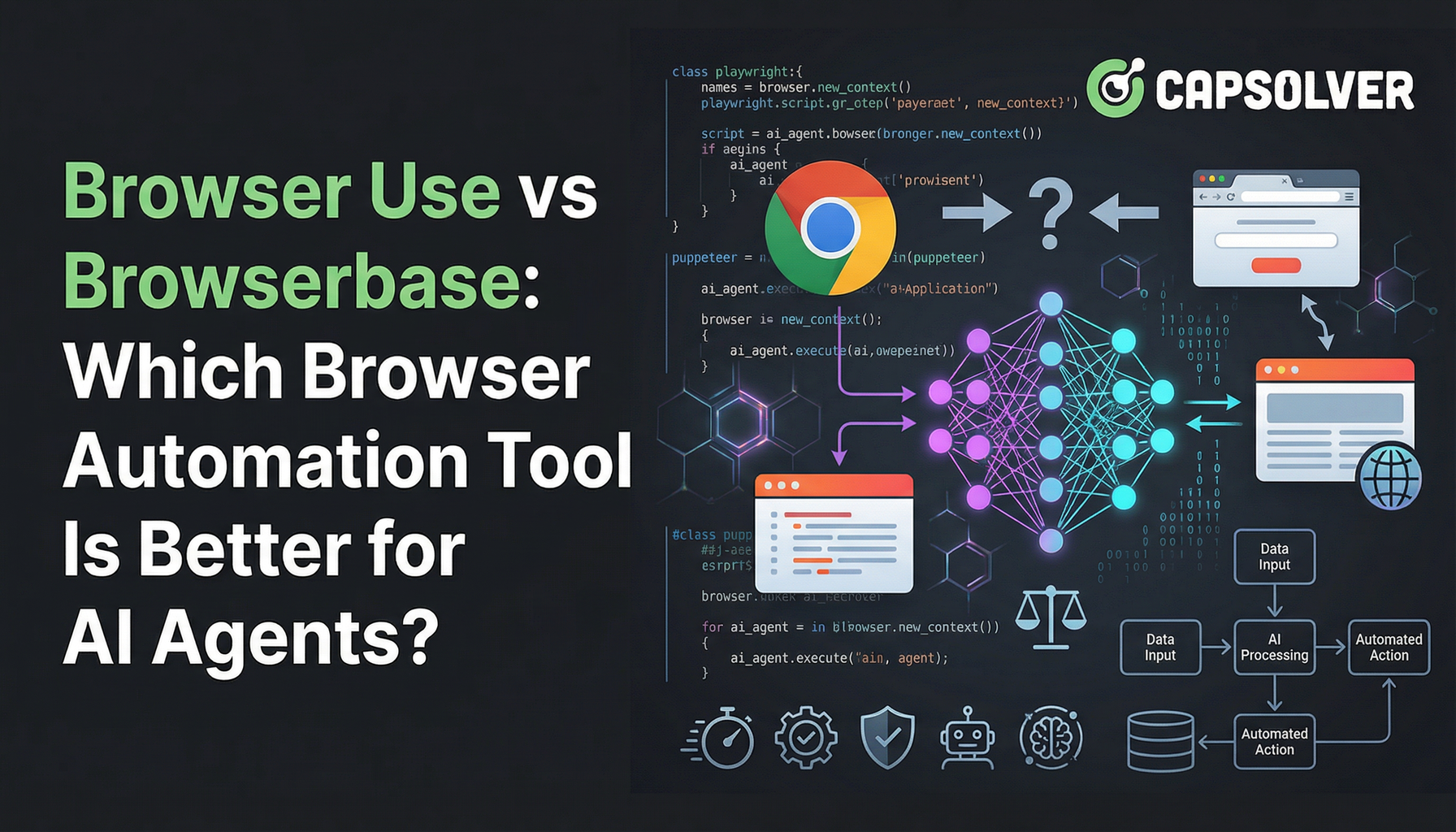
浏览器使用与Browserbase:哪种浏览器自动化工具更适合AI代理?
比较Browser Use与Browserbase在AI代理自动化中的应用。了解功能、价格以及如何通过CapSolver解决CAPTCHAs以实现无缝工作流程。

Aloísio Vítor
27-Jan-2026
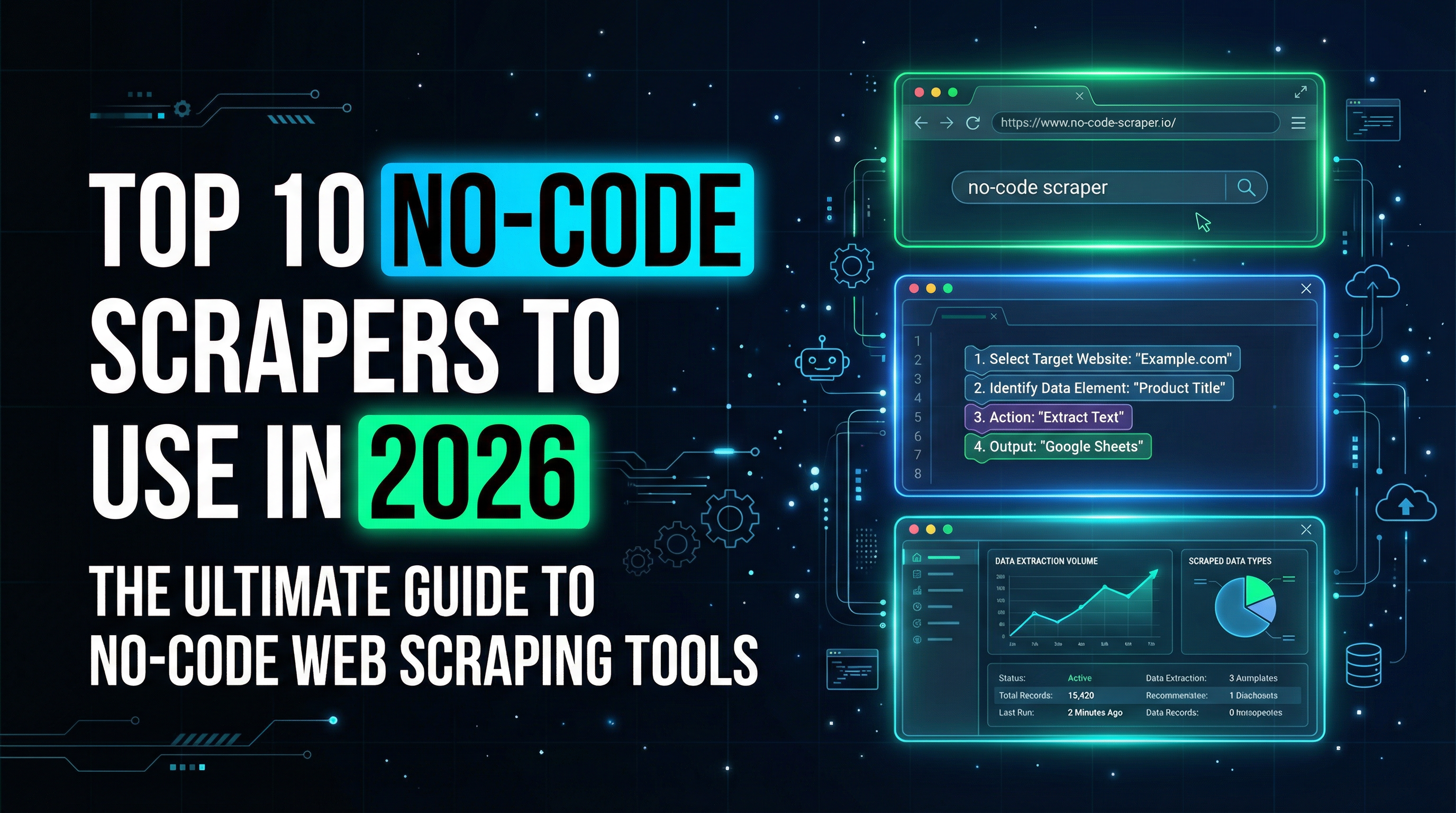
2026年十大无代码爬虫工具
2026年最佳无代码网络爬虫工具精选列表。比较AI驱动的爬虫、可视化点击平台、定价、优缺点及实际应用案例。

Emma Foster
27-Jan-2026
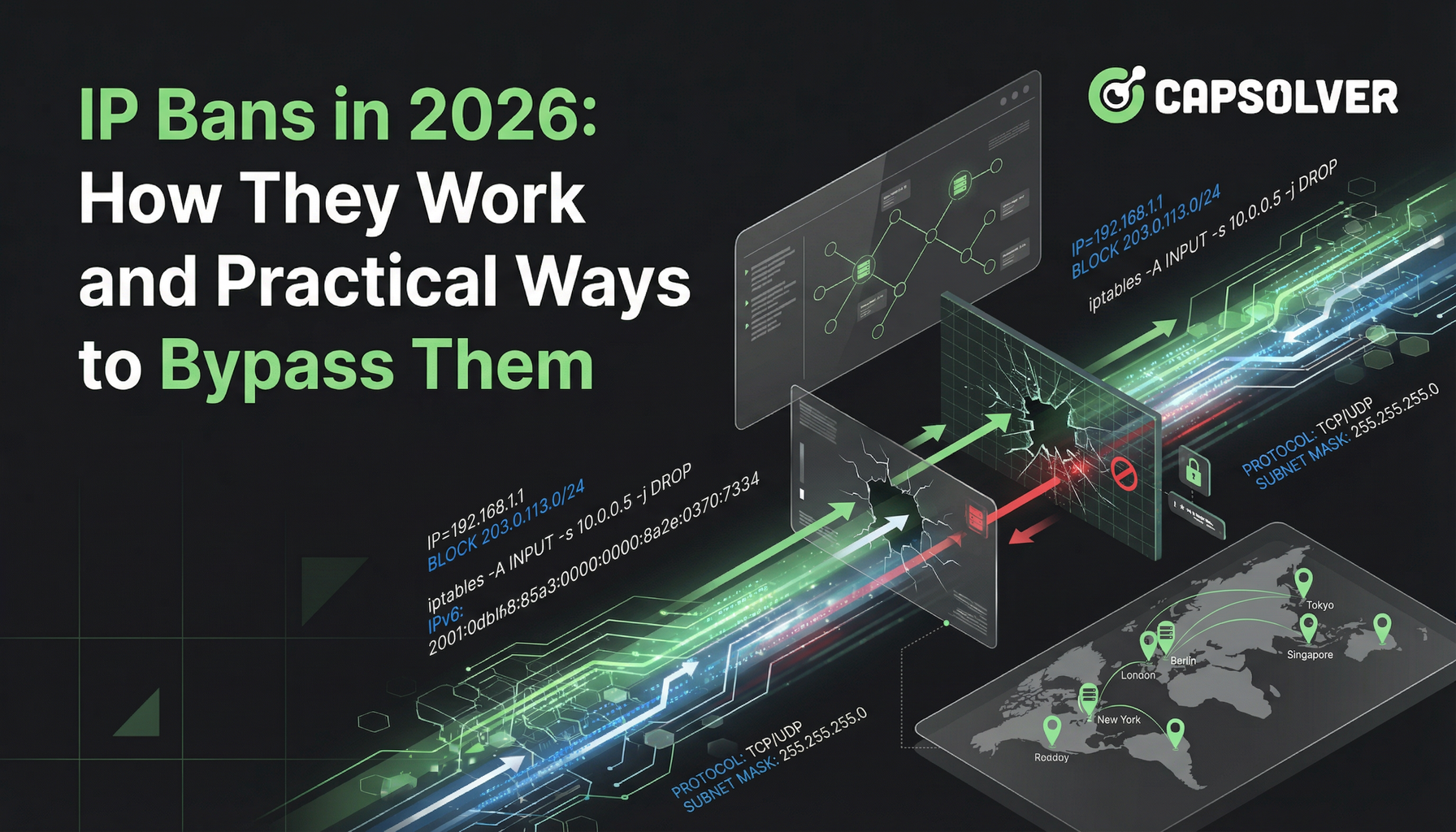
IP封禁在2026年:它们的工作原理和实用方法
通过我们的全面指南,了解如何在2026年绕过IP封禁。探索现代IP封禁技术及实用解决方案,如住宅代理和CAPTCHA解决工具。

Ethan Collins
26-Jan-2026
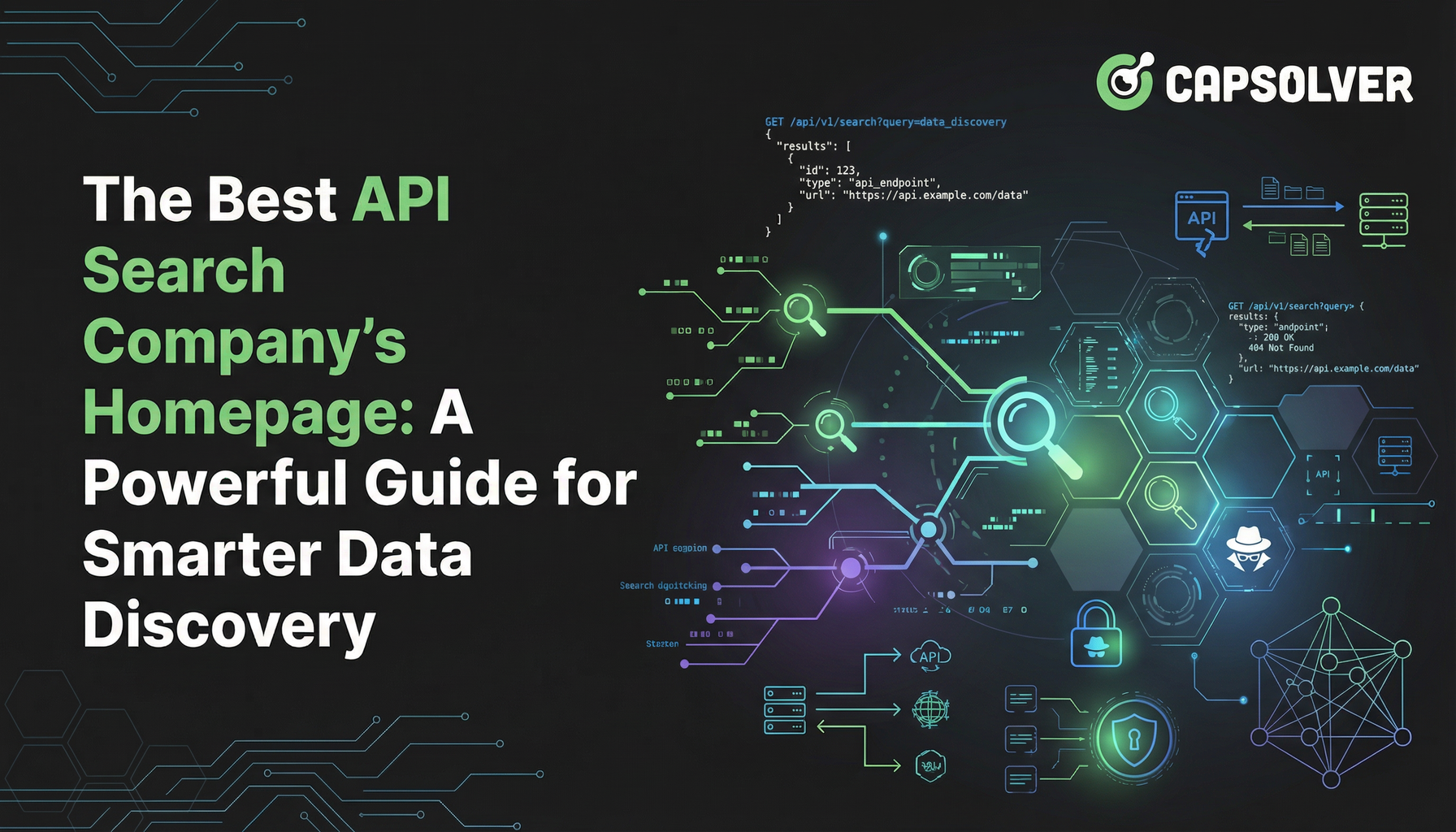
最好的API搜索公司首页:一份强大的指南,助力更智能的数据发现
通过我们的专家指南评估最佳API搜索公司的主页。学习如何评估技术透明度、开发者体验和核心功能,以实现更智能的数据发现和可靠的API集成。

Lucas Mitchell
23-Jan-2026

如何在 Maxun 中使用 CapSolver 集成解决验证码
将CapSolver与Maxun集成以进行实际网络爬虫的实用指南。学习如何通过预认证和机器人工作流程处理reCAPTCHA、Cloudflare Turnstile和CAPTCHA保护的网站。

Emma Foster
21-Jan-2026

如何在浏览器4中通过CapSolver集成解决验证码
高吞吐量Browser4自动化结合CapSolver用于处理大规模网络数据提取中的CAPTCHA挑战。

Lucas Mitchell
21-Jan-2026


