
CapSolver Blogger
How to use CapSolver
-
合规声明: 本博客提供的信息仅供参考。CapSolver 致力于遵守所有适用的法律和法规。严禁以非法、欺诈或滥用活动使用 CapSolver 网络,任何此类行为将受到调查。我们的验证码解决方案在确保 100% 合规的同时,帮助解决公共数据爬取过程中的验证码难题。我们鼓励负责任地使用我们的服务。如需更多信息,请访问我们的服务条款和隐私政策。
更多
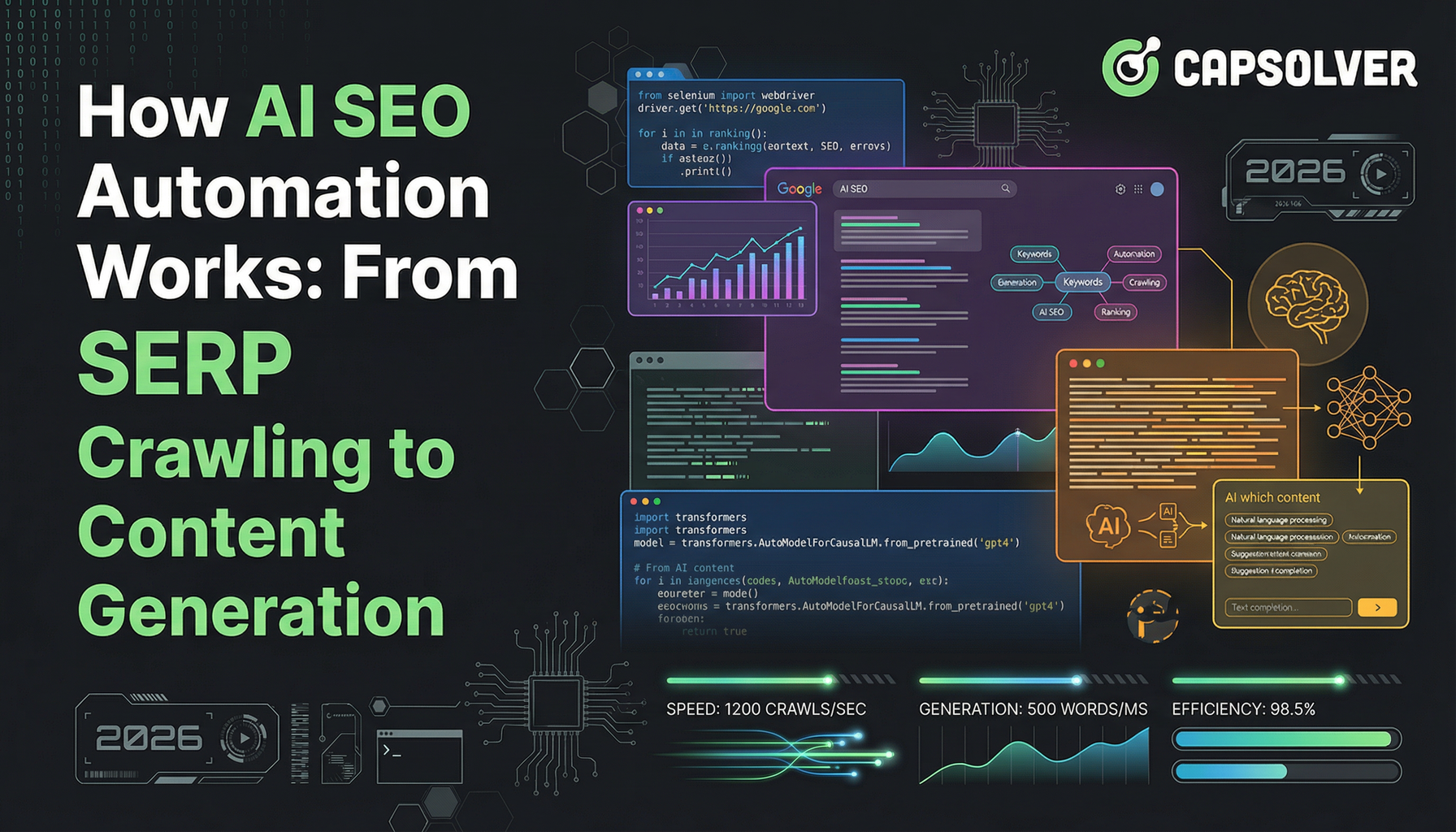
人工智能SEO自动化如何运作:从SERP抓取到内容生成
学习AI搜索引擎优化自动化如何通过搜索引擎结果页抓取和内容生成优化工作流程。发现如何为2026年构建可扩展的SEO系统。
AI

Lucas Mitchell
13-Feb-2026
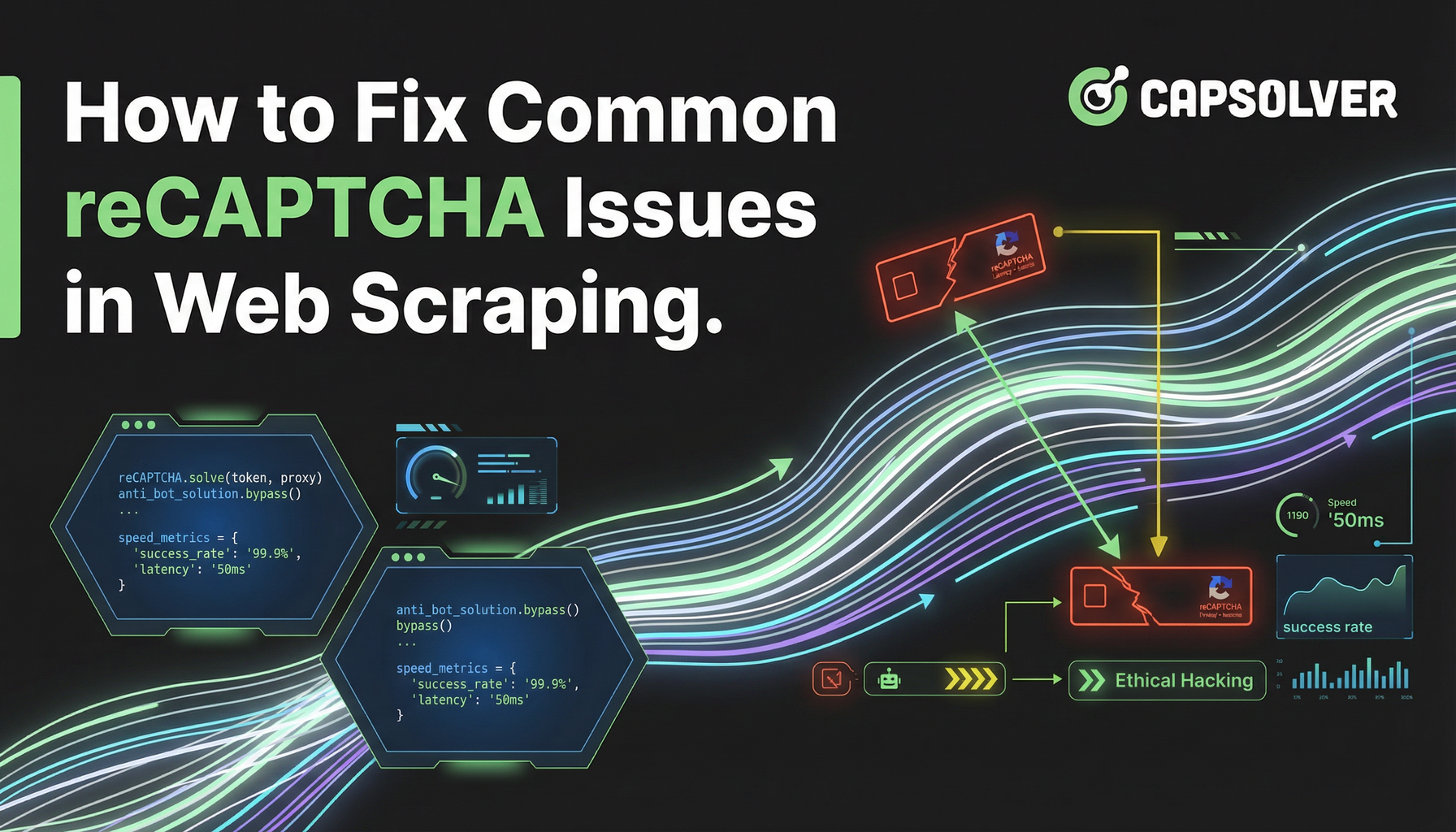
如何修复网络爬虫中的常见reCAPTCHA问题
学习如何解决网络爬虫中的常见reCAPTCHA问题。探索针对reCAPTCHA v2和v3的实用解决方案,以确保数据收集流程的顺畅。
reCAPTCHA

Sora Fujimoto
13-Feb-2026

数据即服务(DaaS):它是什么以及为何在2026年重要
了解2026年的数据即服务(DaaS)。探索其优势、应用场景以及如何通过实时洞察和可扩展性改变企业。
web scraping

Rajinder Singh
12-Feb-2026
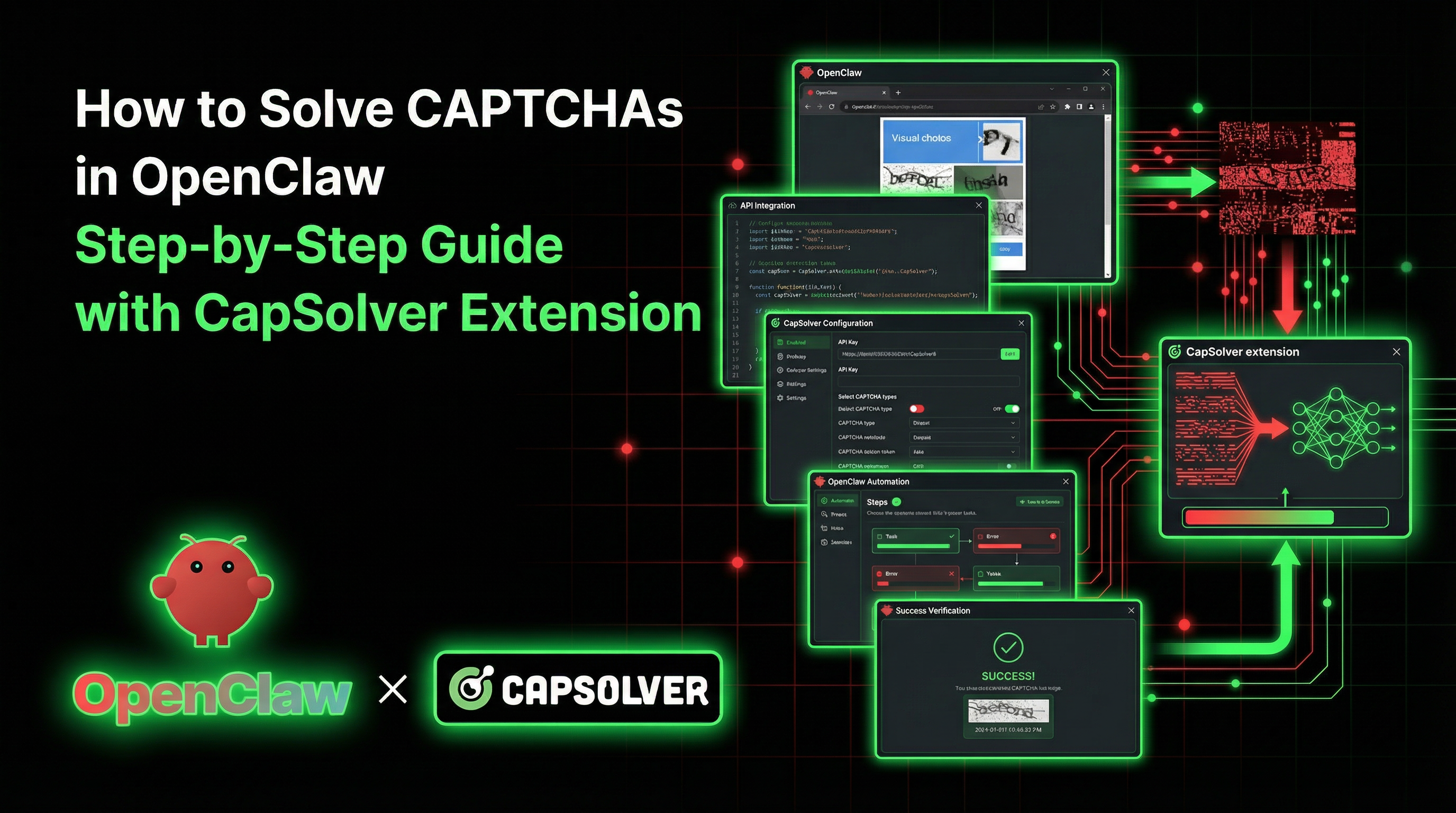
如何在OpenClaw中解决验证码:使用CapSolver扩展的逐步指南
在OpenClaw中无需编写代码即可通过加载CapSolver Chrome扩展解决CAPTCHAs。自动解决reCAPTCHA、Turnstile等更多类型。
AI

Emma Foster
10-Feb-2026
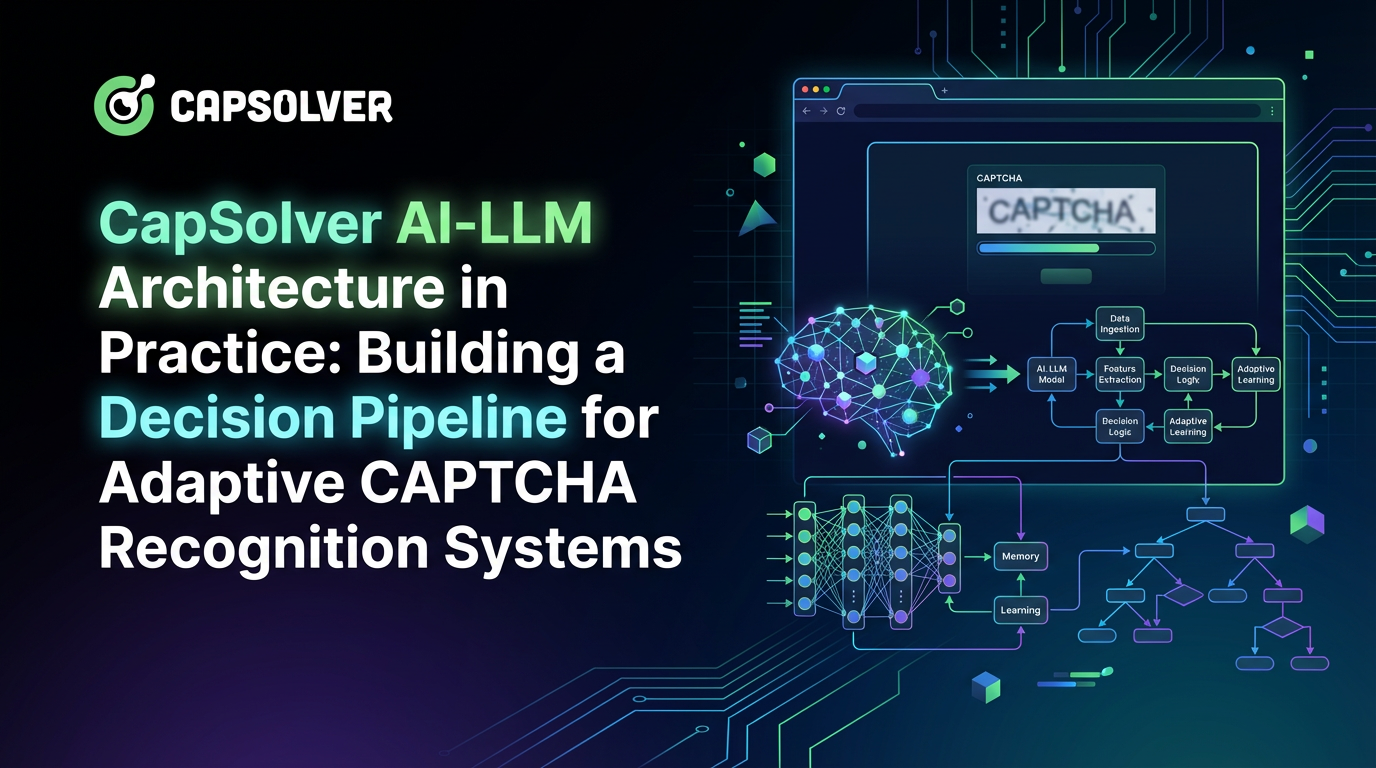
CapSolver人工智能 CapSolver人工智能-大语言模型架构在实践中的应用:构建自适应CAPTCHA识别系统的决策流水线
探索CapSolver的人工智能大语言模型架构,用于自适应验证码破解,结合视觉、推理和自主决策。
AI

Emma Foster
10-Feb-2026
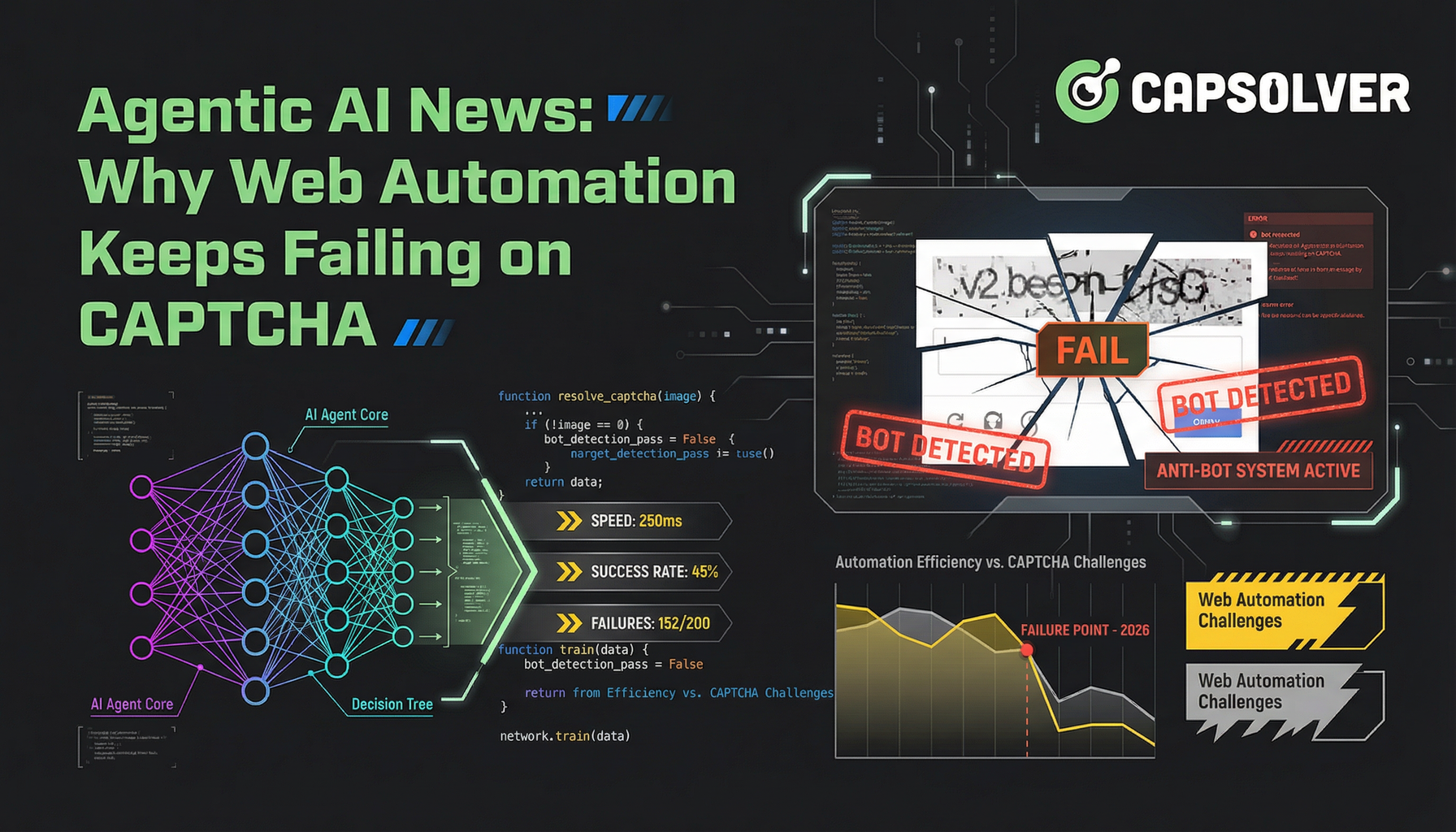
代理AI新闻:为什么网页自动化在CAPTCHA上持续失败
了解AI代理为何难以应对网页自动化和CAPTCHA。了解如何通过CapSolver的解决方案弥合人工智能推理与执行之间的差距。
AI

Nikolai Smirnov
05-Feb-2026
