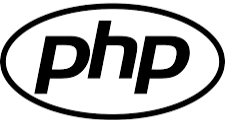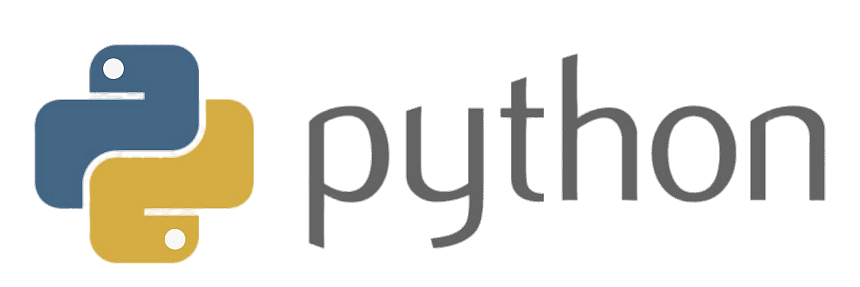reCAPTCHA v3 验证码求解器
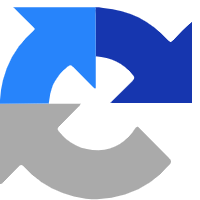
reCAPTCHA v3是什么?
与用户互动不同,reCAPTCHA v3根据用户在网站上的行为在后台计算其风险分数。它向网站所有者提供一个分数(从0.0到1.0),表示用户行为的可疑程度,其中1.0表示非常可能是人类,0.0表示非常可能是机器人。
reCAPTCHA v3 Demo
reCAPTCHA v3 最佳解决方案 - CapSolver
CapSolver是绕过reCAPTCHA v3的最便宜和最快速的解决方案。
CapSolver使用基于人工智能的验证码解决算法,具有更快的解决速度和大幅降低的成本,为开发者提供出色的体验。
高度可靠
我们在同类供应商中拥有最快的更新速度。
没有风险
您只需支付已解决的验证码费用。严格的合作审查将禁止任何非法活动。
利用人工智能技术驱动
我们使用人工智能进行全自动验证码解决。
兼容性
CapSolver与常见的手动验证码识别服务的API兼容。
多样化解决方案
CapSolver提供API服务和Chrome扩展。
值得信赖
超过1000个平台已经集成了我们的API。
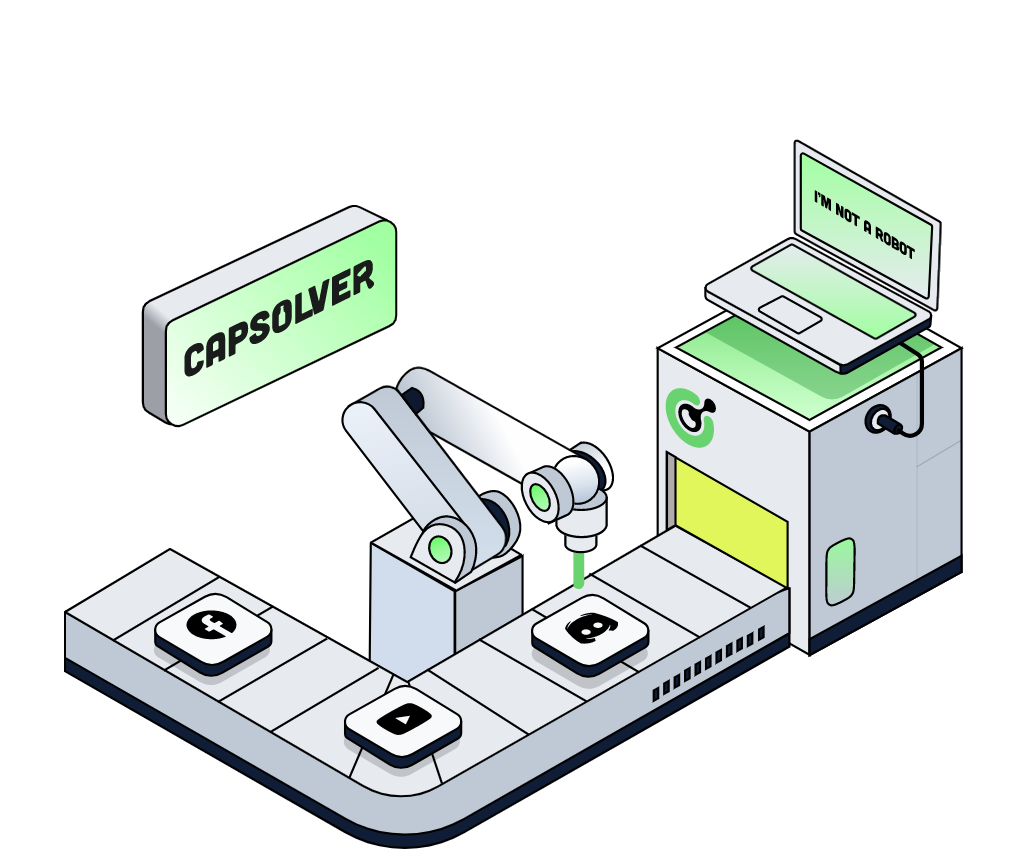
使用CapSolver解决验证码问题的方法如下:
在使用CapSolver服务后,当用户遇到验证码问题时,他们向CapSolver发送请求。收到相应验证码问题的请求后,CapSolver会高效快速地为用户解决验证码问题。
ReCaptchaV3Task
ReCaptchaV3TaskProxyLess
ReCaptchaV3EnterpriseTask
ReCaptchaV3EnterpriseTaskProxyLess
如何绕过reCAPTCHA v3 - API指南
CapSolver自动验证码解决服务可以轻松绕过reCAPTCHA v3。CapSolver提供两种验证码解决服务,帮助您解决reCAPTCHA v3。
其中之一的服务是使用 CapSolver's API 另一个服务是在Chrome中下载 扩展程序 在Chrome中
ReCaptchaV3Task
ReCaptchaV3Task is a task type that requires your own proxies to work. It's ideal for those who have a pool of reliable proxies at their disposal. The usage of personal proxies allows for greater control and customization over the solving process.
python
# pip install --upgrade capsolver
# export CAPSOLVER_API_KEY='...'
import capsolver
# capsolver.api_key = "..."
solution = capsolver.solve({
"type": "ReCaptchaV3Task",
"websiteURL": "https://www.google.com/recaptcha/api2/demo",
"websiteKey": "6Le-wvkSAAAAAPBMRTvw0Q4Muexq9bi0DJwx_kl-",
"proxy":"ip:port:user:pass", ...
})ReCaptchaV3TaskProxyLess
If you don't have access to proxies or prefer not to use them, ReCaptchaV3TaskProxyLess is a perfect choice. It leverages the server's built-in proxy, making the process more streamlined and user-friendly.
python
# pip install --upgrade capsolver
# export CAPSOLVER_API_KEY='...'
import capsolver
# capsolver.api_key = "..."
solution = capsolver.solve({
"type": "ReCaptchaV3TaskProxyLess",
"websiteURL": "https://www.google.com/recaptcha/api2/demo",
"websiteKey": "6Le-wvkSAAAAAPBMRTvw0Q4Muexq9bi0DJwx_kl-", ...
})Step 1 : Creating a Task
To start the process, you need to create a recognition task using the createTask method.
Here's an example request:
json
POST https://api.capsolver.com/createTask
{
"clientKey":"yourapiKey",
"task": {
"type":"ReCaptchaV3Task",
"websiteURL":"https://antcpt.com/score_detector",
"websiteKey":"6LcR_okUAAAAAPYrPe-HK_0RULO1aZM15ENyM-Mf",
"pageAction": "homepage",
"proxy":"yourproxy"
}
}Once the task is successfully submitted, you'll receive a Task ID in the response:
json
{
"errorId": 0,
"errorCode": "",
"errorDescription": "",
"taskId": "61138bb6-19fb-11ec-a9c8-0242ac110006"
}Step 2 : Getting Results
Once you have the Task ID, you can use it to retrieve the solution. Submit the Task ID with the getTaskResult method. The results should be ready within an interval of 1s to 10s.
Here's an example request:
json
POST https://api.capsolver.com/getTaskResult
Host: api.capsolver.com
Content-Type: application/json
{
"clientKey":"YOUR_API_KEY",
"taskId": "TASKID OF CREATETASK" //ID created by the createTask method
}The response will include the solution token:
json
{
"errorId": 0,
"errorCode": null,
"errorDescription": null,
"solution": {
"userAgent": "xxx",
"expireTime": 1671615324290,
"gRecaptchaResponse": "3AHJ....."
},
"status": "ready"
}In the response, 'solution' contains the 'userAgent', the expiration time of the token 'expireTime', and the solution token 'gRecaptchaResponse'. After the captcha has been solved, you can check the captcha token by sending the token to the site, example:
js
var request = require('request');
var options = {
method: 'POST',
url: 'https://antcpt.com/score_detector/verify.php',
headers: {
'Content-Type': 'application/json',
},
body: JSON.stringify({ 'g-recaptcha-response': 'here the token of capsolver' }),
};
request(options, function (error, response) {
if (error) throw new Error(error);
console.log(response.body);
});使用CapSolver SDK解决reCAPTCHA v3
# pip install --upgrade capsolver
# export CAPSOLVER_API_KEY='...'
import capsolver
# capsolver.api_key = "..."
solution = capsolver.solve({
"type": "ReCaptchaV3TaskProxyLess",
"websiteURL": "https://www.google.com/recaptcha/api2/demo",
"websiteKey": "6Le-wvkSAAAAAPBMRTvw0Q4Muexq9bi0DJwx_kl-", ...
})
如何绕过reCAPTCHA v3 - 拓展程序
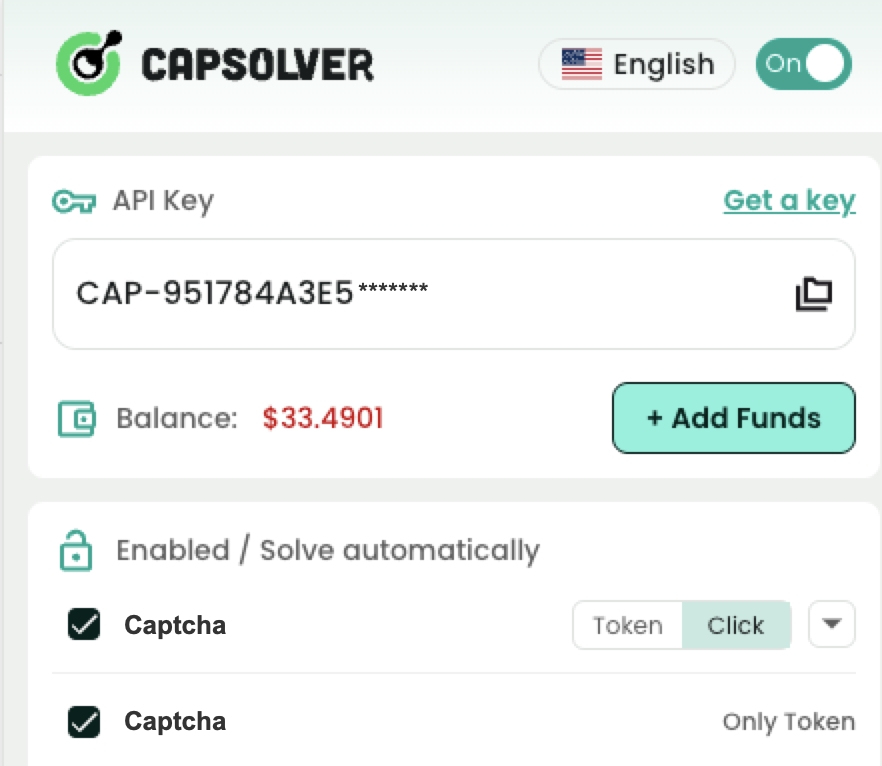
我们的浏览器扩展允许您自动解决图像识别或光学字符识别(OCR)问题。

我们的核心是倡导以合乎道德的方式使用技术来促进人类福祉,并坚决反对非法行为和不当使用我们的解决方案。 我们提倡负责任地聚合可公开访问的数据,以丰富人类的生存,同时强烈谴责未经适当同意非法收集敏感数据的行为。 如果您遇到任何人利用我们的平台,我们强烈建议您举报此类不当行为。 为了增强信任并赋予用户更大的自主权和知识,我们引入了专门的隐私中心,旨在为个人提供增强的工具和对其数据权利的洞察。