
CapSolver Blogger
How to use CapSolver
-
合规声明: 本博客提供的信息仅供参考。CapSolver 致力于遵守所有适用的法律和法规。严禁以非法、欺诈或滥用活动使用 CapSolver 网络,任何此类行为将受到调查。我们的验证码解决方案在确保 100% 合规的同时,帮助解决公共数据爬取过程中的验证码难题。我们鼓励负责任地使用我们的服务。如需更多信息,请访问我们的服务条款和隐私政策。
更多
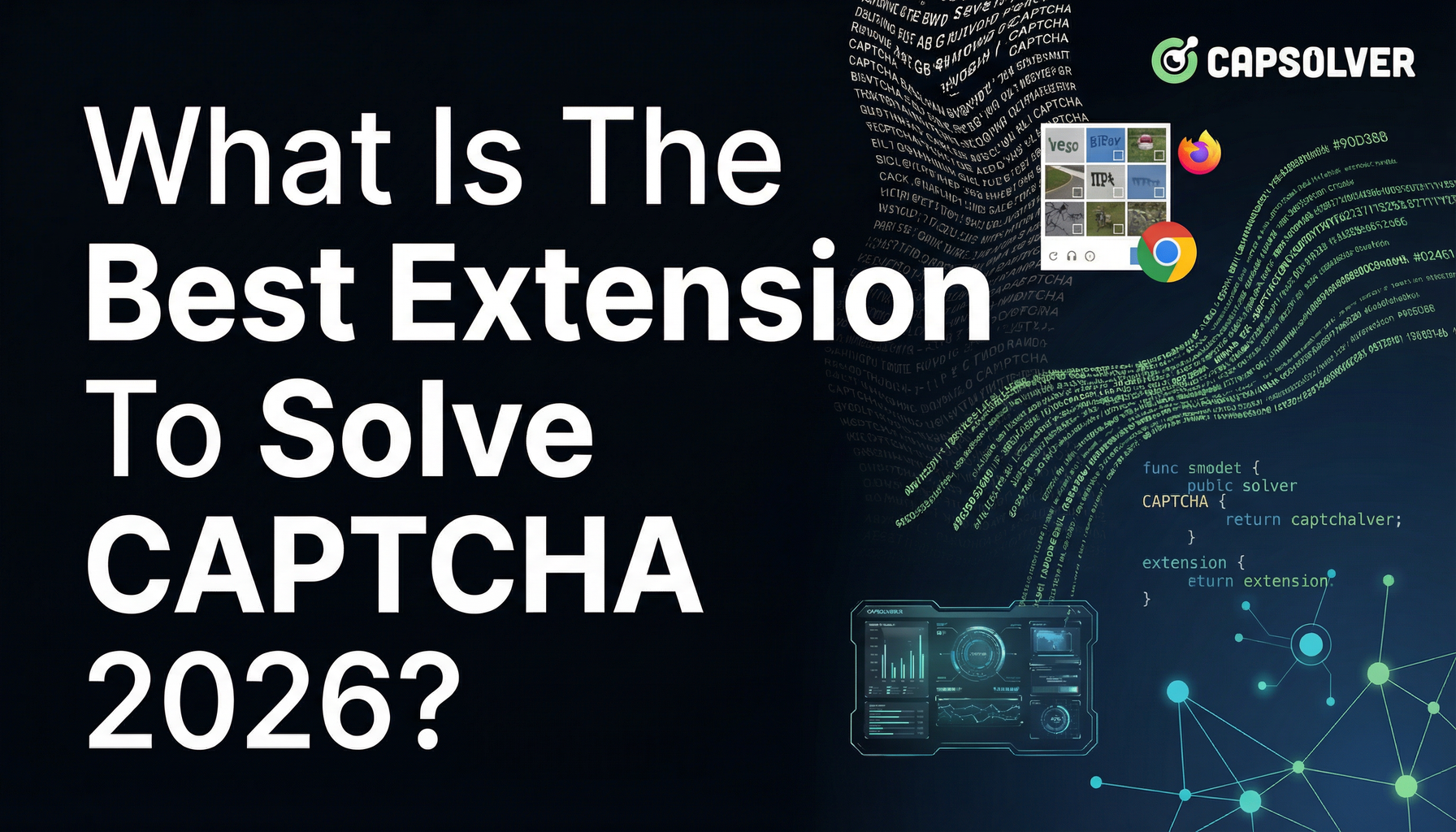
解决CAPTCHA 2026的最佳扩展是什么?
在日新月异的在线安全领域,CAPTCHA 挑战已成为互联网用户常见的障碍...
Extension

Nikolai Smirnov
12-Dec-2025
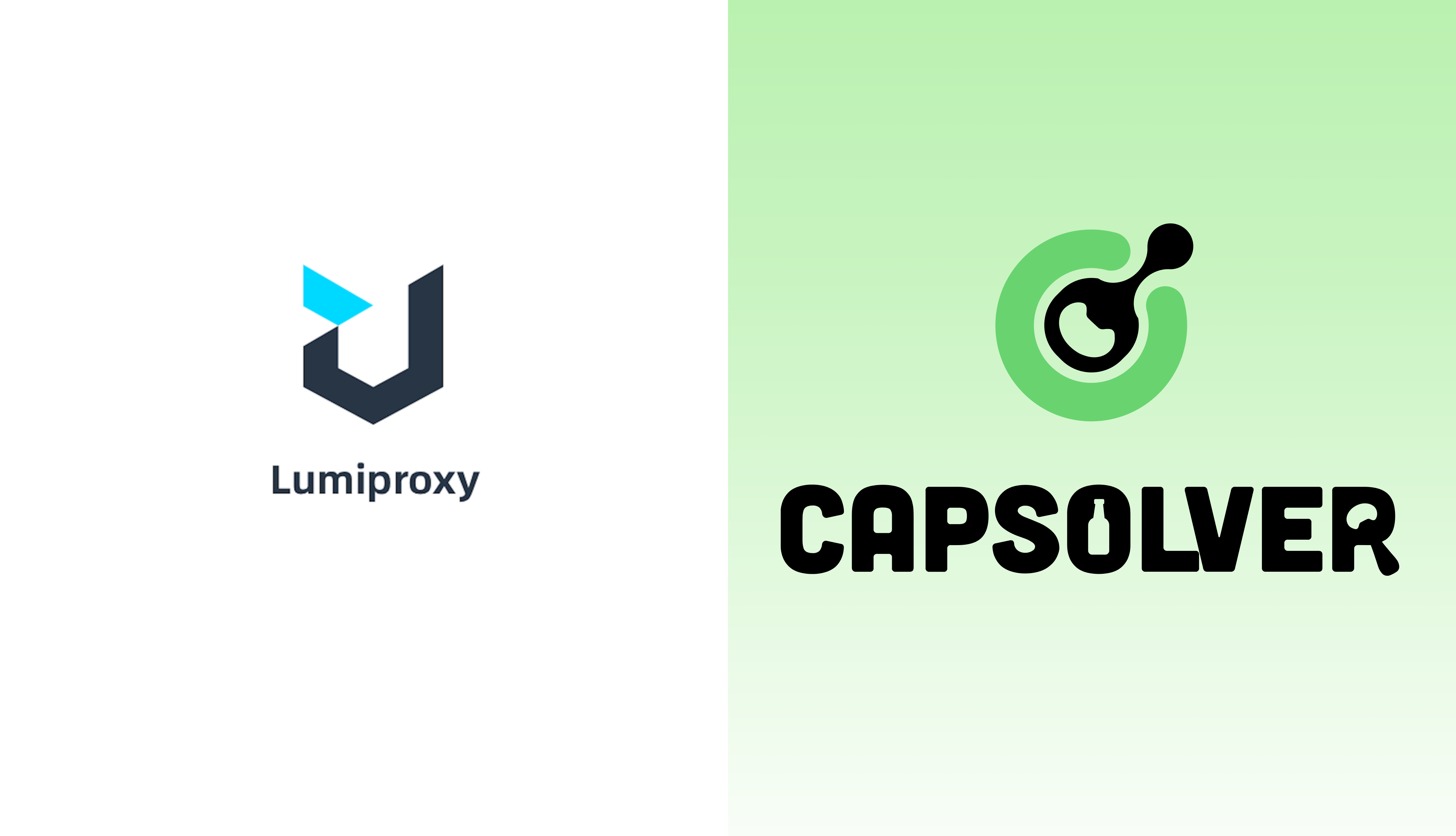
Lumiproxy:优质代理用于网络爬虫与数据收集
在本文中,我们将向您展示什么是Lumiproxy以及他们提供的服务。
Partners

Anh Tuan
12-Dec-2025

Genlogin:革新您的网页自动化体验
在本文中,我们将向您展示什么是Genlogin以及他们所提供的服务。
Partners

Lucas Mitchell
12-Dec-2025

Proxys.io:适用于任何任务的独立代理
在本文中,我们将向您介绍 Proxys.io 以及他们提供的服务。
Partners

Anh Tuan
12-Dec-2025
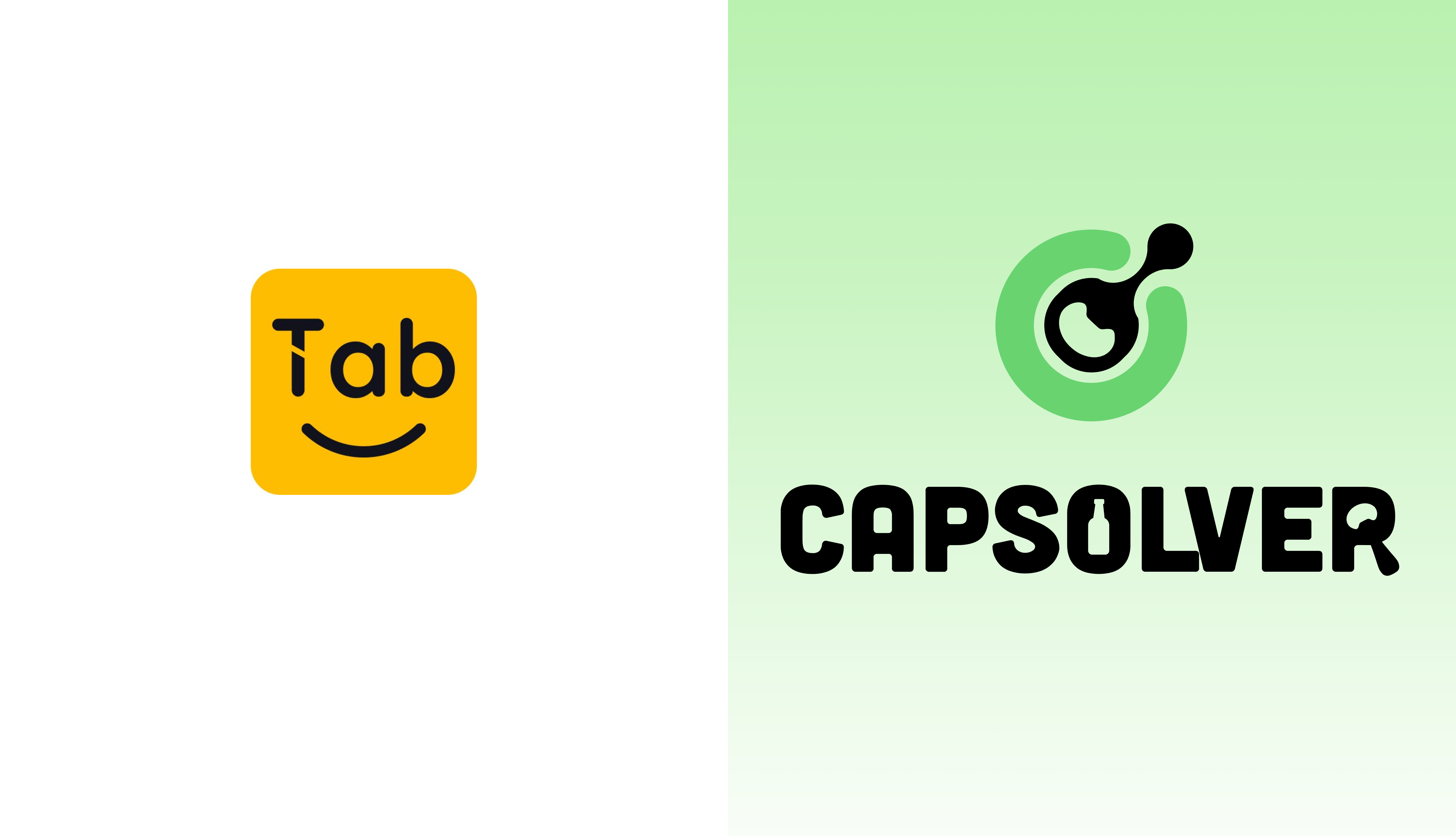
Tabproxy:高性价比海外住宅代理
在本文中,我们将向您展示什么是Tabproxy以及他们提供的服务。
Partners

Aloísio Vítor
12-Dec-2025

IP2World 住宅代理:领先的全球IP代理解决方案
在本文中,我们将向您展示什么是IP2World以及他们提供的服务。
Partners

Ethan Collins
12-Dec-2025
