
CapSolver Blogger
How to use CapSolver
-
Compliance Disclaimer: The information provided on this blog is for informational purposes only. CapSolver is committed to compliance with all applicable laws and regulations. The use of the CapSolver network for illegal, fraudulent, or abusive activities is strictly prohibited and will be investigated. Our captcha-solving solutions enhance user experience while ensuring 100% compliance in helping solve captcha difficulties during public data crawling. We encourage responsible use of our services. For more information, please visit our Terms of Service and Privacy Policy.
More
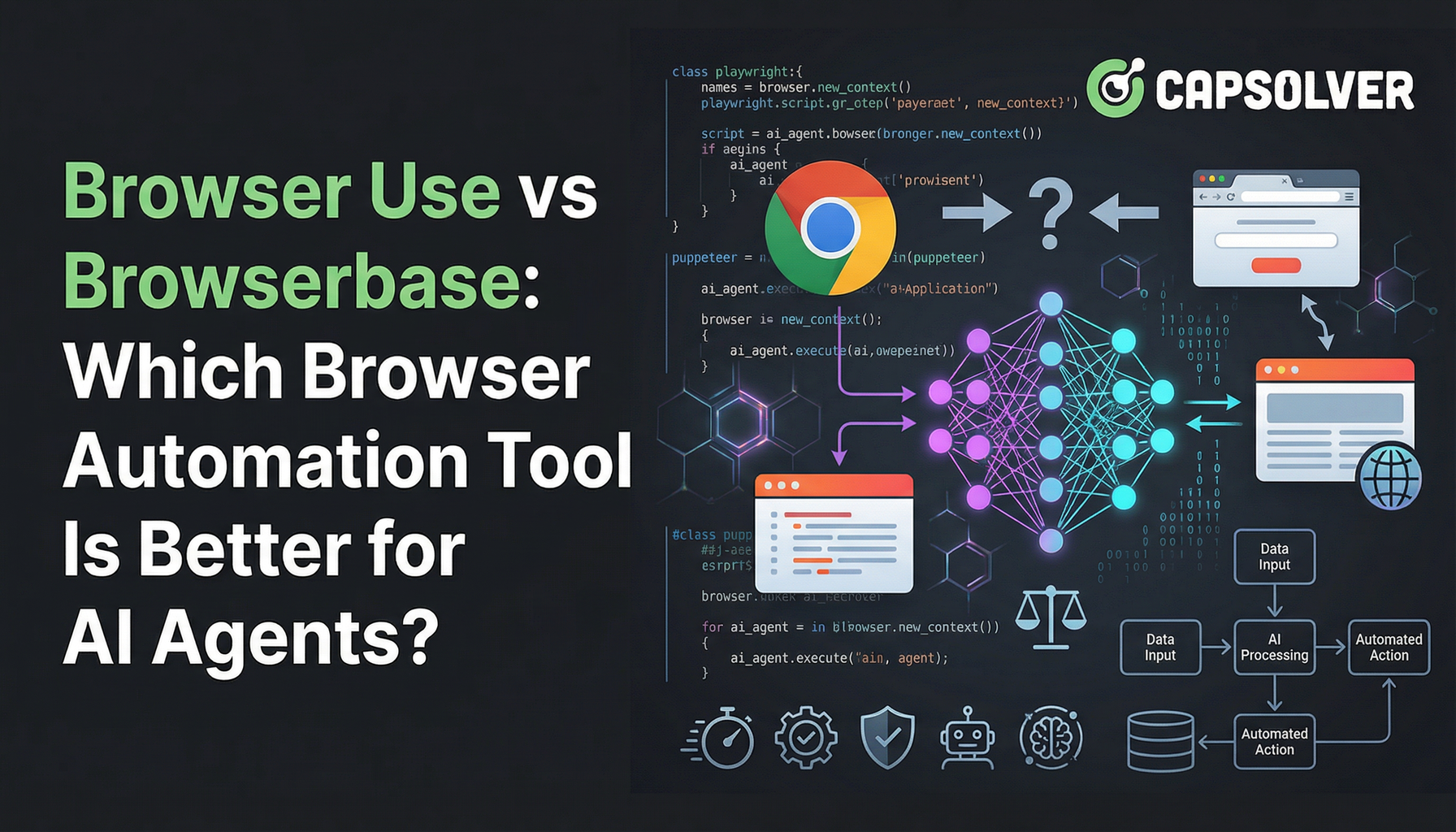
Browser Use vs Browserbase: Which Browser Automation Tool Is Better for AI Agents?
Compare Browser Use vs Browserbase for AI agent automation. Discover features, pricing, and how to solve CAPTCHAs with CapSolver for seamless workflows.

Anh Tuan
27-Jan-2026
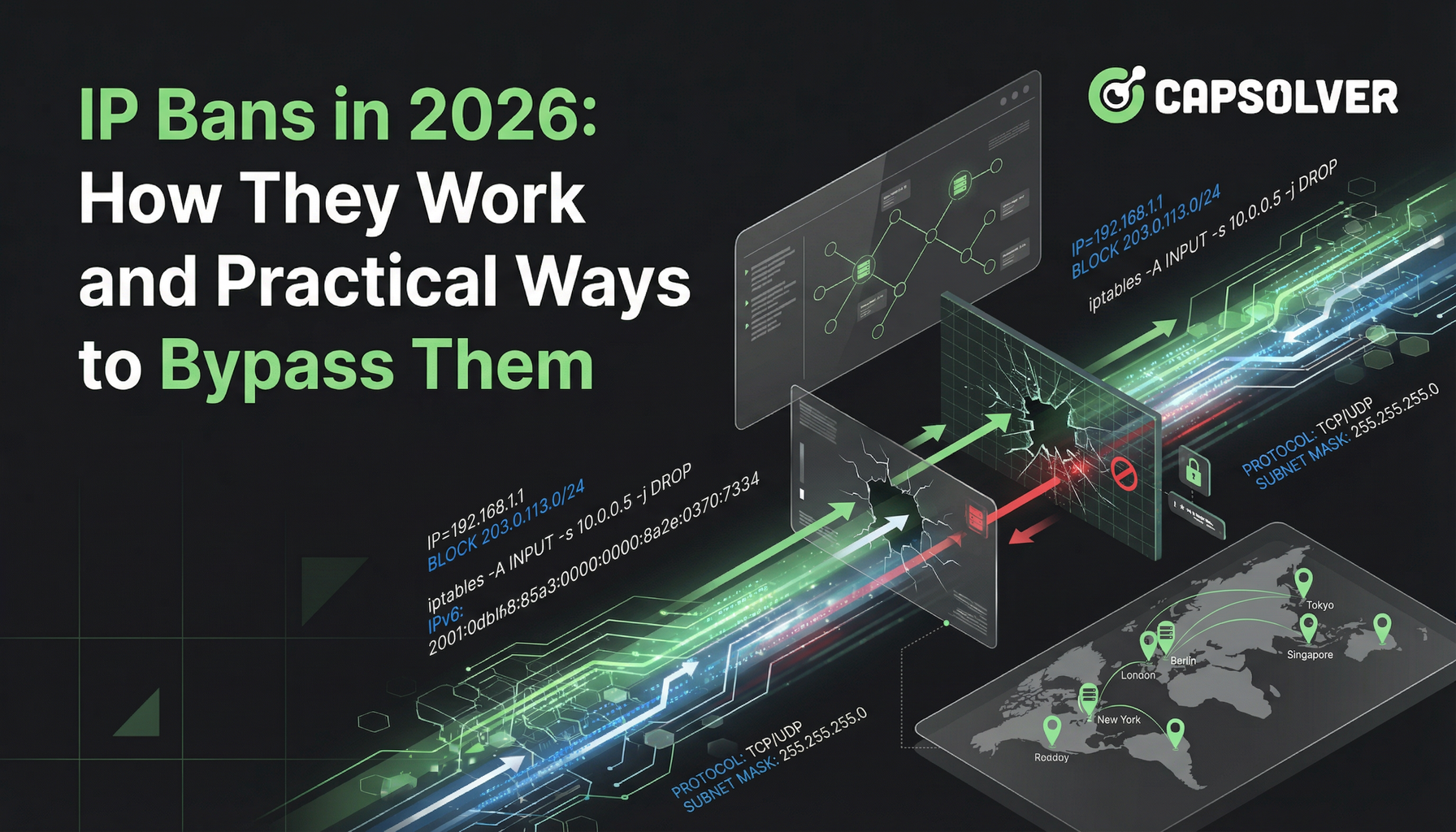
IP Bans in 2026: How They Work and Practical Ways to Bypass Them
Learn how to bypass ip ban in 2026 with our comprehensive guide. Discover modern IP blocking techniques and practical solutions like residential proxies and CAPTCHA solvers.

Lucas Mitchell
26-Jan-2026

How to Solve Captcha in Pydoll with CapSolver Integration
Learn how to solve reCAPTCHA and Cloudflare Turnstile in Pydoll using CapSolver for stealthy, async, CDP-based browser automation.

Lucas Mitchell
23-Jan-2026
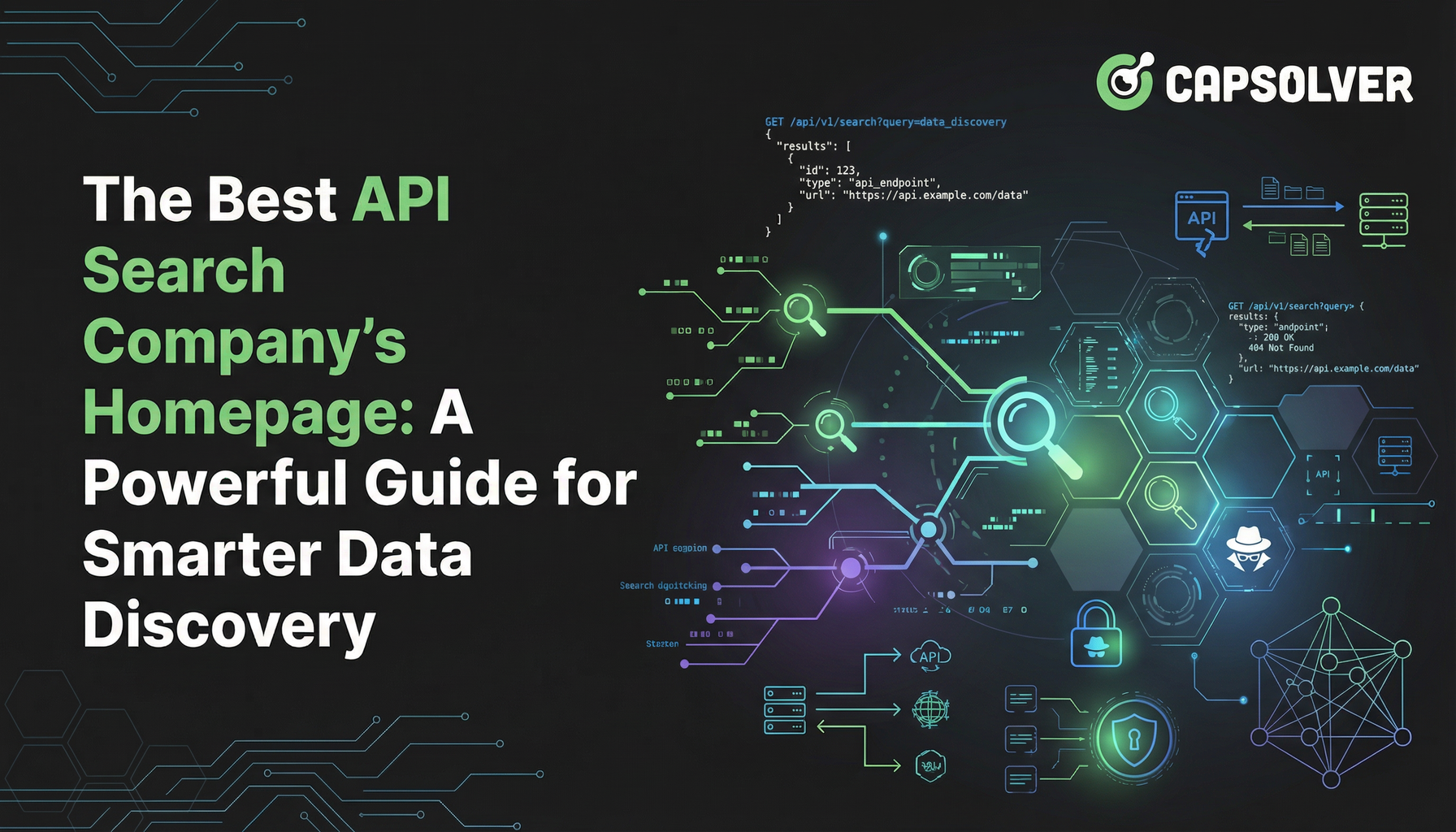
The Best API Search Company’s Homepage: A Powerful Guide for Smarter Data Discovery
Evaluate the best api search company's homepage with our expert guide. Learn to assess technical transparency, developer experience, and core features for smarter data discovery and reliable API integration.

Nikolai Smirnov
23-Jan-2026
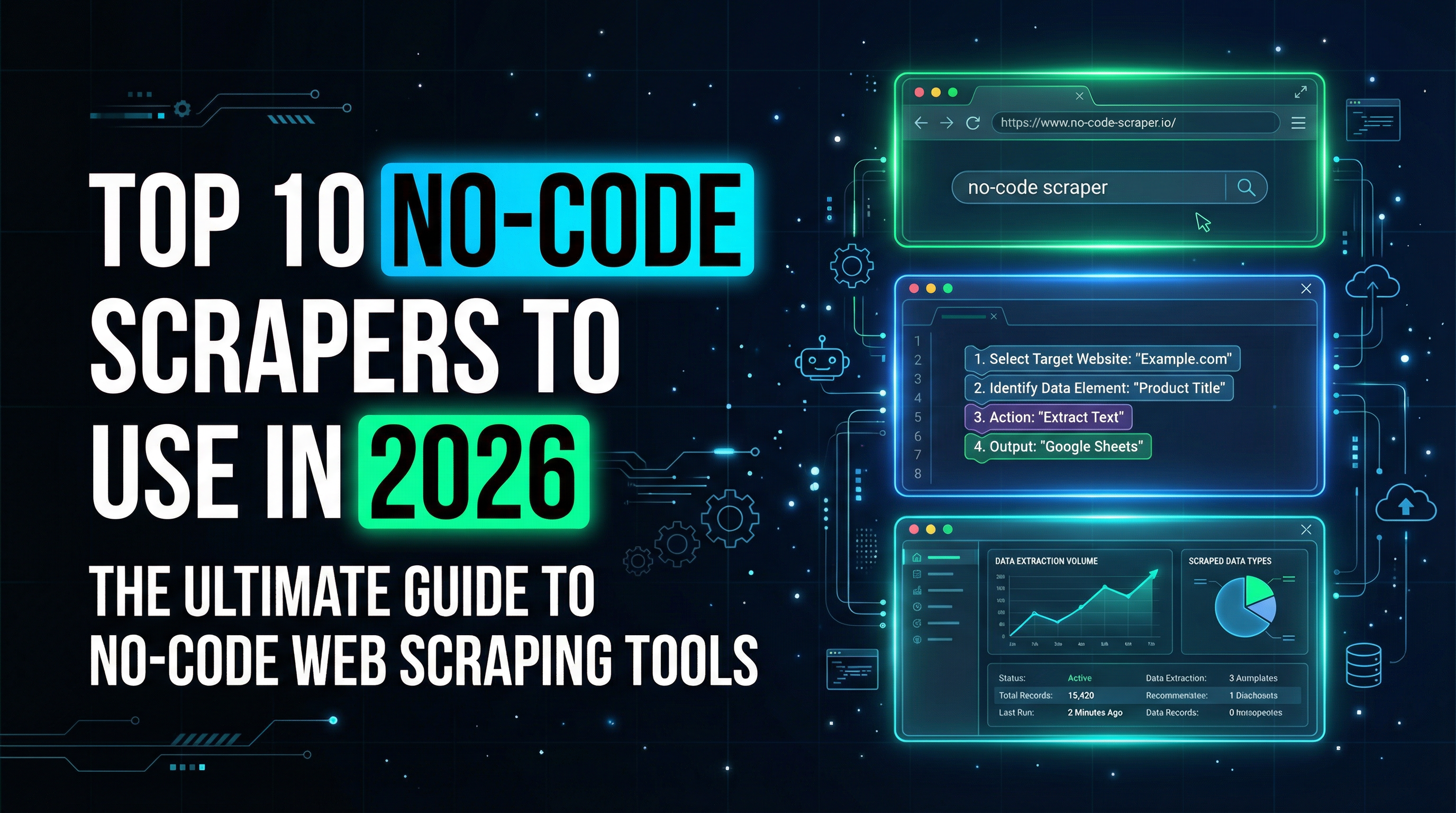
Top 10 No-Code Scrapers to Use in 2026
A curated list of the best no-code web scraping tools to use in 2026. Compare AI-powered scrapers, visual point-and-click platforms, pricing, pros and cons, and real-world use cases.

Lucas Mitchell
21-Jan-2026

How to Solve Captcha in Maxun with CapSolver Integration
A practical guide to integrating CapSolver with Maxun for real-world web scraping. Learn how to handle reCAPTCHA, Cloudflare Turnstile, and CAPTCHA-protected sites using pre-auth and robot workflows.

Ethan Collins
21-Jan-2026
