How to Solve Captchas when Scraping eCommerce Websites

Sora Fujimoto
AI Solutions Architect
26-Mar-2024
How to Solve Captchas when Scraping eCommerce Websites

When performing Web Scraping on e-commerce websites, CAPTCHA (Completely Automated Public Turing test to tell Computers and Humans Apart) is one of the most common obstacles in the data collection process. These security mechanisms are designed to distinguish between human users and automated programs, protecting the website from malicious scraping, inventory abuse, or price monitoring. For developers and businesses relying on data for market analysis, price comparison, or inventory tracking, efficiently and reliably bypassing these CAPTCHAs is crucial for ensuring the continuity of data extraction.
This article will delve into the common CAPTCHA types found on e-commerce sites, analyze the challenges they pose, and focus on how to leverage a professional CAPTCHA Solving Service like CapSolver to achieve automated resolution through API integration, thereby ensuring your scraping tasks run uninterrupted.
I. Understanding E-commerce CAPTCHA Types and Challenges
E-commerce platforms often employ multi-layered security measures, and their CAPTCHA types are becoming increasingly sophisticated. Understanding these types is the first step in formulating an effective solution strategy.
1. Common CAPTCHA Types
- Text-based CAPTCHA: This is the most basic form, requiring the user to identify and input a series of distorted or stylized characters. Although traditional, its variants are still used to prevent simple automated scripts.
- Image-based CAPTCHA: Requires the user to identify specific objects in an image (such as traffic lights, cars, or store signs). These challenges demand more complex image recognition capabilities, posing a higher barrier for automated scripts.
- Puzzle-based CAPTCHA: Requires the user to complete a simple manual task, such as dragging a slider to the correct position or matching a pattern. This interactive verification is more difficult to automate than pure text or image recognition.
- Invisible CAPTCHA: Such as reCAPTCHA V3, which runs in the background and returns a score based on the user's behavioral patterns (like mouse movements, click speed) to determine if they are a bot. These CAPTCHAs typically appear on critical pages like checkout or login.
2. CAPTCHA Challenges in E-commerce Scraping
CAPTCHA presents severe challenges to large-scale e-commerce scraping:
- Inefficiency: Manually solving CAPTCHAs is time-consuming and impractical, especially for tasks requiring real-time or large-scale data.
- Data Interruption: The appearance of a CAPTCHA interrupts the scraping flow, affecting the timeliness and completeness of the data.
- Technical Barrier: With the evolution of CAPTCHA technology, traditional OCR or simple scripts struggle to cope with complex image and interactive challenges.
II. Core Strategy: Automated Resolution with CapSolver API
Faced with these challenges, the most reliable solution is to utilize a professional third-party CAPTCHA Solving Service, such as CapSolver. CapSolver provides a powerful API interface that automates the complex CAPTCHA solving process and integrates directly into your scraping scripts.
1. CapSolver's ImageToText Solution Example
For common text-based or simple image-based CAPTCHAs found on e-commerce sites, CapSolver's ImageToTextTask is an efficient solution. This task type is synchronous, meaning the result is returned immediately after task creation, eliminating the need for additional polling steps.
Task Object Structure (ImageToTextTask)
| Property | Type | Required | Description |
|---|---|---|---|
type |
String | Required | Task type, fixed as ImageToTextTask. |
body |
String | Required | Base64 encoded string of the image content (no newlines, no data:image/...;base64, prefix). |
websiteURL |
String | Optional | Page source URL, helps improve recognition accuracy. |
module |
String | Optional | Specifies the recognition module, e.g., common (general) or queueit (for specific anti-bot mechanisms). |
case |
Boolean | Optional | Case sensitive or not. |
Python Code Example (ImageToText)
The following is a Python script example for calling the CapSolver API to solve an image-based CAPTCHA.
python
import requests
import json
import base64
# TODO: Set your configuration
API_KEY = "YOUR_API_KEY" # Your CapSolver API Key
IMAGE_PATH = "/path/to/your/captcha_image.png" # Local CAPTCHA image path
def encode_image_to_base64(image_path):
"""Encodes the image file to a Base64 string"""
with open(image_path, "rb") as image_file:
# Note: CapSolver requires the Base64 string to have no newlines
return base64.b64encode(image_file.read()).decode('utf-8')
def solve_image_captcha(api_key, image_base64):
# 1. Create ImageToText Task
create_task_payload = {
"clientKey": api_key,
"task": {
"type": "ImageToTextTask",
"body": image_base64,
"module": "common" # Use the general recognition module
}
}
response = requests.post("https://api.capsolver.com/createTask", json=create_task_payload)
response_data = response.json()
if response_data.get("errorId") != 0:
print(f"Failed to create task: {response_data.get('errorDescription')}")
return None
# ImageToTextTask is a synchronous task, the result is returned directly in the solution
solution = response_data.get("solution", {})
captcha_text = solution.get("text")
if captcha_text:
print(f"Successfully recognized CAPTCHA text: {captcha_text}")
return captcha_text
else:
print(f"Recognition failed, status: {response_data.get('status')}")
return None
# Example call (Please replace with your actual API key and image path)
# image_base64_content = encode_image_to_base64(IMAGE_PATH)
# solved_text = solve_image_captcha(API_KEY, image_base64_content)2. Optimizing Scraping Parameters
In addition to using a CAPTCHA solving service, optimizing your scraping behavior can significantly reduce the frequency of CAPTCHA triggers:
- Reduce Request Frequency: Simulate human browsing speed, avoiding a large number of requests in a short period.
- Use Realistic User-Agents: Rotate through User-Agent strings of mainstream browsers.
- Premium Proxy Rotation: Combine with Rotating Premium Proxies to distribute request IPs and prevent a single IP from being flagged by the target website.
III. Solution Comparison: CapSolver vs. Traditional Methods
To better evaluate the value of CapSolver, we compare it with traditional methods like Proxy Rotation and Self-built OCR solutions.
| Feature | CapSolver (CAPTCHA Solving Service) | Proxy Rotation | Self-built OCR/ML Model |
|---|---|---|---|
| Types Solved | Complex CAPTCHAs (Text, Image, Puzzle, Invisible like reCAPTCHA V2/V3) | Only simple CAPTCHAs triggered by IP limits | Limited to text and simple images, poor performance on complex CAPTCHAs |
| Automation Level | Fully Automated via API integration | Requires self-management of proxy pool and rotation logic | Requires significant time and resources for model training and maintenance |
| Success Rate | High, optimized with targeted algorithms, continuously updated | Medium-low, cannot solve the CAPTCHA itself | Unstable success rate, easily affected by CAPTCHA variations |
| Speed | Fast (Synchronous tasks are instant, asynchronous tasks 1-10 seconds) | Very fast (for bypassing IP limits) | Slow (model inference time, plus handling failure retries) |
| Cost Efficiency | High, billed per successful solve, no maintenance cost | Requires purchasing and maintaining a proxy pool | High initial investment, high maintenance cost |
| Applicable Scenario | High-frequency, large-scale e-commerce scraping tasks with complex CAPTCHAs | Dealing with IP limits and geo-restrictions | Very low-frequency, simple CAPTCHAs where accuracy is not critical |
IV. Frequently Asked Questions (FAQ)
Q1: Why are e-commerce websites particularly prone to CAPTCHA?
A: Data from e-commerce websites (such as prices, inventory, product descriptions) holds extremely high commercial value. Websites use CAPTCHA to prevent competitors from conducting price monitoring, inventory hoarding, or malicious data scraping, thereby protecting their business interests and server resources. Consequently, anti-bot mechanisms on e-commerce sites are typically more stringent.
Q2: Besides ImageToText, what other CAPTCHAs does CapSolver support for e-commerce scenarios?
A: CapSolver supports almost all major CAPTCHA types, including:
- reCAPTCHA V2/V3: Common on login, registration, and checkout pages.
- hCaptcha: Another common image recognition CAPTCHA.
- FunCaptcha: A common interactive puzzle CAPTCHA.
- Cloudflare Turnstile: A new generation of invisible verification.
By using CapSolver, you can unify the logic for solving these complex CAPTCHAs into a single API interface.
Q3: What is the process for solving CAPTCHA using the CapSolver API?
A: The process typically involves two steps:
- Create Task: Submit the necessary CAPTCHA parameters (such as image Base64 encoding, website URL, Site Key, etc.) to CapSolver via API.
- Get Result:
- For ImageToText and other synchronous tasks, the result is returned immediately in the
createTaskresponse. - For reCAPTCHA and other asynchronous tasks, you need to use the
getTaskResultmethod to poll until the status changes toready, and then retrieve the final Token.
- For ImageToText and other synchronous tasks, the result is returned immediately in the
Q4: Can optimizing scraping parameters completely avoid CAPTCHA?
A: Optimizing scraping parameters (such as reducing frequency, using premium proxies) can significantly reduce the probability of triggering a CAPTCHA, but it cannot completely avoid it. Website anti-bot systems are constantly evolving, and a professional CAPTCHA solving service is often needed as the final line of defense to ensure the continuity of data collection.
Conclusion
In the battleground of e-commerce data scraping, CAPTCHA is a hurdle that must be overcome. By adopting a professional CAPTCHA Solving Service like CapSolver, you can transform complex CAPTCHA challenges into simple API calls, thereby achieving high-efficiency and high-stability automated data collection. Combined with strategies for optimizing scraping parameters and rotating premium proxies, your scraping projects will be able to continuously and seamlessly acquire the required e-commerce data, providing strong support for business decisions.
CapSolver Exclusive Bonus:
Visit the CapSolver Dashboard now to register or log in, and use the bonus code CAPN to receive an extra 5% bonus on every top-up, with no limits!
References
Compliance Disclaimer: The information provided on this blog is for informational purposes only. CapSolver is committed to compliance with all applicable laws and regulations. The use of the CapSolver network for illegal, fraudulent, or abusive activities is strictly prohibited and will be investigated. Our captcha-solving solutions enhance user experience while ensuring 100% compliance in helping solve captcha difficulties during public data crawling. We encourage responsible use of our services. For more information, please visit our Terms of Service and Privacy Policy.
More
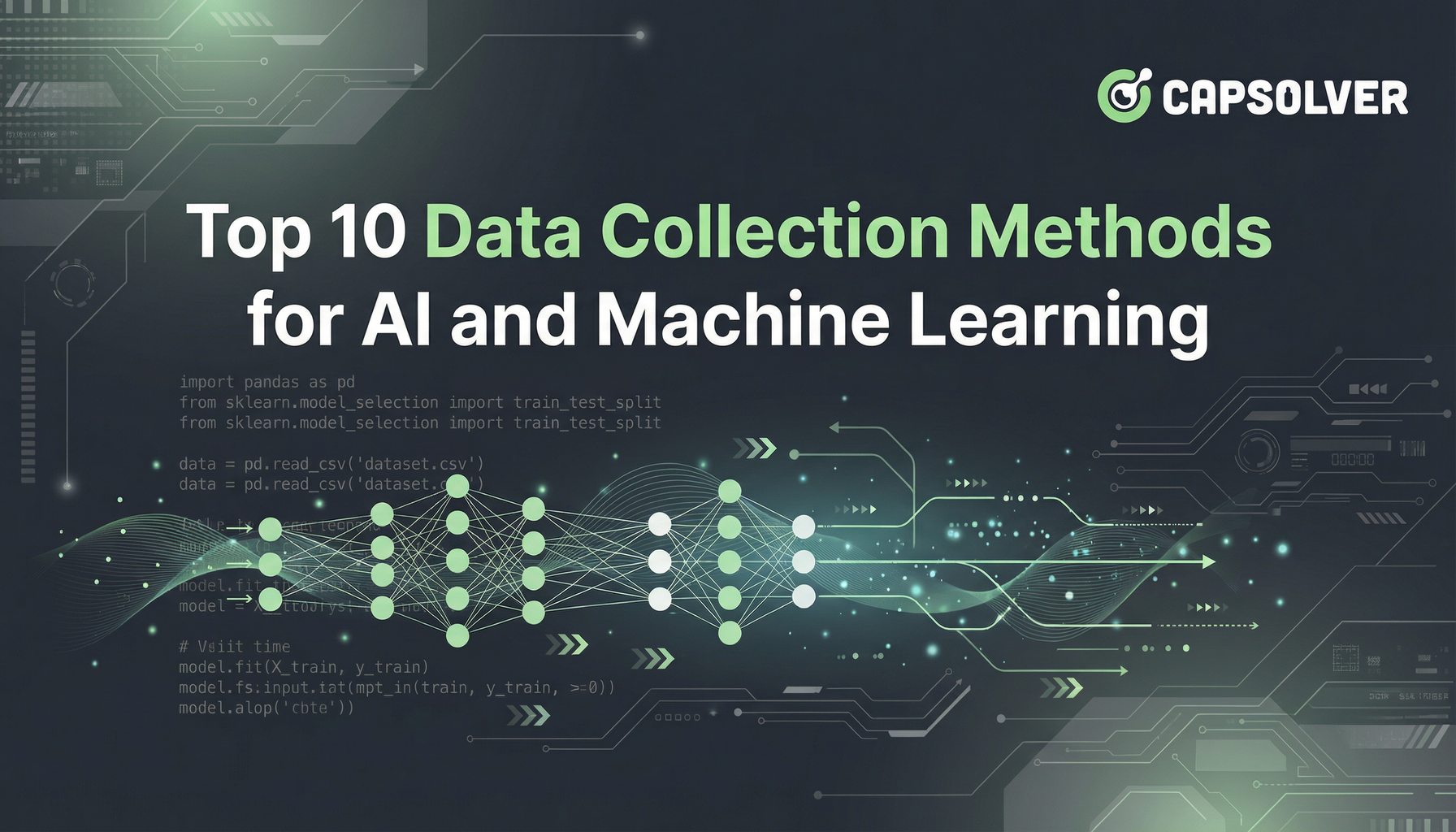
Top 10 Data Collection Methods for AI and Machine Learning
Discover the 10 best data collection methods for AI and ML, focusing on Throughput, Cost, and Scalability. Learn how CapSolver's AI-powered captcha solving ensures stable data acquisition for your projects.

Sora Fujimoto
22-Dec-2025
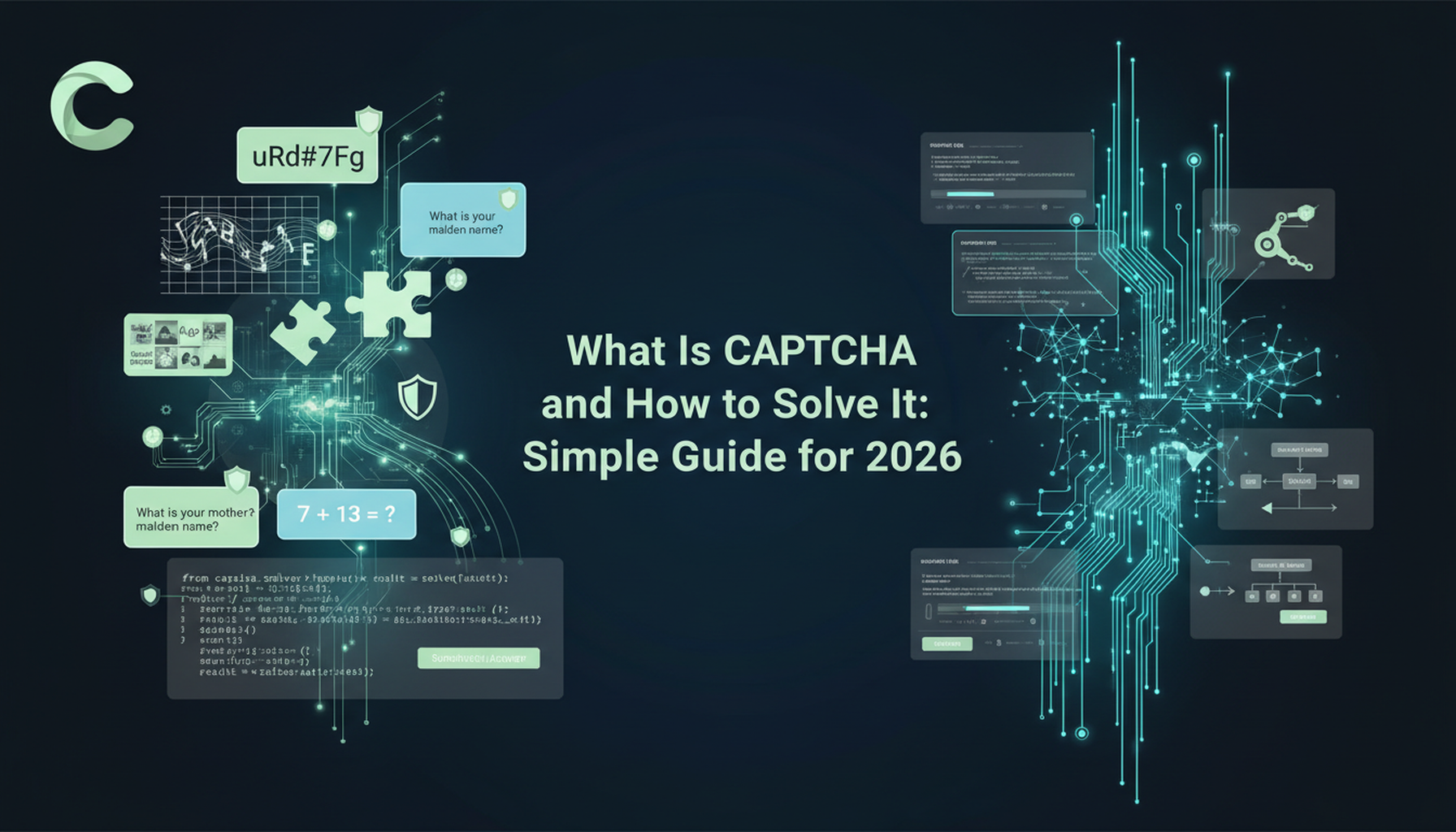
What Is CAPTCHA and How to Solve It: Simple Guide for 2026
Tired of frustrating CAPTCHA tests? Learn what CAPTCHA is, why it's essential for web security in 2026, and the best ways to solve it fast. Discover advanced AI-powered CAPTCHA solving tools like CapSolver to bypass challenges seamlessly.

Anh Tuan
05-Dec-2025

Web scraping with Cheerio and Node.js 2026
Web scraping with Cheerio and Node.js in 2026 remains a powerful technique for data extraction. This guide covers setting up the project, using Cheerio's Selector API, writing and running the script, and handling challenges like CAPTCHAs and dynamic pages.

Ethan Collins
20-Nov-2025

Best Captcha Solving Service 2026, Which CAPTCHA Service Is Best?
Compare the best CAPTCHA solving services for 2026. Discover CapSolver's cutting-edge AI advantage in speed, 99%+ accuracy, and compatibility with Captcha Challenge

Lucas Mitchell
30-Oct-2025

Web Scraping vs API: Collect data with web scraping and API
Learn the differences between web scraping and APIs, their pros and cons, and which method is best for collecting structured or unstructured web data efficiently.

Rajinder Singh
29-Oct-2025

Auto-Solving CAPTCHAs with Browser Extensions: A Step-by-Step Guide
Browser extensions have revolutionized the way we interact with websites, and one of their remarkable capabilities is the ability to auto-solve CAPTCHAs..

Ethan Collins
23-Oct-2025

