Web Scraping in Golang with Colly

Sora Fujimoto
AI Solutions Architect
04-Jul-2024

Web scraping is a method used to extract data from websites. In Golang, the Colly library is a popular tool for web scraping due to its simplicity and powerful features. This guide will take you through setting up a Golang project with Colly, building a basic scraper, handling complex data extraction scenarios, and optimizing your scrapers with concurrent requests.
Setting Up Your Golang Project
Before you begin, ensure you have Go installed on your system. Initialize your project and fetch the Colly package with these commands:
bash
go mod init my_scraper
go get -u github.com/gocolly/collyThis sets up your project directory and installs the Colly package.
Redeem Your CapSolver Bonus Code
Boost your automation budget instantly!
Use bonus code CAPN when topping up your CapSolver account to get an extra 5% bonus on every recharge — with no limits.
Redeem it now in your CapSolver Dashboard
.
Building a Basic Scraper
Let's create a basic scraper to extract all links from a specific Wikipedia page.
- Create a new file
main.goand add the following code:
go
package main
import (
"fmt"
"github.com/gocolly/colly"
)
func main() {
c := colly.NewCollector(
colly.AllowedDomains("en.wikipedia.org"),
)
c.OnHTML(".mw-parser-output", func(e *colly.HTMLElement) {
links := e.ChildAttrs("a", "href")
fmt.Println(links)
})
c.Visit("https://en.wikipedia.org/wiki/Web_scraping")
}This code initializes a new Colly collector restricted to en.wikipedia.org, then sets up a callback to find and print all links within the .mw-parser-output div of the page.
Scraping Table Data
For more complex tasks like scraping table data and writing it to a CSV file, you can use the encoding/csv package in Go:
- Extend
main.gowith the following code to scrape table data:
go
package main
import (
"encoding/csv"
"log"
"os"
"github.com/gocolly/colly"
)
func main() {
fName := "data.csv"
file, err := os.Create(fName)
if err != nil {
log.Fatalf("Could not create file, err: %q", err)
return
}
defer file.Close()
writer := csv.NewWriter(file)
defer writer.Flush()
c := colly.NewCollector()
c.OnHTML("table.wikitable", func(e *colly.HTMLElement) {
e.ForEach("tr", func(_ int, row *colly.HTMLElement) {
rowData := []string{}
row.ForEach("td", func(_ int, cell *colly.HTMLElement) {
rowData = append(rowData, cell.Text)
})
writer.Write(rowData)
})
})
c.Visit("https://en.wikipedia.org/wiki/List_of_programming_languages")
}This script scrapes table data from a Wikipedia page and writes it to data.csv.
Making Concurrent Requests
To speed up scraping, you can make concurrent requests using Go's goroutines. Here's how you can scrape multiple pages concurrently:
go
package main
import (
"fmt"
"github.com/gocolly/colly"
"sync"
)
func scrape(url string, wg *sync.WaitGroup) {
defer wg.Done()
c := colly.NewCollector()
c.OnHTML("title", func(e *colly.HTMLElement) {
fmt.Println("Title found:", e.Text)
})
c.Visit(url)
}
func main() {
var wg sync.WaitGroup
urls := []string{
"https://en.wikipedia.org/wiki/Web_scraping",
"https://en.wikipedia.org/wiki/Data_mining",
"https://en.wikipedia.org/wiki/Screen_scraping",
}
for _, url := range urls {
wg.Add(1)
go scrape(url, &wg)
}
wg.Wait()
}In this example, we define a scrape function that takes a URL and a wait group as arguments. The function initializes a Colly collector, sets up a callback to print the title of the page, and visits the URL. The main function creates a wait group, iterates over a list of URLs, and starts a goroutine for each URL to scrape concurrently.
By following these steps, you can build robust web scrapers in Golang using Colly, handle various scraping scenarios, and optimize performance with concurrent requests. For more detailed tutorials and advanced usage, check out resources on web scraping with Go and Colly.
Other Web Scraping Libraries for Go
In addition to Colly, there are several other excellent libraries for web scraping in Golang:
- GoQuery: This library offers a syntax and feature set similar to jQuery, allowing you to perform web scraping operations with ease, much like you would in jQuery.
- Ferret: A portable, extensible, and fast web scraping system designed to simplify data extraction from the web. Ferret focuses on data extraction using a unique declarative language.
- Selenium: Known for its headless browser capabilities, Selenium is ideal for scraping dynamic content. While it doesn't have official support for Go, there is a port available that allows its use in Golang projects.
Conclusion
Web scraping is a powerful and essential skill for efficiently extracting data from websites. Using Golang and the Colly library, you can build robust scrapers that handle various data extraction scenarios, from collecting simple links to extracting complex table data and optimizing performance with concurrent requests.
In this guide, you learned how to:
- Set up a Golang project with the Colly library.
- Build a basic scraper to extract links from a webpage.
- Handle more complex data extraction, such as scraping table data and writing it to a CSV file.
- Optimize your scrapers by making concurrent requests.
By following these steps, you can create effective and efficient web scrapers in Golang, leveraging the simplicity and powerful features of Colly. For more advanced usage and detailed tutorials, explore additional resources on web scraping with Go and Colly.
FAQ
1. Is Colly suitable for beginners learning web scraping in Golang?
Yes. Colly is designed to be simple and beginner-friendly while still offering powerful features like DOM parsing, request handling, callbacks, and concurrency. Even new Go developers can quickly build a functional scraper with just a few lines of code.
2. Can Colly scrape structured content such as tables or lists?
Absolutely. Colly allows selection of specific HTML nodes and attributes, which makes it easy to extract tables, lists, links, and other structured elements. You can also store results directly into files like CSV or JSON using Go’s standard libraries.
3. How can I speed up my Colly web scraper?
You can use Go’s goroutines to process multiple pages in parallel. By launching scrapers concurrently and synchronizing them with a wait group, scraping performance increases significantly—especially for large datasets or multi-URL crawling tasks.
Compliance Disclaimer: The information provided on this blog is for informational purposes only. CapSolver is committed to compliance with all applicable laws and regulations. The use of the CapSolver network for illegal, fraudulent, or abusive activities is strictly prohibited and will be investigated. Our captcha-solving solutions enhance user experience while ensuring 100% compliance in helping solve captcha difficulties during public data crawling. We encourage responsible use of our services. For more information, please visit our Terms of Service and Privacy Policy.
More

How to Solve CAPTCHAs in Python Using Botasaurus and CapSolver (Full Guide)
Learn to integrate Botasaurus (Python web scraping framework) with CapSolver API to automatically solve reCAPTCHA v2/v3 and Turnstile.

Lucas Mitchell
12-Dec-2025

What are 402, 403, 404, and 429 Errors in Web Scraping? A Comprehensive Guide
Master web scraping error handling by understanding what are 402, 403, 404, and 429 errors. Learn how to fix 403 Forbidden, implement rate limiting error 429 solutions, and handle the emerging 402 Payment Required status code.

Sora Fujimoto
11-Dec-2025

Best Web Scraping APIs in 2026: Top Tools Compared & Ranked
Discover the best Web Scraping APIs for 2026. We compare the top tools based on success rate, speed, AI features, and pricing to help you choose the right solution for your data extraction needs.

Ethan Collins
11-Dec-2025
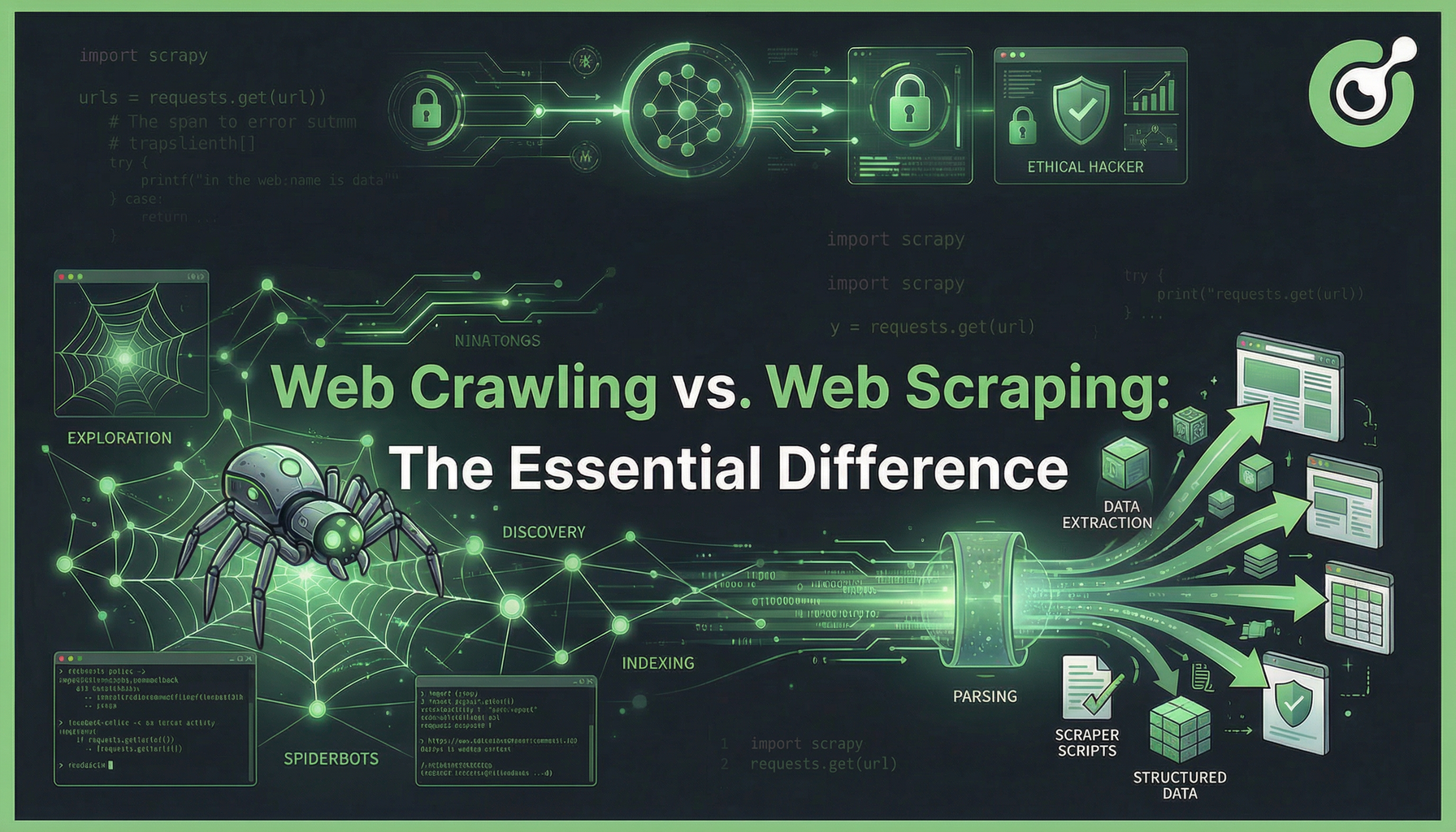
Web Crawling vs. Web Scraping: The Essential Difference
Uncover the essential difference between web crawling and web scraping. Learn their distinct purposes, 10 powerful use cases, and how CapSolver helps bypass AWS WAF and CAPTCHA blocks for seamless data acquisition.

Sora Fujimoto
09-Dec-2025

How to Solve Captchas When Web Scraping with Scrapling and CapSolver
Scrapling + CapSolver enables automated scraping with ReCaptcha v2/v3 and Cloudflare Turnstile bypass.

Ethan Collins
04-Dec-2025

How to Make an AI Agent Web Scraper (Beginner-Friendly Tutorial)
Learn how to make an AI Agent Web Scraper from scratch with this beginner-friendly tutorial. Discover the core components, code examples, and how to bypass anti-bot measures like CAPTCHAs for reliable data collection.

Lucas Mitchell
02-Dec-2025

