
CapSolver Blogger
How to use CapSolver
-
Compliance Disclaimer: The information provided on this blog is for informational purposes only. CapSolver is committed to compliance with all applicable laws and regulations. The use of the CapSolver network for illegal, fraudulent, or abusive activities is strictly prohibited and will be investigated. Our captcha-solving solutions enhance user experience while ensuring 100% compliance in helping solve captcha difficulties during public data crawling. We encourage responsible use of our services. For more information, please visit our Terms of Service and Privacy Policy.
More

How to Solve Captcha with Nanobrowser and CapSolver Integration
Solve reCAPTCHA and Cloudflare Turnstile automatically by integrating Nanobrowser with CapSolver for seamless AI automation.

Ethan Collins
04-Feb-2026
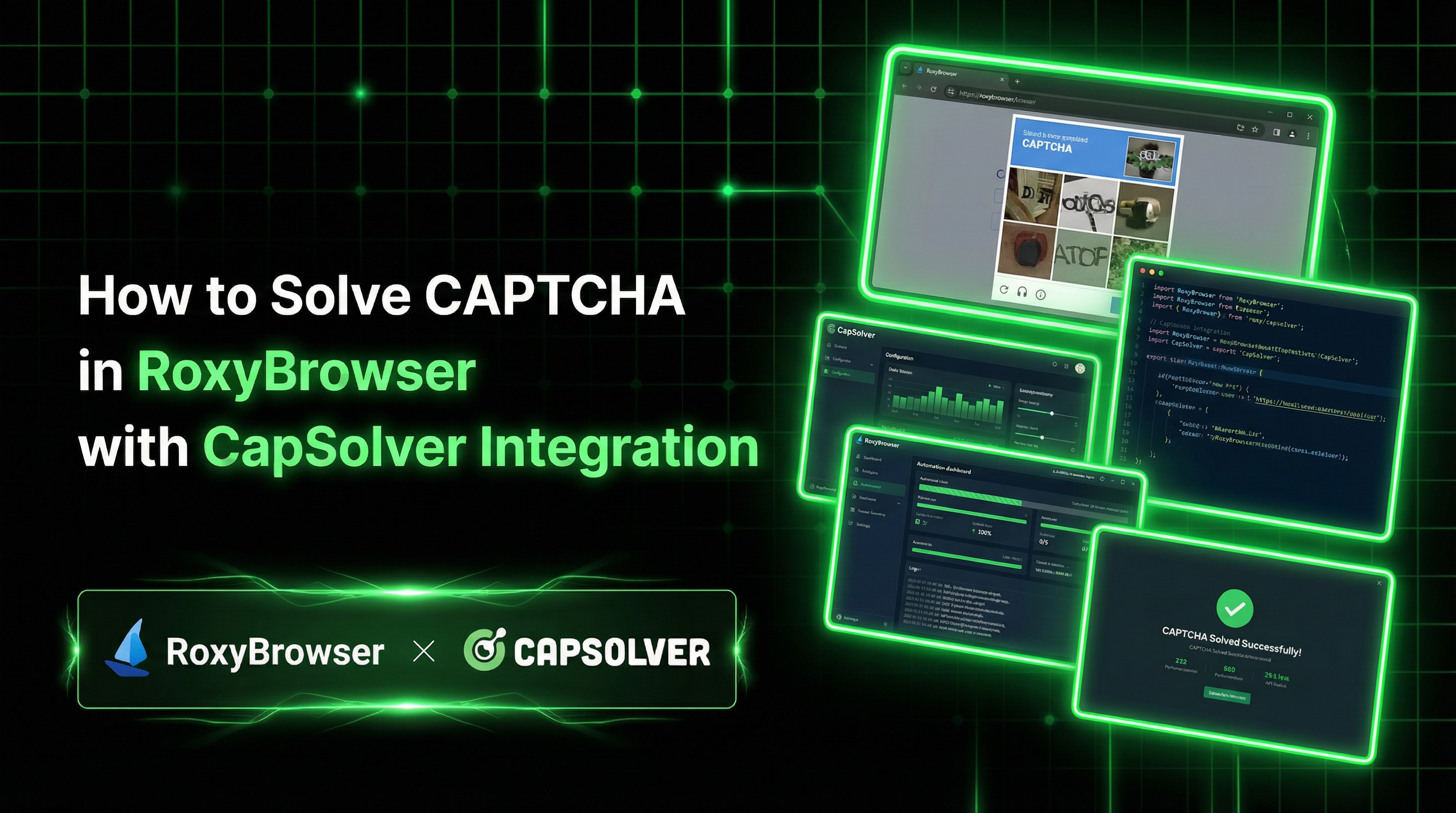
How to Solve Captcha in RoxyBrowser with CapSolver Integration
Integrate CapSolver with RoxyBrowser to automate browser tasks and bypass reCAPTCHA, Turnstile, and other CAPTCHAs.

Lucas Mitchell
04-Feb-2026

How to Solve Captcha in EasySpider with CapSolver Integration
EasySpider is a visual, no-code web scraping and browser automation tool, and when combined with CapSolver, it can reliably solve CAPTCHAs like reCAPTCHA v2 and Cloudflare Turnstile, enabling seamless automated data extraction across websites.

Lucas Mitchell
04-Feb-2026
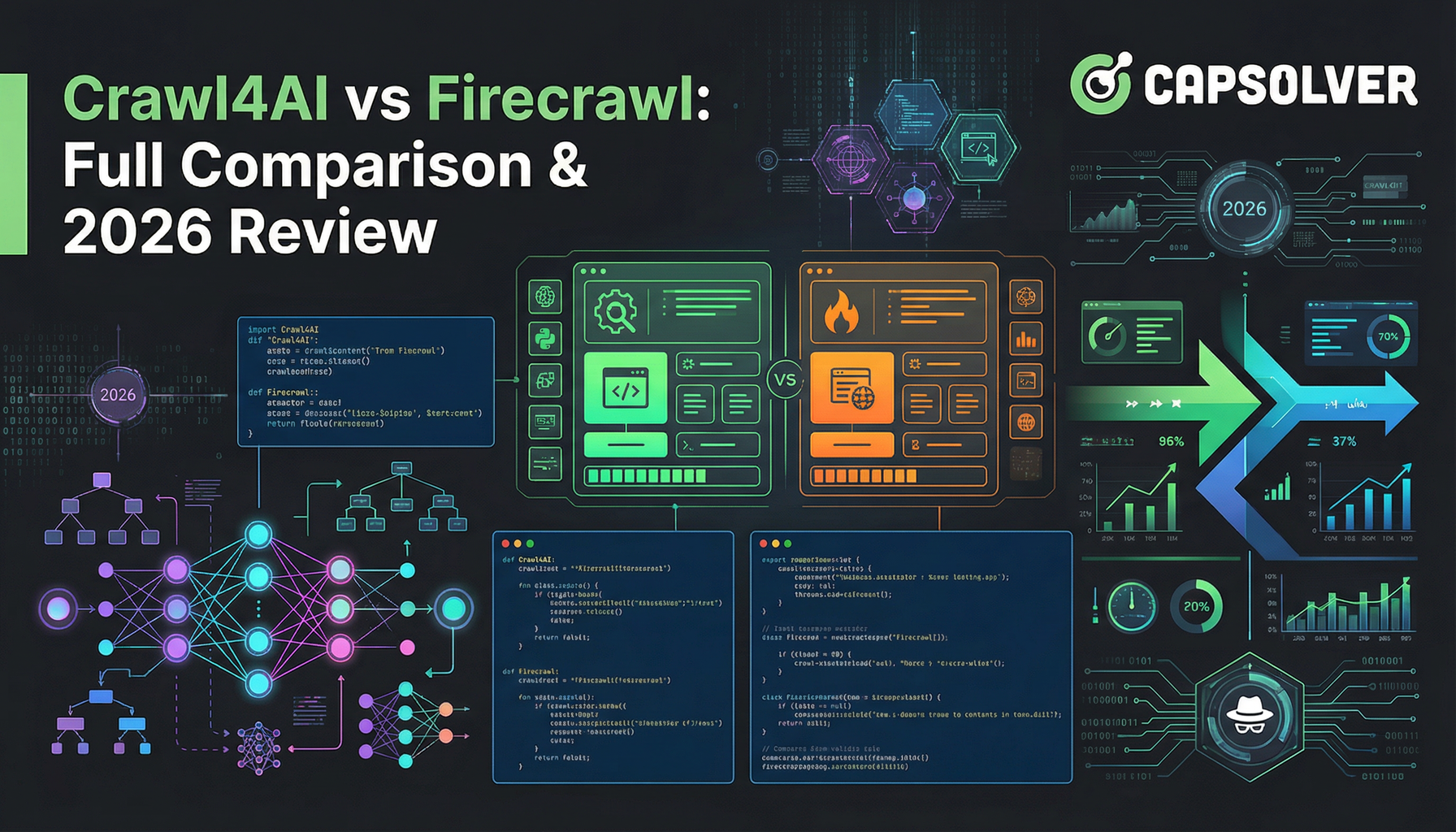
Crawl4AI vs Firecrawl: Full Comparison & 2026 Review
Compare Crawl4AI vs Firecrawl in 2026. Discover features, pricing, and performance of these AI web scraping tools for LLM-ready markdown extraction.

Anh Tuan
03-Feb-2026

How to Solve reCAPTCHA v2 in Relevance AI with CapSolver Integration
Build a Relevance AI tool to solve reCAPTCHA v2 using CapSolver. Automate form submissions via API without browser automation.

Lucas Mitchell
03-Feb-2026
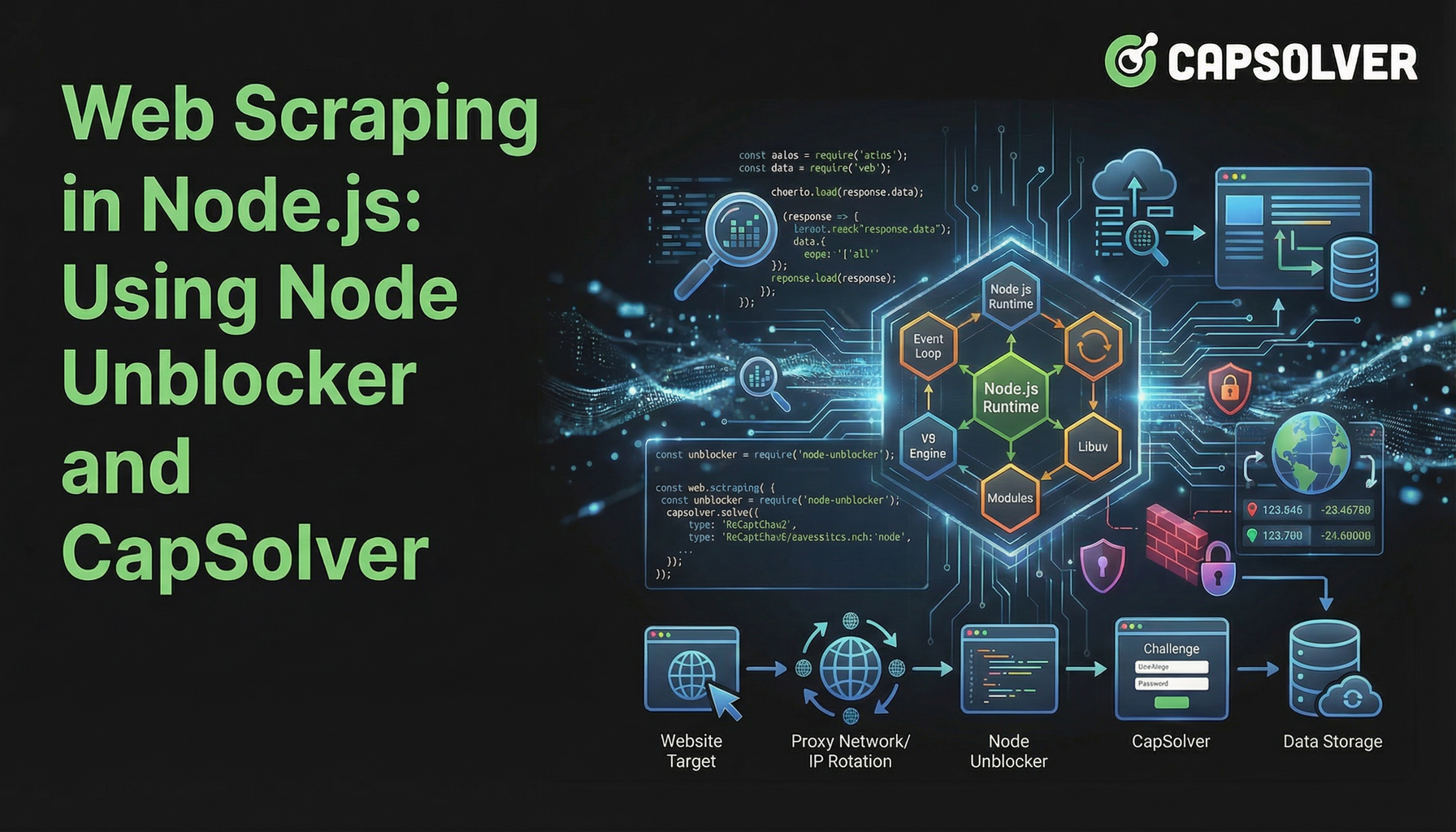
Web Scraping in Node.js: Using Node Unblocker and CapSolver
Master web scraping in Node.js using Node Unblocker to bypass restrictions and CapSolver to solve CAPTCHAs. This guide provides advanced strategies for efficient and reliable data extraction.

Nikolai Smirnov
03-Feb-2026
