Maximize Your Unblocking Efficiency with Bright Data Proxies

Ethan Collins
Pattern Recognition Specialist
04-Sep-2024
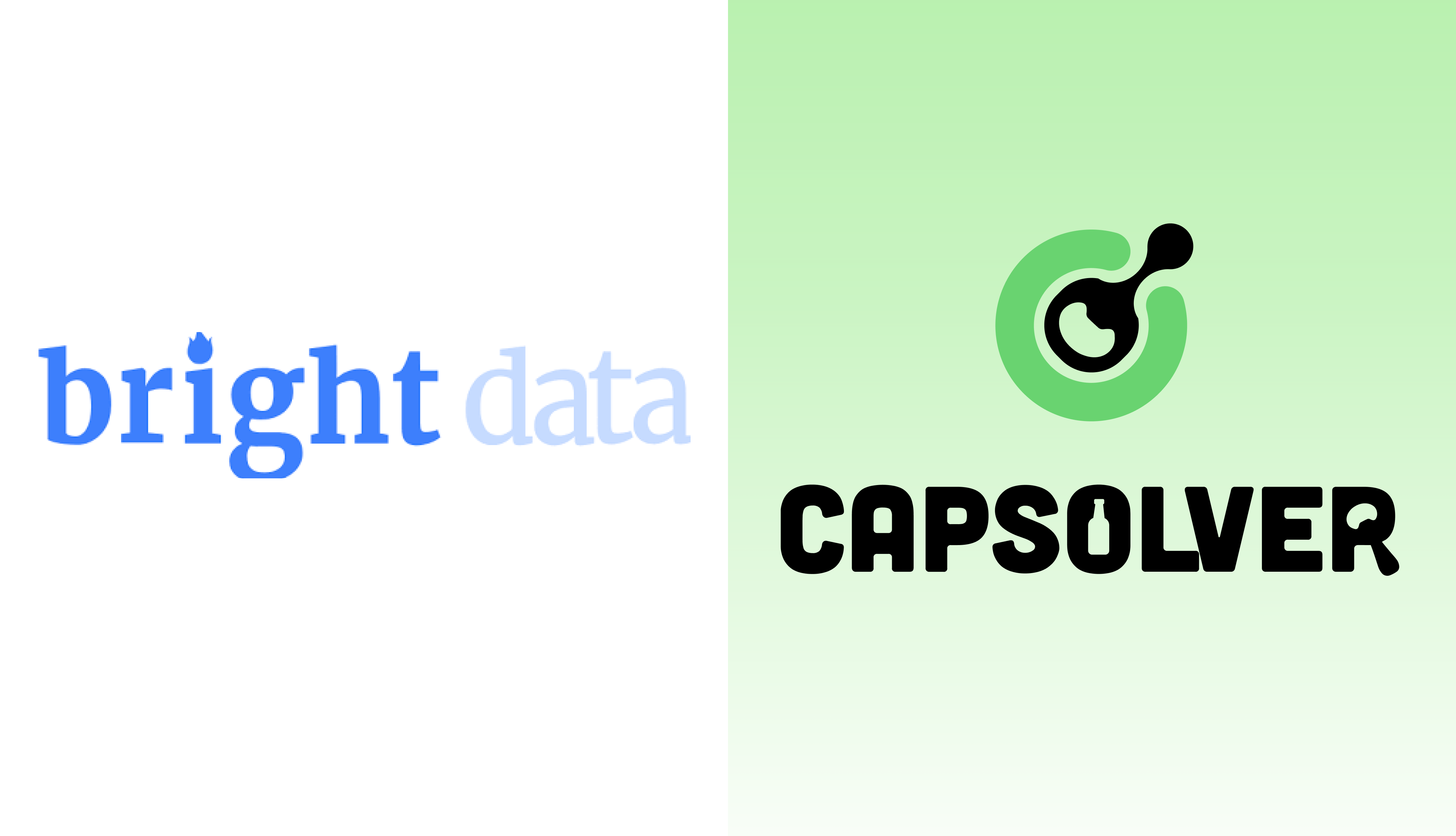
Bright Data's proxy network offers unmatched flexibility and reliability for data collection. With over 72 million IPs across various geographies, it supports residential, data center, mobile, and ISP proxies for any use case. Advanced management features ensure seamless rotation, precise geo-targeting, and reduced IP bans, enhancing the efficiency and effectiveness of your web scraping tasks. Choosing Bright Data means opting for a proven solution that combines performance with customization.
Advantages of Using Bright Data Proxies:
- Extensive Proxy Pool: Access over 72 million IPs from around the world.
- Diverse Proxy Types: Choose from residential, data center, mobile, and ISP proxies for any task.
- Precise Geo-Targeting: Target specific countries, cities, and even ISPs for accurate data collection.
- Advanced Proxy Management: Enjoy features like seamless rotation and session control for optimized performance.
- High Reliability: Minimize the risk of IP bans and data inaccuracies with a trusted proxy solution.
- Cost-Efficiency: Lower operational costs with efficient proxy management and customizable options, such as unlimited bandwidth datacenter proxies and pay-as-you-go packages.
How to use Bright Data Proxies on Capsolver step by step
Don’t Miss Your Special Bonus from Bright Data
Bright Data offers a free trial, and as a special promotion for CapSolver users, you can receive a matching bonus on your first deposit (up to $500). Sign up now to start your trial!
Step. 1: Create Account
Before you are ready to use CapSolver's services, you need to go to the user panel and register your account. There are many ways to register
Here are two ways to use CapSolver are to utilize the extension and use api, the following are introduced separately how to use brightdata in these two options
CapSolver Extension
Step. 2 : Download the Extension
- Chrome: Go to the Chrome Web Store and click on the "Add to Chrome" button, Chrome will display a confirmation dialog. Click "Add extension" to install.
- GitHub: Visit the official CapSolver Extension GitHub page. Click on the "Code" button and select "Download ZIP" to download the extension as a ZIP file. Extract the ZIP file to a desired location on your computer.
Step 3: Create Brightdata proxy zone
Brighdata provide 4 different types of proxies, here we use ISP proxy as an example.
Make sure to include your targeted domains or select the “All domains” , in order to target multiple sites using the same IP.
Then click “Add” to create a designated Zone for your proxy usage.
After you create the zone in Bright Data, you can access the parameters. Keep the browser tab open as you will need these credentials in the coming steps.
Step. 4 : Import Brightdata Proxy
To begin using our extension, you need to register on our dashboard to obtain an API key. Once you have your API key, open the extension settings and input it. Enabling the proxy button and then pass your Brightdata proxy in the required format. All we support are four formats of proxies: HTTP, HTTPS, SOCKS4, and SOCKS
Referring our Extension documentation for details
CapSolver API
Step. 2 : Follow the API Documentation
Refer to our api detailed documentation to complete all the required code configuration needed. This includes uploading all the necessary parameters except for the proxy.
Step. 3 : Submit Proxy Parameters
- Proxy supported: We support SOCKS4, SOCKS5, HTTP, HTTPS. If you need to use an IP address authentication proxy, Please add the following two IP addresses to the whitelist: 47.253.53.46 , 47.253.81.245
- Please refer to our proxy documentation for specific code upload steps.
Compliance Disclaimer: The information provided on this blog is for informational purposes only. CapSolver is committed to compliance with all applicable laws and regulations. The use of the CapSolver network for illegal, fraudulent, or abusive activities is strictly prohibited and will be investigated. Our captcha-solving solutions enhance user experience while ensuring 100% compliance in helping solve captcha difficulties during public data crawling. We encourage responsible use of our services. For more information, please visit our Terms of Service and Privacy Policy.
More
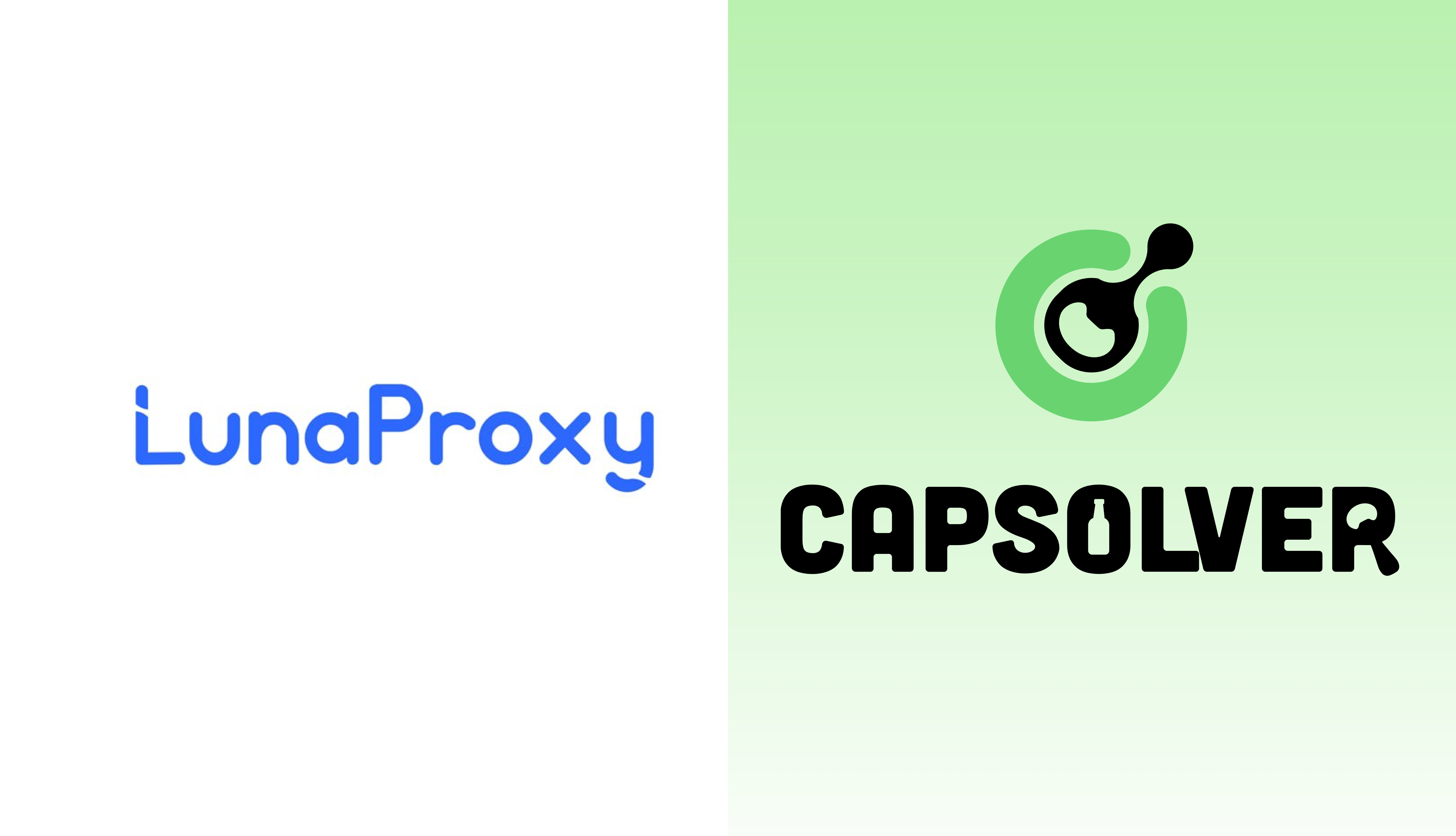
How to Integrate LunaProxy With CapSolver
A concise guide on how to integrate LunaProxy with CapSolver, detailing account setup and configuration for both browser extensions and API workflows.

Lucas Mitchell
27-Nov-2025
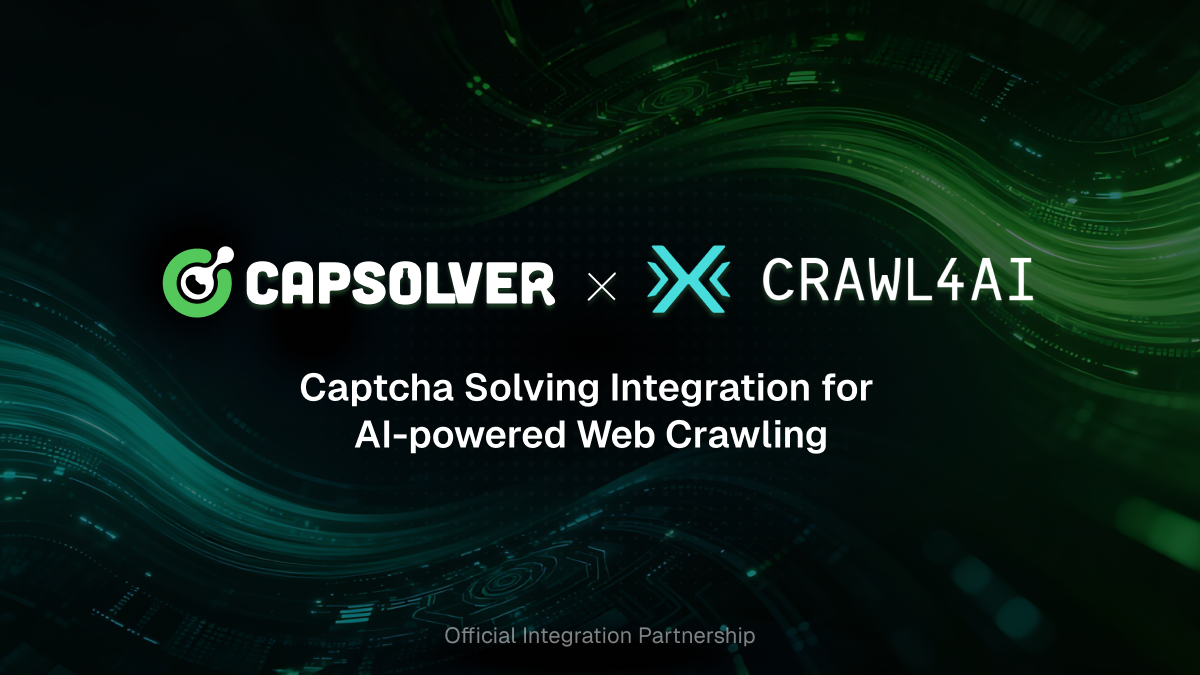
How to Solve Captcha in Crawl4AI with CapSolver Integration
Seamless web scraping with Crawl4AI & CapSolver: Automated CAPTCHA solution, enhanced efficiency, and robust data extraction for AI.

Lucas Mitchell
26-Sep-2025
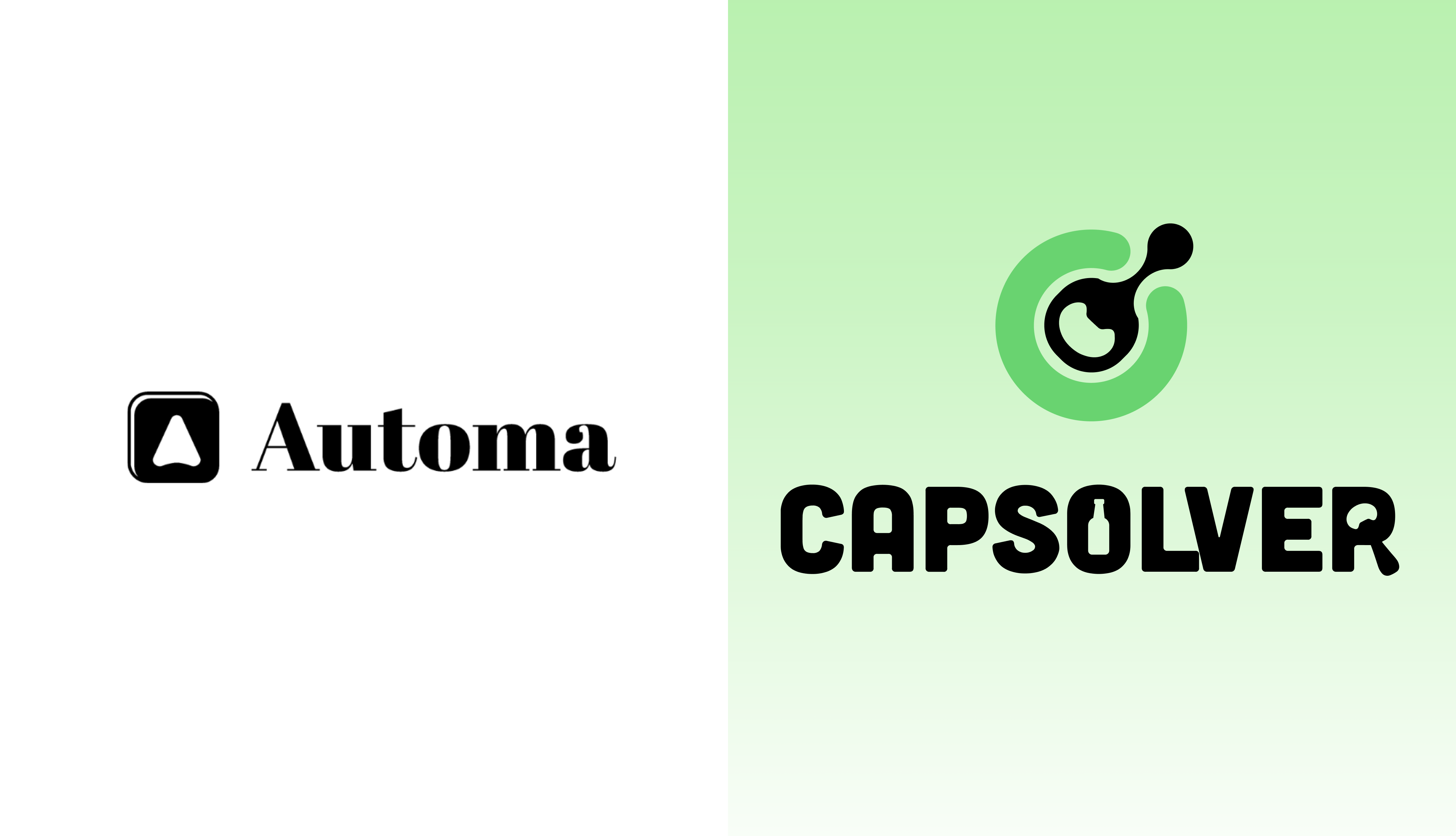
How to Solve CAPTCHA in Automa RPA Using CapSolver
Solve CAPTCHAs easily in Automa RPA with CapSolver — seamless integration, high accuracy, and no-code automation support.

Lucas Mitchell
29-Aug-2025
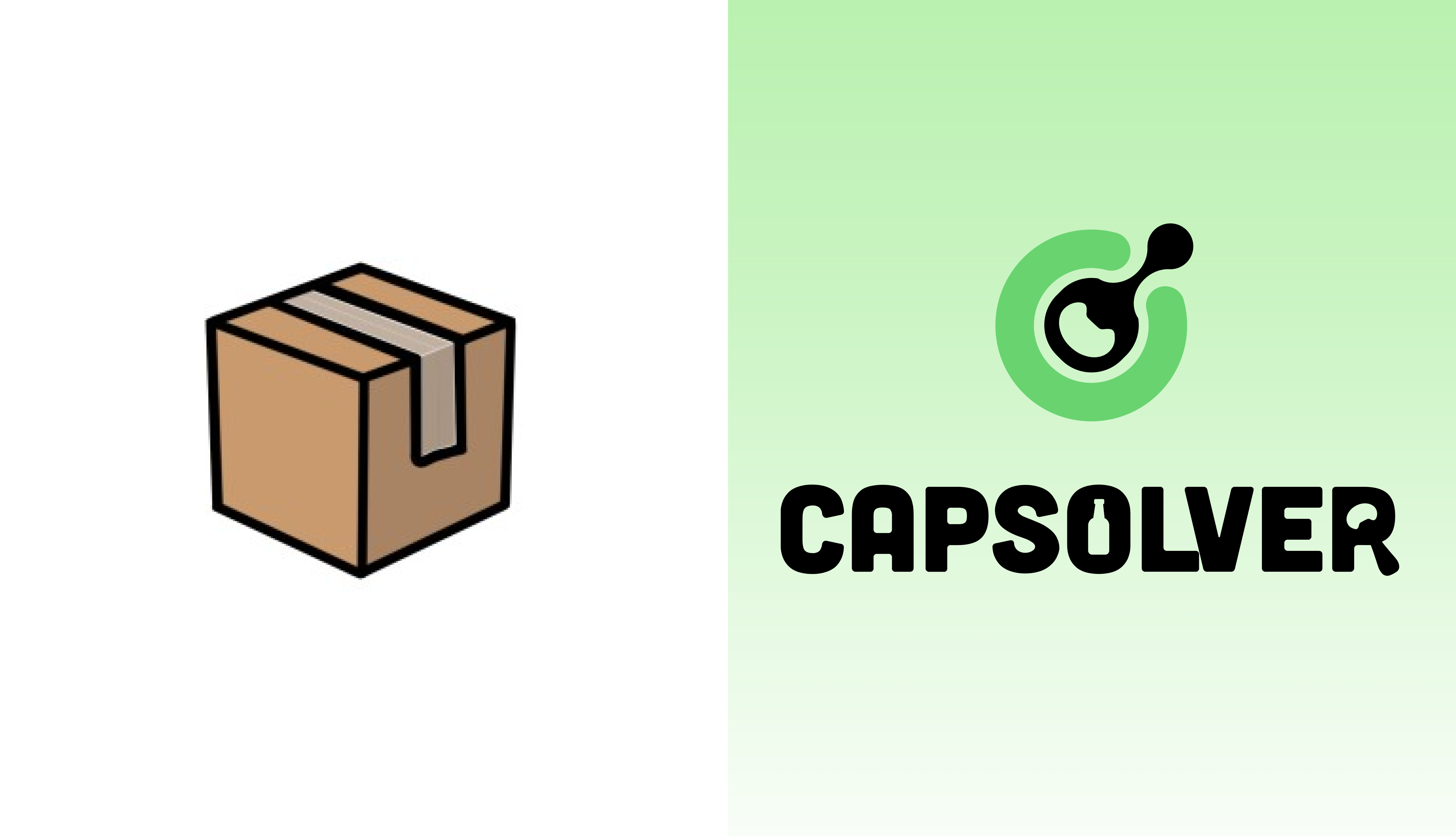
Are Prompt-Based Scrapers the Best for You?
AI-powered web scraping tools for scalable, adaptive, and automated data extraction workflows

Lucas Mitchell
17-Jul-2025
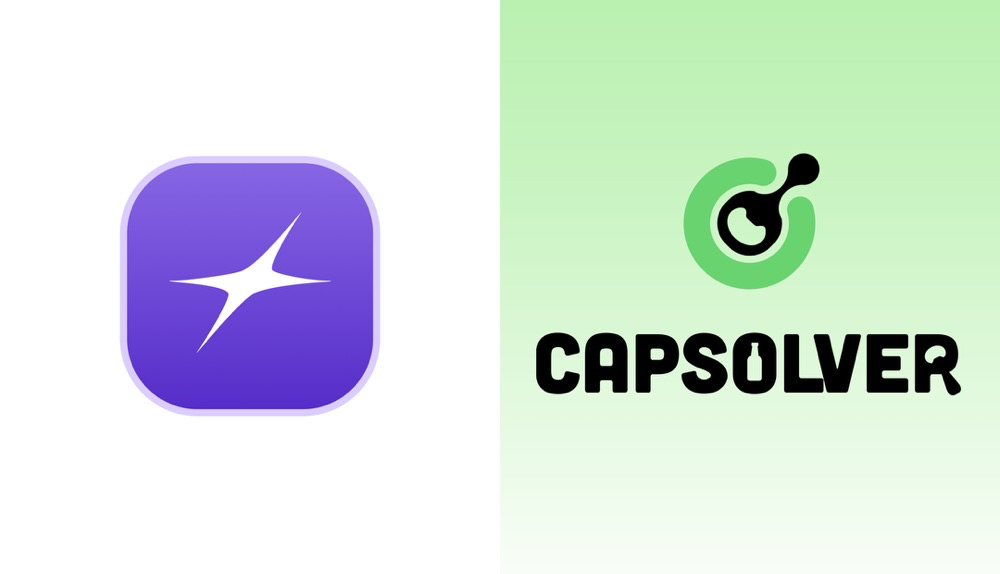
FlashProxy: Powering the Internet with Advanced Proxy Solutions
FlashProxy is one of the well-established proxy service providers, offering a wide suite of proxy solutions to fit the different online requirements.

Ethan Collins
11-Oct-2024

The best Antidetect Browser for online anonymity and multi-account management.
The best Antidetect Browser for online anonymity and multi-account management.

Ethan Collins
08-Oct-2024

