Integration of Proxyma with Capsolver: A Convenient and Secure Way to Solve CAPTCHAs

Lucas Mitchell
Automation Engineer
23-Sep-2024

CAPTCHAs are a necessary protection for many websites to help stop automated requests. However, for companies that are involved in scraping or automation, solving CAPTCHAs can be a challenge. But the combination of two powerful tools – CapSolver and Proxyma – can make this process much easier and more efficient.
What is CapSolver and Why Do You Need It?
CapSolver supports a wide range of CAPTCHA challenges with comprehensive support, including reCAPTCHA v2, v3, and much more. Tailored solutions ensure smooth navigation through even the most advanced security systems. Due to the advanced artificial intelligence in it, Capsolver can easily and effectively identify and solve CAPTCHAs without causing much hardship to the users. This is ideal for those who are engaged in web scraping or other automated tasks where CAPTCHAs are a hindrance.
Why Does Proxyma Make CapSolver Even More Effective?
Integrating Capsolver with Proxyma's proxy servers offers additional benefits. Proxy services help to avoid the blocking of IP addresses, decrease the chance of antibot protection, and improve the general effectiveness of CAPTCHA solving.
Here are some reasons why you should use Proxyma with Capsolver:
Security and anonymity – Proxyma's proxy servers provide anonymity and protection of your IP address, which helps you avoid blocking when solving CAPTCHAs.
A variety of IP addresses – Proxyma offers a wide range of IP addresses, allowing you to use different geolocations to solve CAPTCHAs, which reduces the risk of blocking.
Wide range of protocols – Proxyma supports various types of proxies – HTTP, HTTPS, SOCKS4, and SOCKS5, which allows you to customize the tools for specific tasks.
Flexibility and reliability – Proxyma offers reliable proxy servers with flexible tariff plans, so you can use the right amount of resources depending on the volume of your tasks.
How to Integrate Proxyma with Capsolver?
The process of integrating Proxyma with Capsolver is quite simple and does not require any complicated settings. Here are the main steps.
First, create an account with Capsolver. Before you start, you need to register on the Capsolver platform. This can be done through the web panel, where you can also manage your proxies and other settings.
Next, get a Proxyma API key. Once you have registered with Capsolver, go to your Proxyma account and get your API key. This will allow you to integrate the proxy directly into your Capsolver settings.
The next step is to set up your proxy server in Capsolver. Using the Proxyma API key, you can configure the proxy in your Capsolver account. To do this, enter the proxy details in the proxy settings section, choosing the desired protocol (HTTP, HTTPS, SOCKS4, or SOCKS5).
The last step is to launch the CAPTCHA solution. After setting up your proxy and integrating it with Capsolver, you can start automated CAPTCHA solving. The Capsolver system will use your proxies to recognize and solve the problems, so you will get a safe and fast process.
Benefits of Using CapSolver with Proxyma
- Fast and accurate CAPTCHA solution.
- High reliability. The risk of blocking is minimized.
- You can pick proxy servers from different countries and cities to adapt them to different tasks.
- CAPTCHA solution process automation allows you to focus on more important tasks.
Conclusion
The integration of Proxyma with Capsolver is one of the top choices to solve CAPTCHA without facing blockages and efficiency loss. By using Proxyma's proxy, you can solve CAPTCHAs securely, while maintaining anonymity and flexibly customizing your tasks for different geolocations.
Compliance Disclaimer: The information provided on this blog is for informational purposes only. CapSolver is committed to compliance with all applicable laws and regulations. The use of the CapSolver network for illegal, fraudulent, or abusive activities is strictly prohibited and will be investigated. Our captcha-solving solutions enhance user experience while ensuring 100% compliance in helping solve captcha difficulties during public data crawling. We encourage responsible use of our services. For more information, please visit our Terms of Service and Privacy Policy.
More
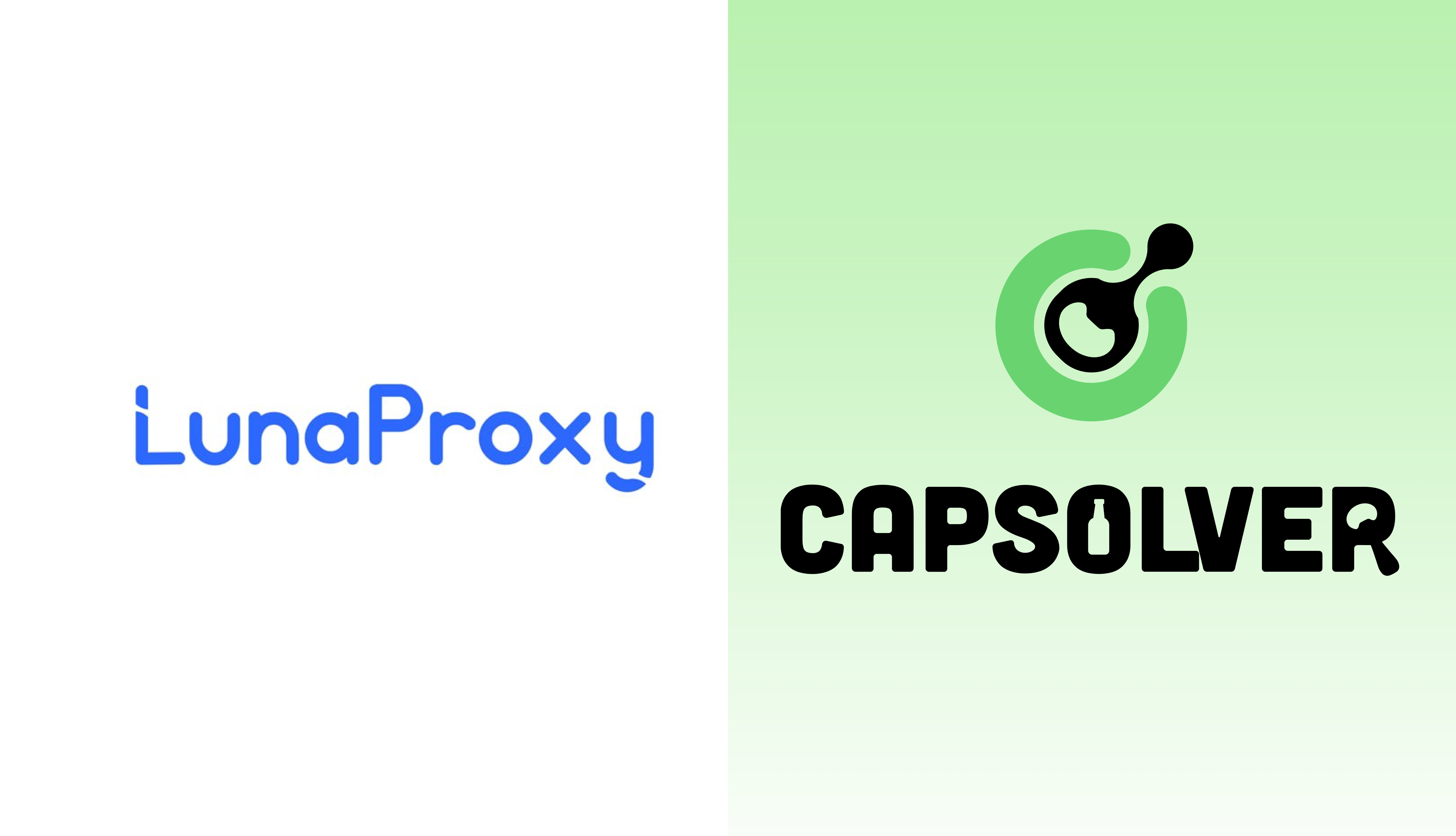
How to Integrate LunaProxy With CapSolver
A concise guide on how to integrate LunaProxy with CapSolver, detailing account setup and configuration for both browser extensions and API workflows.

Lucas Mitchell
27-Nov-2025
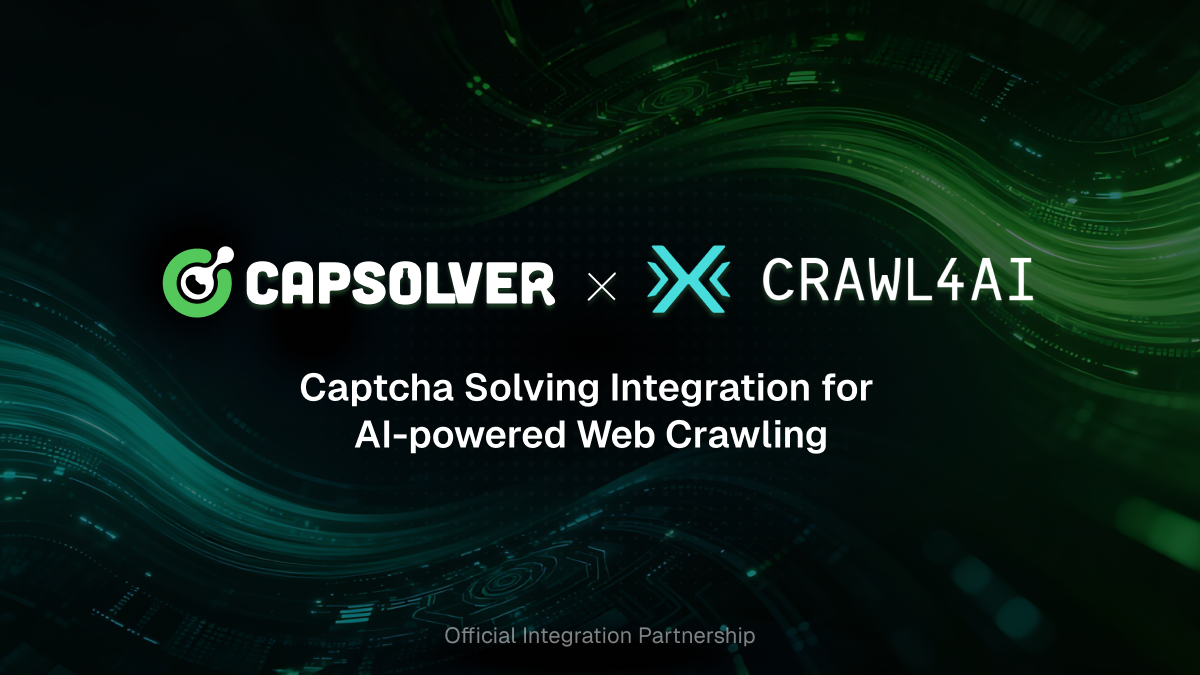
How to Solve Captcha in Crawl4AI with CapSolver Integration
Seamless web scraping with Crawl4AI & CapSolver: Automated CAPTCHA solution, enhanced efficiency, and robust data extraction for AI.

Lucas Mitchell
26-Sep-2025
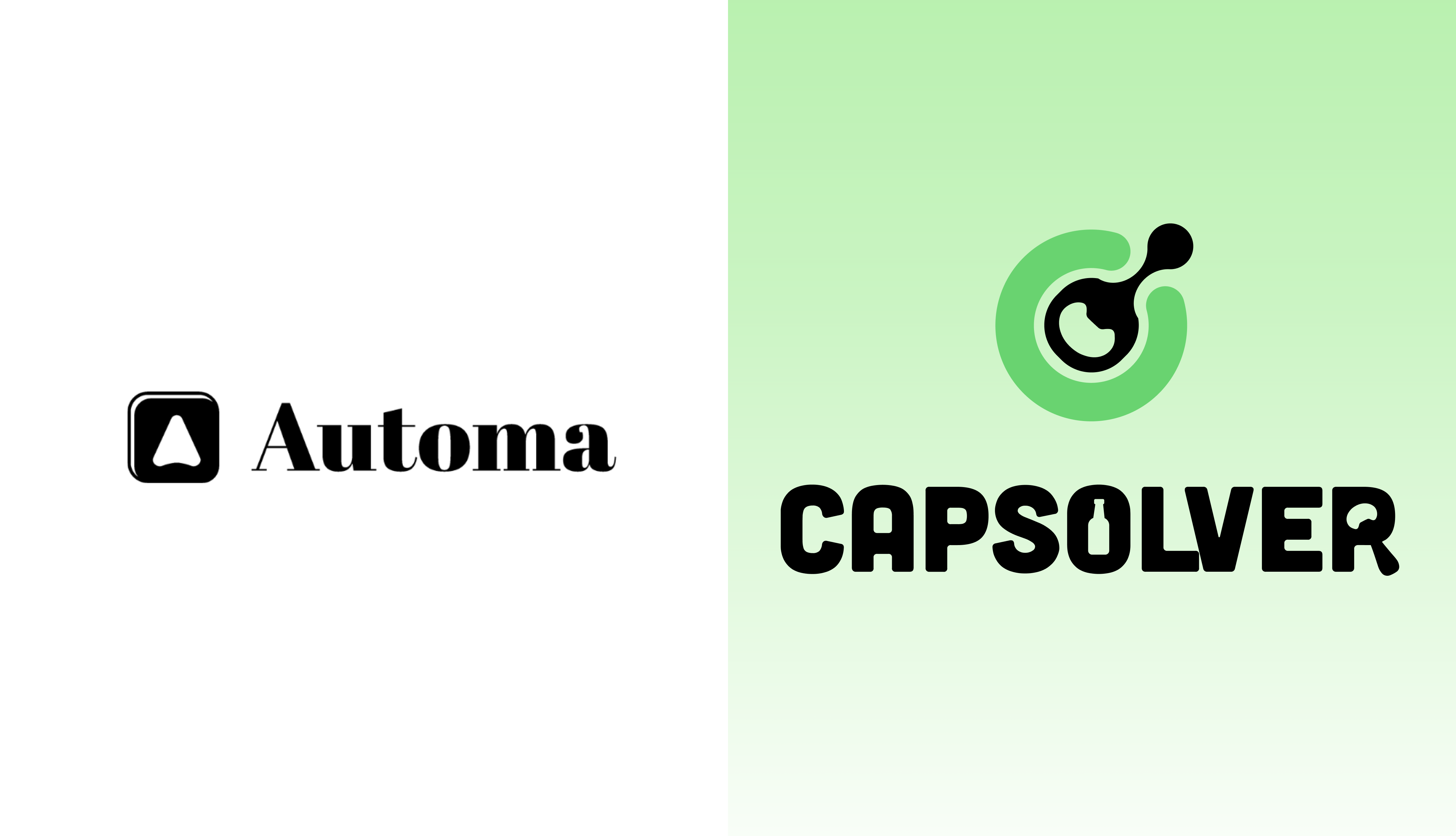
How to Solve CAPTCHA in Automa RPA Using CapSolver
Solve CAPTCHAs easily in Automa RPA with CapSolver — seamless integration, high accuracy, and no-code automation support.

Lucas Mitchell
29-Aug-2025
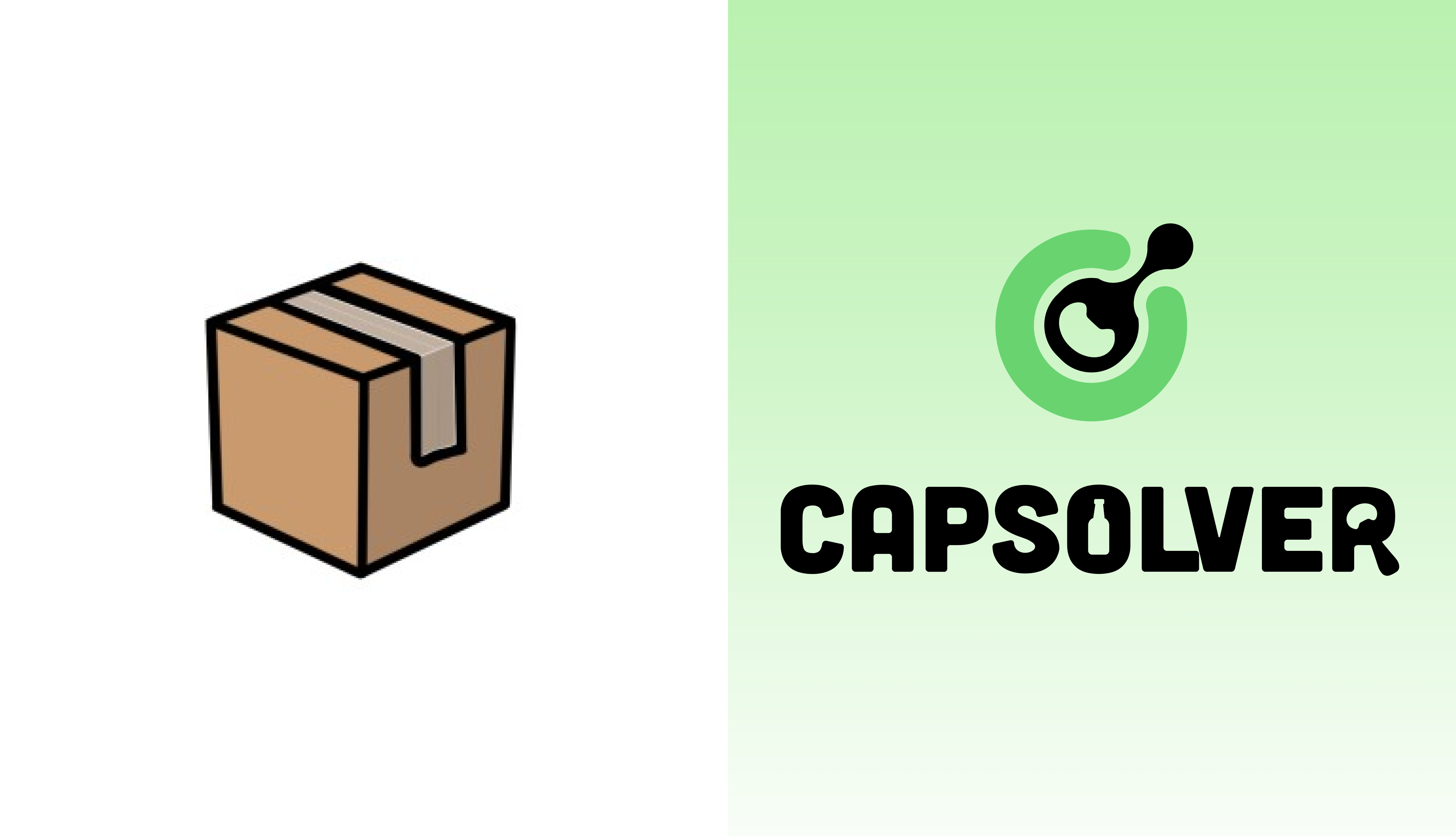
Are Prompt-Based Scrapers the Best for You?
AI-powered web scraping tools for scalable, adaptive, and automated data extraction workflows

Lucas Mitchell
17-Jul-2025
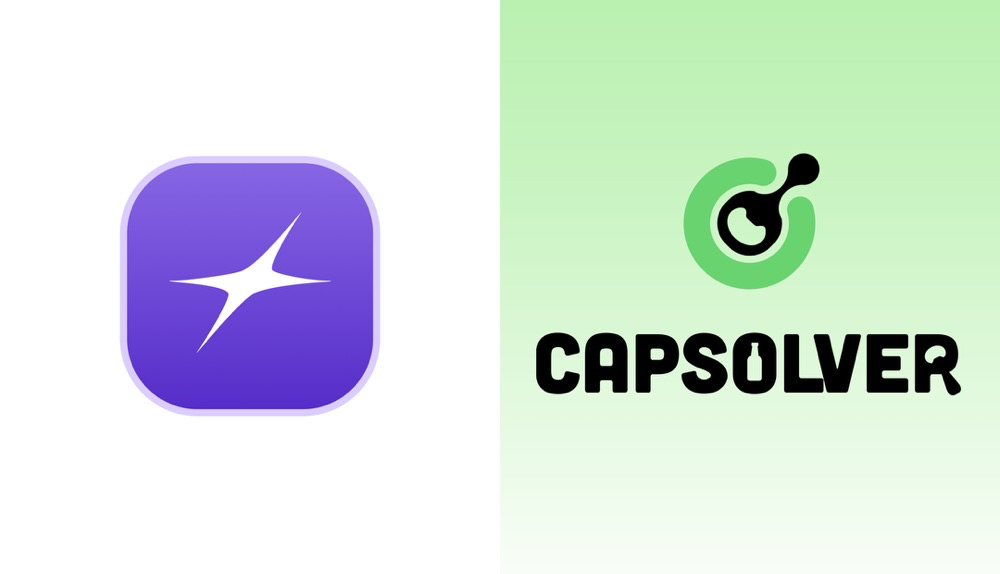
FlashProxy: Powering the Internet with Advanced Proxy Solutions
FlashProxy is one of the well-established proxy service providers, offering a wide suite of proxy solutions to fit the different online requirements.

Ethan Collins
11-Oct-2024

The best Antidetect Browser for online anonymity and multi-account management.
The best Antidetect Browser for online anonymity and multi-account management.

Ethan Collins
08-Oct-2024

