Auto CAPTCHA Solver: The CapSolver Extension

Rajinder Singh
Deep Learning Researcher
22-Feb-2024

With the increasing prevalence of CAPTCHA challenges on the internet, manual solving can be time-consuming and frustrating. However, manually solving CAPTCHAs can be time-consuming and frustrating. Fortunately, advancements in technology have led to the development of auto CAPTCHA solvers, such as the Capsolver extension. In this article, we will explore the benefits of using the Capsolver extension for solving CAPTCHAs, discuss why it is considered the best captcha solving extension of 2024, and provide a comprehensive guide on how to effectively utilize the Capsolver extension.
Speaking of which, here’s a bonus code for CapSolver: WSC. After redeeming it, you will get an extra 5% bonus after each recharge.
The Advantages of Using an Extension for CAPTCHA Solving:
Using an extension for CAPTCHA solving offers several benefits that enhance the user experience and streamline online interactions. Let's explore these advantages:
Time Efficiency:
The Capsolver extension significantly reduces the time required to solve CAPTCHAs. By automating the decoding process, users can swiftly navigate through verification processes without the need for manual input.
Accuracy and Reliability:
Capsolver employs advanced recognition algorithms, ensuring accurate decoding and solving of CAPTCHA puzzles. This guarantees a high success rate in solving even complex and distorted CAPTCHAs, reducing the chances of encountering false positives or failed verifications.
Seamless Integration:
The Capsolver extension seamlessly integrates into popular web browsers such as Chrome, enabling a user-friendly experience. Once installed, it automatically detects and handles CAPTCHA challenges, simplifying the verification process for users.
CapSolver: The Best CAPTCHA Solving Extension:
Capsolver has emerged as the leading CAPTCHA solving extension, offering advanced features and exceptional performance.
And let's delve into why Capsolver is considered the best solution for CAPTCHA challenges:
Auto Recognition and Decoding:
Capsolver utilizes cutting-edge recognition algorithms to automatically identify and decode CAPTCHA puzzles. Through image processing and machine learning techniques, Capsolver ensures accurate and efficient solving of various CAPTCHA types.
High Success Rate:
Capsolver boasts a remarkable success rate in solving CAPTCHAs, including those that are complex and distorted. Its adaptive algorithms keep pace with evolving CAPTCHA techniques, making it a reliable solution across different websites and platforms.
User-Friendly Interface:
Capsolver provides a user-friendly interface, allowing users to navigate and configure the extension according to their preferences. Its intuitive design ensures a seamless experience for both novice and experienced users.
How to Use the Capsolver Extension:
To make the most of the Capsolver extension and efficiently solve CAPTCHAs, follow these steps:
- Sign up for a CapSolver account on our website.
- Downloading the Extension from Chrome, Firefox, or GitHub:
- Chrome: Go to the Chrome Web Store and click on the "Add to Chrome" button, Chrome will display a confirmation dialog. Click "Add extension" to install.
- Firefox: Visit the Firefox Add-ons website, and click on the "Add to Firefox. Firefox will prompt you to confirm the installation. Click "Add" to proceed.
- GitHub: Visit the official CapSolver Extension GitHub page. Click on the "Code" button and select "Download ZIP" to download the extension as a ZIP file. Extract the ZIP file to a desired location on your computer.
How to Use the Plugin in Puppeteer and Selenium
Manually Install the Plugin
If you want to manually install the CapSolver plugin, follow the instructions in the tutorial above: How to Modify the Configuration File and Install
Automatically Install the Plugin via Code
- Download the CapSolver extension latest zip installation package.
- Extract the package, go into the folder, and find the configuration file:
/assets/config.js. - Open
config.jsand modify the settings as needed, such as adding an API key. - If you are using Selenium, compress the extracted files back into a zip. If using Puppeteer, this step is not necessary.
- Load the CapSolver plugin automatically through code. Examples are provided below:
- Puppeteer (Node.js)
javascript
const puppeteer = require('puppeteer');
(async () => {
const path = 'C:/capSolver_extension'; // Folder where the plugin is extracted
const browser = await puppeteer.launch({
headless: false,
args: [
`--disable-extensions-except=${path}`,
`--load-extension=${path}`,
],
});
const page = await browser.newPage();
await page.goto("https://google.com/");
})();- Selenium (Python)
python
from selenium import webdriver
chrome_options = webdriver.ChromeOptions()
chrome_options.add_extension("./capSolver_extension.zip") # Path to the zip file of the plugin
driver = webdriver.Chrome(options=chrome_options)
driver.get("https://google.com/")Conclusion:
The CapSolver extension provides a powerful solution for auto CAPTCHA solving, offering time efficiency, accuracy, and seamless integration. As the best CAPTCHA solving extension of 2024, Capsolver's advanced recognition algorithms ensure reliable decoding and solving of various CAPTCHA types. By following the guide outlined above, users can leverage the benefits of the Capsolver extension to streamline the CAPTCHA verification process and enhance their online experience. Embrace the power of auto CAPTCHA solving with Capsolver, the top-rated CAPTCHA solving extension of 2024.
Compliance Disclaimer: The information provided on this blog is for informational purposes only. CapSolver is committed to compliance with all applicable laws and regulations. The use of the CapSolver network for illegal, fraudulent, or abusive activities is strictly prohibited and will be investigated. Our captcha-solving solutions enhance user experience while ensuring 100% compliance in helping solve captcha difficulties during public data crawling. We encourage responsible use of our services. For more information, please visit our Terms of Service and Privacy Policy.
More
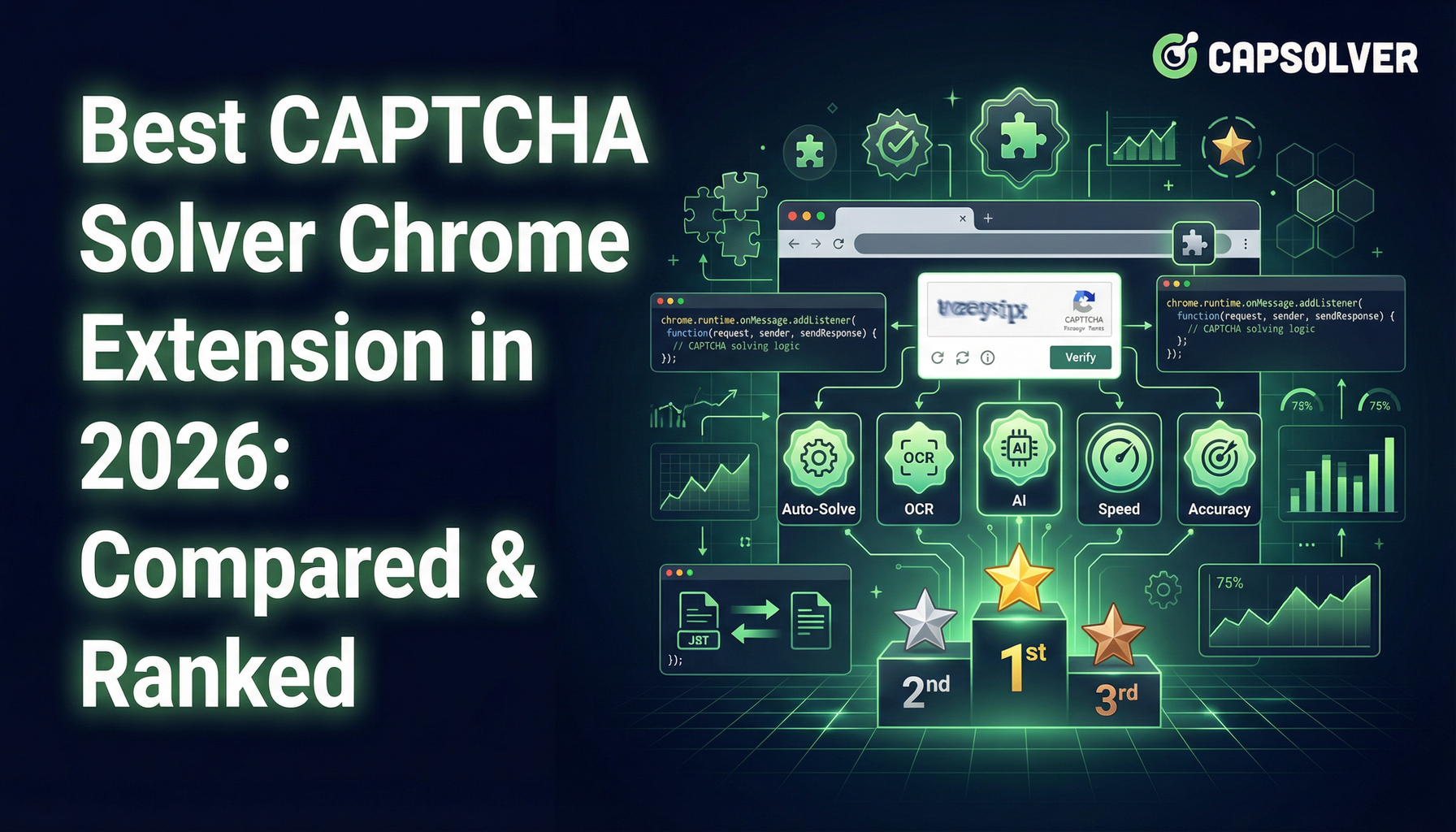
Best CAPTCHA Solver Chrome Extension in 2026: Compared & Ranked
Discover the best CAPTCHA solver Chrome extension in 2026. Compare top tools like CapSolver and AZcaptcha for speed, accuracy, and AI-powered bypass of reCAPTCHA and Cloudflare.

Sora Fujimoto
13-Jan-2026

CapSolver Extension: Effortlessly Solve Image Captcha and ImageToText Challenges in Your Browser
Use the CapSolver Chrome Extension for AI-powered, one-click solving of Image Captcha and ImageToText challenges directly in your browser.

Lucas Mitchell
11-Dec-2025
![How to Solve AWS Captcha Using Puppeteer [Javascript] with CapSolver Extension](https://assets.capsolver.com/prod/posts/aws-captcha-solver-puppeteer/5e93a8e9739b4c24ab2f6cbba8563a93.png)
How to Solve AWS Captcha Using Puppeteer [Javascript] with CapSolver Extension
Learn to seamlessly solve AWS Captcha with Puppeteer and Capsolver Extension, a detailed guide on setting up and automating captcha solutions effectively

Ethan Collins
25-Nov-2025

Best Captcha Solver Extension, What Extension Service Solves Captcha Automatically?
Solve CAPTCHAs automatically with the CapSolver browser extension — the fastest, AI-powered CAPTCHA solver for Chrome

Sora Fujimoto
21-Oct-2025

Captcha Solver Extensions, How to Install Captcha Solver Extension
How to install and use the CapSolver browser extension — the best AI-powered CAPTCHA solver for Chrome and Firefox. Discover its benefits, automation integration, and easy setup guide for effortless CAPTCHA handling.

Lucas Mitchell
20-Oct-2025
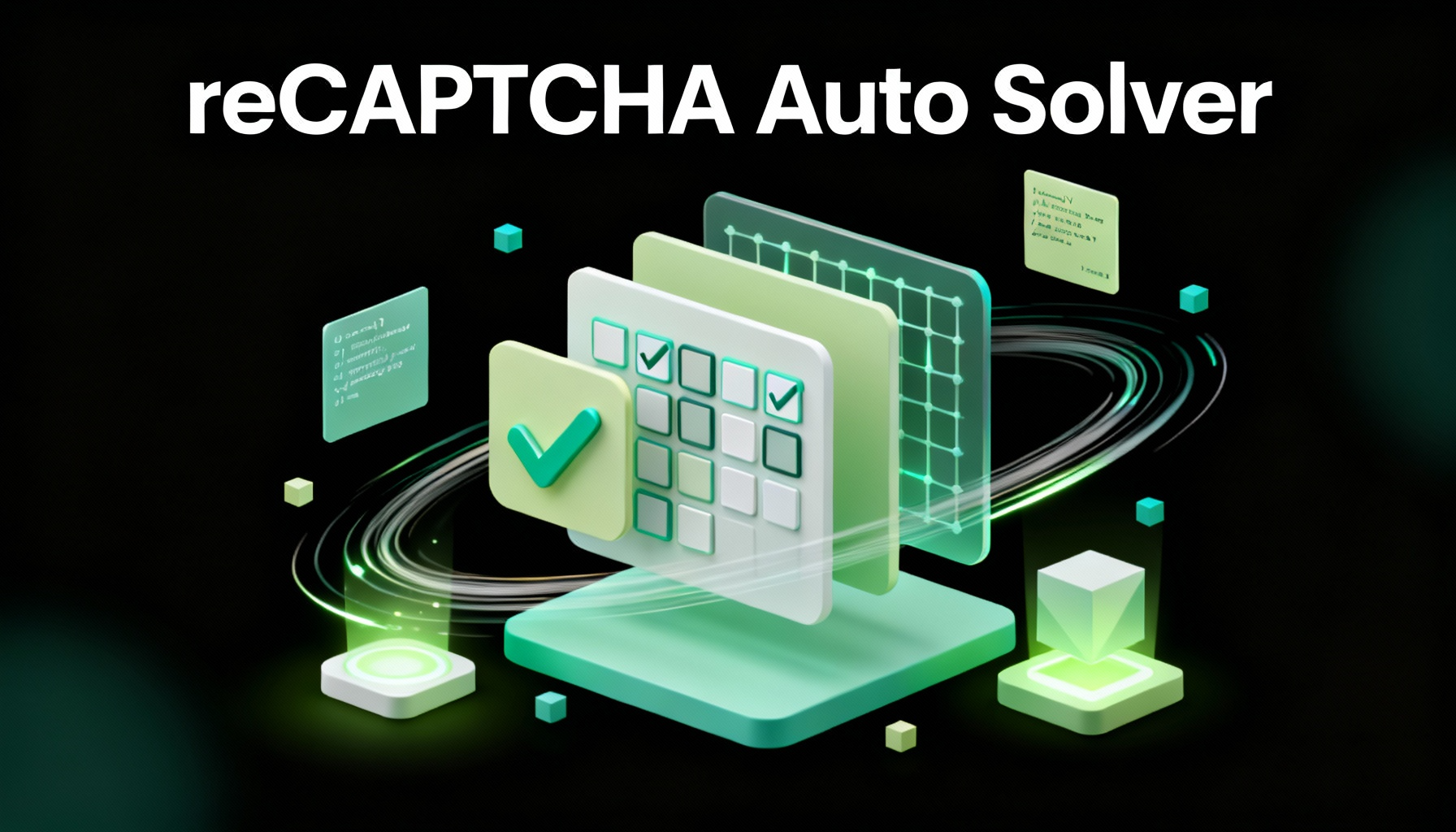
How to Solve reCAPTCHAs Automatically | the Best reCAPTCHA Auto Solver
Discover the ultimate reCAPTCHA Auto Solver. Learn how CapSolver's AI-powered Chrome Extension automates reCAPTCHA v2, v3 solving with high accuracy and efficiency. Boost your productivity today.

Ethan Collins
20-Oct-2025

