How to Solve CAPTCHA Challenges Using Python Requests

Rajinder Singh
Deep Learning Researcher
23-Jan-2025
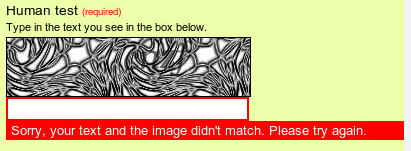
"Frustrating captcha..."
1. Why CAPTCHA Solving Matters
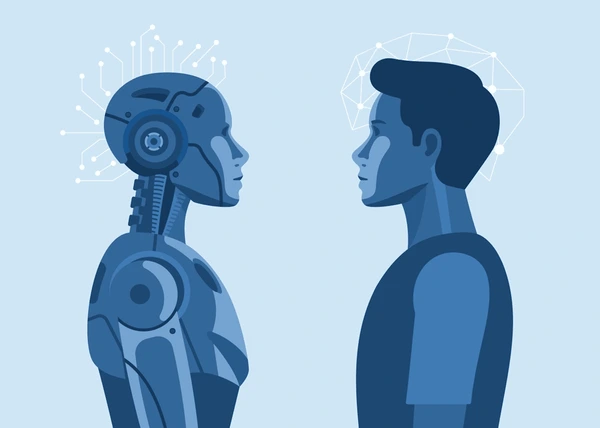
The eternal struggle - CAPTCHAs try to tell humans and bots apart
While CAPTCHAs protect websites from spam, they can block legitimate automation for:
- Research Projects: Academic and market research often require large-scale data collection from websites.
- Accessibility Tools: Tools designed to assist users with disabilities might need to navigate CAPTCHAs to provide content.
- Data Migration Scripts: When transferring data between systems, automated scripts may encounter CAPTCHAs.
- Academic Research: Scholars collecting data for studies on internet trends, user behavior, or technology adoption.
- Price Comparison and Market Analysis: Scraping product prices from e-commerce sites to analyze market trends.
- E-commerce Product Scraping: Monitoring competitors' websites to track product availability and pricing.
- Ad Verification: Ensuring that online advertisements are displayed correctly and not manipulated by bots.
- SEO and Website Monitoring: Checking website performance, uptime, and content changes in an automated manner.
- Social Media Data Collection: Aggregating public posts or trends from social platforms for sentiment analysis.
- Cybersecurity Research: Analyzing potential vulnerabilities or testing the robustness of security measures.
- Content Aggregation: Automatically collecting articles or blog posts for news aggregation services.
2. Setting Up Your Toolkit
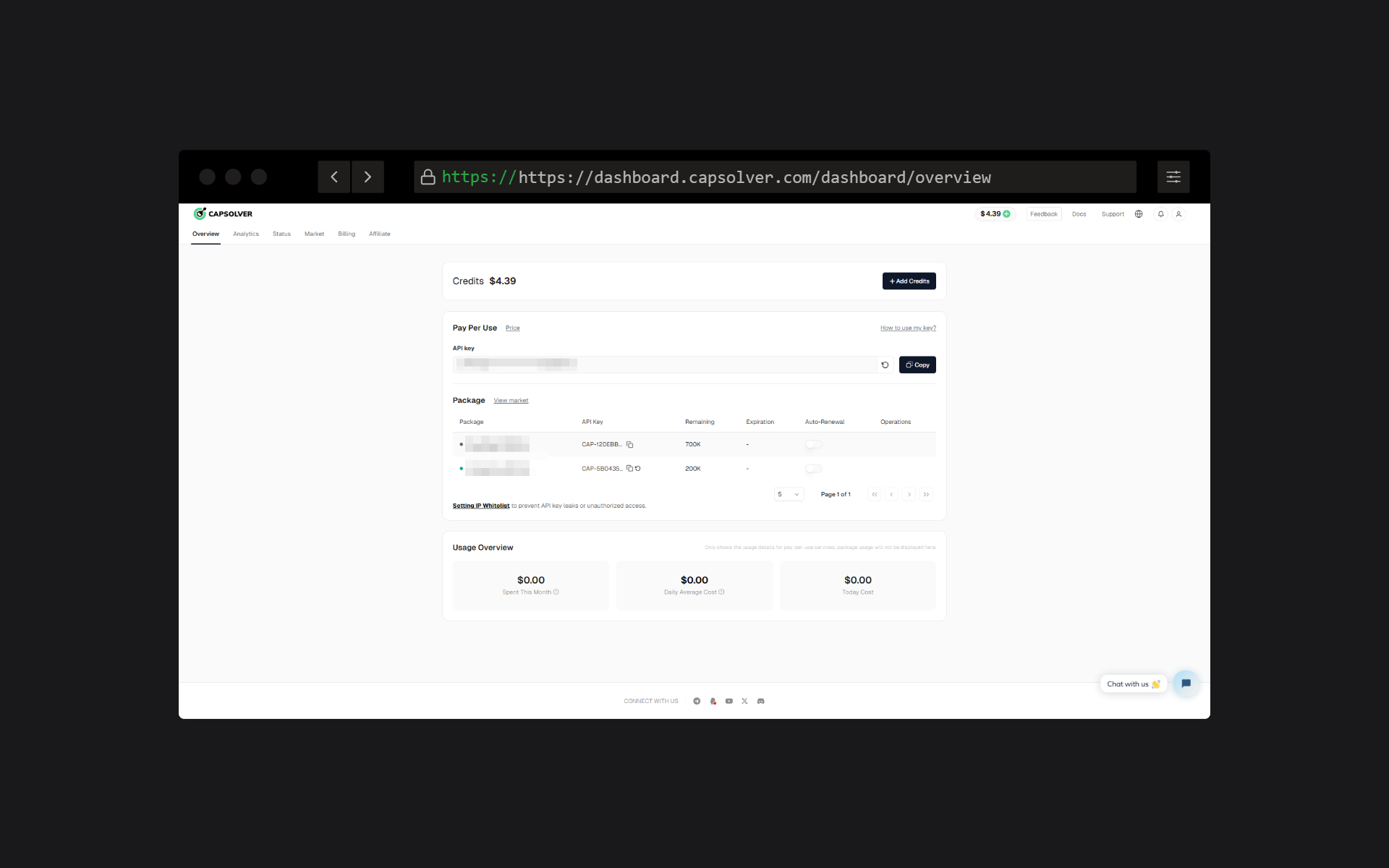
Your Capsolver dashboard - where API keys live
Install requirements:
bash
pip install requestsGet your API key:
- Create account at capsolver.com
- Navigate to API Overview
- Copy your
clientKey
3. Step-by-Step Implementation
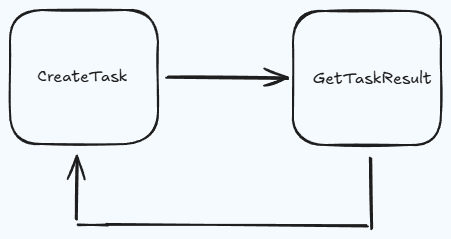
How the CAPTCHA solving process works
Complete code walkthrough:
python
# pip install requests
import requests
import time
# TODO: set your config
api_key = "YOUR_API_KEY" # your api key of capsolver
site_key = "6Le-wvkSAAAAAPBMRTvw0Q4Muexq9bi0DJwx_kl-" # site key of your target site
site_url = "" # page url of your target site
def capsolver():
payload = {
"clientKey": api_key,
"task": {
"type": 'ReCaptchaV3TaskProxyLess',
"websiteKey": site_key,
"websiteURL": site_url,
"pageAction": "login",
}
}
res = requests.post("https://api.capsolver.com/createTask", json=payload)
resp = res.json()
task_id = resp.get("taskId")
if not task_id:
print("Failed to create task:", res.text)
return
print(f"Got taskId: {task_id} / Getting result...")
while True:
time.sleep(1) # delay
payload = {"clientKey": api_key, "taskId": task_id}
res = requests.post("https://api.capsolver.com/getTaskResult", json=payload)
resp = res.json()
status = resp.get("status")
if status == "ready":
return resp.get("solution", {}).get('gRecaptchaResponse')
if status == "failed" or resp.get("errorId"):
print("Solve failed! response:", res.text)
return
token = capsolver()
print(token)4. Understanding Task Types
Common CAPTCHA types you'll encounter
| Task Type |
|---|
| ReCaptchaV2Task / ReCaptchaV2TaskProxyless |
| ReCaptchaV3Task / ReCaptchaV3TaskProxyless |
| GeeTestTask / GeeTestTaskProxyless |
| AntiTurnstileTaskProxyless |
| ImageToTextTask |
5. Troubleshooting Common Issues
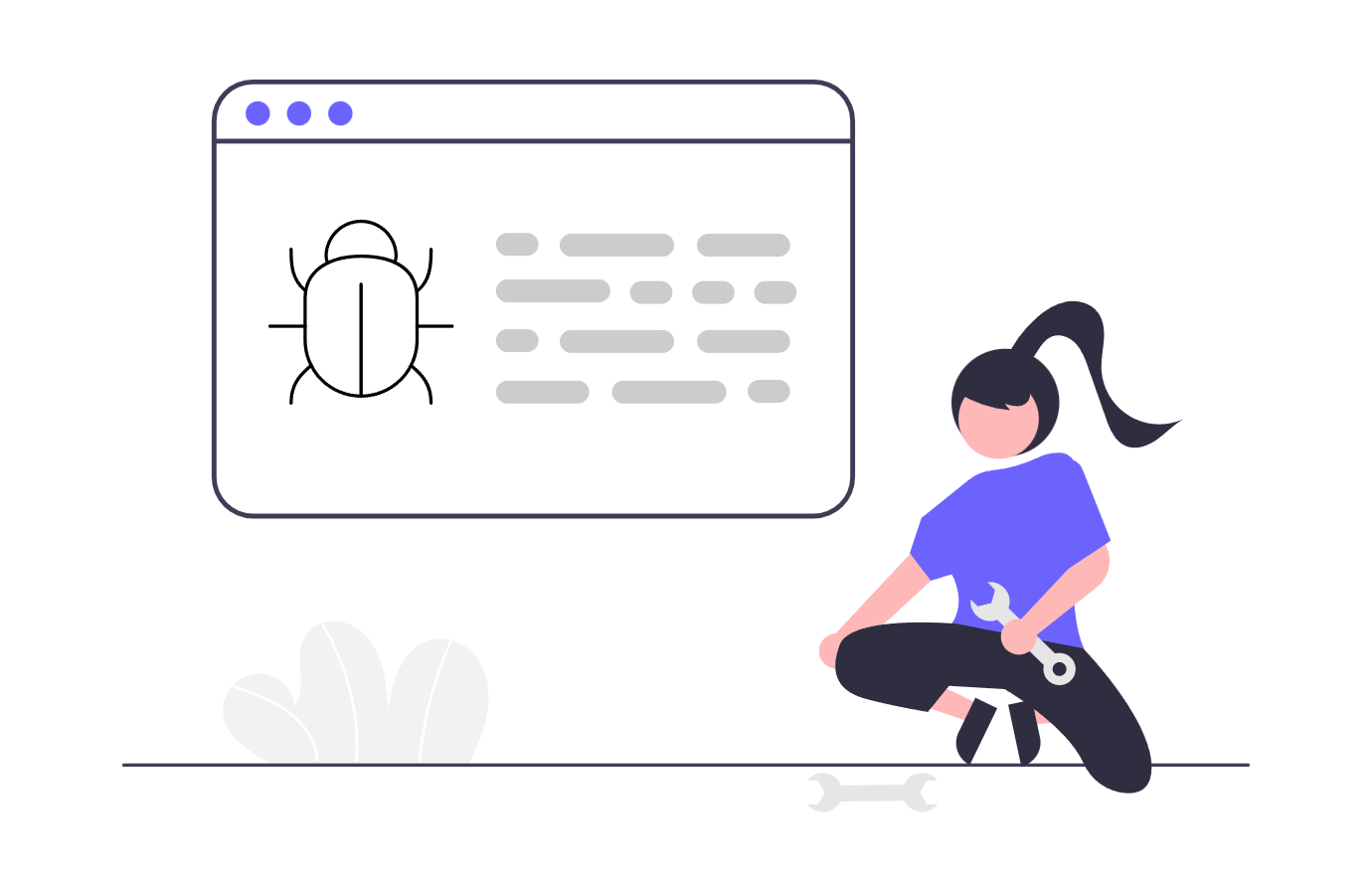
When your CAPTCHA solution fails...
Common Fixes:
- Double-check API key permissions
- Verify website URL, websiteKey, pageAction or other required / optional parameters matches exactly
- Test with different CAPTCHA types
- Contact capsolver support
Compliance Disclaimer: The information provided on this blog is for informational purposes only. CapSolver is committed to compliance with all applicable laws and regulations. The use of the CapSolver network for illegal, fraudulent, or abusive activities is strictly prohibited and will be investigated. Our captcha-solving solutions enhance user experience while ensuring 100% compliance in helping solve captcha difficulties during public data crawling. We encourage responsible use of our services. For more information, please visit our Terms of Service and Privacy Policy.
More
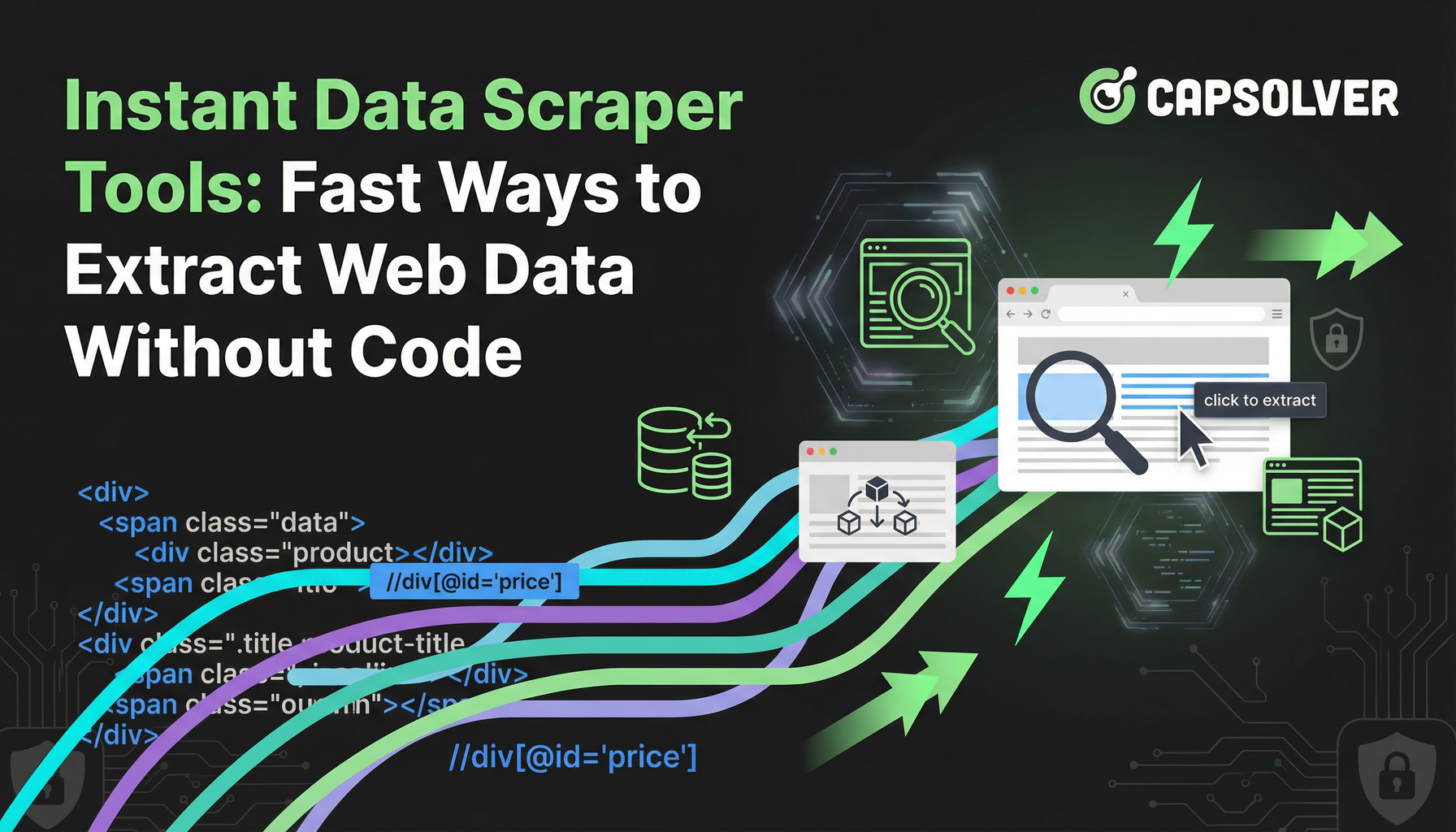
Instant Data Scraper Tools: Fast Ways to Extract Web Data Without Code
Discover the best instant data scraper tools for 2026. Learn fast ways to extract web data without code using top extensions and APIs for automated extraction.

Emma Foster
27-Jan-2026
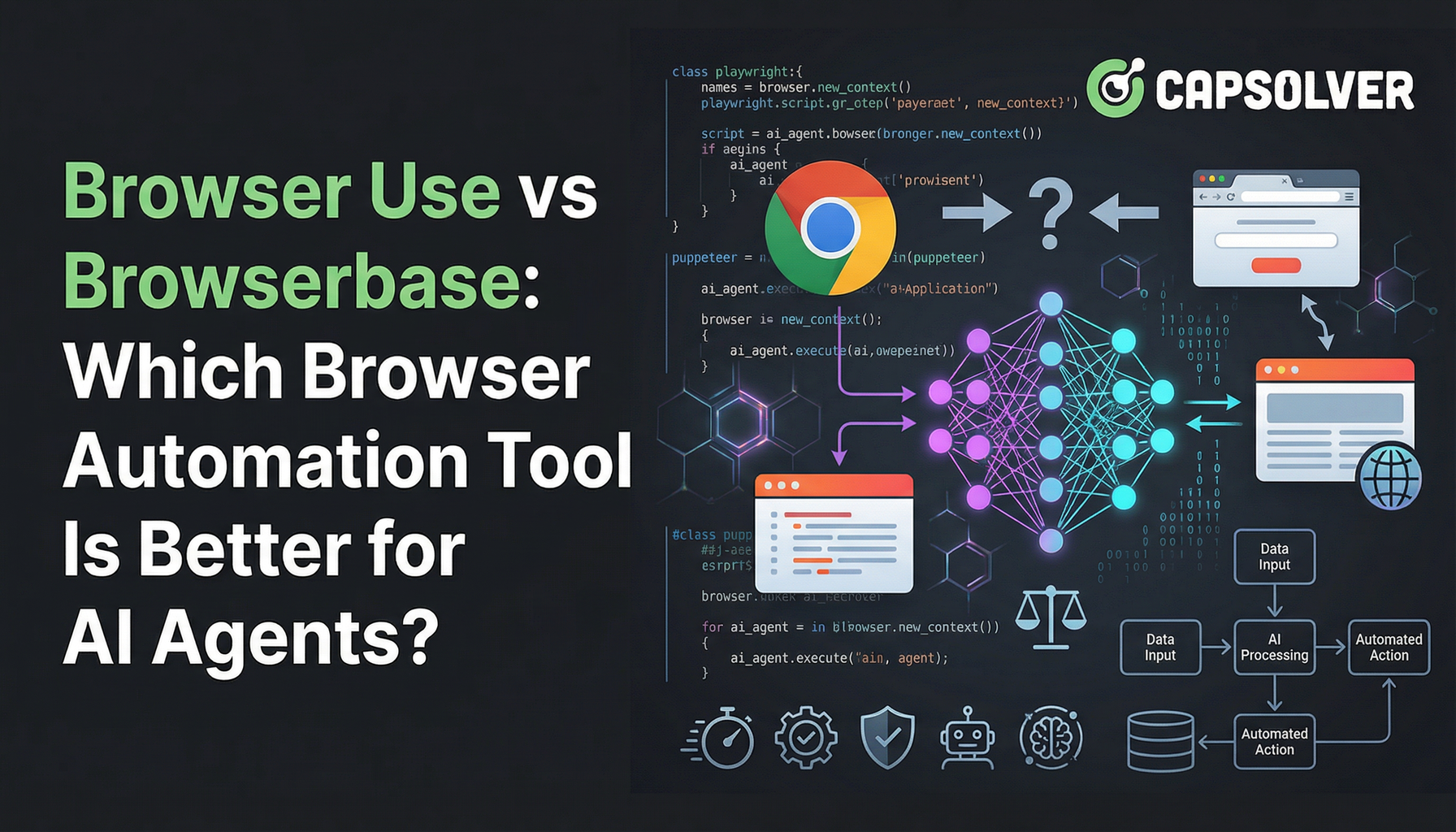
Browser Use vs Browserbase: Which Browser Automation Tool Is Better for AI Agents?
Compare Browser Use vs Browserbase for AI agent automation. Discover features, pricing, and how to solve CAPTCHAs with CapSolver for seamless workflows.

Anh Tuan
27-Jan-2026
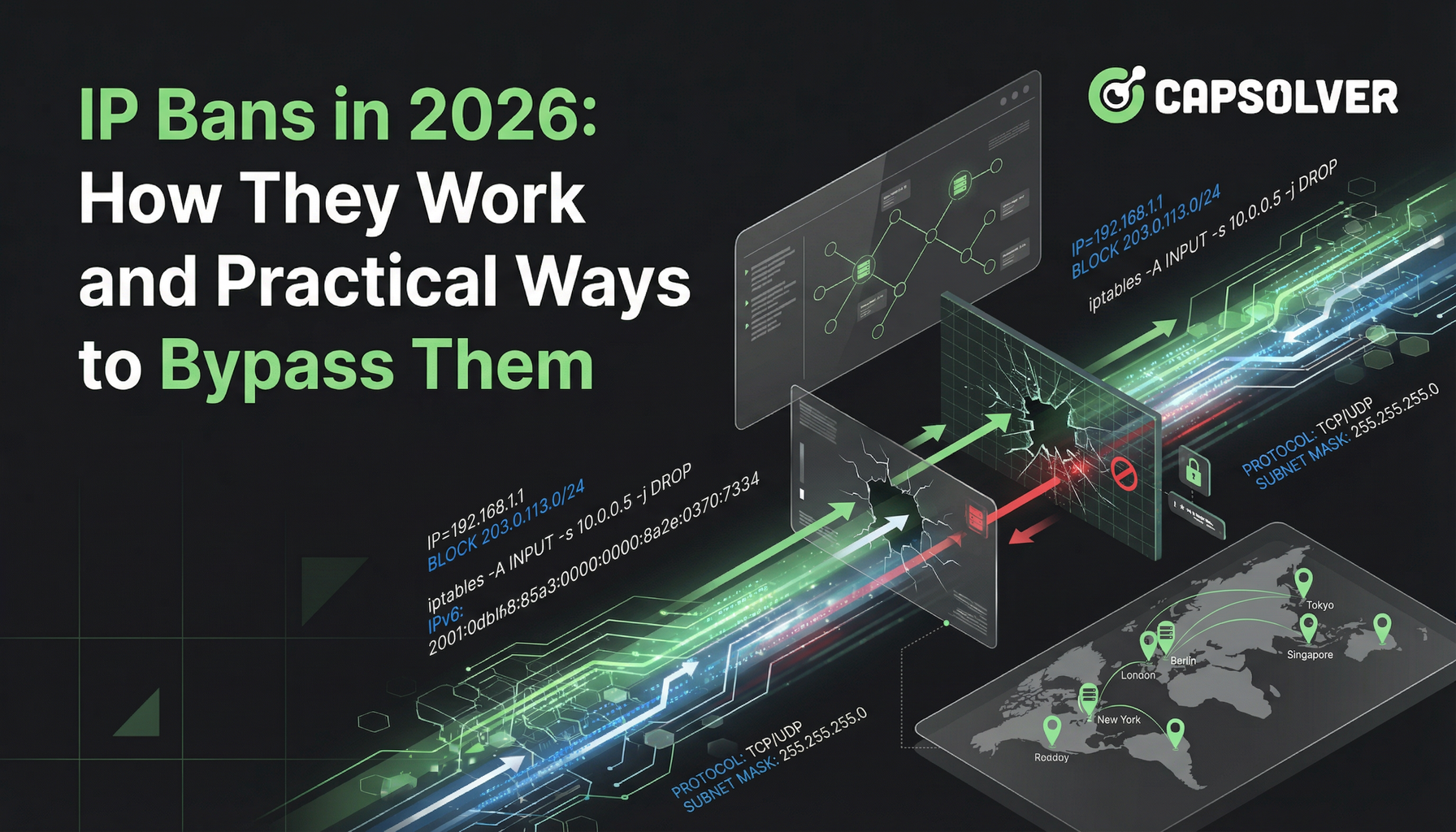
IP Bans in 2026: How They Work and Practical Ways to Bypass Them
Learn how to bypass ip ban in 2026 with our comprehensive guide. Discover modern IP blocking techniques and practical solutions like residential proxies and CAPTCHA solvers.

Lucas Mitchell
26-Jan-2026
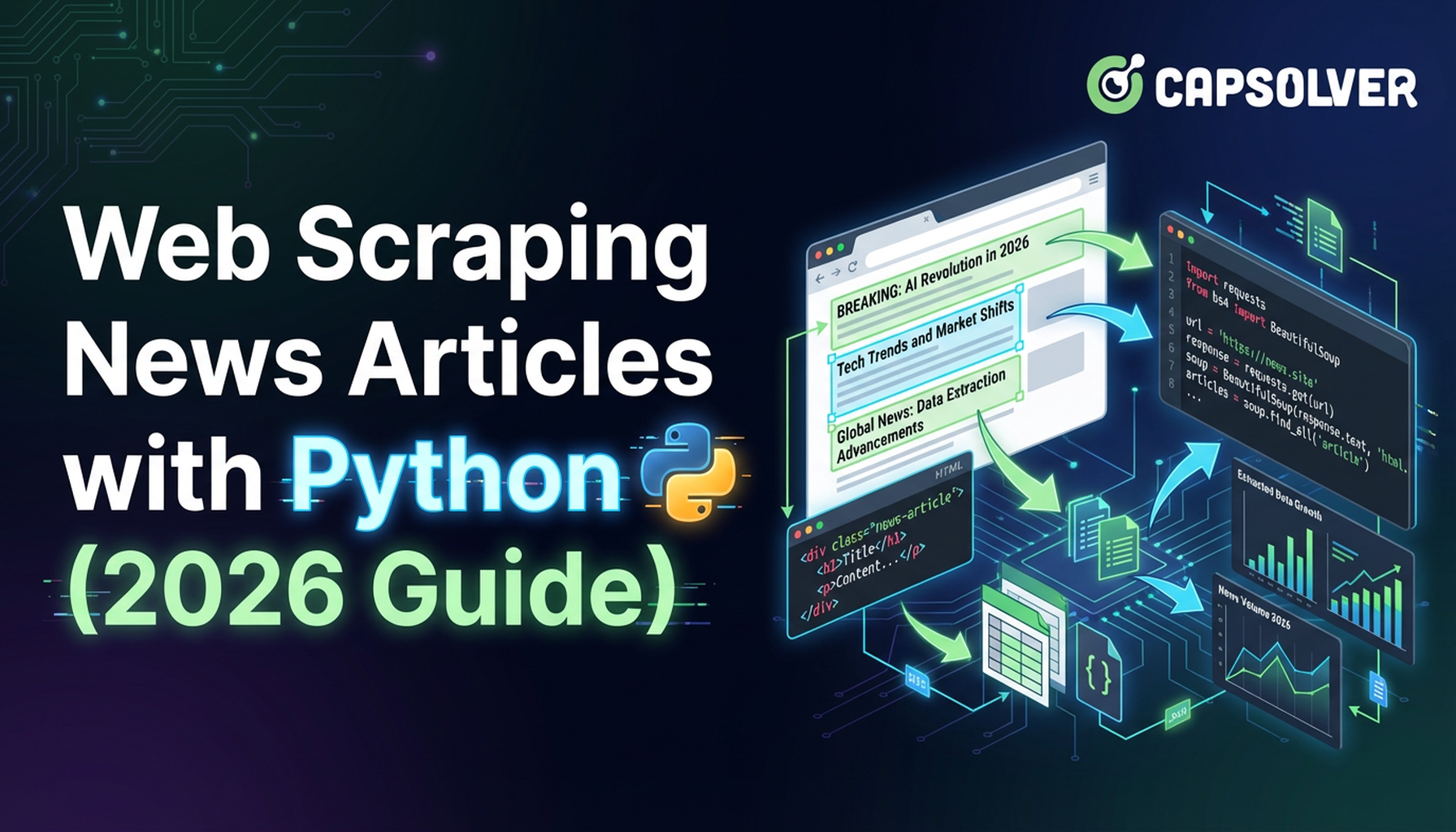
Web Scraping News Articles with Python (2026 Guide)
Master web scraping news articles with Python in 2026. Learn to solve reCAPTCHA v2/v3 with CapSolver, and build scalable data pipelines.

Ethan Collins
26-Jan-2026

How to Solve Captcha in Pydoll with CapSolver Integration
Learn how to solve reCAPTCHA and Cloudflare Turnstile in Pydoll using CapSolver for stealthy, async, CDP-based browser automation.

Lucas Mitchell
23-Jan-2026
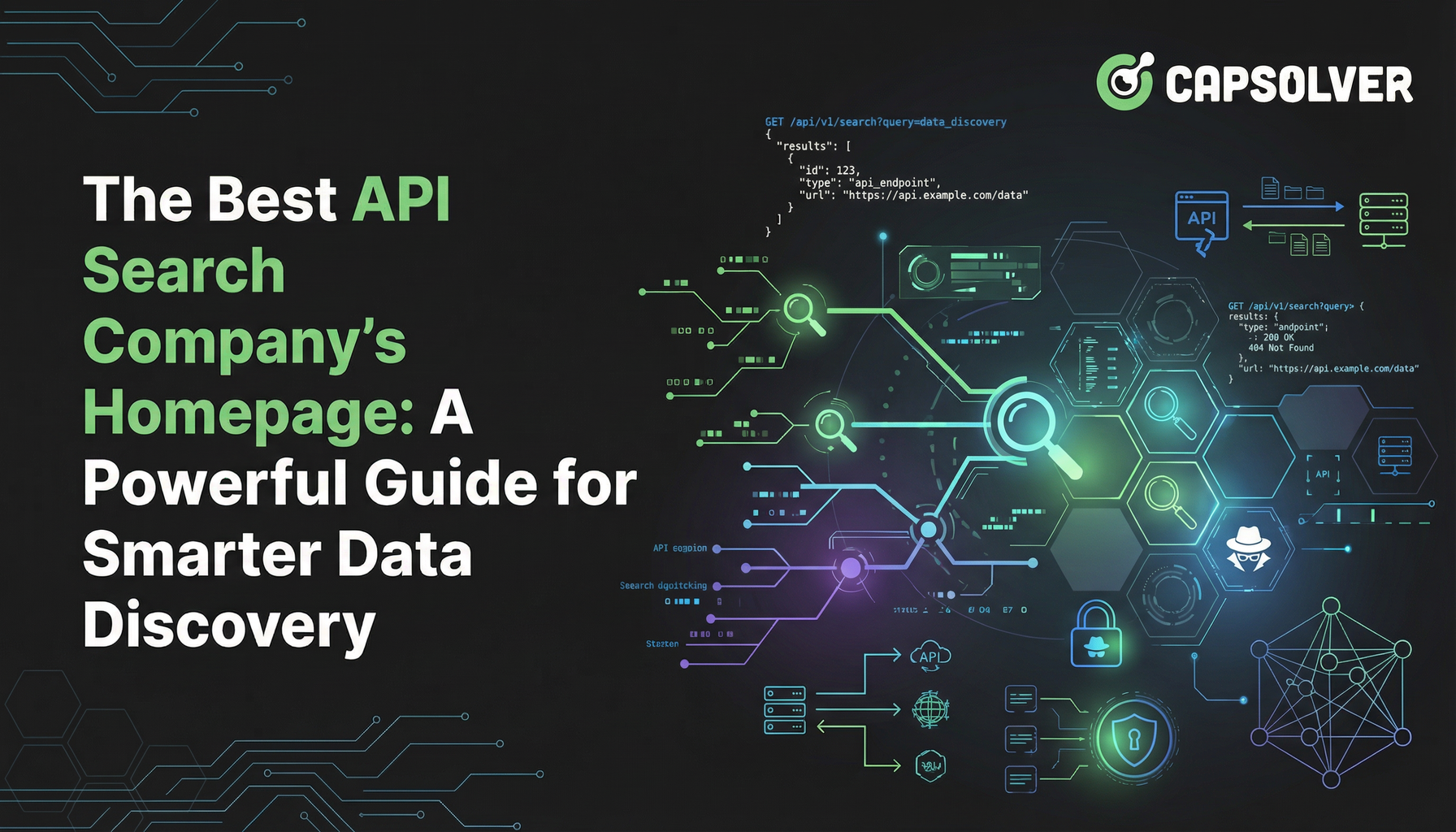
The Best API Search Company’s Homepage: A Powerful Guide for Smarter Data Discovery
Evaluate the best api search company's homepage with our expert guide. Learn to assess technical transparency, developer experience, and core features for smarter data discovery and reliable API integration.

Nikolai Smirnov
23-Jan-2026

