How to Solve Queue-it Captcha

Ethan Collins
Pattern Recognition Specialist
11-Jul-2023
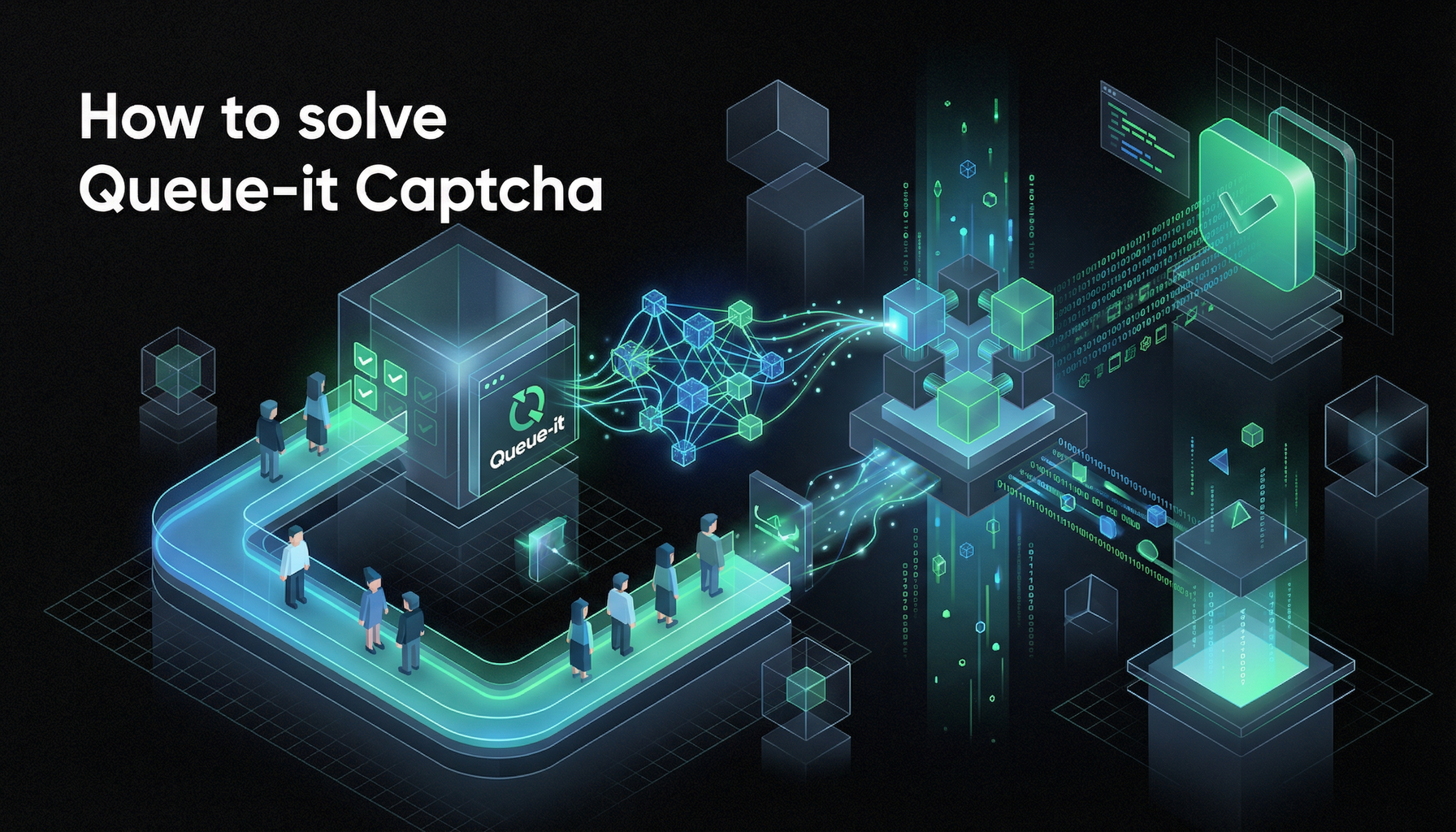
🧩 Introduction
Queue-it is widely used to manage high-traffic events such as product drops, ticket releases, and high-demand online queues. To protect waiting rooms from bots, Queue-it implements several CAPTCHA systems — including Google's reCAPTCHA and its own Queue-it CAPTCHA.
In this guide, you'll learn how Queue-it CAPTCHA works and how to solve it automatically using CapSolver..
🔍 Understanding Queue-it CAPTCHA Types
Queue-it provides three types of CAPTCHA challenges:
1. Google reCAPTCHA
Standard Google reCAPTCHA challenges such as:
- “I’m not a robot”
- Image puzzle verification
These rely on user behavior, such as clicks and mouse movement, to identify bots.
2. Google reCAPTCHA Invisible
Invisible reCAPTCHA uses Google’s ML-based risk engine.
Legitimate users pass silently, while suspicious users receive a challenge.
3. Queue-it CAPTCHA (Image CAPTCHA)
Queue-it also includes its own text-based CAPTCHA system:
- User must type the characters shown in an image or audio clip
- Based on BotDetect
- GDPR-compliant
- Fully hosted within Queue-it infrastructure
To enable any of these, your Queue-it plan must include Bots & Abuse Protection, which can be configured in the waiting room settings.
🤖 Solving Queue-it CAPTCHA with CapSolver
CapSolver supports every CAPTCHA Queue-it uses:
- Google reCAPTCHA
- Google reCAPTCHA Invisible
- Queue-it Image CAPTCHA
In this guide, we focus on the Queue-it Image CAPTCHA using ImageToTextTask with module: queueit.
🧭 Step 1 — Send Your CAPTCHA to CapSolver
To solve the Queue-it CAPTCHA, send a task request like this:
json
POST https://api.capsolver.com/createTask
Host: api.capsolver.com
Content-Type: application/json
{
"clientKey": "YOUR_API_KEY",
"task": {
"type": "ImageToTextTask",
"module": "queueit",
"body": "/9j/4AAQSkZJRgABA......"
}
}📌 Explanation:
clientKey: Your CapSolver API Keytype: Must beImageToTextTaskmodule: Set to"queueit"body: Base64-encoded CAPTCHA image
📬 Step 2 — Read the CapSolver Response
Example response:
json
{
"errorId": 0,
"errorCode": "",
"errorDescription": "",
"status": "ready",
"solution": {
"text": "44795sds"
},
"taskId": "2376919c-1863-11ec-a012-94e6f7355a0b"
}📎 Meaning:
status:"ready"means the CAPTCHA is solvedsolution.text: The decoded text to enter in Queue-ittaskId: A unique task identifier for tracking
✔️ Conclusion
Queue-it CAPTCHA is designed to prevent automated traffic during high-demand situations, but solving it programmatically is straightforward with CapSolver’s ImageToTextTask and the queueit module.
Whether you're automating product queues, or load-balanced systems, CapSolver provides:
- Fast solving
- High accuracy
- Native Queue-it module support
- reCAPTCHA v2/v3/invisible support
Start solving Queue-it CAPTCHAs easily with CapSolver.
❓ FAQ (Google-Friendly)
1. What is Queue-it CAPTCHA?
Queue-it CAPTCHA is an image-based challenge used to verify that users joining a queue are real humans, often during high-traffic events.
2. Can CapSolver solve all Queue-it CAPTCHA types?
Yes. CapSolver can solve Queue-it image CAPTCHAs as well as reCAPTCHA v2, reCAPTCHA v3, and Invisible reCAPTCHA used in Queue-it systems.
3. What module should I use to solve Queue-it CAPTCHA?
Use the ImageToTextTask type with module: "queueit" for the correct decoding format.
4. How do I encode the CAPTCHA image for CapSolver?
Convert the image into Base64 and include it in the body field of your task request.
5. Is solving Queue-it CAPTCHA legal?
Legal use depends on the website and your authorization. Always ensure you have permission before automating queue systems.
Compliance Disclaimer: The information provided on this blog is for informational purposes only. CapSolver is committed to compliance with all applicable laws and regulations. The use of the CapSolver network for illegal, fraudulent, or abusive activities is strictly prohibited and will be investigated. Our captcha-solving solutions enhance user experience while ensuring 100% compliance in helping solve captcha difficulties during public data crawling. We encourage responsible use of our services. For more information, please visit our Terms of Service and Privacy Policy.
More
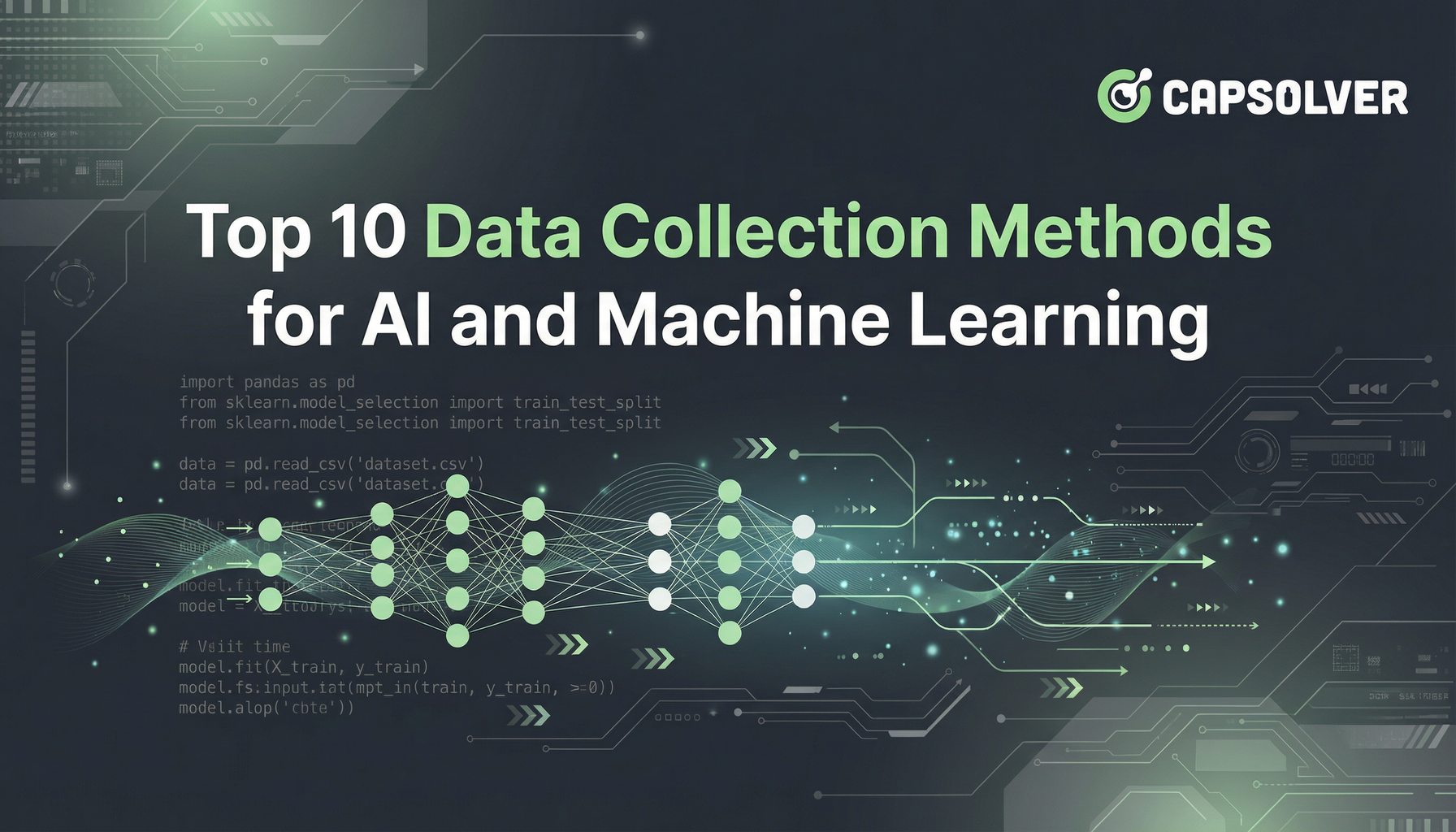
Top 10 Data Collection Methods for AI and Machine Learning
Discover the 10 best data collection methods for AI and ML, focusing on Throughput, Cost, and Scalability. Learn how CapSolver's AI-powered captcha solving ensures stable data acquisition for your projects.

Sora Fujimoto
22-Dec-2025
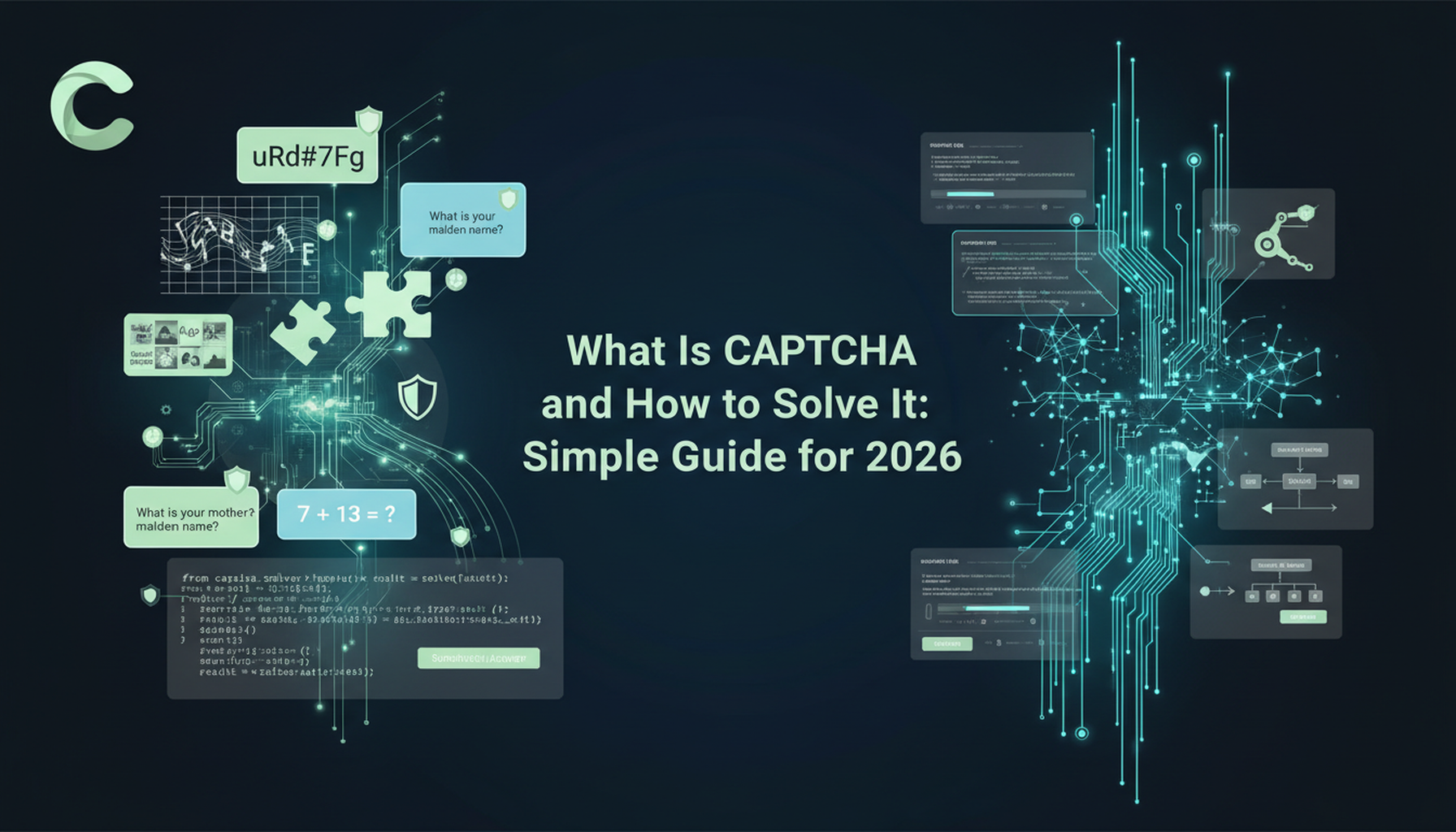
What Is CAPTCHA and How to Solve It: Simple Guide for 2026
Tired of frustrating CAPTCHA tests? Learn what CAPTCHA is, why it's essential for web security in 2026, and the best ways to solve it fast. Discover advanced AI-powered CAPTCHA solving tools like CapSolver to bypass challenges seamlessly.

Anh Tuan
05-Dec-2025

Web scraping with Cheerio and Node.js 2026
Web scraping with Cheerio and Node.js in 2026 remains a powerful technique for data extraction. This guide covers setting up the project, using Cheerio's Selector API, writing and running the script, and handling challenges like CAPTCHAs and dynamic pages.

Ethan Collins
20-Nov-2025

Best Captcha Solving Service 2026, Which CAPTCHA Service Is Best?
Compare the best CAPTCHA solving services for 2026. Discover CapSolver's cutting-edge AI advantage in speed, 99%+ accuracy, and compatibility with Captcha Challenge

Lucas Mitchell
30-Oct-2025

Web Scraping vs API: Collect data with web scraping and API
Learn the differences between web scraping and APIs, their pros and cons, and which method is best for collecting structured or unstructured web data efficiently.

Rajinder Singh
29-Oct-2025

Auto-Solving CAPTCHAs with Browser Extensions: A Step-by-Step Guide
Browser extensions have revolutionized the way we interact with websites, and one of their remarkable capabilities is the ability to auto-solve CAPTCHAs..

Ethan Collins
23-Oct-2025

