
CapSolver Blogger
How to use CapSolver
-
合规声明: 本博客提供的信息仅供参考。CapSolver 致力于遵守所有适用的法律和法规。严禁以非法、欺诈或滥用活动使用 CapSolver 网络,任何此类行为将受到调查。我们的验证码解决方案在确保 100% 合规的同时,帮助解决公共数据爬取过程中的验证码难题。我们鼓励负责任地使用我们的服务。如需更多信息,请访问我们的服务条款和隐私政策。
更多
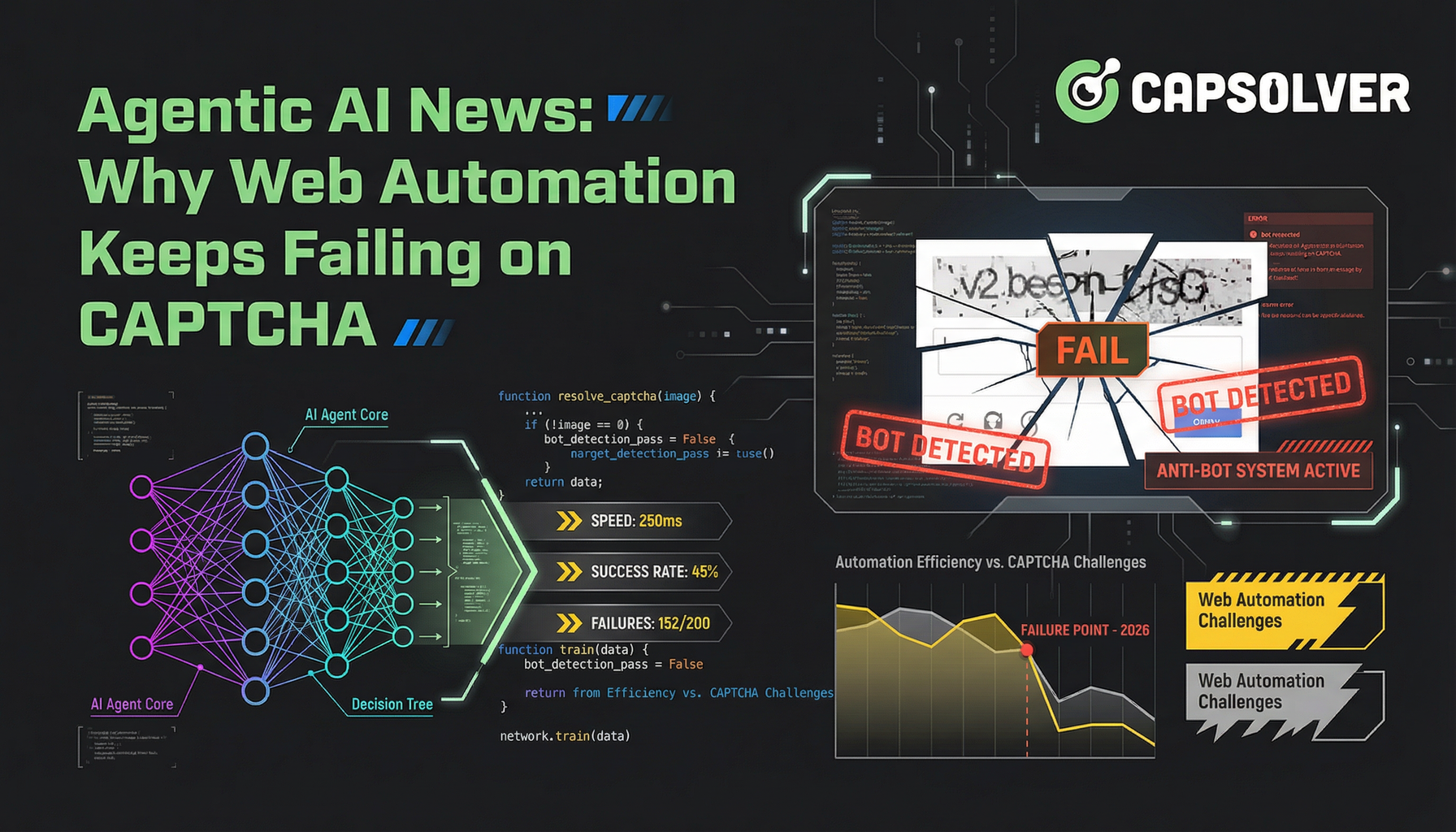
代理AI新闻:为什么网页自动化在CAPTCHA上持续失败
了解AI代理为何难以应对网页自动化和CAPTCHA。了解如何通过CapSolver的解决方案弥合人工智能推理与执行之间的差距。

Nikolai Smirnov
05-Feb-2026
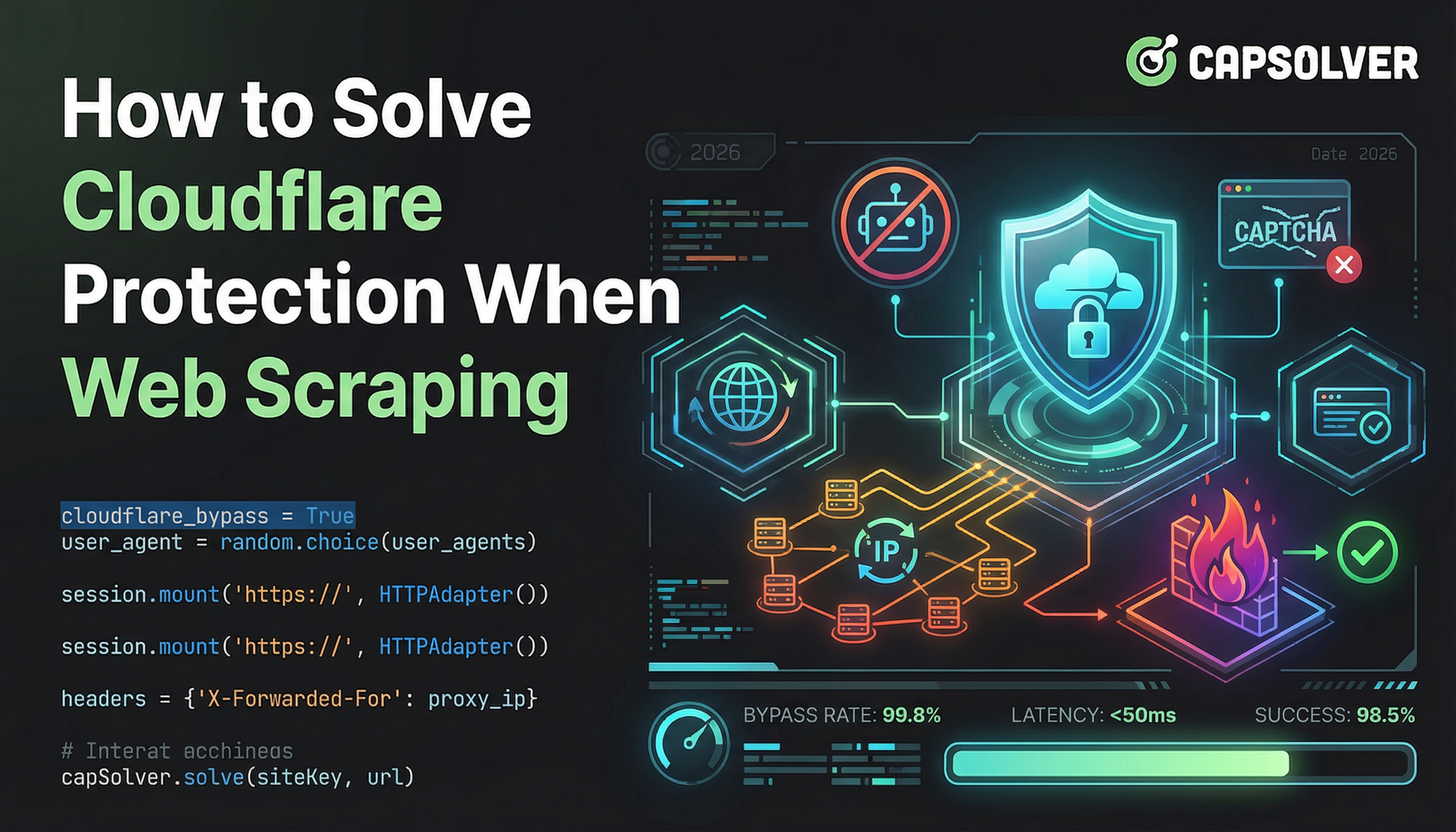
如何在网页爬取时解决Cloudflare防护
学习在网页爬取时如何绕过Cloudflare的防护措施。探索如IP轮换、TLS指纹识别和CapSolver等经过验证的方法,以应对挑战。

Aloísio Vítor
05-Feb-2026
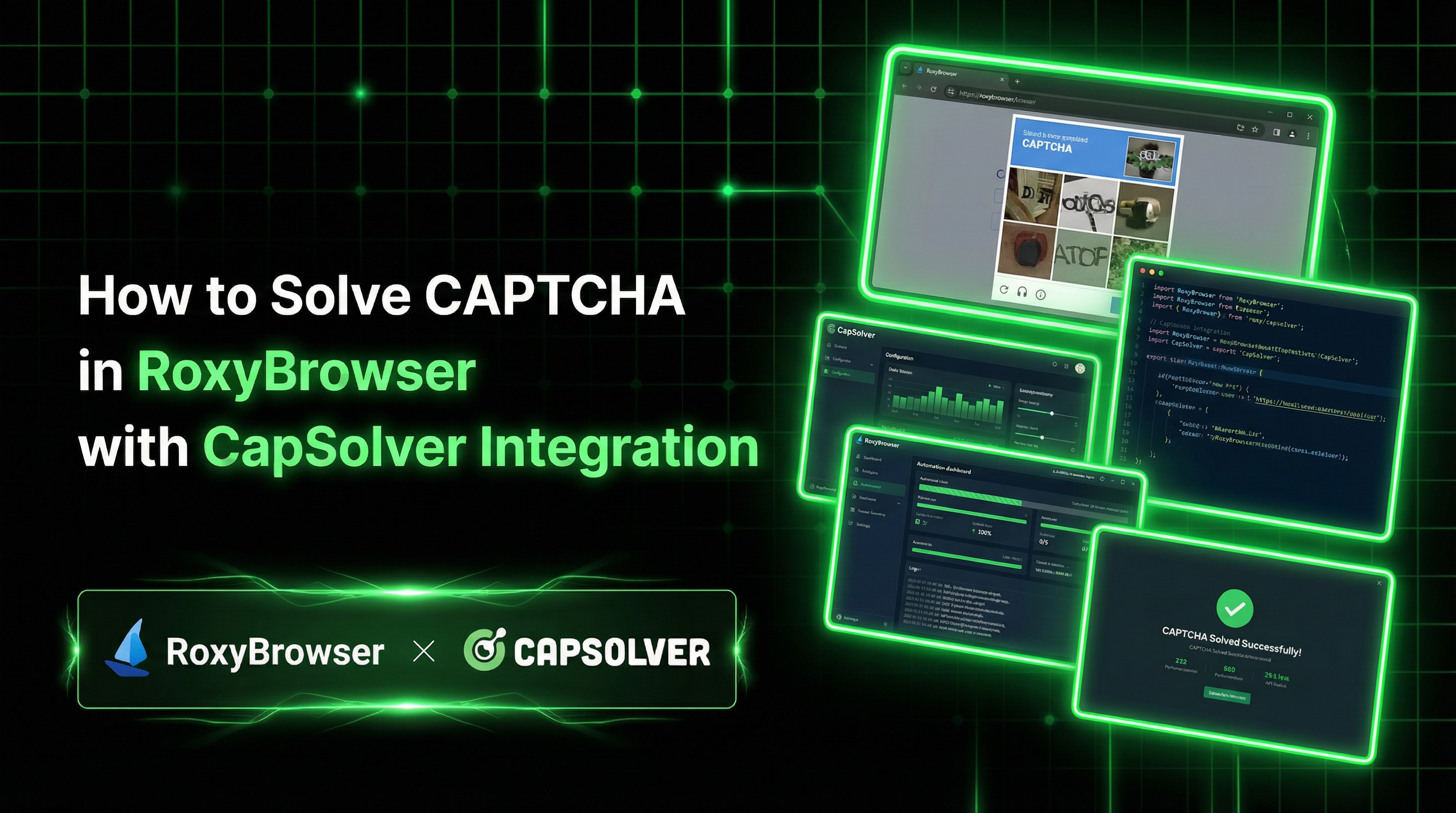
如何在RoxyBrowser中通过CapSolver集成解决验证码
将 CapSolver 与 RoxyBrowser 集成,以自动化浏览器任务并绕过 reCAPTCHA、Turnstile 及其他验证码。

Ethan Collins
04-Feb-2026
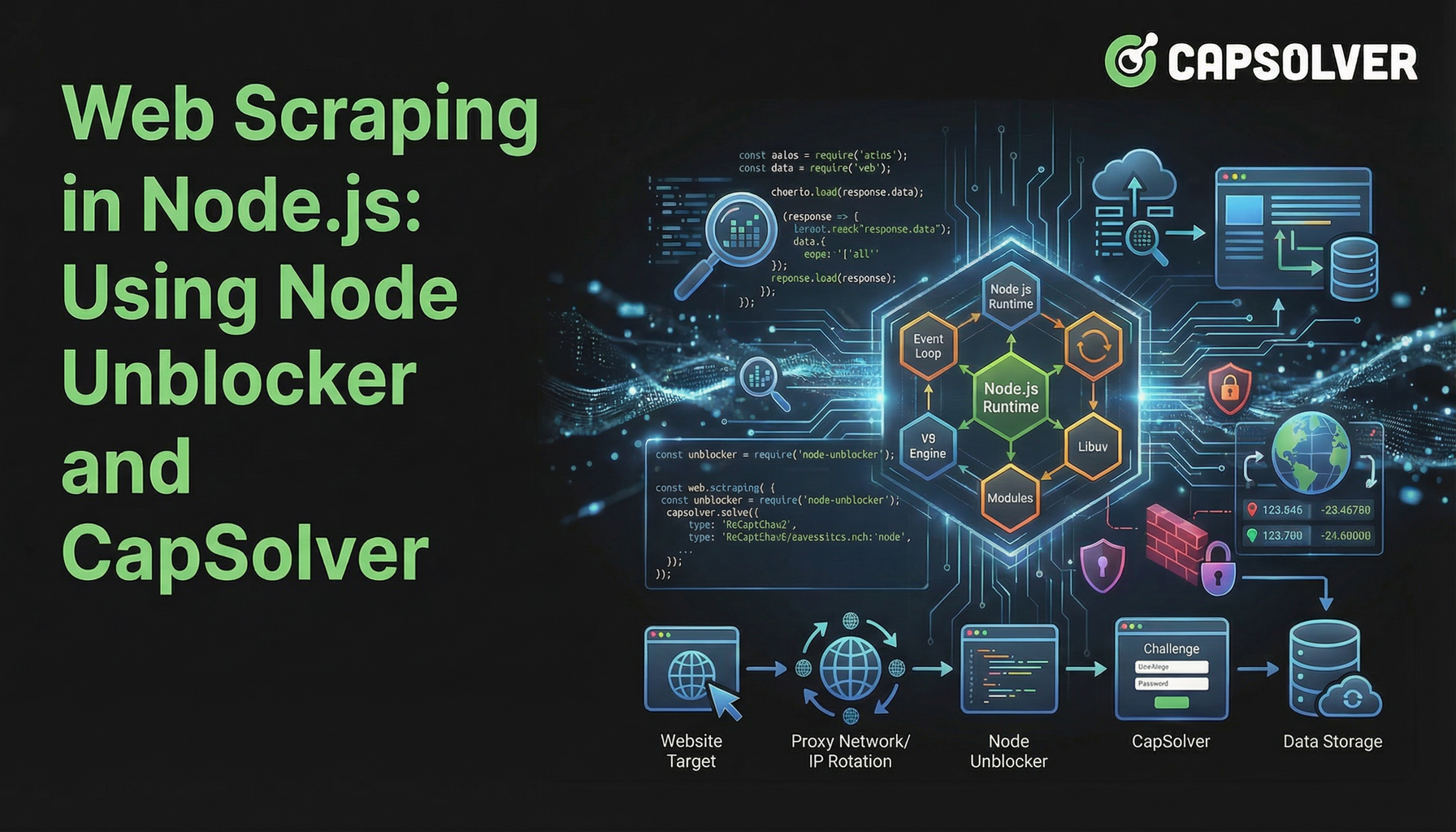
在 Node.js 中进行网页爬虫:使用 Node Unblocker 和 CapSolver
掌握Node.js中的网络爬虫技术,利用Node Unblocker绕过限制,并使用CapSolver解决CAPTCHAs。本指南提供高效且可靠的数据提取进阶策略。

Lucas Mitchell
04-Feb-2026

如何在EasySpider中通过CapSolver集成解决验证码
EasySpider 是一个可视化、无代码的网页抓取和浏览器自动化工具,当与 CapSolver 结合使用时,它可以可靠地解决 reCAPTCHA v2 和 Cloudflare Turnstile 等验证码,从而实现在网站间无缝的自动化数据提取。

Emma Foster
04-Feb-2026
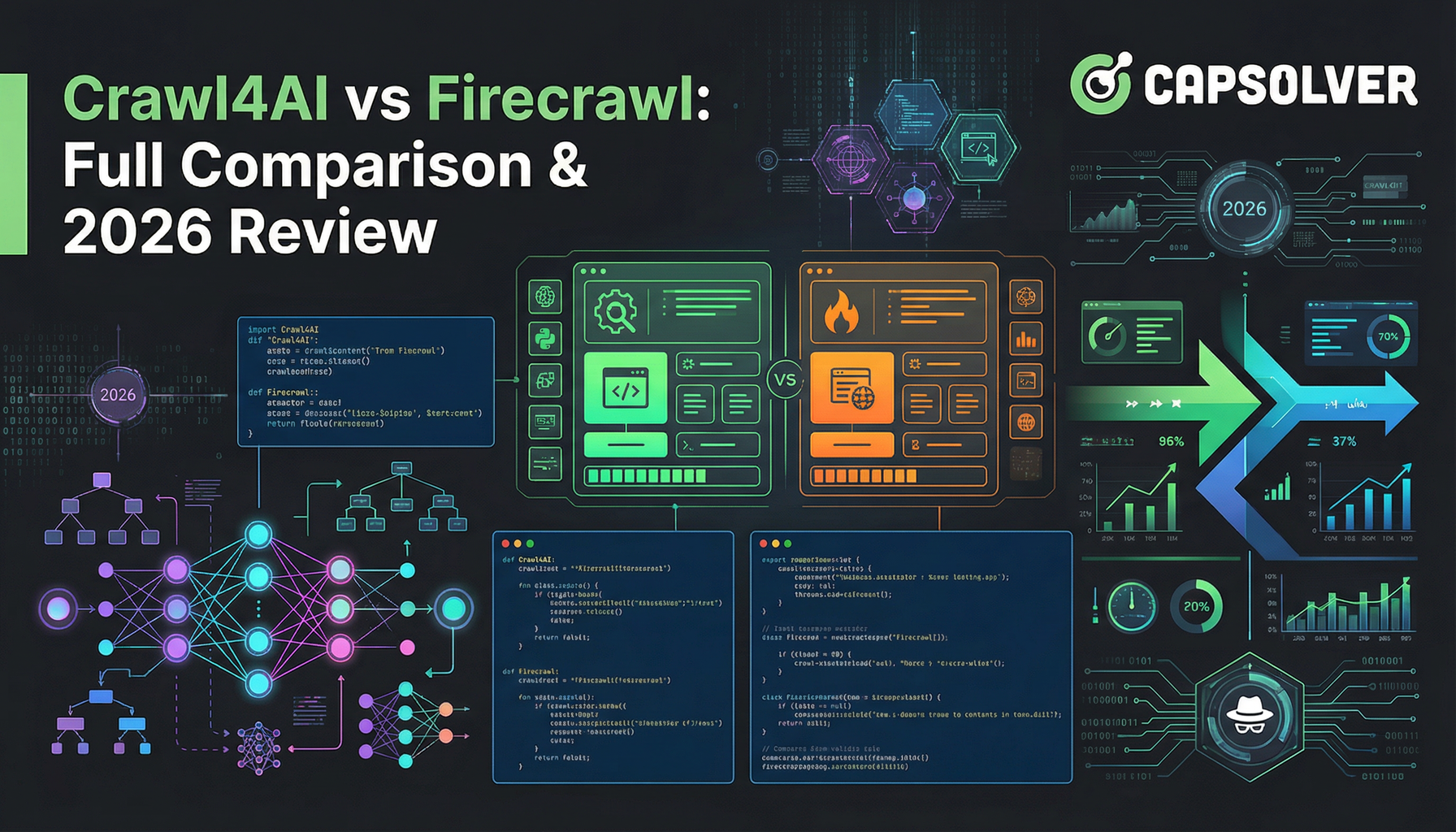
Crawl4AI 与 Firecrawl:2026年全面对比与评测
比较Crawl4AI与Firecrawl在2026年的表现。了解这些AI网络爬虫工具的功能、价格和性能,用于适用于大语言模型的Markdown提取。

Ethan Collins
04-Feb-2026
