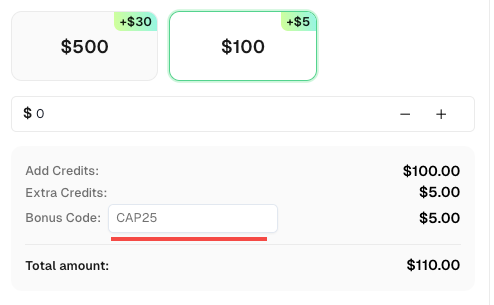如何使用 CapSolver 自动解决 Captchas

Ethan Collins
Pattern Recognition Specialist
24-Oct-2025
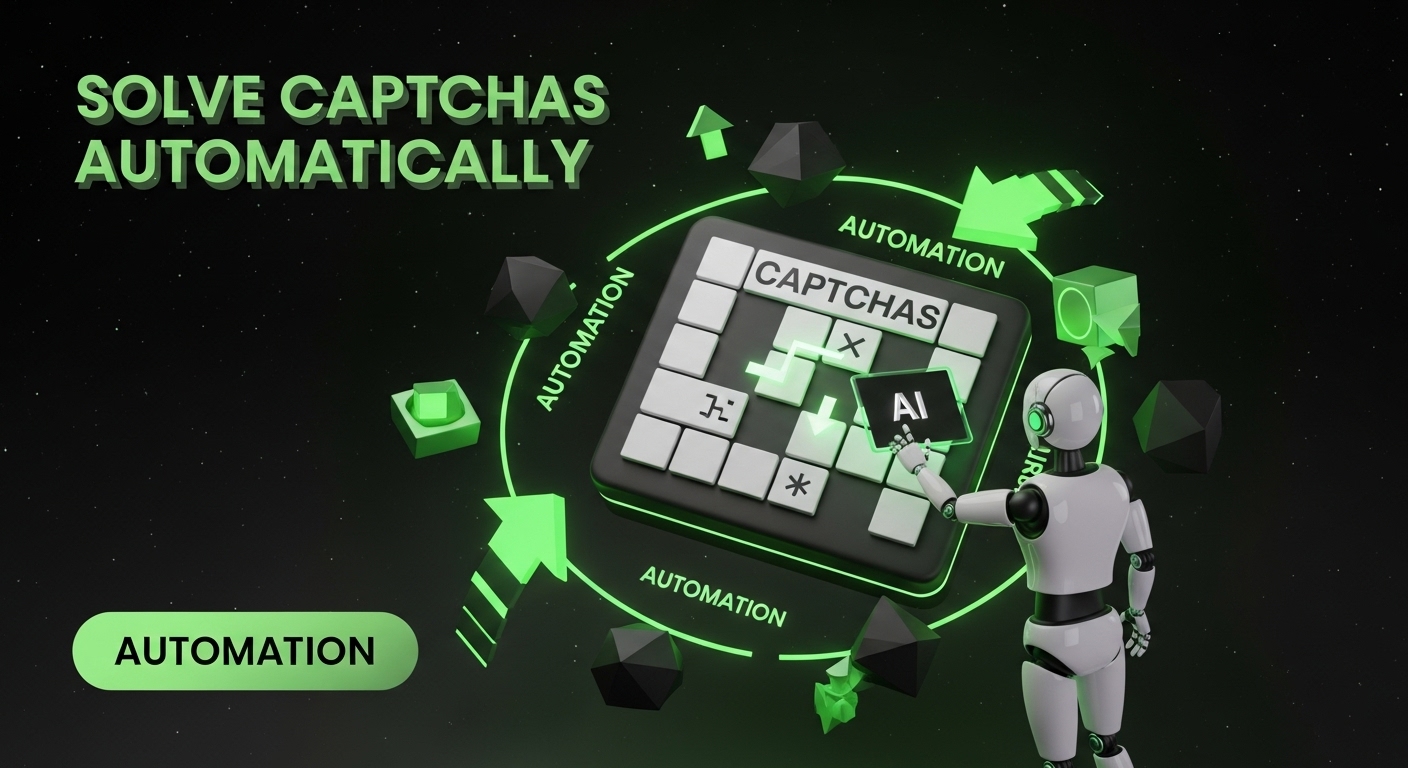
CAPTCHA 是为了区分人类用户和自动化计算机程序而开发的,作为网站服务的保护屏障。它防止诸如创建多个账户、自动化暴力破解攻击、数据抓取和垃圾信息发送等有害活动。CAPTCHA 提出一个挑战-响应测试,对人类来说容易,但对自动化算法来说具有挑战性。本文探讨了各种 CAPTCHA 类型,并展示了如何使用 CapSolver 来解决这些挑战。
CAPTCHA的不同类型
如今,CAPTCHA 挑战有多种不同的形式和变体,以下是一些你经常会遇到的常见类型:
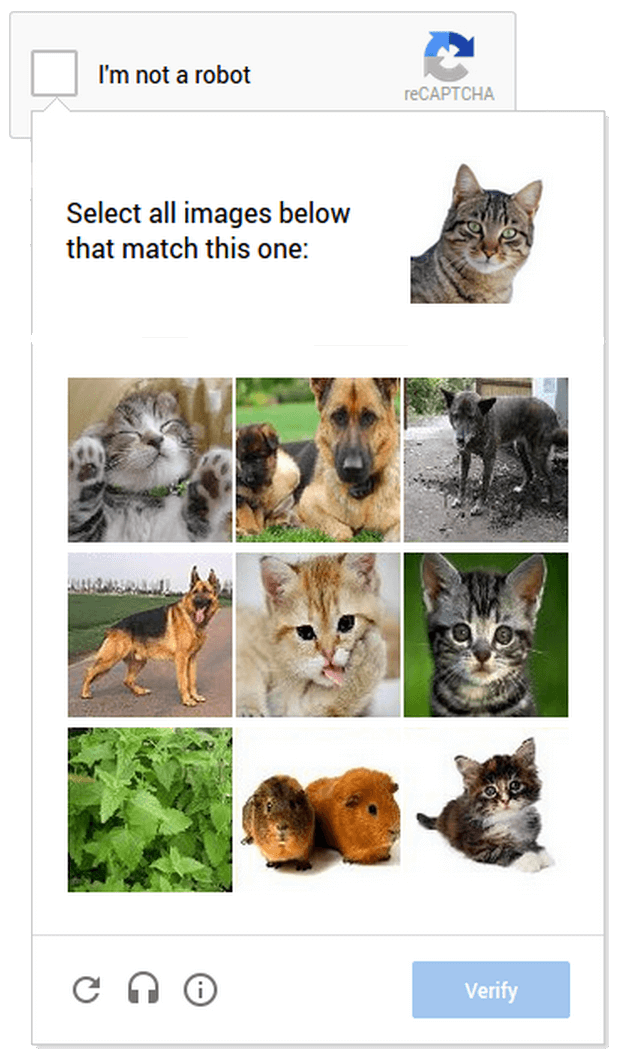
-
基于文本的CAPTCHA,基于文本的 CAPTCHA 也是一种非常常见的 CAPTCHA 形式,要求用户正确识别并输入以扭曲或创意字体显示的一系列字符。然后根据响应的准确性决定是否允许访问网站。
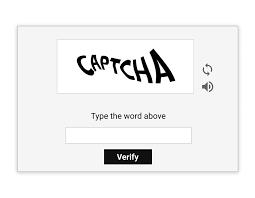
-
基于图像的CAPTCHA,在基于图像的 CAPTCHA 中,用户必须识别并正确与图像互动才能获得访问权限。这些图像挑战具有视觉吸引力,对自动化脚本来说具有挑战性,因为它们需要复杂的图像识别能力,这通常超出了自动化脚本的能力范围。
如何使用 CapSolver 解决 ReCaptcha
随着网络爬虫场景的普及,如今的 CAPTCHA 解决方案利用机器学习和人工智能来识别并有效绕过 CAPTCHA 挑战,而 CapSolver 是目前市场上最有效且经济的解决方案!
要使用 CapSolver 解决 CAPTCHA 问题,请注册 免费试用。以下是使用 CapSolver 解决我们上述总结的不同类型的 CAPTCHA 的方法。
领取 CapSolver 奖励
通过快速奖励提升您的自动化性能!在向您的 CapSolver 账户 充值时使用优惠码 CAP25,每次充值可获得 额外5%的信用额度 —— 无限制。立即优化您的 CAPTCHA 解决流程!
以 Recaptcha V2 为例
要解决 reCaptcha v2,请参考我们的 文档。某些参数是必需的,某些是可选的。在此示例中,我们仅使用必需的参数。reCAPTCHA v2 的任务类型包括:
ReCaptchaV2Task:此任务类型需要您自己的代理。ReCaptchaV2TaskProxyLess:此任务类型使用服务器内置的代理。ReCaptchaV2EnterpriseTask:此任务类型需要您自己的代理。ReCaptchaV2EnterpriseTaskProxyLess:此任务类型使用服务器内置的代理。
在此示例中,我们将使用 ReCaptchaV2TaskProxyless,因为该网站使用的是标准的 reCAPTCHA v2。如果网站使用的是 Recaptcha Enterprise,则需要发送正确任务类型(ReCaptchaV2EnterpriseTaskProxyless 或 ReCaptchaV2EnterpriseTask),并确保包含所有必需的参数。
如果缺少任何参数,您可能会遇到令牌未被网站接受的问题。您可以在下图中找到所有参数:
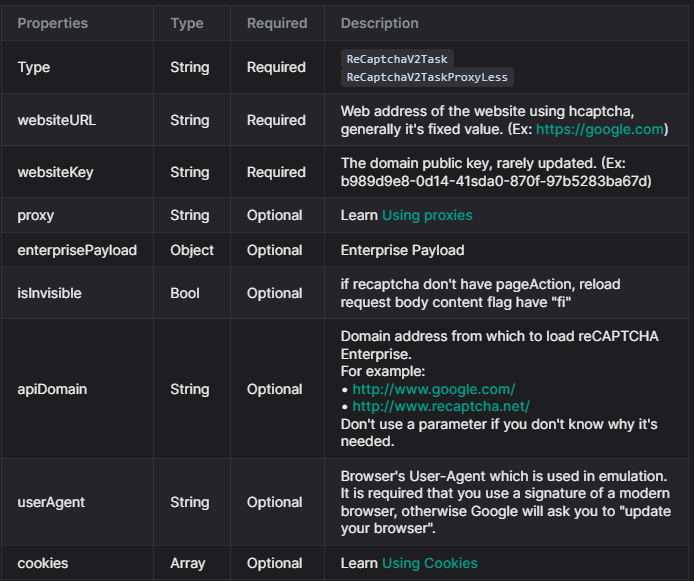
要获取验证码的解决结果,首先需要提交所有所需信息,为此我们使用方法 createTask:
步骤 1:将信息提交给 CapSolver
JSON
POST https://api.capsolver.com/createTask
{
"clientKey": "YOUR_API_KEY",
"task": {
"type": "ReCaptchaV2TaskProxyless",
"websiteURL": "站点网址",
"websiteKey": "站点密钥"
}
}步骤 2:获取结果
为了验证结果,您需要不断轮询 getTaskResult API 端点,直到验证码被解决。
以下是一个示例请求:
json
POST https://api.capsolver.com/getTaskResult
Host: api.capsolver.com
Content-Type: application/json
{
"clientKey":"YOUR_API_KEY",
"taskId": "由 createTask 方法创建的 TASKID" //由 createTask 方法创建的ID
}一旦验证码成功解决,您将收到类似以下图片所示的响应:
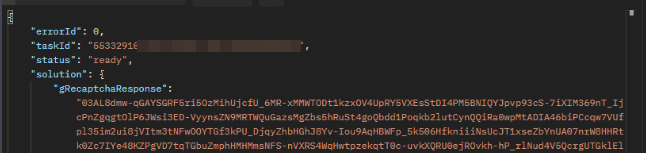
如何使用 CapSolver 解决 CAPTCHA
解决 CAPTCHA 的第一步是使用 createTask 方法创建任务。这需要您提供某些详细信息,如任务类型、使用 CAPTCHA 的网站的 URL、公共域名密钥等。以下是任务对象结构的概述:
json
{
"type": "captchaTask",
"websiteURL": "使用 CAPTCHA 的网站的 URL",
"websitePublicKey": "公共域名密钥",
"captchaApiJSSubdomain": "captcha.com 的特殊子域名",
"data": "可能需要的额外参数",
"proxy": "代理详情",
"userAgent": "用于模拟的浏览器 User-Agent"
}您可以使用 CapSolver API 发送 POST 请求来创建任务,如下所示:
json
{
"clientKey":"YOUR_API_KEY",
"task":
{
"type": "captchaTask",
"websiteURL":"https://captcha.com/",
"websitePublicKey":"00000000-0000-0000-0000-000000000000"
"proxy":"您自己的代理"
}
}一旦提交任务,如果成功,您应该会在响应中收到一个“任务ID”。
获取任务结果
创建任务后,您可以使用 getTaskResult 方法获取结果。根据系统负载,结果可能在 1 到 20 秒之间获得。
以下是一个获取任务结果的 POST 请求示例:
json
POST https://api.capsolver.com/getTaskResult
Host: api.capsolver.com
Content-Type: application/json
{
"clientKey": "YOUR_API_KEY",
"taskId": "从 createTask 方法收到的任务ID"
}一旦任务状态就绪,您应该会在响应中收到 CAPTCHA 挑战的结果。
如何使用 CapSolver 解决 CAPTCHA
解决 CAPTCHA 的第一步是使用 createTask 方法创建任务。这需要您提供某些详细信息,如任务类型、使用 CAPTCHA 的网站的 URL、公共域名密钥等。以下是任务对象结构的概述:
json
{
"type": "captchaTask",
"websiteURL": "使用 CAPTCHA 的网站的 URL",
"websiteKey": "公共域名密钥",
"isInvisible": "表示是否为不可见 CAPTCHA 的布尔值",
"proxy": "代理详情",
"enableIPV6": "表示您的代理是否为 IPv6 的布尔值",
"userAgent": "用于模拟的浏览器 User-Agent"
}您可以使用 Capsolver API 发送 POST 请求来创建任务,如下所示:
JSON
{
"clientKey":"YOUR_API_KEY",
"task":
{
"type": "captchaTask",
"websiteURL":"",
"websiteKey":""
"proxy":"您自己的代理"
}
}一旦提交任务,您应该会在响应中收到一个“任务ID”。
获取任务结果
创建任务后,您可以使用 getTaskResult 方法获取结果。根据系统负载,结果可能在 1 到 10 秒之间获得。
以下是一个获取任务结果的 POST 请求示例:
json
POST https://api.capsolver.com/getTaskResult
Host: api.capsolver.com
Content-Type: application/json
{
"clientKey": "YOUR_API_KEY",
"taskId": "从 createTask 方法收到的任务ID"
}一旦任务状态就绪,您应该会在响应中收到 CAPTCHA 挑战的结果。
结论
CapSolver 的出现重新定义了自动化数据访问和收集。在本文中,我们介绍了包括 reCAPTCHA 等多种不同的 CAPTCHA 类型,并提供了 CapSolver 如何绕过这些 CAPTCHA 的步骤。尽管 CapSolver 可能提供一种自动解决 CAPTCHA 的方法,但必须意识到其使用可能涉及伦理和法律影响,并确保以负责任和非恶意的方式使用。
🔍 常见问题 (FAQ)
1. CapSolver 支持哪些类型的 CAPTCHA?
CapSolver 支持几乎所有主要的 CAPTCHA 类型——包括 reCAPTCHA v2/v3/Enterprise、AWS WAF、Cloudflare Turnstile/Challenge、ImageToText 等。它被设计为高效处理基于浏览器和 API 级别的 CAPTCHA 挑战。产品页面
2. 使用 CapSolver 时是否需要代理?
不一定。CapSolver 提供了 代理 和 无代理 的任务类型。
- 使用 无代理 任务(例如
ReCaptchaV2TaskProxyLess)进行快速简便的集成。 - 如果需要更多控制或目标网站强制进行地区验证,则使用 需要代理 的任务。
3. 解决 CAPTCHA 需要多长时间?
CapSolver 的平均解决时间在 1–10 秒 之间,具体取决于 CAPTCHA 的复杂性和服务器负载。基于图像的或企业级 CAPTCHA 可能需要稍长时间,但大多数请求几乎可以立即解决。
合规声明: 本博客提供的信息仅供参考。CapSolver 致力于遵守所有适用的法律和法规。严禁以非法、欺诈或滥用活动使用 CapSolver 网络,任何此类行为将受到调查。我们的验证码解决方案在确保 100% 合规的同时,帮助解决公共数据爬取过程中的验证码难题。我们鼓励负责任地使用我们的服务。如需更多信息,请访问我们的服务条款和隐私政策。
更多
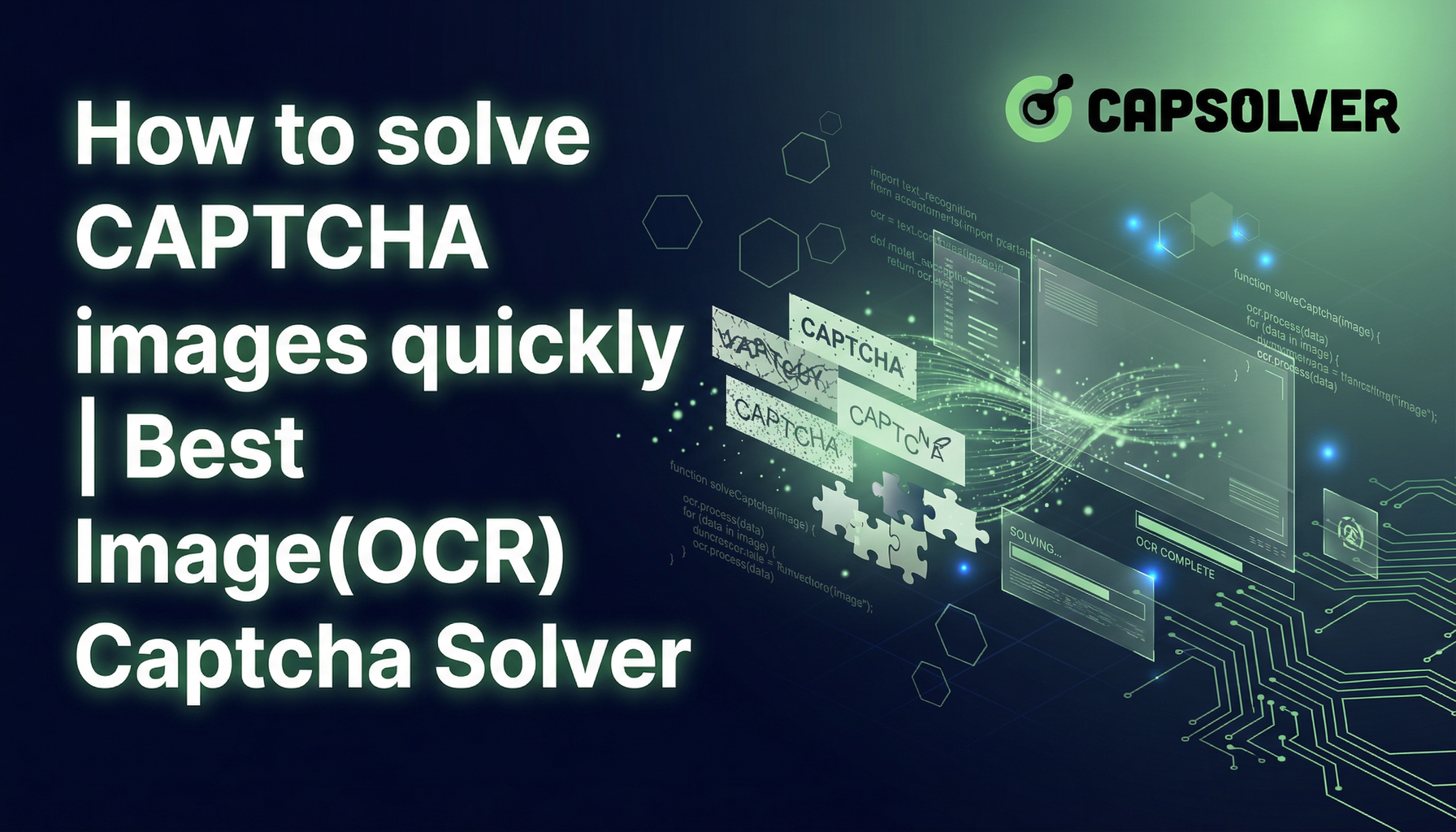
如何快速解决CAPTCHA图片 | 最佳图像(OCR)验证码破解工具
本文将揭示最佳的图像(OCR)验证码解决方案,让您可以轻松应对这些挑战!

Nikolai Smirnov
31-Dec-2025

CAPTCHA 是如何工作的?
探索CAPTCHA的复杂机制:从人机区分、AI训练作用,到reCAPTCHA机制,揭示安全与AI进化的结合

Sora Fujimoto
29-Dec-2025

如何使用验证码解决服务解决任何验证码 - CapSolver
探索CapSolver:一种基于人工智能的服务,可轻松解决任何CAPTCHA,从reCAPTCHA到hCaptcha,提供灵活的定价和可靠的表现

Lucas Mitchell
29-Dec-2025

Capsolver - 验证码解决工具
探索Capsolver的人工智能和机器学习验证码解决方案,提供包括reCAPTCHA、Cloudflare Turnstile等多种服务,拥有灵活的定价和易于集成的特性。

Sora Fujimoto
26-Dec-2025

什么是CAPTCHAs,困扰以及不同类型的CAPTCHAs
在我们的最新博客文章《什么是CAPTCHA?探索CAPTCHA的挫败感与种类》中,踏上了解CAPTCHA世界的旅程。这份全面指南深入探讨了CAPTCHA的本质,这些无处不在的测试用于判断你是否是人类或机器人。我们讨论了它们的目的、为何常导致挫败感,以及存在的多种CAPTCHA类型。从简单的图像识别到复杂的谜题解决,这篇文章将揭示那些常被忽视但又不可或缺的数字生活组成部分。

Anh Tuan
23-Dec-2025
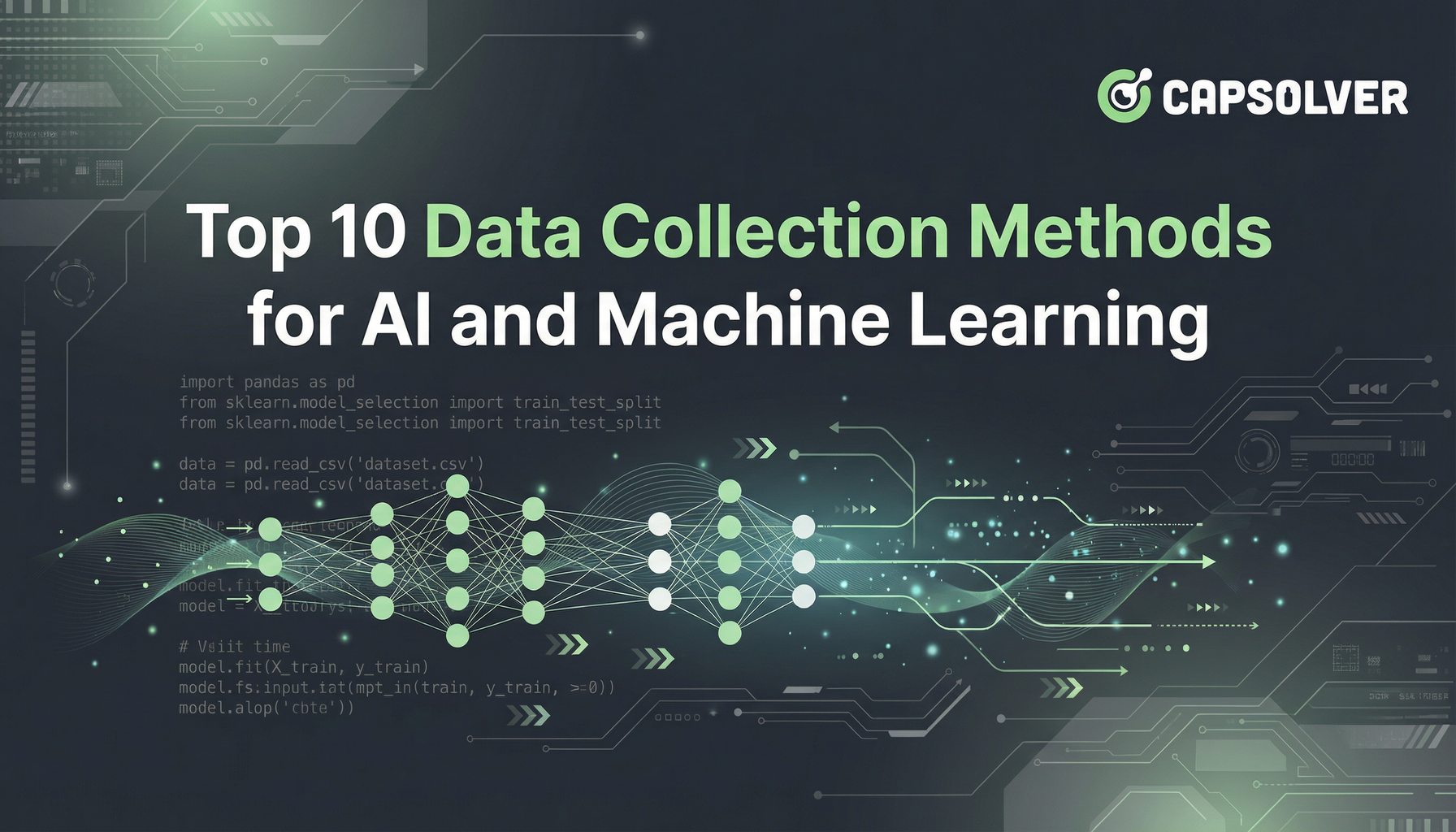
人工智能和机器学习的十大数据收集方法
探索AI和ML的最佳数据收集方法,重点在于吞吐量、成本和可扩展性。了解CapSolver基于人工智能的验证码解决如何为您的项目确保稳定的数据获取。

Nikolai Smirnov
22-Dec-2025