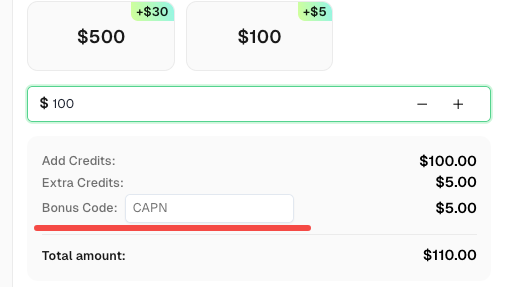How to Solve reCAPTCHA by Using Python and GO

Sora Fujimoto
AI Solutions Architect
26-Apr-2024
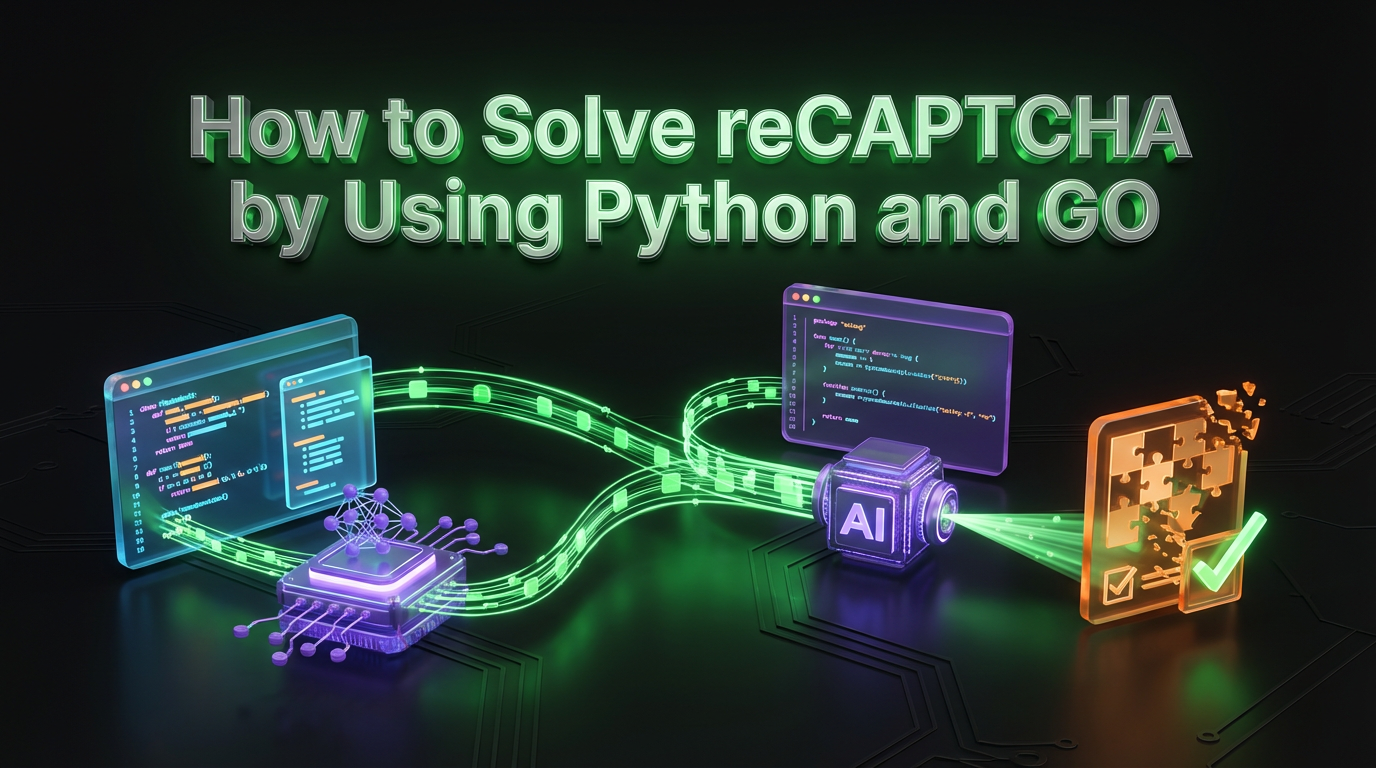
reCAPTCHA, developed by Google, is a widely used security measure implemented by websites to protect against automated bots. It presents users with challenges to verify their human identity. In this article, we will explore how to solve reCAPTCHA challenges programmatically using Python and Go. We will cover both reCAPTCHA v2 and v3, providing you with the knowledge and tools to overcome these security measures in your web scraping projects.
What is reCAPTCHA?
reCAPTCHA offers robust protection for websites, effectively preventing fraudulent activities and abuse while maintaining user convenience. Powered by an intelligent risk assessment engine and adaptive challenges, it effectively deters malicious software and ensures smooth access for legitimate users. With a track record of over a decade, reCAPTCHA actively defends data integrity for countless websites. Its seamless approach effortlessly identifies and blocks bots and automated attacks, while still allowing genuine users to navigate without disruption. Leveraging continuous machine learning, reCAPTCHA's adaptive algorithms analyze user interactions and bot behaviors, surpassing the limitations of traditional challenge-based bot detection methods.

There are several versions of reCAPTCHA:
reCAPTCHA, developed by Google, comes in several versions, each designed to differentiate between humans and bots in varying ways:
- reCAPTCHA v1: The initial version required users to decipher distorted text and input it into a text box.
- reCAPTCHA v2: This version introduces a checkbox for users to confirm their human identity. Sometimes, it may also prompt users to select specific images from a grid.
- reCAPTCHA v3: Unlike its predecessors, this version operates in the background, analyzing user behavior to assign a score indicating the likelihood of human or bot activity. It offers a seamless experience, requiring no direct interaction from the user.
In this article, our focus will be on solving reCAPTCHA V2 and V3. Those version typically displays a checkbox with the prompt 'I am not a robot' or may appear as an invisible badge, aiming to distinguish genuine users from bots. Here's how it looks in action:
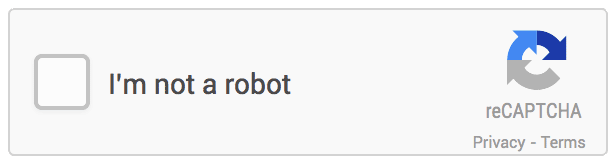 "
"
The Best reCAPTCHA Solver: Capsolver
CapSolver stands out as one of the top reCAPTCHA solvers available in the market. Offering a combination of affordability, speed, and reliability, CapSolver utilizes AI-powered Captcha Solving Algorithms, resulting in faster solving speeds and reduced costs. This exceptional solution ensures an excellent developer experience when dealing with reCAPTCHA challenges.
Why Choose Capsolver?
Affordable and Fast:
CapSolver offers competitive pricing, making it one of the most cost-effective options for solving reCAPTCHAs. With its AI-powered algorithms, it achieves faster solving speeds, saving valuable time.
High Reliability:
CapSolver boasts the fastest update speed among similar providers, ensuring that you have access to the most up-to-date and accurate captcha solving technology. This reliability ensures a smooth and uninterrupted solving experience.
Risk-Free Solution:
With CapSolver, you only pay for successfully solved captchas. Their strict cooperation review process ensures that any illegal activities are swiftly identified and banned, providing a secure and trustworthy platform for solving reCAPTCHAs.
AI-Powered Automation:
Capsolver leverages the power of artificial intelligence to provide fully automated captcha solving. This eliminates the need for manual intervention, streamlining the solving process and enhancing efficiency.
Compatibility with Popular Services:
Capsolver seamlessly works with APIs of popular manual captcha recognition services, ensuring compatibility with various platforms and systems. This flexibility allows for easy integration into your existing workflows.
Diverse Solutions:
In addition to its API service, CapSolver also offers a Chrome extension, expanding its capabilities and providing more options for solving reCAPTCHAs. This versatility caters to different user preferences and requirements.
Trusted by a Wide Range of Platforms:
With over 1000+ platforms integrating CapSolver's API, it has gained the trust and confidence of numerous businesses and developers. This extensive adoption attests to the reliability and effectiveness of the Capsolver solution.
Redeem Your CapSolver Bonus Code
Don’t miss the chance to further optimize your operations! Use the bonus code CAPN when topping up your CapSolver account and receive an extra 5% bonus on each recharge, with no limits. Visit the CapSolver to redeem your bonus now!
How To Solve reCAPTCHA v3-API Guide
ReCaptchaV3Task
ReCaptchaV3Task is a task type that requires your own proxies to work. It's ideal for those who have a pool of reliable proxies at their disposal. The usage of personal proxies allows for greater control and customization over the solving process.
python
# pip install --upgrade capsolver
# export CAPSOLVER_API_KEY='...'
import capsolver
# capsolver.api_key = "..."
solution = capsolver.solve({
"type": "ReCaptchaV3Task",
"websiteURL": "https://www.google.com/recaptcha/api2/demo",
"websiteKey": "6Le-wvkSAAAAAPBMRTvw0Q4Muexq9bi0DJwx_kl-",
"proxy":"ip:port:user:pass", ...
})ReCaptchaV3TaskProxyLess
If you don't have access to proxies or prefer not to use them, ReCaptchaV3TaskProxyLess is a perfect choice. It leverages the server's built-in proxy, making the process more streamlined and user-friendly.
python
# pip install --upgrade capsolver
# export CAPSOLVER_API_KEY='...'
import capsolver
# capsolver.api_key = "..."
solution = capsolver.solve({
"type": "ReCaptchaV3TaskProxyLess",
"websiteURL": "https://www.google.com/recaptcha/api2/demo",
"websiteKey": "6Le-wvkSAAAAAPBMRTvw0Q4Muexq9bi0DJwx_kl-", ...
})Step 1 : Creating a Task
To start the process, you need to create a recognition task using the createTask method.
Here's an example request:
json
POST https://api.capsolver.com/createTask
{
"clientKey":"yourapiKey",
"task": {
"type":"ReCaptchaV3Task",
"websiteURL":"https://antcpt.com/score_detector",
"websiteKey":"6LcR_okUAAAAAPYrPe-HK_0RULO1aZM15ENyM-Mf",
"pageAction": "homepage",
"proxy":"yourproxy"
}
}Once the task is successfully submitted, you'll receive a Task ID in the response:
json
{
"errorId": 0,
"errorCode": "",
"errorDescription": "",
"taskId": "61138bb6-19fb-11ec-a9c8-0242ac110006"
}Step 2 : Getting Results
Once you have the Task ID, you can use it to retrieve the solution. Submit the Task ID with the getTaskResult method. The results should be ready within an interval of 1s to 10s.
Here's an example request:
json
POST https://api.capsolver.com/getTaskResult
Host: api.capsolver.com
Content-Type: application/json
{
"clientKey":"YOUR_API_KEY",
"taskId": "TASKID OF CREATETASK" //ID created by the createTask method
}The response will include the solution token:
json
{
"errorId": 0,
"errorCode": null,
"errorDescription": null,
"solution": {
"userAgent": "xxx",
"expireTime": 1671615324290,
"gRecaptchaResponse": "3AHJ....."
},
"status": "ready"
}In the response, 'solution' contains the 'userAgent', the expiration time of the token 'expireTime', and the solution token 'gRecaptchaResponse'. After the captcha has been solved, you can check the captcha token by sending the token to the site, example:
json
var request = require('request');
var options = {
method: 'POST',
url: 'https://antcpt.com/score_detector/verify.php',
headers: {
'Content-Type': 'application/json',
},
body: JSON.stringify({ 'g-recaptcha-response': 'here the token of capsolver' }),
};
request(options, function (error, response) {
if (error) throw new Error(error);
console.log(response.body);
});More about How To Solve reCAPTCHA v2, you can refer to this Documenatation
How to Solve reCAPTCHA by Using Python and GO
Sample Code for reCAPTCHA v2
python
# pip install requests
import requests
import time
# TODO: set your config
api_key = "YOUR_API_KEY" # your api key of capsolver
site_key = "6Le-wvkSAAAAAPBMRTvw0Q4Muexq9bi0DJwx_mJ-" # site key of your target site
site_url = "https://www.google.com/recaptcha/api2/demo" # page url of your target site
def capsolver():
payload = {
"clientKey": api_key,
"task": {
"type": 'ReCaptchaV2TaskProxyLess',
"websiteKey": site_key,
"websiteURL": site_url
}
}
res = requests.post("https://api.capsolver.com/createTask", json=payload)
resp = res.json()
task_id = resp.get("taskId")
if not task_id:
print("Failed to create task:", res.text)
return
print(f"Got taskId: {task_id} / Getting result...")
while True:
time.sleep(3) # delay
payload = {"clientKey": api_key, "taskId": task_id}
res = requests.post("https://api.capsolver.com/getTaskResult", json=payload)
resp = res.json()
status = resp.get("status")
if status == "ready":
return resp.get("solution", {}).get('gRecaptchaResponse')
if status == "failed" or resp.get("errorId"):
print("Solve failed! response:", res.text)
return
token = capsolver()
print(token)
go
package main
import (
"bytes"
"context"
"encoding/json"
"errors"
"fmt"
"io"
"net/http"
"time"
)
type capSolverResponse struct {
ErrorId int32 `json:"errorId"`
ErrorCode string `json:"errorCode"`
ErrorDescription string `json:"errorDescription"`
TaskId string `json:"taskId"`
Status string `json:"status"`
Solution map[string]any `json:"solution"`
}
func capSolver(ctx context.Context, apiKey string, taskData map[string]any) (*capSolverResponse, error) {
uri := "https://api.capsolver.com/createTask"
res, err := request(ctx, uri, map[string]any{
"clientKey": apiKey,
"task": taskData,
})
if err != nil {
return nil, err
}
if res.ErrorId == 1 {
return nil, errors.New(res.ErrorDescription)
}
uri = "https://api.capsolver.com/getTaskResult"
for {
select {
case <-ctx.Done():
return res, errors.New("solve timeout")
case <-time.After(time.Second):
break
}
res, err = request(ctx, uri, map[string]any{
"clientKey": apiKey,
"taskId": res.TaskId,
})
if err != nil {
return nil, err
}
if res.ErrorId == 1 {
return nil, errors.New(res.ErrorDescription)
}
if res.Status == "ready" {
return res, err
}
}
}
func request(ctx context.Context, uri string, payload interface{}) (*capSolverResponse, error) {
payloadBytes, err := json.Marshal(payload)
if err != nil {
return nil, err
}
req, err := http.NewRequestWithContext(ctx, "POST", uri, bytes.NewReader(payloadBytes))
if err != nil {
return nil, err
}
req.Header.Set("Content-Type", "application/json")
client := &http.Client{}
resp, err := client.Do(req)
if err != nil {
return nil, err
}
defer resp.Body.Close()
responseData, err := io.ReadAll(resp.Body)
if err != nil {
return nil, err
}
capResponse := &capSolverResponse{}
err = json.Unmarshal(responseData, capResponse)
if err != nil {
return nil, err
}
return capResponse, nil
}
func main() {
apikey := "YOUR_API_KEY"
ctx, cancel := context.WithTimeout(context.Background(), time.Second*120)
defer cancel()
res, err := capSolver(ctx, apikey, map[string]any{
"type": "ReCaptchaV2TaskProxyLess",
"websiteURL": "https://www.google.com/recaptcha/api2/demo",
"websiteKey": "6Le-wvkSAAAAAPBMRTvw0Q4Muexq9bi0DJwx_mJ-",
})
if err != nil {
panic(err)
}
fmt.Println(res.Solution["gRecaptchaResponse"])
}Sample Code for reCAPTCHA v3
python
# pip install requests
import requests
import time
# TODO: set your config
api_key = "YOUR_API_KEY" # your api key of capsolver
site_key = "6Le-wvkSAAAAAPBMRTvw0Q4Muexq9bi0DJwx_kl-" # site key of your target site
site_url = "https://www.google.com" # page url of your target site
def capsolver():
payload = {
"clientKey": api_key,
"task": {
"type": 'ReCaptchaV3TaskProxyLess',
"websiteKey": site_key,
"websiteURL": site_url
}
}
res = requests.post("https://api.capsolver.com/createTask", json=payload)
resp = res.json()
task_id = resp.get("taskId")
if not task_id:
print("Failed to create task:", res.text)
return
print(f"Got taskId: {task_id} / Getting result...")
while True:
time.sleep(1) # delay
payload = {"clientKey": api_key, "taskId": task_id}
res = requests.post("https://api.capsolver.com/getTaskResult", json=payload)
resp = res.json()
status = resp.get("status")
if status == "ready":
return resp.get("solution", {}).get('gRecaptchaResponse')
if status == "failed" or resp.get("errorId"):
print("Solve failed! response:", res.text)
return
token = capsolver()
print(token)
go
package main
import (
"bytes"
"context"
"encoding/json"
"errors"
"fmt"
"io"
"net/http"
"time"
)
type capSolverResponse struct {
ErrorId int32 `json:"errorId"`
ErrorCode string `json:"errorCode"`
ErrorDescription string `json:"errorDescription"`
TaskId string `json:"taskId"`
Status string `json:"status"`
Solution map[string]any `json:"solution"`
}
func capSolver(ctx context.Context, apiKey string, taskData map[string]any) (*capSolverResponse, error) {
uri := "https://api.capsolver.com/createTask"
res, err := request(ctx, uri, map[string]any{
"clientKey": apiKey,
"task": taskData,
})
if err != nil {
return nil, err
}
if res.ErrorId == 1 {
return nil, errors.New(res.ErrorDescription)
}
uri = "https://api.capsolver.com/getTaskResult"
for {
select {
case <-ctx.Done():
return res, errors.New("solve timeout")
case <-time.After(time.Second):
break
}
res, err = request(ctx, uri, map[string]any{
"clientKey": apiKey,
"taskId": res.TaskId,
})
if err != nil {
return nil, err
}
if res.ErrorId == 1 {
return nil, errors.New(res.ErrorDescription)
}
if res.Status == "ready" {
return res, err
}
}
}
func request(ctx context.Context, uri string, payload interface{}) (*capSolverResponse, error) {
payloadBytes, err := json.Marshal(payload)
if err != nil {
return nil, err
}
req, err := http.NewRequestWithContext(ctx, "POST", uri, bytes.NewReader(payloadBytes))
if err != nil {
return nil, err
}
req.Header.Set("Content-Type", "application/json")
client := &http.Client{}
resp, err := client.Do(req)
if err != nil {
return nil, err
}
defer resp.Body.Close()
responseData, err := io.ReadAll(resp.Body)
if err != nil {
return nil, err
}
capResponse := &capSolverResponse{}
err = json.Unmarshal(responseData, capResponse)
if err != nil {
return nil, err
}
return capResponse, nil
}
func main() {
apikey := "YOUR_API_KEY"
ctx, cancel := context.WithTimeout(context.Background(), time.Second*120)
defer cancel()
res, err := capSolver(ctx, apikey, map[string]any{
"type": "ReCaptchaV3TaskProxyLess",
"websiteURL": "https://www.google.com",
"websiteKey": "6Le-wvkSAAAAAPBMRTvw0Q4Muexq9bi0DJwx_kl-",
})
if err != nil {
panic(err)
}
fmt.Println(res.Solution["gRecaptchaResponse"])
}Wrapping up
Solving reCAPTCHA challenges programmatically using Python and Go, coupled with the powerful CapSolver solution, offers an effective approach for web scraping and automation tasks. By understanding the intricacies of reCAPTCHA v2 and v3 and leveraging the capabilities of CapSolver, developers can overcome these security measures efficiently and reliably. Following the comprehensive guides and code examples provided, you can successfully integrate Capsolver into your Python and Go applications to solve reCAPTCHA challenges seamlessly.
FAQ
1. What does this article focus on?
It explains how to solve reCAPTCHA v2 and v3 programmatically using Python and Go, including complete API workflows and sample code.
2. Who is this for?
Developers working on web scraping, automation, SEO tools, monitoring systems, or any workflow that encounters reCAPTCHA challenges.
3. Which reCAPTCHA versions are supported?
reCAPTCHA v2 (checkbox and invisible) and reCAPTCHA v3 (score-based).
4. What do I need to get started?
- Target website’s sitekey
- Page URL
- CapSolver API key
- Optional: proxy (for non-proxyless task types)
5. Can I use the code samples directly?
Yes. Replace the API key, sitekey, and target URL, and the code will run as provided.
6. How long does solving usually take?
Typically between 1–10 seconds depending on captcha difficulty and environment.
7. How do I verify that the returned token works?
Submit the gRecaptchaResponse to the website’s verification endpoint (examples provided in the article).
8. Is ProxyLess supported?
Yes, both reCAPTCHA v2 and v3 have ProxyLess task types, ideal for users without proxies.
9. Does it guarantee a high score on reCAPTCHA v3?
It provides high-quality environment simulation, but final scores depend on Google’s risk assessment.
10. Can this be used in large-scale or commercial projects?
Yes. The API is suitable for high-volume scraping, automation pipelines, and scalable systems.
Compliance Disclaimer: The information provided on this blog is for informational purposes only. CapSolver is committed to compliance with all applicable laws and regulations. The use of the CapSolver network for illegal, fraudulent, or abusive activities is strictly prohibited and will be investigated. Our captcha-solving solutions enhance user experience while ensuring 100% compliance in helping solve captcha difficulties during public data crawling. We encourage responsible use of our services. For more information, please visit our Terms of Service and Privacy Policy.
More
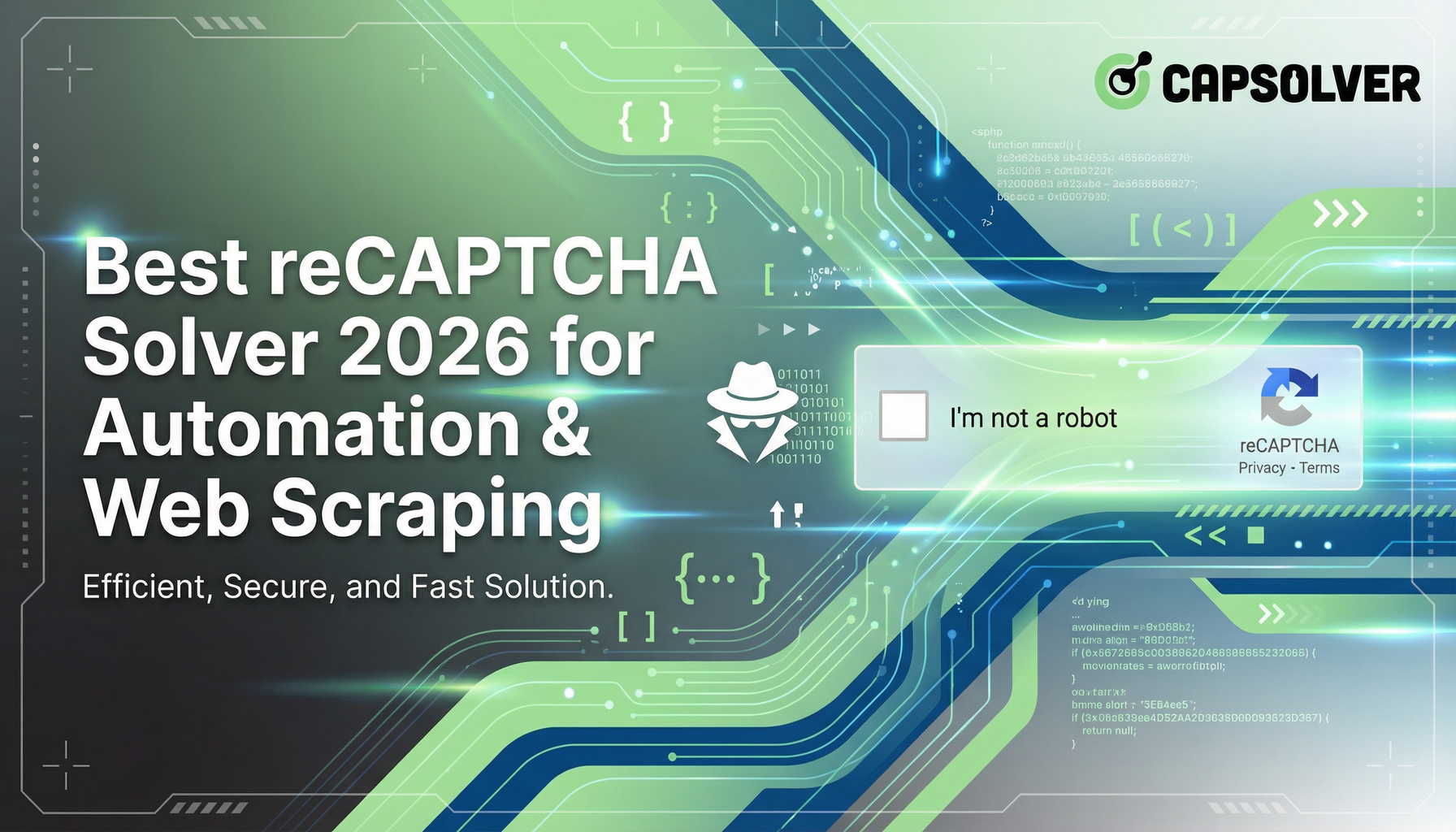
Best reCAPTCHA Solver 2026 for Automation & Web Scraping
Discover the best reCAPTCHA solvers for automation and web scraping in 2026. Learn how they work, choose the right one, and stay ahead of bot detection.

Anh Tuan
14-Jan-2026
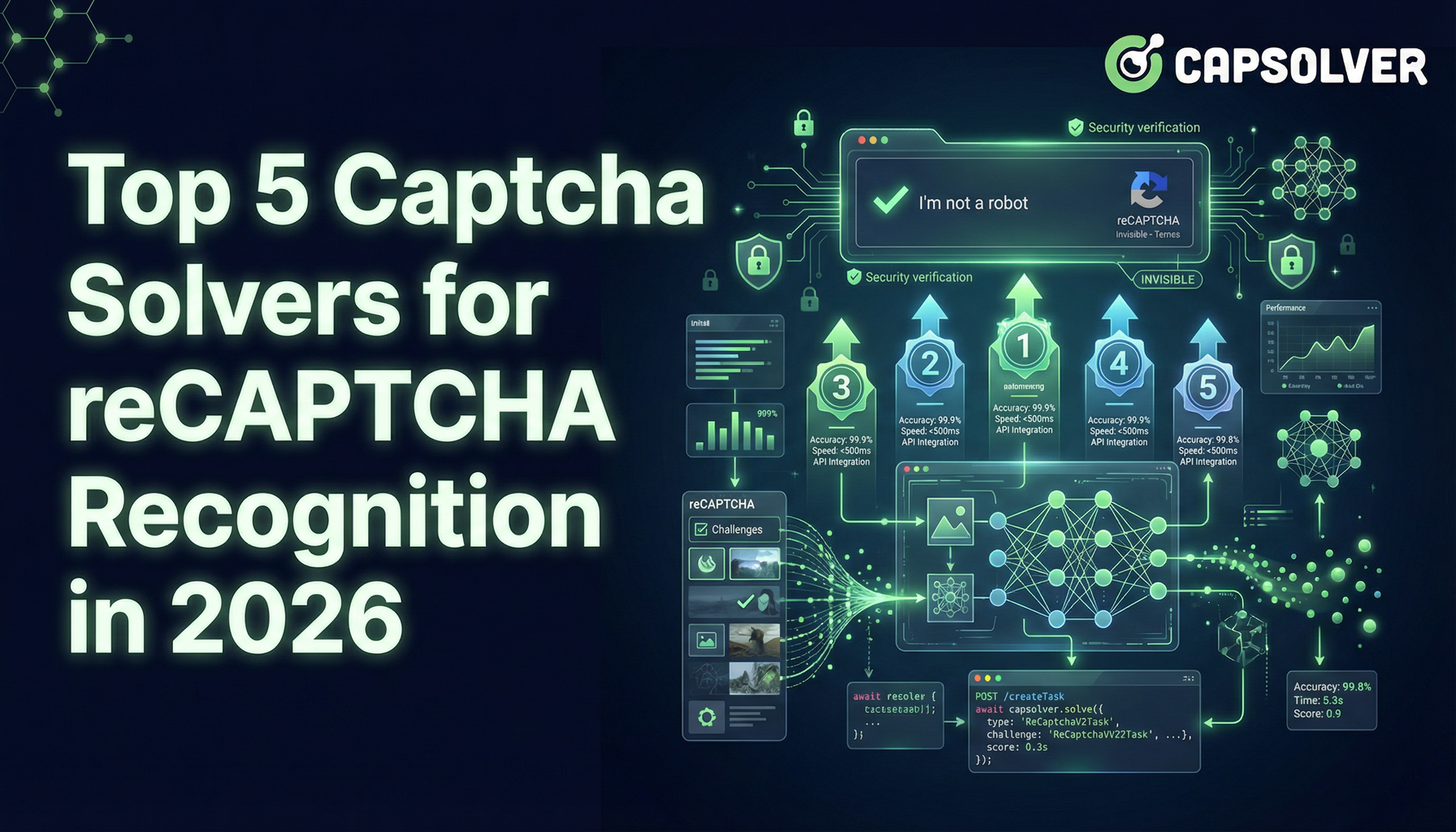
Top 5 Captcha Solvers for reCAPTCHA Recognition in 2026
Explore 2026's top 5 CAPTCHA solvers, including AI-driven CapSolver for fast reCAPTCHA recognition. Compare speed, pricing, and accuracy here

Lucas Mitchell
09-Jan-2026

Solving reCAPTCHA with AI Recognition in 2026
Explore how AI is transforming reCAPTCHA-solving, CapSolver's solutions, and the evolving landscape of CAPTCHA security in 2026.

Ethan Collins
08-Jan-2026
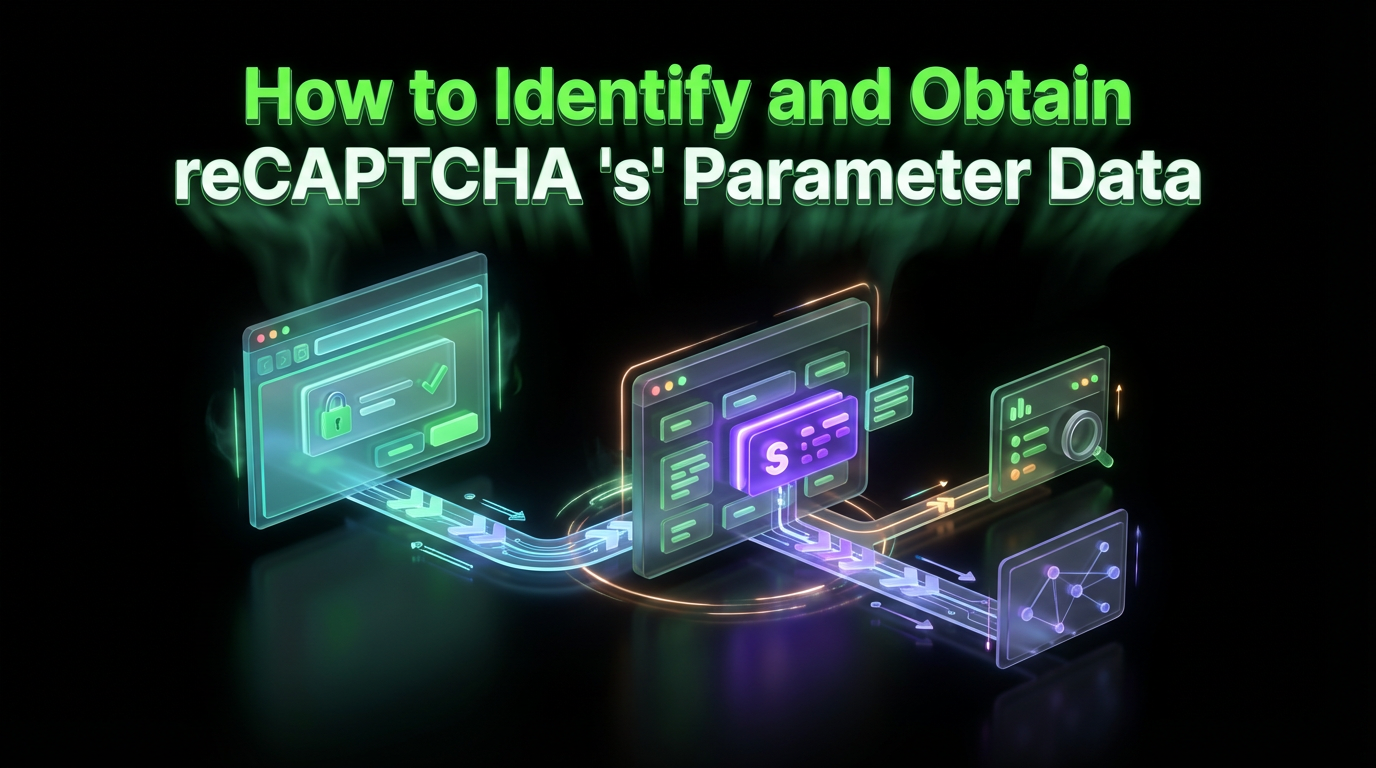
How to Identify and Obtain reCAPTCHA “s” Parameter Data
Learn to identify and obtain reCaptcha 's' data for effective captcha solving. Follow our step-by-step guide on using Capsolver's tools and techniques.

Ethan Collins
25-Nov-2025

How to Identify and Submit reCAPTCHA Extra Parameters (v2/v3/Enterprise) | CapSolver Guide
Learn how to detect and submit extra reCAPTCHA parameters using CapSolver to improve accuracy and solve complex challenges.

Rajinder Singh
10-Nov-2025

How to Solve reCAPTCHA When Scraping Search Results with Puppeteer
Master the art of Puppeteer web scraping by learning how to reliably solve reCAPTCHA v2 and v3. Discover the best puppeteer recaptcha solver techniques for large-scale data harvesting and SEO automation.

Lucas Mitchell
04-Nov-2025