Solving reCAPTCHA in C++: A Complete Guide

Ethan Collins
Pattern Recognition Specialist
30-Jul-2024
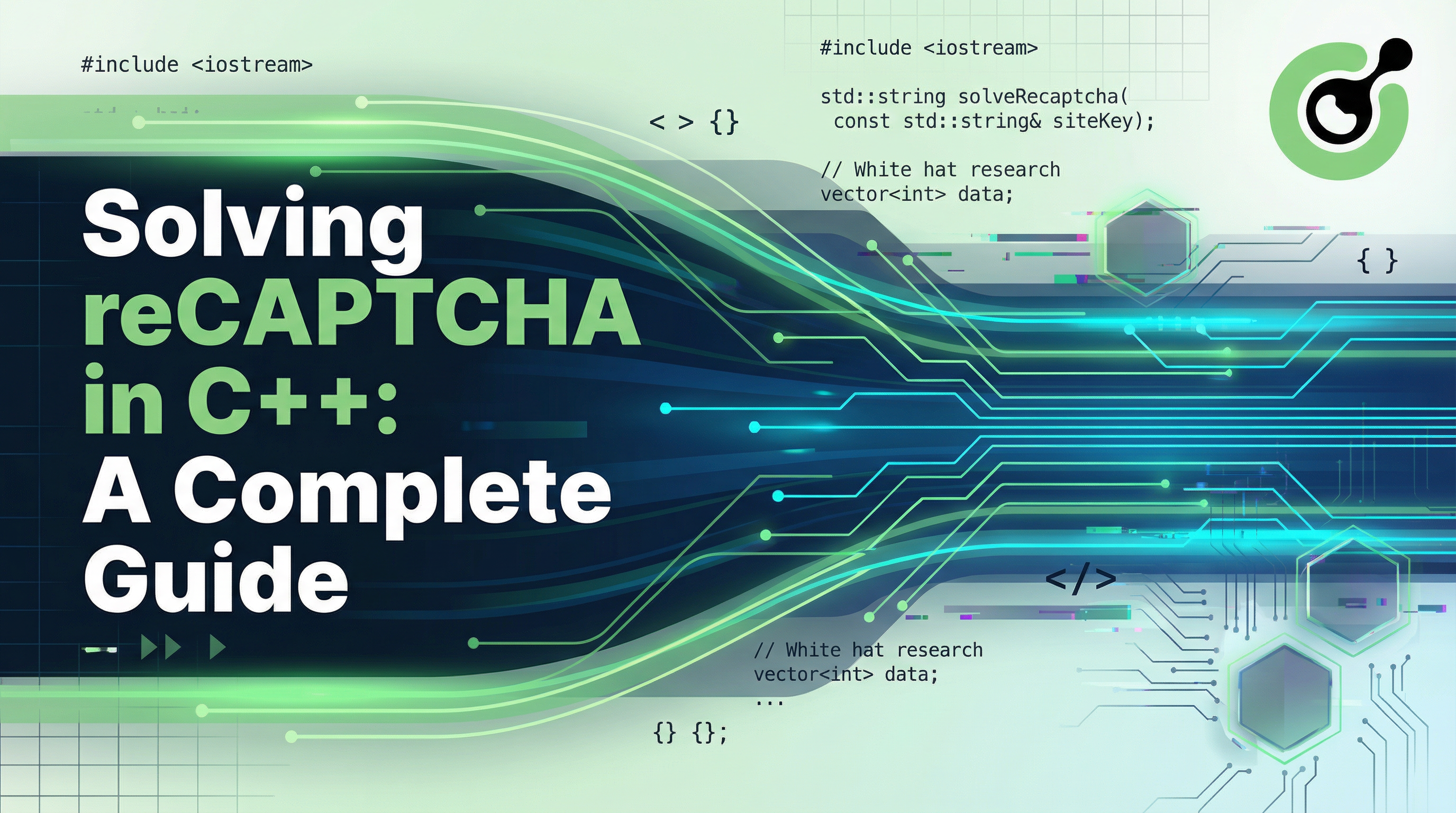
TL;DR
This guide explains how to solve Google reCAPTCHA challenges using C++ by integrating with the CapSolver API. It walks through setting up a C++ project with cpr and jsoncpp, creating a reCAPTCHA task, polling for the task result, and retrieving the final reCAPTCHA token. The approach is suitable for performance-critical or legacy C++ environments that require programmatic CAPTCHA handling.
Introduction
reCAPTCHA is a widely used CAPTCHA service developed by Google to protect websites from bots and automated abuse. It works by presenting users with challenges that are easy for humans to solve but difficult for automated systems. These challenges can include identifying objects in images, solving puzzles, or clicking checkboxes.
The primary goal of reCAPTCHA is to ensure that interactions on websites are performed by real people, not automated scripts or bots. It serves as a gatekeeper to prevent automated submissions and interactions, which can be detrimental to both security and user experience.
Why Solve reCAPTCHA with C++?
C++ is a powerful programming language known for its performance and efficiency. It is commonly used in scenarios where speed and resource management are critical, such as in game development, high-performance computing, and system-level programming. Here are some reasons why solving reCAPTCHA with C++ might be preferred:
-
Performance: C++ offers fine-grained control over system resources and can execute tasks with minimal overhead, making it suitable for scenarios requiring high performance and speed.
-
Integration with Existing Systems: Many legacy systems and applications are built using C++. If you are working within such an environment, using C++ to solve reCAPTCHA might be a natural choice for maintaining consistency.
-
Low-Level Control: C++ provides low-level control over hardware and system resources, which can be advantageous for creating highly optimized solutions.
-
Compatibility: C++ can interface with various APIs and libraries, making it possible to integrate third-party services like CapSolver for CAPTCHA solving.
Guide Overview
In this guide, we'll explore how to solve reCAPTCHA using C++ by interacting with the CapSolver API. This process involves creating a task for the reCAPTCHA challenge and then retrieving the result of that task. We'll utilize the cpr library for making HTTP requests and the jsoncpp library for parsing JSON data.
By following this tutorial, you'll learn how to:
- Set up a C++ project with the required libraries.
- Create a task to solve a reCAPTCHA challenge.
- Retrieve the result of the task and use it in your application.
Whether you're integrating reCAPTCHA solving into an existing C++ application or developing a new tool, this guide will provide you with the knowledge and code needed to achieve your goals efficiently.
Solving reCAPTCHA in C++
reCAPTCHA is a popular tool used by websites to prevent bots from engaging in abusive activities. However, for legitimate use cases, developers might need to bypass these challenges programmatically. In this guide, we'll walk through solving reCAPTCHA using C++ by interacting with the CapSolver API. This involves creating a task for the reCAPTCHA and then retrieving the task result. We'll use the cpr library for HTTP requests and jsoncpp for JSON parsing. Let's dive in!
Prerequisites
Before we start, ensure you have the following libraries installed:
- cpr: A C++ HTTP library.
- jsoncpp: A C++ library for JSON parsing.
You can install these using vcpkg:
bash
vcpkg install cpr jsoncppStep 1: Setting Up Your Project
Create a new C++ project and include the necessary headers for cpr and jsoncpp.
cpp
#include <iostream>
#include <cpr/cpr.h>
#include <json/json.h>Step 2: Define Functions for Creating and Getting Task Results
We'll define two main functions: createTask and getTaskResult.
- createTask: This function creates a reCAPTCHA task.
- getTaskResult: This function retrieves the result of the created task.
Here's the complete code:
cpp
#include <iostream>
#include <cpr/cpr.h>
#include <json/json.h>
std::string createTask(const std::string& apiKey, const std::string& websiteURL, const std::string& websiteKey) {
Json::Value requestBody;
requestBody["clientKey"] = apiKey;
requestBody["task"]["type"] = "ReCaptchaV2Task";
requestBody["task"]["websiteURL"] = websiteURL;
requestBody["task"]["websiteKey"] = websiteKey;
Json::StreamWriterBuilder writer;
std::string requestBodyStr = Json::writeString(writer, requestBody);
cpr::Response response = cpr::Post(
cpr::Url{"https://api.capsolver.com/createTask"},
cpr::Body{requestBodyStr},
cpr::Header{{"Content-Type", "application/json"}}
);
Json::CharReaderBuilder reader;
Json::Value responseBody;
std::string errs;
std::istringstream s(response.text);
std::string taskId;
if (Json::parseFromStream(reader, s, &responseBody, &errs)) {
if (responseBody["errorId"].asInt() == 0) {
taskId = responseBody["taskId"].asString();
} else {
std::cerr << "Error: " << responseBody["errorCode"].asString() << std::endl;
}
} else {
std::cerr << "Failed to parse response: " << errs << std::endl;
}
return taskId;
}
std::string getTaskResult(const std::string& apiKey, const std::string& taskId) {
Json::Value requestBody;
requestBody["clientKey"] = apiKey;
requestBody["taskId"] = taskId;
Json::StreamWriterBuilder writer;
std::string requestBodyStr = Json::writeString(writer, requestBody);
while (true) {
cpr::Response response = cpr::Post(
cpr::Url{"https://api.capsolver.com/getTaskResult"},
cpr::Body{requestBodyStr},
cpr::Header{{"Content-Type", "application/json"}}
);
Json::CharReaderBuilder reader;
Json::Value responseBody;
std::string errs;
std::istringstream s(response.text);
if (Json::parseFromStream(reader, s, &responseBody, &errs)) {
if (responseBody["status"].asString() == "ready") {
return responseBody["solution"]["gRecaptchaResponse"].asString();
} else if (responseBody["status"].asString() == "processing") {
std::cout << "Task is still processing, waiting for 5 seconds..." << std::endl;
std::this_thread::sleep_for(std::chrono::seconds(5));
} else {
std::cerr << "Error: " << responseBody["errorCode"].asString() << std::endl;
break;
}
} else {
std::cerr << "Failed to parse response: " << errs << std::endl;
break;
}
}
return "";
}
int main() {
std::string apiKey = "YOUR_API_KEY";
std::string websiteURL = "https://example.com";
std::string websiteKey = "SITE_KEY";
std::string taskId = createTask(apiKey, websiteURL, websiteKey);
if (!taskId.empty()) {
std::cout << "Task created successfully. Task ID: " << taskId << std::endl;
std::string recaptchaResponse = getTaskResult(apiKey, taskId);
std::cout << "reCAPTCHA Response: " << recaptchaResponse << std::endl;
} else {
std::cerr << "Failed to create task." << std::endl;
}
return 0;
}Explanation
-
createTask Function: This function constructs a JSON request body with the necessary parameters (
apiKey,websiteURL,websiteKey) and sends it to the CapSolver API to create a reCAPTCHA task. It parses the response to retrieve thetaskId. -
getTaskResult Function: This function repeatedly checks the status of the created task using the
taskIduntil the task is complete. Once complete, it retrieves and returns the reCAPTCHA response. -
main Function: The main function initializes the necessary variables (
apiKey,websiteURL,websiteKey), callscreateTaskto get ataskId, and then callsgetTaskResultto get the reCAPTCHA solution.
Conclusion
This guide demonstrated how to solve reCAPTCHA in C++ using the CapSolver API. By following the steps above, you can integrate reCAPTCHA solving into your C++ applications. Ensure you handle API keys and other sensitive information securely in your actual implementation.
Feel free to customize and expand the code to suit your specific requirements. Happy coding!
FAQs
1. Is it legal to solve reCAPTCHA programmatically using C++?
Solving reCAPTCHA programmatically may violate the terms of service of Google reCAPTCHA and the target website. This approach should only be used for legitimate purposes, such as testing, automation on sites you own, or scenarios where you have explicit authorization. Always review and comply with applicable laws, website policies, and service agreements.
2. Which reCAPTCHA versions does this C++ example support?
The example shown uses ReCaptchaV2Task, which is designed for reCAPTCHA v2 challenges. CapSolver also supports other variants (such as reCAPTCHA v3 or enterprise versions), but those require different task types and parameters. You should consult the CapSolver documentation and adjust the task configuration accordingly.
3. Why use C++ instead of Python or JavaScript for reCAPTCHA solving?
C++ is often chosen for its high performance, low-level control, and ease of integration with existing native applications or legacy systems. If your application is already written in C++ or has strict performance and resource constraints, implementing reCAPTCHA solving directly in C++ can be more efficient than introducing an additional runtime or service layer.
Compliance Disclaimer: The information provided on this blog is for informational purposes only. CapSolver is committed to compliance with all applicable laws and regulations. The use of the CapSolver network for illegal, fraudulent, or abusive activities is strictly prohibited and will be investigated. Our captcha-solving solutions enhance user experience while ensuring 100% compliance in helping solve captcha difficulties during public data crawling. We encourage responsible use of our services. For more information, please visit our Terms of Service and Privacy Policy.
More
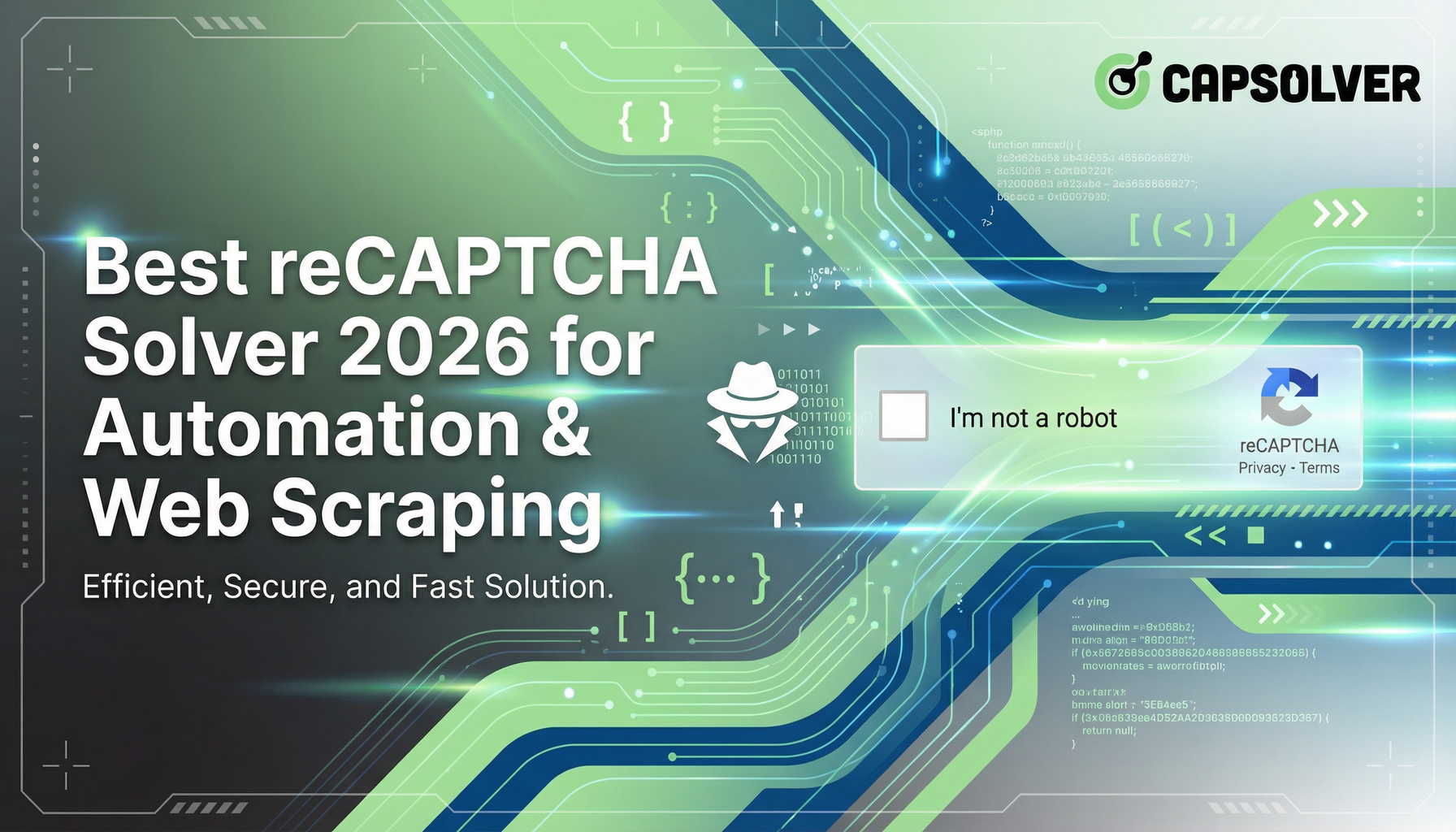
Best reCAPTCHA Solver 2026 for Automation & Web Scraping
Discover the best reCAPTCHA solvers for automation and web scraping in 2026. Learn how they work, choose the right one, and stay ahead of bot detection.

Anh Tuan
14-Jan-2026
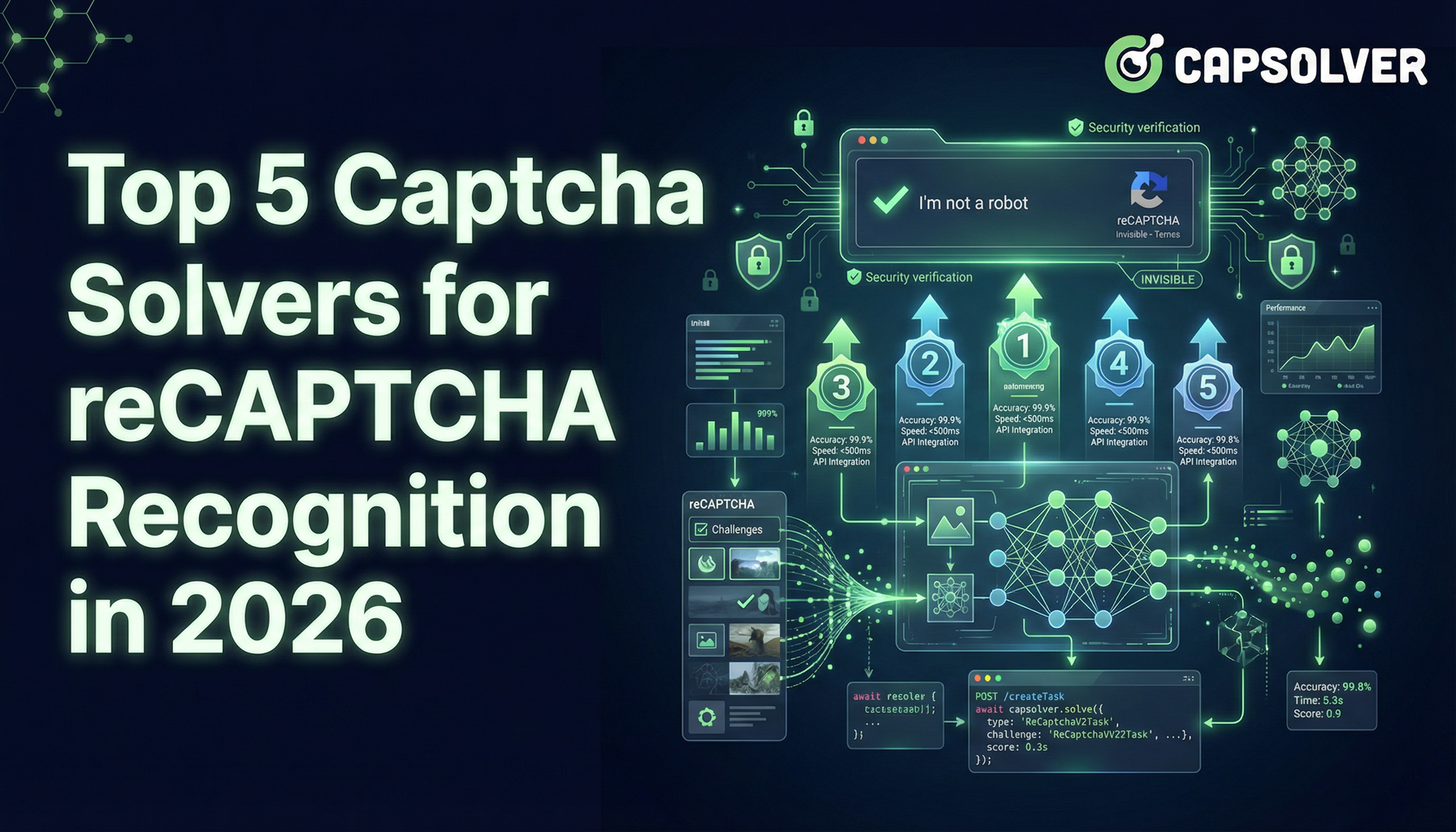
Top 5 Captcha Solvers for reCAPTCHA Recognition in 2026
Explore 2026's top 5 CAPTCHA solvers, including AI-driven CapSolver for fast reCAPTCHA recognition. Compare speed, pricing, and accuracy here

Lucas Mitchell
09-Jan-2026

Solving reCAPTCHA with AI Recognition in 2026
Explore how AI is transforming reCAPTCHA-solving, CapSolver's solutions, and the evolving landscape of CAPTCHA security in 2026.

Ethan Collins
08-Jan-2026
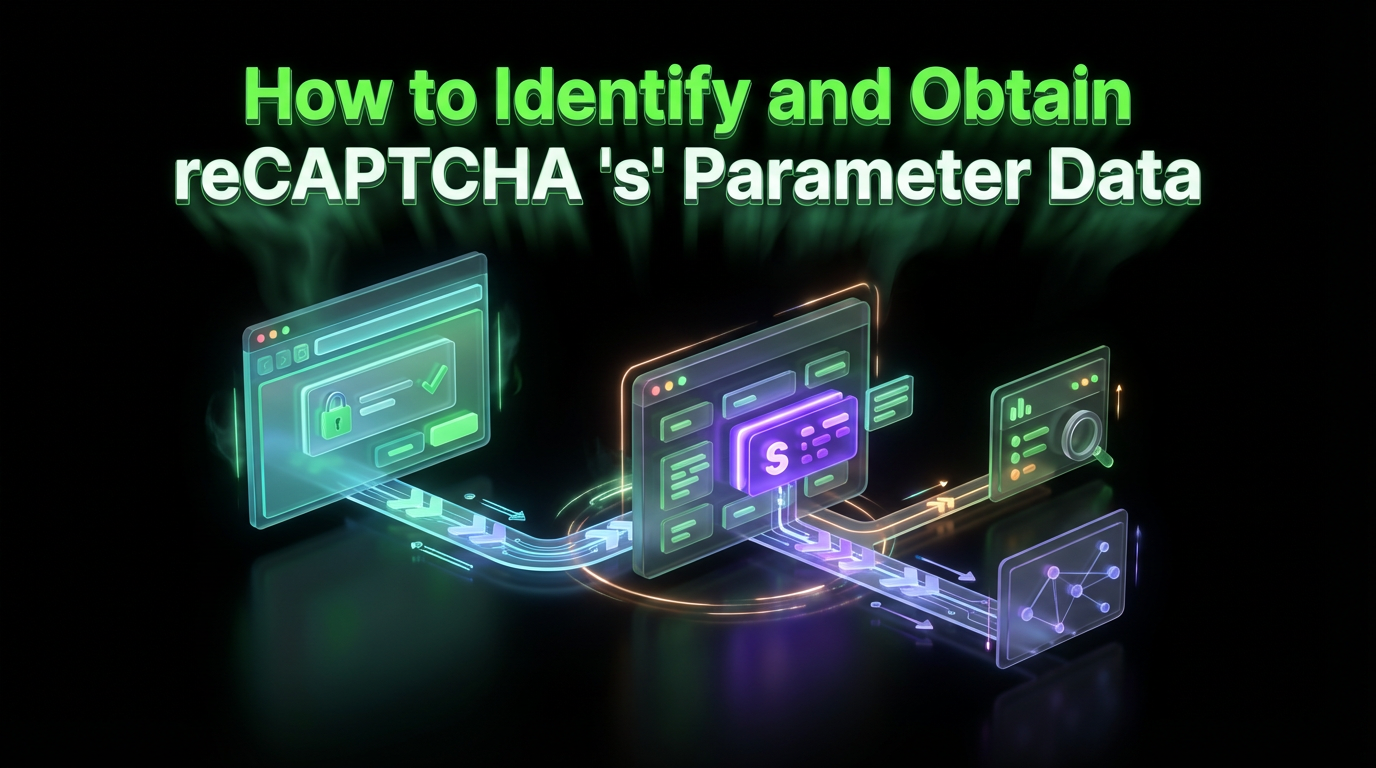
How to Identify and Obtain reCAPTCHA “s” Parameter Data
Learn to identify and obtain reCaptcha 's' data for effective captcha solving. Follow our step-by-step guide on using Capsolver's tools and techniques.

Ethan Collins
25-Nov-2025

How to Identify and Submit reCAPTCHA Extra Parameters (v2/v3/Enterprise) | CapSolver Guide
Learn how to detect and submit extra reCAPTCHA parameters using CapSolver to improve accuracy and solve complex challenges.

Rajinder Singh
10-Nov-2025

How to Solve reCAPTCHA When Scraping Search Results with Puppeteer
Master the art of Puppeteer web scraping by learning how to reliably solve reCAPTCHA v2 and v3. Discover the best puppeteer recaptcha solver techniques for large-scale data harvesting and SEO automation.

Lucas Mitchell
04-Nov-2025

