How to Identify the Version of reCaptcha

Lucas Mitchell
Automation Engineer
19-Sep-2023
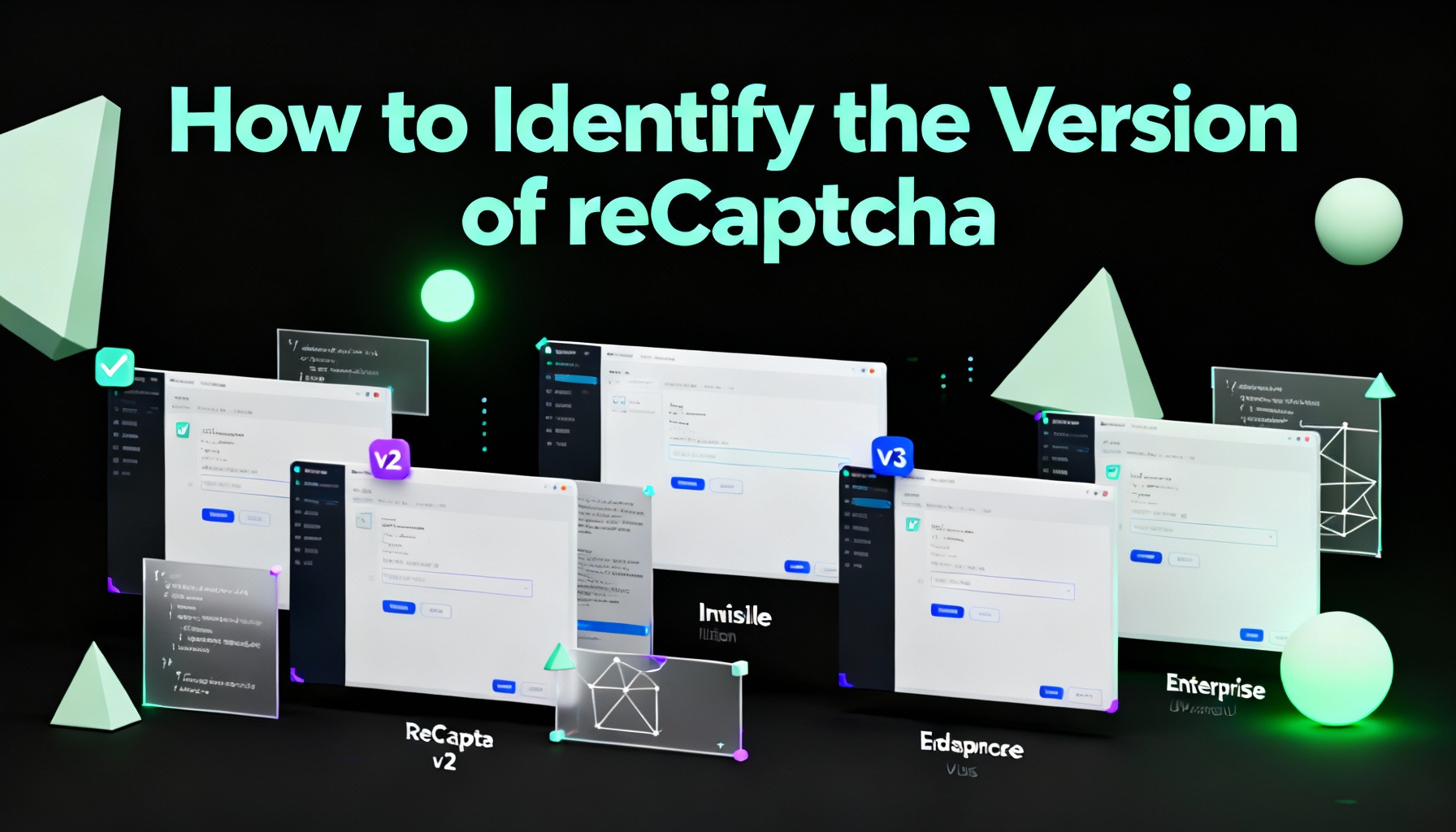
Method #1 (BEST METHOD): Use Capsolver Extension
Method #2: Identify the patterns
Identifying reCaptcha V2 🍁
Key Points:
- A challenge box will always be present, requiring you to click on images to solve it.
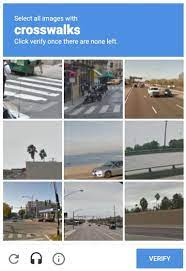
- The captcha is loaded from the domain
google.comorrecaptcha.net.
Identifying reCaptcha V2 Enterprise 🌻
Key Points:
- A challenge box will always be present, requiring you to click on images to solve it.
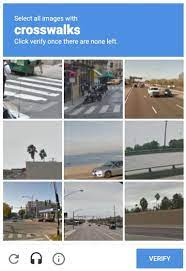
- The captcha can include an extra data parameter named
's'. More details on this can be found in the reCaptcha V2 Enterprise Documentation. - The captcha is loaded from the domain
google.comorrecaptcha.net. - The URL used to load the reCaptcha will contain
/enterprise/.
Example URL:https://www.google.com/recaptcha/enterprise/anchor
Other Versions: reCaptcha V2 Invisible, reCaptcha V3, and reCaptcha V3 Enterprise 🤩
For these versions, the most effective method for identification involves using Charles Proxy. We'll explain what to check both with and without using Charles.
If you want to use Charles method, do the setup of Charles. If you don't want, just ignore this part.
Setting Up Charles 🛠
-
Download and install Charles Proxy.
-
Open Charles and navigate to
Proxy > SSL Proxyingto enable SSL Proxying.
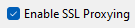
-
Add the following hosts and ports in the
Includepanel:- Host:
www.recaptcha.net, Port:443 - Host:
google.com, Port:443
- Host:
Identifying reCaptcha V2 Invisible 🌟
Key Points:
- A challenge box will not always appear and is triggered only by suspicious activity.
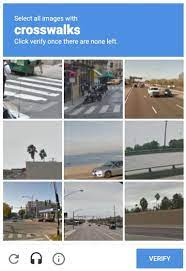
- The captcha is loaded from the domain
google.comorrecaptcha.net. - The "I'm not a robot" button is absent. Instead, an icon will be displayed in the corner.
Using Charles for Detection
- If you have already Charles configured, open charles and go to the site with reCaptcha.
- A request from google.com or recaptcha.net will appear, click and search for recaptcha. After you find, click the reload request.
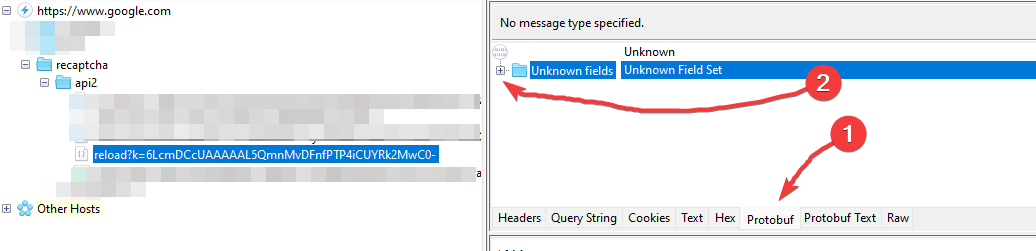
In Charles, inspect protobuf position 6 for a value labeled'fi'. There must be a number 6 and also in this number the value fi to be v2 invisible. This is the most efficient way to confirm reCaptcha V2 Invisible.
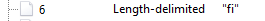
Identifying reCaptcha V3 and V3 Enterprise 🍀
Key Points:
- The challenge box will not appear.
- The captcha is loaded from the domain
google.comorrecaptcha.net. - An icon appears in the corner instead of the "I'm not a robot" button.
Using Charles for Detection
- If you have already Charles configured, open charles and go to the site with reCaptcha.
- A request from google.com or recaptcha.net will appear, click and search for recaptcha. After you find, click the reload request.
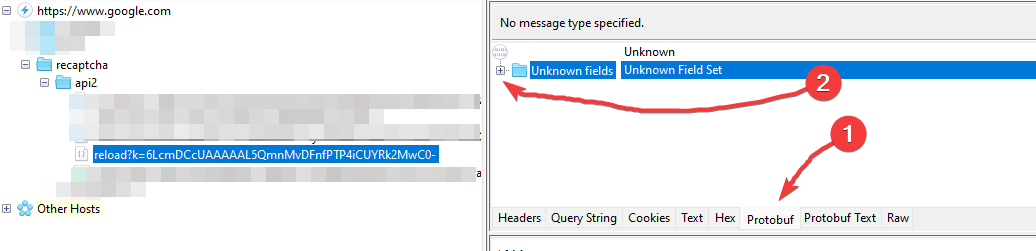
Inspect protobuf position 8 for a value indicating thepageAction. There must be a number 8 and also with a string value that will be the pageAction that we need to submit to capsolver. This is the most efficient way to confirm it's reCaptcha V3 or V3 Enterprise.
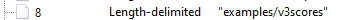
Additional Resources 👀
Compliance Disclaimer: The information provided on this blog is for informational purposes only. CapSolver is committed to compliance with all applicable laws and regulations. The use of the CapSolver network for illegal, fraudulent, or abusive activities is strictly prohibited and will be investigated. Our captcha-solving solutions enhance user experience while ensuring 100% compliance in helping solve captcha difficulties during public data crawling. We encourage responsible use of our services. For more information, please visit our Terms of Service and Privacy Policy.
More
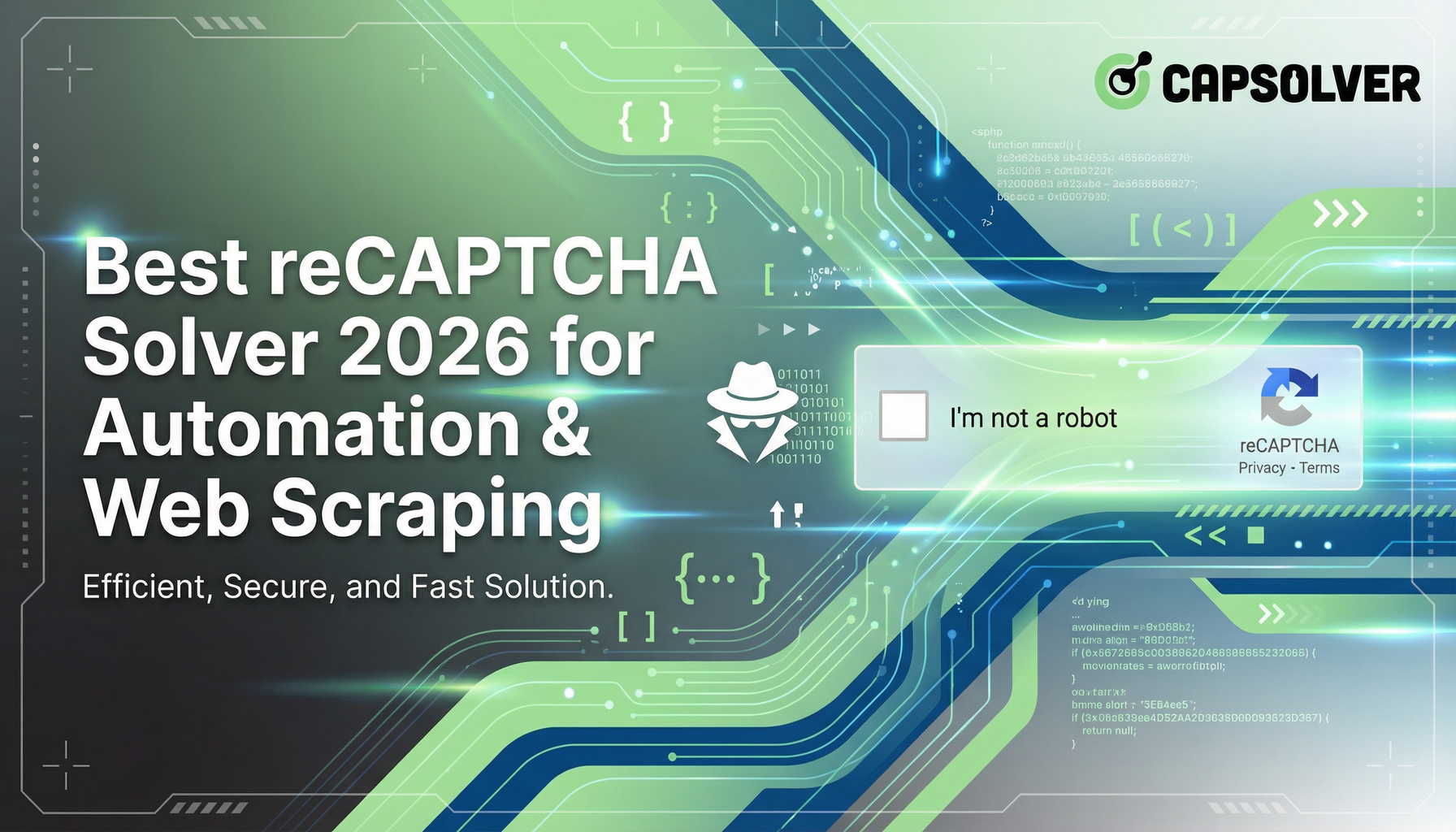
Best reCAPTCHA Solver 2026 for Automation & Web Scraping
Discover the best reCAPTCHA solvers for automation and web scraping in 2026. Learn how they work, choose the right one, and stay ahead of bot detection.

Anh Tuan
14-Jan-2026
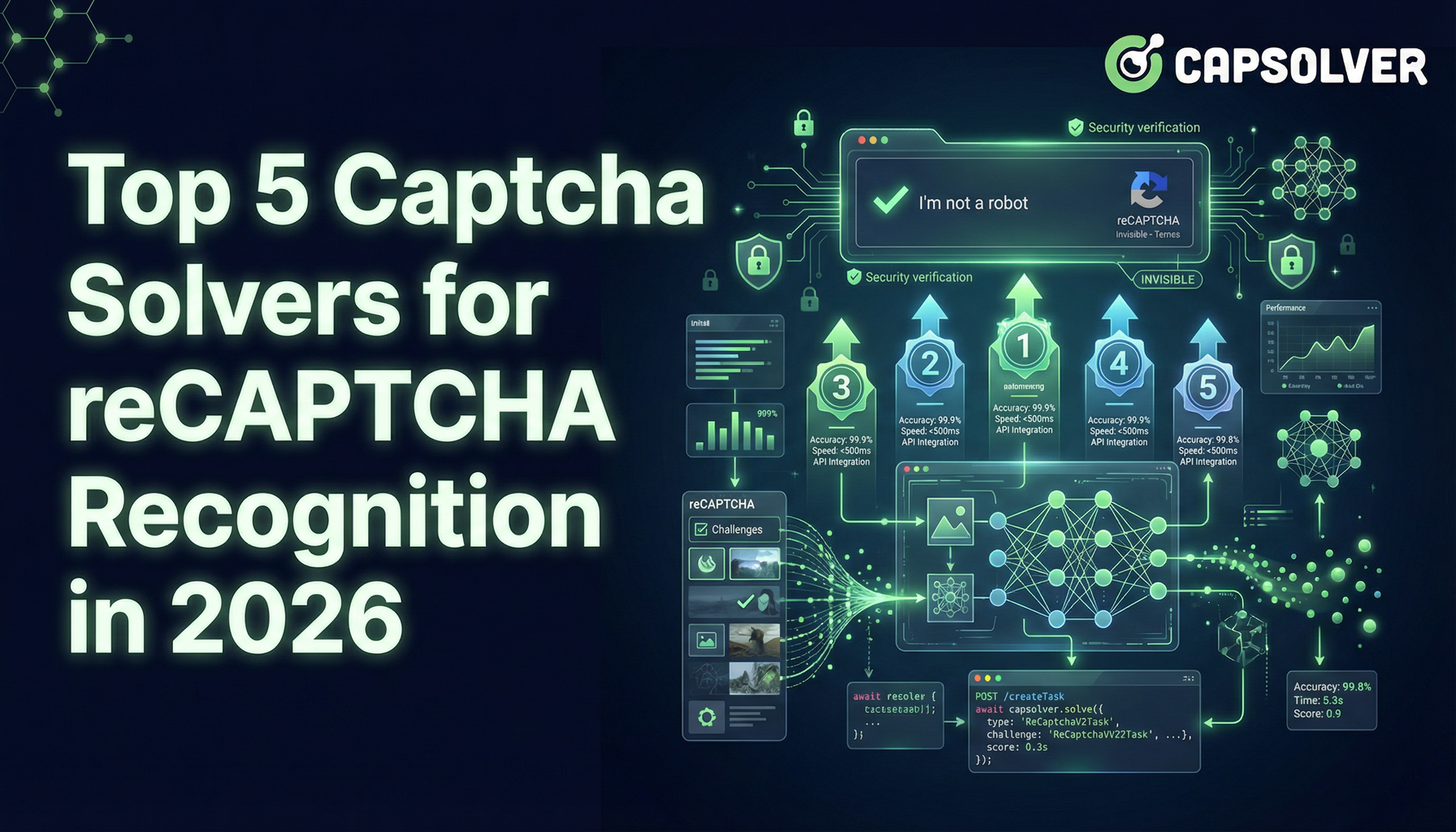
Top 5 Captcha Solvers for reCAPTCHA Recognition in 2026
Explore 2026's top 5 CAPTCHA solvers, including AI-driven CapSolver for fast reCAPTCHA recognition. Compare speed, pricing, and accuracy here

Lucas Mitchell
09-Jan-2026

Solving reCAPTCHA with AI Recognition in 2026
Explore how AI is transforming reCAPTCHA-solving, CapSolver's solutions, and the evolving landscape of CAPTCHA security in 2026.

Ethan Collins
08-Jan-2026
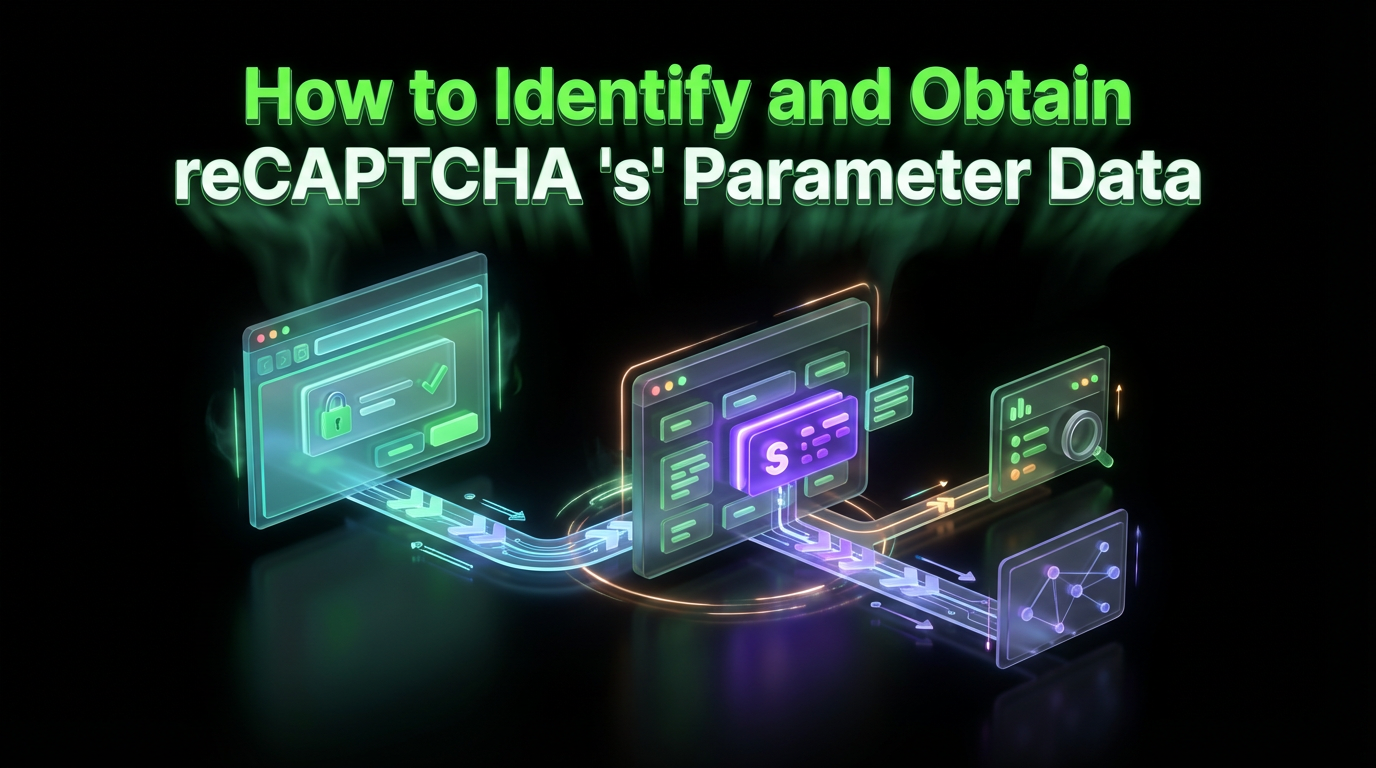
How to Identify and Obtain reCAPTCHA “s” Parameter Data
Learn to identify and obtain reCaptcha 's' data for effective captcha solving. Follow our step-by-step guide on using Capsolver's tools and techniques.

Ethan Collins
25-Nov-2025

How to Identify and Submit reCAPTCHA Extra Parameters (v2/v3/Enterprise) | CapSolver Guide
Learn how to detect and submit extra reCAPTCHA parameters using CapSolver to improve accuracy and solve complex challenges.

Rajinder Singh
10-Nov-2025

How to Solve reCAPTCHA When Scraping Search Results with Puppeteer
Master the art of Puppeteer web scraping by learning how to reliably solve reCAPTCHA v2 and v3. Discover the best puppeteer recaptcha solver techniques for large-scale data harvesting and SEO automation.

Lucas Mitchell
04-Nov-2025

