How to solve reCaptcha v3 Enterprise

Rajinder Singh
Deep Learning Researcher
28-Aug-2023

TL;DR
reCAPTCHA v3 Enterprise is Google’s background, score-based CAPTCHA system that evaluates user interactions without showing visible challenges. It assigns a score from 0.0 to 1.0 to determine whether traffic is likely human or automated. While it offers a frictionless user experience, it lacks transparency and can create false positives. This guide explains how to identify reCAPTCHA v3 Enterprise, understand its scoring mechanism, and solve it effectively using CapSolver by ensuring correct parameters such as websiteUrl, pageAction, and high-quality proxies.
Understanding reCAPTCHA v3 Enterprise, what is?
ReCAPTCHA is a free service provided by Google that protects your website from spam and abuse. It uses an advanced risk analysis engine and adaptive CAPTCHAs to keep automated software from engaging in abusive activities on your site. It does this while letting your valid users pass through with ease.
However, in its latest iteration, reCAPTCHA v3 Enterprise, some complexities and issues have emerged. Instead of showing a CAPTCHA challenge, reCAPTCHA v3 returns a score so you can choose the most appropriate action for your website. It's a subtle system that operates behind the scenes and allows users to browse websites without interruption.
The reCAPTCHA v3 Enterprise system works by assigning a score to each user interaction, ranging from 0.0 (likely a bot) to 1.0 (likely human). The scoring system is based on interactions across a site, not just on a single page. It uses this score to evaluate whether the interaction is likely to be from a human or a bot.
While the benefits of reCAPTCHA v3 Enterprise include robust protection from automated attacks, there are several concerns and challenges it presents for businesses and users alike.
reCaptcha v3 looks like:
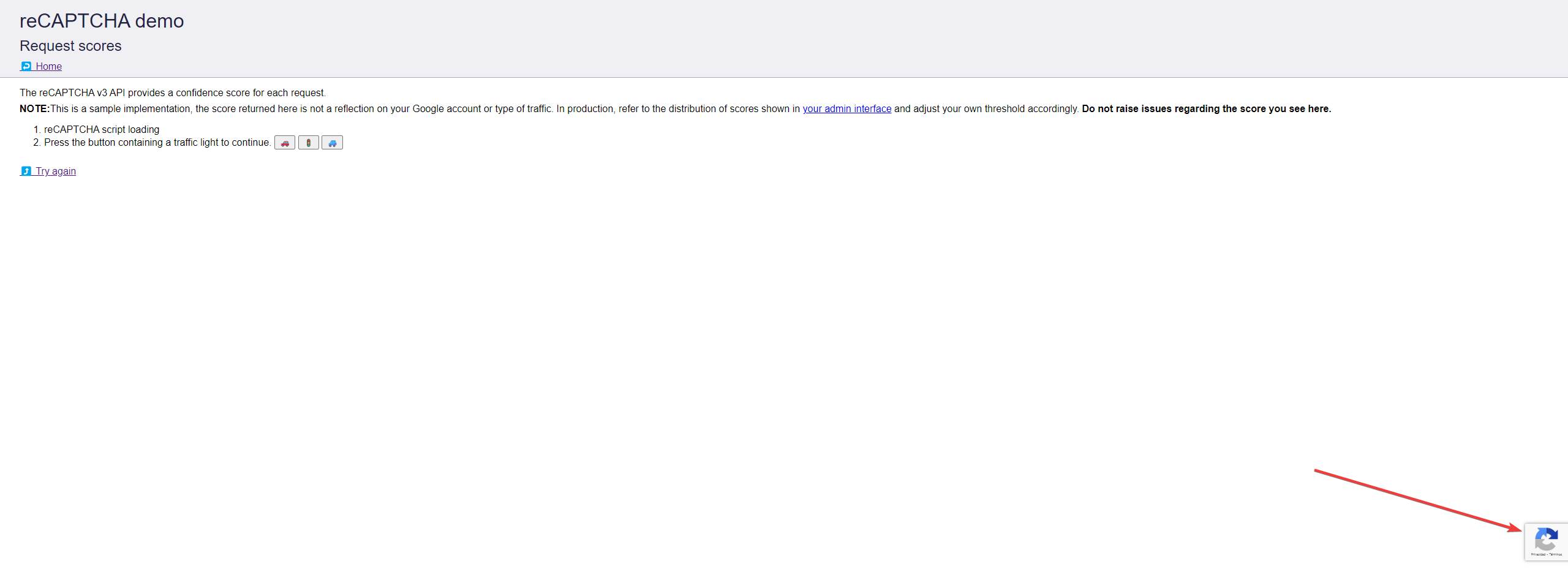
User Experience and Best Practices
One major issue with reCAPTCHA v3 Enterprise lies in its user experience. While the idea of a non-intrusive, frictionless user experience sounds good in theory, in practice, it's not always as straightforward.
Since reCAPTCHA v3 Enterprise operates in the background, users are often unaware they are being evaluated. This lack of transparency can be off-putting for some users who value clarity about data collection practices. Privacy-conscious users might be uncomfortable with the idea of their interactions being scored without their knowledge or consent.
Furthermore, users who are incorrectly flagged as bots can have a frustrating experience as they may face increased scrutiny or even be blocked from accessing certain parts of a website without understanding why. And while false positives can occur with any CAPTCHA system, the opaque nature of reCAPTCHA v3 Enterprise means users can be left in the dark about why they're experiencing difficulties.
Best practices for a smooth user experience involve clear communication about the use of reCAPTCHA v3 Enterprise on a website. Informing users about how their interactions are being evaluated and the purpose behind it can help alleviate some of the concerns.
Advanced settings: Understanding scoring
In advanced applications of reCAPTCHA v3 Enterprise, understanding score interpretation is crucial. However, it's not always clear-cut. The exact factors that go into the score aren't transparent, which can make it challenging for website owners to adjust or improve their scoring over time.
Customizing the reCAPTCHA experience is another aspect that could potentially improve user experience, but it comes with its own set of challenges. For example, it's possible to adjust the sensitivity of reCAPTCHA scoring, but finding the right balance to minimize false positives while still effectively blocking bots can be a process of trial and error.
In conclusion, while reCAPTCHA v3 Enterprise offers a sophisticated tool for distinguishing between human users and bots, its lack of transparency and potential for negatively impacting user experience are significant concerns. Balancing security needs with user experience is a challenge for any online platform, and it's clear that reCAPTCHA v3 Enterprise, while a powerful tool, is not without its issues.
How to identify reCaptcha Enterprise
In the digital world, recognizing the precise security measures employed by a website can be a nuanced task. For those looking to determine if a site is using reCAPTCHA v3 Enterprise, a straightforward method is available. This method involves examining the scripts that the website loads during operation.
One of the identifying features of reCAPTCHA v3 Enterprise is its distinctive script, specifically named 'enterprise.js'. When a website employs reCAPTCHA v3 Enterprise, it must load this script to function correctly. Hence, the presence of this script is a clear indication of the use of reCAPTCHA v3 Enterprise.
The 'enterprise.js' script can be found in the website's source code, generally embedded within a 'script' HTML tag. The source attribute (src) within the 'script' tag points to the location of this JavaScript file. In the case of reCAPTCHA v3 Enterprise, it will point to one of the following URLs:
https://recaptcha.net/recaptcha/enterprise.js
https://google.com/recaptcha/enterprise.js
The HTML script tags would appear as follows:
json
<script src="https://recaptcha.net/recaptcha/enterprise.js" async defer></script>or
json
<script src="https://google.com/recaptcha/enterprise.js" async defer></script>The 'async' and 'defer' attributes are used to control how the script is loaded with respect to the rest of the webpage, ensuring it doesn't negatively impact the website's loading speed and performance.
In summary, the presence of the 'enterprise.js' script within the website's source code, sourced from either of the above URLs, is a reliable indicator that the website is utilizing reCAPTCHA Enterprise for its security measures.
Step 1: Sign Up for capsolver.com
To start using CapSolver, you need to sign up for an account. Visit the website and click on the ‘Sign Up’ button. You will be prompted to enter your email address and create a password. Once you have provided the necessary information, click on the ‘Sign Up’ button to create your account.
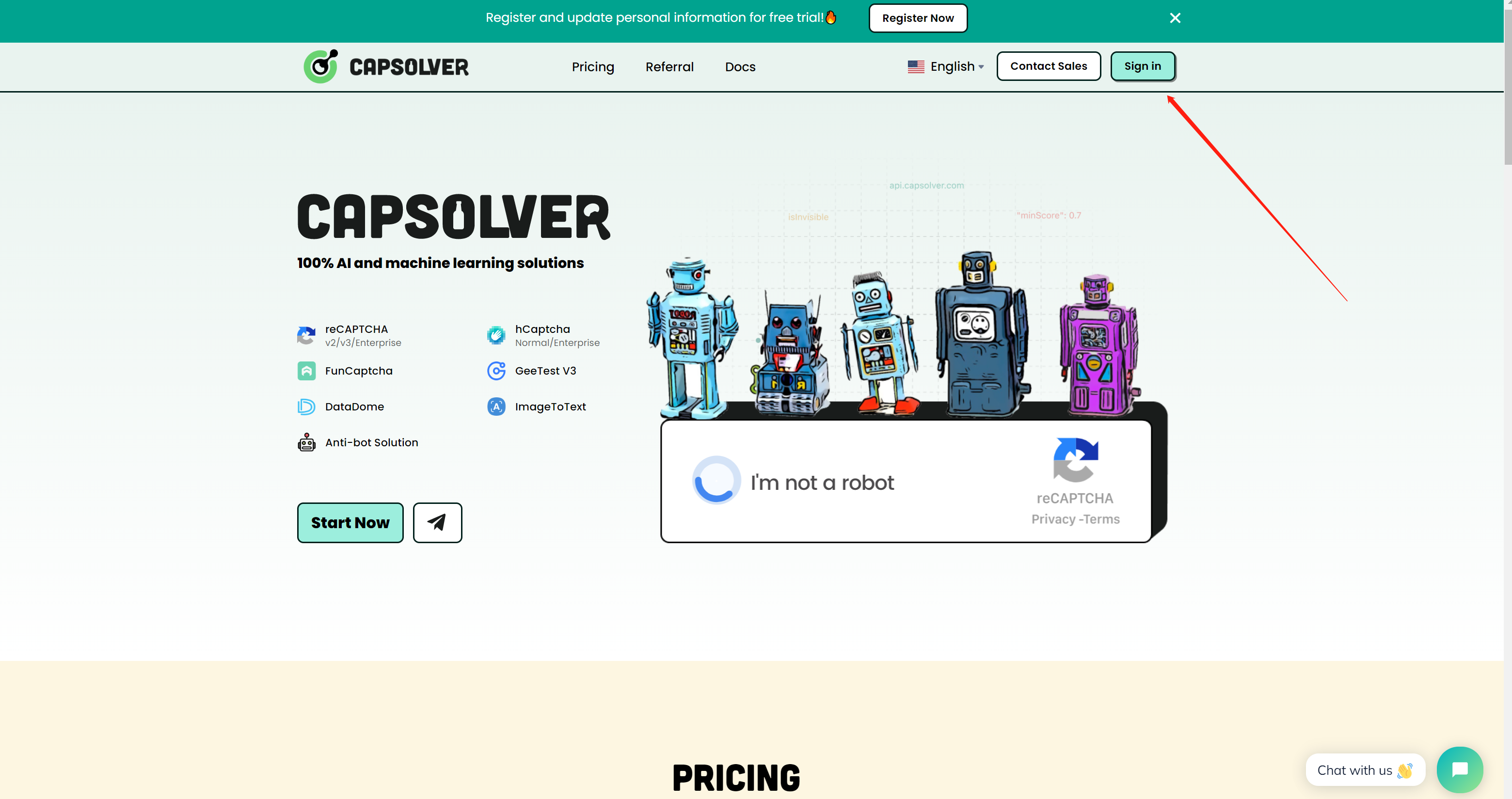
Step 2: Add Funds to Your Account
Redeem Your CapSolver Bonus Code
Boost your automation budget instantly!
Use bonus code CAPN when topping up your CapSolver account to get an extra 5% bonus on every recharge — with no limits.
Redeem it now in your CapSolver Dashboard
.
Before you can start solving reCaptcha v3, you need to add funds to your CapsSolver.com account. Click on the ‘Add Funds’ button and select your preferred payment method. Follow the on-screen instructions to complete the payment process.
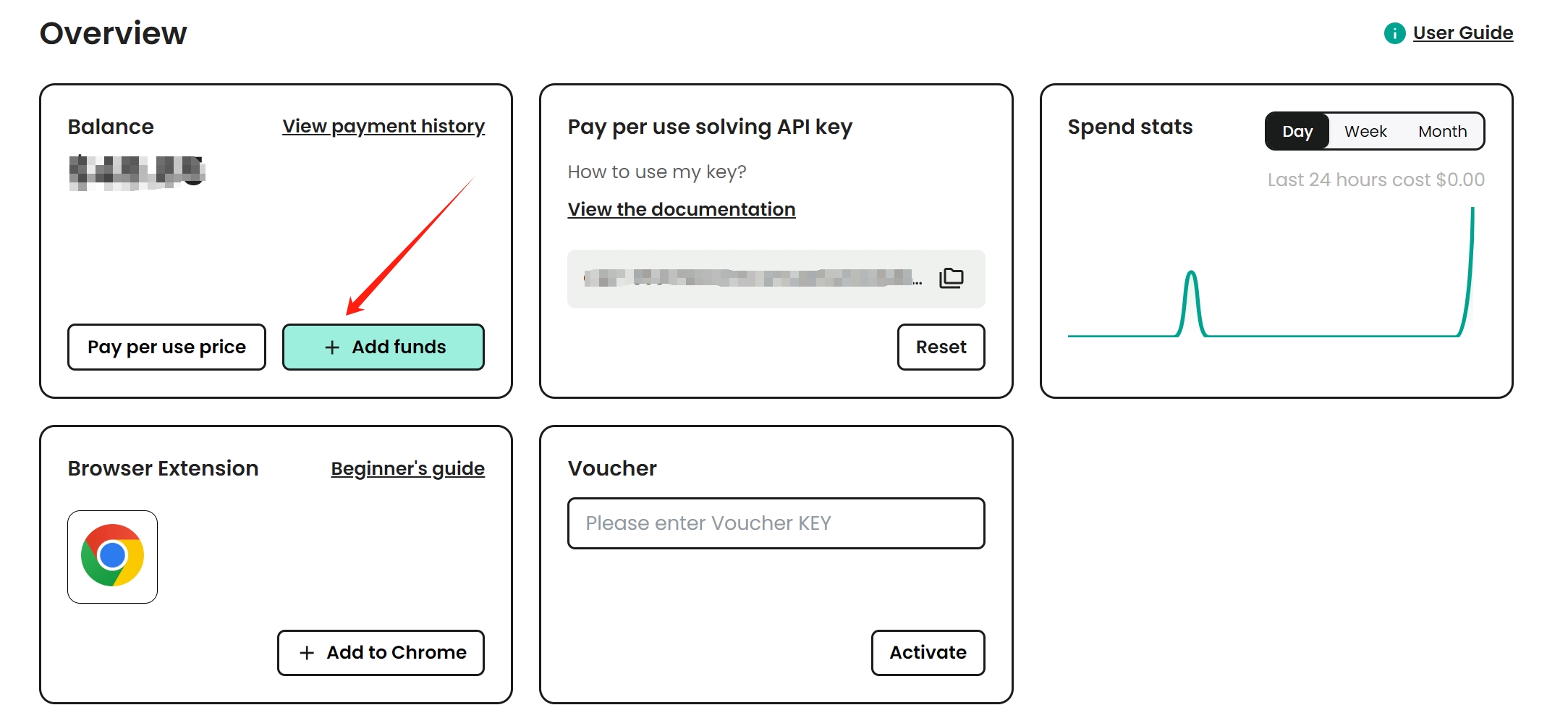
How to solve reCaptcha v3 Enterprise
Before we start solving reCaptcha v3 Enterprise, there are some requeriments and points that we need to be aware that they are needed to know
Requeriments:
-
CapSolver Key: This is an essential component in the process. CapSolver Key is a unique identifier that authenticates your requests to the CAPTCHA solving service.
-
Proxy: While not strictly necessary, the use of a proxy is highly recommended when dealing with reCAPTCHA v3 Enterprise. A proxy server serves as an intermediary for requests from clients seeking resources from other servers, providing an additional layer of security and anonymity. For optimal results, you may consider using a reliable service.
While the proxy is optional, remember that reCAPTCHA v3 Enterprise places a high level of importance on the IP address. Therefore, using your own proxy is usually beneficial.
Points to be aware that if we don't follow, solution will be invalid:
In order to ensure the effectiveness of the solution, the following points must be meticulously adhered to. Failing to do so may result in an invalid solution:
-
Correct
pageAction: The 'pageAction' field must be accurately populated. This value is integral to how reCAPTCHA functions and incorrect entries will lead to a flawed solution. -
Correct
websiteUrl: The website URL must be accurate. Any errors in the website URL will result in reCAPTCHA not being able to function correctly, leading to a lower score. -
Quality of
proxy: The quality of the proxy you use can significantly impact the effectiveness of your solution. Poor quality proxies can lead to low scores.
Remember, if you opt for proxyless methods (using proxies from capsolver), you might end up with a lower score. Hence, it's recommended that you use your own proxy. Adhering to these points is essential in achieving a reCAPTCHA score between 0.7-0.9.
For more details on solving reCaptcha v3 Enterprise, please refer to our documentation
For this example, we will only use the required parameters. The task types for reCaptcha v3 Enterprise are:
ReCaptchaV3EnterpriseTask: This task type requires your own proxies.ReCaptchaV3EnterpriseTaskProxyLessis using the server's built-in proxy.
We will use ReCaptchaV3EnterpriseTaskProxyLess. The example will be a test page to verify the score of our tokens, this use reCaptcha v3 but not the enterprise version, but we can use as example for testing. The page will be link, we will need proxies (residentials, datacenter, mobile proxies work), capsolver key with balance, correct websiteUrl and correct pageAction.
By default, the pageAction is verify, but the site can customize, so remember that you must check if it’s verify or a custom one, you can also read this to find how page.
For solve reCaptcha v3 for the test site, we will just need to send to capsolver this information:
Step 3: Submitting the information to CapSolver
json
POST https://api.capsolver.com/createTask
{
"clientKey":"yourapiKey",
"task":
{
"type":"ReCaptchaV3EnterpriseTaskProxyless",
"websiteURL":"https://antcpt.com/score_detector",
"websiteKey":"6LcR_okUAAAAAPYrPe-HK_0RULO1aZM15ENyM-Mf",
"pageAction": "homepage"
}
}Step 4: Getting the results
We will need to retrieve the getTaskResult method until the captcha is solved.
Example:
json
POST https://api.capsolver.com/getTaskResult
Host: api.capsolver.com
Content-Type: application/json
{
"clientKey":"YOUR_API_KEY",
"taskId": "TASKID OF CREATETASK" //ID created by the createTask method
}After the captcha has been solved, you can check the captcha token by sending the token to the site, example:
js
var request = require('request');
var options = {
'method': 'POST',
'url': 'https://antcpt.com/score_detector/verify.php',
'headers': {
'Content-Type': 'application/json'
},
body: JSON.stringify({
"g-recaptcha-response": "here the token of capsolver"
})
};
request(options, function (error, response) {
if (error) throw new Error(error);
console.log(response.body);
});Consequently, the test page will provide feedback regarding the token's score.
Conclusion
In summary, while navigating through the complexities of solving reCAPTCHA v3 Enterprise might seem intimidating, utilizing resources such as CapSolver.com can streamline the process significantly. By adhering to the procedures specified above, you're well-equipped to effectively solve reCAPTCHA v3 and achieve a score indicative of human interaction.
FAQs
1. What is the main difference between reCAPTCHA v3 and reCAPTCHA v3 Enterprise?
reCAPTCHA v3 Enterprise is designed for large-scale, enterprise use cases. It provides more advanced controls, integrations, and analytics compared to standard reCAPTCHA v3, but it operates on the same core concept: assigning a risk score instead of presenting a visible challenge.
2. How can I tell if a website is using reCAPTCHA v3 Enterprise?
You can inspect the website’s source code and look for the enterprise.js script. If the page loads https://recaptcha.net/recaptcha/enterprise.js or https://google.com/recaptcha/enterprise.js, it is a strong indicator that reCAPTCHA v3 Enterprise is being used.
3. Why is using a proxy important when solving reCAPTCHA v3 Enterprise?
reCAPTCHA v3 Enterprise places significant weight on IP reputation when calculating scores. Using a high-quality proxy helps align the request with realistic user behavior, improving the likelihood of obtaining a valid score (typically between 0.7 and 0.9). Proxyless solutions may work but often result in lower scores.
Compliance Disclaimer: The information provided on this blog is for informational purposes only. CapSolver is committed to compliance with all applicable laws and regulations. The use of the CapSolver network for illegal, fraudulent, or abusive activities is strictly prohibited and will be investigated. Our captcha-solving solutions enhance user experience while ensuring 100% compliance in helping solve captcha difficulties during public data crawling. We encourage responsible use of our services. For more information, please visit our Terms of Service and Privacy Policy.
More
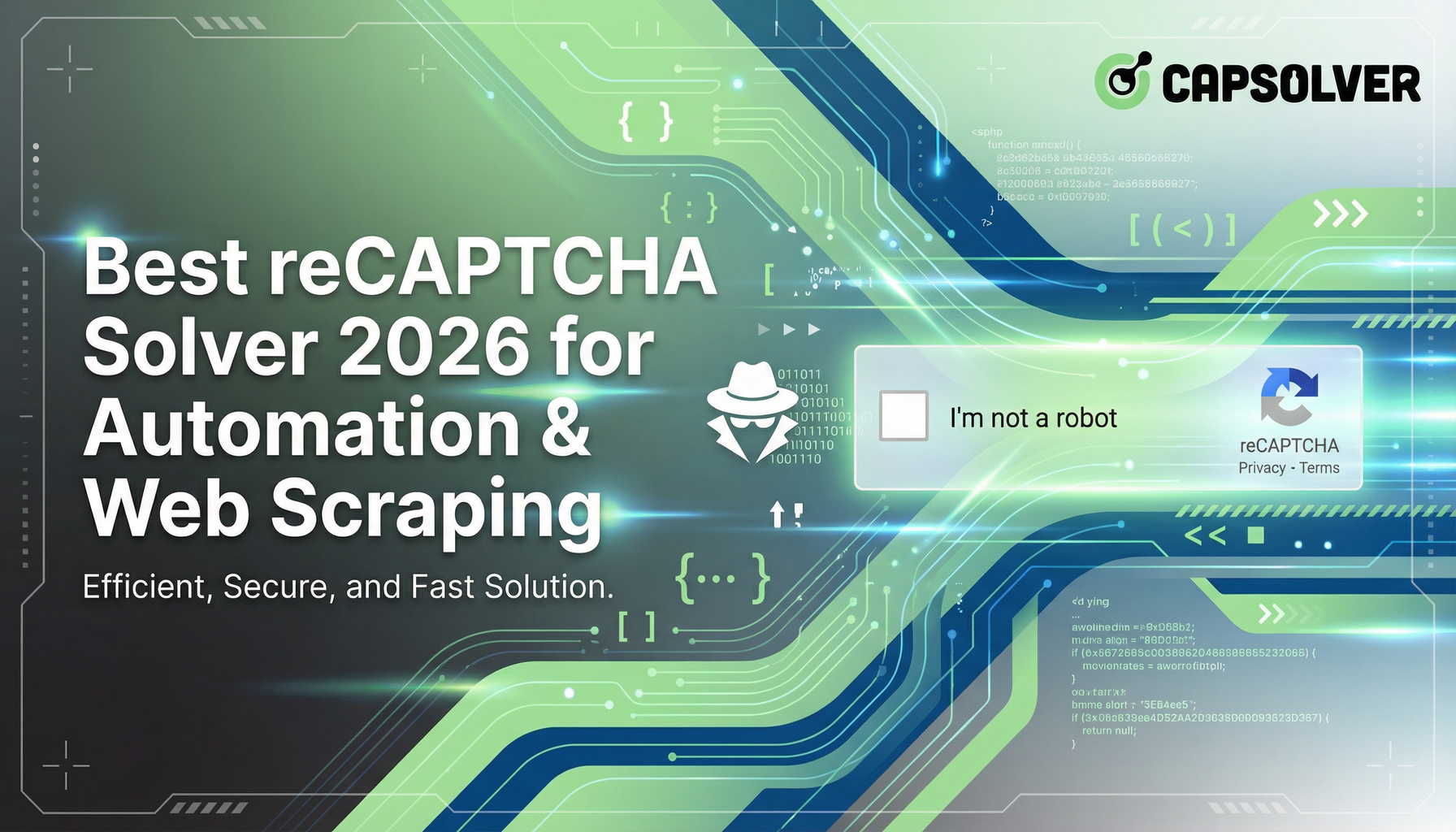
Best reCAPTCHA Solver 2026 for Automation & Web Scraping
Discover the best reCAPTCHA solvers for automation and web scraping in 2026. Learn how they work, choose the right one, and stay ahead of bot detection.

Anh Tuan
14-Jan-2026
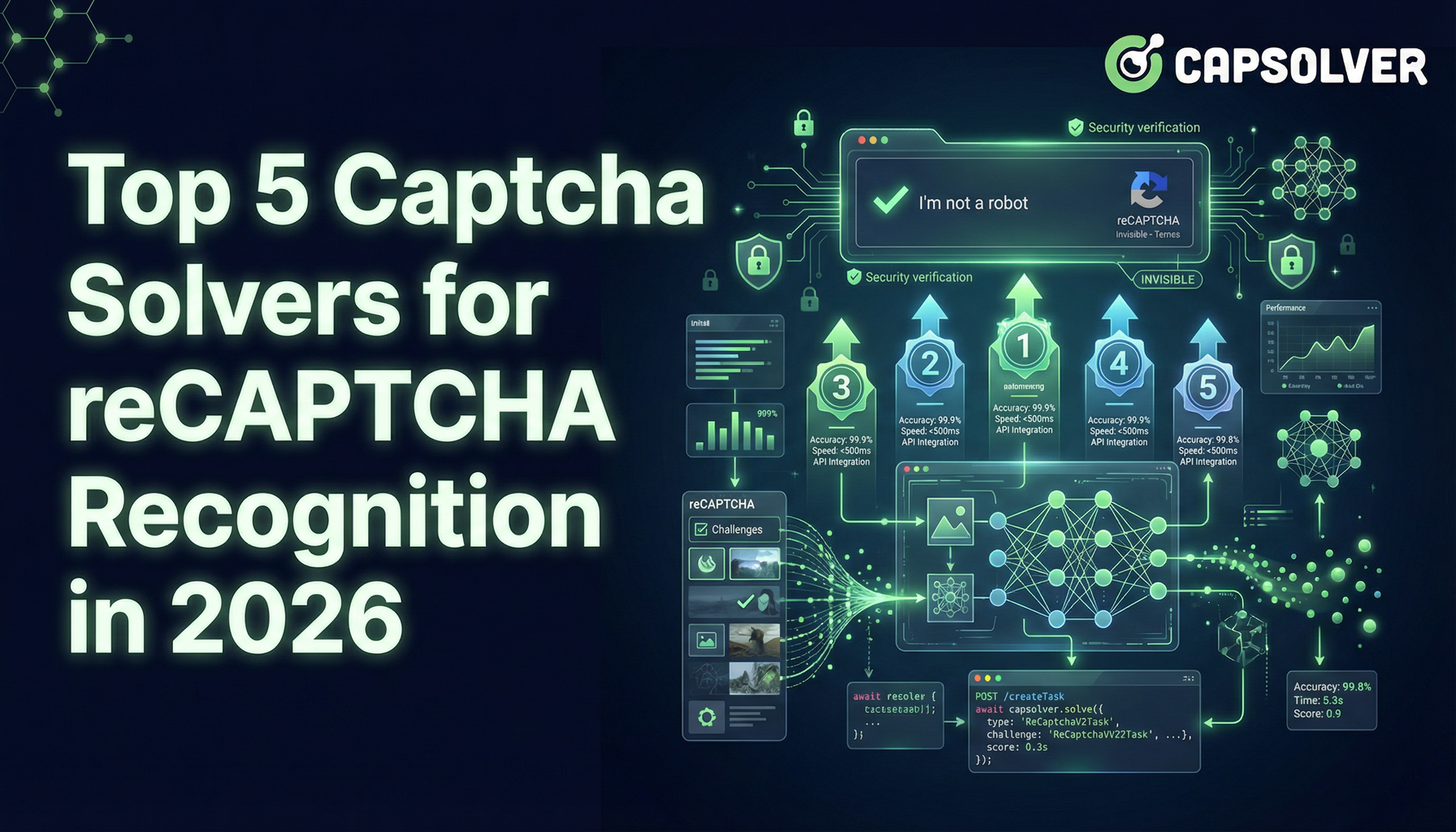
Top 5 Captcha Solvers for reCAPTCHA Recognition in 2026
Explore 2026's top 5 CAPTCHA solvers, including AI-driven CapSolver for fast reCAPTCHA recognition. Compare speed, pricing, and accuracy here

Lucas Mitchell
09-Jan-2026

Solving reCAPTCHA with AI Recognition in 2026
Explore how AI is transforming reCAPTCHA-solving, CapSolver's solutions, and the evolving landscape of CAPTCHA security in 2026.

Ethan Collins
08-Jan-2026
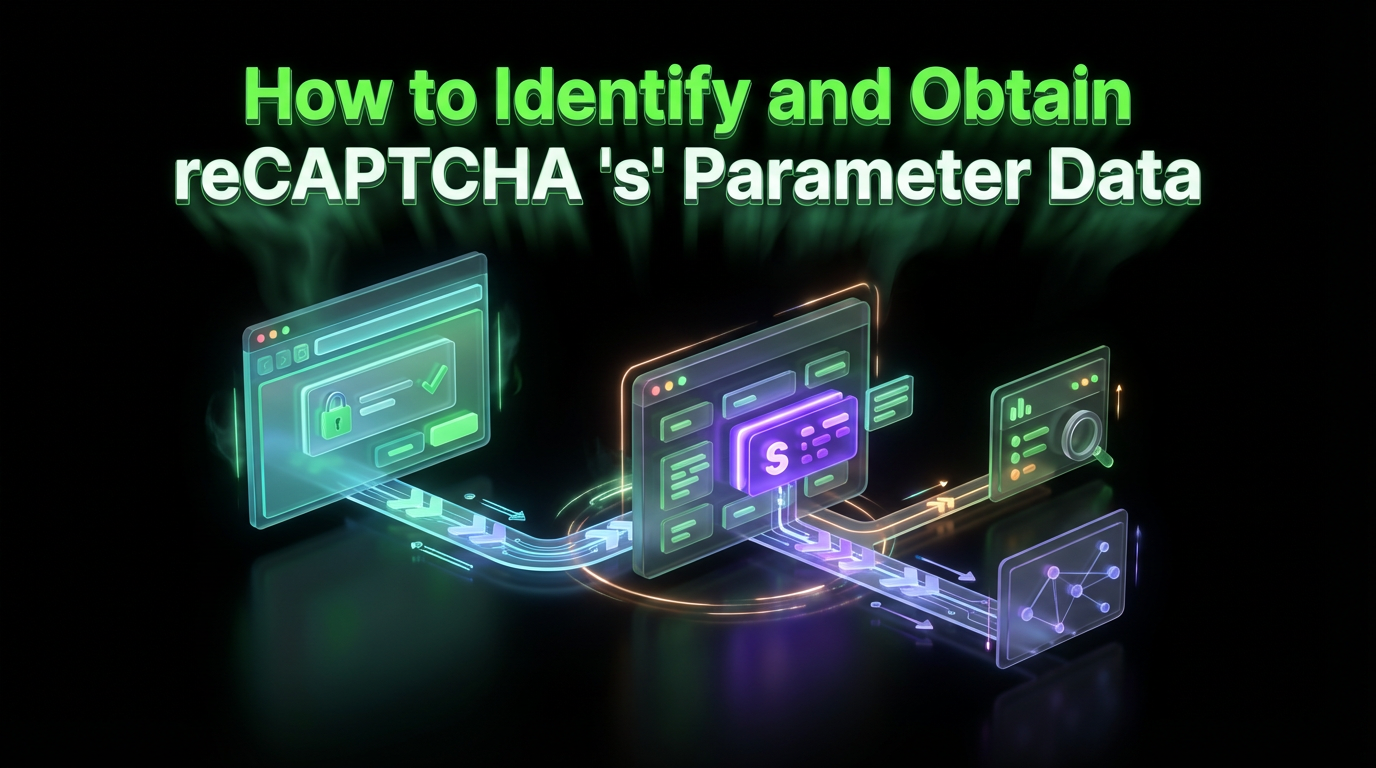
How to Identify and Obtain reCAPTCHA “s” Parameter Data
Learn to identify and obtain reCaptcha 's' data for effective captcha solving. Follow our step-by-step guide on using Capsolver's tools and techniques.

Ethan Collins
25-Nov-2025

How to Identify and Submit reCAPTCHA Extra Parameters (v2/v3/Enterprise) | CapSolver Guide
Learn how to detect and submit extra reCAPTCHA parameters using CapSolver to improve accuracy and solve complex challenges.

Rajinder Singh
10-Nov-2025

How to Solve reCAPTCHA When Scraping Search Results with Puppeteer
Master the art of Puppeteer web scraping by learning how to reliably solve reCAPTCHA v2 and v3. Discover the best puppeteer recaptcha solver techniques for large-scale data harvesting and SEO automation.

Lucas Mitchell
04-Nov-2025

