How to solve reCaptcha v2 Invisible

Sora Fujimoto
AI Solutions Architect
28-Aug-2023

How to Solve reCaptcha v2 Invisible
To solve reCaptcha v2 invisible, you need to follow the same steps as for reCaptcha v2, but with the addition of a new parameter called "isInvisible" set to true. Here's how to do it:
Step 1: Submitting the Information to Capsolver
First, you need to submit all the necessary information to Capsolver using the createTask method. Here's an example of how to do it:
json
POST https://api.capsolver.com/createTask
{
"clientKey": "YOUR_API_KEY",
"task": {
"type": "ReCaptchaV2TaskProxyless",
"websiteURL": "https://site.com",
"websiteKey": "sitekey",
"isInvisible": true
}
}Step 2: Getting the Results
To verify the results, you'll need to continuously poll the getTaskResult API endpoint until the captcha is resolved. Here's an example request:
json
POST https://api.capsolver.com/getTaskResult
{
"clientKey":"YOUR_API_KEY",
"taskId": "TASKID_OF_CREATETASK"
}Once the captcha is successfully resolved, you'll receive a response similar to the one depicted below:
json
{
"errorId": 0,
"errorCode": null,
"errorDescription": null,
"solution": {
"userAgent": "xxx",
"expireTime": 1671615324290,
"gRecaptchaResponse": "3AHJ....."
},
"status": "ready"
}The captcha token received can be verified by submitting it to the relevant site.
Compliance Disclaimer: The information provided on this blog is for informational purposes only. CapSolver is committed to compliance with all applicable laws and regulations. The use of the CapSolver network for illegal, fraudulent, or abusive activities is strictly prohibited and will be investigated. Our captcha-solving solutions enhance user experience while ensuring 100% compliance in helping solve captcha difficulties during public data crawling. We encourage responsible use of our services. For more information, please visit our Terms of Service and Privacy Policy.
More
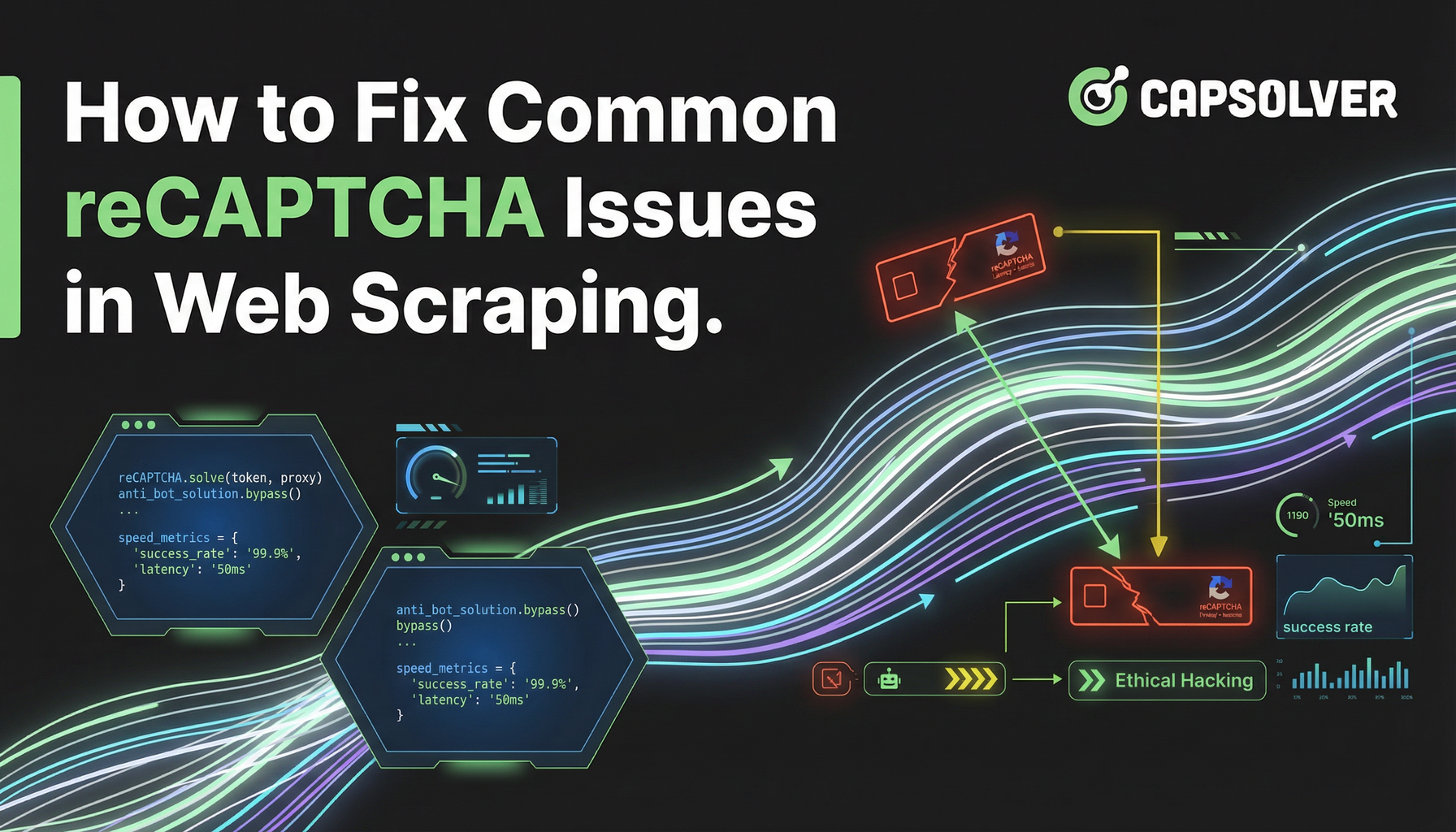
How to Fix Common reCAPTCHA Issues in Web Scraping
Learn how to fix common reCAPTCHA issues in web scraping. Discover practical solutions for reCAPTCHA v2 and v3 to maintain seamless data collection workflows.

Lucas Mitchell
12-Feb-2026
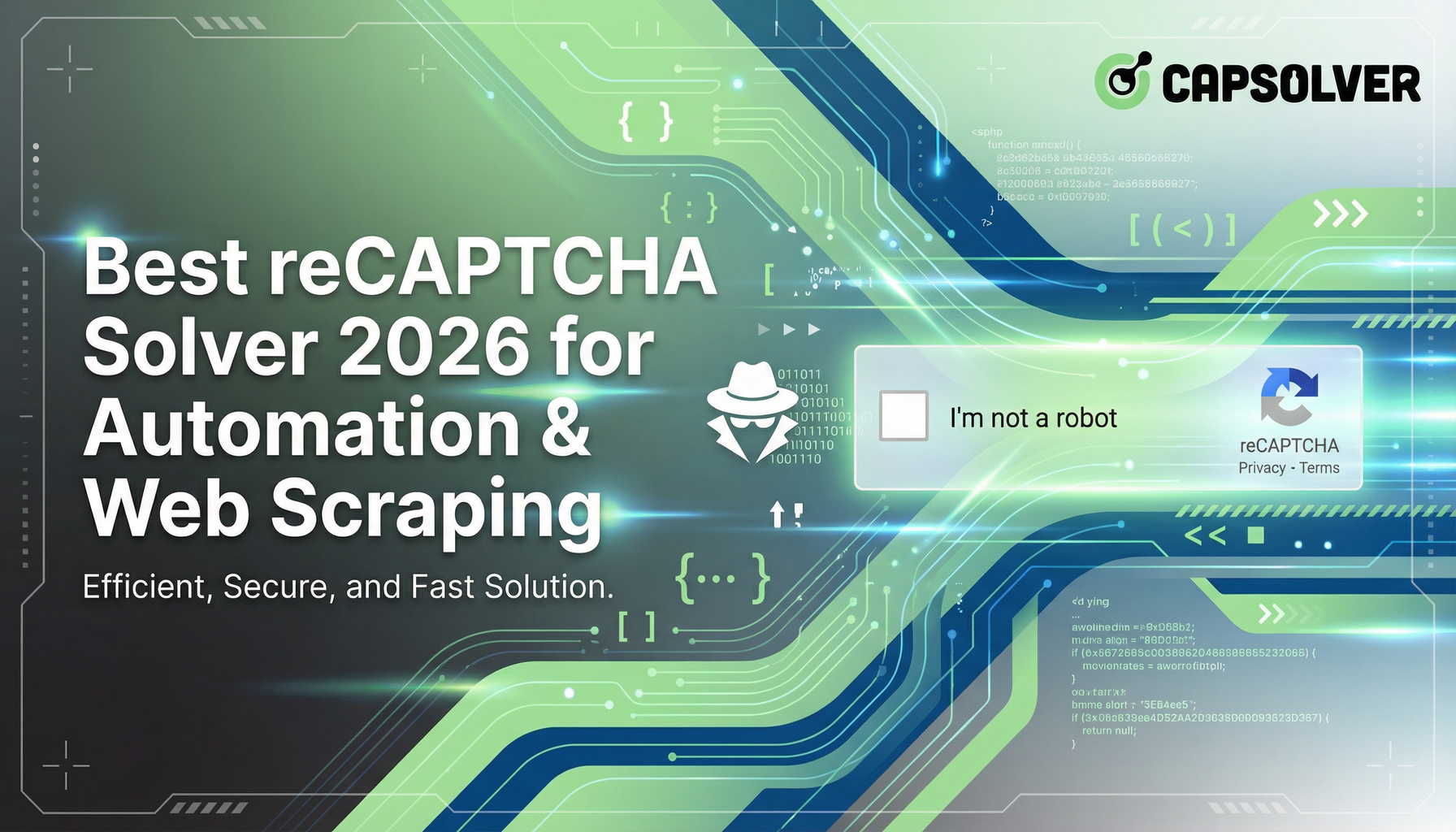
Best reCAPTCHA Solver 2026 for Automation & Web Scraping
Discover the best reCAPTCHA solvers for automation and web scraping in 2026. Learn how they work, choose the right one, and stay ahead of bot detection.

Anh Tuan
14-Jan-2026
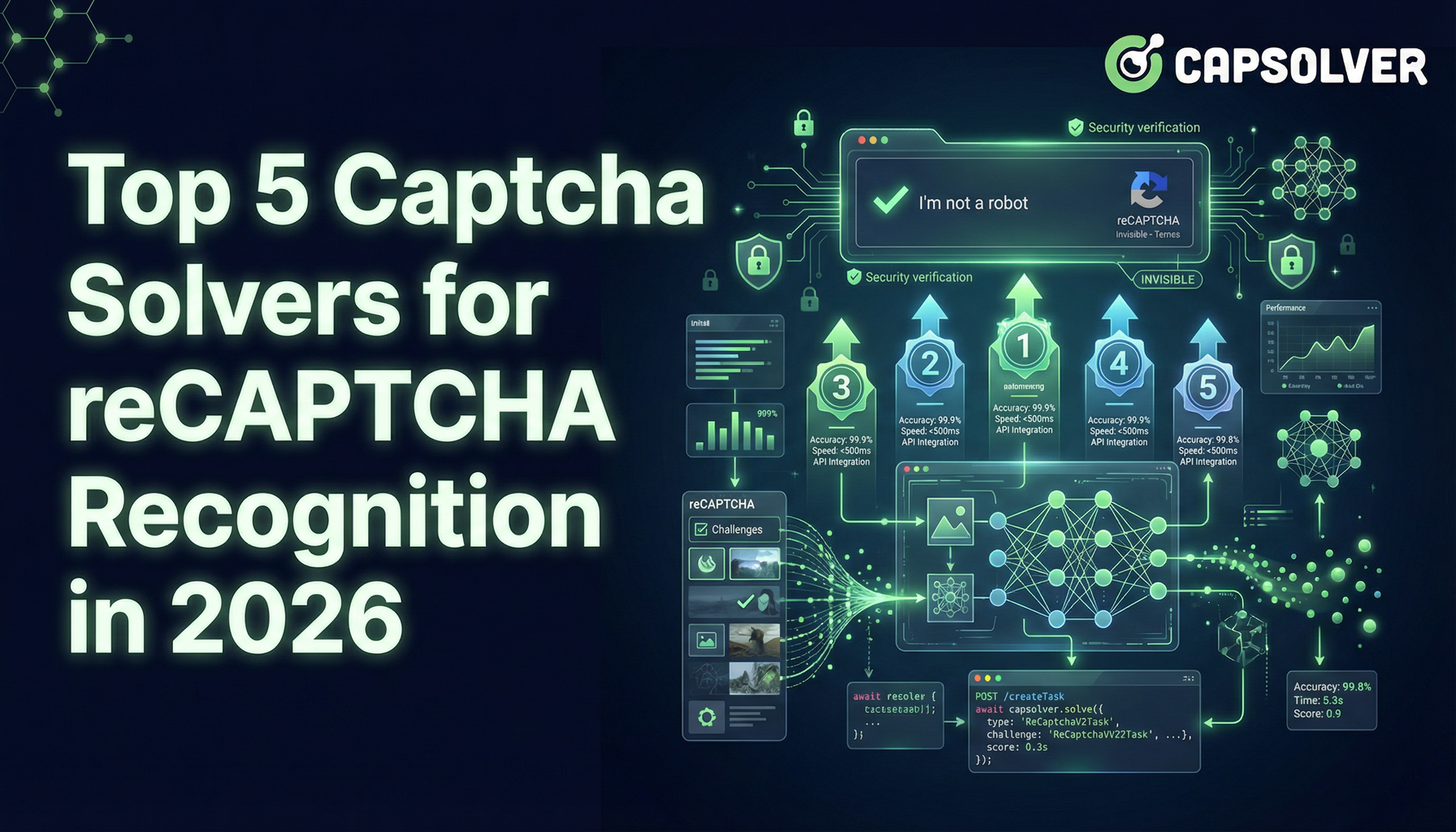
Top 5 Captcha Solvers for reCAPTCHA Recognition in 2026
Explore 2026's top 5 CAPTCHA solvers, including AI-driven CapSolver for fast reCAPTCHA recognition. Compare speed, pricing, and accuracy here

Lucas Mitchell
09-Jan-2026

Solving reCAPTCHA with AI Recognition in 2026
Explore how AI is transforming reCAPTCHA-solving, CapSolver's solutions, and the evolving landscape of CAPTCHA security in 2026.

Ethan Collins
08-Jan-2026
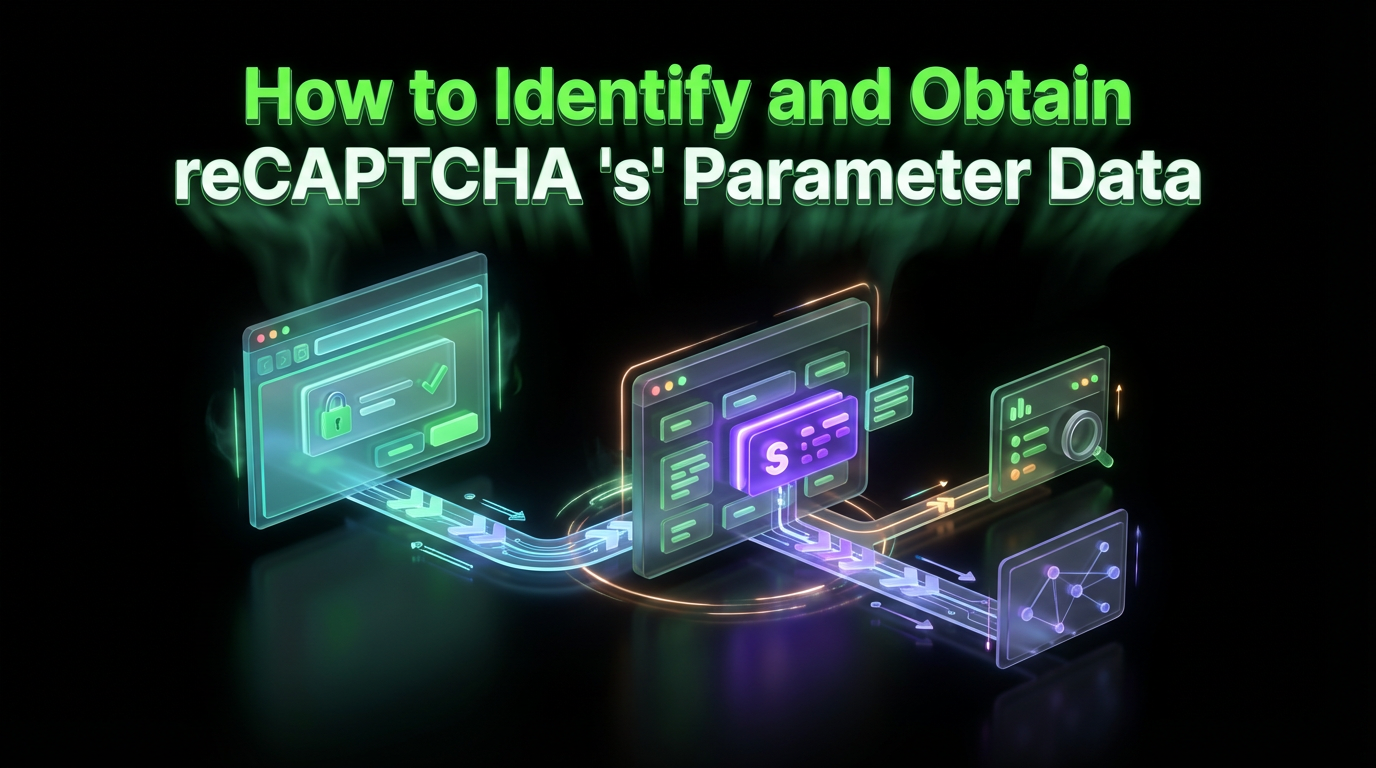
How to Identify and Obtain reCAPTCHA “s” Parameter Data
Learn to identify and obtain reCaptcha 's' data for effective captcha solving. Follow our step-by-step guide on using Capsolver's tools and techniques.

Ethan Collins
25-Nov-2025

How to Identify and Submit reCAPTCHA Extra Parameters (v2/v3/Enterprise) | CapSolver Guide
Learn how to detect and submit extra reCAPTCHA parameters using CapSolver to improve accuracy and solve complex challenges.

Rajinder Singh
10-Nov-2025

