How to solve reCaptcha v2

Lucas Mitchell
Automation Engineer
28-Aug-2023
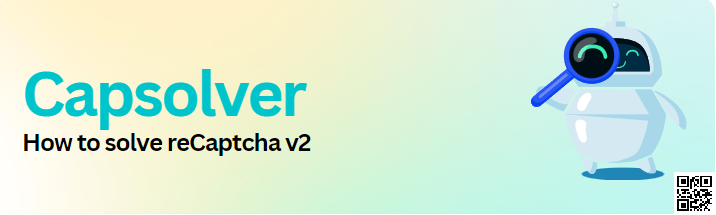
What is reCaptcha?
There are several versions of reCAPTCHA:
- reCAPTCHA v1: The original version, which presented users with distorted text and asked them to type it into a box.
- reCAPTCHA v2: This version asks users to click on a checkbox confirming that they are not a robot. Sometimes it can also ask users to select specific types of images from a grid.
- reCAPTCHA v3: This version works in the background of websites to analyze user behavior and assign a score based on the perceived likelihood that the user is human or a bot. It's a more seamless experience for the user because it doesn't require any specific user interaction like previous versions.
In this blog, we will focus on solving reCAPTCHA v2 and looks like:
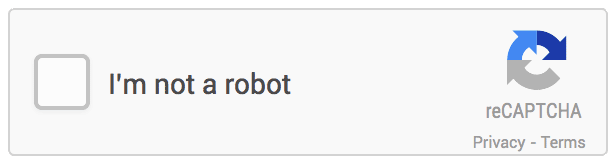
How to solve reCaptcha v2
To solve reCaptcha v2, follow our documentation. Some parameters are required and some are optional. For this example, we will only use the required parameters. The task types for reCAPTCHA v2 are:
ReCaptchaV2Task: This task type requires your own proxies.ReCaptchaV2TaskProxyLess: This task type uses the server's built-in proxy.ReCaptchaV2EnterpriseTask: This task type requires your own proxies.ReCaptchaV2EnterpriseTaskProxyLess: This task type uses the server's built-in proxy.
For this example, we will use ReCaptchaV2TaskProxyLess as the site uses standard reCAPTCHA v2. If the site uses Recaptcha Enterprise, you will need to send the correct task type (ReCaptchaV2EnterpriseTaskProxyLess or ReCaptchaV2EnterpriseTask) and ensure all required parameters are included.
If any parameters are missing, you will likely encounter issues with the token not being accepted by the website. You can find all the parameters in this picture:
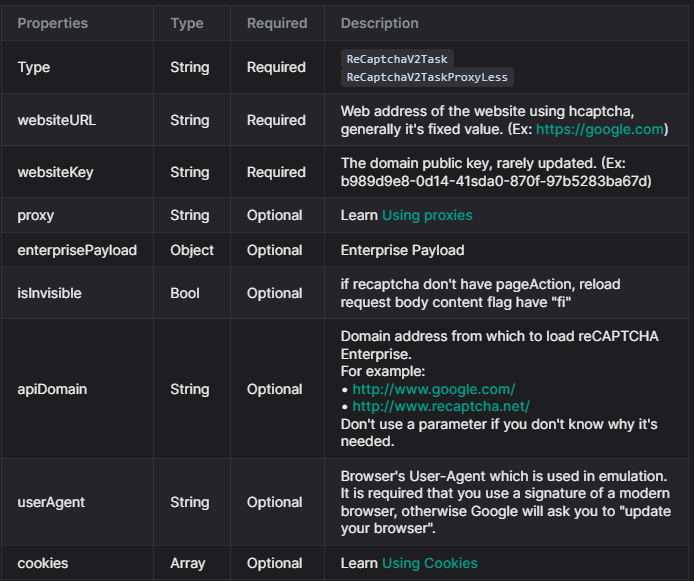
For get the captcha solved, first you need to submit all the information needed, for this we use the method createTask:
Step 1: Submitting the information to capsolver
JSON
POST https://api.capsolver.com/createTask
{
"clientKey": "YOUR_API_KEY",
"task": {
"type": "ReCaptchaV2TaskProxyless",
"websiteURL": "site url",
"websiteKey": "site key"
}
}Step 2: Getting the results
To verify the results, you'll need to continuously poll the getTaskResult API endpoint until the captcha is resolved.
Here's an example request:
json
POST https://api.capsolver.com/getTaskResult
Host: api.capsolver.com
Content-Type: application/json
{
"clientKey":"YOUR_API_KEY",
"taskId": "TASKID_OF_CREATETASK" //ID created by the createTask method
}Once the captcha is successfully resolved, you'll receive a response similar to the one depicted in the following image:
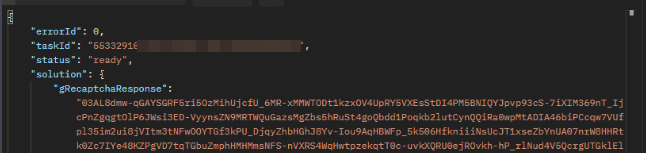
The captcha token received can be verified by submitting it to the relevant site.
⚠️ If the token is rejected, it may indicate that some information is missing or incorrect. We recommend thoroughly checking whether the reCaptcha is standard or enterprise and whether it requires additional parameters listed as optional in our documentation.
In conclusion, while solving reCAPTCHA may seem a daunting task, capsolver.com makes the process swift and efficient. By following the steps outlined above, you can easily resolve reCAPTCHA v2.
Capsolver Team 💜
Compliance Disclaimer: The information provided on this blog is for informational purposes only. CapSolver is committed to compliance with all applicable laws and regulations. The use of the CapSolver network for illegal, fraudulent, or abusive activities is strictly prohibited and will be investigated. Our captcha-solving solutions enhance user experience while ensuring 100% compliance in helping solve captcha difficulties during public data crawling. We encourage responsible use of our services. For more information, please visit our Terms of Service and Privacy Policy.
More
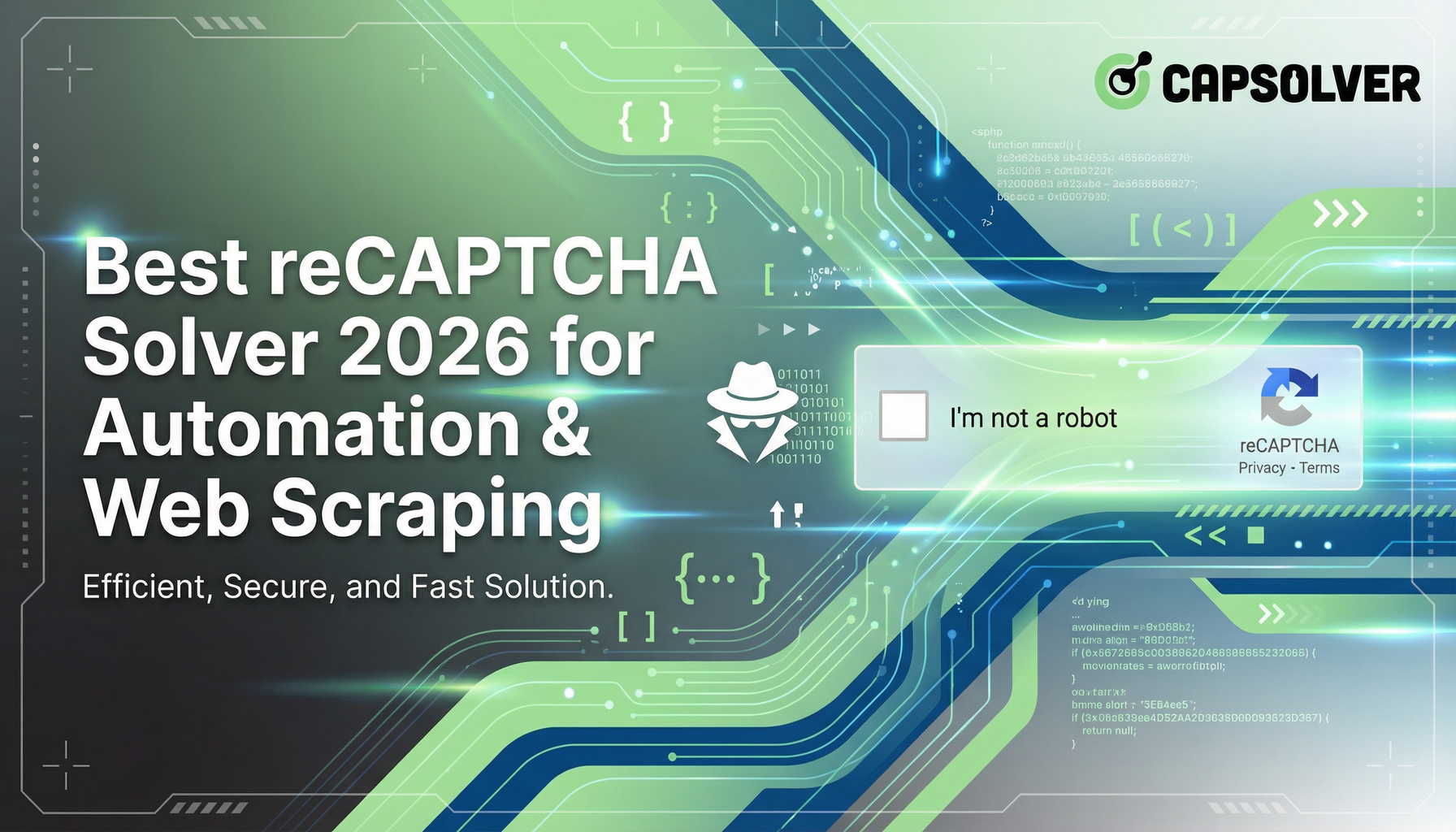
Best reCAPTCHA Solver 2026 for Automation & Web Scraping
Discover the best reCAPTCHA solvers for automation and web scraping in 2026. Learn how they work, choose the right one, and stay ahead of bot detection.

Anh Tuan
14-Jan-2026
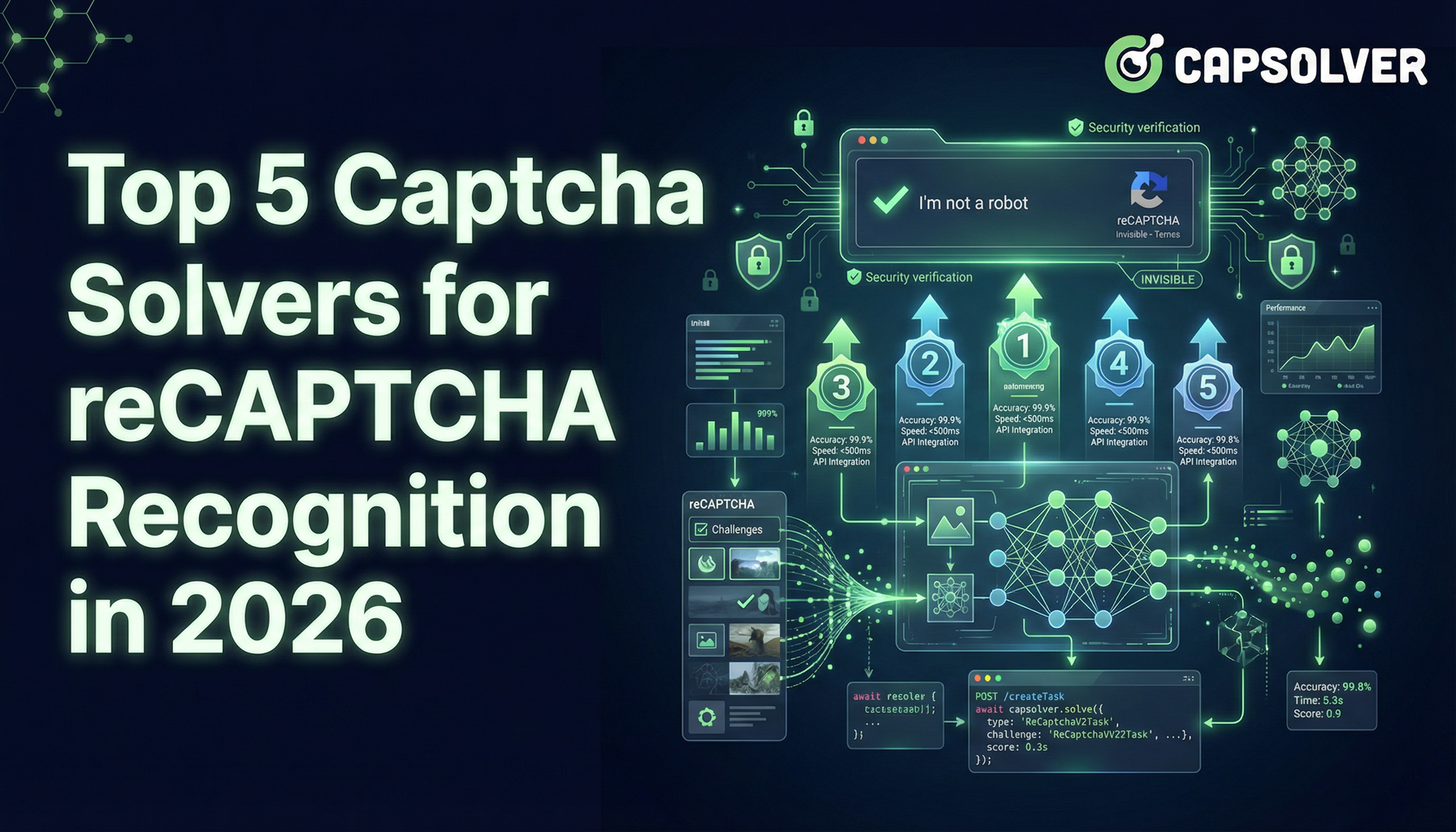
Top 5 Captcha Solvers for reCAPTCHA Recognition in 2026
Explore 2026's top 5 CAPTCHA solvers, including AI-driven CapSolver for fast reCAPTCHA recognition. Compare speed, pricing, and accuracy here

Lucas Mitchell
09-Jan-2026

Solving reCAPTCHA with AI Recognition in 2026
Explore how AI is transforming reCAPTCHA-solving, CapSolver's solutions, and the evolving landscape of CAPTCHA security in 2026.

Ethan Collins
08-Jan-2026
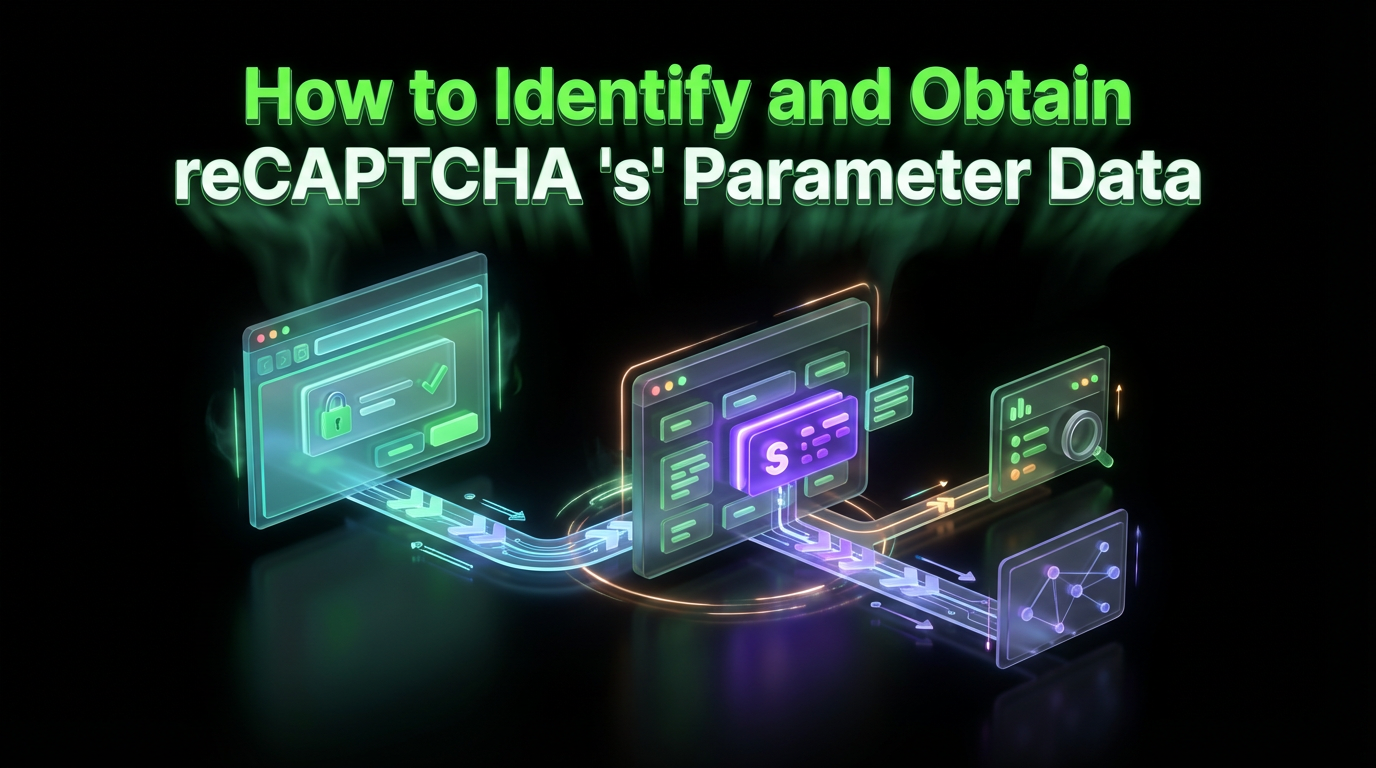
How to Identify and Obtain reCAPTCHA “s” Parameter Data
Learn to identify and obtain reCaptcha 's' data for effective captcha solving. Follow our step-by-step guide on using Capsolver's tools and techniques.

Ethan Collins
25-Nov-2025

How to Identify and Submit reCAPTCHA Extra Parameters (v2/v3/Enterprise) | CapSolver Guide
Learn how to detect and submit extra reCAPTCHA parameters using CapSolver to improve accuracy and solve complex challenges.

Rajinder Singh
10-Nov-2025

How to Solve reCAPTCHA When Scraping Search Results with Puppeteer
Master the art of Puppeteer web scraping by learning how to reliably solve reCAPTCHA v2 and v3. Discover the best puppeteer recaptcha solver techniques for large-scale data harvesting and SEO automation.

Lucas Mitchell
04-Nov-2025

