How to enter the captcha correctly and how to identify reCAPTCHA v2 site key

Rajinder Singh
Deep Learning Researcher
29-Dec-2023
CAPTCHA recognition services play a crucial role in helping users overcome the challenges posed by security measures. One such widely encountered CAPTCHA system is ReCAPTCHA v2. However, many users find it challenging to identify the ReCAPTCHA v2 site key, hindering their ability to solve it effectively. In this article, we will explore the concept of CAPTCHA recognition services, delve into the difficulties users face when solving ReCAPTCHA v2, and introduce CapSolver, a powerful plugin that simplifies the process of identifying ReCAPTCHA v2 site keys.
Understanding CAPTCHA Recognition Services:
CAPTCHA recognition services leverage advanced algorithms and machine learning techniques to automatically decipher and solve CAPTCHA challenges. These services enable users to solve CAPTCHAs swiftly and accurately, saving time and effort. They have become increasingly popular as a reliable solution for individuals and businesses seeking efficient ways to overcome CAPTCHA obstacles.
The Challenge of Identifying ReCAPTCHA v2 Site Key:
ReCAPTCHA v2 is a widely used security measure that presents users with interactive challenges to verify their authenticity. However, many users encounter difficulties finding the ReCAPTCHA v2 site key, a crucial element for integrating ReCAPTCHA v2 into their websites or applications. Without the site key, users struggle to implement ReCAPTCHA v2 effectively and may face challenges in automating processes or performing web scraping tasks.
Introducing CapSolver:
CapSolver, a powerful CAPTCHA recognition service, offers a comprehensive solution for users struggling to identify ReCAPTCHA v2 site keys. With its innovative capabilities, Capsolver simplifies the process of finding the site key and provides a user-friendly experience. Here's how Capsolver can assist users in identifying ReCAPTCHA v2 site keys:
Installation:
- First, install the Captcha Solver Auto Solve extension on your Chrome browser.
Capsolver Setup:
- Visit CapSolver.
- Press the "F12" key on your keyboard to open the developer tools.
- Navigate to the tab labeled Capsolver Captcha Detector.
Detection:
- Without closing the Capsolver panel, visit the website where you intend to trigger the CAPTCHA.
- Trigger the captcha.
- Remember: Do not close the Capsolver panel before triggering the CAPTCHA.
CAPTCHA Parameter Detection:
Identifiable Parameters:
- Website URL
- Site Key
- pageAction
- isInvisible
- isEnterprise
- isSRequired
- isReCaptchaV3
- Api Domain
- Capsolver Json:
Once the CAPTCHA parameters have been detected, CapSolver will return a JSON detailing how you should submit the captcha parameters to their service.
Conclusion:
Entering CAPTCHAs correctly and identifying ReCAPTCHA v2 site keys are essential skills for navigating online security measures. The introduction of CAPTCHA recognition services like CapSolver has revolutionized the way users interact with and overcome CAPTCHA challenges.
Compliance Disclaimer: The information provided on this blog is for informational purposes only. CapSolver is committed to compliance with all applicable laws and regulations. The use of the CapSolver network for illegal, fraudulent, or abusive activities is strictly prohibited and will be investigated. Our captcha-solving solutions enhance user experience while ensuring 100% compliance in helping solve captcha difficulties during public data crawling. We encourage responsible use of our services. For more information, please visit our Terms of Service and Privacy Policy.
More
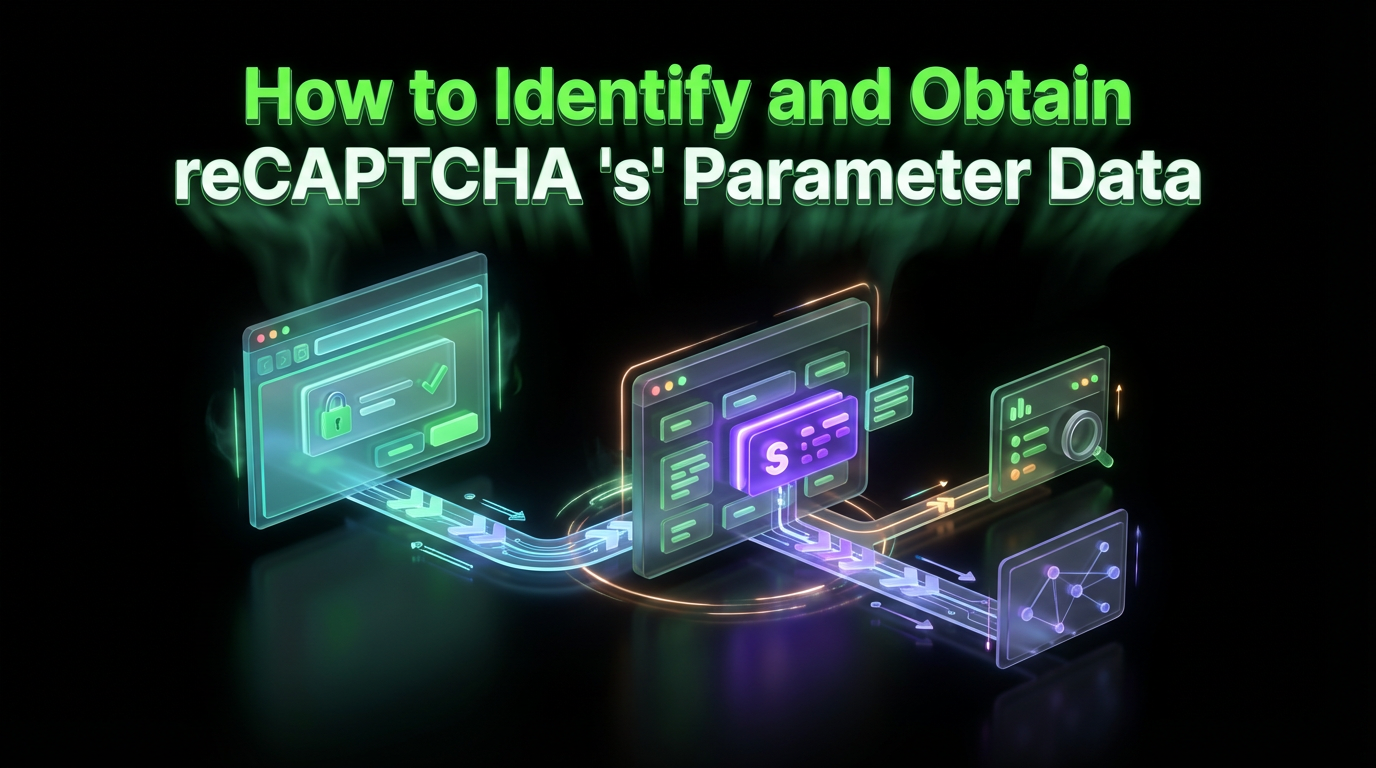
How to Identify and Obtain reCAPTCHA “s” Parameter Data
Learn to identify and obtain reCaptcha 's' data for effective captcha solving. Follow our step-by-step guide on using Capsolver's tools and techniques.

Ethan Collins
25-Nov-2025

How to Identify and Submit reCAPTCHA Extra Parameters (v2/v3/Enterprise) | CapSolver Guide
Learn how to detect and submit extra reCAPTCHA parameters using CapSolver to improve accuracy and solve complex challenges.

Rajinder Singh
10-Nov-2025

How to Solve reCAPTCHA When Scraping Search Results with Puppeteer
Master the art of Puppeteer web scraping by learning how to reliably solve reCAPTCHA v2 and v3. Discover the best puppeteer recaptcha solver techniques for large-scale data harvesting and SEO automation.

Lucas Mitchell
04-Nov-2025
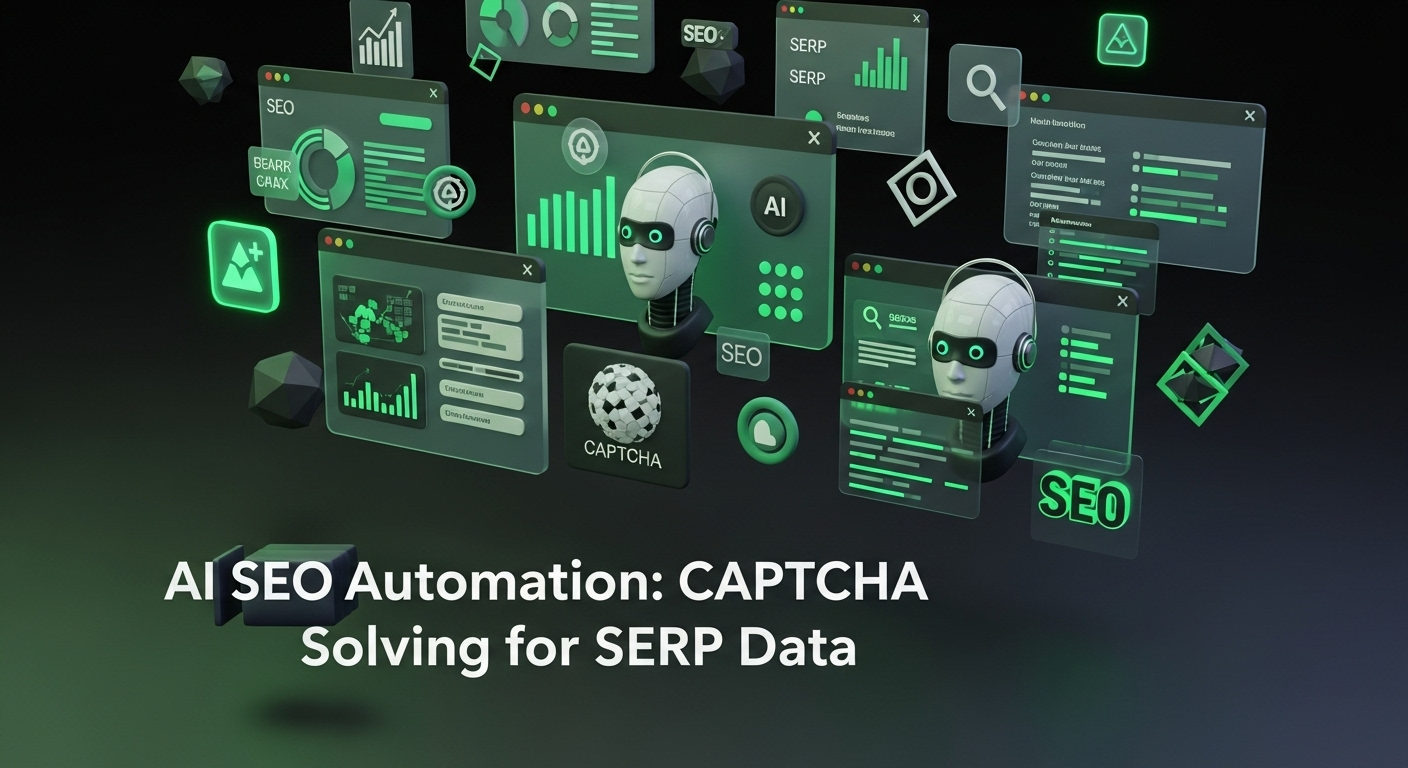
AI Powered SEO Automation: How to Solve Captcha for Smarter SERP Data Collection
Discover how AI Powered SEO Automation overcomes CAPTCHA challenges for smarter SERP data collection and learn about reCAPTCHA v2/v3 solutions

Emma Foster
23-Oct-2025

reCAPTCHA Solver Auto Recognition and Solve Methods
Learn how to automatically recognize and solve Google reCAPTCHA v2, v3, invisible, and enterprise challenges using advanced AI and OCR techniques

Sora Fujimoto
22-Oct-2025
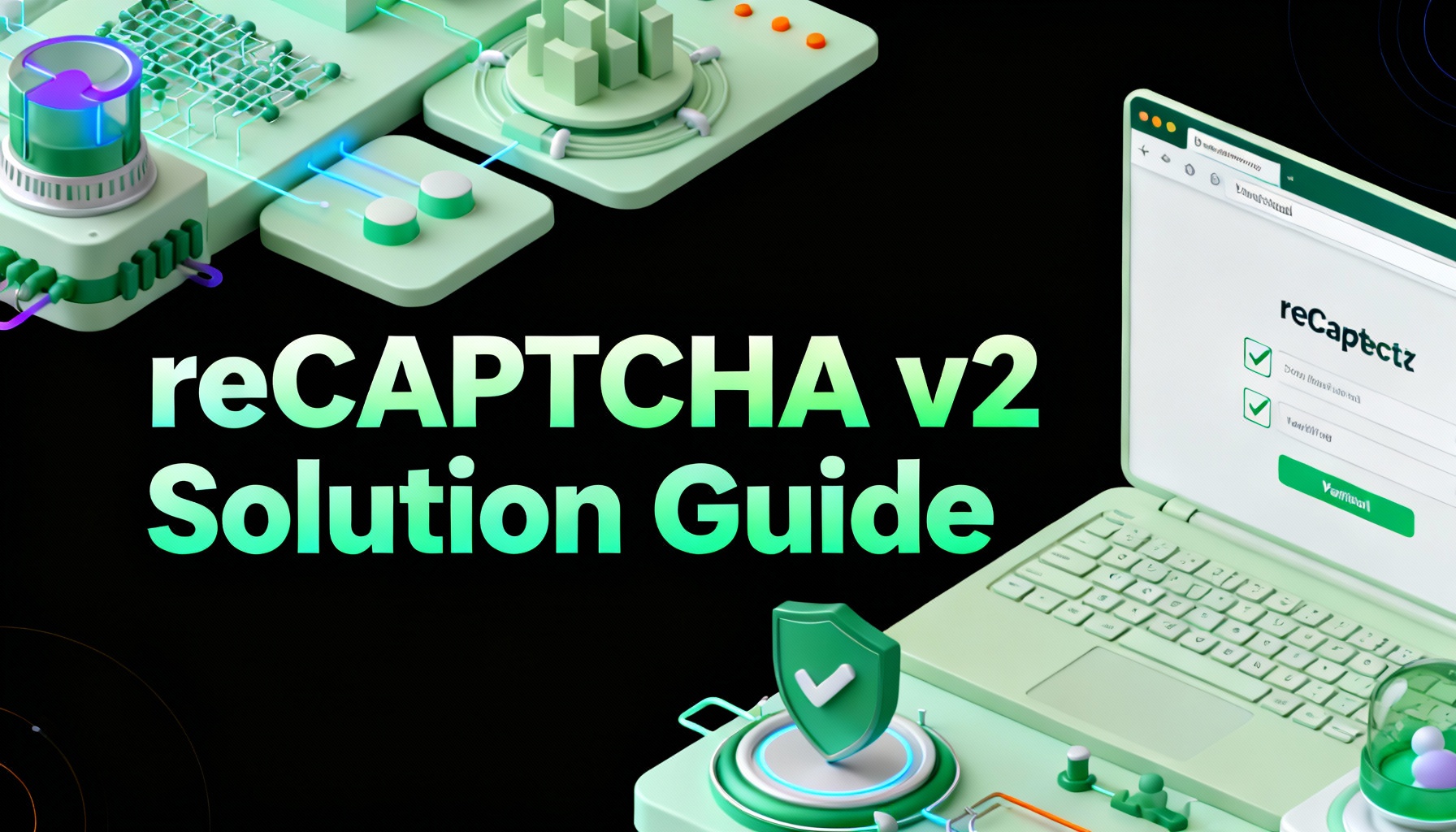
How to Solve reCAPTCHA v2: Solve reCAPTCHA v2 Guide
Learn how to automate solving Google reCAPTCHA v2 using CapSolver. Discover API and SDK integration, step-by-step guides, and bonus codes to streamline captcha solving for web scraping, automation, and development projects.

Aloísio Vítor
21-Oct-2025

