
CapSolver Blogger
How to use CapSolver
-
Compliance Disclaimer: The information provided on this blog is for informational purposes only. CapSolver is committed to compliance with all applicable laws and regulations. The use of the CapSolver network for illegal, fraudulent, or abusive activities is strictly prohibited and will be investigated. Our captcha-solving solutions enhance user experience while ensuring 100% compliance in helping solve captcha difficulties during public data crawling. We encourage responsible use of our services. For more information, please visit our Terms of Service and Privacy Policy.
More
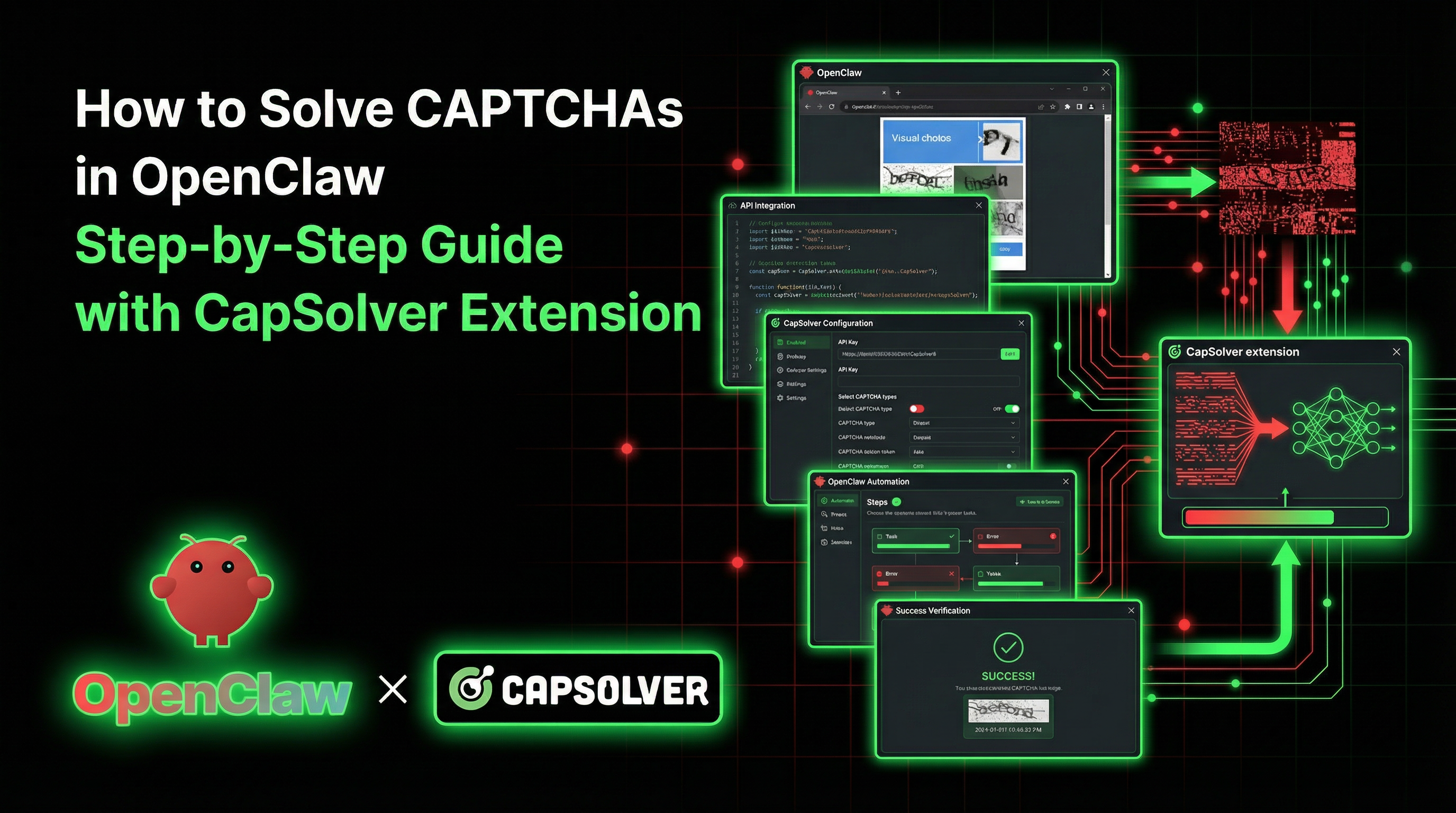
How to Solve CAPTCHAs in OpenClaw: Step-by-Step Guide with CapSolver Extension
Solve CAPTCHAs in OpenClaw with zero code by loading the CapSolver Chrome extension. Auto-solve reCAPTCHA, Turnstile, and more.

Lucas Mitchell
10-Feb-2026
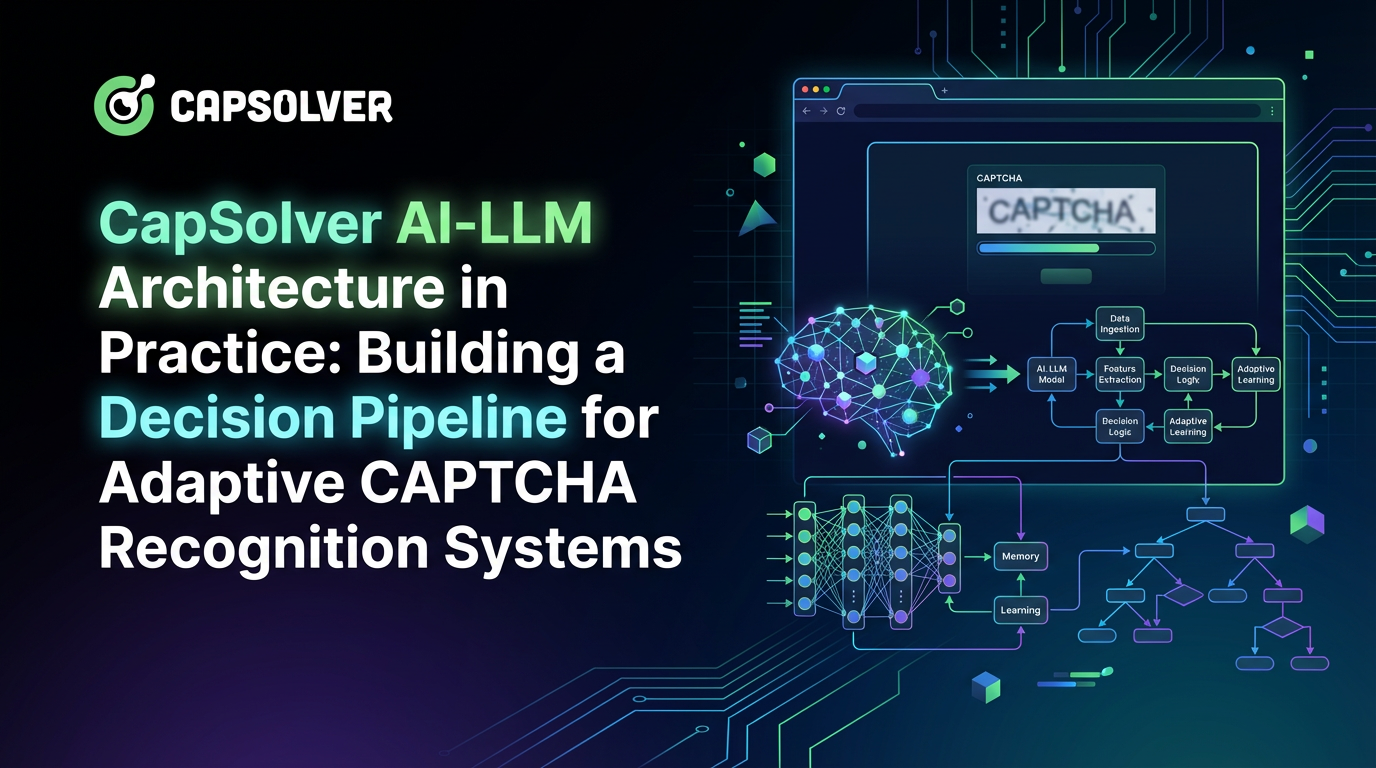
CapSolver AI-LLM Architecture in Practice: Building a Decision Pipeline for Adaptive CAPTCHA Recognition Systems
Explore CapSolver’s AI-LLM architecture for adaptive CAPTCHA solving, combining vision, reasoning, and autonomous decision-making.

Ethan Collins
09-Feb-2026
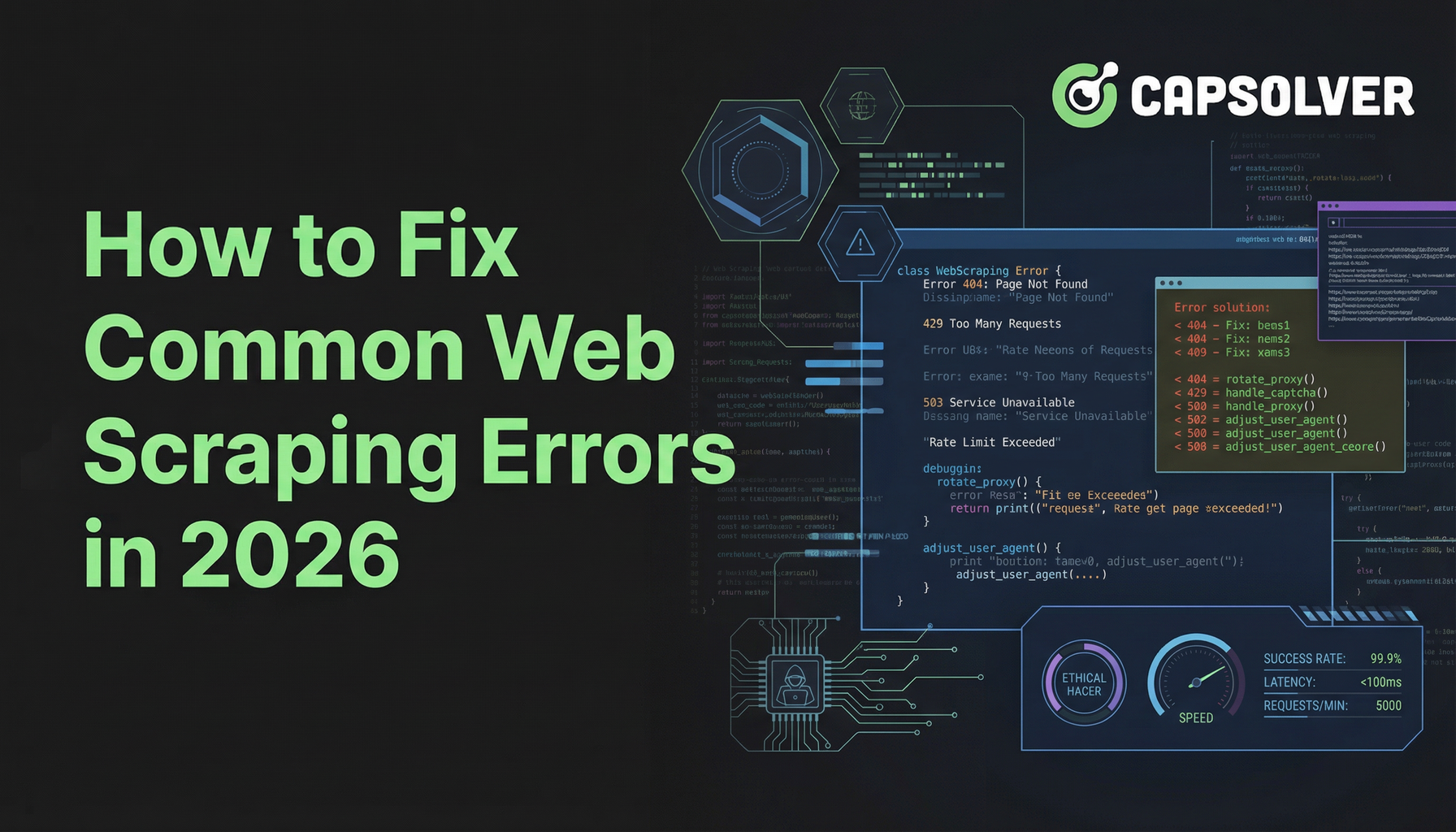
How to Fix Common Web Scraping Errors in 2026
Master fixing diverse web scraper errors like 400, 401, 402, 403, 429, 5xx, and Cloudflare 1001 in 2026. Learn advanced strategies for IP rotation, headers, and adaptive rate limiting with CapSolver.

Lucas Mitchell
05-Feb-2026
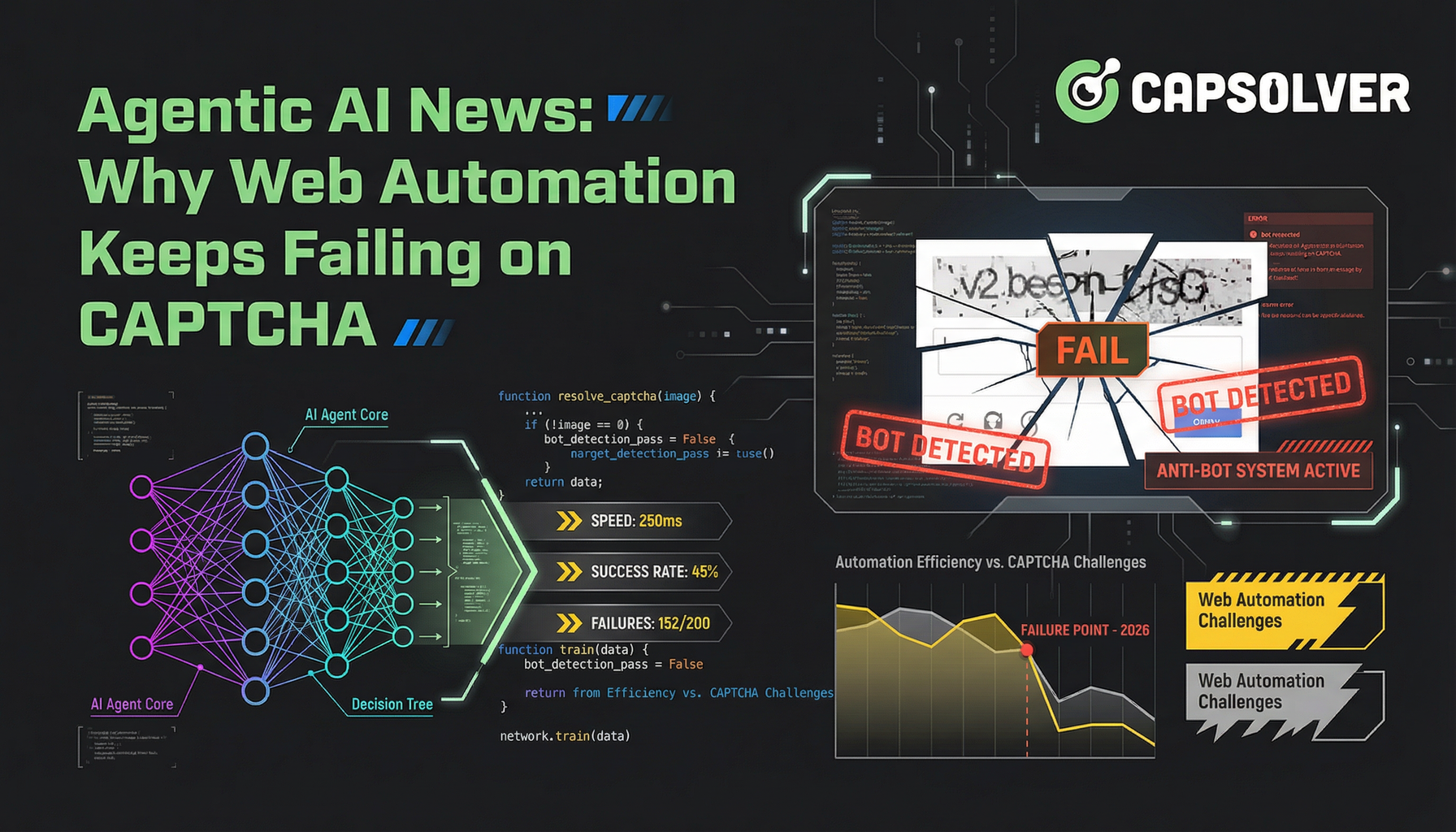
Agentic AI News: Why Web Automation Keeps Failing on CAPTCHA
Discover why AI agents struggle with web automation and CAPTCHA. Learn how to bridge the gap between AI reasoning and execution with CapSolver's solutions.

Aloísio Vítor
05-Feb-2026
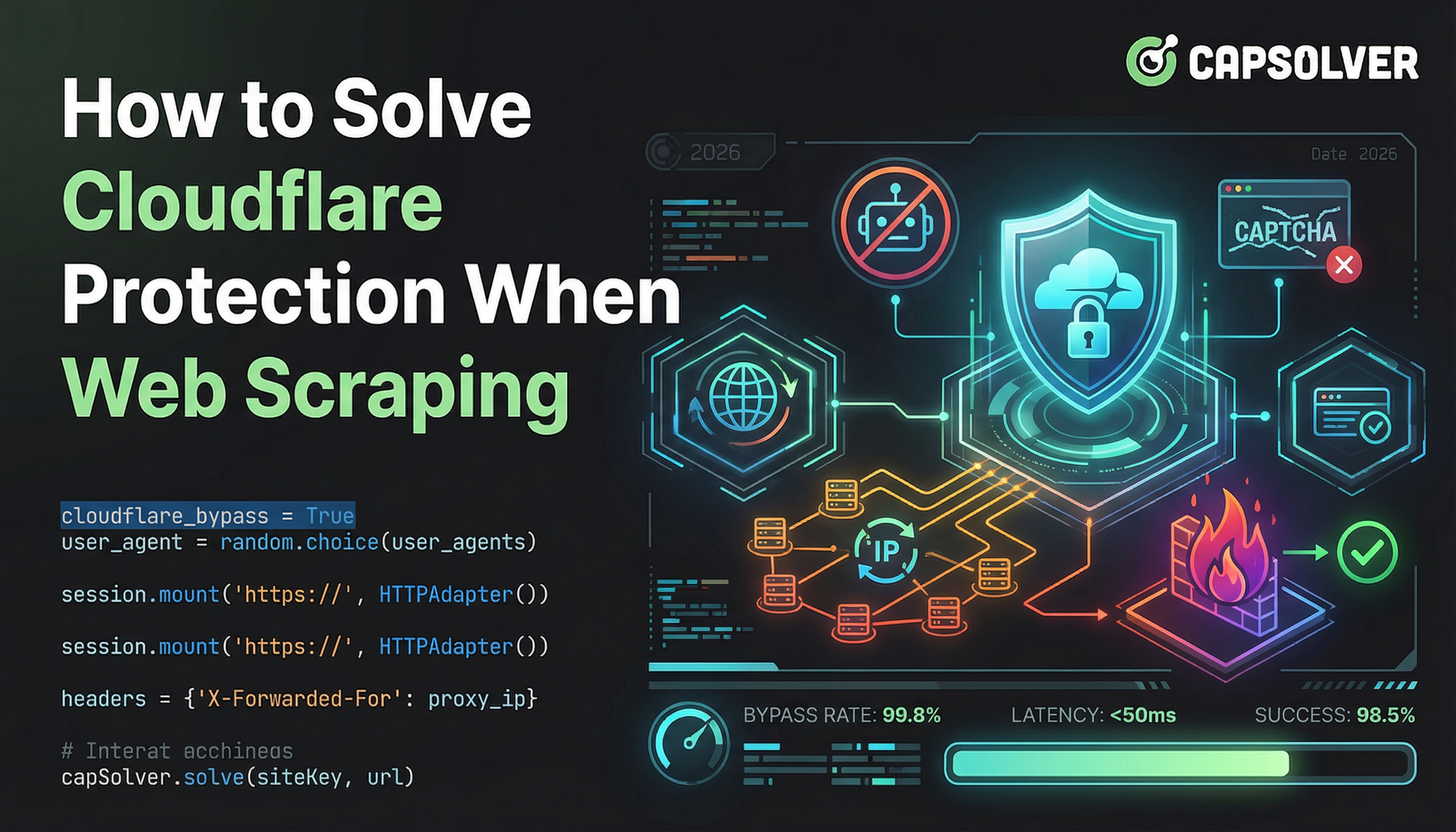
How to Solve Cloudflare Protection When Web Scraping
Learn how to solve Cloudflare protection when web scraping. Discover proven methods like IP rotation, TLS fingerprinting, and CapSolver to handle challenges.

Sora Fujimoto
05-Feb-2026

How to Solve Captcha with Nanobrowser and CapSolver Integration
Solve reCAPTCHA and Cloudflare Turnstile automatically by integrating Nanobrowser with CapSolver for seamless AI automation.

Ethan Collins
04-Feb-2026
