How to solve CAPTCHA images quickly | Best Image(OCR) Captcha Solver

Rajinder Singh
Deep Learning Researcher
26-Jun-2024
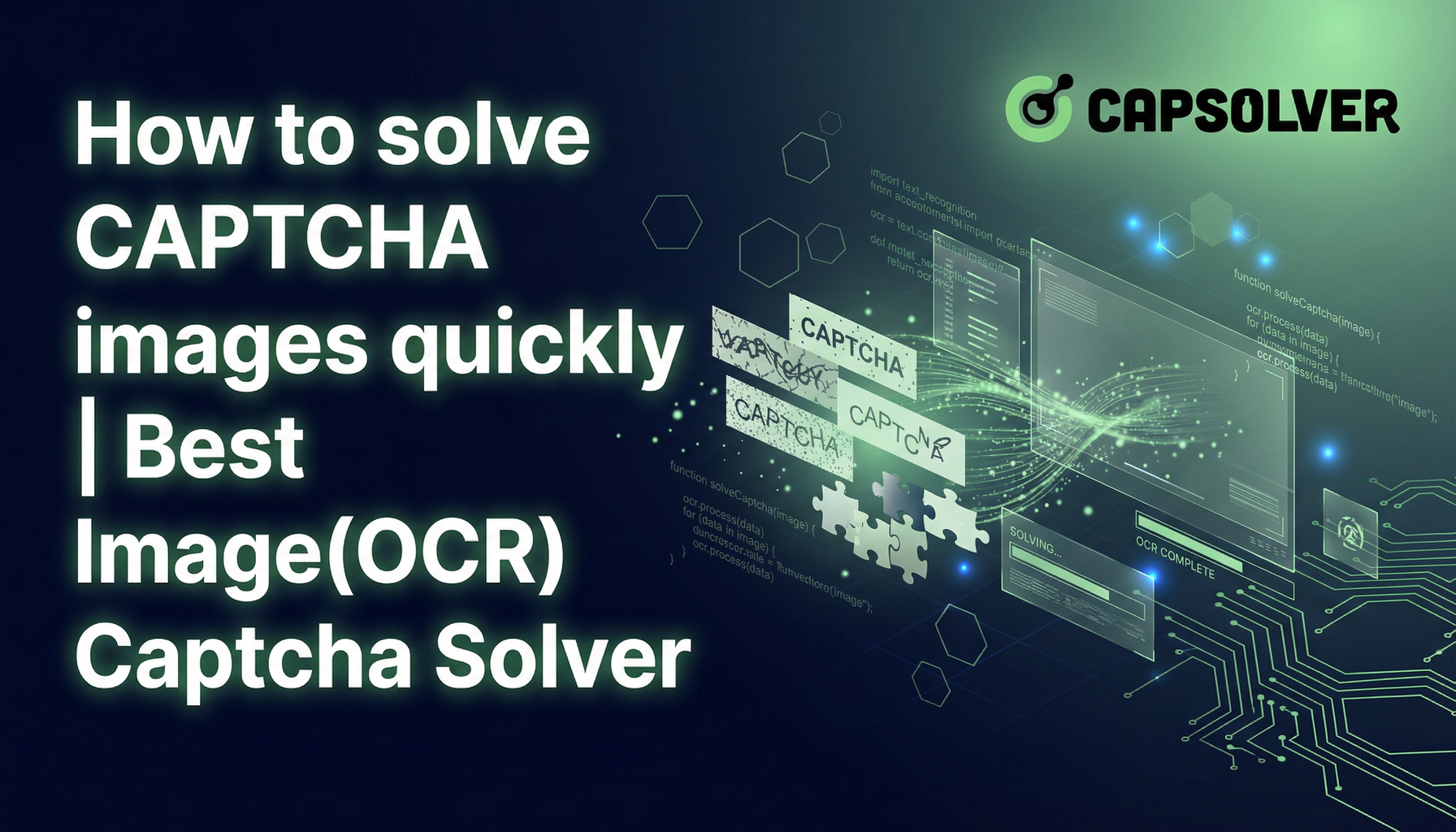
TL;DR
CAPTCHA image challenges are designed to block automated traffic but often frustrate real users. While manual input is slow and error-prone, modern AI-powered OCR solutions make CAPTCHA image recognition fast and reliable. Tools like CapSolver use advanced machine learning models to accurately solve image-based CAPTCHAs and support seamless integration via APIs and SDKs in multiple languages, helping both individuals and developers improve efficiency and user experience.
Introduction
Have you ever had one of those times when you get stuck in a seemingly endless CAPTCHA challenge, struggling to recognise twisted case words or numbers? These maddening CAPTCHAs are there to make sure you're human and not a robot, but they also give real human users a headache. So, is there a quick fix for these CAPTCHA images? This article will reveal the best image (OCR) CAPTCHA solutions that will make it easy for you to tackle these challenges!
What is CAPTCHA?
CAPTCHA is a validation technique used to distinguish between human users and automated programs. Common types of CAPTCHA include distorted text, image recognition, maths problems and slider verification. The core principle is that certain tasks are simple for human users but difficult for computer programs.
Struggling with the repeated failure to completely solve the irritating captcha?
Discover seamless automatic captcha solving with CapSolver AI-powered Auto Web Unblock technology!
Redeem Your CapSolver Bonus Code
Boost your automation budget instantly!
Use bonus code CAPN when topping up your CapSolver account to get an extra 5% bonus on every recharge — with no limits.
Redeem it now in your CapSolver Dashboard
.
Why do you need to solve CAPTCHA images quickly?
The answer is simple Not only does fast resolution improve the user experience, as you don't have to waste time identifying troublesome numbers or images, which greatly improves the experience, but it also saves time, as fast resolution of CAPTCHA can be a significant time saver for users or tasks that require frequent CAPTCHA entries. In addition, efficiency can also be improved, especially for automated tasks (such as web crawlers, data capture, etc.), the ability to quickly solve the CAPTCHA can significantly improve work efficiency.
The best way to solve CAPTCHA images
-
Manual Input: This is the most traditional method, where the user manually recognizes and inputs the text or numbers shown in the CAPTCHA image. While simple, this method is inefficient and prone to errors, especially when faced with complex CAPTCHAs.
-
Automated Tools: Automated tools play a crucial role in solving CAPTCHA images by leveraging advanced algorithms and machine learning techniques. These tools can quickly and accurately recognize CAPTCHA content, significantly improving efficiency and reducing the potential for human error.
CapSolver, for example, utilizes advanced AI models optimized for recognizing various types of CAPTCHAs. These models are highly efficient and support multiple recognition methods, including image content recognition, similarity matching, and answer inference based on given questions. The process is straightforward and can be integrated into any tool or programming language to quickly initiate verification requests. For instance, CapSolver can handle variable-length alphanumeric CAPTCHAs with ease.
python
# -*- coding: utf-8 -*-
import requests
api_key = "YOUR_API_KEY"
task_type = "ImageToTextTask"
module_type = "queueit" # ocr single image model,
def ocr(b64img):
print("call capsolver...")
data = {
"clientKey": api_key,
"task": {
"type": task_type,
"module": module_type,
"body": b64img
}
}
uri = 'https://api.capsolver.com/createTask'
res = requests.post(uri, json=data)
resp = res.json()
status = resp.get('status', '')
if status == "ready":
solution = resp.get('solution')
print("successfully get solution:", solution)
return solution
else:
print("failed to get result:", res.text)
return
def main():
b64img = 'iVBORw0KGgoAAAANSU******************'
result = ocr(b64img)
if __name__ == '__main__':
main()CapSolver supports a wide range of CAPTCHA challenges with comprehensive support, including reCAPTCHA v2, v3, and much more. Tailored solutions ensure smooth navigation through even the most advanced security systems.
Detailed information can be found on the official website. Additionally, CapSolver offers SDKs for Python and Go to facilitate integration:
Python SDK:
python
import capsolver
capsolver.api_key = "YOUR_API_KEY"
solution = capsolver.solve({
"type": "ImageToTextTask",
"module": "queueit",
"body": "/9j/4AAQSkZJRgABA......"
})
print(solution)Go SDK:
go
package main
import (
"fmt"
capsolver_go "github.com/capsolver/capsolver-go"
"log"
)
func main() {
// first you need to install sdk
//go get github.com/capsolver/capsolver-go
//export CAPSOLVER_API_KEY='...' or
//capSolver := CapSolver{ApiKey:"..."}
capSolver := capsolver_go.CapSolver{}
solution, err := capSolver.Solve(map[string]any{
"type": "ImageToTextTask",
"module": "queueit",
"body": "/9j/4AAQSkZJRgABA......",
})
if err != nil {
log.Fatal(err)
return
}
fmt.Println(solution)
}Conclusion
Solving CAPTCHA images no longer needs to be a cumbersome and frustrating task. With the right tools and techniques, you can easily solve these challenges, sparing you time and effort. No matter if you're a developer looking to integrate a solid CAPTCHA solution into your application or just a user who's tired of endless CAPTCHA validations, an automation tool like CapSolver can be a great addition to your arsenal. Say goodbye to CAPTCHA headaches by accepting the benefits of automation. From now on, whenever you encounter CAPTCHA challenges, you'll be able to tackle them with ease and efficiency. We wish you the best of luck in solving them!
FAQs
What types of CAPTCHA images can be solved using OCR?
OCR-based solutions can handle a wide range of image CAPTCHAs, including distorted letters, numbers, alphanumeric combinations, and variable-length text. Advanced models are also capable of recognizing more complex layouts and noisy backgrounds.
Is automated CAPTCHA solving more efficient than manual input?
Yes. Automated CAPTCHA solving significantly reduces time and error rates compared to manual input. This is especially beneficial for workflows that require frequent verification, such as automated data collection or large-scale form submissions.
How does CapSolver improve CAPTCHA image recognition accuracy?
CapSolver leverages AI and machine learning models optimized for image recognition, similarity matching, and answer inference. These models are continuously refined to handle evolving CAPTCHA designs and varying image quality.
Can CAPTCHA image solving be integrated into existing applications?
Yes. CapSolver provides APIs and SDKs for languages such as Python and Go, making it easy to integrate CAPTCHA image recognition into existing systems, scripts, or automation pipelines.
Is solving CAPTCHA images suitable for non-developers?
While developers benefit most from API integration, non-developers can also use automated CAPTCHA solutions through supported tools and platforms, reducing repetitive manual effort and improving overall efficiency.
Compliance Disclaimer: The information provided on this blog is for informational purposes only. CapSolver is committed to compliance with all applicable laws and regulations. The use of the CapSolver network for illegal, fraudulent, or abusive activities is strictly prohibited and will be investigated. Our captcha-solving solutions enhance user experience while ensuring 100% compliance in helping solve captcha difficulties during public data crawling. We encourage responsible use of our services. For more information, please visit our Terms of Service and Privacy Policy.
More
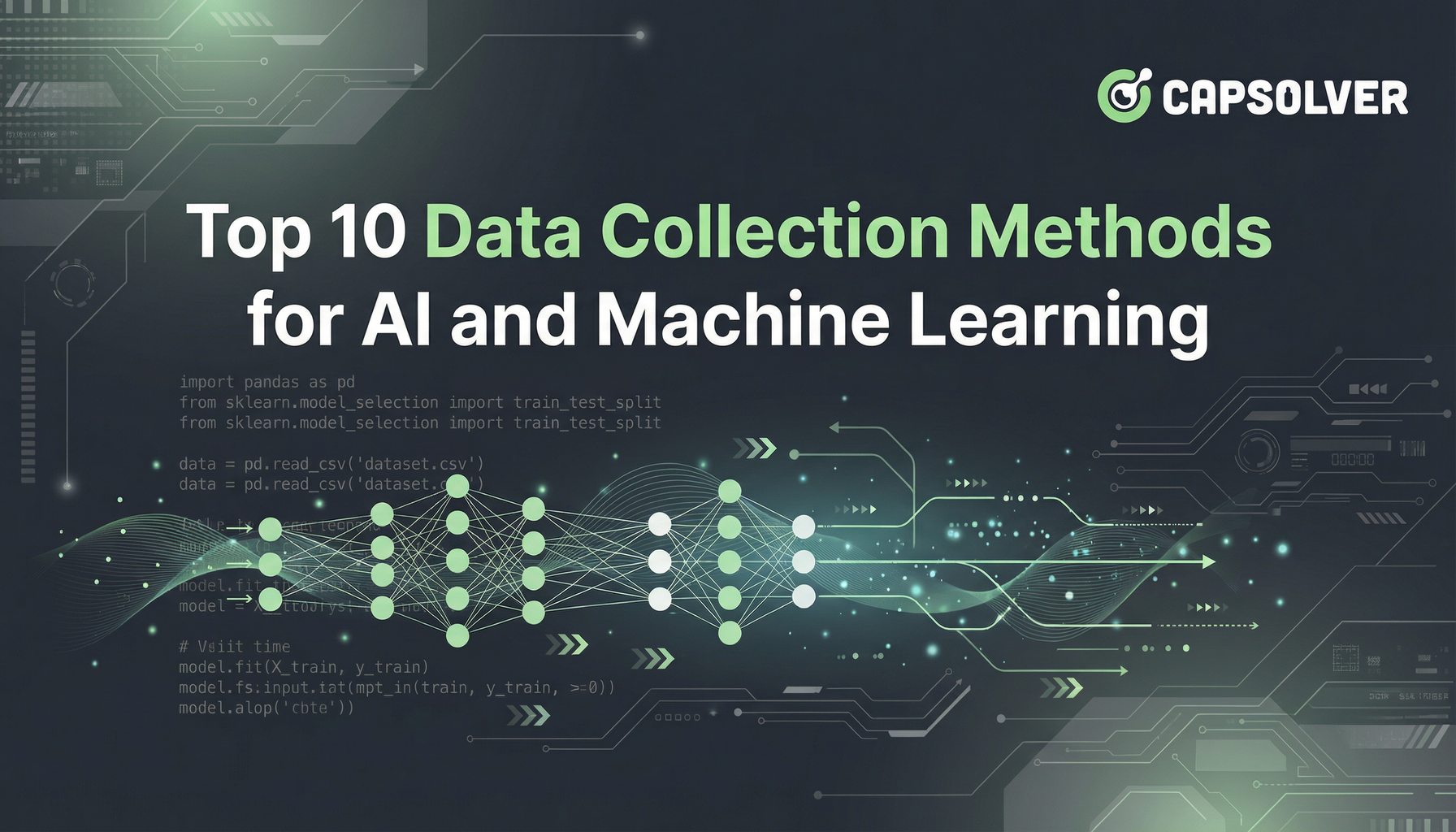
Top 10 Data Collection Methods for AI and Machine Learning
Discover the 10 best data collection methods for AI and ML, focusing on Throughput, Cost, and Scalability. Learn how CapSolver's AI-powered captcha solving ensures stable data acquisition for your projects.

Sora Fujimoto
22-Dec-2025
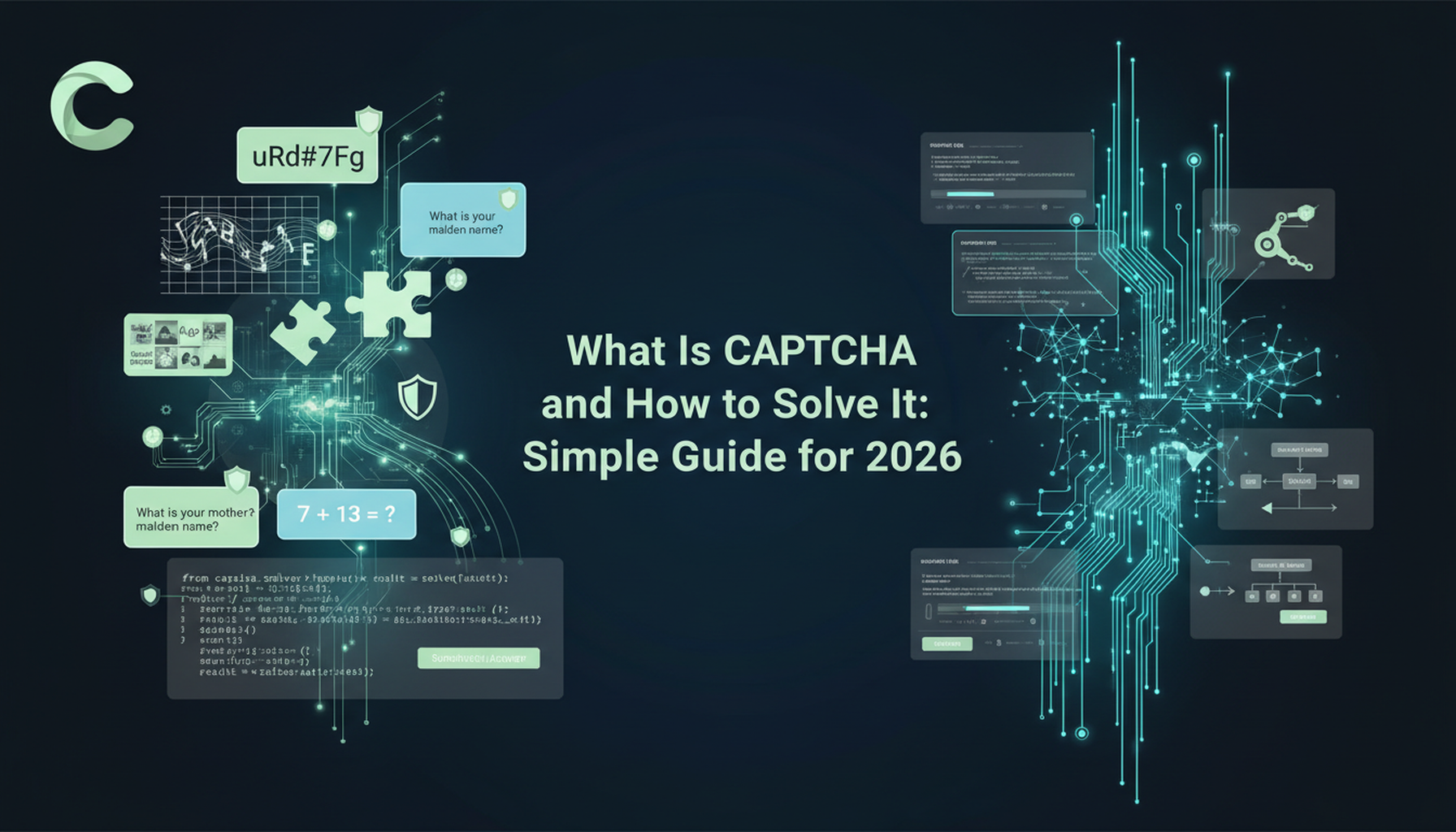
What Is CAPTCHA and How to Solve It: Simple Guide for 2026
Tired of frustrating CAPTCHA tests? Learn what CAPTCHA is, why it's essential for web security in 2026, and the best ways to solve it fast. Discover advanced AI-powered CAPTCHA solving tools like CapSolver to bypass challenges seamlessly.

Anh Tuan
05-Dec-2025

Web scraping with Cheerio and Node.js 2026
Web scraping with Cheerio and Node.js in 2026 remains a powerful technique for data extraction. This guide covers setting up the project, using Cheerio's Selector API, writing and running the script, and handling challenges like CAPTCHAs and dynamic pages.

Ethan Collins
20-Nov-2025

Best Captcha Solving Service 2026, Which CAPTCHA Service Is Best?
Compare the best CAPTCHA solving services for 2026. Discover CapSolver's cutting-edge AI advantage in speed, 99%+ accuracy, and compatibility with Captcha Challenge

Lucas Mitchell
30-Oct-2025

Web Scraping vs API: Collect data with web scraping and API
Learn the differences between web scraping and APIs, their pros and cons, and which method is best for collecting structured or unstructured web data efficiently.

Rajinder Singh
29-Oct-2025

Auto-Solving CAPTCHAs with Browser Extensions: A Step-by-Step Guide
Browser extensions have revolutionized the way we interact with websites, and one of their remarkable capabilities is the ability to auto-solve CAPTCHAs..

Ethan Collins
23-Oct-2025

