How to Identify if `action` is Required to Solve Cloudflare Turnstile Using CapSolver Extension

Ethan Collins
Pattern Recognition Specialist
17-Jun-2024
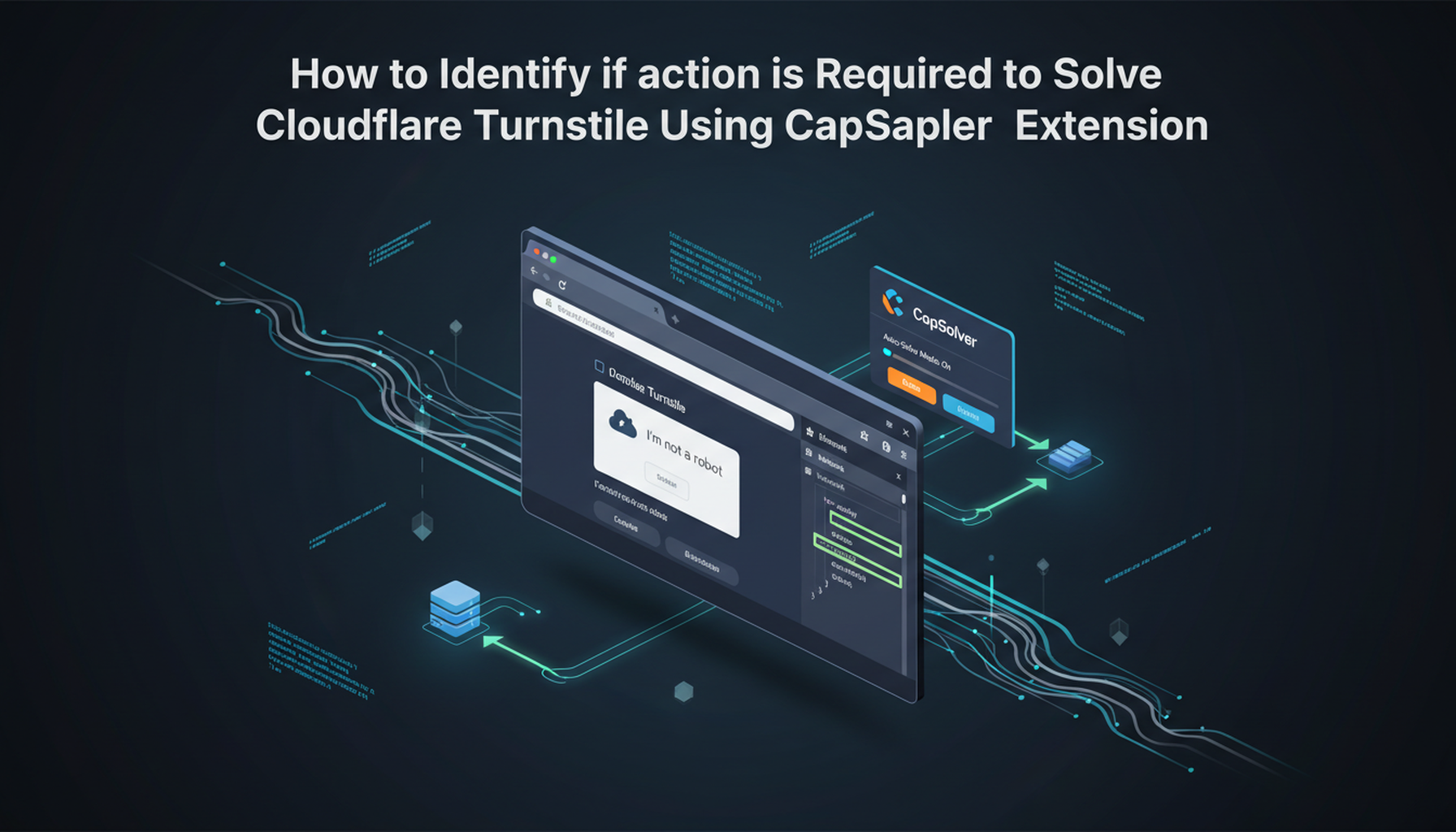
How to Identify if action is Required to Solve Cloudflare Turnstile Using CapSolver Extension
What is action?
action is a parameter used in Cloudflare Turnstile to specify the action being protected by the CAPTCHA. This parameter helps Cloudflare understand the context of the user’s interaction and ensures that the CAPTCHA is being used appropriately. It is a key component in determining the validity of a user's actions and helps enhance the accuracy of bot detection. This parameter can be required in certain implementations of Turnstile, depending on the specific security needs and configurations of the website.
How to Identify if Cloudflare Turnstile is being used Using CapSolver Extension
CAPTCHA Parameter Detection:
Identifiable Parameters for Cloudflare Turnstile:
- Website URL
- Site Key
- action (should have a value if it's required)
- cdata
Once the CAPTCHA parameters have been detected, CapSolver will return a JSON detailing how you should submit the CAPTCHA parameters to their service.
How to Identify if Cloudflare Turnstile is being used:
-
Open Developer Tools:
PressF12to open the developer tools or right-click on the webpage and select "Inspect". -
Open the CapSolver Panel:
Go to the Captcha Detector Panel. -
Trigger the Cloudflare Turnstile:
Perform the action that triggers the Cloudflare Turnstile on the webpage. -
Check the CapSolver Panel:
Look at the CapSolver Captcha Detector tab in the developer tools. If it's Cloudflare Turnstile, it will appear like:
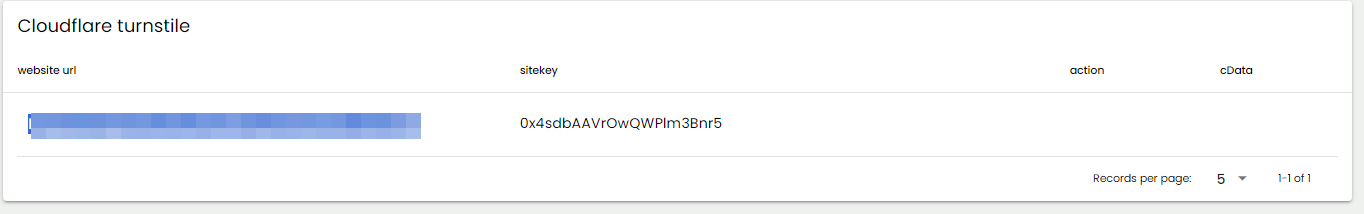
By following these steps, you can easily determine if Cloudflare Turnstile is being used on a website.
Conclusion:
Identifying whether Cloudflare Turnstile is being used with the CapSolver extension is straightforward. CapSolver not only helps you find the site key but also other essential parameters like action and cdata. Always use such tools responsibly and ethically, respecting the terms of service of the websites you interact with. For more assistance, you can contact CapSolver via email at [email protected].
Compliance Disclaimer: The information provided on this blog is for informational purposes only. CapSolver is committed to compliance with all applicable laws and regulations. The use of the CapSolver network for illegal, fraudulent, or abusive activities is strictly prohibited and will be investigated. Our captcha-solving solutions enhance user experience while ensuring 100% compliance in helping solve captcha difficulties during public data crawling. We encourage responsible use of our services. For more information, please visit our Terms of Service and Privacy Policy.
More
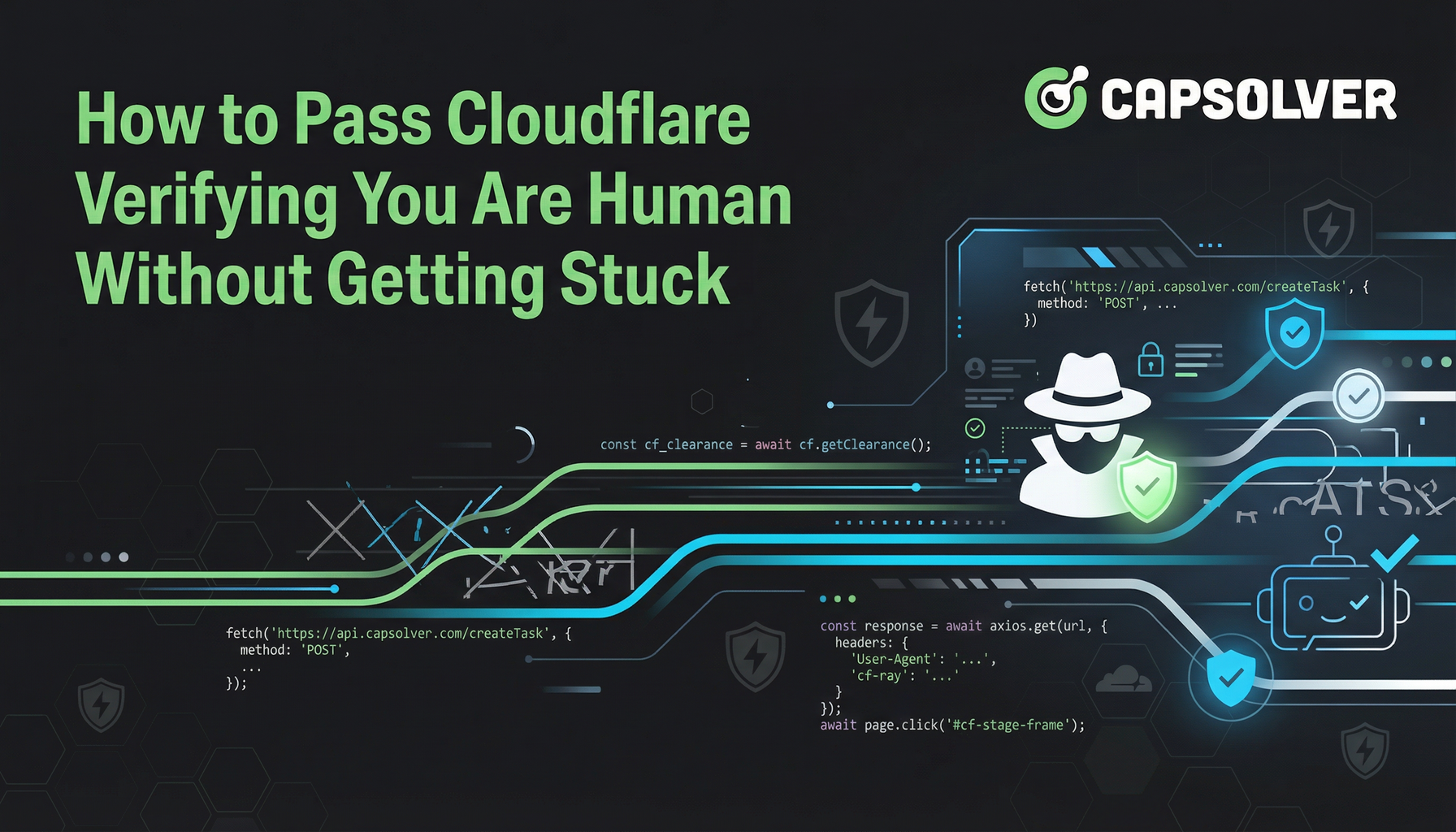
How to Pass Cloudflare Verifying You Are Human Without Getting Stuck
Stuck on "verifying you are human" or "Cloudflare Challenge"? Learn the common causes and discover the technical solutions for automated systems to pass the verification every time.

Ethan Collins
19-Jan-2026

How to Solve Cloudflare in 2026: Solve Cloudflare Turnstile and Challenge By Using CapSolver
Explore Cloudflare's Challenge and Turnstile CAPTCHA and learn how to bypass them using CapSolver, automated browsers, and high-quality proxies. Includes practical Python and Node.js examples for seamless CAPTCHA solving in automation tasks.

Ethan Collins
12-Jan-2026

How to Solve Cloudflare by Using Python and Go in 2026
Will share insights on what Cloudflare Turnstile is, using Python and Go for these tasks, whether Turnstile can detect Python scrapers, and how to effectively it using solutions like CapSolver.

Lucas Mitchell
09-Jan-2026
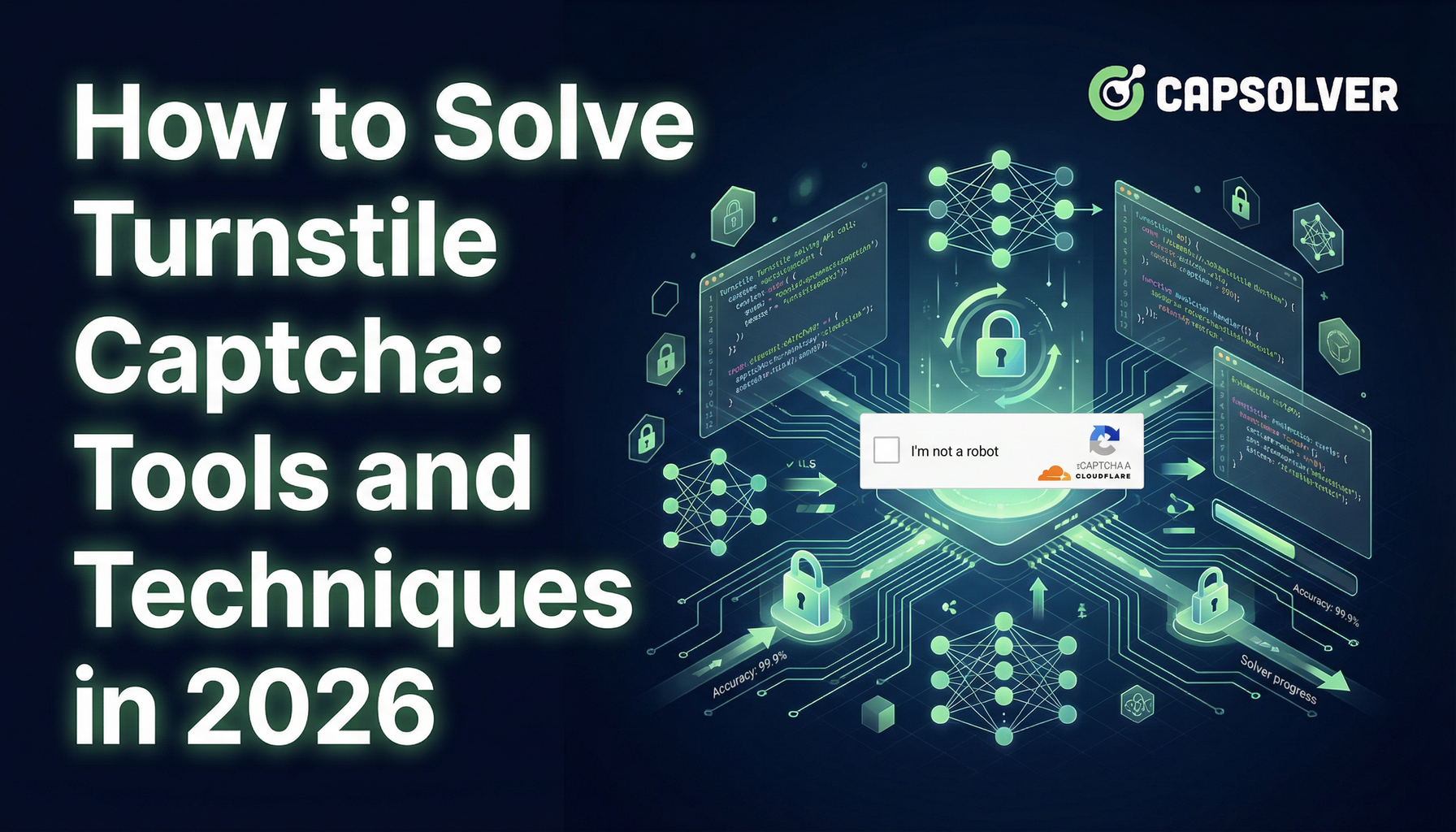
How to Solve Turnstile Captcha: Tools and Techniques in 2026
Provide you with practical tips and some ways to uncover the secrets of solving turnstile CAPTCHAs efficiently.

Sora Fujimoto
09-Jan-2026

How to Bypass Cloudflare Challenge While Web Scraping in 2026
Learn how to bypass Cloudflare Challenge and Turnstile in 2026 for seamless web scraping. Discover Capsolver integration, TLS fingerprinting tips, and fixes for common errors to avoid CAPTCHA hell. Save time and scale your data extraction.

Aloísio Vítor
07-Jan-2026

Cloudflare Challenge vs Turnstile: Key Differences and How to Identify Them
nderstand the key differences between Cloudflare Challenge vs Turnstile and learn how to identify them for successful web automation. Get expert tips and a recommended solver.

Lucas Mitchell
10-Dec-2025

