How to solve google reCaptcha v2

Rajinder Singh
Deep Learning Researcher
28-Aug-2023

Understanding reCAPTCHA
There exist multiple versions of reCAPTCHA:
- reCAPTCHA v1: The pioneer version that would present users with garbled text to be entered in a text box.
- reCAPTCHA v2: This variant prompts users to tick a checkbox to affirm that they are not a bot. At times, it may also ask users to select certain categories of images from a grid.
- reCAPTCHA v3: Operating discreetly in the background of websites, this version analyses user behavior and assigns a score based on the calculated probability of the user being a human or a bot. It provides a more streamlined experience for the user as it doesn't necessitate any specific interaction like its predecessors.
In this article, we will concentrate on deciphering reCAPTCHA v2.
Decoding reCAPTCHA v2
To decipher reCAPTCHA v2, you need to adhere to our guidelines. Certain parameters are mandatory while others are optional. For the purpose of this demonstration, we will focus on the compulsory parameters. The task classifications for reCAPTCHA v2 are:
ReCaptchaV2Task: This task category necessitates your own proxies.ReCaptchaV2TaskProxyLess: This task category employs the server's internal proxy.ReCaptchaV2EnterpriseTask: This task category necessitates your own proxies.ReCaptchaV2EnterpriseTaskProxyLess: This task category employs the server's internal proxy.
For our demonstration, we will be utilizing ReCaptchaV2TaskProxyLess as the website employs the standard reCAPTCHA v2. If the website implements Recaptcha Enterprise, you will need to dispatch the appropriate task type (ReCaptchaV2EnterpriseTaskProxyLess or ReCaptchaV2EnterpriseTask) and ensure all necessary parameters are included.
In the event of any missing parameters, chances are high that the token may not be accepted by the website. You can locate all the parameters in the provided image.
To solve the captcha, the initial step is to submit all the requisite information, for this, we use the method createTask.
Step 1: Feeding the Information into Capsolver
POST https://api.capsolver.com/createTask
{
"clientKey": "YOUR_API_KEY",
"task": {
"type": "ReCaptchaV2TaskProxyless",
"websiteURL": "site",
"websiteKey": "site key"
}
}Step 2: Retrieving the Results
To authenticate the results, you'll need to consistently ping the getTaskResult API endpoint until the captcha gets solved.
Here's a sample request:
POST https://api.capsolver.com/getTaskResult
Host: api.capsolver.com
Content-Type: application/json
{
"clientKey":"YOUR_API_KEY",
"taskId": "TASKID_OF_CREATETASK```markdown
}Upon successful resolution of the captcha, you'll receive a response akin to the one shown in the accompanying image. The captcha token received can be authenticated by submitting it to the concerned site.
⚠️ If the token gets rejected, it might imply that some information is either missing or incorrect. We advise conducting a comprehensive check to ascertain whether the reCAPTCHA is standard or enterprise and whether it necessitates any additional parameters classified as optional in our guidelines.
Compliance Disclaimer: The information provided on this blog is for informational purposes only. CapSolver is committed to compliance with all applicable laws and regulations. The use of the CapSolver network for illegal, fraudulent, or abusive activities is strictly prohibited and will be investigated. Our captcha-solving solutions enhance user experience while ensuring 100% compliance in helping solve captcha difficulties during public data crawling. We encourage responsible use of our services. For more information, please visit our Terms of Service and Privacy Policy.
More
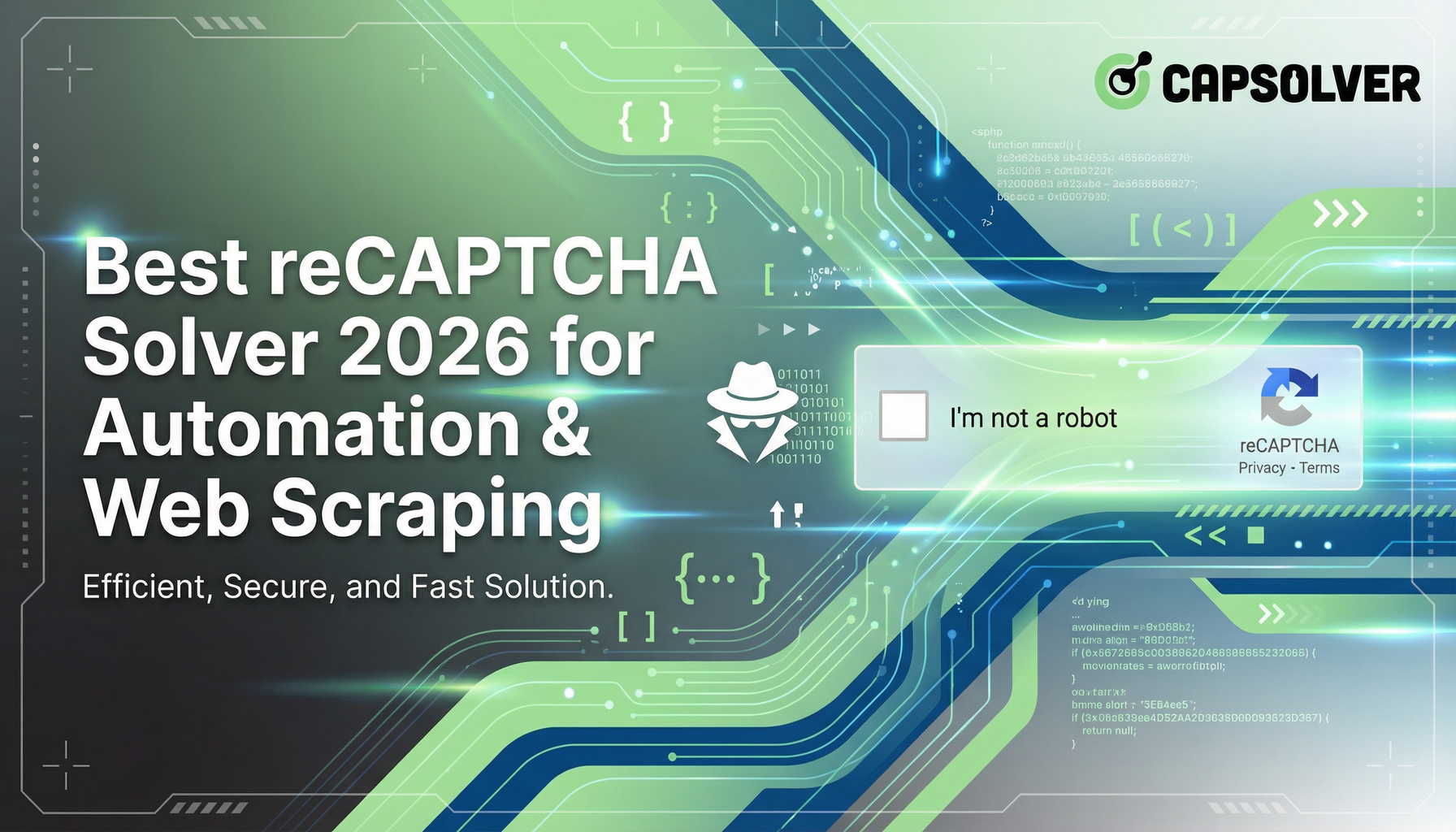
Best reCAPTCHA Solver 2026 for Automation & Web Scraping
Discover the best reCAPTCHA solvers for automation and web scraping in 2026. Learn how they work, choose the right one, and stay ahead of bot detection.

Anh Tuan
14-Jan-2026
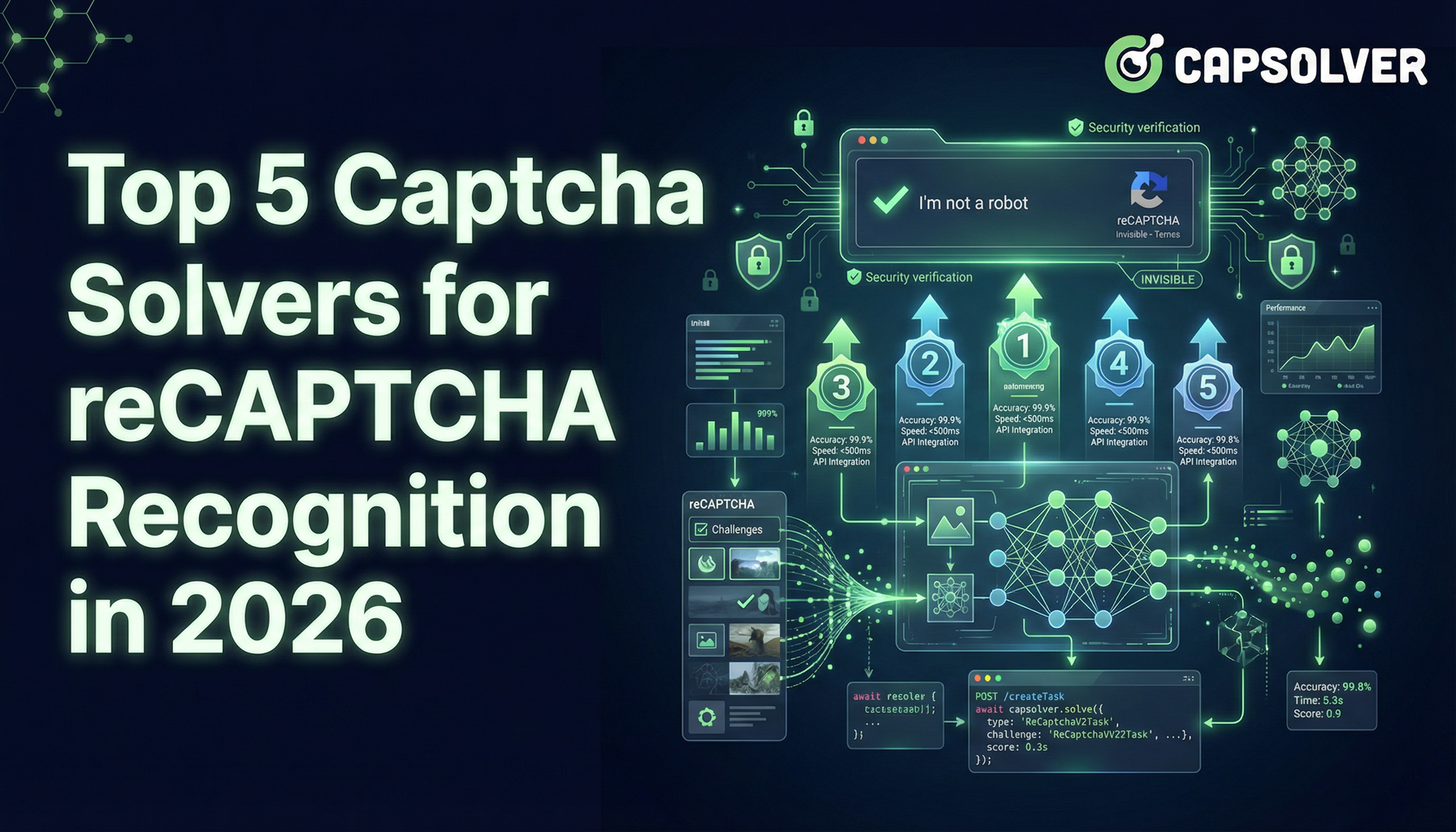
Top 5 Captcha Solvers for reCAPTCHA Recognition in 2026
Explore 2026's top 5 CAPTCHA solvers, including AI-driven CapSolver for fast reCAPTCHA recognition. Compare speed, pricing, and accuracy here

Lucas Mitchell
09-Jan-2026

Solving reCAPTCHA with AI Recognition in 2026
Explore how AI is transforming reCAPTCHA-solving, CapSolver's solutions, and the evolving landscape of CAPTCHA security in 2026.

Ethan Collins
08-Jan-2026
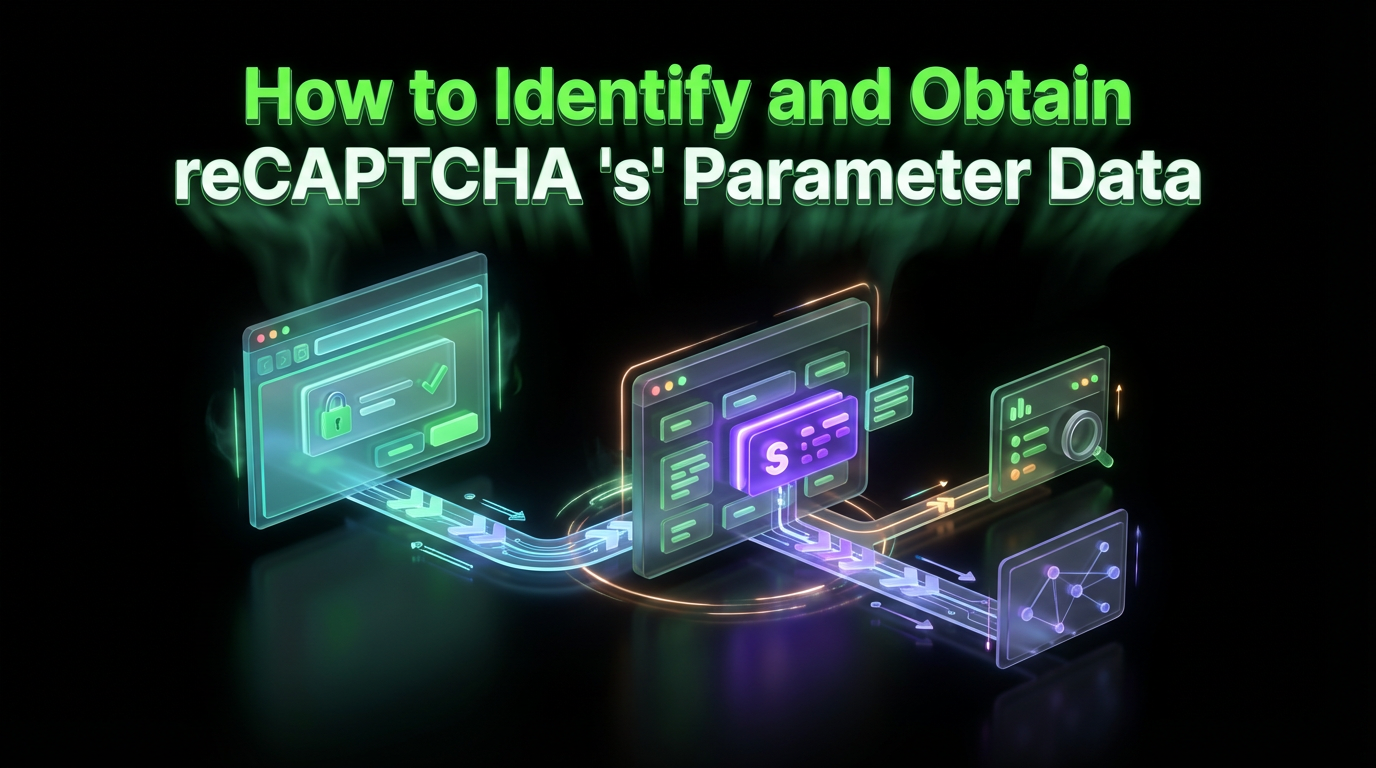
How to Identify and Obtain reCAPTCHA “s” Parameter Data
Learn to identify and obtain reCaptcha 's' data for effective captcha solving. Follow our step-by-step guide on using Capsolver's tools and techniques.

Ethan Collins
25-Nov-2025

How to Identify and Submit reCAPTCHA Extra Parameters (v2/v3/Enterprise) | CapSolver Guide
Learn how to detect and submit extra reCAPTCHA parameters using CapSolver to improve accuracy and solve complex challenges.

Rajinder Singh
10-Nov-2025

How to Solve reCAPTCHA When Scraping Search Results with Puppeteer
Master the art of Puppeteer web scraping by learning how to reliably solve reCAPTCHA v2 and v3. Discover the best puppeteer recaptcha solver techniques for large-scale data harvesting and SEO automation.

Lucas Mitchell
04-Nov-2025

