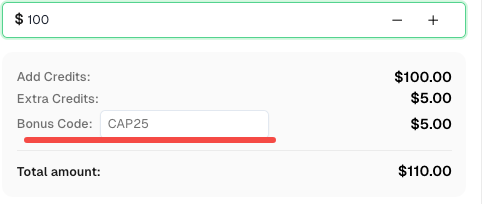How to identify and find the values of reCAPTCHA V3

Ethan Collins
Pattern Recognition Specialist
28-Aug-2023
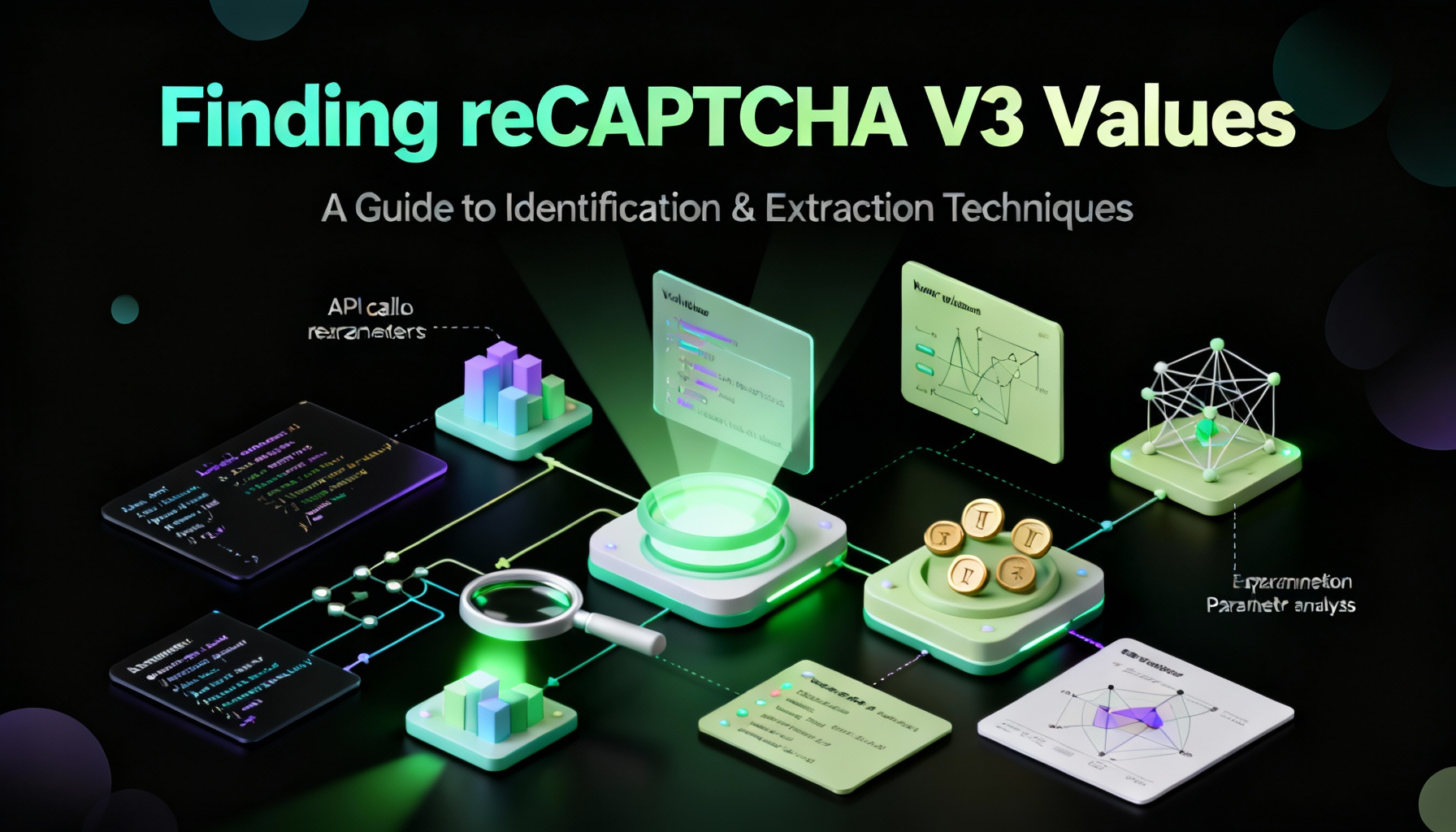
What does "score" signify in V3 and why is there no captcha?
reCAPTCHA V3 is not your regular captcha task. It's not an automated Turing test to distinguish robots from humans. reCAPTCHA V3 is a browser scoring mechanism that recognizes who operates the browser, a human or a program. The result of solveing reCAPTCHA V3 is a score from 0.1 to 0.9 where 0.1 is "most likely a robot" and 0.9 is "most likely a human". CapSolver provides tokens with a 0.9 score.
How do I know there is a reCAPTCHA V3?
- reCAPTCHA V2: There is a checkbox on a page.
- reCAPTCHA V2 Invisible: There is no checkbox, but there is a reCAPTCHA logo in the bottom right corner. Sometimes you are asked to solve a reCAPTCHA if they detect that you are a suspicious user.
- reCAPTCHA V3: There is no checkbox, but there is a reCAPTCHA logo in the bottom right corner. You are never asked to solve a reCAPTCHA.
Sometimes it is really tricky to distinguish between a reCAPTCHA V2 Invisible and a V3. In such cases, simply open the browser's console Command+Option+C (Mac) or Control+Shift+C (Windows, Linux, Chrome OS) and check the requests sent to google.com (or recaptcha.net in some cases) on a Network tab.
Find a request
https://www.google.com/recaptcha/api2/reload?k= for reCaptcha v3 or https://www.google.com/recaptcha/enterprise/reload?k= for reCaptcha v3 Enterprise
Then check for
https://www.google.com/recaptcha/api2/userverify?k=
The first request should always be there. If you cannot find it, try to change the hostname to "recaptcha.net" and look for it until you find it. If you cannot find the second request to userverify, then it's a case of reCAPTCHA V3. If there is a request to userverify, then it's a reCAPTCHA V2 Invisible.
How to find "googlekey" and "action"
There are some ways to find google key and the action paramters, some are more effective than others. First option is the best way to find these values.
Method #1:
Read this blog
Bonus Code: A bonus code for top captcha solutions; CapSolver Dashboard: CAP25. After redeeming it, you will get an extra 5% bonus after each recharge, Unlimited.
Method #2:
-
Download Charles Proxy
-
Right click to the request that we can see with the name https://google.com
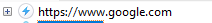
-
Click enable ssl
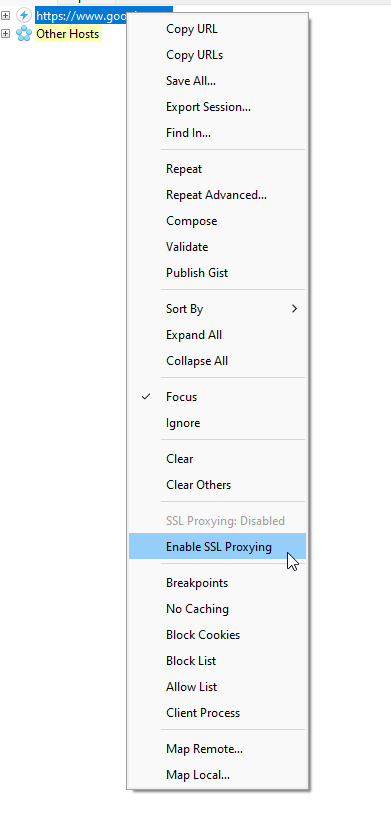
After it's clicked, should look like this:
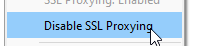
-
To identify the google key and also the action parameter, we just need to go to the site and trigger the reCaptcha v3 with Charles Open
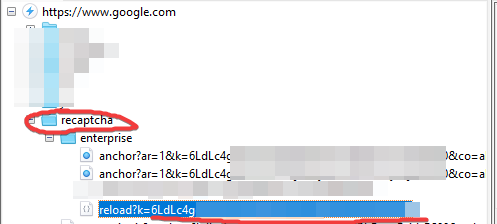
In this case, it's reCaptcha v3 Enterprise, but a request should appear there. The red line is the google key -
Now that you have the google key, it's time to find the action. Click the reload request and in the right menu, click ProtoBuf
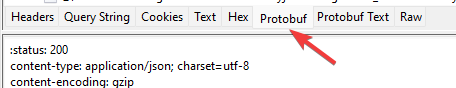
-
After click, some values will appear, we need to find a parameter that is text and looks like a action parameter, in this case:

LOGIN_USER_SEARCH is the action parameter.
Method #3:
- googlekey: Open a webpage with captcha and go to the browser's console.
Find an iframe with a captcha challenge. You may search for src="https://www.google.com/recaptcha/api2/anchor
Now find the k parameter in the script address. That's the googlekey you are looking for. It is static for every particular website that uses Google reCAPTCHA. - action: Open a webpage with captcha and go to the browser's console. Now find a script calling the *grecaptcha.execute method. Arguments used to call this method may contain an action parameter. If it's there, pass it in your request to in.php when you upload your task. If there is no action, you don't need to send it.
How google reCaptcha v3 scores work?
There are 11 levels of reCAPTCHA, with scores ranging from 0.0 to 1.0. A score of 1.0 means the interaction is low risk and almost certainly real, while a value of 0.0 means the connection is high risk and perhaps fake.
How to solve reCaptcha v3
Step 1: Submitting the information to capsolver
json
POST https://api.capsolver.com/createTask
{
"clientKey":"yourapiKey",
"task":
{
"type":"ReCaptchaV3Task",
"websiteURL":"https://antcpt.com/score_detector",
"websiteKey":"6LcR_okUAAAAAPYrPe-HK_0RULO1aZM15ENyM-Mf",
"pageAction": "homepage",
"proxy":"yourproxy"
}
}Step 2: Getting the results
We will need to retrieve the getTaskResult method until the captcha is solved.
Example:
json
POST https://api.capsolver.com/getTaskResult
Host: api.capsolver.com
Content-Type: application/json
{
"clientKey":"YOUR_API_KEY",
"taskId": "TASKID OF CREATETASK" //ID created by the createTask method
}After the captcha has been solved, you can check the captcha token by sending the token to the site.
For more information of how to solve reCaptcha v3, please check this blog: Solve reCaptcha v3 with human score
Capsolver Team 💜
Compliance Disclaimer: The information provided on this blog is for informational purposes only. CapSolver is committed to compliance with all applicable laws and regulations. The use of the CapSolver network for illegal, fraudulent, or abusive activities is strictly prohibited and will be investigated. Our captcha-solving solutions enhance user experience while ensuring 100% compliance in helping solve captcha difficulties during public data crawling. We encourage responsible use of our services. For more information, please visit our Terms of Service and Privacy Policy.
More
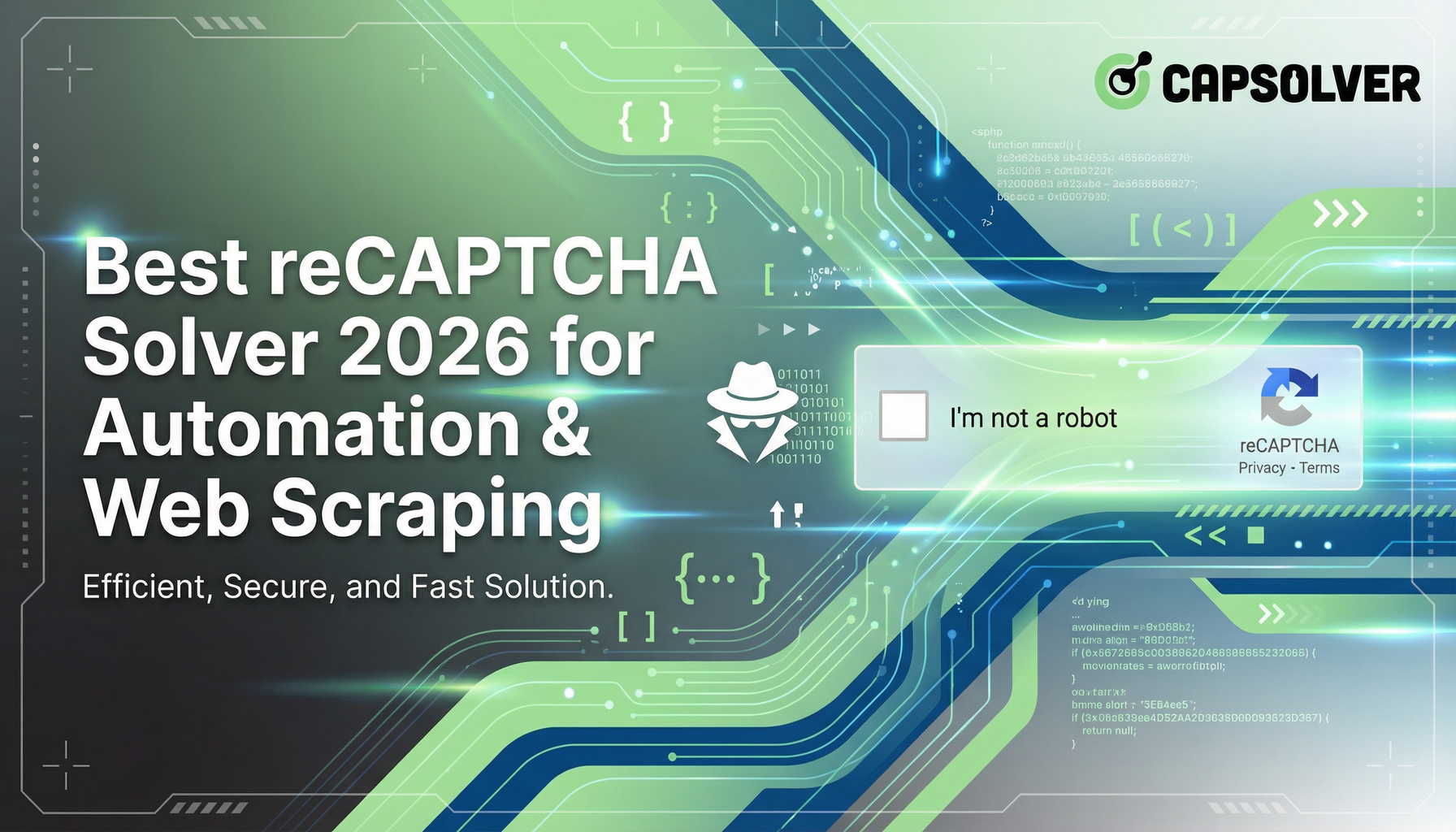
Best reCAPTCHA Solver 2026 for Automation & Web Scraping
Discover the best reCAPTCHA solvers for automation and web scraping in 2026. Learn how they work, choose the right one, and stay ahead of bot detection.

Anh Tuan
14-Jan-2026
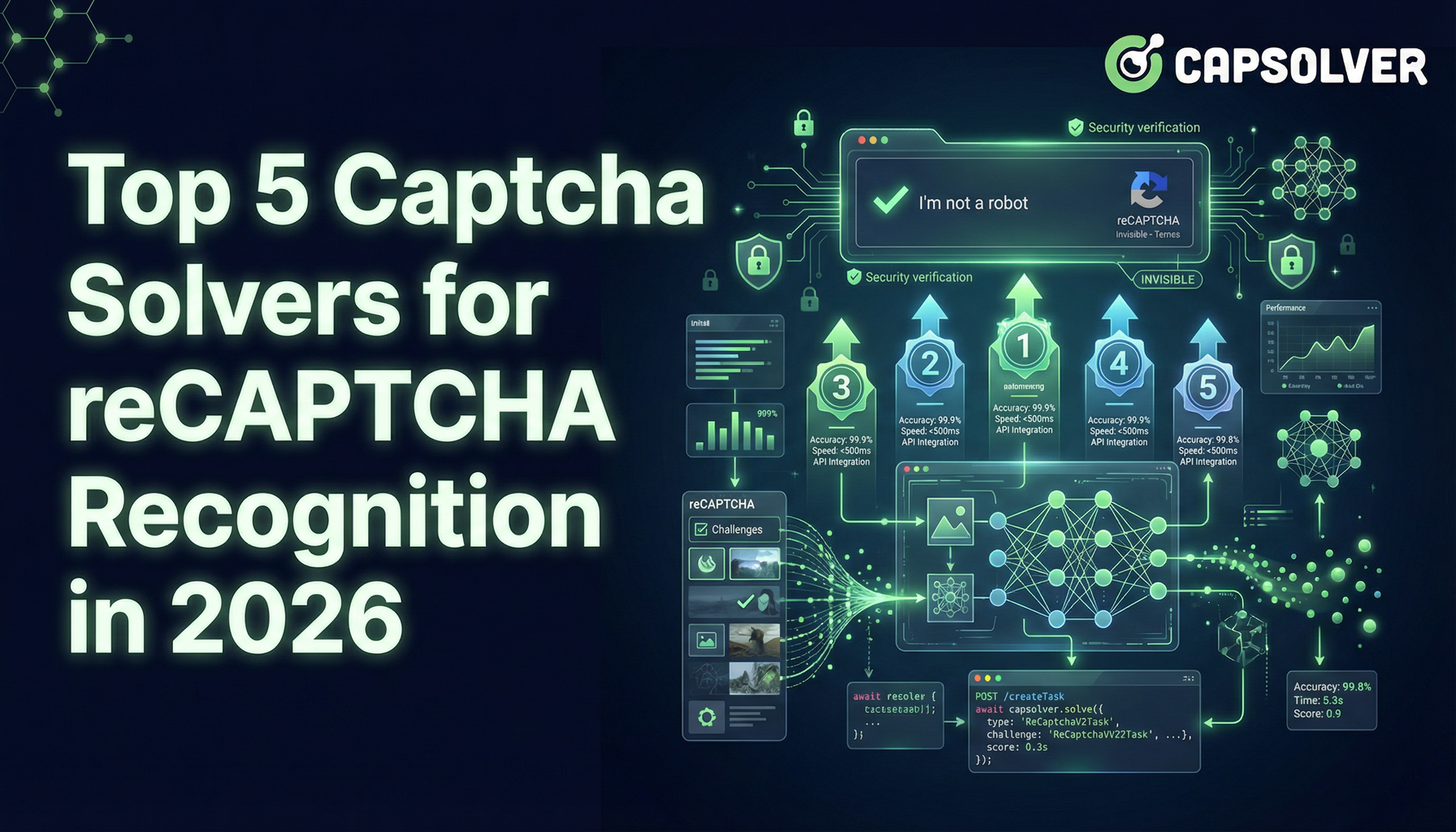
Top 5 Captcha Solvers for reCAPTCHA Recognition in 2026
Explore 2026's top 5 CAPTCHA solvers, including AI-driven CapSolver for fast reCAPTCHA recognition. Compare speed, pricing, and accuracy here

Lucas Mitchell
09-Jan-2026

Solving reCAPTCHA with AI Recognition in 2026
Explore how AI is transforming reCAPTCHA-solving, CapSolver's solutions, and the evolving landscape of CAPTCHA security in 2026.

Ethan Collins
08-Jan-2026
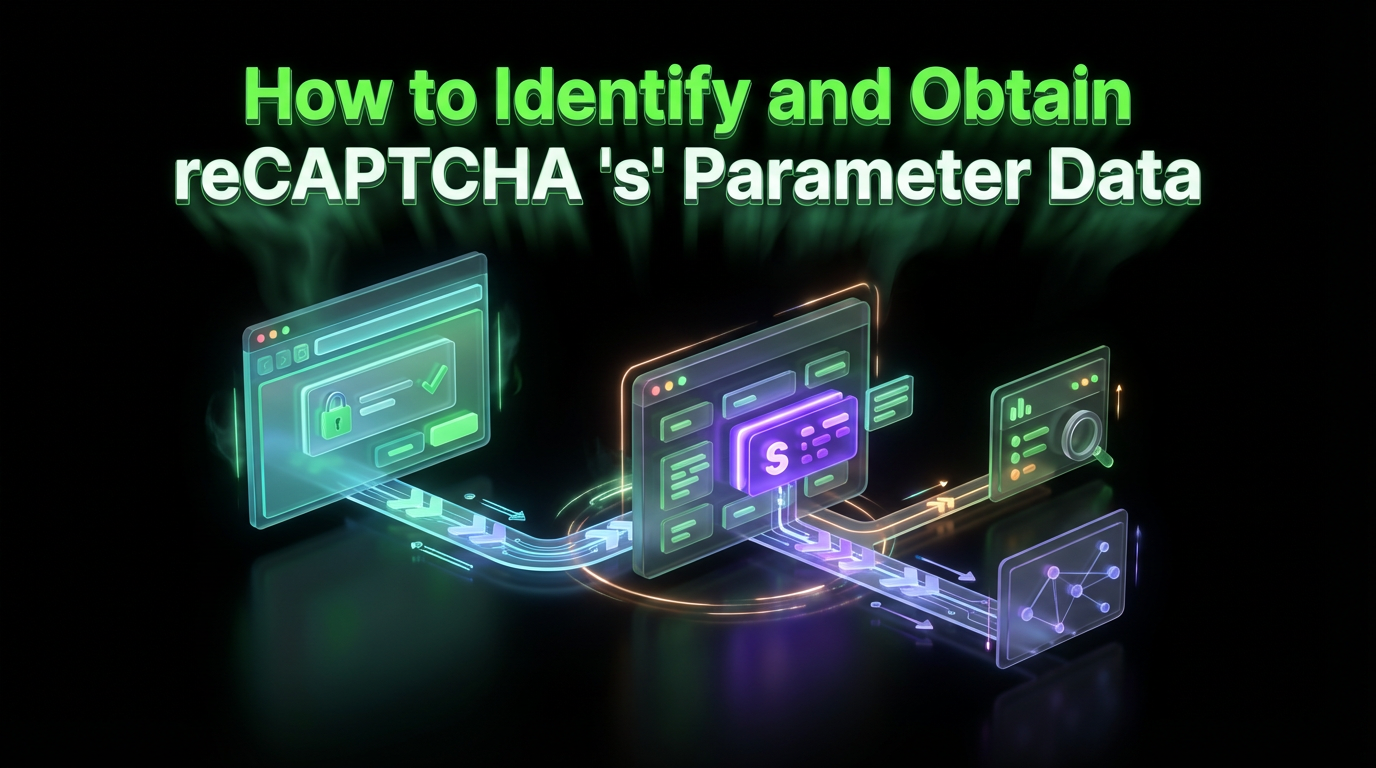
How to Identify and Obtain reCAPTCHA “s” Parameter Data
Learn to identify and obtain reCaptcha 's' data for effective captcha solving. Follow our step-by-step guide on using Capsolver's tools and techniques.

Ethan Collins
25-Nov-2025

How to Identify and Submit reCAPTCHA Extra Parameters (v2/v3/Enterprise) | CapSolver Guide
Learn how to detect and submit extra reCAPTCHA parameters using CapSolver to improve accuracy and solve complex challenges.

Rajinder Singh
10-Nov-2025

How to Solve reCAPTCHA When Scraping Search Results with Puppeteer
Master the art of Puppeteer web scraping by learning how to reliably solve reCAPTCHA v2 and v3. Discover the best puppeteer recaptcha solver techniques for large-scale data harvesting and SEO automation.

Lucas Mitchell
04-Nov-2025