How to Use Axios for Web Scraping

Lucas Mitchell
Automation Engineer
23-Sep-2024
What is Axios?

Axios is a popular JavaScript library used for making HTTP requests from both the browser and Node.js. It simplifies making asynchronous HTTP requests and allows you to handle responses easily with promises.
Features:
- Promise-based: Uses JavaScript promises, making it easier to manage asynchronous operations.
- Browser and Node.js Support: Works seamlessly in both environments.
- Automatic JSON Parsing: Automatically parses JSON responses.
- Interceptors: Supports request and response interceptors for managing requests and handling responses globally.
- Error Handling: Provides built-in mechanisms for handling errors.
Prerequisites
Before using Axios, ensure you have:
Installation
You can install Axios using npm or yarn:
bash
npm install axiosor
bash
yarn add axiosBasic Example: Making a GET Request
Here’s how to perform a simple GET request using Axios:
javascript
const axios = require('axios');
axios.get('https://httpbin.org/get')
.then(response => {
console.log('Status Code:', response.status);
console.log('Response Body:', response.data);
})
.catch(error => {
console.error('Error:', error);
});Web Scraping Example: Fetching JSON Data from an API
Let’s fetch data from an API and print the results:
javascript
const axios = require('axios');
axios.get('https://jsonplaceholder.typicode.com/posts')
.then(response => {
const posts = response.data;
posts.forEach(post => {
console.log(`${post.title} — ${post.body}`);
});
})
.catch(error => {
console.error('Error:', error);
});Handling Captchas with CapSolver and Axios
In this section, we will integrate CapSolver with Axios to bypass captchas. CapSolver provides an API for solving captchas like ReCaptcha V3.
We will demonstrate solving ReCaptcha V3 with CapSolver and using the solution in a request.
Example: Solving ReCaptcha V3 with CapSolver and Axios
First, install Axios and CapSolver:
bash
npm install axios
npm install capsolverNow, here’s how to solve a ReCaptcha V3 and use the solution in your request:
javascript
const axios = require('axios');
const CAPSOLVER_KEY = 'YourKey';
const PAGE_URL = 'https://antcpt.com/score_detector';
const PAGE_KEY = '6LcR_okUAAAAAPYrPe-HK_0RULO1aZM15ENyM-Mf';
const PAGE_ACTION = 'homepage';
async function createTask(url, key, pageAction) {
try {
const apiUrl = 'https://api.capsolver.com/createTask';
const payload = {
clientKey: CAPSOLVER_KEY,
task: {
type: 'ReCaptchaV3TaskProxyLess',
websiteURL: url,
websiteKey: key,
pageAction: pageAction
}
};
const headers = {
'Content-Type': 'application/json',
};
const response = await axios.post(apiUrl, payload, { headers });
return response.data.taskId;
} catch (error) {
console.error('Error creating CAPTCHA task:', error);
throw error;
}
}
async function getTaskResult(taskId) {
try {
const apiUrl = 'https://api.capsolver.com/getTaskResult';
const payload = {
clientKey: CAPSOLVER_KEY,
taskId: taskId,
};
const headers = {
'Content-Type': 'application/json',
};
let result;
do {
const response = await axios.post(apiUrl, payload, { headers });
result = response.data;
if (result.status === 'ready') {
return result.solution;
}
await new Promise(resolve => setTimeout(resolve, 5000)); // wait 5 seconds before retrying
} while (true);
} catch (error) {
console.error('Error getting CAPTCHA result:', error);
throw error;
}
}
function setSessionHeaders() {
return {
'cache-control': 'max-age=0',
'sec-ch-ua': '"Not/A)Brand";v="99", "Google Chrome";v="107", "Chromium";v="107"',
'sec-ch-ua-mobile': '?0',
'sec-ch-ua-platform': 'Windows',
'upgrade-insecure-requests': '1',
'user-agent': 'Mozilla/5.0 (Windows NT 10.0; Win64; x64) AppleWebKit/537.36 (KHTML, like Gecko) Chrome/108.0.0.0 Safari/537.36',
'accept': 'text/html,application/xhtml+xml,application/xml;q=0.9,image/avif,image/webp,image/apng,*/*;q=0.8,application/signed-exchange;v=b3;q=0.7',
'sec-fetch-site': 'same-origin',
'sec-fetch-mode': 'navigate',
'sec-fetch-user': '?1',
'sec-fetch-dest': 'document',
'accept-encoding': 'gzip, deflate',
'accept-language': 'en,fr-FR;q=0.9,fr;q=0.8,en-US;q=0.7',
};
}
async function main() {
const headers = setSessionHeaders();
console.log('Creating CAPTCHA task...');
const taskId = await createTask(PAGE_URL, PAGE_KEY, PAGE_ACTION);
console.log(`Task ID: ${taskId}`);
console.log('Retrieving CAPTCHA result...');
const solution = await getTaskResult(taskId);
const token = solution.gRecaptchaResponse;
console.log(`Token Solution: ${token}`);
const res = await axios.post('https://antcpt.com/score_detector/verify.php', { 'g-recaptcha-response': token }, { headers });
const response = res.data;
console.log(`Score: ${response.score}`);
}
main().catch(err => {
console.error(err);
});Handling Proxies with Axios
To route your requests through a proxy with Axios:
javascript
const axios = require('axios');
axios.get('https://httpbin.org/ip', {
proxy: {
host: 'proxyserver',
port: 8080,
auth: {
username: 'username',
password: 'password'
}
}
})
.then(response => {
console.log('Response Body:', response.data);
})
.catch(error => {
console.error('Error:', error);
});Handling Cookies with Axios
You can handle cookies in Axios using the withCredentials option:
javascript
const axios = require('axios');
axios.get('https://httpbin.org/cookies/set?name=value', { withCredentials: true })
.then(response => {
console.log('Cookies:', response.headers['set-cookie']);
})
.catch(error => {
console.error('Error:', error);
});Advanced Usage: Custom Headers and POST Requests
You can send custom headers and perform POST requests with Axios:
javascript
const axios = require('axios');
const headers = {
'User-Agent': 'Mozilla/5.0 (compatible)',
'Accept-Language': 'en-US,en;q=0.5',
};
const data = {
username: 'testuser',
password: 'testpass',
};
axios.post('https://httpbin.org/post', data, { headers })
.then(response => {
console.log('Response JSON:', response.data);
})
.catch(error => {
console.error('Error:', error);
});Bonus Code
Claim your Bonus Code for top captcha solutions at CapSolver: scrape. After redeeming it, you will get an extra 5% bonus after each recharge, unlimited times.
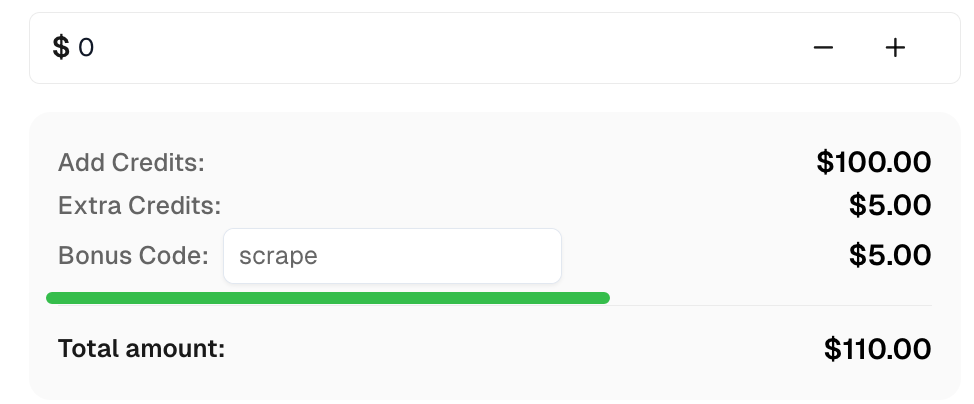
Conclusion
With Axios, you can easily manage HTTP requests in both Node.js and browser environments. By integrating it with CapSolver, you can solve captchas such as ReCaptcha V3, allowing access to restricted content.
Compliance Disclaimer: The information provided on this blog is for informational purposes only. CapSolver is committed to compliance with all applicable laws and regulations. The use of the CapSolver network for illegal, fraudulent, or abusive activities is strictly prohibited and will be investigated. Our captcha-solving solutions enhance user experience while ensuring 100% compliance in helping solve captcha difficulties during public data crawling. We encourage responsible use of our services. For more information, please visit our Terms of Service and Privacy Policy.
More
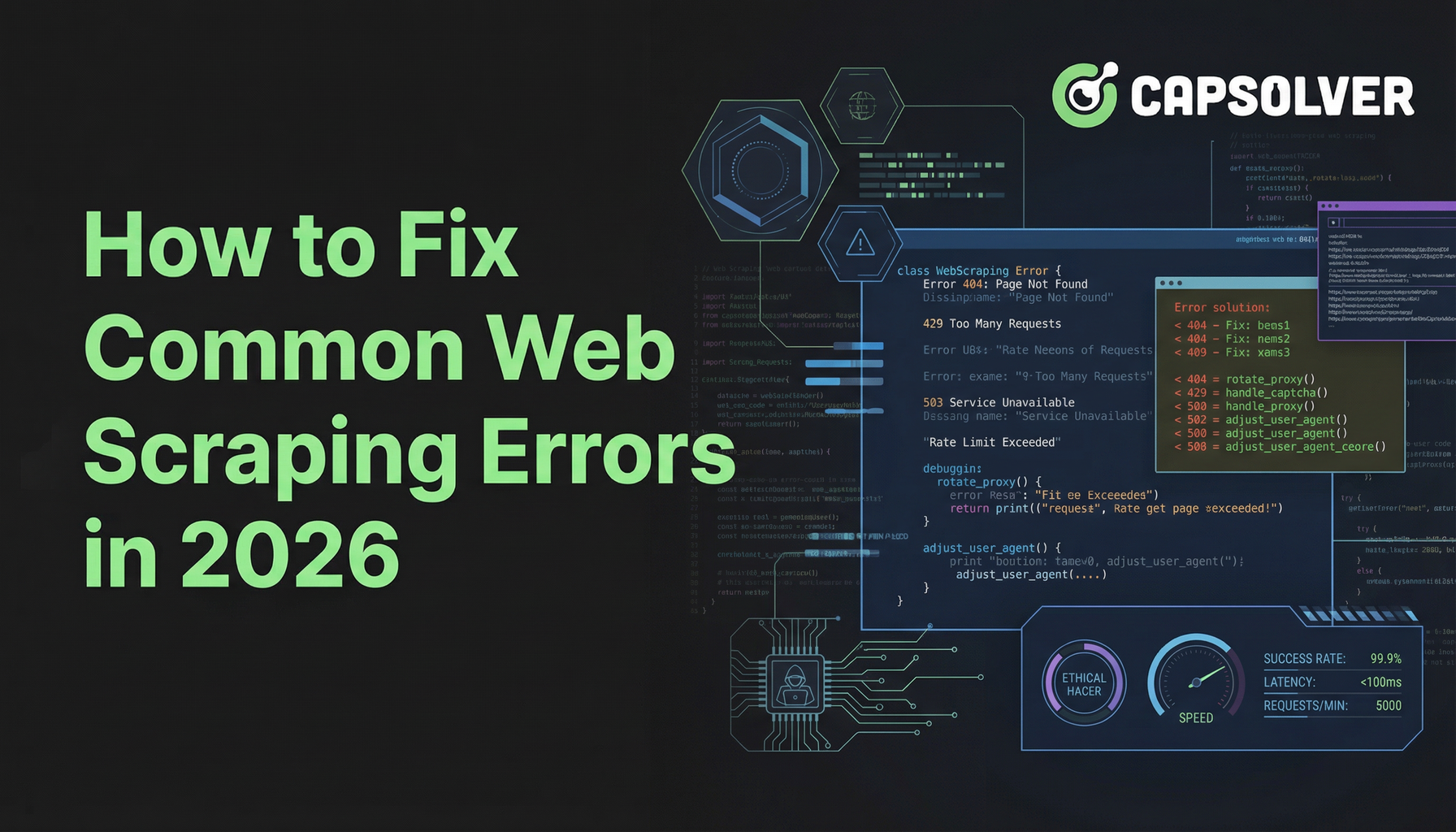
How to Fix Common Web Scraping Errors in 2026
Master fixing diverse web scraper errors like 400, 401, 402, 403, 429, 5xx, and Cloudflare 1001 in 2026. Learn advanced strategies for IP rotation, headers, and adaptive rate limiting with CapSolver.

Lucas Mitchell
05-Feb-2026
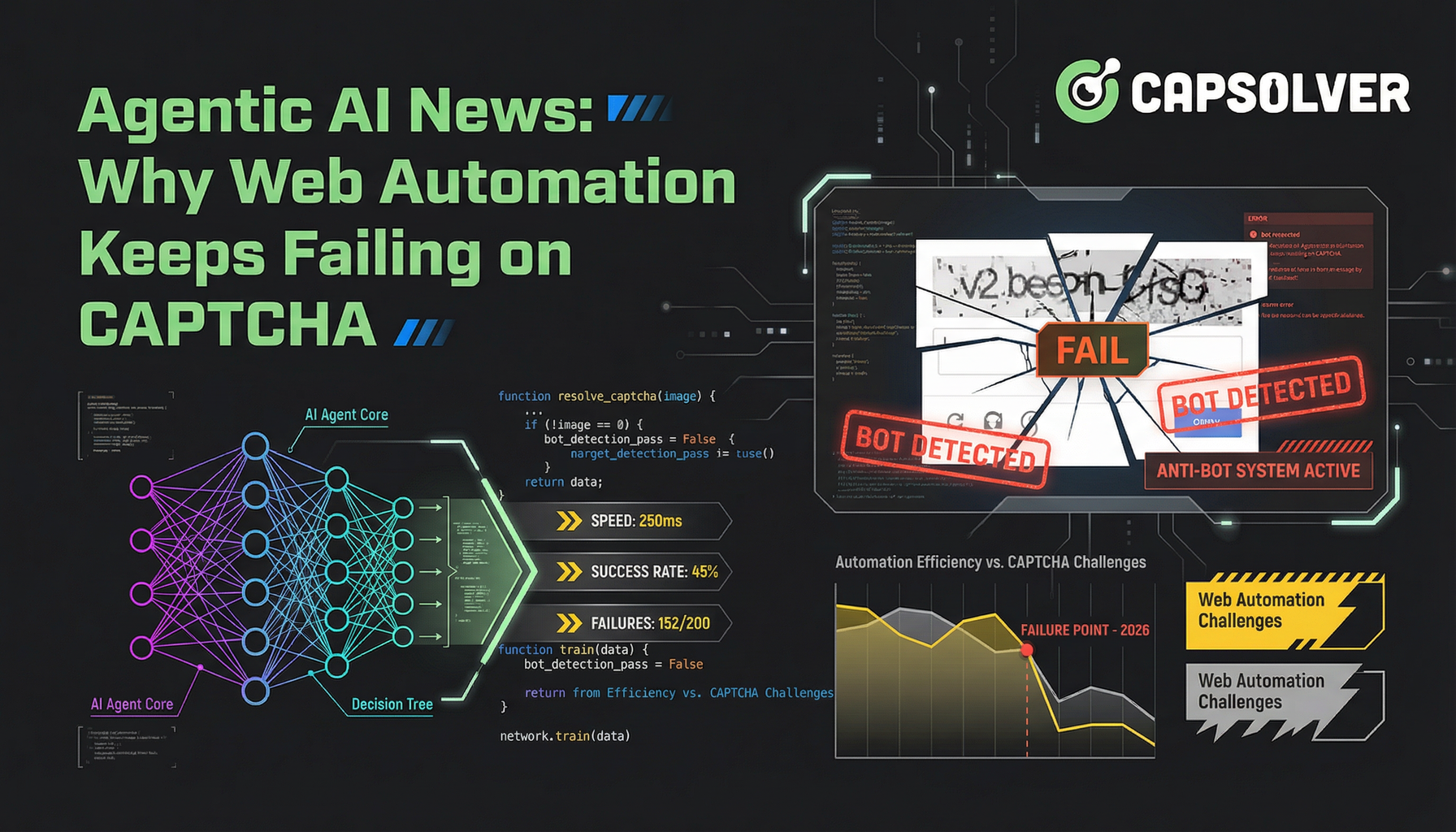
Agentic AI News: Why Web Automation Keeps Failing on CAPTCHA
Discover why AI agents struggle with web automation and CAPTCHA. Learn how to bridge the gap between AI reasoning and execution with CapSolver's solutions.

Aloísio Vítor
05-Feb-2026
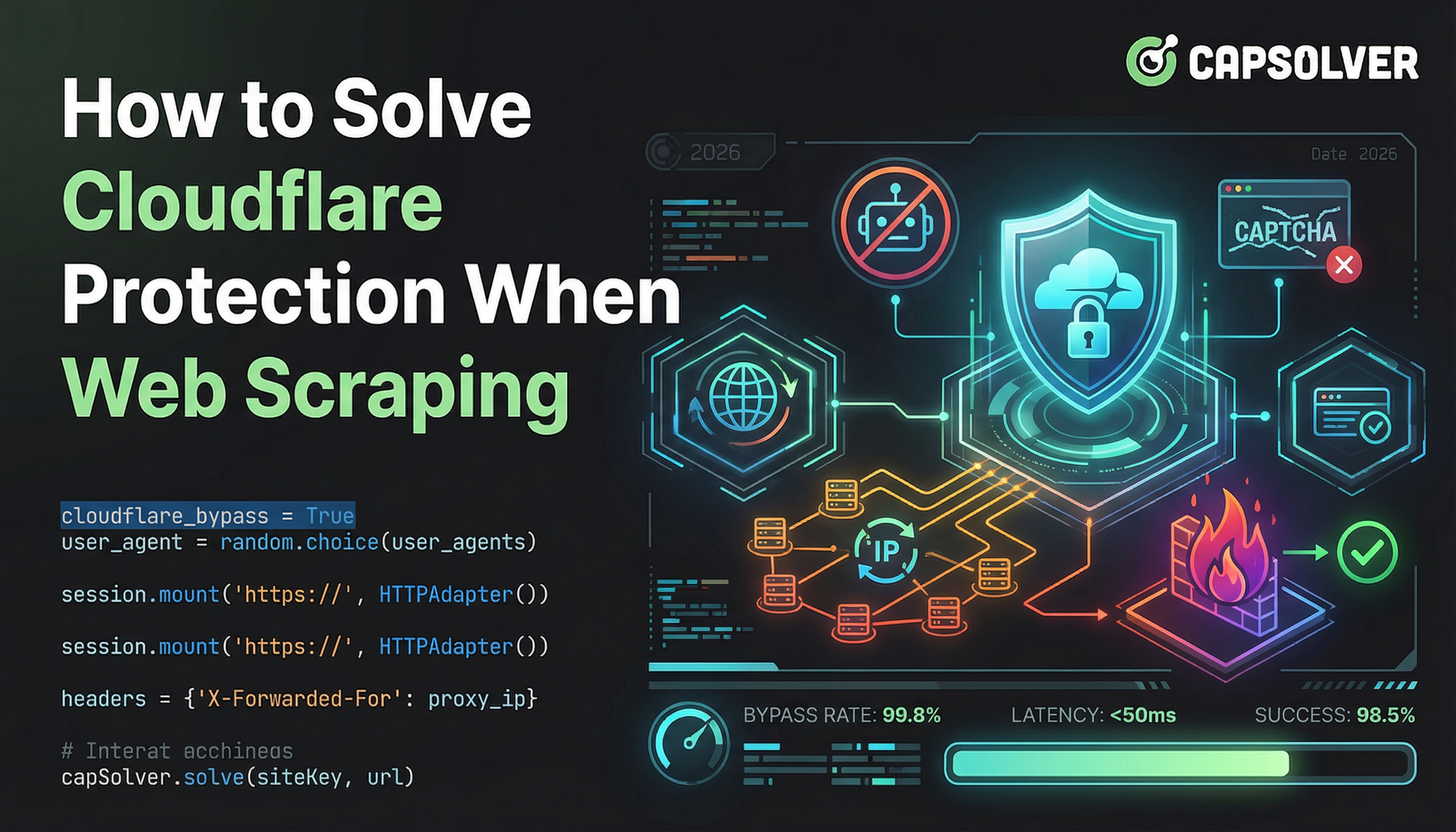
How to Solve Cloudflare Protection When Web Scraping
Learn how to solve Cloudflare protection when web scraping. Discover proven methods like IP rotation, TLS fingerprinting, and CapSolver to handle challenges.

Sora Fujimoto
05-Feb-2026

How to Solve Captcha with Nanobrowser and CapSolver Integration
Solve reCAPTCHA and Cloudflare Turnstile automatically by integrating Nanobrowser with CapSolver for seamless AI automation.

Ethan Collins
04-Feb-2026
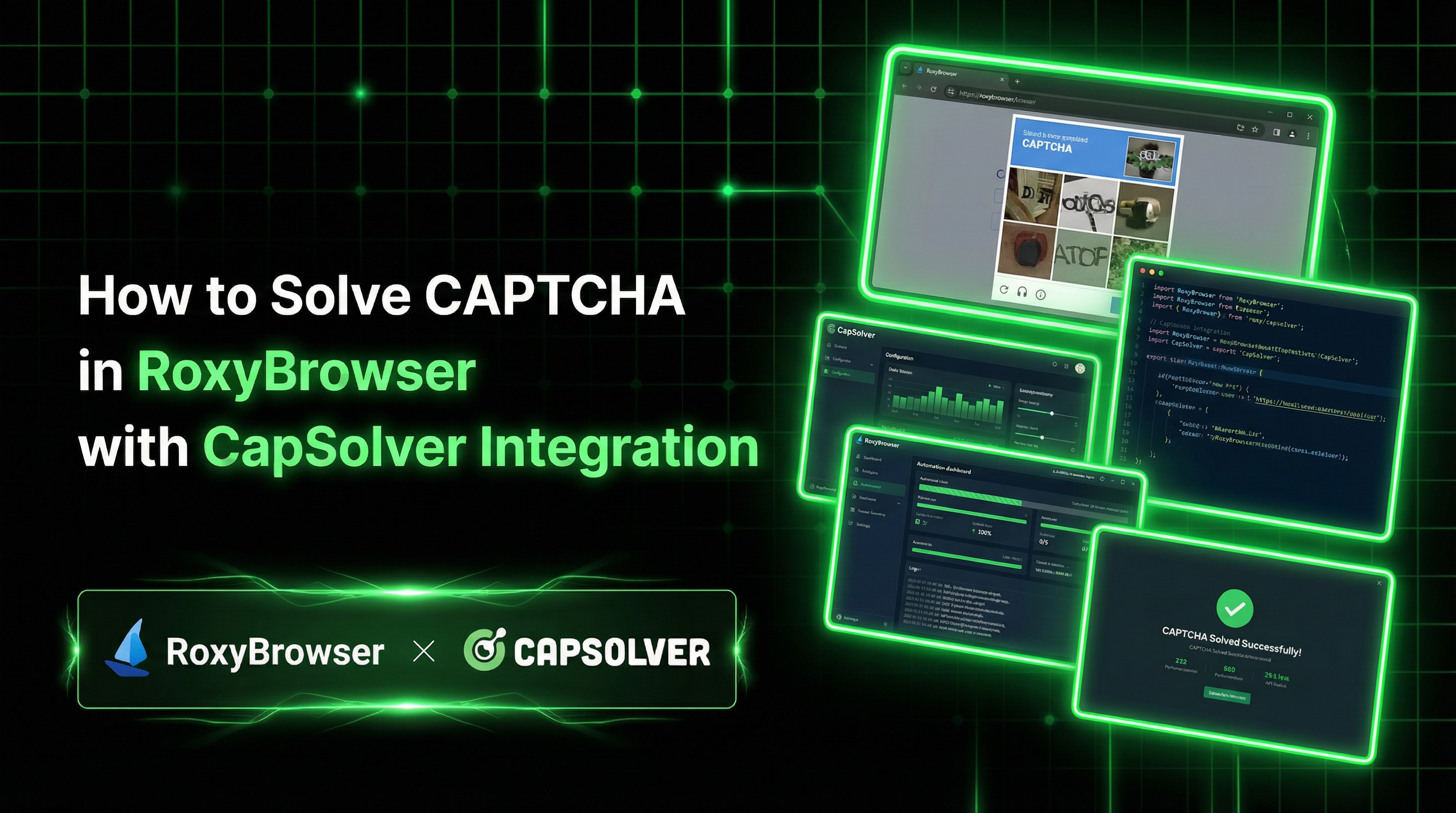
How to Solve Captcha in RoxyBrowser with CapSolver Integration
Integrate CapSolver with RoxyBrowser to automate browser tasks and bypass reCAPTCHA, Turnstile, and other CAPTCHAs.

Lucas Mitchell
04-Feb-2026

How to Solve Captcha in EasySpider with CapSolver Integration
EasySpider is a visual, no-code web scraping and browser automation tool, and when combined with CapSolver, it can reliably solve CAPTCHAs like reCAPTCHA v2 and Cloudflare Turnstile, enabling seamless automated data extraction across websites.

Lucas Mitchell
04-Feb-2026

