使用 CapSolver API 解决 reCaptcha v2

Nikolai Smirnov
Software Development Lead
25-Dec-2025
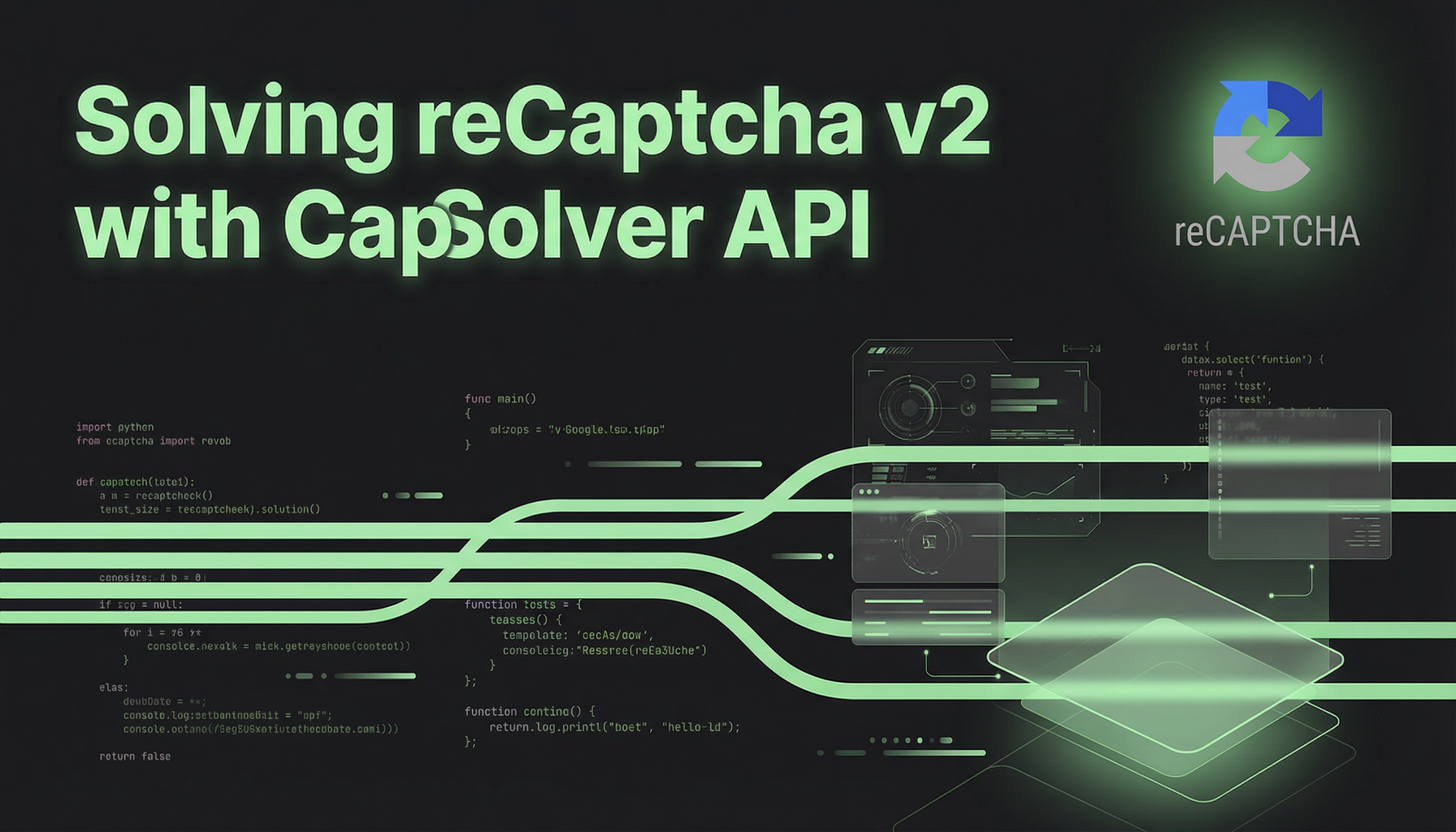
简介
reCAPTCHA v2 广泛用于保护网站免受自动化滥用,但它经常成为合法自动化、测试和数据收集流程的主要障碍。如果您正在努力以编程方式解决 reCAPTCHA v2,本指南将向您展示如何使用 CapSolver API 来可靠且高效地解决。
在本教程中,您将学习如何使用 Python 和 Go 创建并提交 reCAPTCHA v2 解决任务,获取解决方案令牌,并将 CapSolver 集成到您的工作流中。您可以选择使用自己的代理通过 ReCaptchaV2Task 或依靠 CapSolver 的内置代理通过 ReCaptchaV2TaskProxyLess。
使用 CapSolver 解决 reCAPTCHA v2 概述
CapSolver 通过以下方式提供一种简单的基于 API 的方法来解决 reCAPTCHA v2 挑战:
- 使用所需的网站参数创建任务
- 将任务提交给 CapSolver
- 轮询结果
- 接收一个有效的
gRecaptchaResponse令牌
然后可以将此令牌注入到您的目标请求或浏览器自动化流程中。
创建任务
要解决 reCAPTCHA v2,您首先需要使用 createTask 方法创建一个任务。
以下是任务对象的结构:
type: 必填。应为ReCaptchaV2Task或ReCaptchaV2TaskProxyLess。websiteURL: 必填。这是使用 reCaptcha v2 的网站的网址。websiteKey: 必填。这是域名的公钥。proxy: 可选。如果您使用代理,可以在此处包含。isInvisible: 可选。如果 reCaptcha 没有 pageAction,则将其设置为 true。userAgent: 可选。如果您模拟浏览器,请在此处包含其 User-Agent。cookies: 可选。如果您需要使用 cookies,请在此处包含。
以下是一个示例请求:
json
{
"clientKey": "YOUR_API_KEY",
"task": {
"type": "ReCaptchaV2Task",
"websiteURL": "site",
"websiteKey": "site key",
"isInvisible": false,
"userAgent": "",
"cookies": [
{
"name": "__Secure-3PSID",
"value": "sdadasdasdsda"
},
{
"name": "__Secure-3PAPISID",
"value": "sd/AytXQTb6RUALqxSEL"
}
],
"proxy": ""
}
}一旦任务成功提交,您将在响应中收到一个任务 ID:
JSON
{
"errorId": 0,
"errorCode": "",
"errorDescription": "",
"taskId": "61138bb6-19fb-11ec-a9c8-0242ac110006"
}获取结果
一旦您获得任务 ID,就可以使用它来检索解决方案。使用 getTaskResult 方法提交任务 ID。结果应该在 1 秒到 10 秒内准备好。
以下是一个示例请求:
json
{
"clientKey": "YOUR_API_KEY",
"taskId": "61138bb6-19fb-11ec-a9c8-0242ac110006"
}响应将包含解决方案令牌:
json
{
"errorId": 0,
"errorCode": null,
"errorDescription": null,
"solution": {
"userAgent": "xxx",
"expireTime": 1671615324290,
"gRecaptchaResponse": "3AHJ....." // 这是解决方案令牌
},
"status": "ready"
}使用 Python 解决 reCAPTCHA v2:
python
# 安装 CapSolver SDK
# pip install --upgrade capsolver
# 设置 CapSolver API 密钥
# export CAPSOLVER_API_KEY='YOUR_API_KEY'
import capsolver
# capsolver.api_key = 'YOUR_API_KEY'
# 解决 reCAPTCHA v2 挑战
solution = capsolver.solve({
"type": "ReCaptchaV2TaskProxyLess",
"websiteURL": "site url",
"websiteKey": "site key",
})使用 GO 解决 reCAPTCHA v2:
GO
package main
import (
"fmt"
capsolver_go "github.com/capsolver/capsolver-go"
"log"
)
func main() {
// 安装 CapSolver SDK
// go get github.com/capsolver/capsolver-go
// 设置 CapSolver API 密钥
// export CAPSOLVER_API_KEY='YOUR_API_KEY'
// 或者
// capSolver := CapSolver{apiKey:"YOUR_API_KEY"}
capSolver := capsolver_go.CapSolver{}
solution, err := capSolver.Solve(map[string]any{
"type": "ReCaptchaV2TaskProxyLess",
"websiteURL": "https://www.google.com/recaptcha/api2/demo",
"websiteKey": "6Le-wvkSAAAAAPBMRTvw0Q4Muexq9bi0DJwx_mJ-",
})
if err != nil {
log.Fatal(err)
return
}
fmt.Println(solution)
}请将 YOUR_API_KEY 替换为您的实际 CapSolver API 密钥,并将 websiteURL 和 websiteKey 替换为您正在尝试解决的 reCAPTCHA 挑战的实际网站 URL 和网站密钥。
定价
有关详细定价信息,请访问 CapSolver 官方定价页面:
https://www.capsolver.com/#pricing
额外资源
有关解决 reCAPTCHA v2 的更深入文档,请参考:
https://docs.capsolver.com/en/guide/recognition/ReCaptchaClassification/
领取您的 CapSolver 奖励代码
立即提升您的自动化预算!
在充值 CapSolver 账户时使用奖励代码 CAPN,每次充值可获得额外的 5% 奖励 —— 无限制。
现在就在您的 CapSolver 仪表板 中领取。
。
结论
解决 reCAPTCHA v2 不必复杂或不可靠。使用 CapSolver,您可以使用一个简单 API 自动完成整个过程,该 API 支持基于代理和无代理的解决方案。通过遵循本指南中概述的步骤——创建任务、检索结果并集成解决方案令牌——您可以在自动化、测试和数据提取场景中高效绕过 reCAPTCHA v2。
常见问题
1. ReCaptchaV2Task 和 ReCaptchaV2TaskProxyLess 之间有什么区别?
ReCaptchaV2Task 需要您提供自己的代理,而 ReCaptchaV2TaskProxyLess 使用 CapSolver 的内置代理,使设置更快更简单。
2. 解决 reCAPTCHA v2 挑战需要多长时间?
大多数任务在 1 到 10 秒 内完成,具体取决于挑战的复杂性和系统负载。
3. gRecaptchaResponse 令牌可以重复使用吗?
不可以。该令牌是有时效性的,通常只对一次验证有效。每次 reCAPTCHA 挑战都应请求一个新的令牌。
4. 我需要浏览器才能使用 CapSolver 吗?
不需要。CapSolver 完全通过 API 工作,可以集成到后端服务、脚本或自动化框架中,无需启动浏览器。
合规声明: 本博客提供的信息仅供参考。CapSolver 致力于遵守所有适用的法律和法规。严禁以非法、欺诈或滥用活动使用 CapSolver 网络,任何此类行为将受到调查。我们的验证码解决方案在确保 100% 合规的同时,帮助解决公共数据爬取过程中的验证码难题。我们鼓励负责任地使用我们的服务。如需更多信息,请访问我们的服务条款和隐私政策。
更多

用最佳验证码破解器解决无限验证码
学习使用最佳验证码解决工具无缝解决无限验证码,详细指南介绍如何有效设置和自动化验证码解决方案

Emma Foster
20-Jan-2026
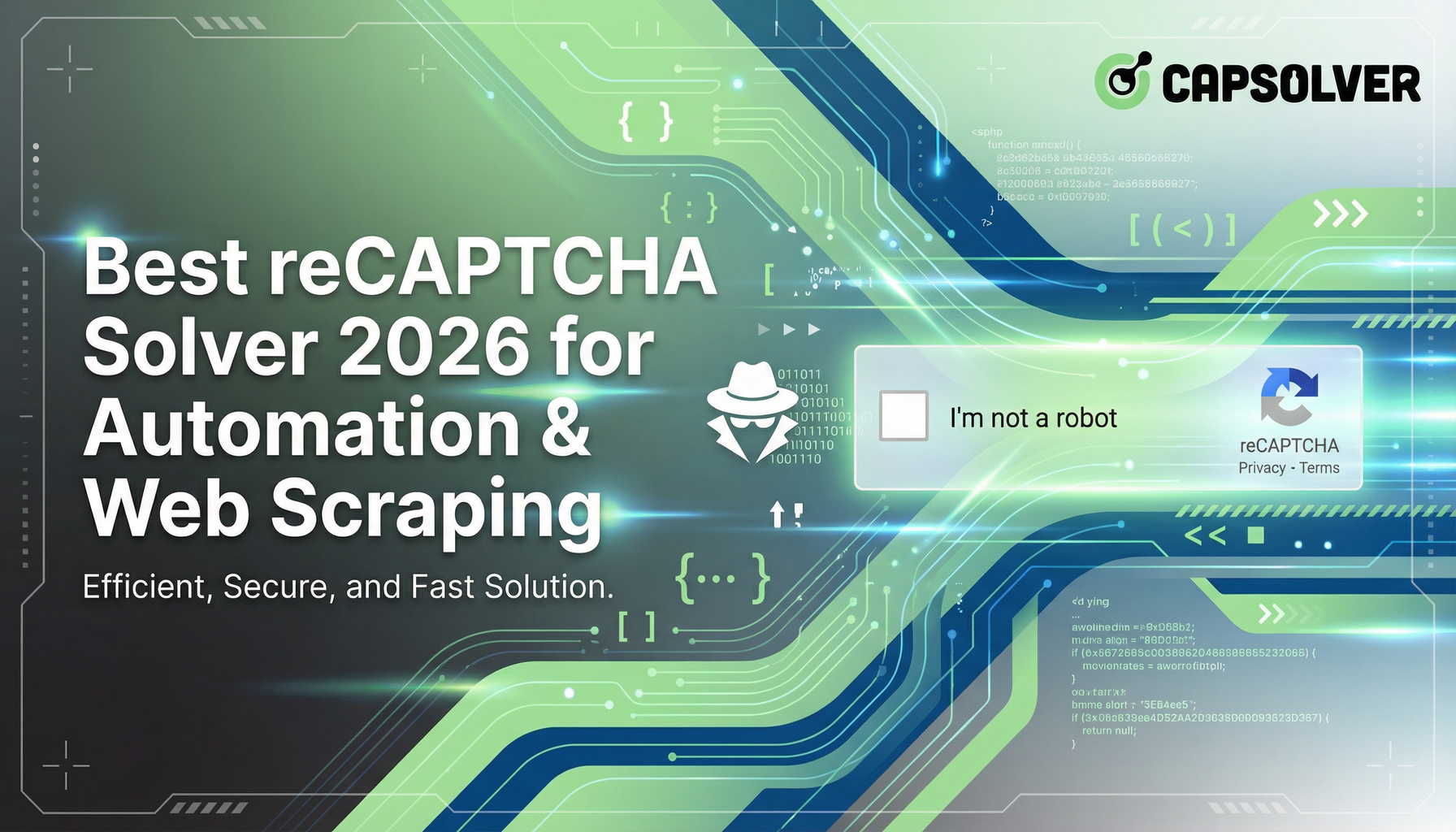
2026年最佳reCAPTCHA求解器用于自动化&网页抓取
探索2026年最佳的reCAPTCHA求解器,用于自动化和网络爬虫。了解它们的工作原理,选择最适合的,并在机器人检测中保持领先。

Sora Fujimoto
15-Jan-2026
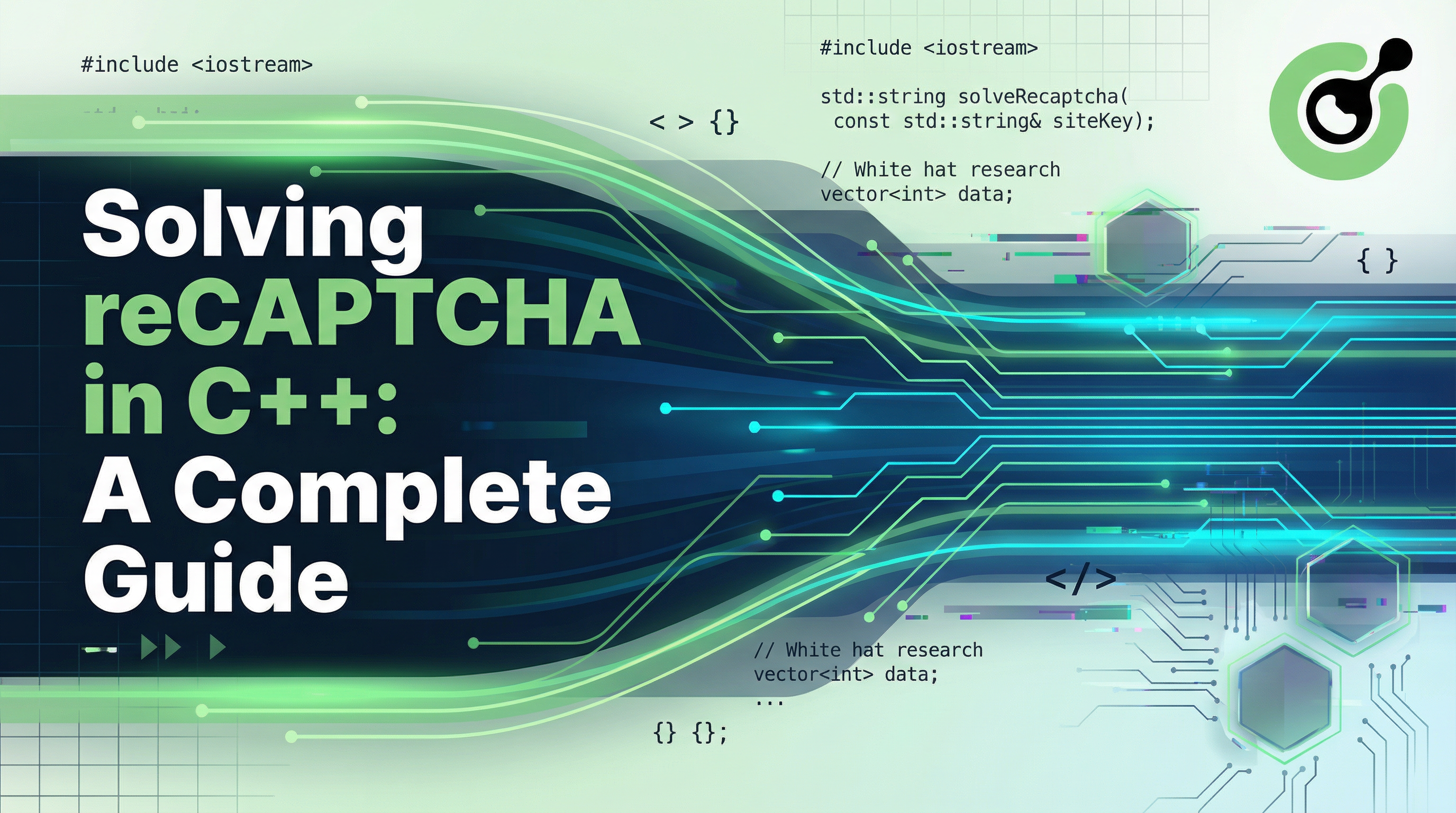
在 C++ 中解决 reCAPTCHA:完整指南
学习如何使用 CapSolver API 在 C++ 中解决 reCAPTCHA。本完整指南涵盖设置您的项目、创建任务和获取任务结果,并附有实际示例。

Nikolai Smirnov
14-Jan-2026

如何使用Node.js解决reCAPTCHA | 2026年指南
通过本指南了解如何使用Node.js和求解工具轻松解决reCAPTCHA v2和v3。今天提升你的自动化水平!

Emma Foster
05-Jan-2026

自动化 reCAPTCHA v2 解决:使用 CapSolver 的教程
让我们来了解一下如何通过CapSolver轻松自动化解决reCAPTCHA v2的方案。

Nikolai Smirnov
05-Jan-2026

如何在网络爬虫中解决 reCAPTCHA Enterprise 挑战
解决reCAPTCHA Enterprise的网络爬虫指南。包含Python代码、设置步骤和实现技巧。

Nikolai Smirnov
04-Jan-2026

