
CapSolver Blogger
How to use CapSolver
-
合规声明: 本博客提供的信息仅供参考。CapSolver 致力于遵守所有适用的法律和法规。严禁以非法、欺诈或滥用活动使用 CapSolver 网络,任何此类行为将受到调查。我们的验证码解决方案在确保 100% 合规的同时,帮助解决公共数据爬取过程中的验证码难题。我们鼓励负责任地使用我们的服务。如需更多信息,请访问我们的服务条款和隐私政策。
更多
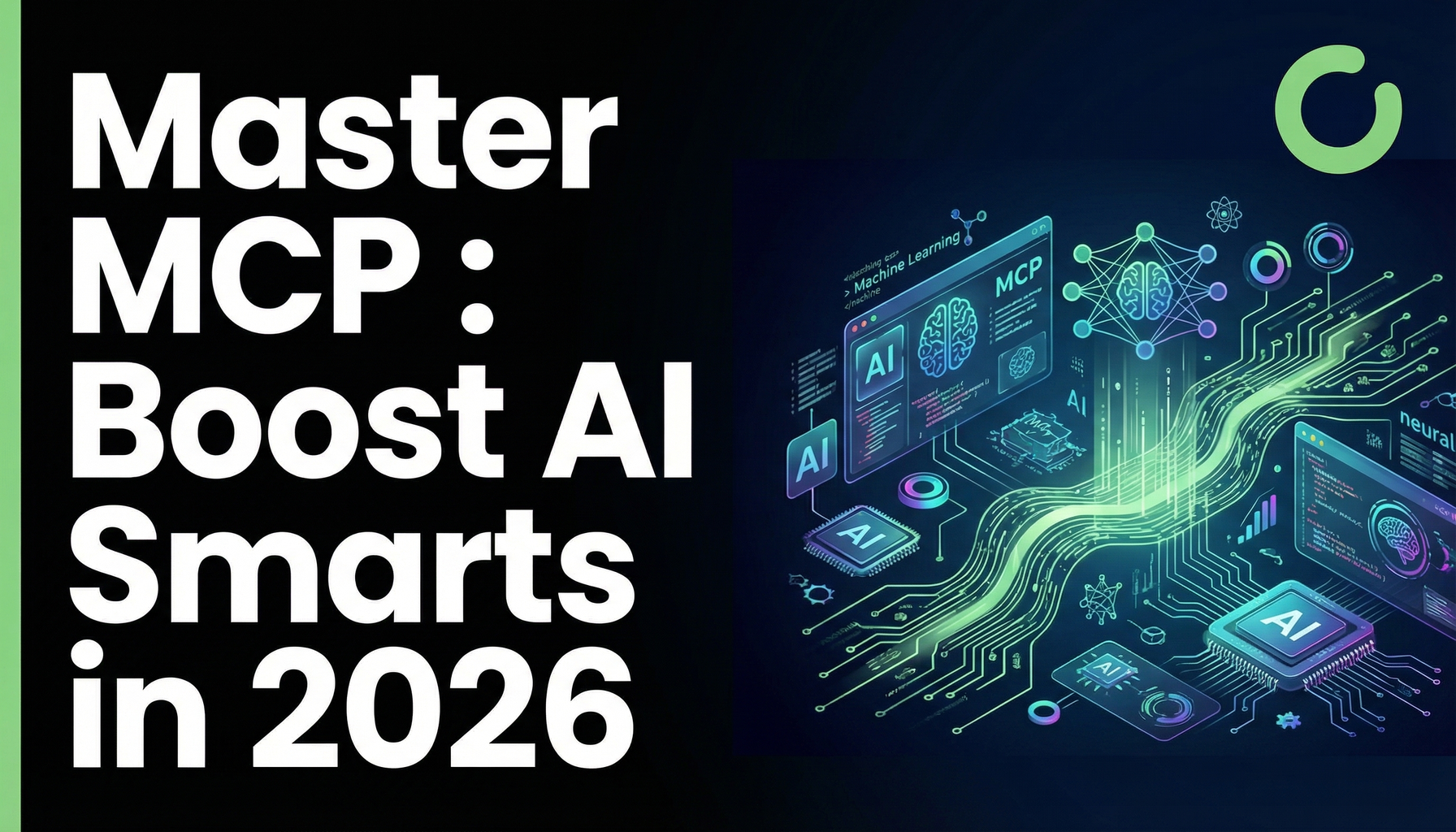
Sample Post
模型上下文协议(MCP)是AI整合的未来。了解MCP如何标准化AI工具的通信,推动企业自动化,并在2026年提升AI的智能水平。

Nikolai Smirnov
24-Dec-2025
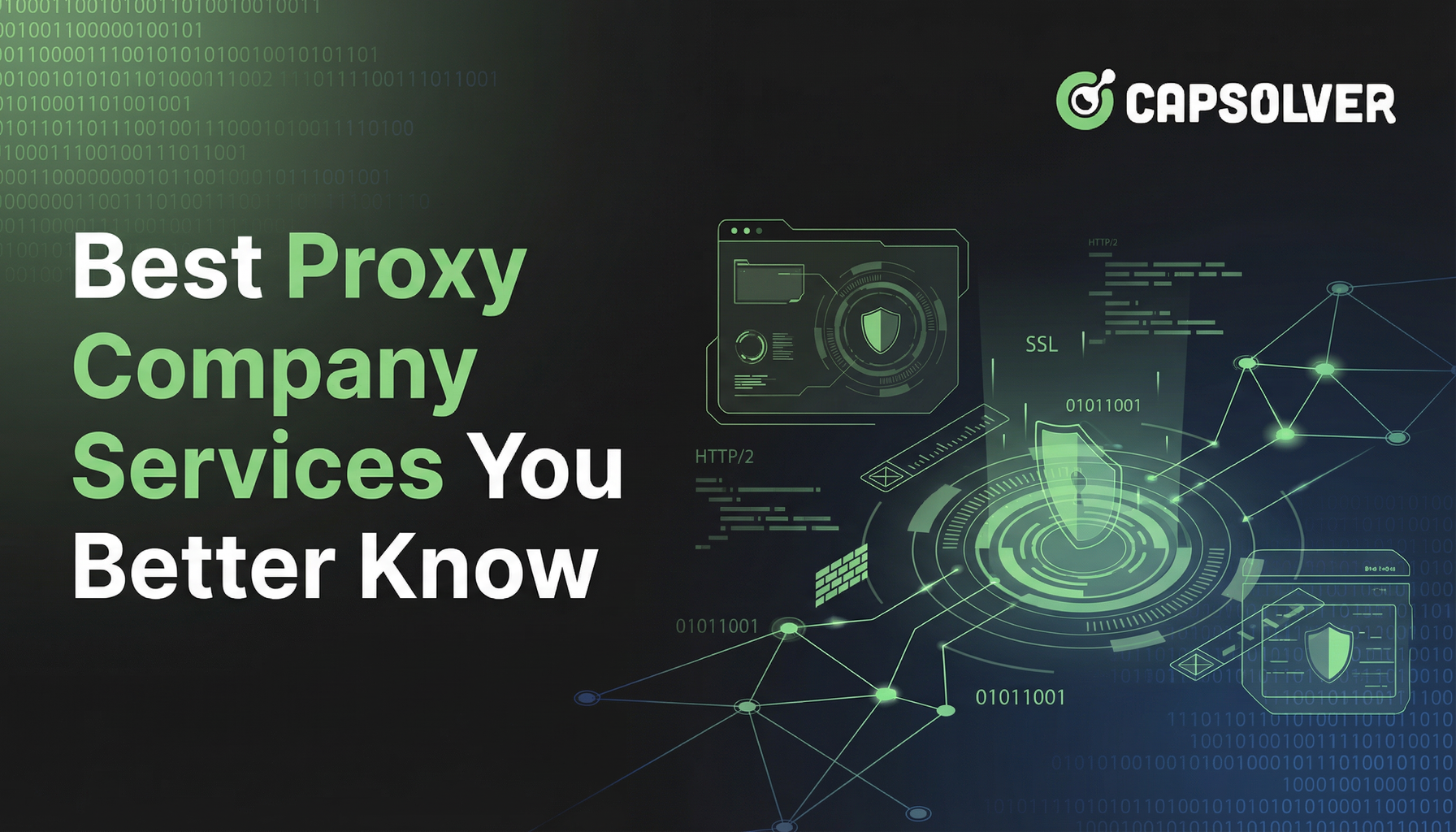
你最好知道的最佳代理服务
本文深入解析了五家知名的代理服务提供商:ProxyScrape.com、Proxies.gg、Asocks.com、MetaProxies、RushProxy 和 Ake.net。博客的每个部分都深入探讨了各服务的独特产品、功能、价格和优势,并突出其优势和特色。从住宅代理和移动代理到数据中心选项,本文全面概述了多样的代理服务领域。无论您是企业用户寻找市场分析工具,个人用户寻求在线隐私保护,还是开发者需要网络爬虫解决方案,本文都是一份了解和选择适合您需求的代理服务的宝贵指南。

Nikolai Smirnov
24-Dec-2025

如何解决 Cloudflare Turnstile?
使用 CapSolver API 高效解决 Cloudflare Turnstile。学习创建任务、管理代理并快速获取结果,以实现更流畅的网络交互

Ethan Collins
24-Dec-2025

如何在Crawlee中使用CapSolver集成解决验证码
使用CapSolver在Crawlee中解决reCAPTCHA和Turnstile的实用指南,用于稳定Node.js抓取。

Emma Foster
24-Dec-2025

如何解决 Cloudflare 挑战?
通过 Capsolver API 学习解决 Cloudflare 挑战:任务创建与结果获取的分步指南,支持 Python 及其他语言

Aloísio Vítor
23-Dec-2025
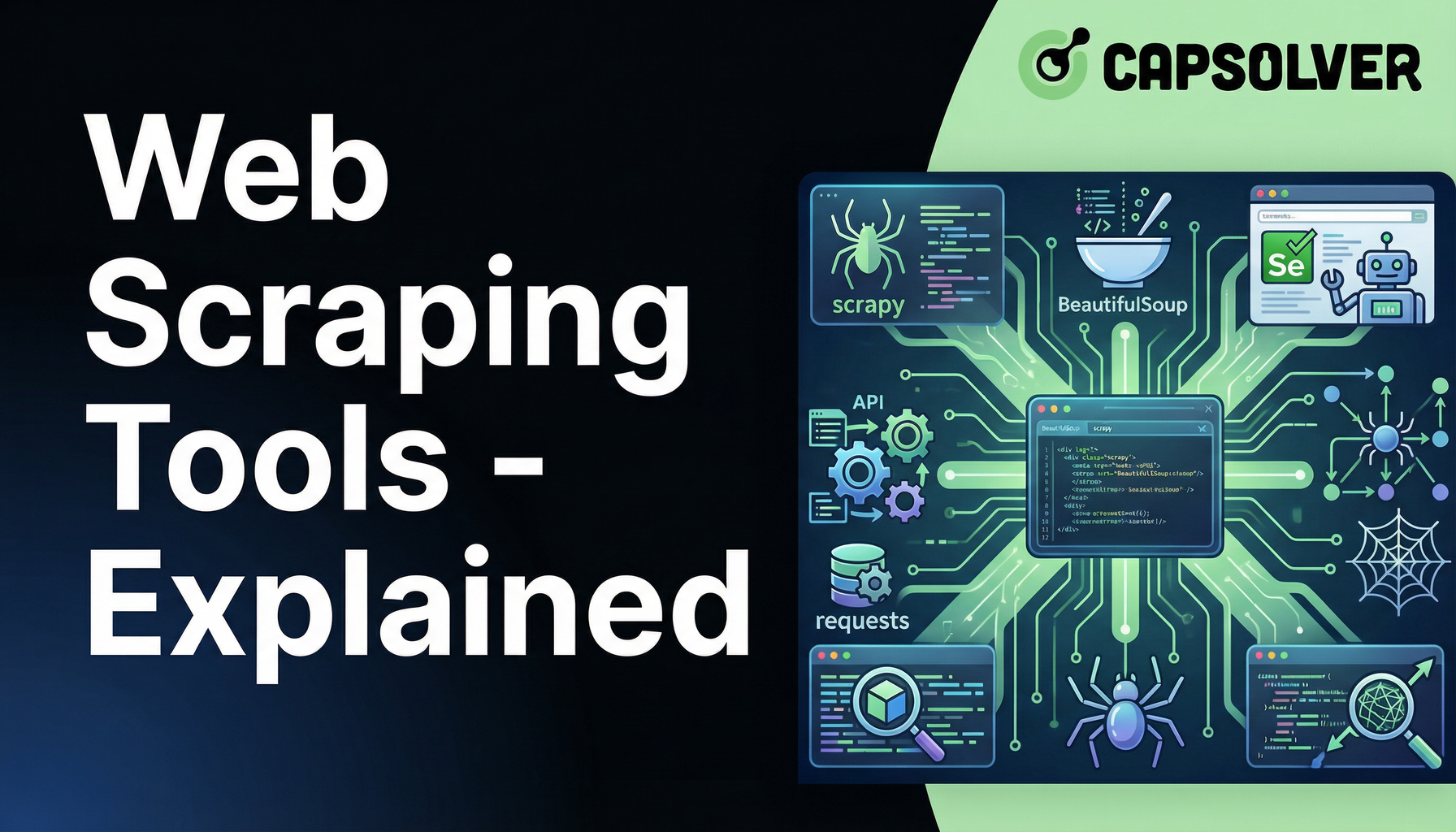
网络爬虫工具 - 详解
在我们的全面指南中,发现用于从网站高效提取数据的顶级网络爬虫工具,适用于程序员和非程序员。

Emma Foster
23-Dec-2025
