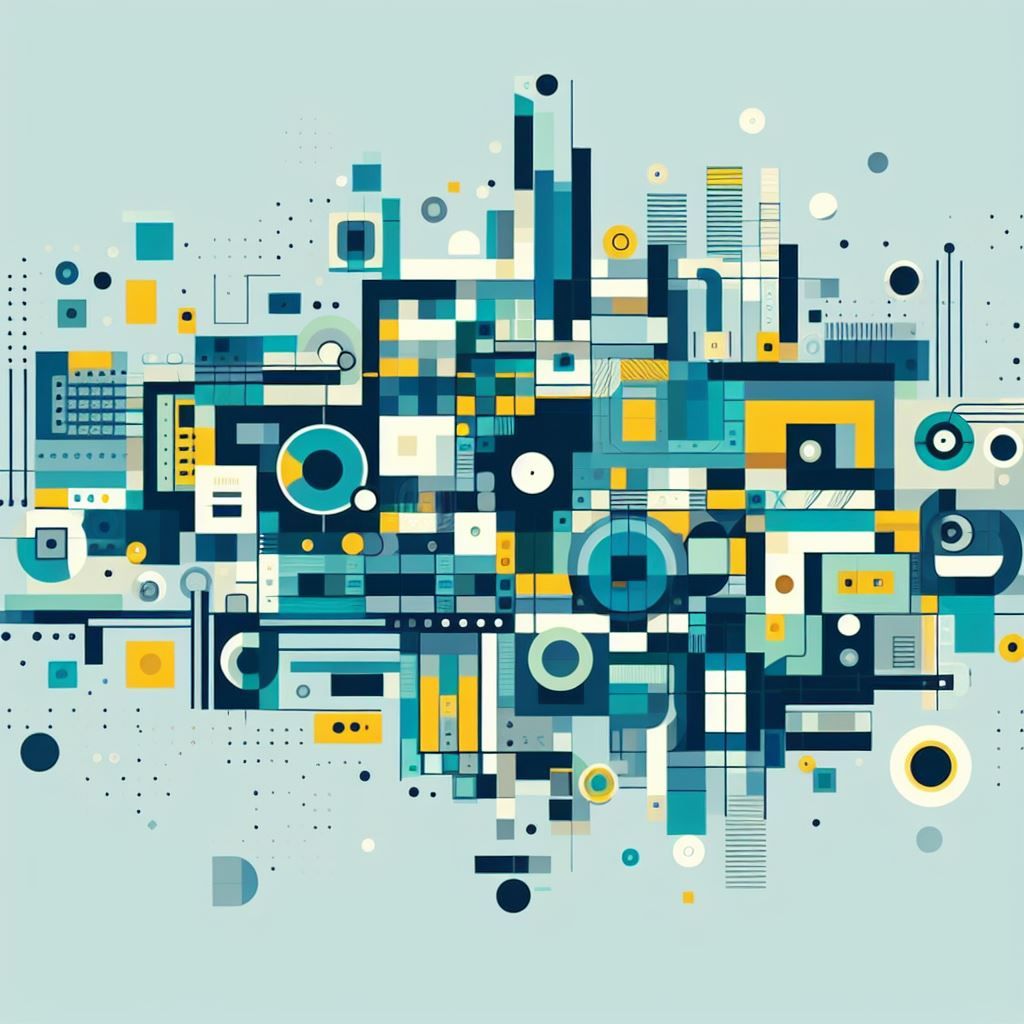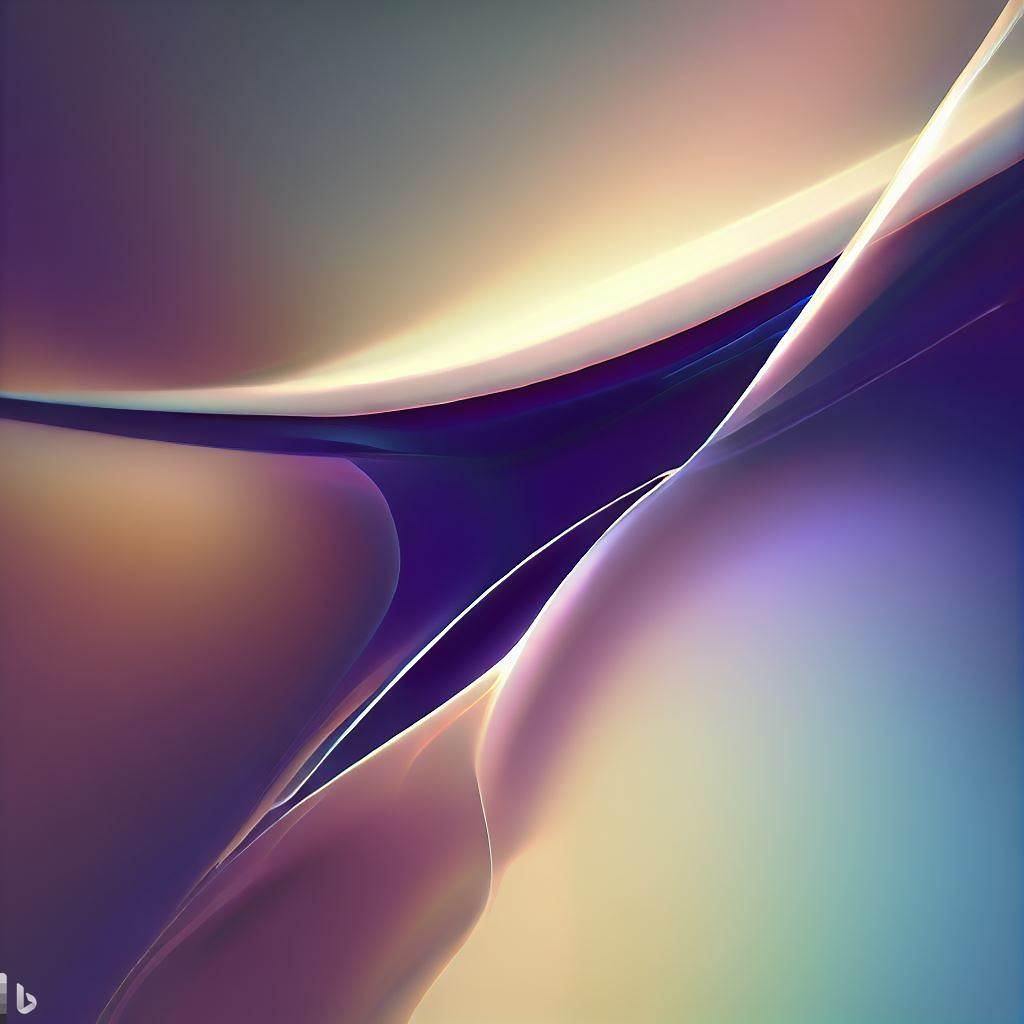🎯 Overview
This tutorial will guide you through the process of solving any version of reCaptcha using Capsolver.
CapSolver is a Captcha Solving Service that helps you solve Captchas.
We use AI-powered Captcha Solving Algorithms, which result in faster solving speed and significantly reduced costs, providing an excellent developer experience.
The goal will be to solve the problem of solves not being accepted, with this tutorial you will fix that problem.
⚠️ Warning
Before you read this blog, it's recommended that you know the basic stuff of how to solve reCaptcha using our API. Check this documentation: reCaptcha v2 docs or reCaptcha v3 docs
On most user case, directly requesting our reCaptcha will work normally. However, may no work or some data may be missing, causing your token to be invalid.
In this case, you can submit additional parameters as described below to help obtain a more stable token score:
🔎 Step 1: Obtain the anchor's response.
- Go to the website that have
reCaptcha - Right click and select
Inspect Element(or press button F12) - Click
Networksection - Enable the option
preserve log - Reload the current page (or press button F5)
- If reCaptcha loads correctly, you will be able to see a request url that contains
/anchor - Right click the anchor request, click copy and then copy response
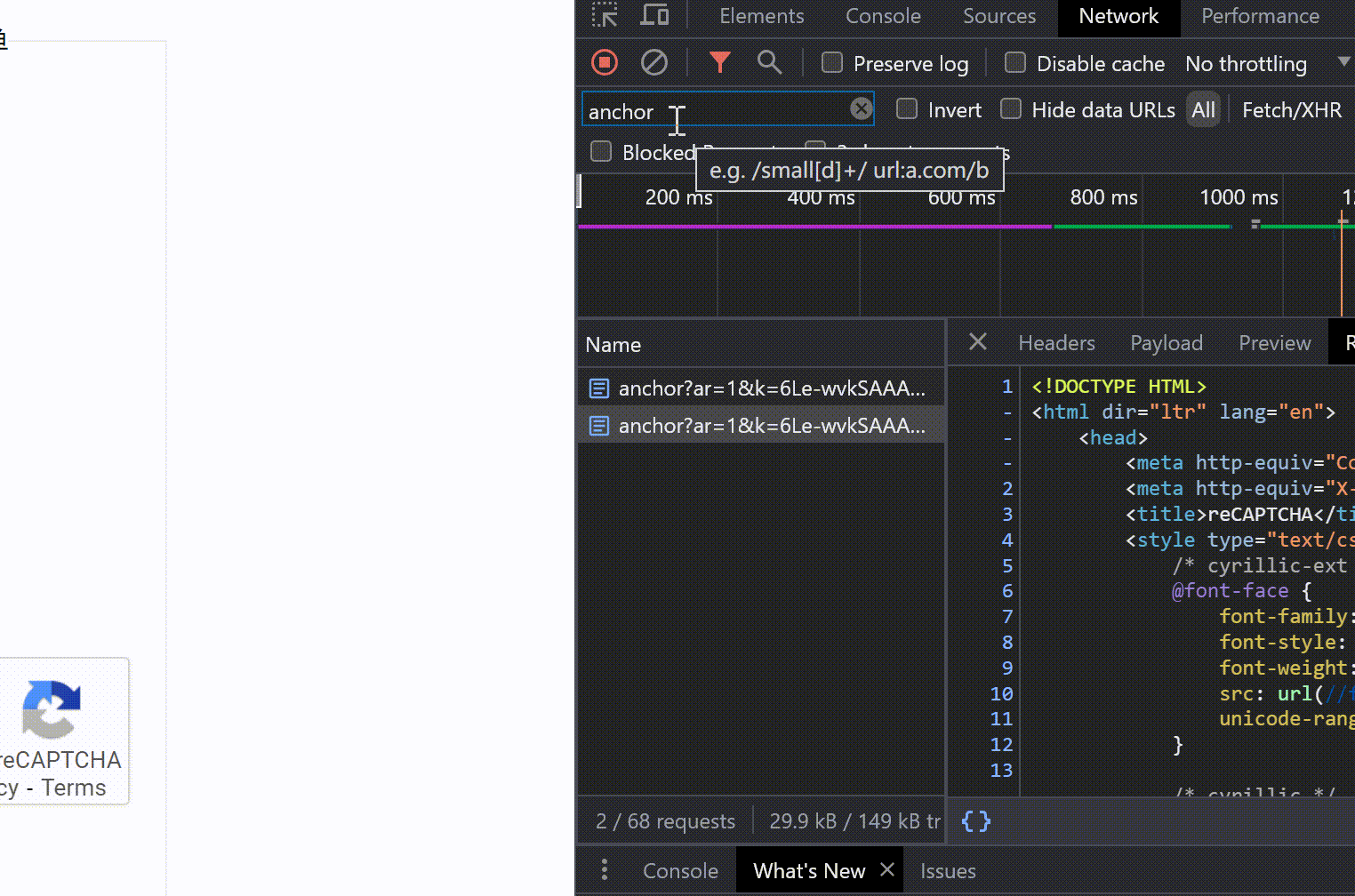
- Convert this
response valueinto base64, you can use this site: https://www.base64encode.org/ - Save this base64 value in anchorBase64.txt
- Don't close the inspect element and the site.
🌟 Step 2: Obtain the reCAPTCHA reload fetch
This step is similar to the step 1. But instead of copy the response of the anchor, you will need to copy the fetch of the reload request.
-
If you didn't close the inspect element and the website, you can continue with this guide from this number, if you closed, you need to start from step 1
-
See the request that constains /reload
-
Right click the reload request, click copy and then copy as fetch
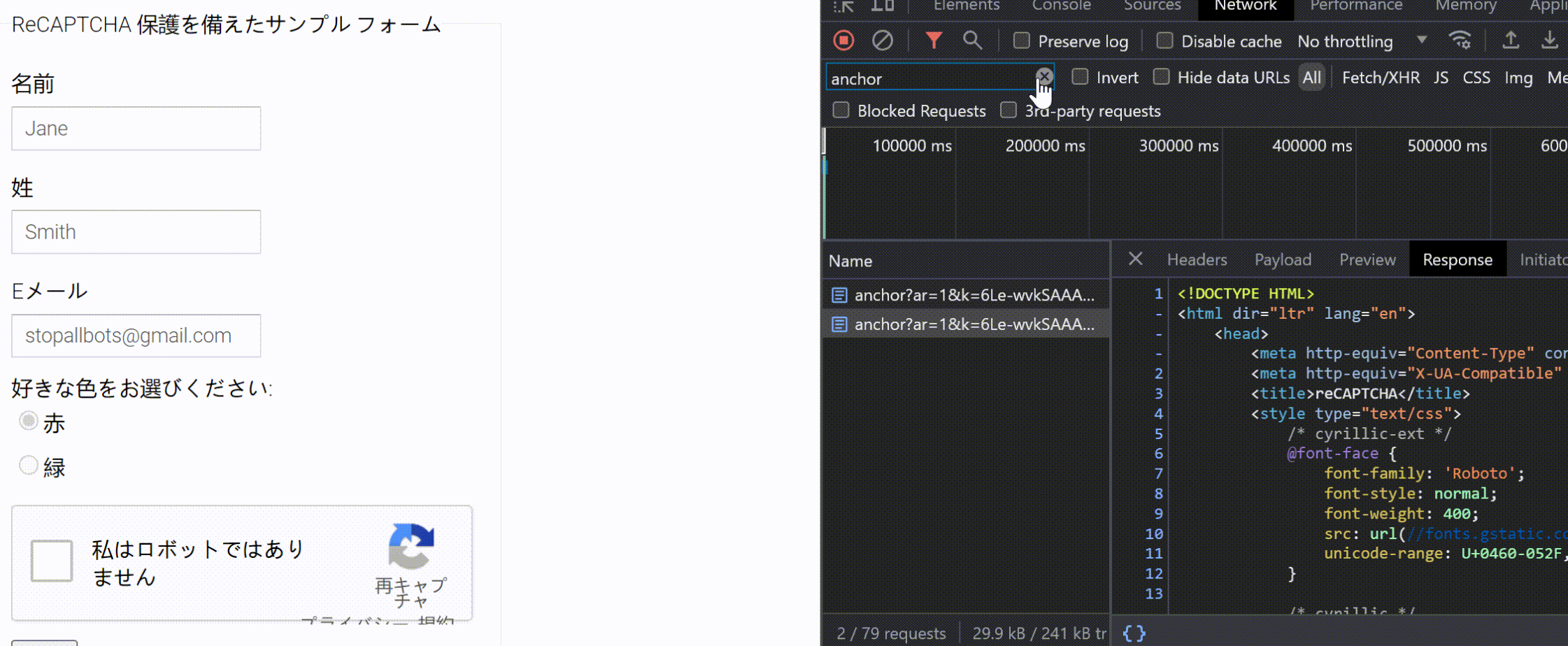
🌀 Keep in mind that the anchor and reload requests should be successive. This means the anchor request should be the last one before the reload request. -
Convert this
fetch valueinto base64, you can use this site: https://www.base64encode.org/ -
Save the base64 fetch value into fetchBase64.txt
After you have anchorBase64.txt and fetchBase64.txt, you will need to submit us these values. You just need to send us one time.
This is a example JSON, keep in mind that there are many parameters that are optional so you may no require them.
Read our documentation to understand each parameter.
💎 Step 3: Submit these two base64 values in the following format
"task": {
//Required
"type": "ReCaptchaV2Task", //Always prioritize task types that use your own proxy, should improve a lot the pass ratio, proxyless is not good for high security
//Required
"websiteURL": "https://www.google.com/recaptcha/api2/demo",
//Required
"websiteKey": "6Le-wvkSAAAAAPBMRTvw0Q4Muexq9bi0DJwx_mJ-",
// Paste your saved anchor and reload base64 content
"anchor":"base64 content",
"reload":"base64 content"
}⚠️ You just need to submit one time
🌟 More information of how to solve reCaptcha
Documentations:
ReCaptcha V2 Documentation
ReCaptcha V3 Documentation
Also read these blogs:
How to solve reCaptcha v3
How to solve reCaptcha v2
By adopting the strategies outlined above, you can effortlessly resolve the challenges of reCAPTCHA v2/v3 enterprise versions. We also offer detailed custom services to meet specific customer requirements. Should you have any inquiries, please reach out to us via our customer service system.
Capsolver Team 💜