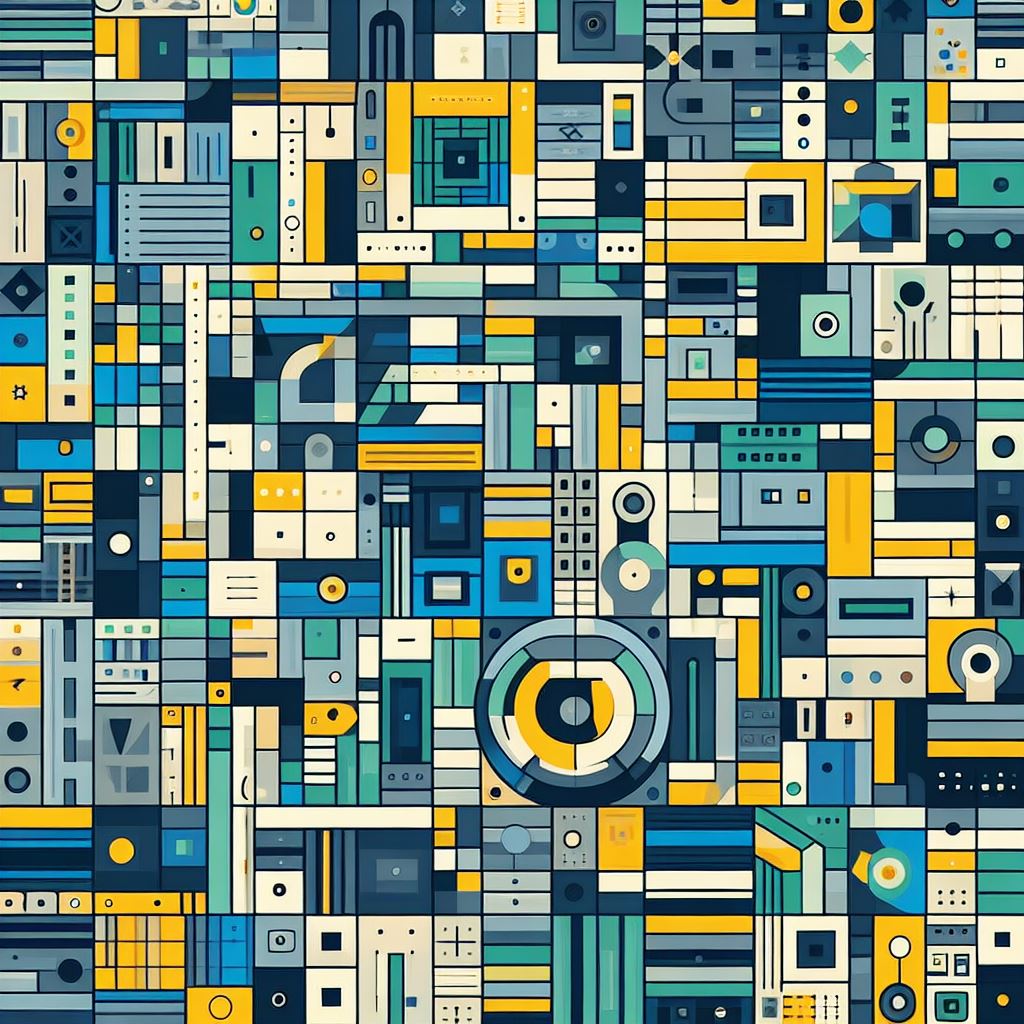Auto-Solving CAPTCHAs with Browser Extensions: A Step-by-Step Guide
Browser extensions have revolutionized the way we interact with websites, and one of their remarkable capabilities is the ability to auto-solve CAPTCHAs. With the help of a reliable CAPTCHA-solving extension, users can automate the process of solveing CAPTCHAs, saving time and effort. In this article, we will guide you through the steps of auto-solving CAPTCHAs using a browser extension.
Choose a CAPTCHA-Solving Extension:
Start by selecting a reputable CAPTCHA-solving extension that suits your browser. Popular options is CapSolver, best and fastest browser captcha solver(based on AI) CapSolver extension can be easily integrated into browser such as Chrome and Firefox, allowing you to enjoy CapSolver's captcha solving service without writing any code. CapSolver provides a more convenient way for non-technical individuals to tackle captcha challenges. Browser extensions can also assist individuals in need, such as people with disabilities, by automating the recognition and clicking of captcha verification.
Step 1 Install the Extension:
Go to the official extension store for your browser (e.g., Chrome Web Store for Google Chrome) and search for the selected CAPTCHA-solving extension. Let's take Capsolver, for example.
- Sign up for a CapSolver account on website.
Downloading the Extension from Chrome, Firefox, or GitHub:
- Chrome: Go to the Chrome Web Store and click on the "Add to Chrome" button, Chrome will display a confirmation dialog. Click "Add extension" to install.
- Firefox: Visit the Firefox Add-ons website, and click on the "Add to Firefox. Firefox will prompt you to confirm the installation. Click "Add" to proceed.
- GitHub: Visit the official CapSolver Extension GitHub page. Click on the "Code" button and select "Download ZIP" to download the extension as a ZIP file. Extract the ZIP file to a desired location on your computer.
Step 2 Configure the Extension:
After installation, locate the extension icon in your browser's toolbar and click on it. This will open the extension's settings or options page. Take a moment to review and configure the extension settings according to your preferences. Some extensions allow you to set solving methods, or add specific websites to the blacklist.
Step 3 Enable CAPTCHA Auto-Solving:
Once the extension is configured, it is typically set to auto-solve CAPTCHAs by default. You can verify this by visiting a website with a CAPTCHA. The extension should automatically recognize and solve the CAPTCHA without any manual intervention. Pay attention to any notifications or pop-ups from the extension during the process.
Step 4 Troubleshooting and Advanced Settings:
In some cases, CAPTCHA-solving extensions may encounter challenges or fail to solve certain CAPTCHAs. If this happens, check the extension's documentation or support channels for troubleshooting tips. Additionally, some extensions offer advanced settings or additional features to enhance the auto-solving process. Explore these options to optimize your CAPTCHA-solving experience.
Step 5 Keep the Extension Updated:
To ensure optimal performance and compatibility with evolving CAPTCHA types, regularly update the CAPTCHA-solving extension. Check for updates in your browser's extension store or enable automatic updates if available.
Auto-solving CAPTCHAs using browser extensions has become a game-changer, saving users time and effort when interacting with CAPTCHA-protected websites. By following the steps outlined in this guide, you can easily set up and utilize a reliable CAPTCHA-solving extension of your choice. Remember to choose a reputable extension, configure its settings, and keep it up to date for uninterrupted and efficient CAPTCHA solving. Enjoy a smoother browsing experience with automated CAPTCHA resolution at your fingertips.