What Is The Best Extension To Solve CAPTCHA 2026?

Rajinder Singh
Deep Learning Researcher
12-Jan-2024
TL;DR
The CapSolver browser extension is one of the fastest and most reliable CAPTCHA-solving tools available in 2026. It uses advanced AI to automatically solve various CAPTCHA types—including reCAPTCHA v2, v3, and more—directly in the browser. With seamless integration, broad compatibility, and accessibility benefits, CapSolver enhances productivity for tasks such as web scraping, account management, and protected content access.
Introduction
In the ever-evolving world of online security, CAPTCHA challenges have become a common hurdle for internet users. Fortunately, the official CapSolver browser extension for Chrome stands out as the best and fastest solution for solving CAPTCHAs in 2026. Powered by advanced artificial intelligence algorithms, this extension automatically solves CAPTCHAs in the background, providing a seamless browsing experience. CapSolver supports a wide range of CAPTCHA challenges with comprehensive support, including reCAPTCHA v2, v3, and much more. Tailored solutions ensure smooth navigation through even the most advanced security systems. the CapSolver extension offers unparalleled versatility and efficiency.
Key Features of CapSolver Extension:
- AI-powered CAPTCHA solving: CapSolver utilizes cutting-edge artificial intelligence algorithms to solve CAPTCHAs accurately and swiftly.
- Wide range of supported CAPTCHAs: The extension is designed to handle popular CAPTCHA types, ensuring compatibility with various websites.
- Seamless integration: CapSolver is the official browser extension for Chrome, guaranteeing easy installation and integration into the browser.
- Fast and efficient: With its advanced algorithms, CapSolver provides quick and reliable CAPTCHA solving, minimizing user waiting time.
- Accessibility-friendly: The extension's automated recognition and clicking of CAPTCHA verifications make it beneficial for individuals with disabilities.
Use cases
CapSolver Extension is instrumental in a myriad of situations, including but not limited to:
- Web Scraping: The extension facilitates automated data extraction by eliminating CAPTCHA hurdles encountered during web scraping tasks.
- Account Management: CapSolver Extension streamlines the process of managing multiple online accounts that may require CAPTCHA authentication.
Content Access: Users can effortlessly access protected content on websites that employ CAPTCHAs, enhancing the browsing experience. - More: With the CapSolver captcha solver, you can easily tackle various types of captchas in scenarios such as data scraping, automation, and other situations where captcha solve is required.
How to use
-
Register CapSolver account
-
Firefox Add-Ons (coming soon)
-
Load an unpacked extension
-
Download this capsolver extension and unpack zip file
-
Open the Extension Management page by navigating to chrome://extensions.
-
The Extension Management page can also be opened by clicking on the Chrome menu, hovering over More Tools then selecting Extensions.
-
Enable Developer Mode by clicking the toggle switch next to Developer mode.
-
Click the LOAD UNPACKED button and select the extension directory.
Conlusion
For individuals seeking the best CAPTCHA solving extension in 2024, CapSolver Extension is the ultimate choice. With its AI-powered algorithms, extensive support for popular CAPTCHA services, and seamless integration into Chrome and Firefox, CapSolver offers a user-friendly and efficient solution to solve CAPTCHAs. By automating CAPTCHA recognition and clicking, this extension simplifies the browsing experience for non-technical users and assists individuals with disabilities. Embrace the capabilities of CapSolver Extension to overcome CAPTCHA challenges effortlessly and enjoy a smoother online experience.
FAQs
1. Does CapSolver support multiple types of CAPTCHAs?
Yes. CapSolver supports a full range of CAPTCHA formats, including reCAPTCHA v2, reCAPTCHA v3, hCaptcha, FunCaptcha, and various other security challenges commonly seen on modern websites.
2. Is the CapSolver extension safe to install and use?
The extension is the official CapSolver release for Chrome, designed to integrate securely with the browser. It does not modify local files or collect unnecessary personal data. Users install it directly from the Chrome Web Store or load it manually from trusted sources.
3. Can CapSolver improve productivity for automation tasks?
Yes. By eliminating CAPTCHA interruptions, CapSolver significantly speeds up workflows that involve repetitive tasks—such as data extraction, multi-account operations, and frequent logins—making it a valuable tool for both technical and non-technical users.
Compliance Disclaimer: The information provided on this blog is for informational purposes only. CapSolver is committed to compliance with all applicable laws and regulations. The use of the CapSolver network for illegal, fraudulent, or abusive activities is strictly prohibited and will be investigated. Our captcha-solving solutions enhance user experience while ensuring 100% compliance in helping solve captcha difficulties during public data crawling. We encourage responsible use of our services. For more information, please visit our Terms of Service and Privacy Policy.
More
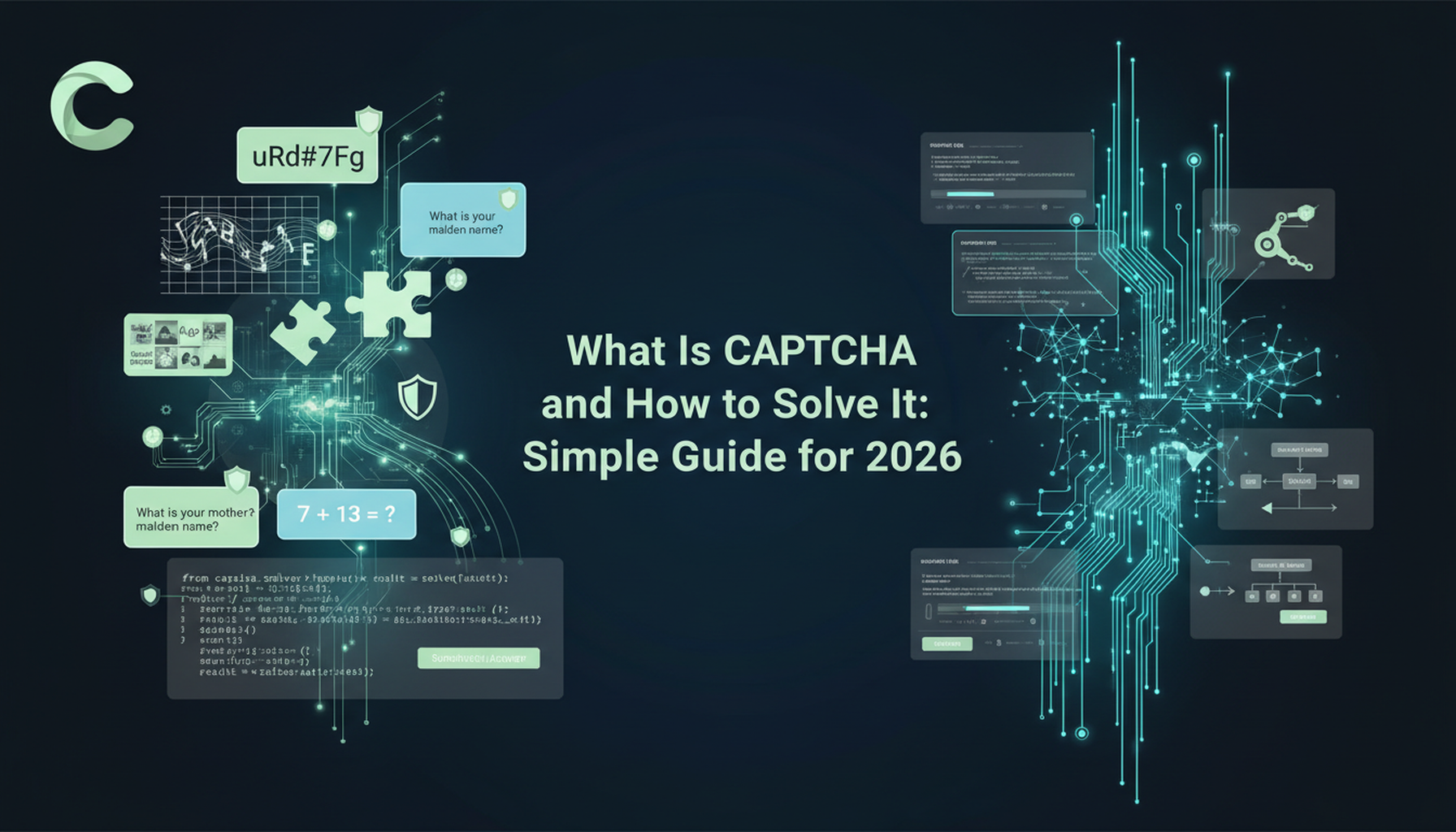
What Is CAPTCHA and How to Solve It: Simple Guide for 2026
Tired of frustrating CAPTCHA tests? Learn what CAPTCHA is, why it's essential for web security in 2026, and the best ways to solve it fast. Discover advanced AI-powered CAPTCHA solving tools like CapSolver to bypass challenges seamlessly.

Anh Tuan
05-Dec-2025

Web scraping with Cheerio and Node.js 2026
Web scraping with Cheerio and Node.js in 2026 remains a powerful technique for data extraction. This guide covers setting up the project, using Cheerio's Selector API, writing and running the script, and handling challenges like CAPTCHAs and dynamic pages.

Ethan Collins
20-Nov-2025

Best Captcha Solving Service 2026, Which CAPTCHA Service Is Best?
Compare the best CAPTCHA solving services for 2026. Discover CapSolver's cutting-edge AI advantage in speed, 99%+ accuracy, and compatibility with Captcha Challenge

Lucas Mitchell
30-Oct-2025

Web Scraping vs API: Collect data with web scraping and API
Learn the differences between web scraping and APIs, their pros and cons, and which method is best for collecting structured or unstructured web data efficiently.

Rajinder Singh
29-Oct-2025

Auto-Solving CAPTCHAs with Browser Extensions: A Step-by-Step Guide
Browser extensions have revolutionized the way we interact with websites, and one of their remarkable capabilities is the ability to auto-solve CAPTCHAs..

Ethan Collins
23-Oct-2025

Solving AWS WAF Bot Protection: Advanced Strategies and CapSolver Integration
Discover advanced strategies for AWS WAF bot protection, including custom rules and CapSolver integration for seamless CAPTCHA solution in compliant business scenarios. Safeguard your web applications effectively.

Lucas Mitchell
23-Sep-2025

