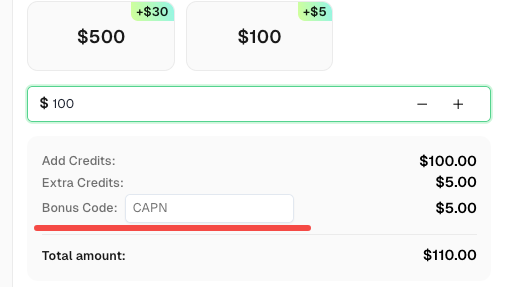Best Solution To Solve Captcha While Scraping, What Is Web Scraping?

Sora Fujimoto
AI Solutions Architect
12-Jan-2024

Captcha, a widely utilized security measure, is employed by websites to discern between legitimate human users and automated bots. It encompasses the presentation of intricate challenges, including visually distorted text, complex images, or intricate puzzles, which individuals must successfully solve to validate their authenticity. However, when engaging in the practice of web scraping, the presence of captchas can pose significant hurdles. In this article, we will delve into the various types of captchas commonly encountered during web scraping endeavors and explore the optimal approach to effectively solve captchas, with a particular focus on leveraging the capabilities of CapSolver, a reliable and advanced captcha-solving service.
Redeem Your CapSolver Bonus Code
Don’t miss the chance to further optimize your operations! Use the bonus code CAPN when topping up your CapSolver account and receive an extra 5% bonus on each recharge, with no limits. Visit the CapSolver Dashboard to redeem your bonus now!
What is Web Scraping?
Web scraping is the automated process of extracting data from websites. It involves programmatically accessing web pages, parsing their content, and extracting the desired information. Web scraping has become an invaluable tool for various purposes, including market research, competitive analysis, data mining, and more.
The Importance of Captchas in Web Security:
Captchas play a crucial role in web security by distinguishing between human users and automated bots. They serve as a defense mechanism, preventing bots from accessing sensitive information or performing malicious activities. Captchas typically require users to complete a challenge, such as identifying distorted text, selecting specific images, or solving puzzles.
Any possibility of solving the Captcha?
CAPTCHAs can be solved, although solveing them completely is difficult. The recommended approach is to prevent CAPTCHAs from appearing by implementing measures such as rate limiting, session management, proxy rotation, and User-Agent randomization. However, if CAPTCHAs still appear, they can be solved through manual solving, CAPTCHA-solving services, or machine learning algorithms.
In the following discussion, we will explore both approaches applicable to Python or any other programming language, providing you with valuable insights into effectively solving CAPTCHAs and obtaining the desired data.
Types of Captchas Encountered in Web Scraping:
Web scraping involves extracting data from websites, and during the process, different types of captchas may be encountered. Some common captcha types include:
- Image-based Captchas: These captchas require users to identify and select specific images that meet certain criteria, such as identifying objects or characters.
- Text-based Captchas: Text-based captchas present users with distorted or obscured text that they need to decipher and enter correctly.
- Audio-based Captchas: Audio captchas play a sequence of distorted or scrambled sounds that users must listen to and transcribe accurately.
- ReCaptcha V2&V3: ReCaptcha is a widely used captcha system developed by Google. It includes various types, such as selecting images that match a given description or solving puzzles.
- captcha: captcha bears a striking resemblance to reCaptcha, with the main distinction being that captcha allows multiple companies to reap the advantages of data labeling performed by users when they interact with websites. In contrast, when using reCaptcha, only Google benefits from the collective efforts of crowdsourced data labeling.
The best solution for CAPTCHA solving in web scraping: Capsolver
For individuals involved in large-scale data scraping or automation tasks, CAPTCHAs can pose significant challenges. However, there is a premier solution available to address these issues: Capsolver. Capsolver effortlessly and efficiently resolves a wide range of CAPTCHA obstacles, providing prompt solutions for those troubled by CAPTCHA challenges.
Capsolver supports various types of CAPTCHA services, including reCAPTCHA (v2/v3/Enterprise), Cloudflare Turnstile and Challenge, ImageToText, AWS WAF and more. It covers the majority of CAPTCHA types available on the market. If you encounter new types or challenges during your usage, feel free to contact CapSolver for assistance.
Using Capsolver involves two main approaches: the API service and the Extension service.
a. API Service:
- Step 1: Register and Obtain API Key
First, visit the official Capsolver website and register an account. Upon registration, you will receive an API key, which is essential for using the Capsolver captcha solver.
-
Step 2: Select the Captcha Type
Capsolver supports various common captcha types, including reCAPTCHA, captcha, captcha, and more. Depending on the captcha type you encounter, choose the corresponding API method for solving it. If you are unsure about the captcha type you are facing or the site-specific parameters like sitekey, Capsolver provides an extension with parameter recognition functionality. This extension allows users to identify the captcha type, sitekey, pageAction, API Domain, and Capsolver JSON of the target website. Upon detecting the captcha parameters, Capsolver will return a JSON with detailed instructions on submitting the captcha parameters to their service. -
Step 3: Integrate Capsolver API into Your Application or Script
Capsolver provides an easy-to-use API that allows you to integrate it into your application or script. Depending on the programming language you are using, Capsolver offers corresponding documentation to help you get started quickly. -
Step 4: Retrieve the Solution Result
When your account has sufficient balance and correct parameters, send a request to the Capsolver API. The API will process the captcha and return the solution result. You can then retrieve the solution result from the API response.
b. Extension Service
Capsolver also provides an extension for non-programmers, making it convenient for users who are not familiar with coding. This extension can be easily integrated into the Google Chrome browser, allowing you to enjoy Capsolver's captcha solving service without writing any code. The browser extension assists users in automatically recognizing and clicking on captcha verification, providing a more convenient way for non-technical individuals to tackle captcha challenges. Additionally, browser extensions can assist individuals with disabilities by automating the recognition and interaction with captcha verification.
Wrapping up
In conclusion, when it comes to web scraping and dealing with CAPTCHAs, Capsolver emerges as the best solution available. With its comprehensive support for various CAPTCHA types, including reCAPTCHA, captcha, captcha, and more, Capsolver offers a reliable and efficient way to overcome CAPTCHA challenges. Whether through its API service, which allows seamless integration into applications and scripts, or its Extension service, designed for non-programmers, Capsolver provides users with the necessary tools to solve CAPTCHAs effectively. By leveraging Capsolver's capabilities, individuals can streamline their web scraping processes and extract the desired data without the hurdles posed by CAPTCHAs.
Compliance Disclaimer: The information provided on this blog is for informational purposes only. CapSolver is committed to compliance with all applicable laws and regulations. The use of the CapSolver network for illegal, fraudulent, or abusive activities is strictly prohibited and will be investigated. Our captcha-solving solutions enhance user experience while ensuring 100% compliance in helping solve captcha difficulties during public data crawling. We encourage responsible use of our services. For more information, please visit our Terms of Service and Privacy Policy.
More
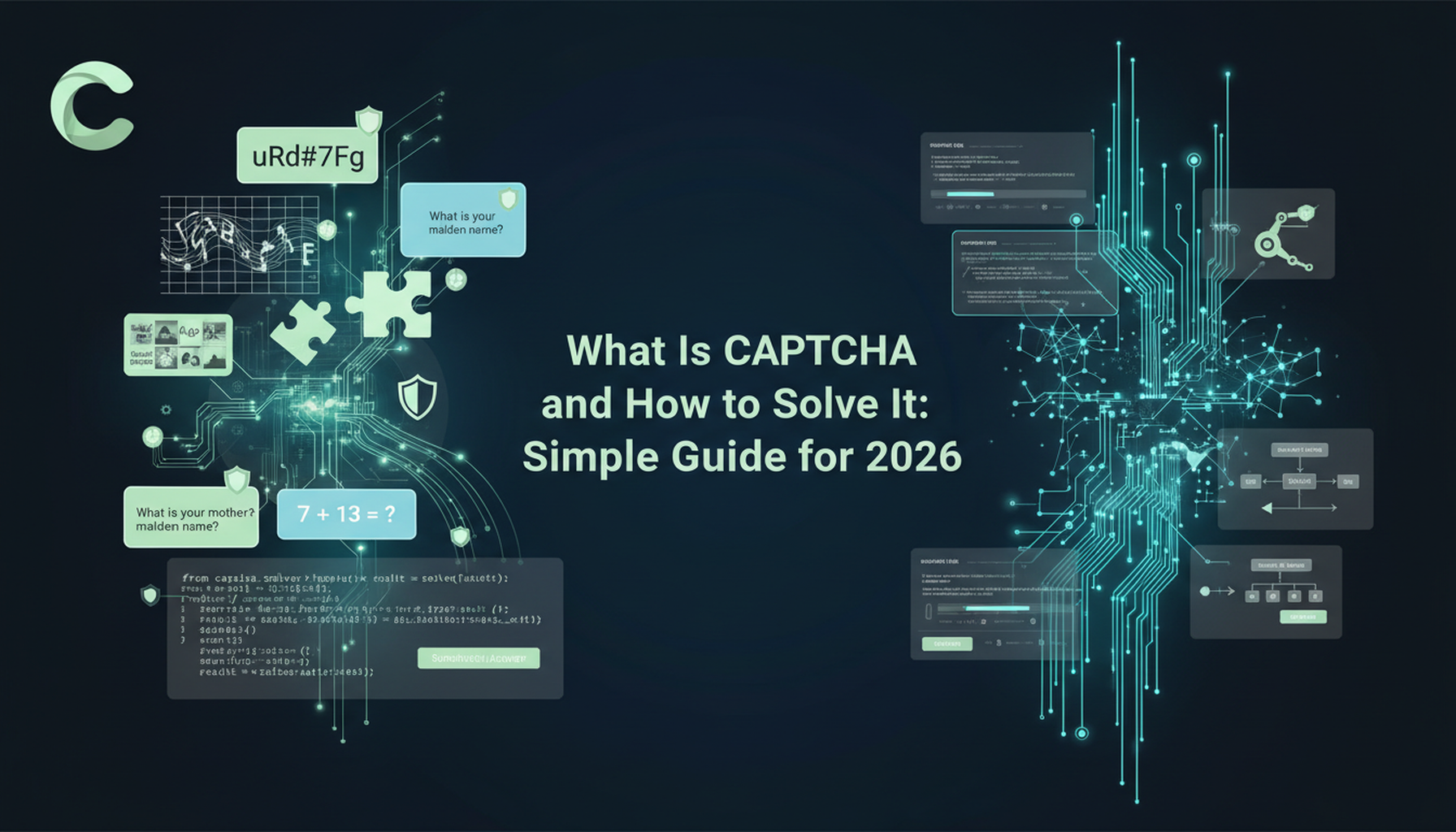
What Is CAPTCHA and How to Solve It: Simple Guide for 2026
Tired of frustrating CAPTCHA tests? Learn what CAPTCHA is, why it's essential for web security in 2026, and the best ways to solve it fast. Discover advanced AI-powered CAPTCHA solving tools like CapSolver to bypass challenges seamlessly.

Anh Tuan
05-Dec-2025

Web scraping with Cheerio and Node.js 2026
Web scraping with Cheerio and Node.js in 2026 remains a powerful technique for data extraction. This guide covers setting up the project, using Cheerio's Selector API, writing and running the script, and handling challenges like CAPTCHAs and dynamic pages.

Ethan Collins
20-Nov-2025

Best Captcha Solving Service 2026, Which CAPTCHA Service Is Best?
Compare the best CAPTCHA solving services for 2026. Discover CapSolver's cutting-edge AI advantage in speed, 99%+ accuracy, and compatibility with Captcha Challenge

Lucas Mitchell
30-Oct-2025

Web Scraping vs API: Collect data with web scraping and API
Learn the differences between web scraping and APIs, their pros and cons, and which method is best for collecting structured or unstructured web data efficiently.

Rajinder Singh
29-Oct-2025

Auto-Solving CAPTCHAs with Browser Extensions: A Step-by-Step Guide
Browser extensions have revolutionized the way we interact with websites, and one of their remarkable capabilities is the ability to auto-solve CAPTCHAs..

Ethan Collins
23-Oct-2025

Solving AWS WAF Bot Protection: Advanced Strategies and CapSolver Integration
Discover advanced strategies for AWS WAF bot protection, including custom rules and CapSolver integration for seamless CAPTCHA solution in compliant business scenarios. Safeguard your web applications effectively.

Lucas Mitchell
23-Sep-2025