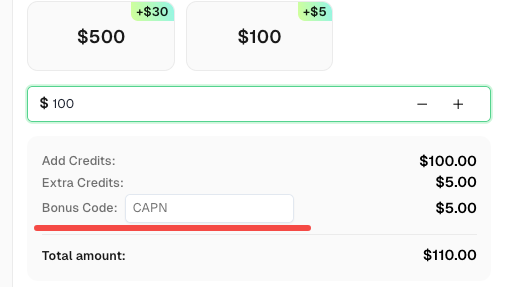CapSolver's Captcha Solver Chrome Extension

Ethan Collins
Pattern Recognition Specialist
23-Oct-2023
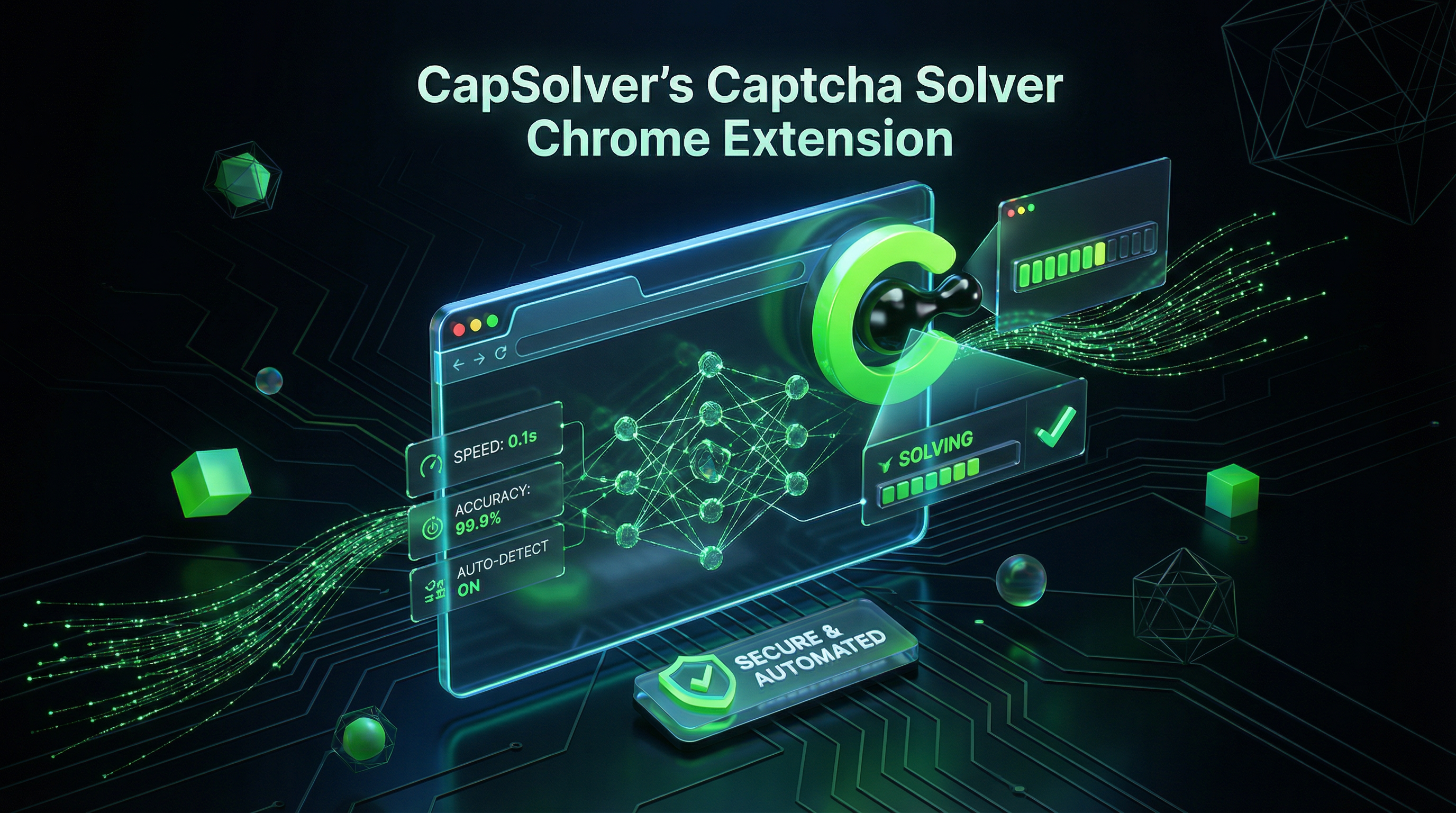
In today’s web automation and data collection workflows, CAPTCHAs are one of the biggest blockers. Whether you're running SEO tools, bots, scrapers, or internal automation pipelines, solving CAPTCHAs reliably and at scale is essential.
CapSolver provides an AI-powered, high-speed, and cost-efficient solution that replaces manual captcha solving with fully automated machine learning.
This guide introduces CapSolver, its Chrome extension, and how you can seamlessly integrate automatic captcha solving into your daily browsing or automation tasks.
🤖 What is CapSolver?
CapSolver is a 100% AI and machine learning solution that specializes in solving various types of CAPTCHAs. It supports a wide range of CAPTCHA types, including reCAPTCHA (v2/v3/Enterprise), ImageToText, Cloudflare Turnstile, Challenge and more
The service can automatically decipher even very distorted or obscured captcha images and text thanks to deep learning algorithms and computer vision. This allows Capsolver to maintain accuracy rates exceeding 95% on even the most difficult captcha challenges.
CapSolver offers lightning-fast captcha solving, with average speeds under 5 seconds for most captcha types. The service has robust infrastructure to deliver reliable captcha solveing 24/7 without downtime.
Redeem Your CapSolver Bonus Code
Don’t miss the chance to further optimize your operations! Use the bonus code CAPN when topping up your CapSolver account and receive an extra 5% bonus on each recharge, with no limits. Visit the CapSolver to redeem your bonus now!
🤩 CapSolver’s Chrome Extension Overview
To further simplify captcha automation for users, CapSolver provides an ingenious Chrome extension. It integrates seamlessly with any webpage and automatically solves captchas in the background without any user interaction required.
The extension utilizes the same advanced AI and computer vision algorithms as CapSolver’s backend system to solve captchas behind the scenes. This provides effortless, transparent captcha automation as you browse any website.
💻 Installing the CapSolver Chrome Extension
Installing CapSolver’s captcha solving Chrome extension takes just a few simple steps:
-
Go to the Chrome Web Store and search for “CapSolver” to find the extension or download here
-
Click “Add to Chrome” to install the extension.
-
A popup will display asking you to add the extension - click “Add Extension”.
-
The extension will then be installed and added to your browser.
-
Click the extensions icon in your Chrome toolbar and pin the CapSolver extension for easy access.
And installation is complete! The extension will now work seamlessly in the background as you browse any websites with captcha challenges.
📕 How to Use the CapSolver Extension
Using the extension is very straightforward. Once installed:
- Signup for an API key on the CapSolver website to enable the extension.
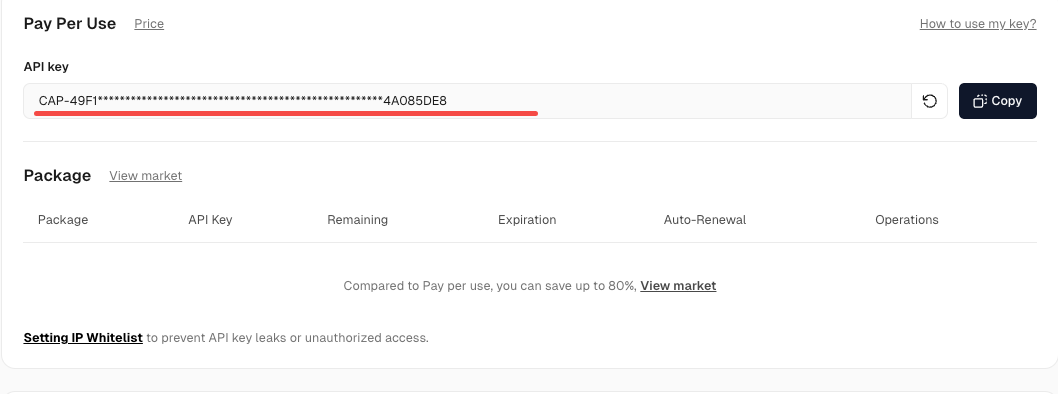
-
Copy your unique API key.
-
Click the Capsolver extension icon in your Chrome browser and paste your API key when prompted.
That’s it! The extension will now automatically solve any captchas encountered without any additional input required from you. The solving happens seamlessly in the background.
💡 Conclusion
CapSolver ’s ingenious Chrome extension makes captcha automation completely seamless as you browse the web. Just install the extension, enter your API key, and any captchas you encounter will be automatically solved in the background without any user interaction required.
With its intelligent AI technology and constantly expanding support for major captcha types, CapSolver’s Chrome extension is an invaluable tool for anyone needing hassle-free captcha solveing on any website. Try out the extension and experience transparent, automated captcha solving first-hand!
❓ Frequently Asked Questions (FAQ)
1. Is the CapSolver Chrome extension free?
The extension is free to install and use; you only pay for API usage when captchas are solved.
2. Do I need any technical skills to use it?
No. Just install the extension, enter your API key, and it works automatically in the background.
3. What CAPTCHA types does CapSolver support?
CapSolver supports major types such as reCAPTCHA (v2/v3/Enterprise), ImageToText, Cloudflare Turnstile, AWS WAF CAPTCHA, and more.
4. Will it affect browser performance?
All solving is handled on CapSolver’s servers, so your browser remains fast and responsive.
5. What should I do if the extension doesn’t solve a captcha?
Check that your API key is active, ensure you have credits, refresh the page, and make sure the extension is up to date.
Compliance Disclaimer: The information provided on this blog is for informational purposes only. CapSolver is committed to compliance with all applicable laws and regulations. The use of the CapSolver network for illegal, fraudulent, or abusive activities is strictly prohibited and will be investigated. Our captcha-solving solutions enhance user experience while ensuring 100% compliance in helping solve captcha difficulties during public data crawling. We encourage responsible use of our services. For more information, please visit our Terms of Service and Privacy Policy.
More
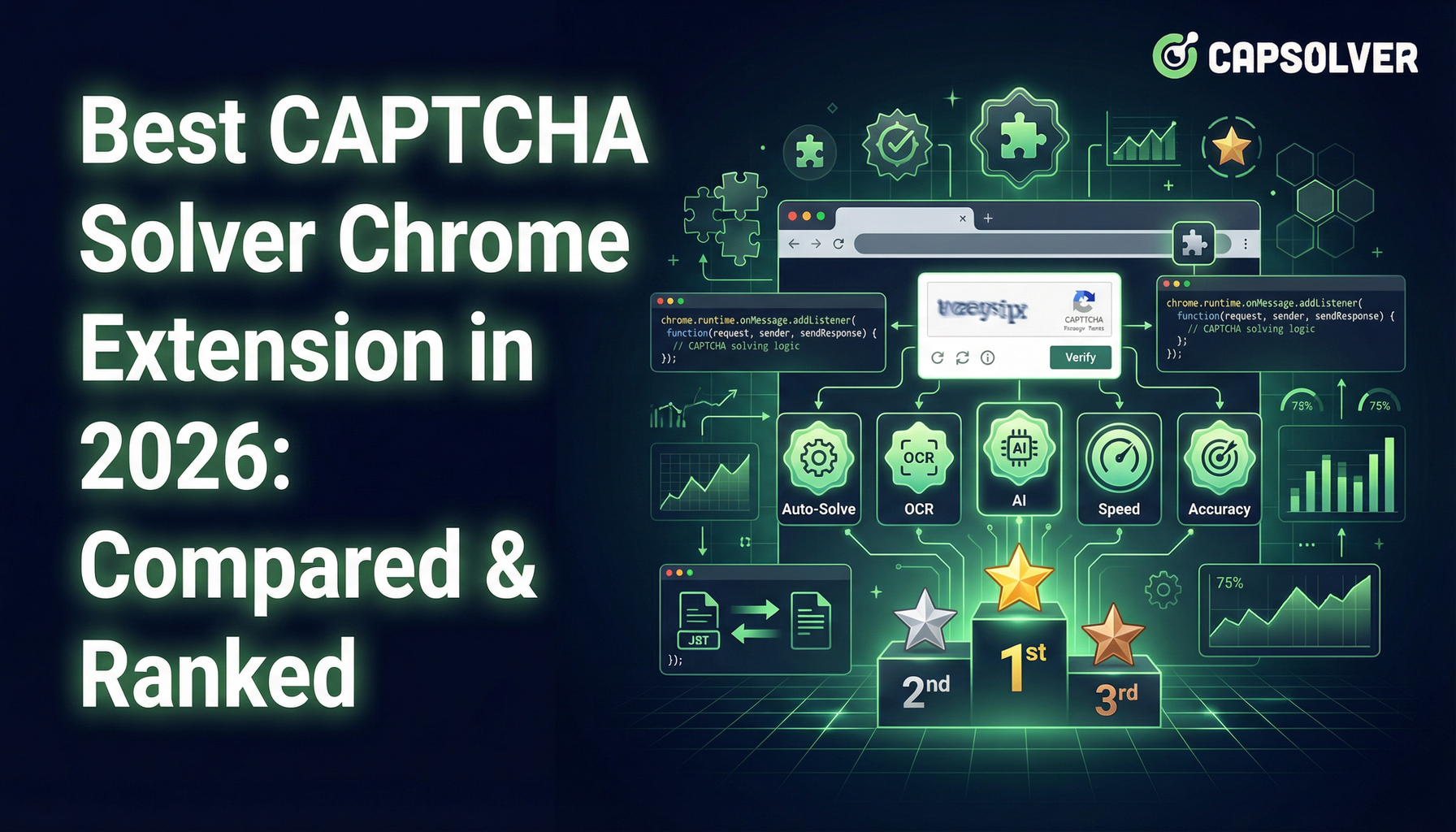
Best CAPTCHA Solver Chrome Extension in 2026: Compared & Ranked
Discover the best CAPTCHA solver Chrome extension in 2026. Compare top tools like CapSolver and AZcaptcha for speed, accuracy, and AI-powered bypass of reCAPTCHA and Cloudflare.

Sora Fujimoto
13-Jan-2026

CapSolver Extension: Effortlessly Solve Image Captcha and ImageToText Challenges in Your Browser
Use the CapSolver Chrome Extension for AI-powered, one-click solving of Image Captcha and ImageToText challenges directly in your browser.

Lucas Mitchell
11-Dec-2025
![How to Solve AWS Captcha Using Puppeteer [Javascript] with CapSolver Extension](https://assets.capsolver.com/prod/posts/aws-captcha-solver-puppeteer/5e93a8e9739b4c24ab2f6cbba8563a93.png)
How to Solve AWS Captcha Using Puppeteer [Javascript] with CapSolver Extension
Learn to seamlessly solve AWS Captcha with Puppeteer and Capsolver Extension, a detailed guide on setting up and automating captcha solutions effectively

Ethan Collins
25-Nov-2025

Best Captcha Solver Extension, What Extension Service Solves Captcha Automatically?
Solve CAPTCHAs automatically with the CapSolver browser extension — the fastest, AI-powered CAPTCHA solver for Chrome

Sora Fujimoto
21-Oct-2025

Captcha Solver Extensions, How to Install Captcha Solver Extension
How to install and use the CapSolver browser extension — the best AI-powered CAPTCHA solver for Chrome and Firefox. Discover its benefits, automation integration, and easy setup guide for effortless CAPTCHA handling.

Lucas Mitchell
20-Oct-2025
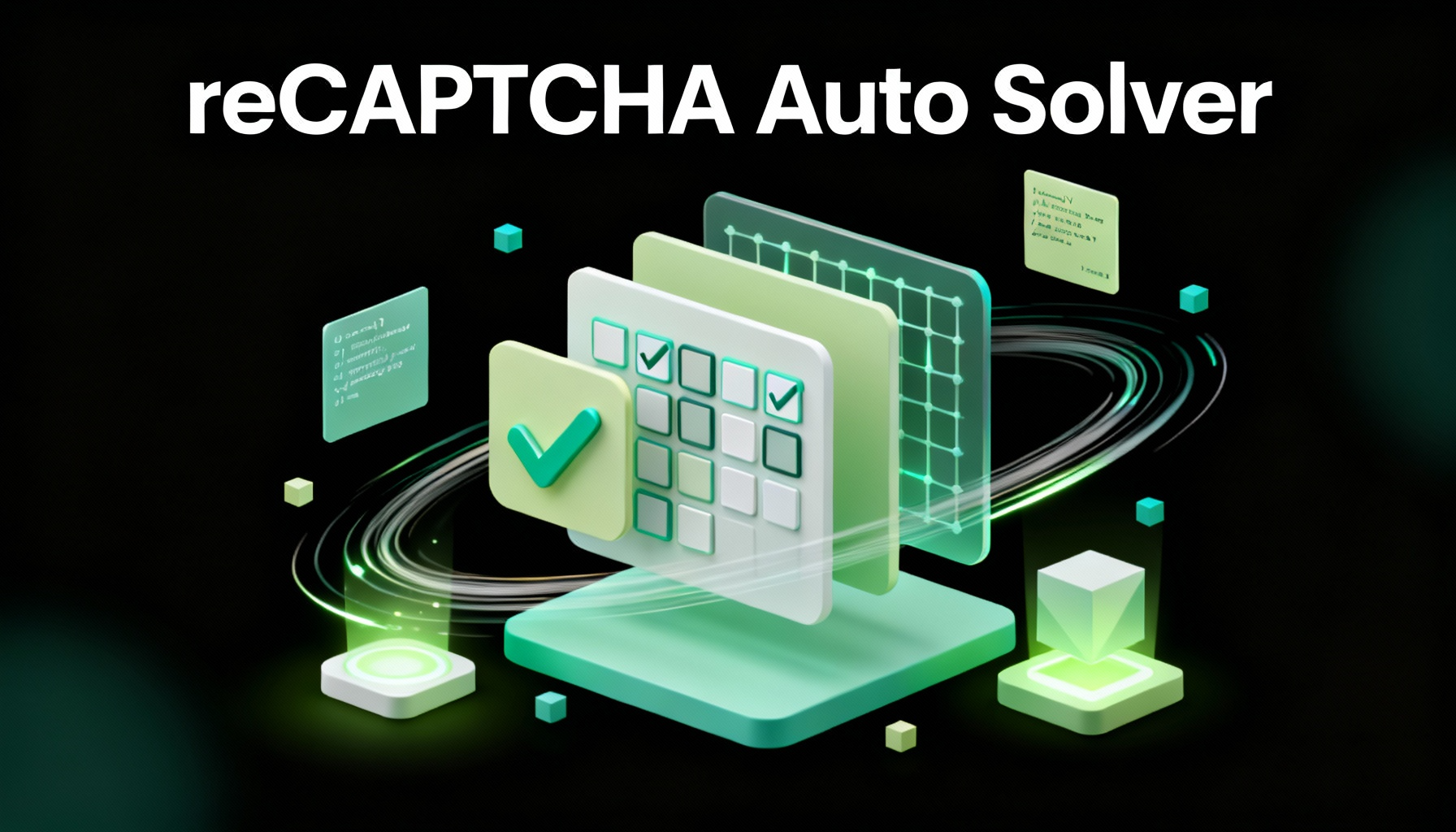
How to Solve reCAPTCHAs Automatically | the Best reCAPTCHA Auto Solver
Discover the ultimate reCAPTCHA Auto Solver. Learn how CapSolver's AI-powered Chrome Extension automates reCAPTCHA v2, v3 solving with high accuracy and efficiency. Boost your productivity today.

Ethan Collins
20-Oct-2025