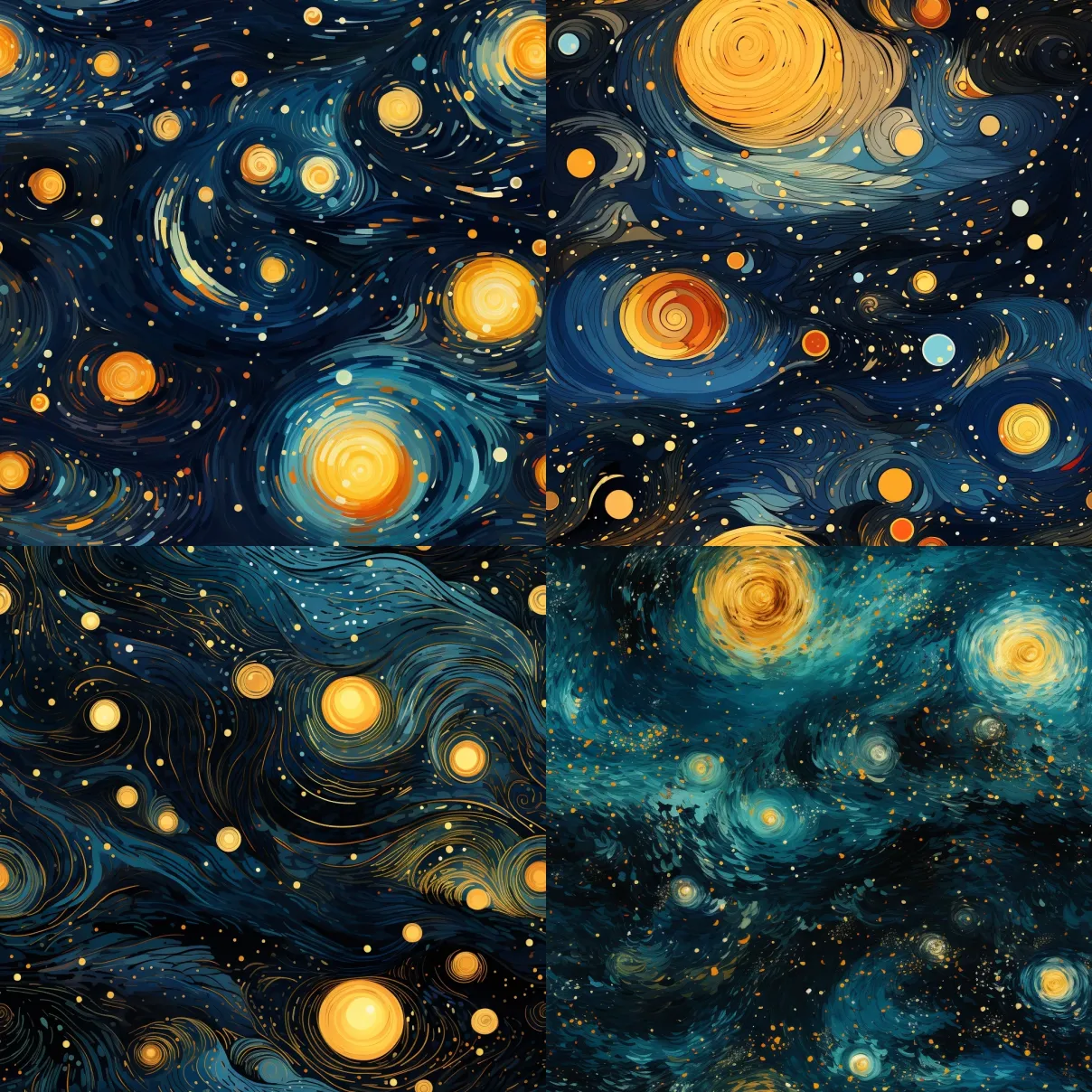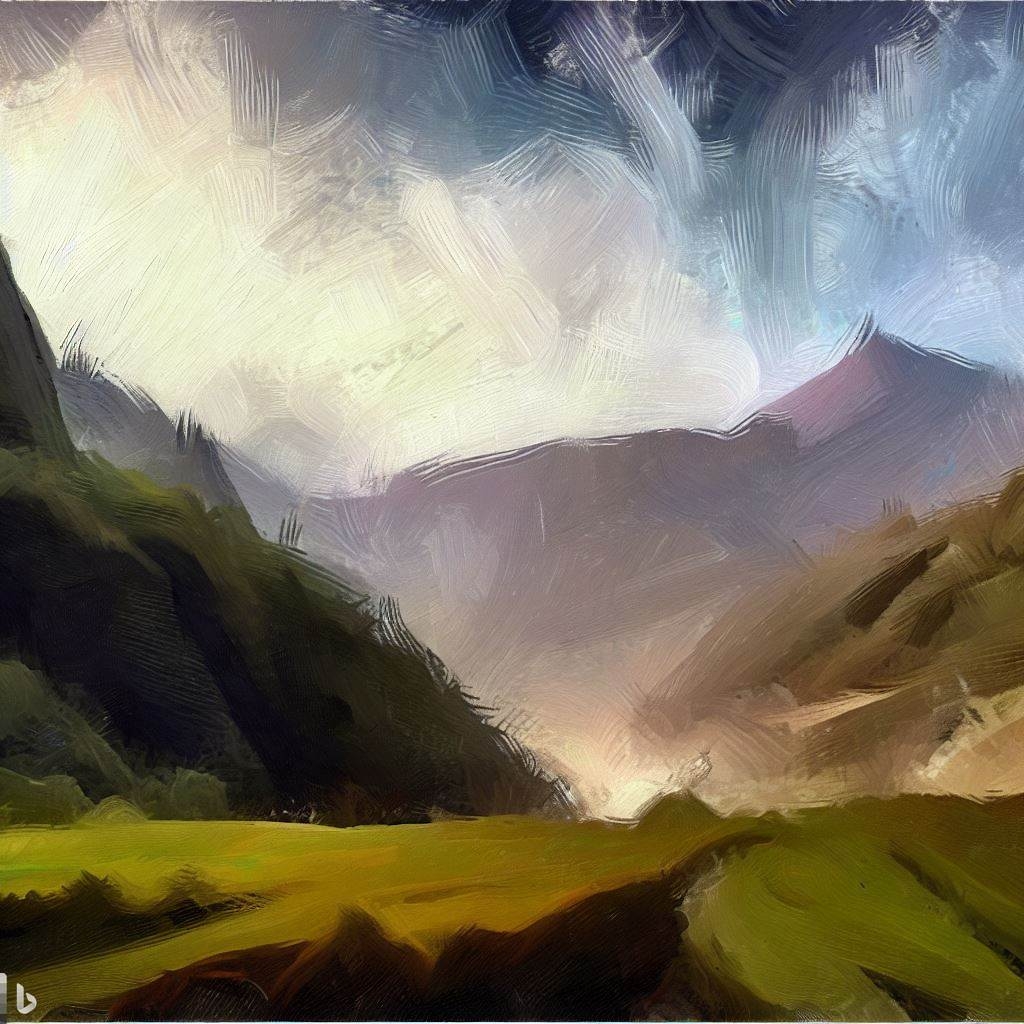How to find the callback function of each version of reCaptcha
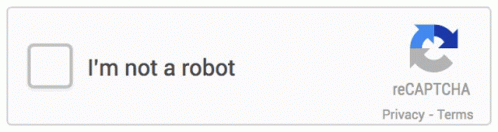
⚠️ Every website is different, if none of the following methods can solve the problem.
Please do more research yourself.
After obtaining the successfully recognized gRecaptchaResponse value through the API, if you are using simulation software, such as selenium, you need to execute a callback function to tell the webpage that we have successfully recognized, so let's learn how to find this function:
Note: In some cases, there is indeed no callback function. In this case, you can directly assign values to the g-recaptcha-response container and submit the form.
Method 1: Search through the console Element
Open the displayed page, press F12 to enter the console, press Ctrl+F in Elements to search, search keyword: data-callback
As you can see, our callback function here is onSuccess, and then we only need to execute this function in selenium
If you can't find it, it may be confused or other circumstances, you can try other methods
driver.execute_script(f'onSuccess("{gRecaptchaResponse}")')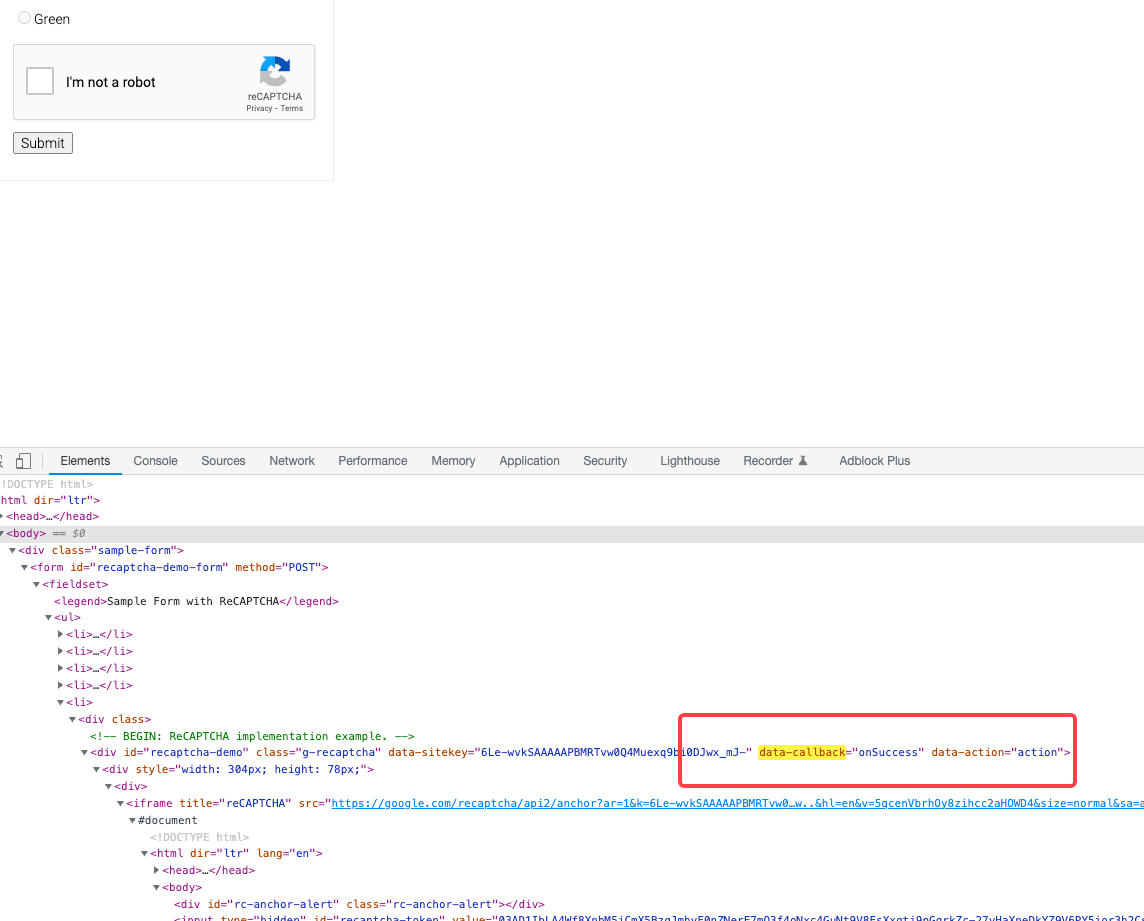
Method 2: Applicable to recaptcha-v3 series
Similar to method 1, search keywords: grecaptcha.render
Find similar code, where callback is the callback function
grecaptcha.render('example', {
'sitekey': 'someSitekey',
'callback': myCallbackFunction,
'theme': 'dark'
});Method 3: Search through the console
Press F12 to enter the console, enter ___grecaptcha_cfg.clients, if an error is reported, the web page has not loaded reCaptcha
Usually there are many nodes, we need to pay attention to the difference, here onSuccess is the callback function we are looking for
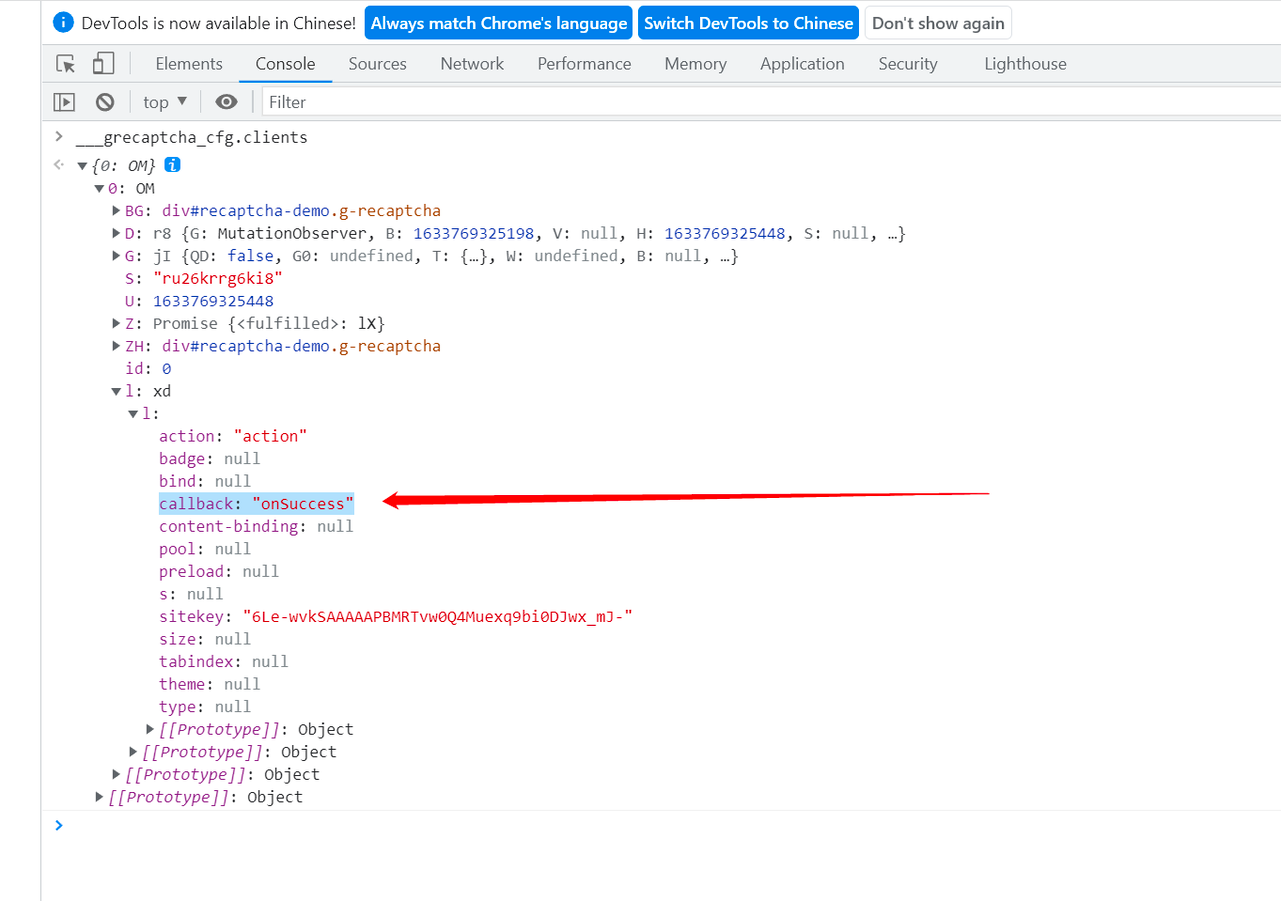
Method 4: Search by automatic search function
If it is difficult to execute the above methods, you can try to find by defining an automatic search function
Press F12 to enter the console, and enter the following auto-defined function findRecaptchaClients()
function findRecaptchaClients() {
// eslint-disable-next-line camelcase
if (typeof (___grecaptcha_cfg) !== 'undefined') {
// eslint-disable-next-line camelcase, no-undef
return Object.entries(___grecaptcha_cfg.clients).map(([cid, client]) => {
const data = { id: cid, version: cid >= 10000 ? 'V3' : 'V2' }
const objects = Object.entries(client).filter(([_, value]) => value && typeof value === 'object')
objects.forEach(([toplevelKey, toplevel]) => {
const found = Object.entries(toplevel).find(([_, value]) => (
value && typeof value === 'object' && 'sitekey' in value && 'size' in value
))
if (typeof toplevel === 'object' && toplevel instanceof HTMLElement && toplevel['tagName'] === 'DIV') {
data.pageurl = toplevel.baseURI
}
if (found) {
const [sublevelKey, sublevel] = found
data.sitekey = sublevel.sitekey
const callbackKey = data.version === 'V2' ? 'callback' : 'promise-callback'
const callback = sublevel[callbackKey]
if (!callback) {
data.callback = null
data.function = null
} else {
data.function = callback
const keys = [cid, toplevelKey, sublevelKey, callbackKey].map((key) => `['${key}']`).join('')
data.callback = `___grecaptcha_cfg.clients${keys}`
}
}
})
return data
})
}
return []
}
findRecaptchaClients && findRecaptchaClients()Then execute this function findRecaptchaClients() in console to find the corresponding function
[
{
"id": "0",
"version": "V2",
"sitekey": "site key-",
"function": "onSuccess",
"callback": "___grecaptcha_cfg.clients['0']['l']['l']['callback']",
"pageurl": "site url"
}
]How to call reCaptcha anonymous function?
Note: Sometimes the callback function found is a function name, such as onSuccess mentioned above, directly onSuccess(gRecaptchaResponse) when calling , but sometimes it is found to be an anonymous function, which means that there is no function name, such as the following:
For this kind of anonymous function, we only need to execute it according to the complete path we just found, and the effect is the same, for example:
___grecaptcha_cfg.clients.xxxxxxxxx.xxxxx.xxxxx.callback(gRecaptchaResponse)Let's give an example, take this website as an example, enter ___grecaptcha_cfg.clients to expand the search, you can see the callback function here promise-callback is an anonymous function f(token)
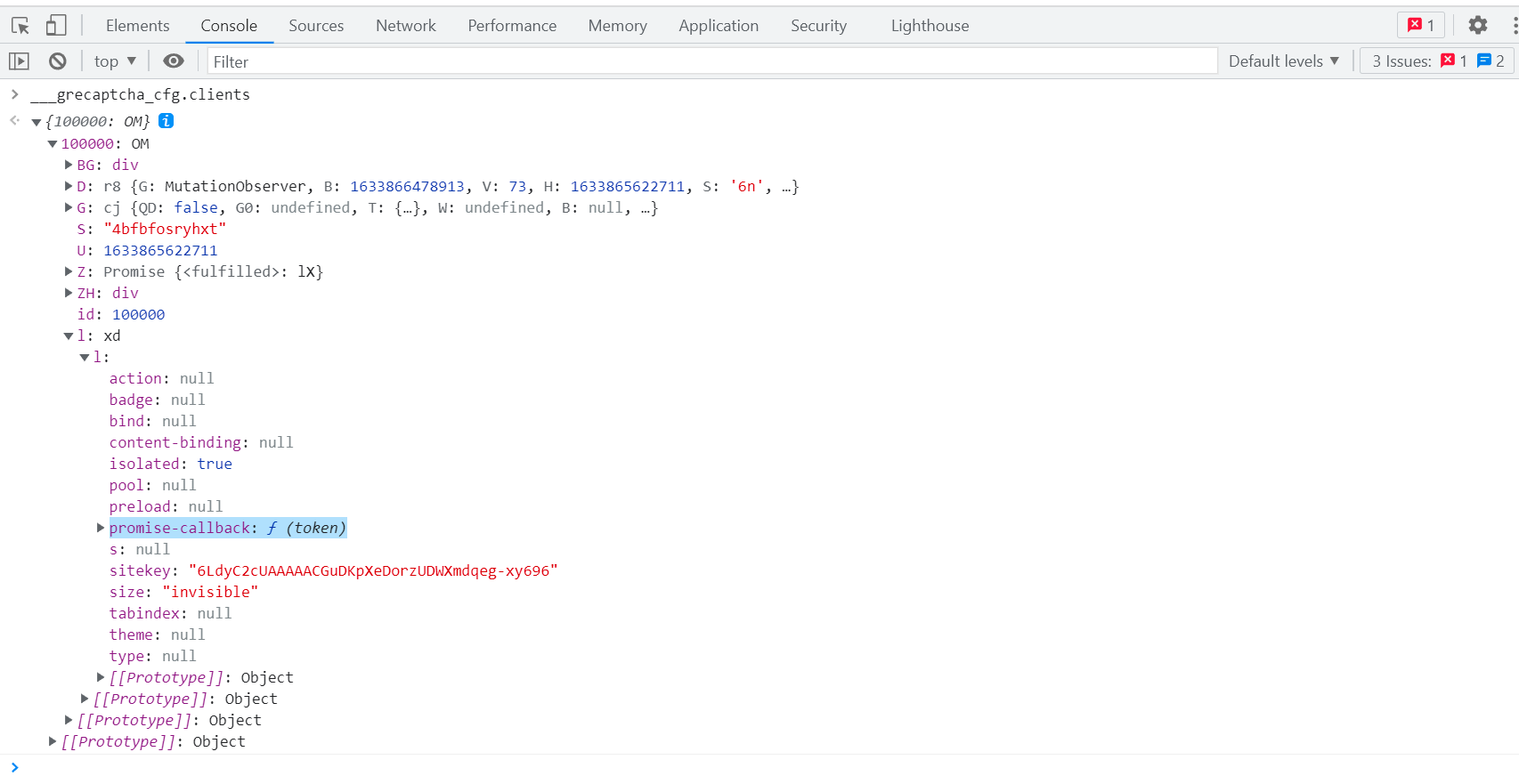
We can right click on it and click Copy property path to copy this node path
[100000].l.l["promise-callback"]("gRecaptchaResponse")Add the ___grecaptcha_cfg.clients just entered, and you can get the full path of this function
___grecaptcha_cfg.clients[100000].l.l["promise-callback"]Finally, it is the same as the execution method mentioned above, just execute it as a normal function
___grecaptcha_cfg.clients[100000].l.l["promise-callback"](gRecaptchaResponse)Capsolver Team 💜