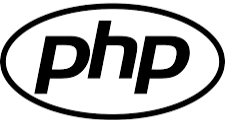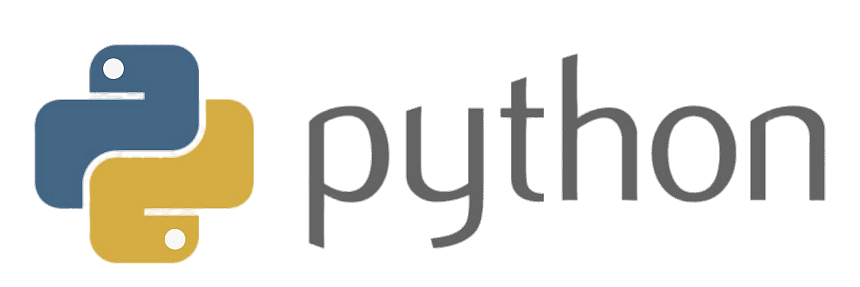reCAPTCHA v3 कैप्चा सॉल्वर
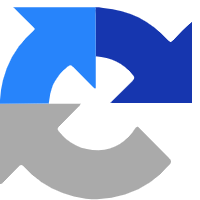
क्या है reCAPTCHA v3
उपयोगकर्ता इंटरैक्शन के बजाय, reCAPTCHA v3 वेबसाइट पर उनके व्यवहार के आधार पर पृष्ठभूमि में उपयोगकर्ता के जोखिम स्कोर की गणना करता है। यह वेबसाइट के मालिक को एक स्कोर (0.0 से 1.0) प्रदान करता है, जो दर्शाता है कि उपयोगकर्ता का व्यवहार कितना संदिग्ध है, जिसमें 1.0 के मानव होने की संभावना है और 0.0 के बॉट होने की संभावना है।
reCAPTCHA v3 Demo
reCAPTCHA v3 सर्वश्रेष्ठ समाधान समाधान - कैपसॉल्वर
कैप्सोल्वर सबसे सस्ता और तेज़ है reCAPTCHA v3 बायपास करने के लिए सॉल्वर reCAPTCHA v3.
कैप्सॉल्वर एआई-पावर्ड कैप्चा सॉल्विंग एल्गोरिदम का उपयोग करता है, जिसके परिणामस्वरूप समाधान की गति तेज होती है और लागत में काफी कमी आती है, जिससे एक उत्कृष्ट डेवलपर अनुभव मिलता है।
अत्यधिक विश्वसनीय
समान प्रदाताओं के बीच हमारे पास सबसे तेज़ अपडेट गति है।
कोई जोखिम नहीं
आप केवल हल किए गए कैप्चा के लिए भुगतान करते हैं। सख्त सहयोग समीक्षा किसी भी अवैध गतिविधियों पर प्रतिबंध लगाएगी।
ऐ संचालित
हम पूरी तरह से स्वचालित कैप्चा समाधान के लिए AI का उपयोग करते हैं।
अनुकूलता
कैप्सॉल्वर लोकप्रिय मैनुअल कैप्चा पहचान सेवाओं के एपीआई के साथ काम करता है।
विविध समाधान
कैप्सॉल्वर क्रोम पर एपीआई सेवा और एक्सटेंशन प्रदान करता है।
भरोसेमंद
1000 से अधिक प्लेटफार्मों ने हमारे एपीआई को एकीकृत किया है।
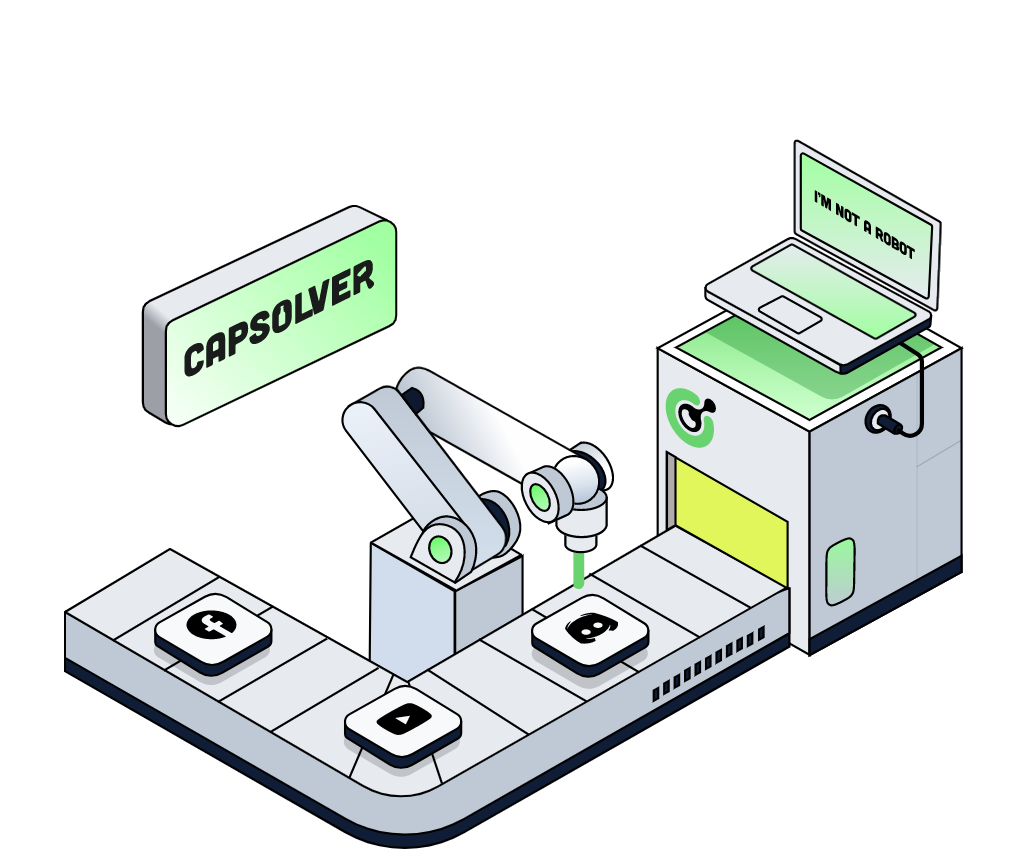
कैप्सॉल्वर के साथ कैप्चा समस्याओं को हल करने की विधि इस प्रकार है:
कैप्सॉल्वर सेवा का उपयोग करने के बाद, जब उपयोगकर्ताओं को कैप्चा समस्याओं का सामना करना पड़ता है, तो वे कैप्सॉल्वर को अनुरोध भेजते हैं। संबंधित कैप्चा समस्या के लिए अनुरोध प्राप्त होने पर, कैप्सॉल्वर उपयोगकर्ताओं के लिए कैप्चा समस्या को कुशलतापूर्वक और शीघ्रता से हल करता है।
ReCaptchaV3Task
ReCaptchaV3TaskProxyLess
ReCaptchaV3EnterpriseTask
ReCaptchaV3EnterpriseTaskProxyLess
बायपास कैसे करें reCAPTCHA v3-एपीआई गाइड
कैप्सॉल्वर ऑटो कैप्चा सॉल्विंग सेवा आसानी से बायपास कर सकती है reCAPTCHA v3. कैप्सॉल्वर दो कैप्चा समाधान सेवाएँ प्रदान करता है जो आपको हल करने में मदद करती हैं reCAPTCHA v3.
सेवाओं में से एक का उपयोग करना है CapSolver's API , दूसरा डाउनलोड करना है विस्तार क्रोम में.
ReCaptchaV3Task
ReCaptchaV3Task is a task type that requires your own proxies to work. It's ideal for those who have a pool of reliable proxies at their disposal. The usage of personal proxies allows for greater control and customization over the solving process.
python
# pip install --upgrade capsolver
# export CAPSOLVER_API_KEY='...'
import capsolver
# capsolver.api_key = "..."
solution = capsolver.solve({
"type": "ReCaptchaV3Task",
"websiteURL": "https://www.google.com/recaptcha/api2/demo",
"websiteKey": "6Le-wvkSAAAAAPBMRTvw0Q4Muexq9bi0DJwx_kl-",
"proxy":"ip:port:user:pass", ...
})ReCaptchaV3TaskProxyLess
If you don't have access to proxies or prefer not to use them, ReCaptchaV3TaskProxyLess is a perfect choice. It leverages the server's built-in proxy, making the process more streamlined and user-friendly.
python
# pip install --upgrade capsolver
# export CAPSOLVER_API_KEY='...'
import capsolver
# capsolver.api_key = "..."
solution = capsolver.solve({
"type": "ReCaptchaV3TaskProxyLess",
"websiteURL": "https://www.google.com/recaptcha/api2/demo",
"websiteKey": "6Le-wvkSAAAAAPBMRTvw0Q4Muexq9bi0DJwx_kl-", ...
})Step 1 : Creating a Task
To start the process, you need to create a recognition task using the createTask method.
Here's an example request:
json
POST https://api.capsolver.com/createTask
{
"clientKey":"yourapiKey",
"task": {
"type":"ReCaptchaV3Task",
"websiteURL":"https://antcpt.com/score_detector",
"websiteKey":"6LcR_okUAAAAAPYrPe-HK_0RULO1aZM15ENyM-Mf",
"pageAction": "homepage",
"proxy":"yourproxy"
}
}Once the task is successfully submitted, you'll receive a Task ID in the response:
json
{
"errorId": 0,
"errorCode": "",
"errorDescription": "",
"taskId": "61138bb6-19fb-11ec-a9c8-0242ac110006"
}Step 2 : Getting Results
Once you have the Task ID, you can use it to retrieve the solution. Submit the Task ID with the getTaskResult method. The results should be ready within an interval of 1s to 10s.
Here's an example request:
json
POST https://api.capsolver.com/getTaskResult
Host: api.capsolver.com
Content-Type: application/json
{
"clientKey":"YOUR_API_KEY",
"taskId": "TASKID OF CREATETASK" //ID created by the createTask method
}The response will include the solution token:
json
{
"errorId": 0,
"errorCode": null,
"errorDescription": null,
"solution": {
"userAgent": "xxx",
"expireTime": 1671615324290,
"gRecaptchaResponse": "3AHJ....."
},
"status": "ready"
}In the response, 'solution' contains the 'userAgent', the expiration time of the token 'expireTime', and the solution token 'gRecaptchaResponse'. After the captcha has been solved, you can check the captcha token by sending the token to the site, example:
js
var request = require('request');
var options = {
method: 'POST',
url: 'https://antcpt.com/score_detector/verify.php',
headers: {
'Content-Type': 'application/json',
},
body: JSON.stringify({ 'g-recaptcha-response': 'here the token of capsolver' }),
};
request(options, function (error, response) {
if (error) throw new Error(error);
console.log(response.body);
});हल reCAPTCHA v3 कैप्सोल्वर एसडीके का उपयोग करना:
लोकप्रिय कैप्चा समर्थित
आसानी से CapSolver का उपयोग करके CAPTCHA को हल करें
हम यह सुनिश्चित करते हैं कि हमारे उत्पादों को आपके बुनियादी ढांचे में एकीकृत करना यथासंभव सरल हो। एकाधिक भाषा समर्थन और उपयोग के लिए तैयार कोड उदाहरणों के साथ, आपके वेब प्रोजेक्ट की त्वरित और आसान शुरुआत एक गारंटी है।
# pip install --upgrade capsolver
# export CAPSOLVER_API_KEY='...'
import capsolver
# capsolver.api_key = "..."
solution = capsolver.solve({
"type": "ReCaptchaV3TaskProxyLess",
"websiteURL": "https://www.google.com/recaptcha/api2/demo",
"websiteKey": "6Le-wvkSAAAAAPBMRTvw0Q4Muexq9bi0DJwx_kl-", ...
})
बायपास कैसे करेंreCAPTCHA v3-बाईपास एक्सटेंशन
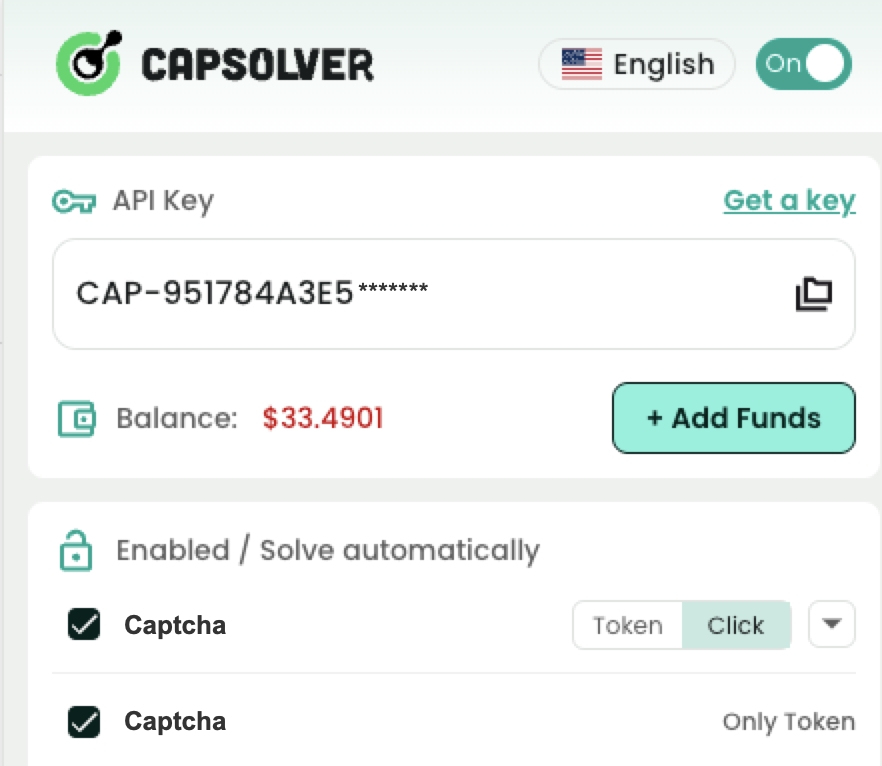
हमारा ब्राउज़र एक्सटेंशन आपको स्वचालित रूप से छवि पहचान या ऑप्टिकल चरित्र पहचान (OCR) को हल करने की अनुमति देता है।

अपने मूल में, हम मानव कल्याण को आगे बढ़ाने के लिए प्रौद्योगिकी के नैतिक उपयोग का समर्थन करते हैं और गैरकानूनी प्रथाओं और हमारे समाधानों के अनुचित उपयोग के खिलाफ दृढ़ता से खड़े हैं। हम मानव अस्तित्व को समृद्ध करने के लिए सार्वजनिक रूप से सुलभ डेटा के जिम्मेदार एकत्रीकरण की वकालत करते हैं, जबकि उचित सहमति के बिना संवेदनशील डेटा की अवैध कटाई की निंदा करते हैं। यदि आपका सामना किसी ऐसे व्यक्ति से होता है जो हमारे प्लेटफ़ॉर्म का शोषण कर रहा है, तो हम आपसे ऐसे कदाचार की रिपोर्ट करने का आग्रह करते हैं। अपने उपयोगकर्ताओं के विश्वास को मजबूत करने और उन्हें अधिक स्वायत्तता और ज्ञान के साथ सशक्त बनाने के लिए, हमने एक विशेष गोपनीयता हब पेश किया है, जिसे व्यक्तियों को उनके डेटा अधिकारों में उन्नत टूल और अंतर्दृष्टि से लैस करने के लिए डिज़ाइन किया गया है।
अधिक reCAPTCHA v3 समाधान
रस्ट का उपयोग करके reCAPTCHA v2 को कैसे हल करें
reCaptcha v2 अदृश्य चुनौतियों को हल करना: पहचान और पैरामीटर
Python और Selenium के साथ reCAPTCHA v3 एंटरप्राइज चुनौतियों का समाधान करना
Python में उच्च स्कोर के साथ reCAPTCHA v3 को हल करने के लिए मार्गदर्शिका
reCAPTCHA को तेज़ और आसान तरीके से हल करें
Python, Java और C++ का उपयोग करके reCAPTCHA को हल करना