
Variants of Turnstile Supported by Capsolver
Turnstile/Challenge verification is an alternative to reCaptcha/hCaptcha. Our system automatically handles all its forms:
- Manual
- Non-Interactive
- Invisible
Navigating the Cloudflare Turnstile
Prior to tackling Cloudflare, please familiarize yourself with the necessary preconditions and critical considerations:
Prerequisites:
- Capsolver Access Key
Key considerations to ensure validity:
- The
Tokenprovided by the getTaskResult method is the successfully solved captcha token.
For instructions on navigating the Cloudflare turnstile, refer to our guide. Certain parameters are essential while others are optional.
In this scenario, we will concentrate on the indispensable parameters. The task options for handling Cloudflare are:
AntiTurnstileTaskProxyLess: This task type utilizes our server's proxy.
We will employ AntiTurnstileTaskProxyLess as the site is protected by Cloudflare Turnstile.
Omission of any parameters or incorrect submissions might result in the token being rejected by the website. All the necessary parameters are illustrated in this image:
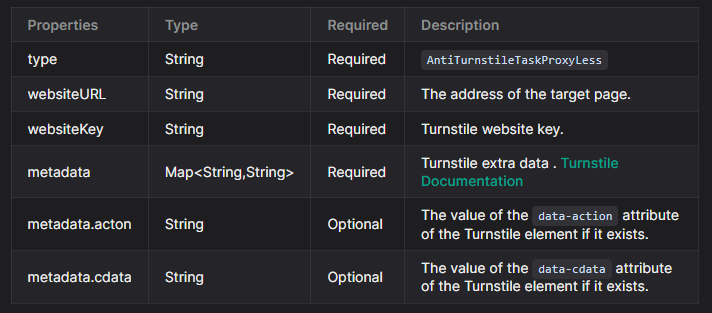
Step 1: Initiating a Task with Capsolver
Execute the createTask method to input the required data:
POST https://api.capsolver.com/createTask
{
"clientKey": "YOUR_API_KEY",
"task": {
"type": "AntiTurnstileTaskProxyLess",
"websiteURL": "https://www.yourwebsite.com",
"websiteKey": "0x4XXXXXXXXXXXXXXXXX",
"metadata": {
"action": "login", //optional
"cdata": "0000-1111-2222-3333-example-cdata" //optional
}
}
}Step 2: Retrieving the Results
You will need to regularly query the getTaskResult API until the captcha is successfully solved.
Example of the required request:
POST https://api.capsolver.com/getTaskResult
Host: api.capsolver.com
Content-Type: application/json
{
"clientKey":"YOUR_API_KEY",
"taskId": "TASKID_OF_CREATETASK" //ID from the createTask method
}Upon successful captcha resolution, you'll obtain a response akin to the following visual:
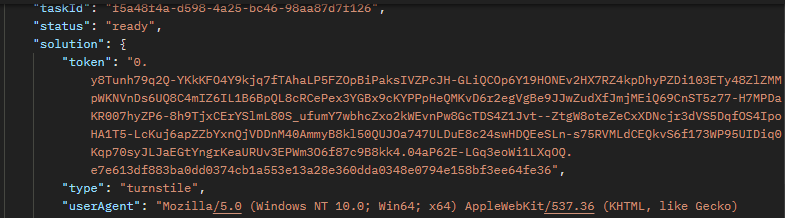
The acquired captcha token can be validated by submitting the token.
⚠️ Rejection of the token may suggest missing or incorrect details. Ensure it's not a cloudflare challenge 5s, which requires different parameters.
For guidance on resolving Cloudflare Challenge 5s IUAM, please visit this article: link
In summary, although it might appear challenging to navigate Cloudflare turnstile, with capsolver.com the process is streamlined and effective. Following the steps provided will allow you to effortlessly resolve Cloudflare issues.
Capsolver Team 💜


