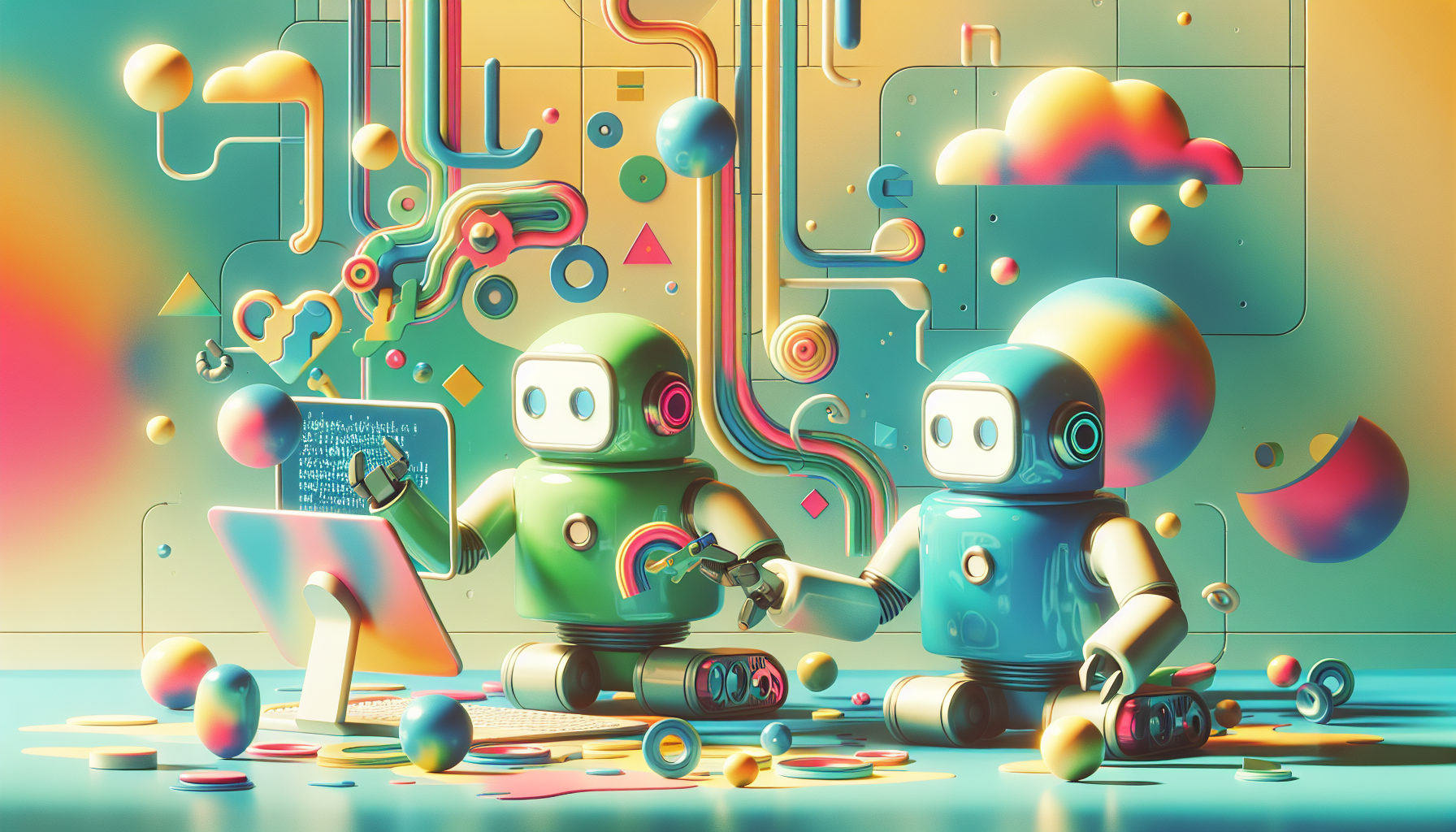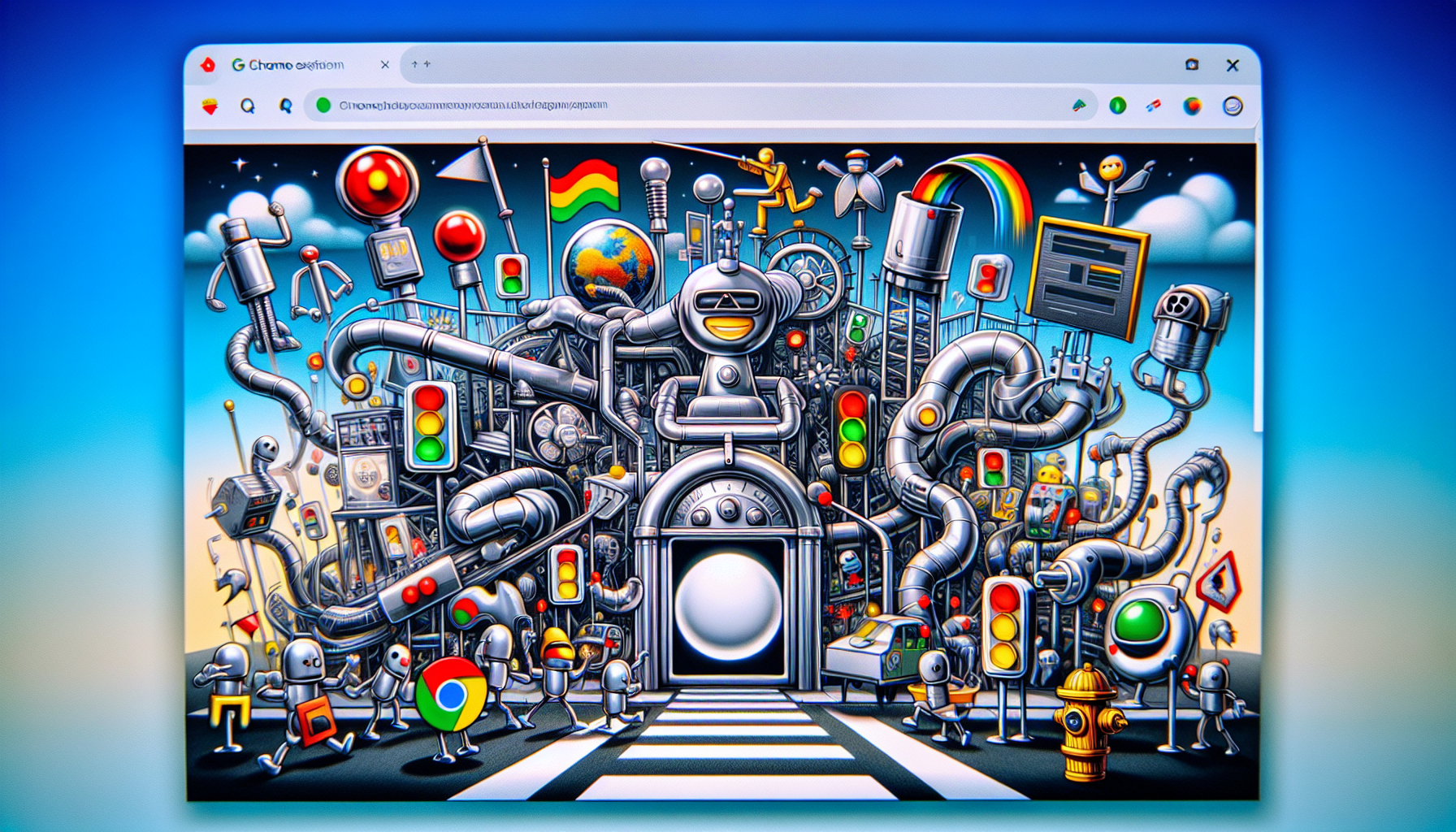How to find the pageAction for reCaptcha v2 and v3
Understanding the pageAction parameter is crucial for effective reCaptcha v2 and v3 integration. Here's a guide to help you identify and use the pageAction parameter.
Introduction to reCaptcha Versions
reCaptcha v2 Variants
- Normal: Standard version where users solve a puzzle.
- Enterprise: Advanced, paid version with more features for businesses.
- Invisible: Operates in the background with minimal user interaction.
reCaptcha v3
- Risk Analysis: Uses a risk analysis engine to score user interactions, requiring no user interaction most of the time.
What is pageAction?
pageAction is a parameter used in reCaptcha v3 for risk analysis, representing the 'action' value. It helps in assessing the risk associated with different user actions on a page.
Steps to Detect pageAction
1. Installation
Chrome Users
- Install the Captcha Solver Auto Solve extension.
Firefox Users
- Install the Captcha Solver Auto Solve extension.
2. CapSolver Setup
- Visit CapSolver.
- Press
F12on your keyboard to open the developer tools. - Go to the CapSolver Captcha Detector tab.
3. Detection
- Keep the CapSolver panel open and visit the website where you want to trigger the CAPTCHA.
- Trigger the captcha.
- Do not close the CapSolver panel before triggering the CAPTCHA.
Identifying the pageAction Parameter
When using the CapSolver extension, it will detect various reCaptcha parameters, including pageAction. Follow these steps:
- Open Developer Tools: Press
F12to open the developer tools. - Navigate to CapSolver Tab: Select the CapSolver Captcha Detector tab.
- Trigger the CAPTCHA: Perform the action on the website that triggers the reCaptcha.
- View Detected Parameters: The CapSolver panel will display all detected parameters, including
pageAction.
Example JSON Output
After detection, CapSolver will provide a JSON with all relevant parameters, such as:
{
"clientKey": "YOUR_API_KEY",
"task": {
"type": "ReCaptchaV2TaskProxyless",
"websiteURL": "",
"websiteKey": "",
"pageAction": "submit",
}
}Conclusion
Detecting the pageAction parameter is a straightforward process with the CapSolver extension. This parameter is essential for proper reCaptcha v3 integration and helps enhance your website's security by accurately assessing user interactions.
For more detailed information and advanced configurations, refer to the CapSolver documentation.